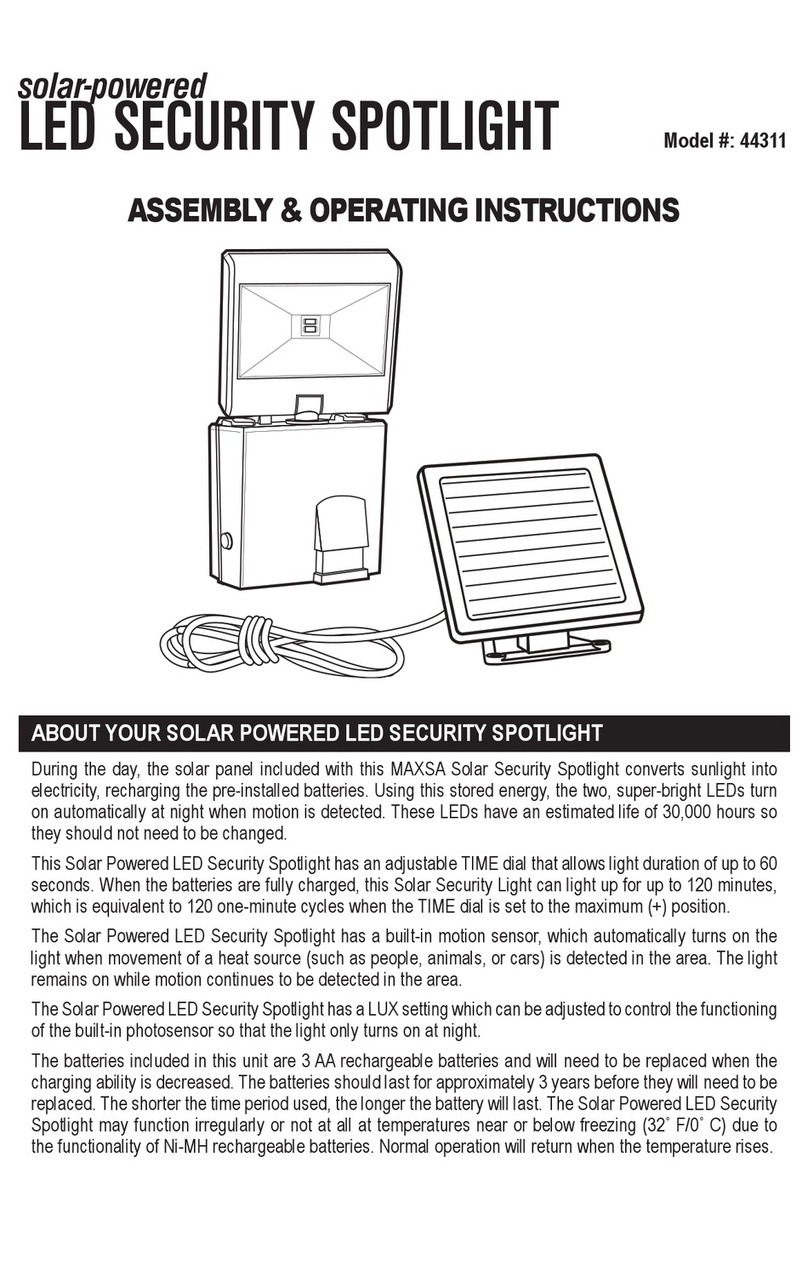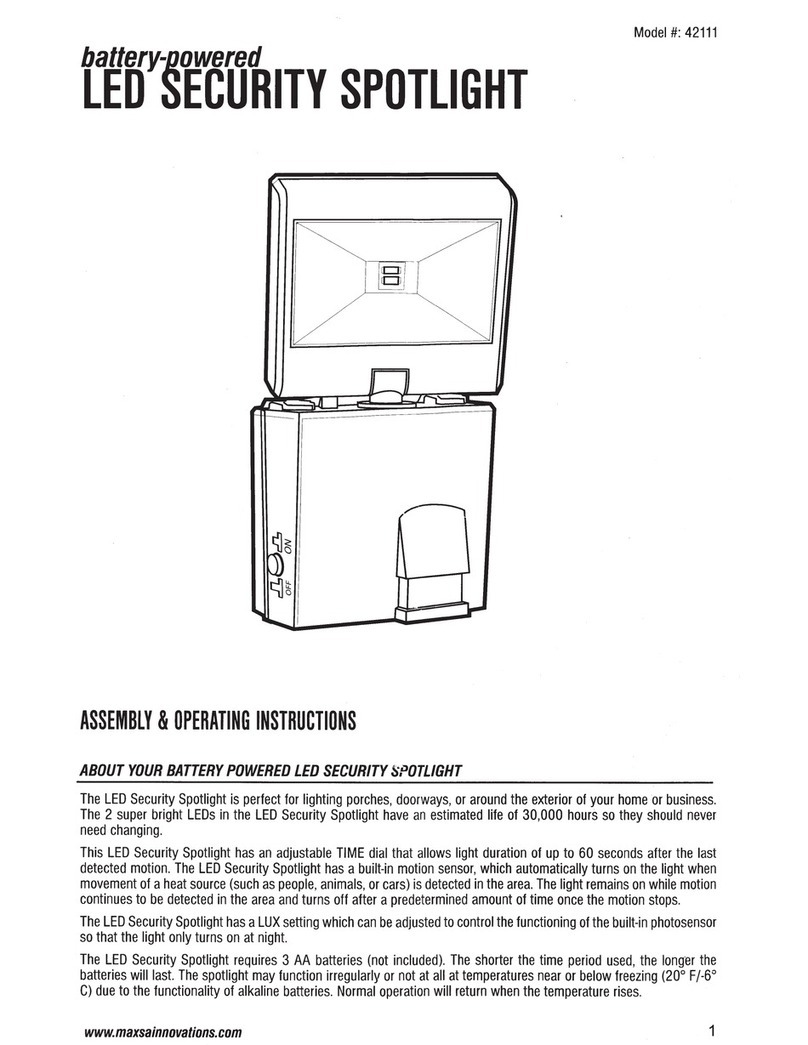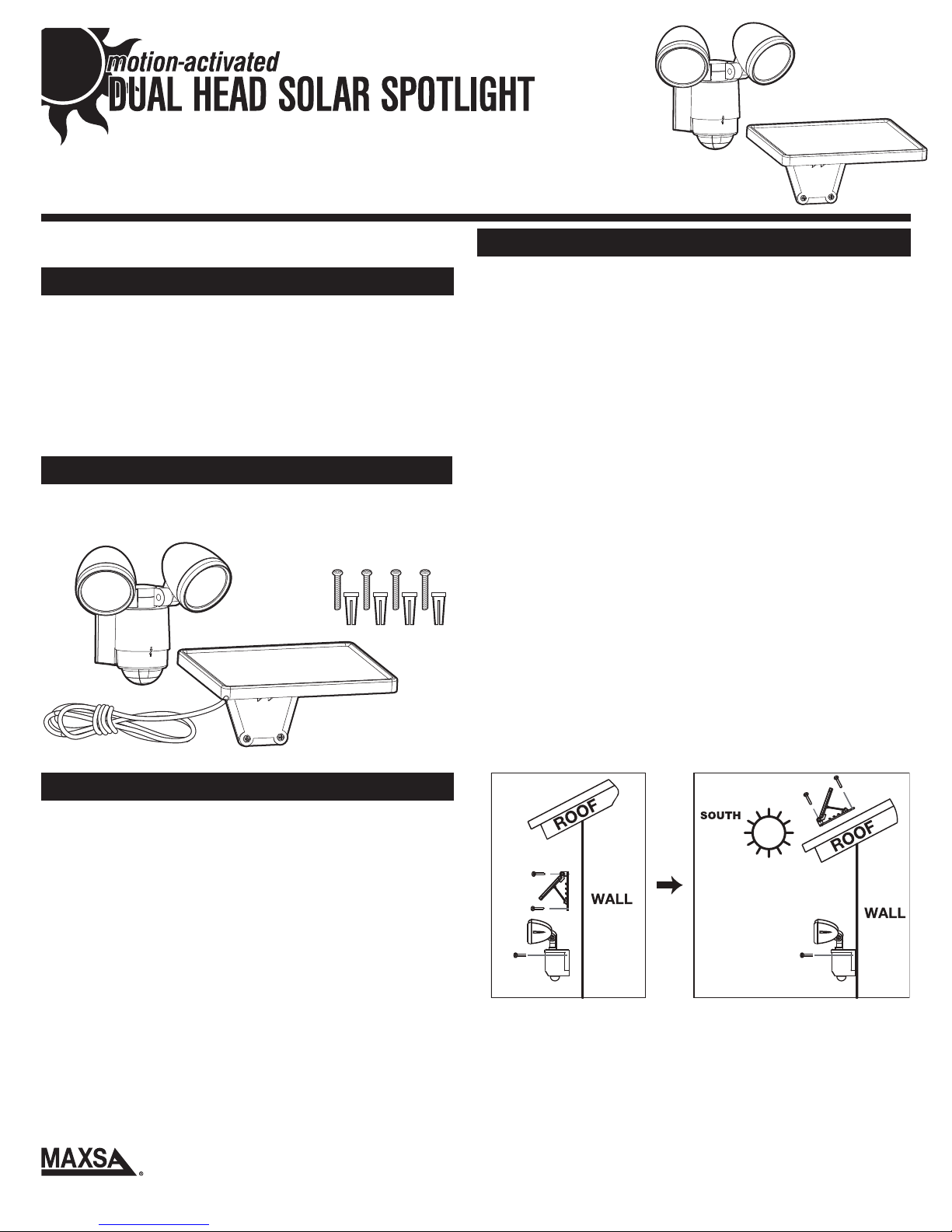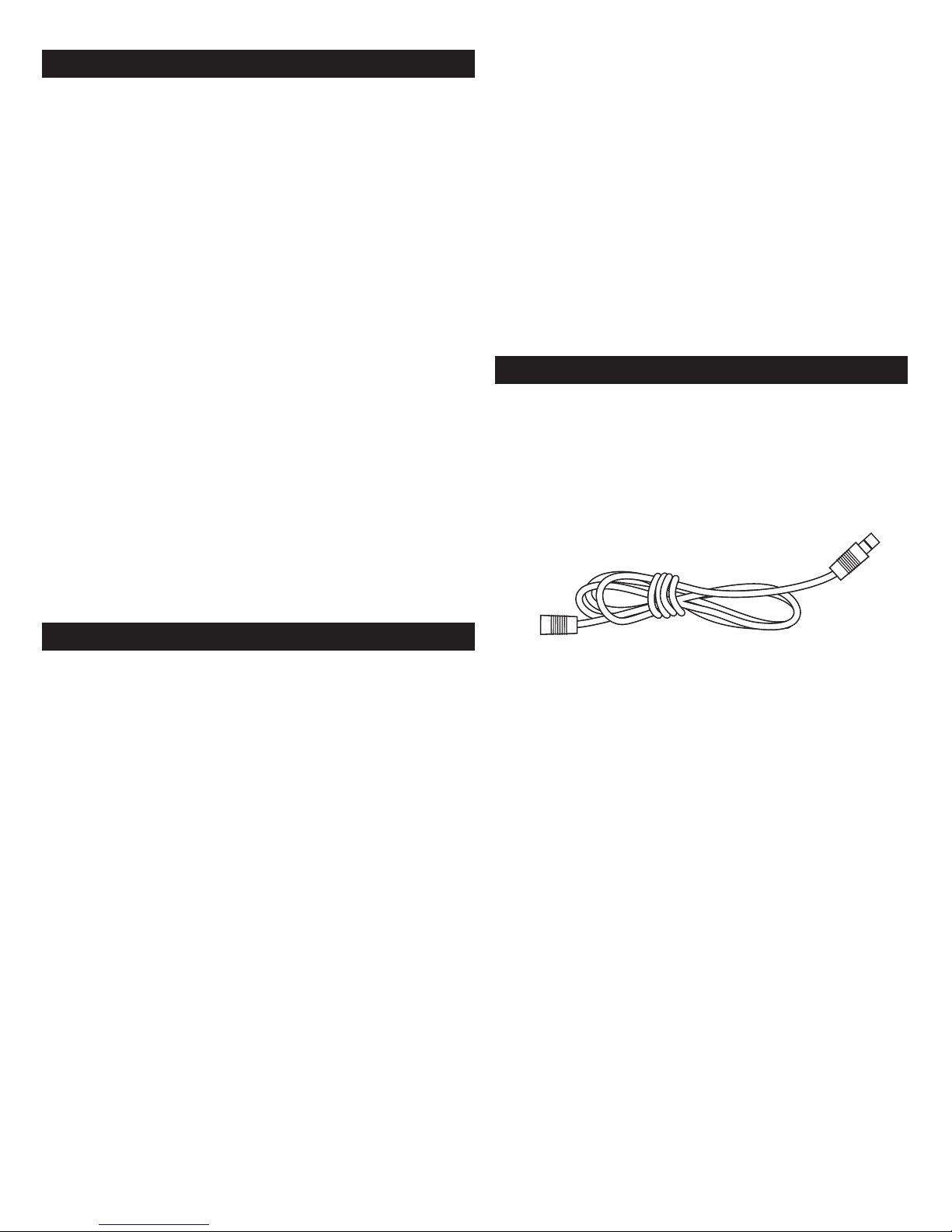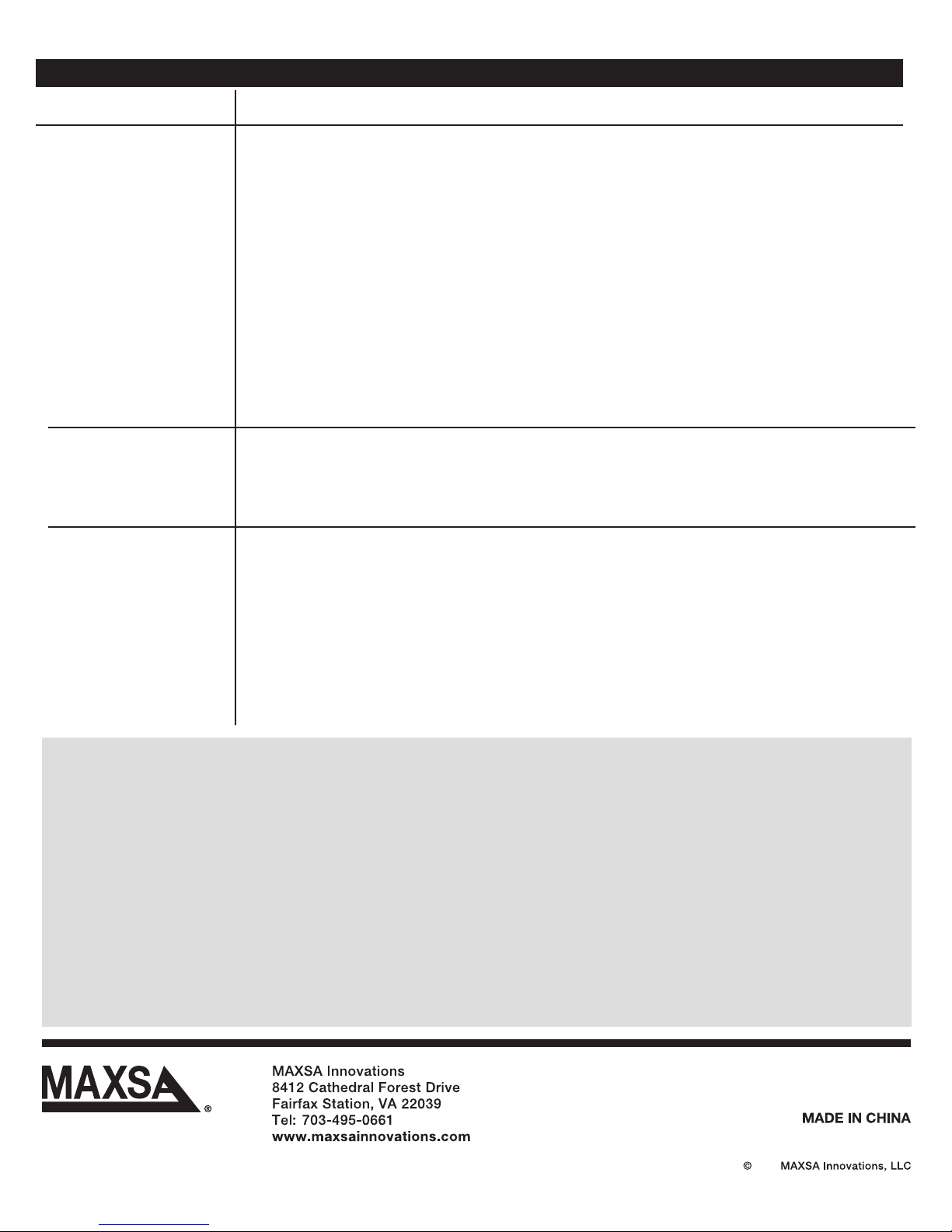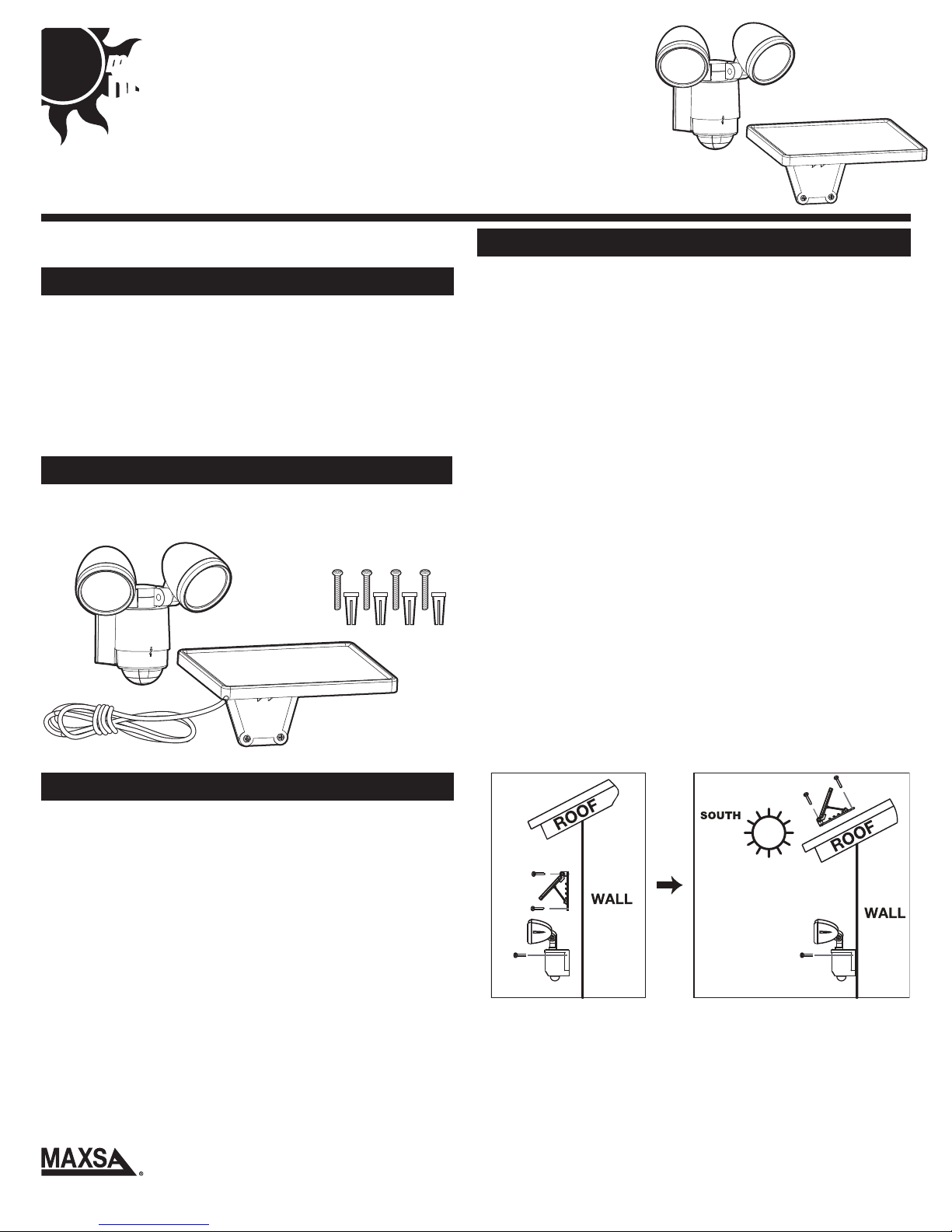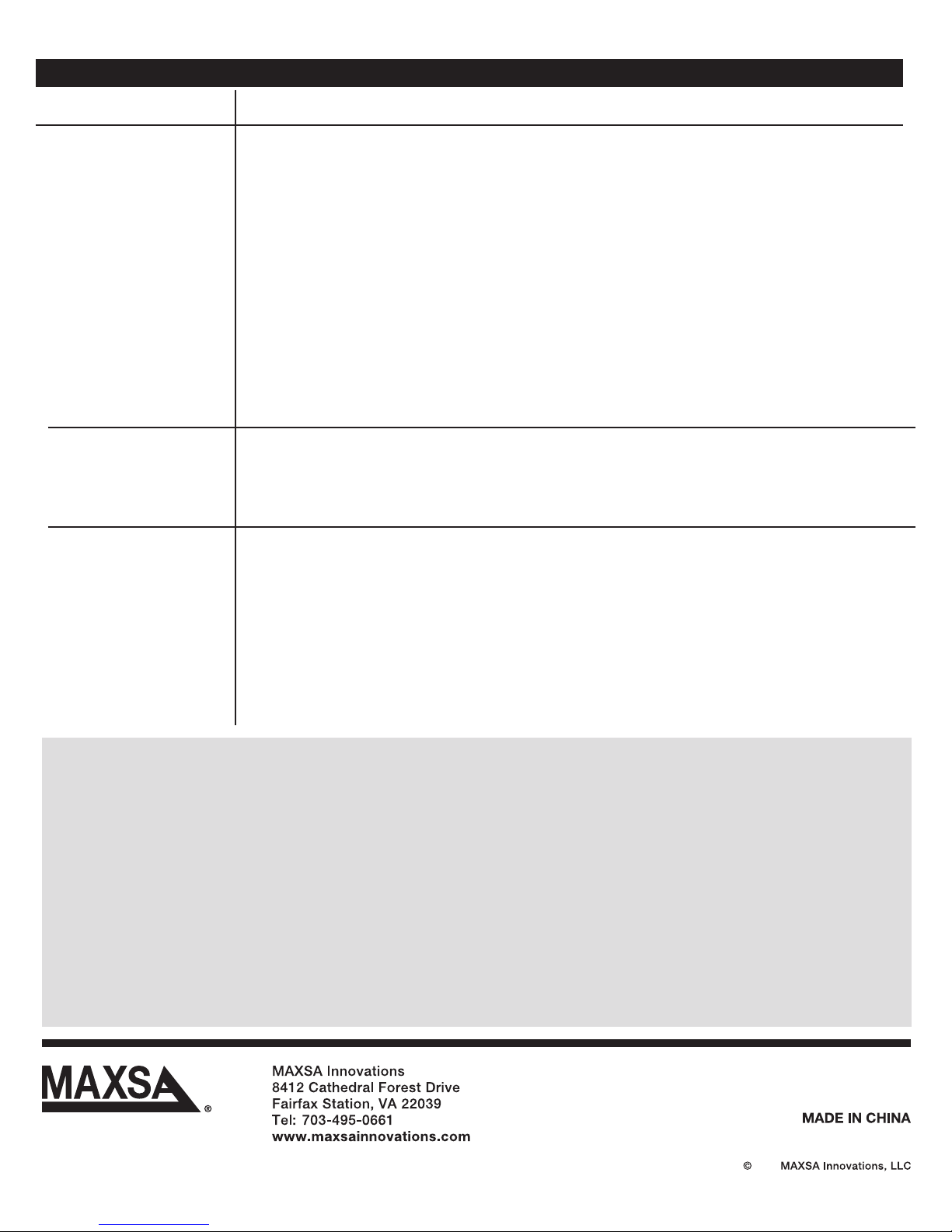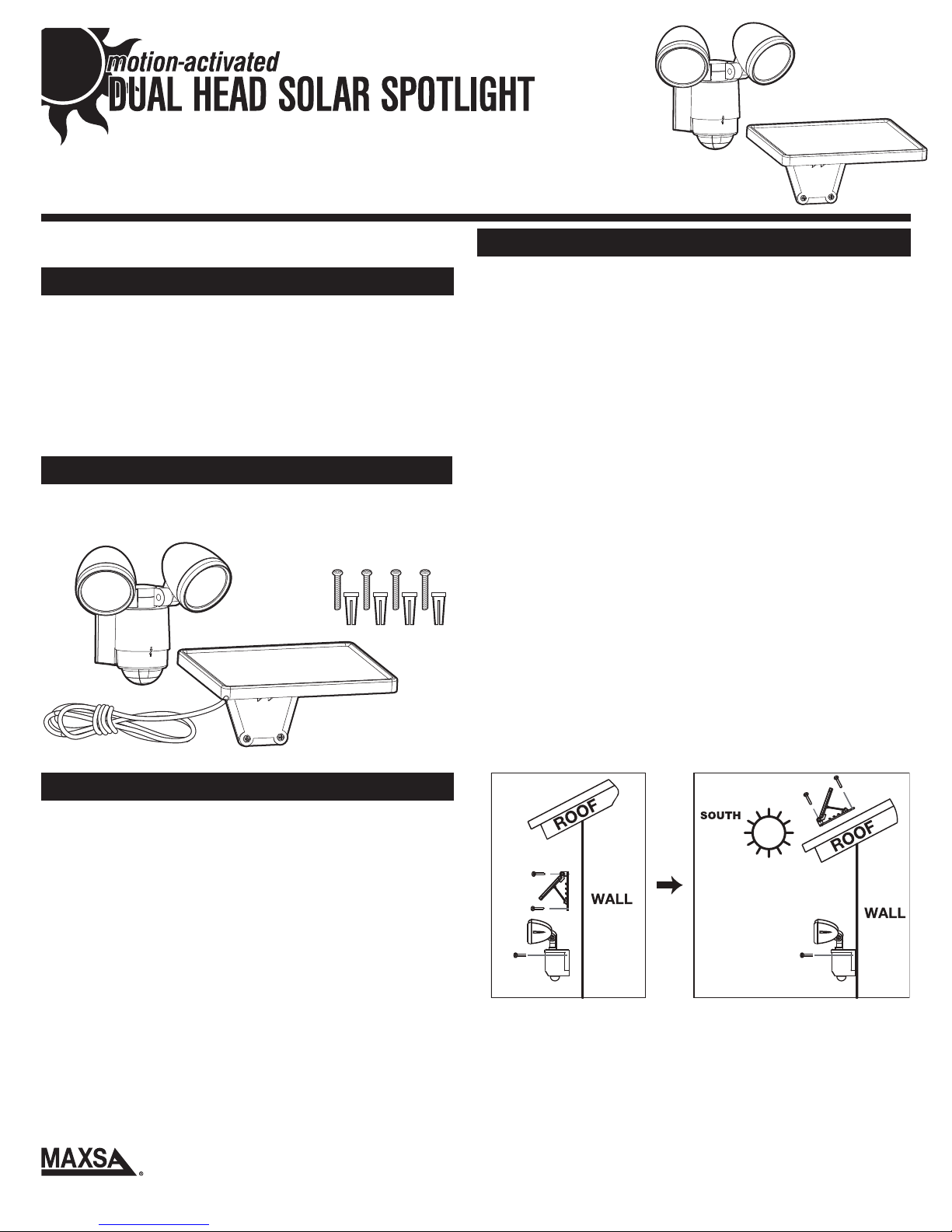
Model #: 44416, 44418
ASSEMBLY AND INSTRUCTION GUIDE
Solar-Powered, Motion-Activated Dual Head LED Security Light
The Motion-Activated Dual Head LED Security Light
turns on automatically at night when motion is detected.
This MAXSA Solar Security Light has an adjustable
TIME dial that allows light duration of up to 1 minute.
Because the light runs off of solar power using free
energy from the sun, it never costs you electricity and
can be mounted anywhere the solar panel can receive
sunlight.
ABOUT YOUR SOLAR SECURITY LIGHT
This Solar Powered Motion-Activated Dual Head LED
Security Light comes complete with a 15 foot cord so
you can place your Motion-Activated Dual Head LED
Security Light anywhere where sunlight is available.
Ensure that the Motion-Activated Dual Head LED
Security Light is not placed near night time light
sources such as porch lighting or street lighting.
This Motion-Activated Dual Head LED Security Light is
ideal for areas where electricity is not available --
including carports, outside garages, porches, decks,
and outside areas. The lights provide safety and secu-
rity around your home, business or community building.
When deciding where to mount the light, keep in mind
that the motion sensor has a field of vision of 120º
(horizontal) at a distance of 25 feet when the surround-
ing temperature is 75ºF. The outside temperature will
impact the detection distance.
CHOOSING A LOCATION
Page 1
IMPORTANT: Read all instructions carefully before use.
HOW TO INSTALL
Your Motion-Activated Dual Head LED Security Light
works best when installed with the round motion sensor at
the bottom. To install the light onto a solid surface, remove
the thumbscrew on the bottom of the back section,
depress the button on the top of the back section, and
slide the plastic mounting bracket out of the back of the
light by pulling on the fabric loop.
Mount the white back piece using the 2 supplied screws
(and the wall hangers if needed) utilizing the two mounting
holes in the piece.
After the mounting bracket is secured, slide the main body
of your light back onto the mounting bracket until the
button on top clicks into place. Then replace the thumb-
screw in the bottom of the back of the light, securing the
light to the mounting bracket.
Be sure that a power source is within range of the 15 foot
power cord as the light will not function if it does not
receive power from the solar panel. (There are extension
cords available if you need more than 15 feet to go from
the solar panel to the light - see end of instructions).
Choose a location that receives plenty of sun. Ideally 6-8
hours of sunlight per day is required to fully recharge your
security light. The solar panel should be facing south to get
the most sunlight.
Placing the solar panel in a shaded location will not allow
the batteries to charge fully. This will reduce the number of
hours when the Solar Security Light will operate per
evening.
In choosing a location for your Solar Security Light, ensure
that the solar panel is not placed near nighttime light
sources such as porch light or street lighting.
The solar panel can be mounted vertically or horizontally
onto a solid surface using the supplied wood/sheet metal
screws and anchors. You can adjust the angle of the solar
cell by moving the angle adjustment on the solar panel to
different locking positions. Remember it is best to face the
panel south for direct sunlight exposure.
INSTALLING THE LIGHT
Carefully remove and identify all the parts from their
protective packaging and lay them out in front of you.
INCLUDED PARTS
Dual Head
Spotlight
Solar Panel
Mounting Hardware