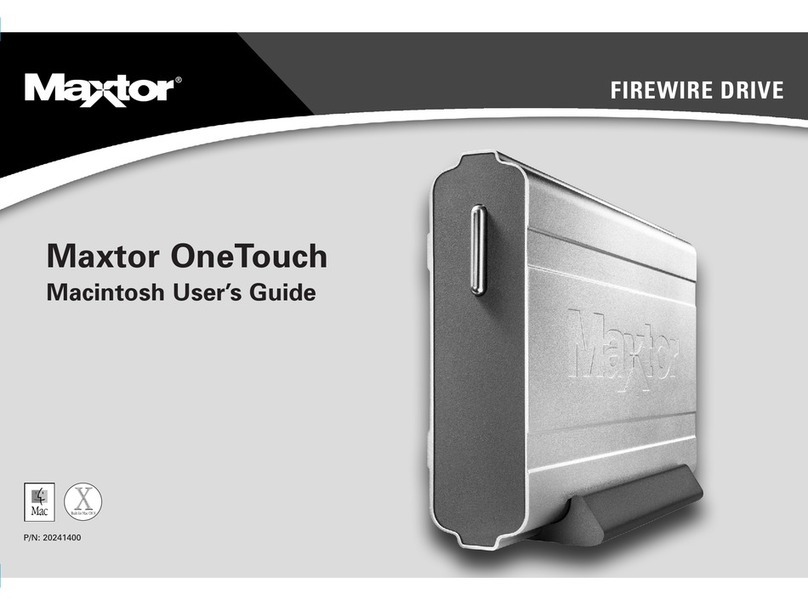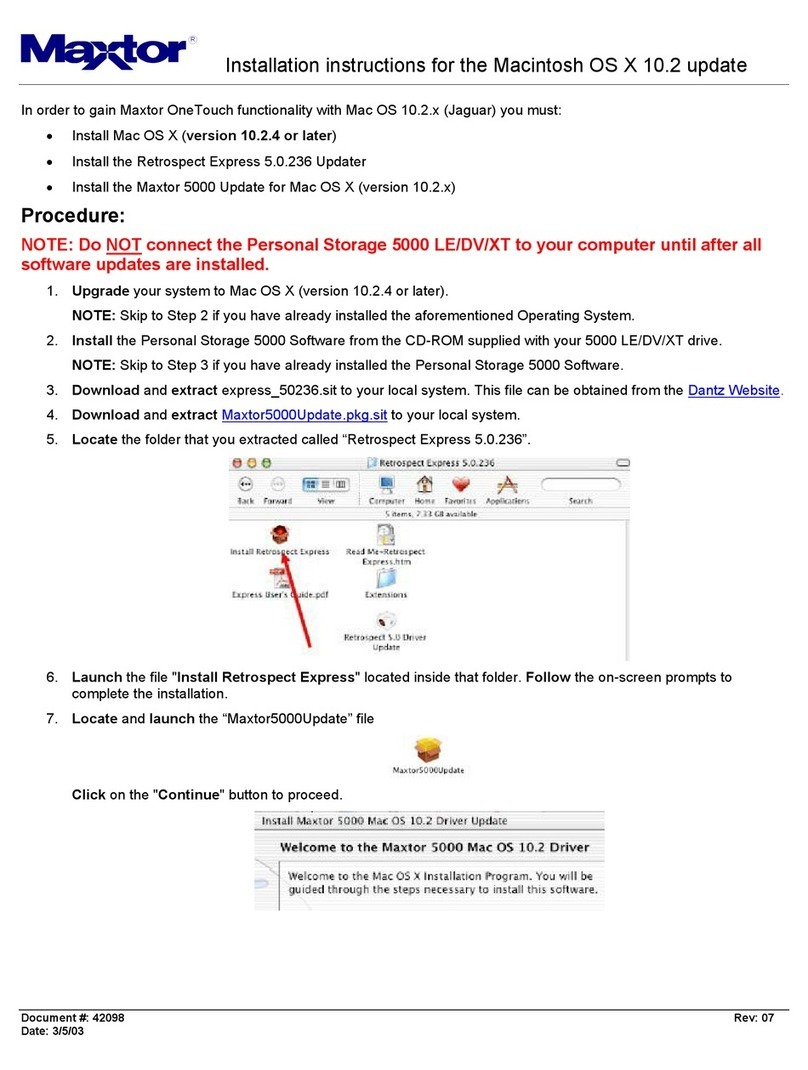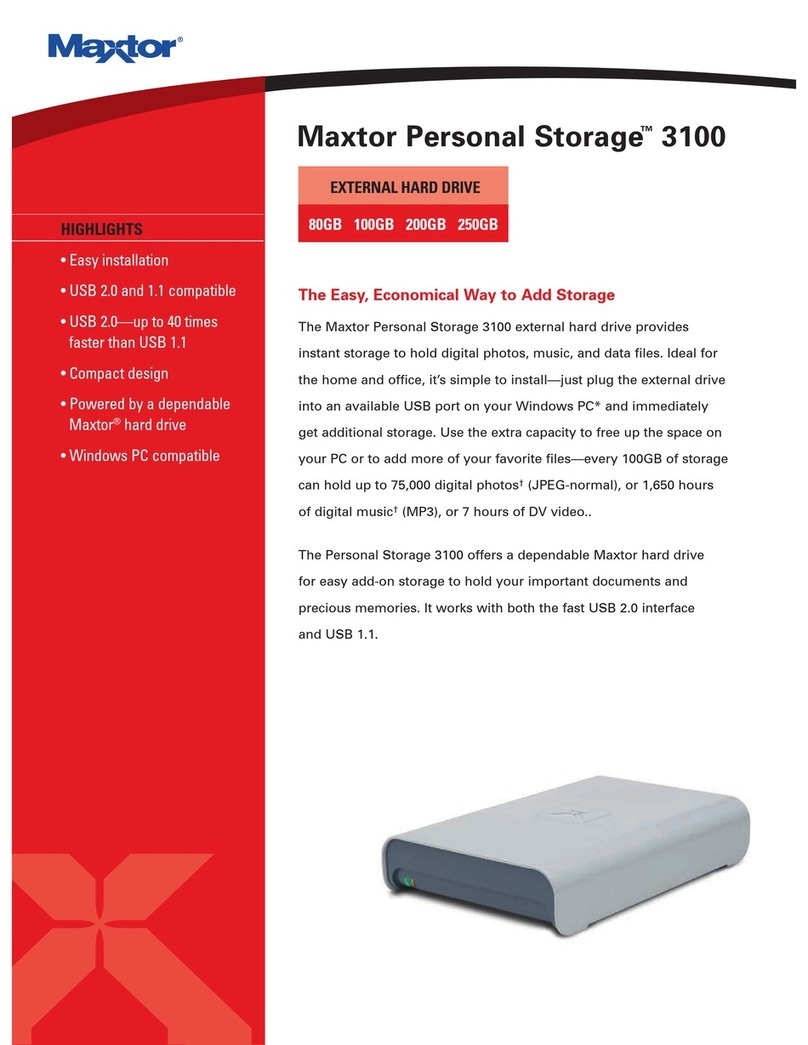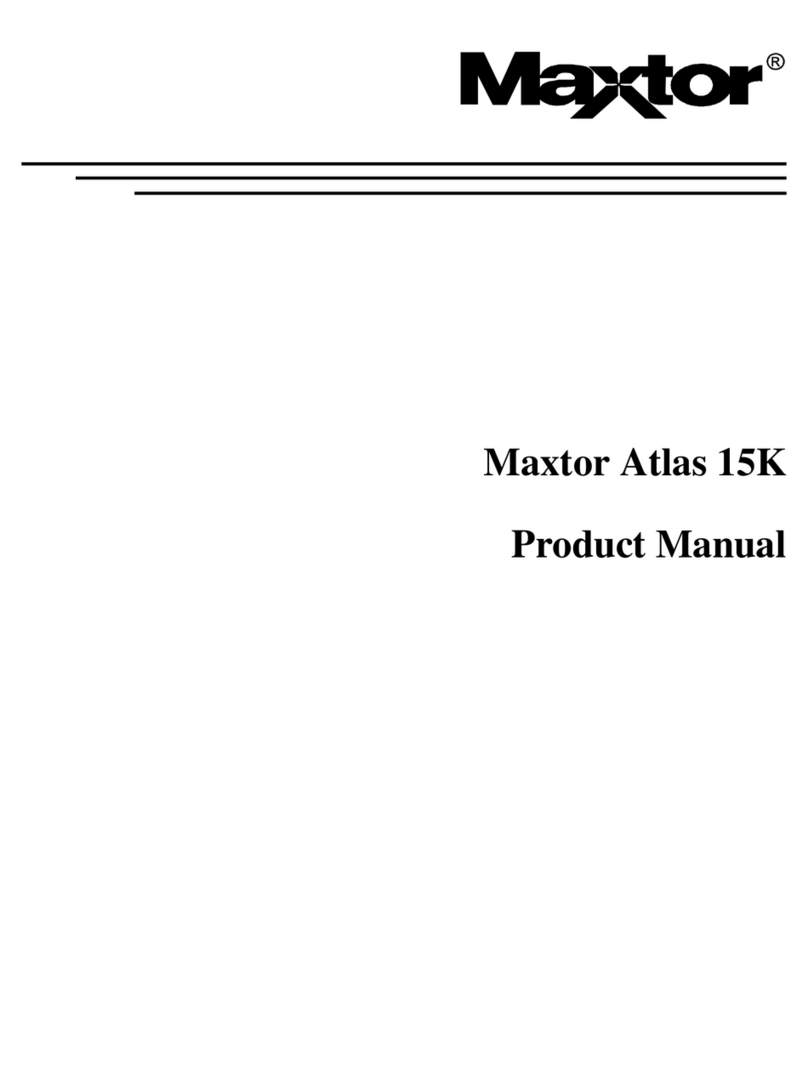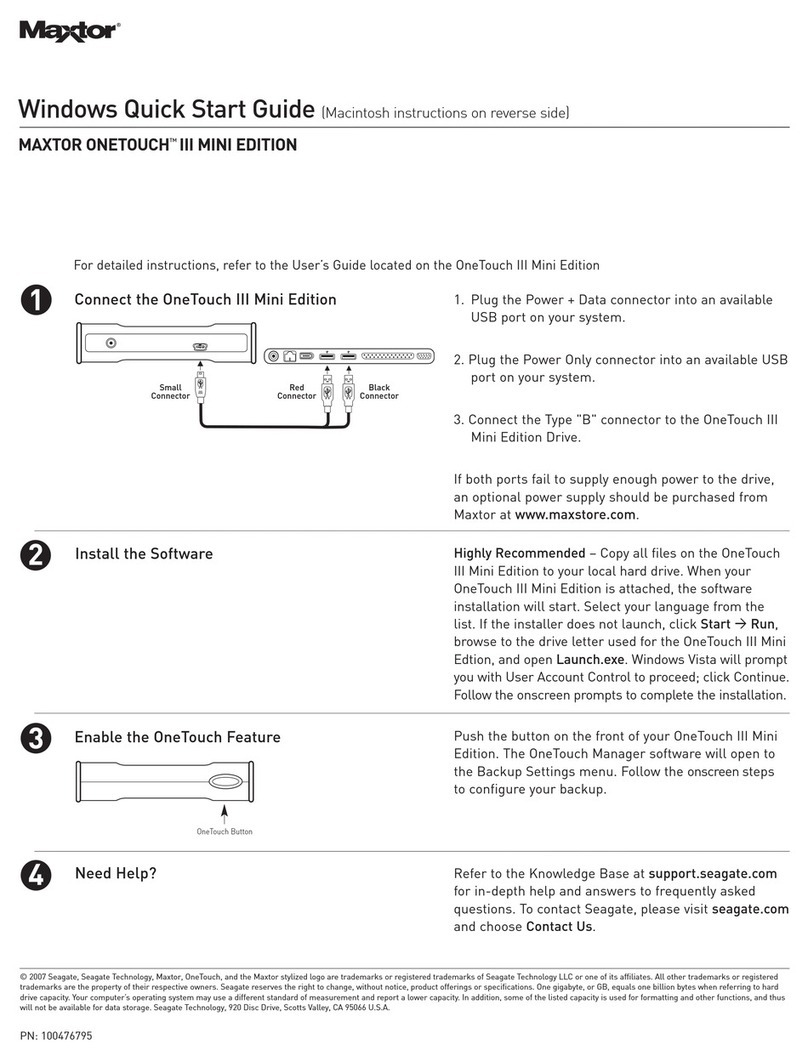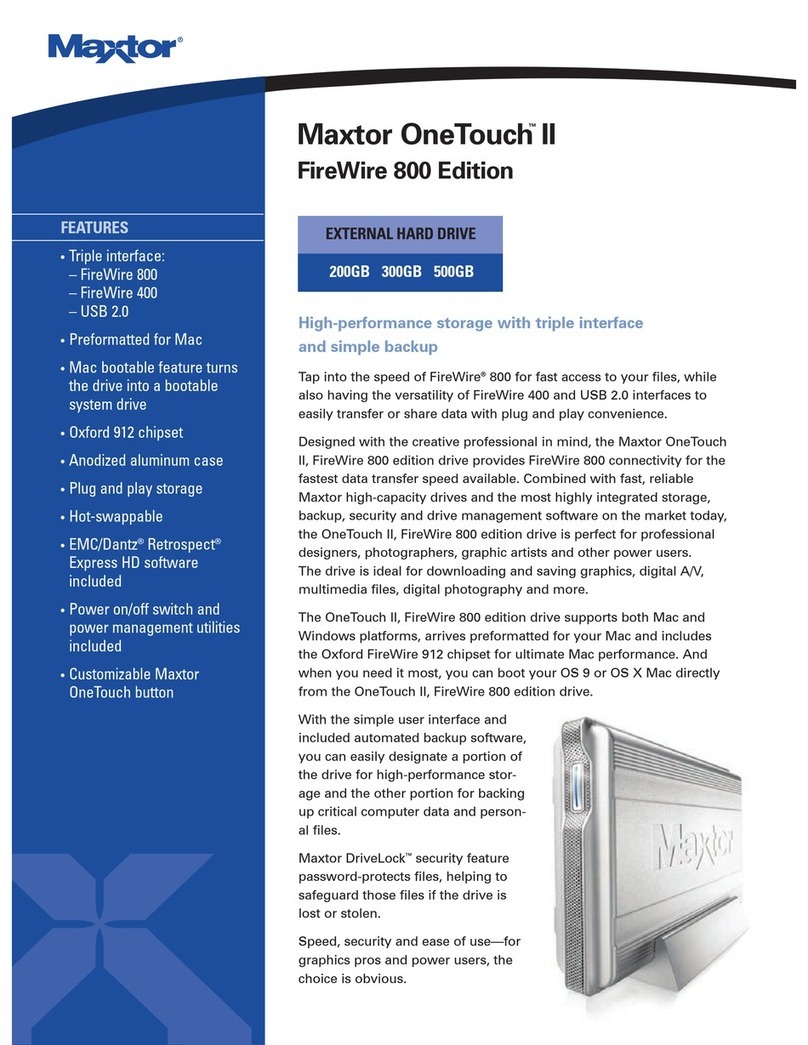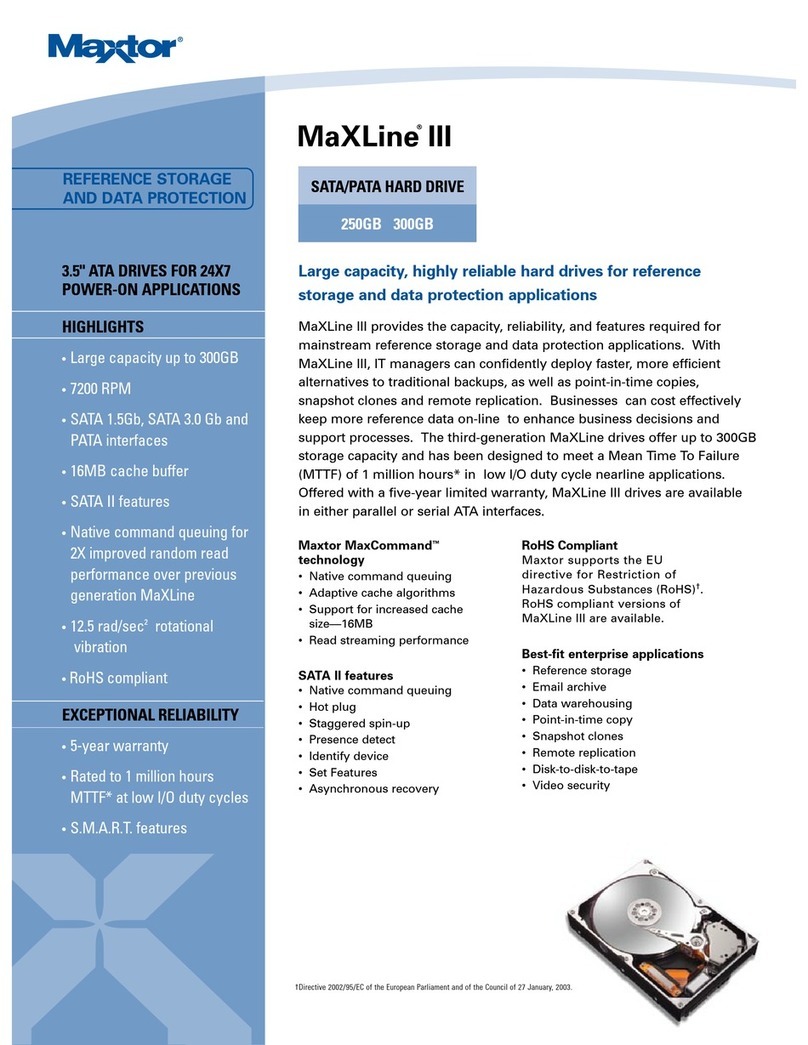Copyright © 2008 Seagate Technology LLC. All rights reserved. Printed in USA. Seagate, Seagate Technology and the Wave logo are registered trademarks
of Seagate Technology LLC in the United States and/or other countries. Maxtor, the Maxtor stylized logo, Central Axis, and Maxtor Manager are either
trademarks or registered trademarks of Seagate Technology LLC or one of its affiliated companies in the United States and/or other countries. All other
trademarks or registered trademarks are the property of their respective owners. When referring to hard drive capacity, one gigabyte, or GB, equals one
billion bytes and one terabyte, or TB, equals one trillion bytes. Your computer’s operating system may use a different standard of measurement and report
a lower capacity. In addition, some of the listed capacity is used for formatting and other functions, and thus will not be available for data storage.
Quantitative usage examples for various applications are for illustrative purposes. Actual quantities will vary based on various factors, including file size,
file format, features and application software. Seagate reserves the right to change, without notice, product offerings or specifications. DS1662.1-0810
Capacity Model Number UPC Code Multi-Pack
2TB STM320005CDA00G-RK 763649007211 10763649007218
Requirements •Wired or wireless router with an available 10/100/1000 Ethernet port
•Internet connection (for system updates and Web access)
•UPnP AV 1.0 certified Digital Media Adapter (if media streaming is desired)
Mac
•Mac OS X 10.4.11 or later
•Safari 3.1 or later
•128MB RAM
PC
•Pentium III, 500MHz equivalent processor or higher
•Microsoft Windows XP or Vista
•Internet Explorer 6.0 or later, or Firefox 2.X or later
(for management interface of or Web access to Central Axis)
•128MB RAM
Technical Specifications •
LAN: IEEE 802.1, IEEE 802.3u
•
Transmission Speed: 1000Mbps/100Mbps/10Mbps
•
Connectivity: 10/100/1000 RJ-45 Gigabit Ethernet port
•
Expansion/Sharing: USB 2.0/1.1 port for additional external hard drives or printers
•
Drive Performance: SATA II, 7200 RPM
•
Compatibility: UPnP AV 1.0 compliant
Product Dimensions 7.4"H x 2.02"W x 11.49"L
187.9 mm x 51.25 mm x 291.95 mm
Weight: 2TB: 6.70lbs / 3.04kg
Retail Packaging Specs Box dimensions: 5.80"H x 9.13"W x 13.25"L / 147.32 mm x 231.9 mm x 336.55 mm
Box weight: 8.70lbs / 3.95kg
Master carton dimensions: 14.005"H x 9.56"W x 11.81"L / 355.727 mm x 242.824 mm x 299.974 mm
Master carton weight: 18.55lbs / 8.41kg
Master carton quantity: 2 per carton
Master carton per pallet: 48
Pallet dimensions: 47.25"H x 38.25"W x 47.01"L / 1200.15 mm x 971.55 mm x 1194.054 mm
Pallet weight with accessories: 943.25lbs / 427.85kg
Pallet layers: 3
Inside the Box •Maxtor Central Axis storage server
•Maxtor Installation CD
•Quick Start Guide
•Maxtor Manager Software
•Ethernet Cable
•AC Power Adapter
•User Guide on CD
•5-Year Limited Warranty
Capacities and Model Numbers
Support Maxtor.com
Dual-Drive Network Storage Server