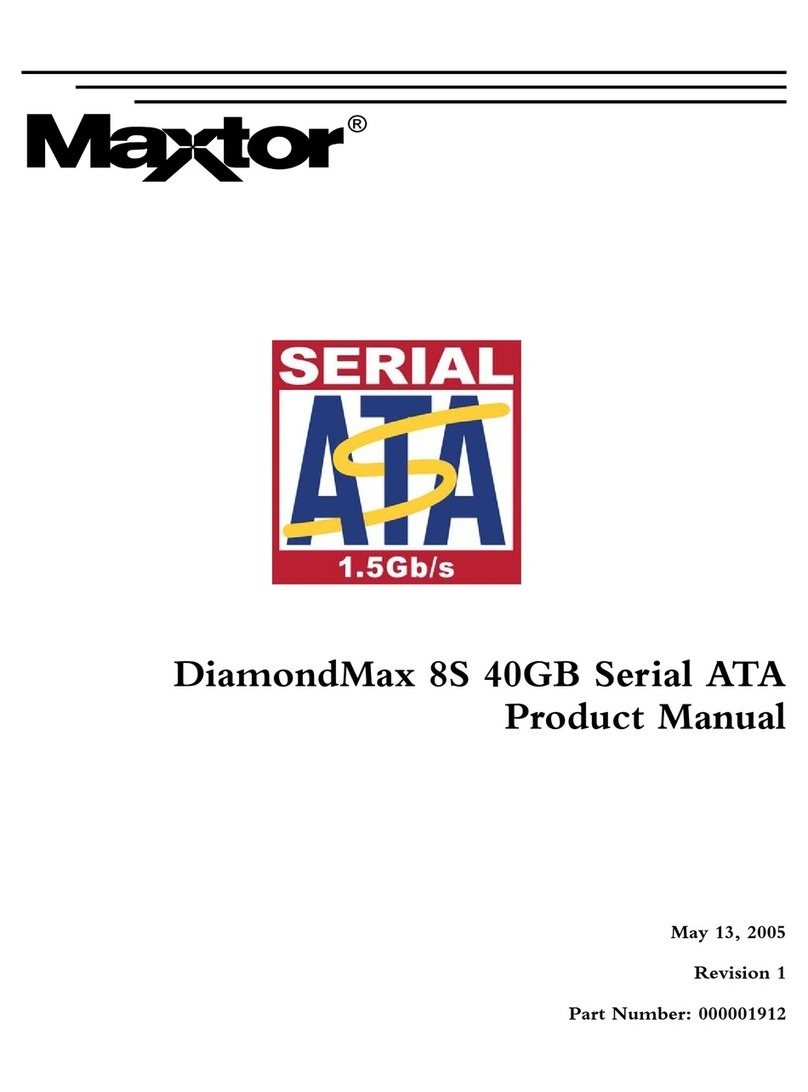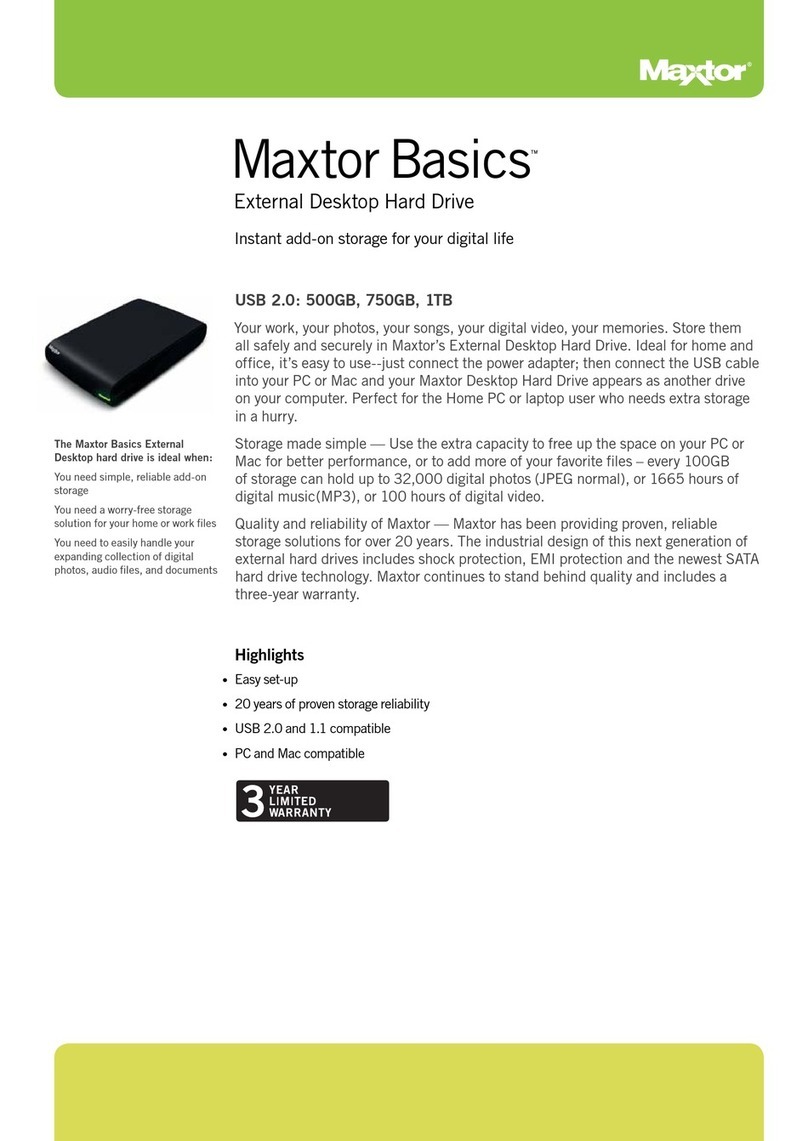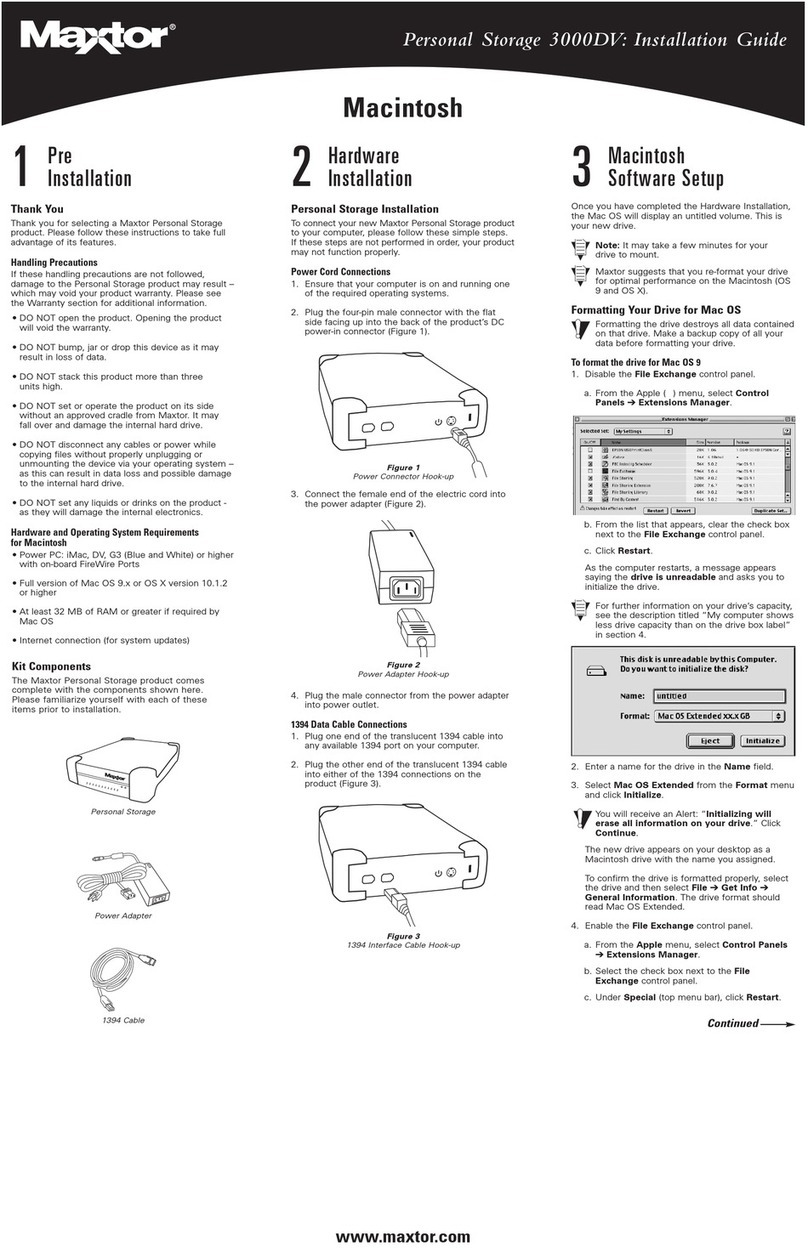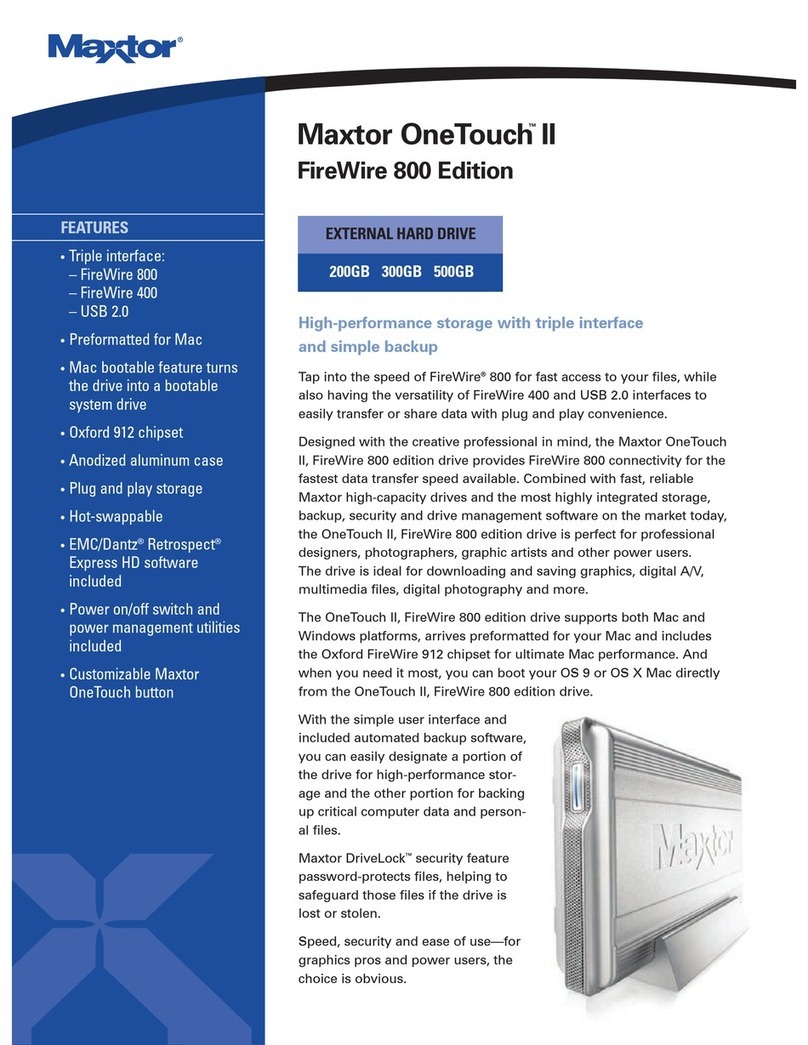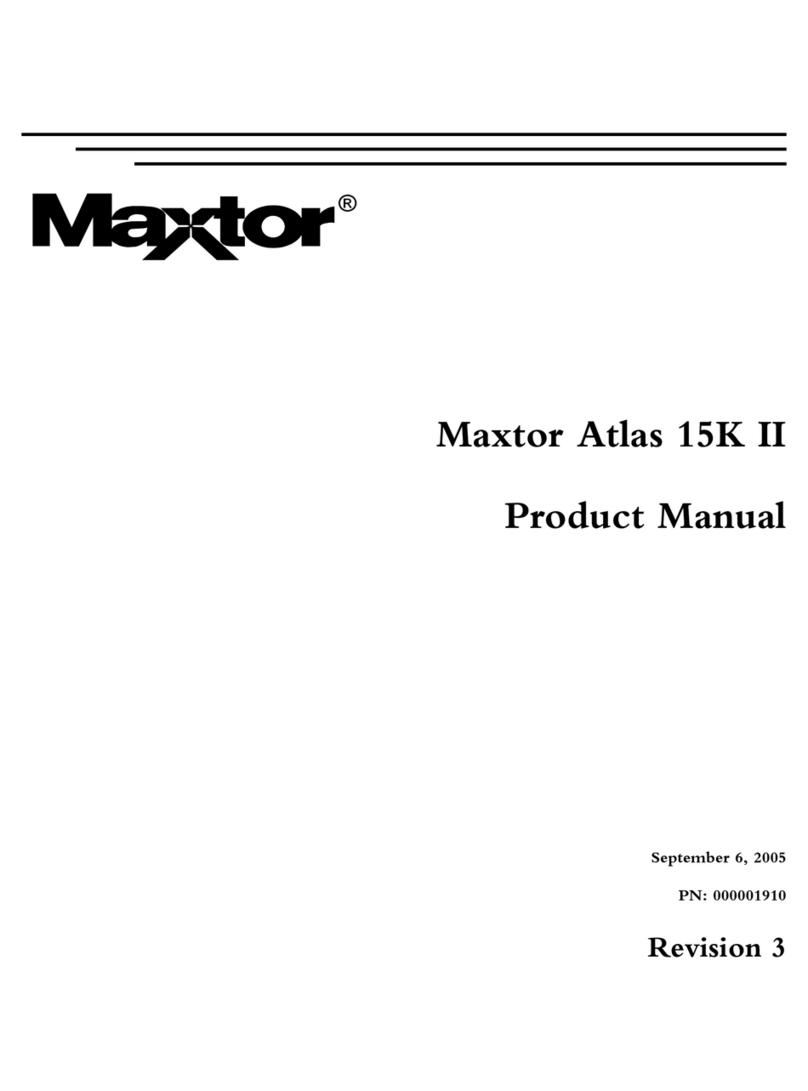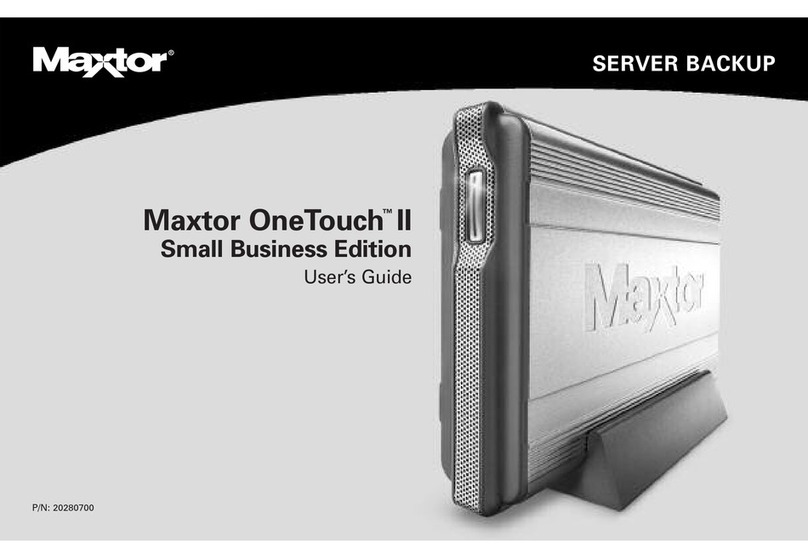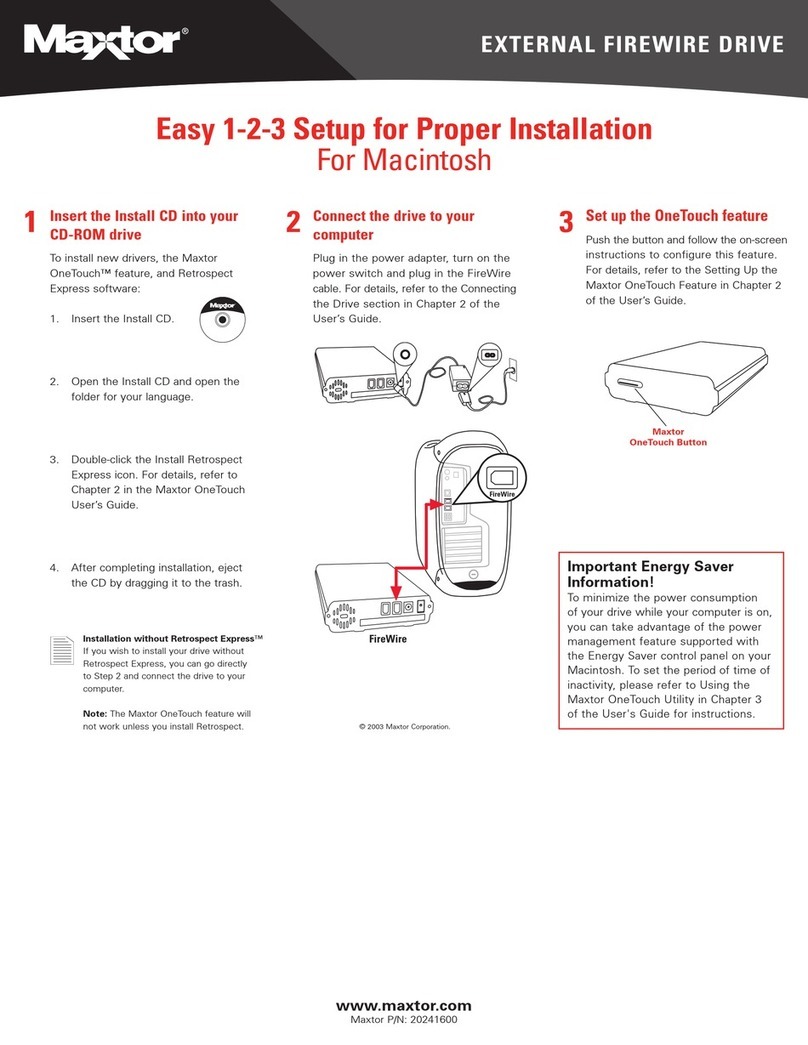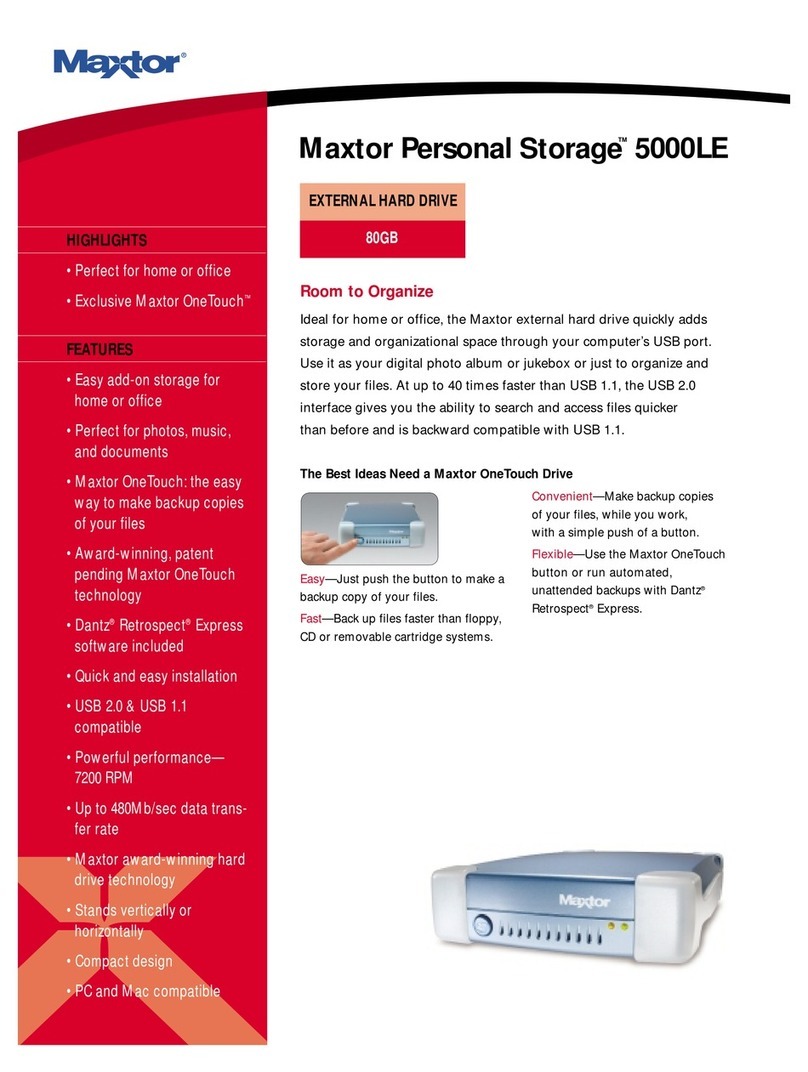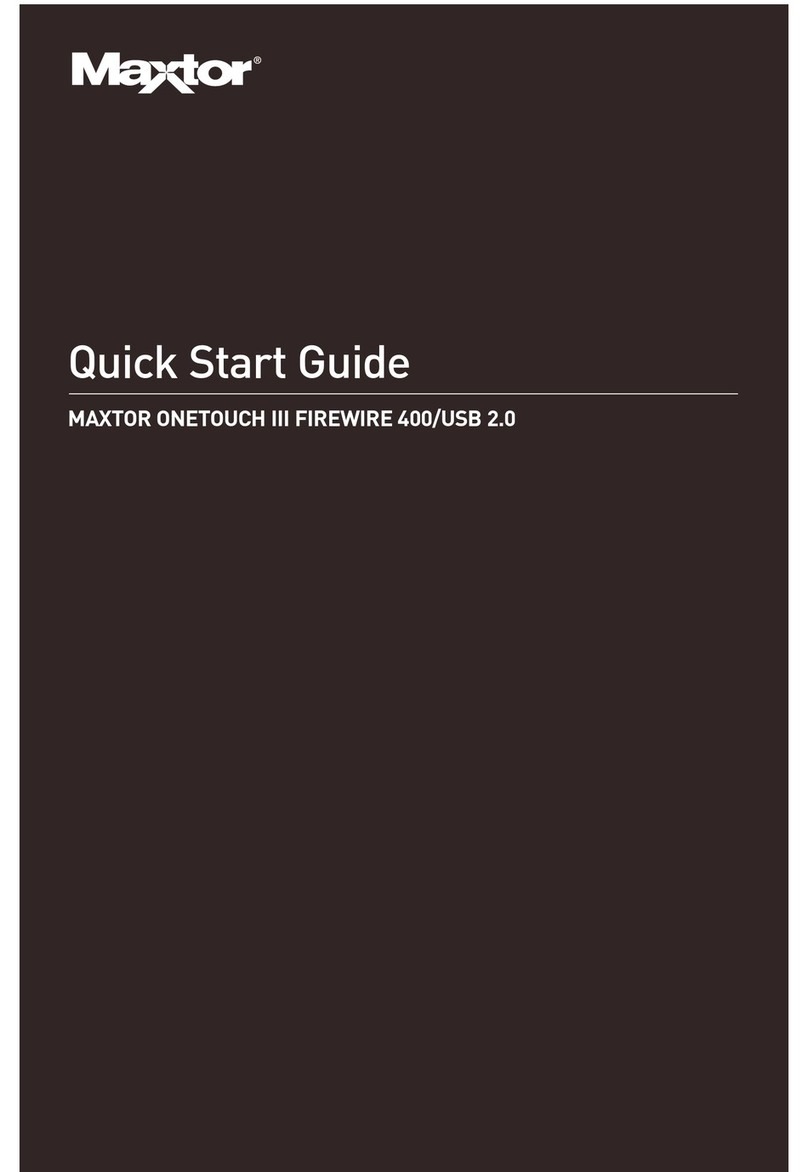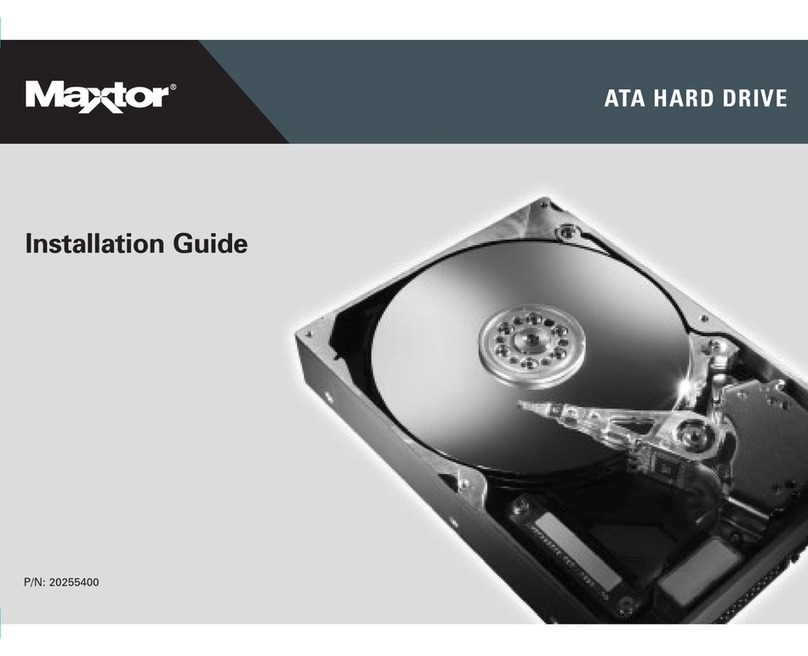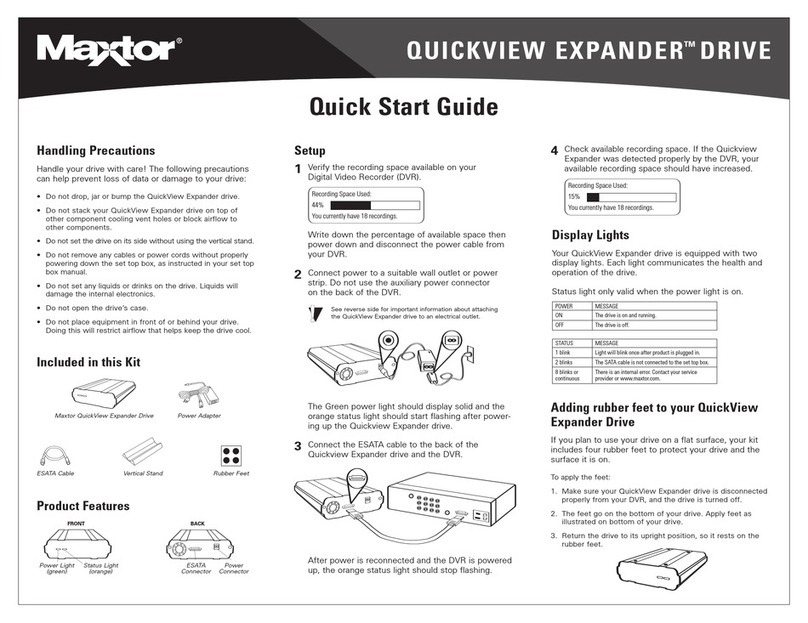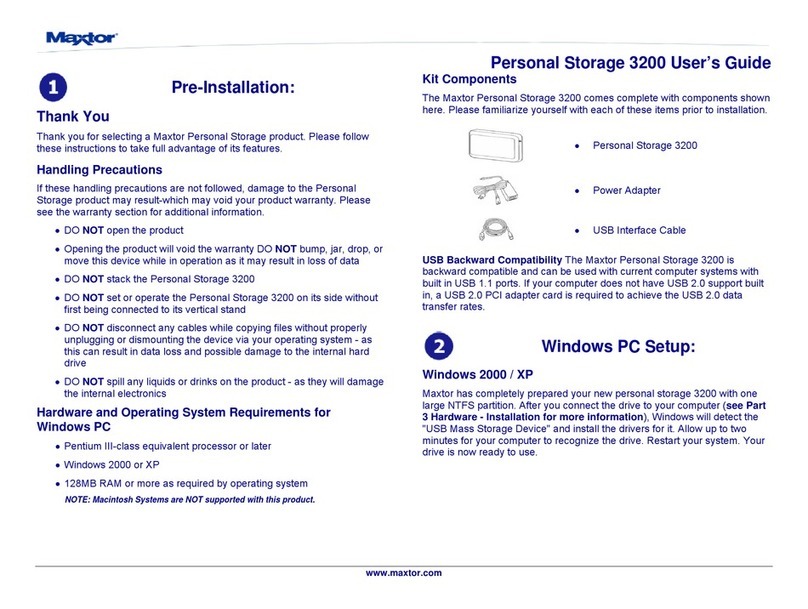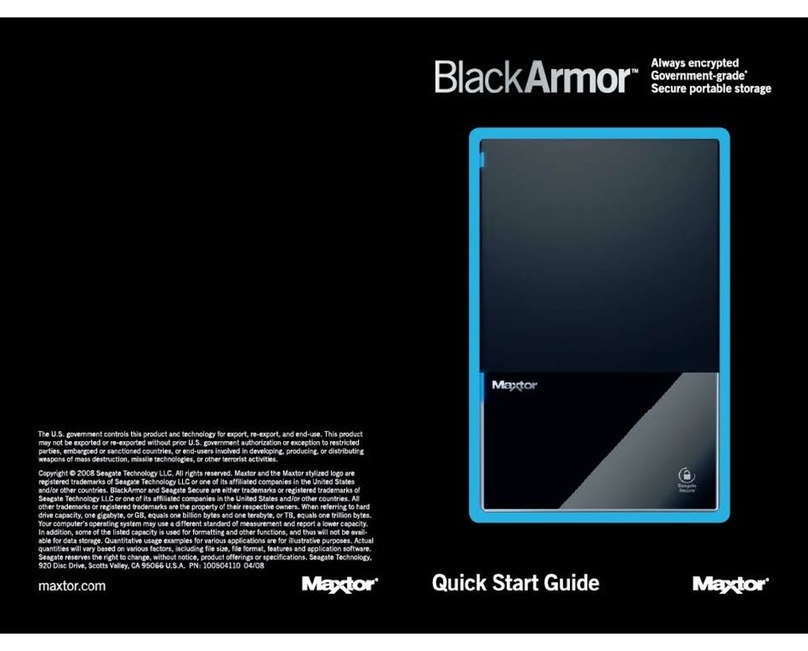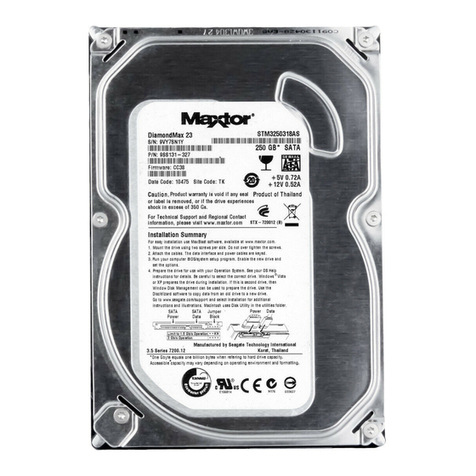MobileMax
An Ideal Combination of Performance, Durability and Low Power
Consumption for Mainstream Mobile Storage Applications
AMERICAS Seagate Technology LLC 920 Disc Drive, Scotts Valley, California 95066, United States, 831-438-6550
ASIA/PACIFIC Seagate Technology International Ltd. 7000 Ang Mo Kio Avenue 5, Singapore 569877, 65-6485-3888
EUROPE, MIDDLE EAST AND AFRICA Seagate Technology SAS 130–136, rue de Silly, 92773, Boulogne-Billancourt Cedex, France 33 1-4186 10 00
Copyright © 2006 Seagate Technology LLC. All rights reserved. Printed in USA. Seagate, Seagate Technology and the Wave logo are registered trademarks
of Seagate Technology LLC. Maxtor, the Maxtor logo and MobileMax are either trademarks or registered trademarks of Seagate Technology LLC or one of its
affiliated companies. Other product names are either trademarks or registered trademarks of their owners. One gigabyte, or GB, equals one billion bytes when
referring to hard drive capacity. Accessible capacity may vary depending on operating environment and formatting. Seagate reserves the right to change,
without notice, product offerings or specifications. Publication Number: DS1600, August 2006
Mainstream 5400-RPM Performance
With laptop computers becoming more popular,
users expect a level of performance similar to legacy
desktop systems, which MobileMax offers. Faster
drives are also required for users to take full advantage
of faster backups using external drives with USB 2.0.
The 5400-RPM spin speed provides the best value in
performance—outpacing slower 4200-RPM mobile
drives at a mainstream, competitive price.
Durable
Whether it be for a laptop or external storage, a durable
drive is a must for mobile applications. Able to withstand
900Gs of nonoperating shock and 250Gs of operating
shock, MobileMax is rugged enough for users on the go.
Low Power Consumption
With low power consumption, MobileMax allows
mainstream laptop users to work and play longer
between battery charges. And users backing up their
data with external mobile storage devices can enjoy the
freedom of fewer cables, because the start-up current
of MobileMax is optimized to operate from a single USB
cable on most systems.
RoHS Compliant
MobileMax supports the EU directive for Restriction
of Hazardous Substances (RoHS)*. All available
MobileMax drives are RoHS-compliant.
*Directive 2002/95/EC of the European Parliament and of the Council of 27 January, 2003.
Specifications 80 GB160 GB140 GB1
Model Number STM980215A STM960212A STM940215A
Interface (MB/s) Ultra ATA /100 Ultra ATA /100 Ultra ATA/100
Performance
Transfer Rate
Sustained Internal (MB/s)
Maximum External (MB/s)
42
100
42
100
42
100
Cache, Multisegmented (MB) 22 2
Average Seek (msec) 12.5 12.5 12.5
Average Latency (msec) 5.6 5.6 5.6
Spin Speed 5400 5400 5400
Configuration/Organization
Discs 11 1
Heads 22 1
Bytes per Sector 512 512 512
Reliability/Data Integrity
Head-Rest Method Ramp Load Ramp Load Ramp Load
Load/Unload Cycles 600,000 600,000 600,000
Nonrecoverable Read Errors per Bits Read 1 per 1014 1 per 1014 1 per 1014
Power Management
Startup Current 5v (amps max) 1.0 1.0 1.0
Power Mgmt (watts)
Seek
Read/Write
Idle/Standby
2.0
2.0/1.8
0.80/0.26
2.0
2.0/1.8
0.80/0.26
2.0
2.0/1.8
0.80/0.26
Environmental
Temperature, Operating (°C) 5 to 55 5 to 55 5 to 55
Temperature, Nonoperating ( °C ) –40 to 70 –40 to 70 –40 to 70
Shock, Operating: 2 msec (Gs) 250 250 250
Shock, Nonoperating: 2 msec (Gs) 900 900 900
Acoustics (bels—sound power)
Idle
Seek
2.4
2.9
2.4
2.9
2.4
2.9
Physical
Height (in/mm) .374/9.5 .374/9.5 .374/9.5
Width (in/mm) 2.75/69.85 2.75/69.85 2.75/69.85
Depth (in/mm) 3.945/100.2 3.945/100.2 3.945/100.2
Weight (lb/kg) .22/100 .22/100 .22/100
Warranty
Limited Warranty (years) 33 3
1Capacity calculated as 1 Gbyte = 109bytes
www.seagate.com
1-800-SEAGATE (1-800-732-4283)