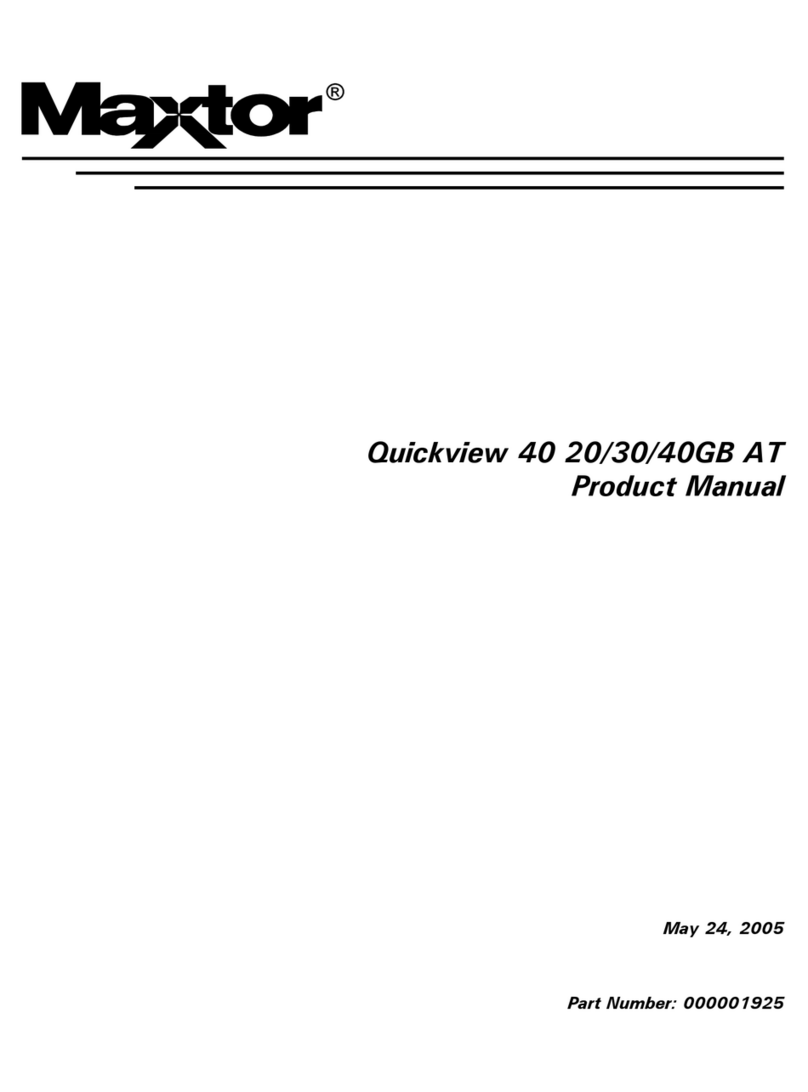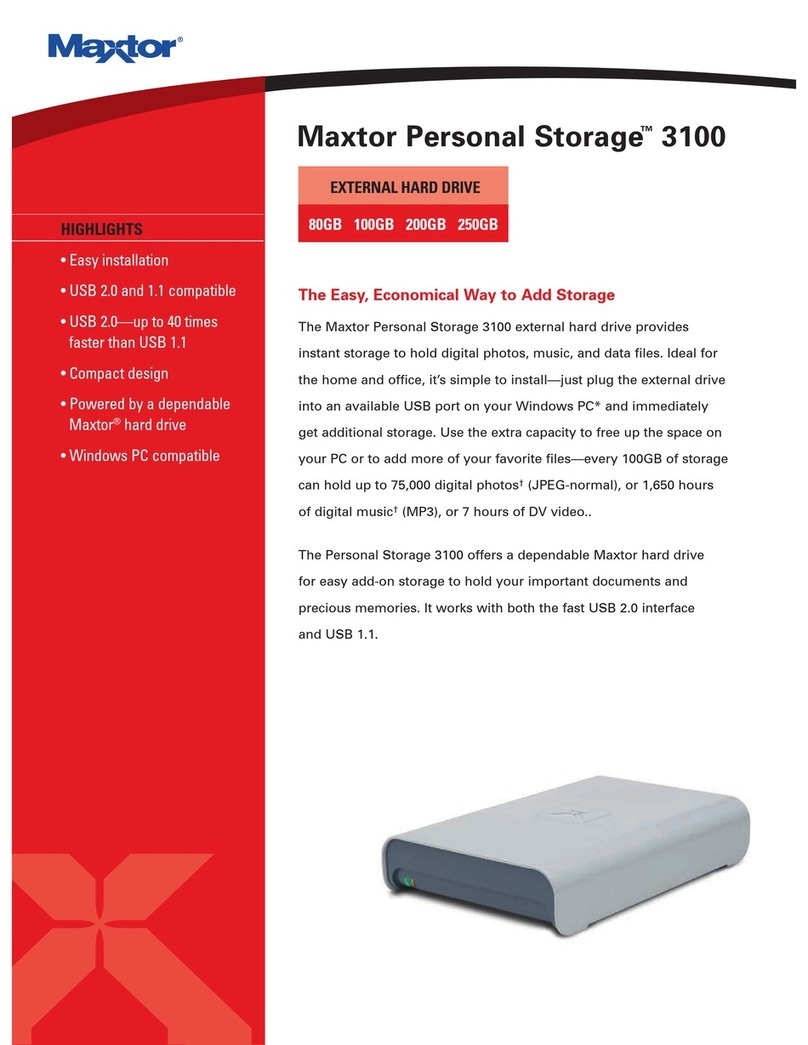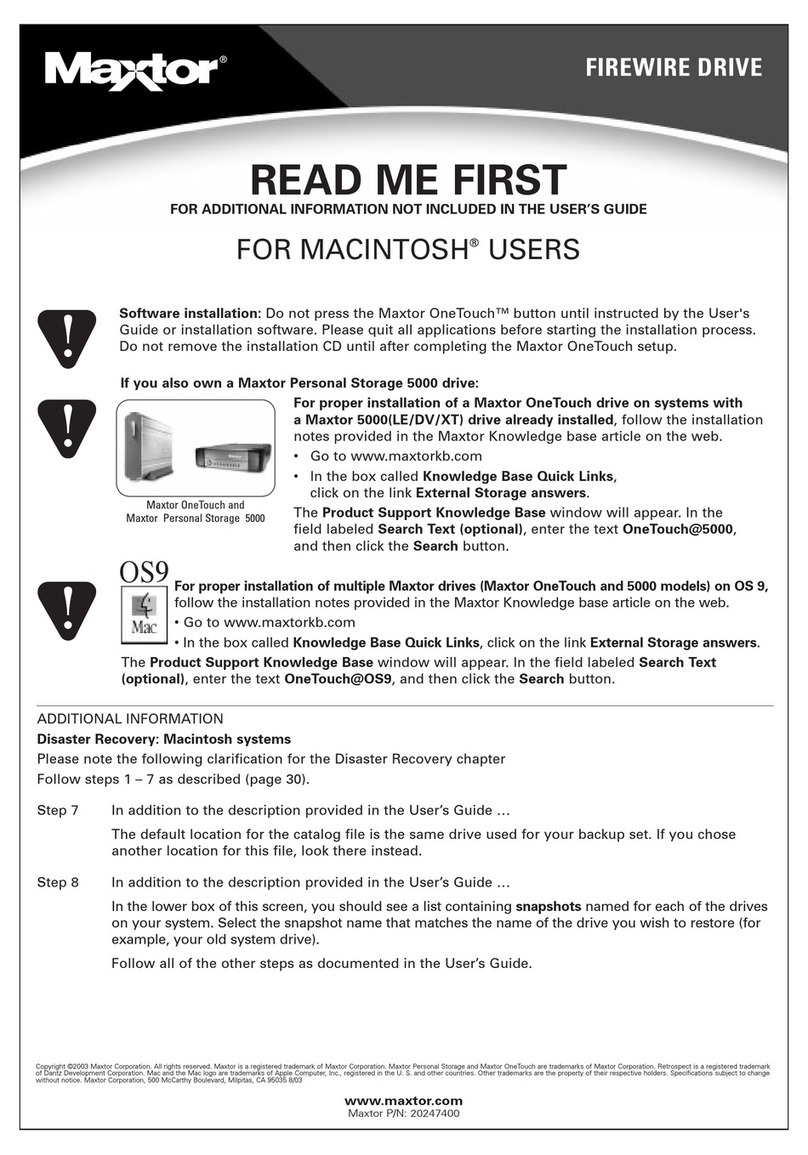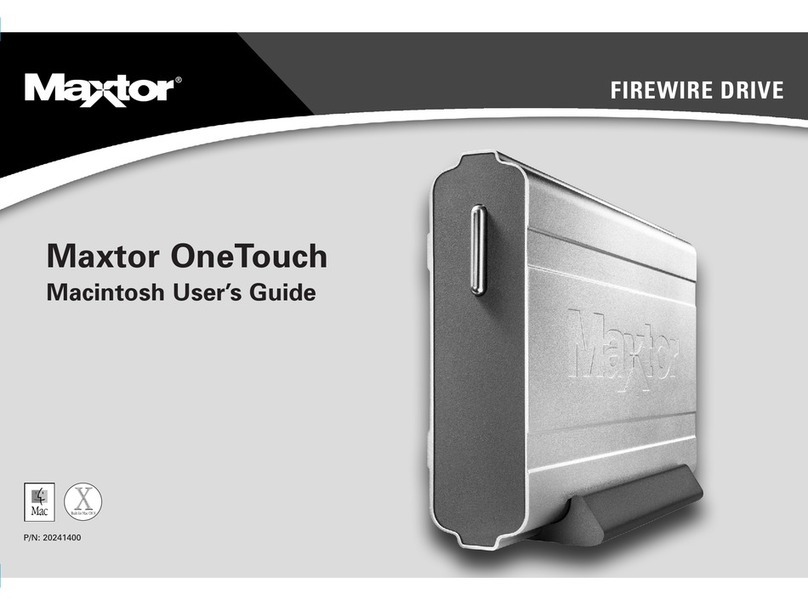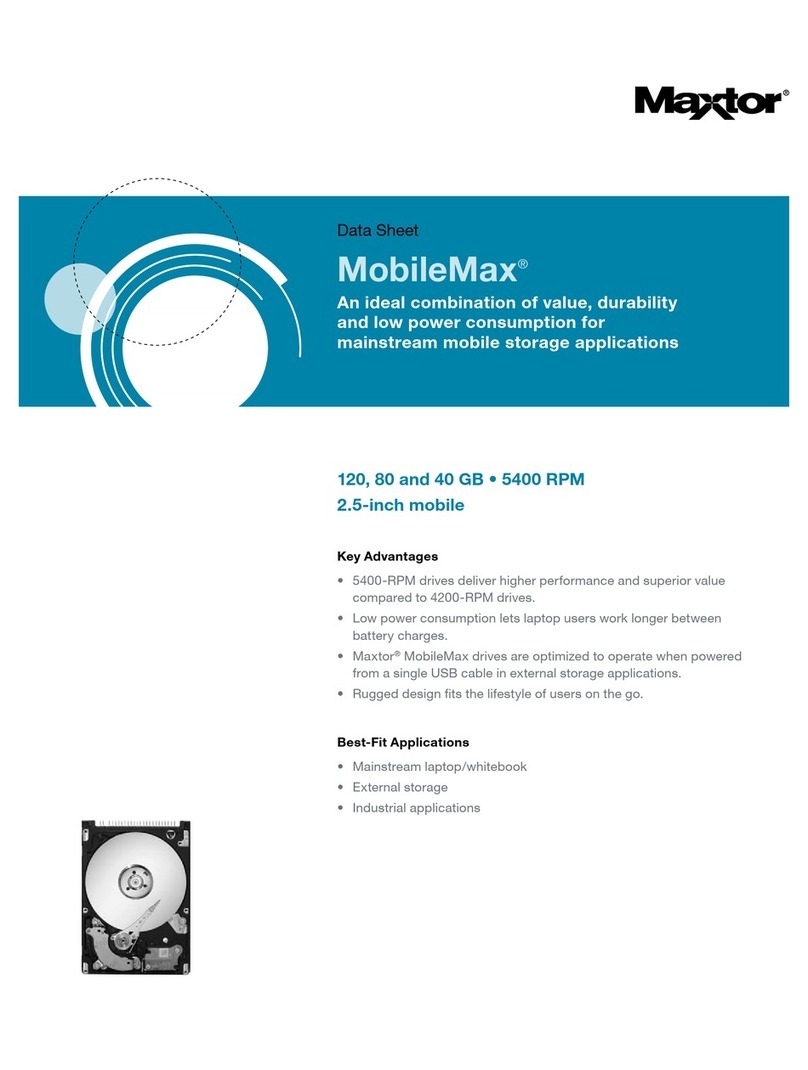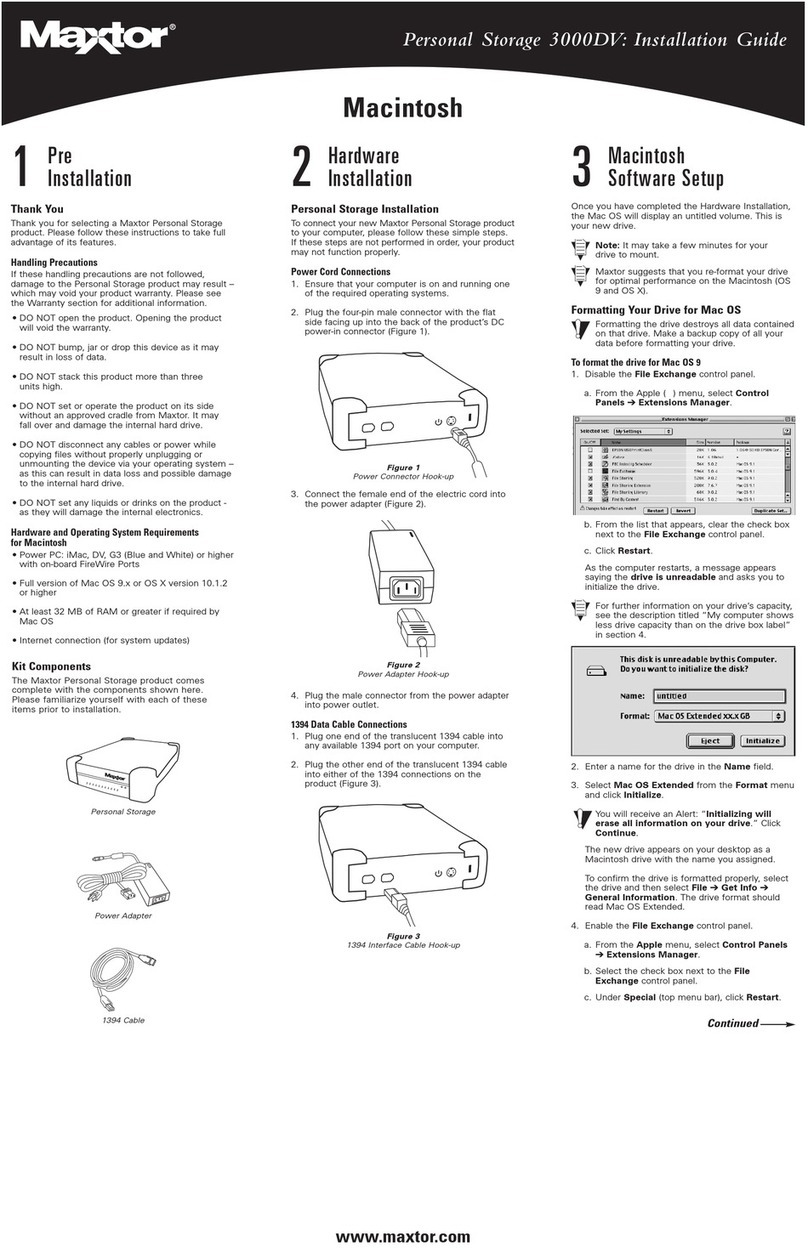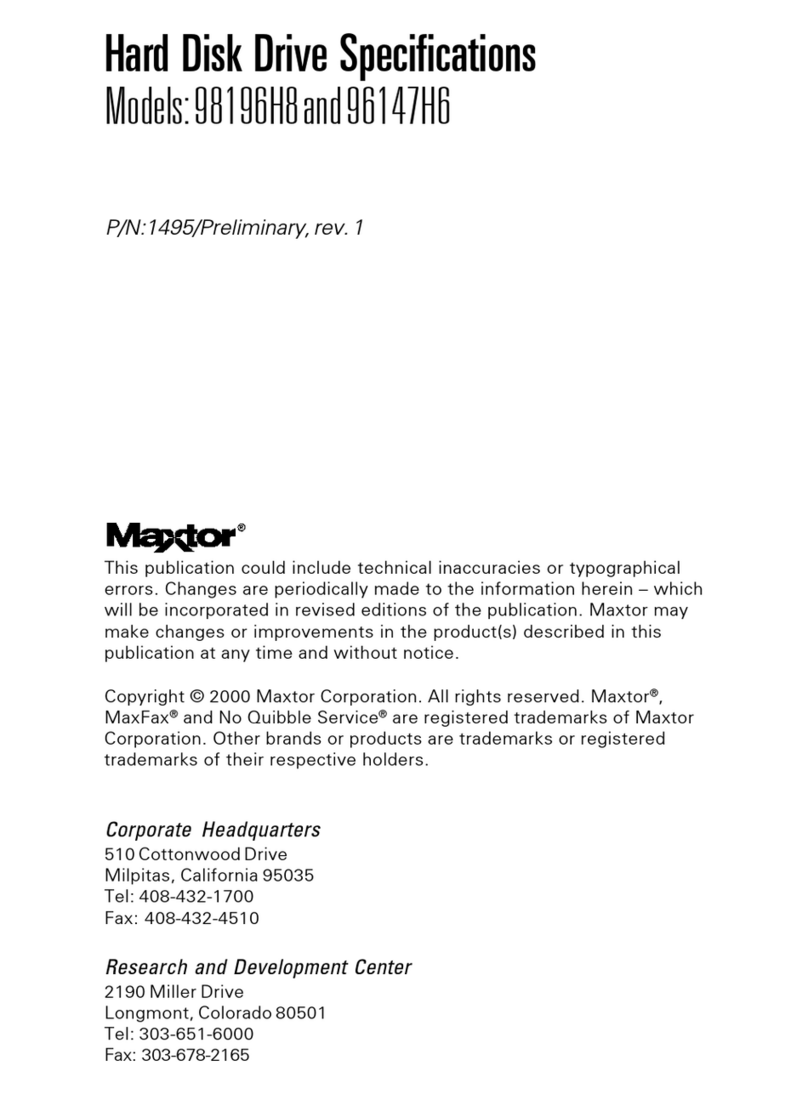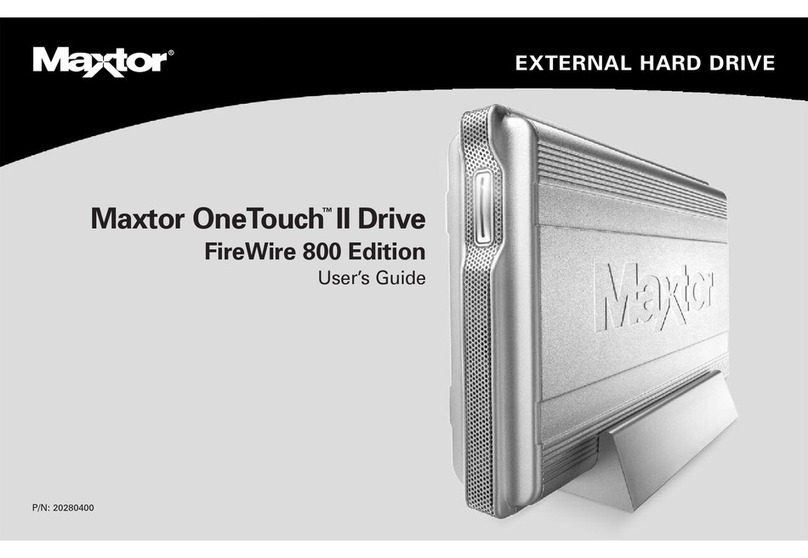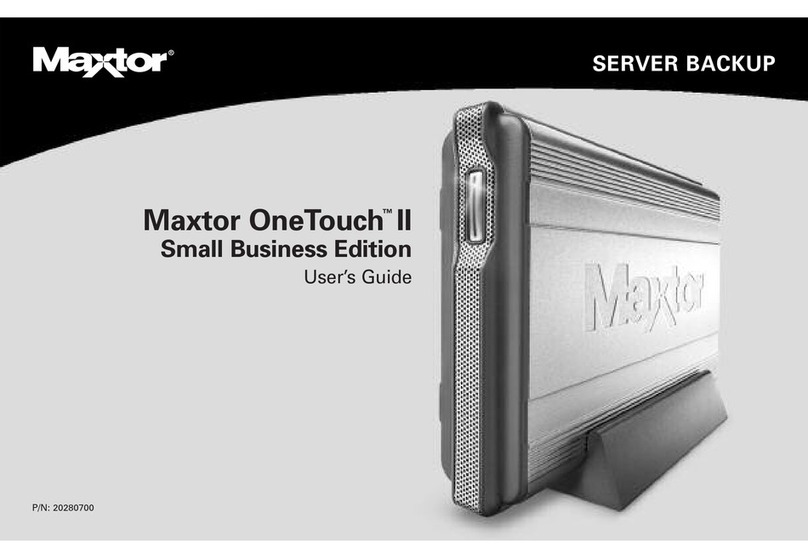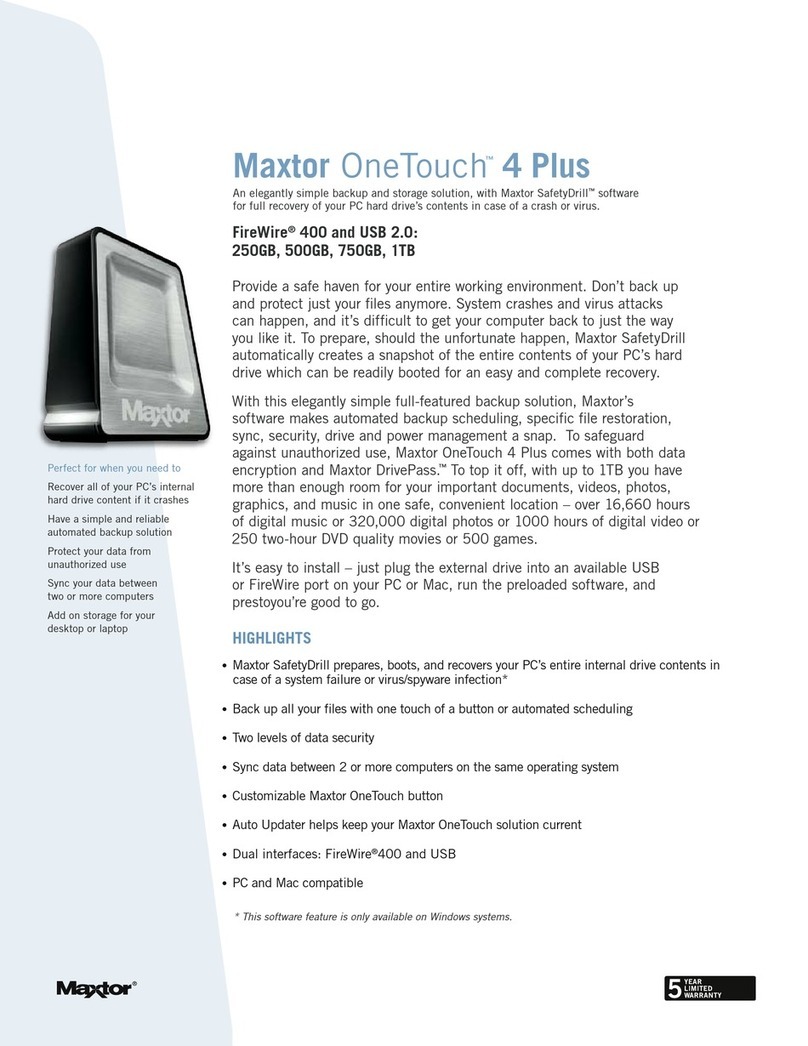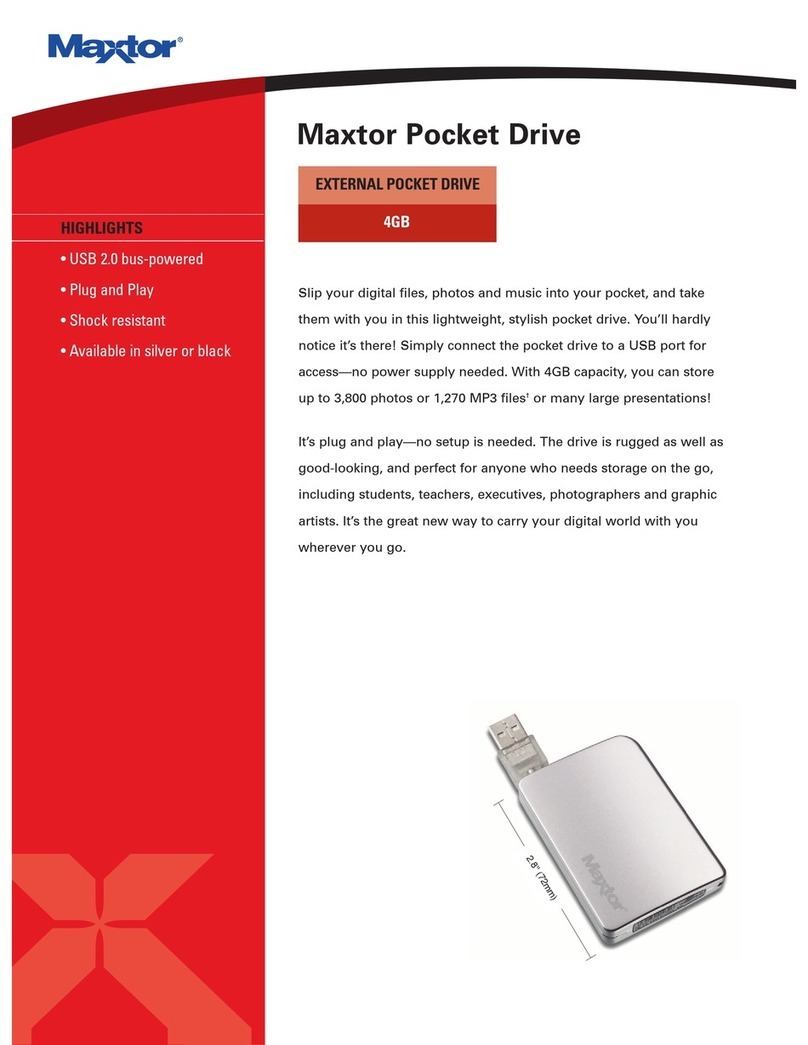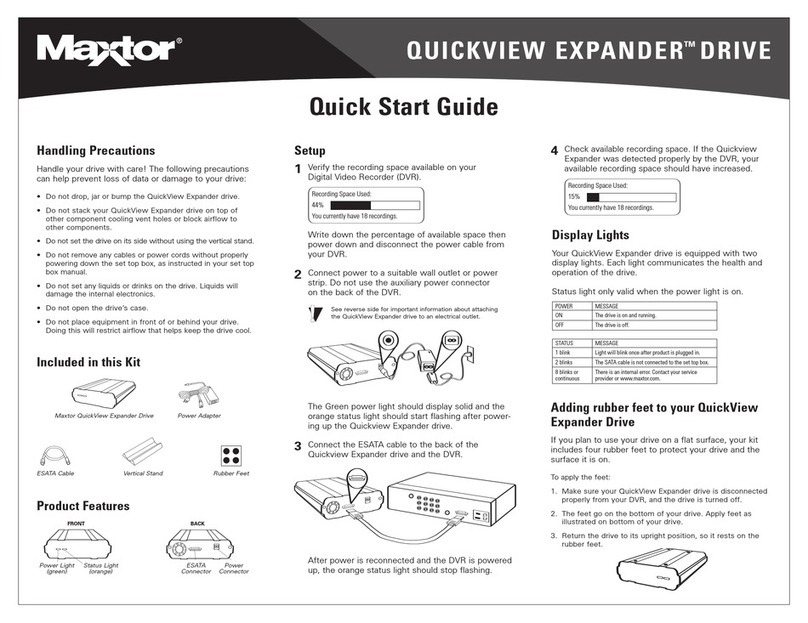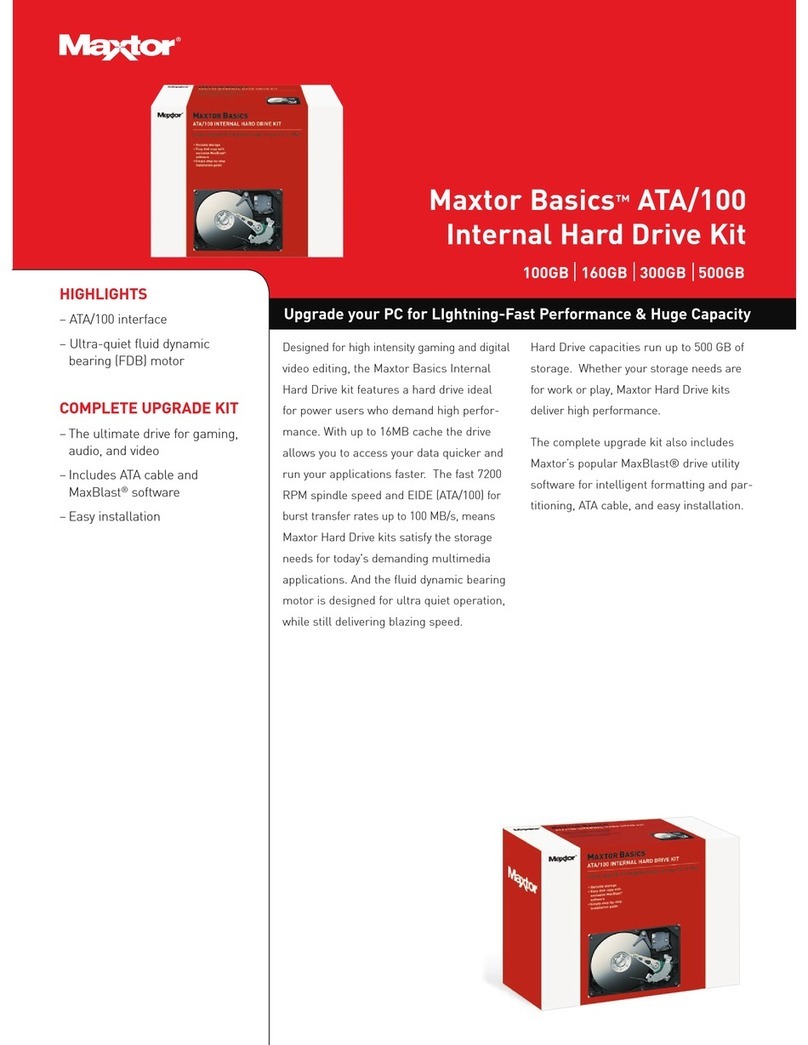Maxtor OneTouch™4 Plus
An elegantly simple backup and storage solution, with Maxtor SafetyDrill™software
for full recovery of your PC hard drive’s contents in case of a crash or virus.
© 2007 Seagate Technology LLC. Seagate, Seagate Technology, the Wave logo, Maxtor, OneTouch, Maxtor DrivePass, Maxtor SafetyDrill, and the Maxtor stylised logo are
trademarks or registered trademarks of Seagate Technology LLC or one of its affiliates. All other trademarks or registered trademarks are the property of their respective
owners. Seagate reserves the right to change, without notice, product offerings or specifications. One gigabyte, or GB, equals one billion bytes and one terabyte, or TB,
equals one trillion bytes when referring to hard drive capacity. Your computer’s operating system may use a different standard of measurement and report a lower capacity.
In addition, some of the listed capacity is used for formatting and other functions, and thus will not be available for data storage. Seagate Technology LLC, 920 Disc Drive,
Scotts Valley, CA 95066 U.S.A. DS1635.2-0709GB
MaxtorSolutions.com
Requirements PC
• Pentium III, 500Mhz equivalent processor
or higher
• Microsoft Windows Vista Home Basic,
Home Premium, and Ultimate, Business
• Microsoft Windows XP Home, Professional,
and Media Center Edition
• 256MB RAM or more as required by operating system
• Internet connection for software updates
• CD ROM Drive for Maxtor SafetyDrill full PC recovery*
Mac
• Mac OS X 10.4.7-10.4.9
• 256MB RAM or more as required by operating system
• Internet connection for software updates
Product Dimensions 6.75"H x 2.5"W x 6.0"L
171.45 mm x 63.5 mm x 152.4 mm
Weight: 2.5 lbs or 1110 grams
Performance Specs Firewire®400/1394a compliant AES 256-bit software encryption
USB 2.0 480 Mb/sec
Spindle speed 7,200 RPM
Retail Packaging Specs Box dimensions: 11.00"L x 10.00"W x 4.88"D (279.4 mm x 254 mm x 123.95 mm)
Box weight: 4.2 lbs or 1.90 kg
Master carton weight: 13.90 lbs or 6.31 kg
Master carton dimensions: 15.06"L x 11.44"W x 10.75"D (382.5 mm x 290.5 mm x 273 mm)
Master carton quantity: 3
Master carton per pallet: 40
Pallet weight: 608.85 lbs or 276.42 kg
Pallet dimensions: 47.50"L x 40.00"W x 48.00"D (1,206.5 mm x 1,016 mm x 1,219.2 mm)
Inside the Box External hard drive with preloaded
installation software
Quick start guide
Power adapter
USB 2.0 cable
FireWire®400/1394a cable
Maxtor SafetyDrill Recovery CD*
Capacities and Model
Numbers
Capacity
250GB
500GB
750GB
Model Number
STM302504OTD3E5-RK (EMEA)
STM305004OTD3E5-RK (EMEA)
STM307504OTD3E5-RK (EMEA)
Support MaxtorSolutions.com
* This software feature is only available on Windows systems.