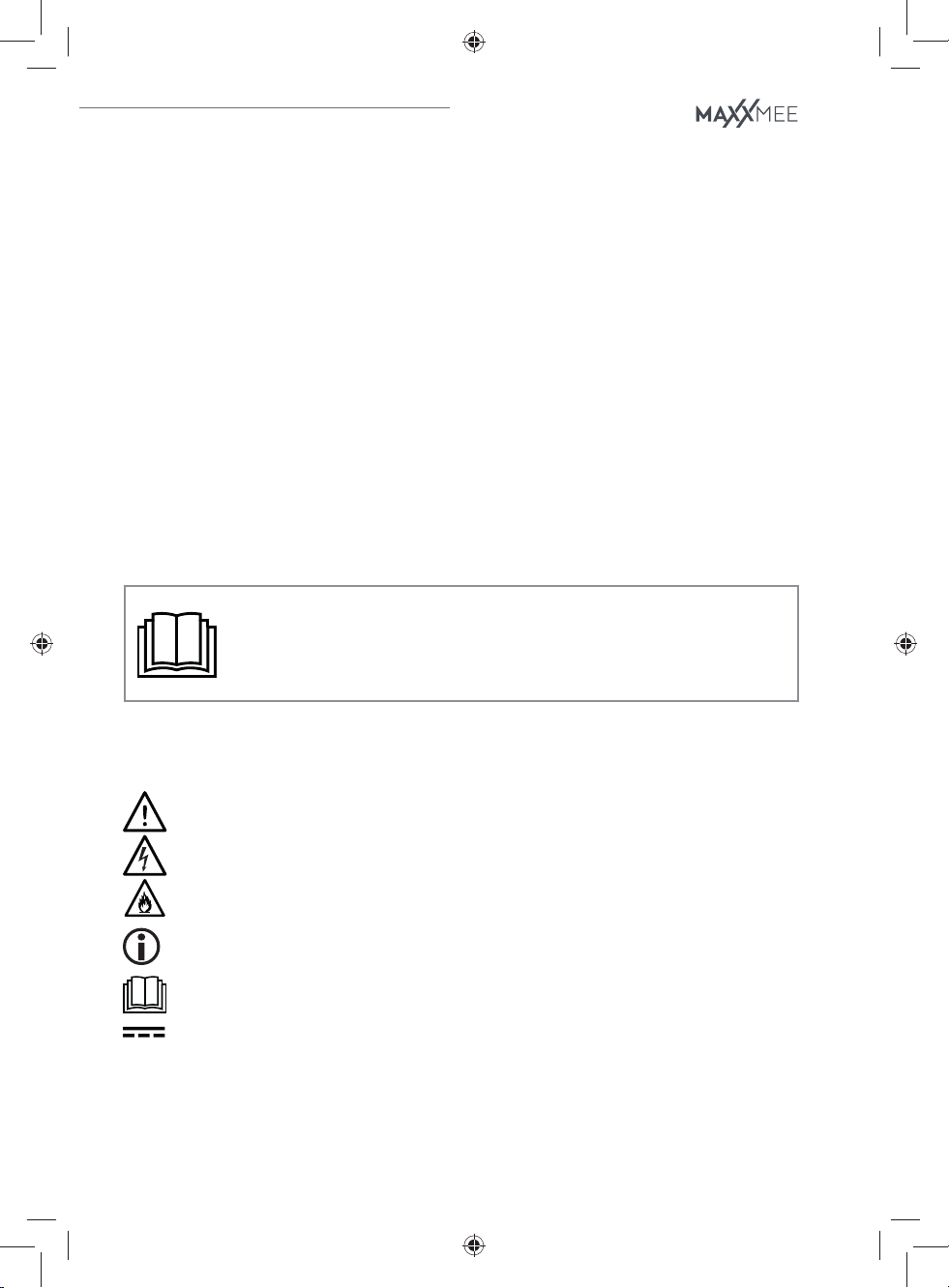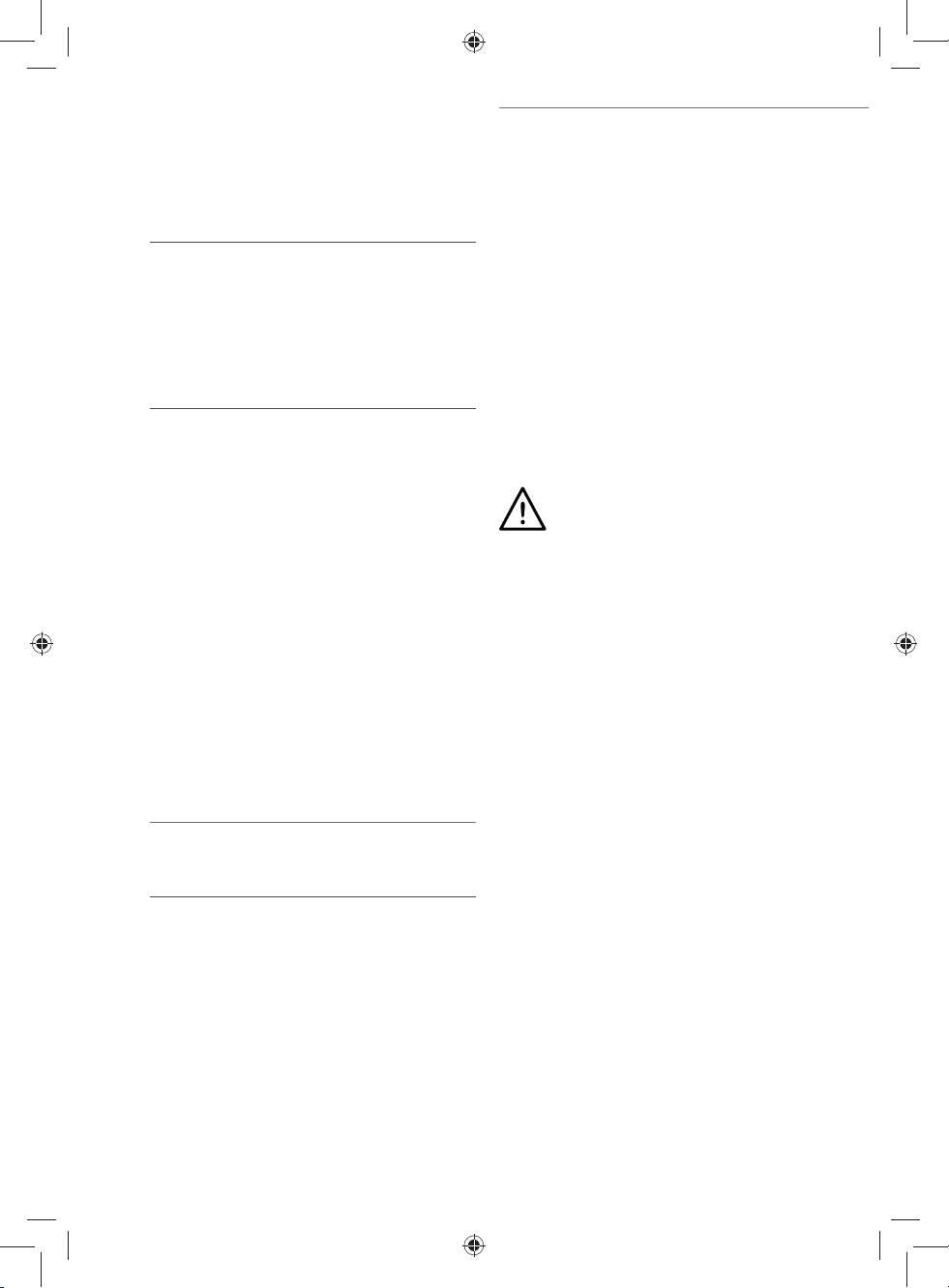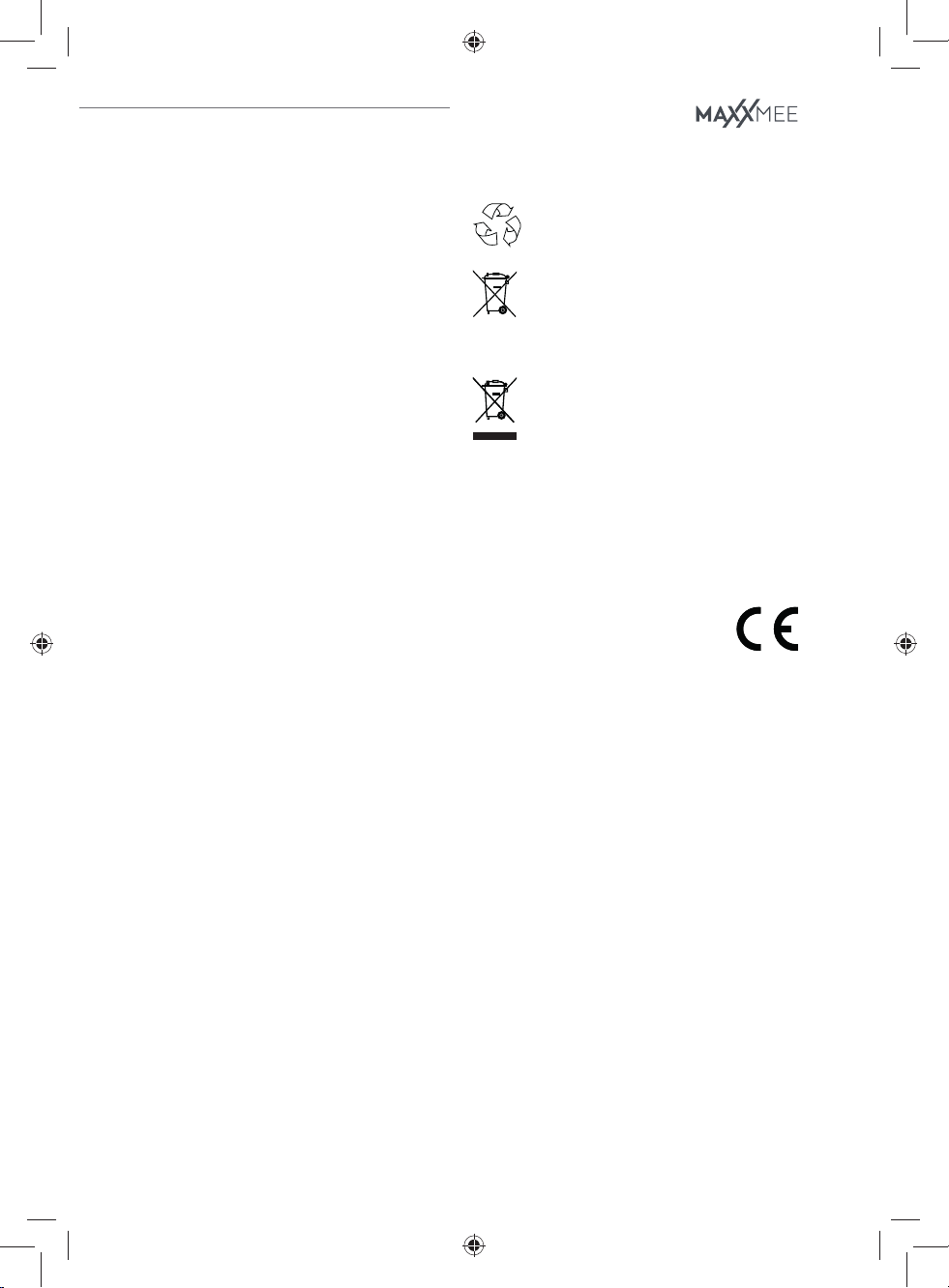DE
4
GEFAHR – Stromschlaggefahr
■Das Gerät nur in geschlossenen Räu-
men verwenden und lagern.
■Das Gerät nicht in Räumen mit hoher
Luftfeuchtigkeit verwenden.
■Das Gerät und die Anschlussleitung
niemals in Wasser oder andere Flüs-
sigkeiten eintauchen und sicherstel-
len, dass diese nicht ins Wasser fallen
oder nass werden können.
■Sollte das Gerät ins Wasser fallen,
sofort die Stromzufuhr unterbrechen.
Nicht versuchen, dieses aus dem
Wasser zu ziehen, während es an das
Stromnetz angeschlossen ist! Vor er-
neuter Inbetriebnahme das Gerät von
einer Fachwerkstatt prüfen lassen.
■Das Gerät und die Anschlussleitung
niemals mit feuchten Händen berüh-
ren, wenn das Gerät an das Strom-
netz angeschlossen ist.
WARNUNG – Brandgefahr
■Das Gerät nicht in der Nähe von
leicht entzündbaren Materialien
(Gardinen, Textilien, etc.) verwenden.
Keine brennbaren Materialien (z.B.
Pappe, Papier, Kunststoff) auf das
Gerät legen.
■Keine entzündlichen Stoffe wie z.B.
Lufterfrischer oder ähnliche Produkte
in unmittelbarer Nähe des Gerätes
verwenden.
■Nichts in die Öffnungen des Gerätes
stecken und sicherstellen, dass diese
nicht verstopft sind. Mit verstopften
Öffnungen darf das Gerät nicht ver-
wendet werden.
WARNUNG – Verletzungs-
gefahr
■Kinder und Tiere vom Verpackungs-
material fernhalten. Es besteht Ersti-
ckungsgefahr.
■Darauf achten, dass die Anschluss-
leitung keine Stolpergefahr darstellt.
Es besteht Sturzgefahr.
■Batterien können bei Verschlucken
lebensgefährlich sein. Batterie und
Fernbedienung für kleine Kinder
und Tiere unerreichbar aufbewahren.
Wurde eine Batterie verschluckt, muss
sofort medizinische Hilfe in Anspruch
genommen werden. Es besteht Verät-
zungsgefahr durch Batteriesäure.
■Sollte eine Batterie auslaufen,
Körperkontakt mit der Batteriesäure
vermeiden, ggf. Schutzhandschuhe
tragen. Bei Kontakt mit Batteriesäure
die betroffenen Stellen sofort mit
reichlich klarem Wasser spülen und
umgehend medizinische Hilfe in
Anspruch nehmen. Es besteht Verät-
zungsgefahr durch Batteriesäure.
HINWEIS – Risiko von Material- und
Sachschäden
■Die Anschlussleitung so verlegen,
dass sie nicht gequetscht oder
geknickt wird und nicht mit heißen
Flächen in Berührung kommt.
■Das Gerät ausschalten und den Netz-
stecker aus der Steckdose ziehen,
wenn während des Betriebes ein Feh-
ler auftritt, oder vor einem Gewitter.
■Das Gerät immer zuerst ausschalten,
bevor der Netzstecker aus der Steck-
dose gezogen wird. Beim Heraus-
ziehen aus der Steckdose immer am
Netzstecker und nie am Netzkabel
ziehen!
■Das Gerät niemals an der Anchluss-
leitung ziehen oder tragen.
■Das Gerät nicht in unmittelbarer Nähe
von Geräten verwenden, die mit Kurz-
oder Mikrowellen arbeiten. Einen Min-
destabstand von 2 Metern einhalten.
■Das Gerät vor anderen Wärmequellen,
offenem Feuer, Minustemperaturen,
lang anhaltender Feuchtigkeit, Nässe
und Stößen schützen.
09814_Inlay_DE-EN-FR-NL_A5_V1.indb 409814_Inlay_DE-EN-FR-NL_A5_V1.indb 4 31.07.2020 08:58:5431.07.2020 08:58:54