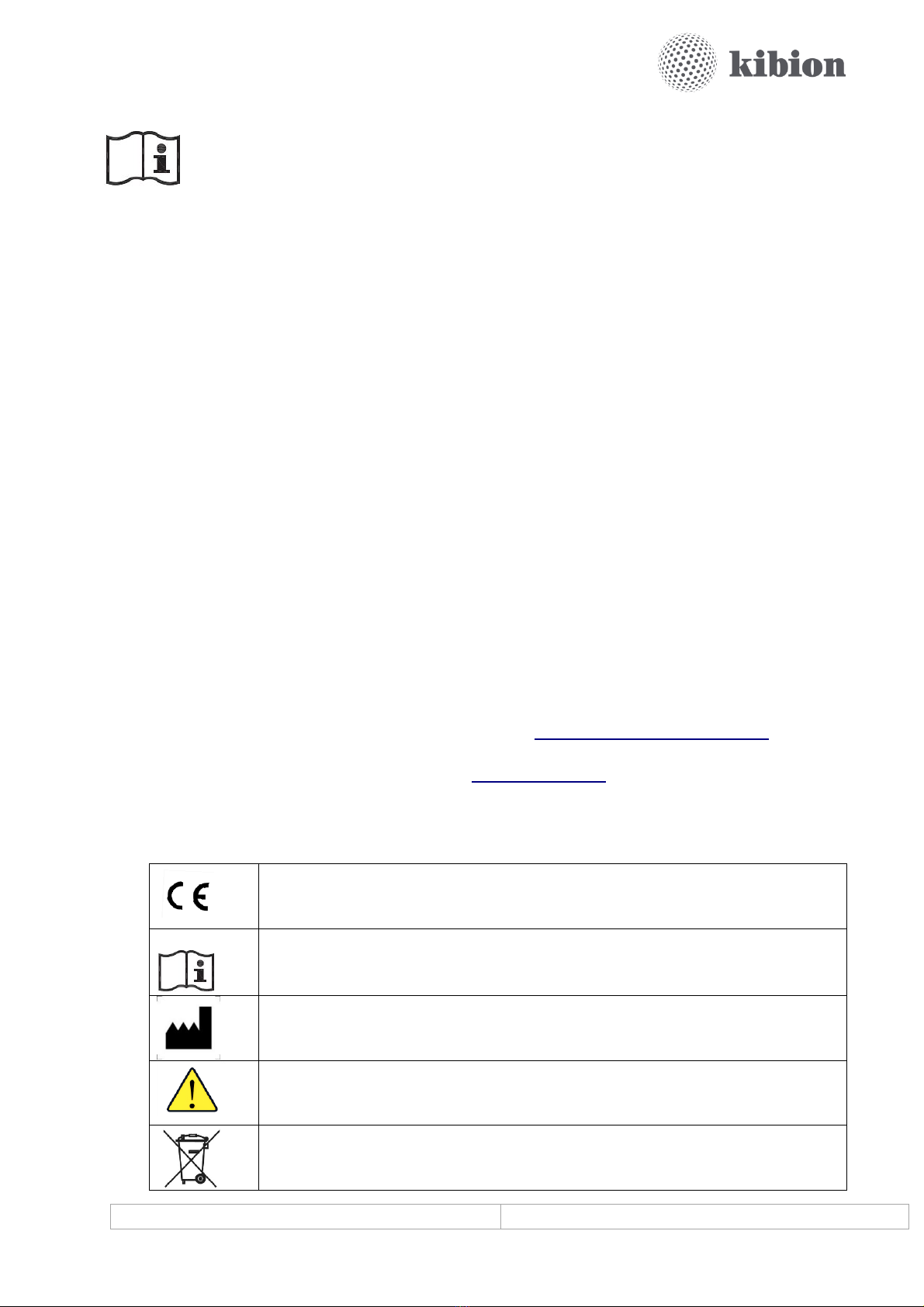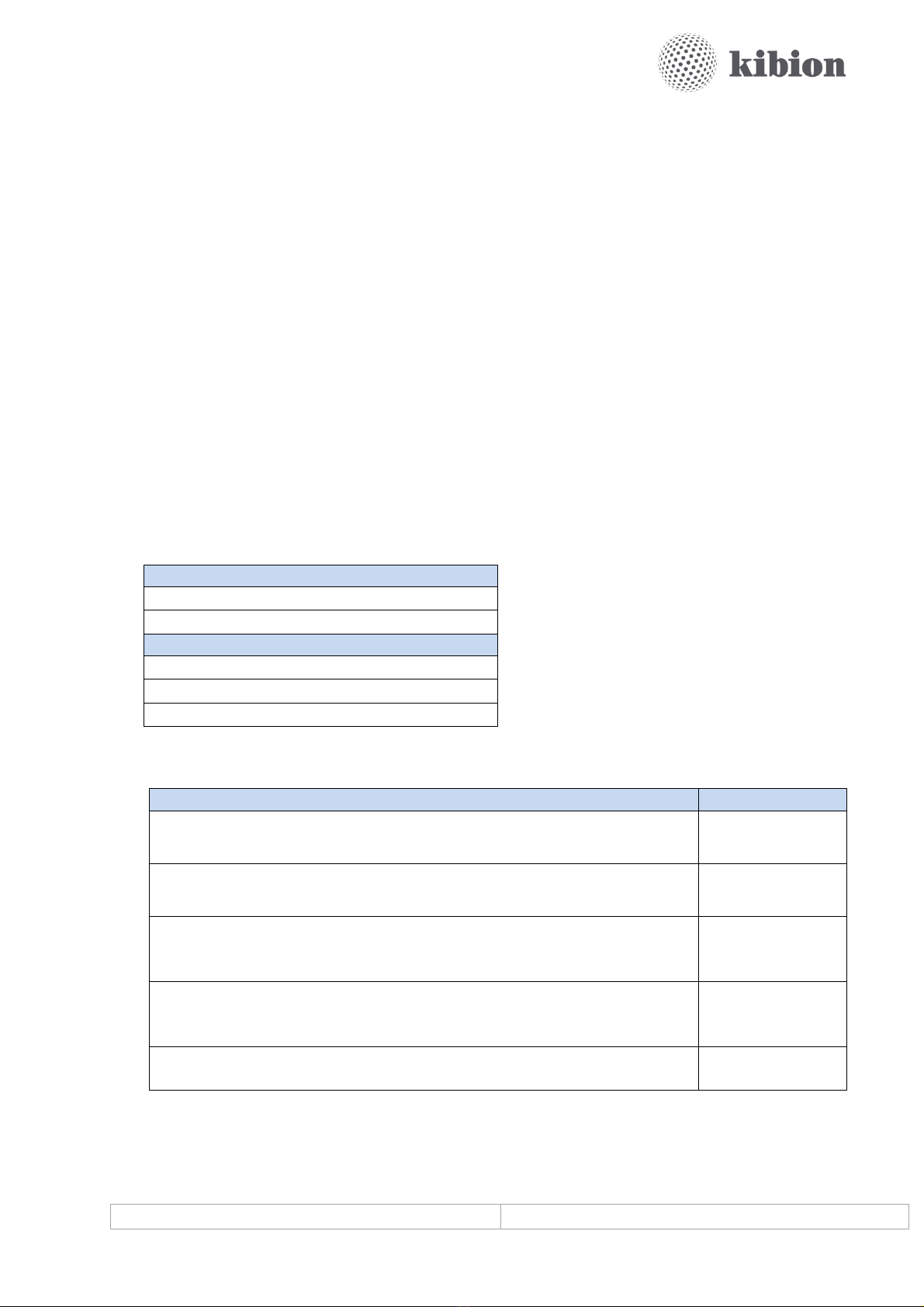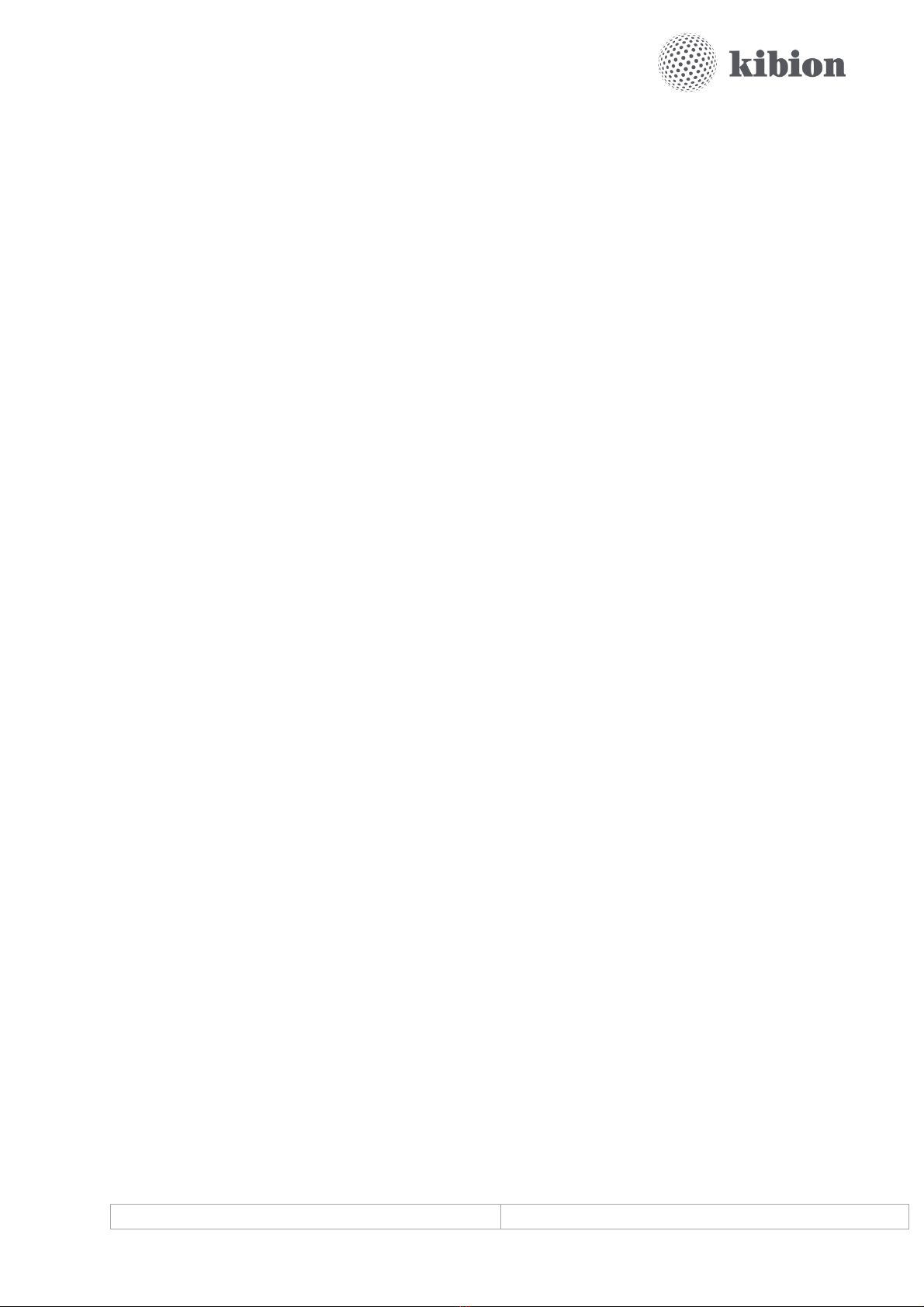TABLE OF CONTENTS
PRODUCT................................................................................................................................................................... 3
1. SYMBOLS.......................................................................................................................................................... 3
2. PRODUCT DESCRIPTION ................................................................................................................................... 4
2.1 INTENDED USE AND INTENDED USER.............................................................................................................................4
2.2 CLASSIFICATION .......................................................................................................................................................4
2.3 COMPONENTS .........................................................................................................................................................4
2.4 ASSECCORIES...........................................................................................................................................................4
3. PRINCIPLES OF OPERATION .............................................................................................................................. 5
4. KIBION DYNAMIC SOFTWARE........................................................................................................................... 5
5. USER INFORMATION ........................................................................................................................................ 5
5.1 SAFETY AND PRECAUTIONS .........................................................................................................................................5
5.2 GENERAL USE AND DISINFECTION................................................................................................................................. 6
5.3 MOVING AND TRANSPORT ......................................................................................................................................... 6
6. INSTALLATION .................................................................................................................................................. 6
6.1 INSTALLATION OF KIBION DYNAMIC BASE......................................................................................................................6
6.2 INSTALLATION OF KIBION DYNAMIC PRO.......................................................................................................................6
7. WARMING UP –TARGET TEMPERATURE .......................................................................................................... 7
8. INITIAL OPERATION .......................................................................................................................................... 7
8.1 INTERFACES.............................................................................................................................................................7
8.2 OPERATION OVERVIEW..............................................................................................................................................8
8.3 LOG-IN..................................................................................................................................................................8
9. MEASUREMENT.............................................................................................................................................. 10
9.1 CALIBRATION.........................................................................................................................................................10
9.2 PERFORM CALIBRATION ...........................................................................................................................................10
9.3 MEASURING SAMPLES .............................................................................................................................................13
9.4 RESULTS ...............................................................................................................................................................17
10. SAMPLE COLLECTION FOR MEASUREMENT .................................................................................................... 18
10.1 BREATHBAG SAMPLE COLLECTION .........................................................................................................................18
10.2 GLASS VIAL SAMPLE COLLECTION ..........................................................................................................................19
11. TROUBLESHOOTING ....................................................................................................................................... 19
11.1 ERROR MESSAGES..............................................................................................................................................19
12. SERVICE AND MAINTENANCE ......................................................................................................................... 20
13. TECHNICAL INFORMATION ............................................................................................................................. 20
13.1 ANALYTIC DATA.................................................................................................................................................20
13.2 TECHNICAL DATA ...............................................................................................................................................21
13.3 ENVIRONMENTAL WORKING AND STORAGE CONDITIONS............................................................................................ 21
14 DISPOSAL ....................................................................................................................................................... 21
15 ADDENDUM ................................................................................................................................................... 22
15.1 „DELTA“AND “DOB” –VALUE;DEFINITION AND COMMENTS ....................................................................................22
15.2 EVALUATION AND EXPLANATION OF DATA............................................................................................................... 22
16 CUSTOMER SUPPORT AND CONTACT INFORMATION ..................................................................................... 23