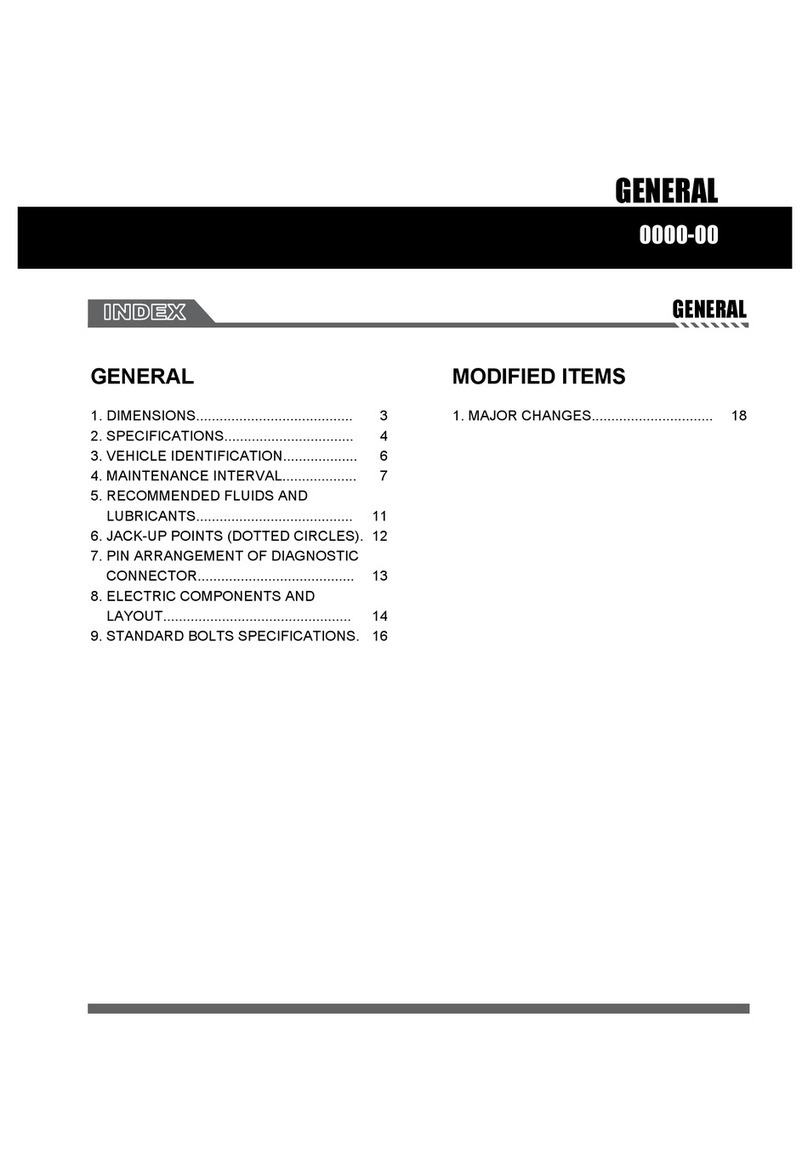Mazda PROTEGE 5 Guide
Other Mazda Automobile manuals
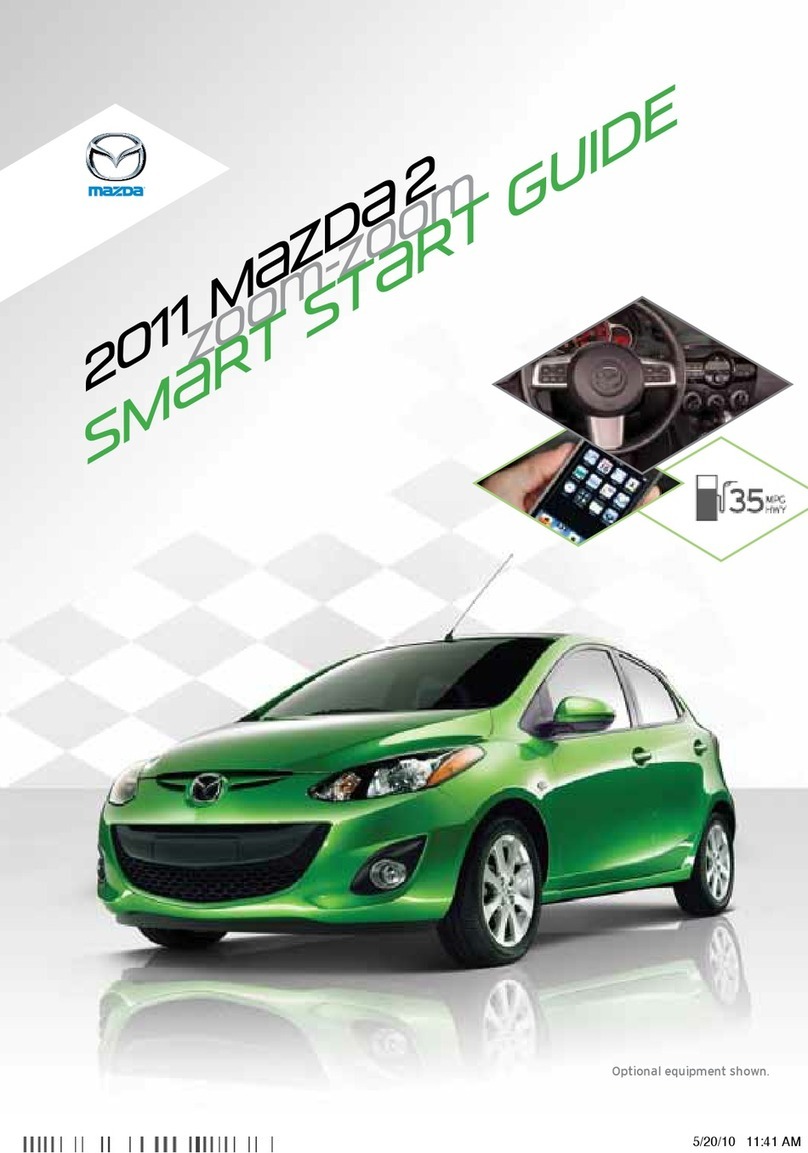
Mazda
Mazda 2011 Mazda2 Guide

Mazda
Mazda RX-7 User manual

Mazda
Mazda 2016 CX3 Operating and installation instructions

Mazda
Mazda Tribute Assembly instructions
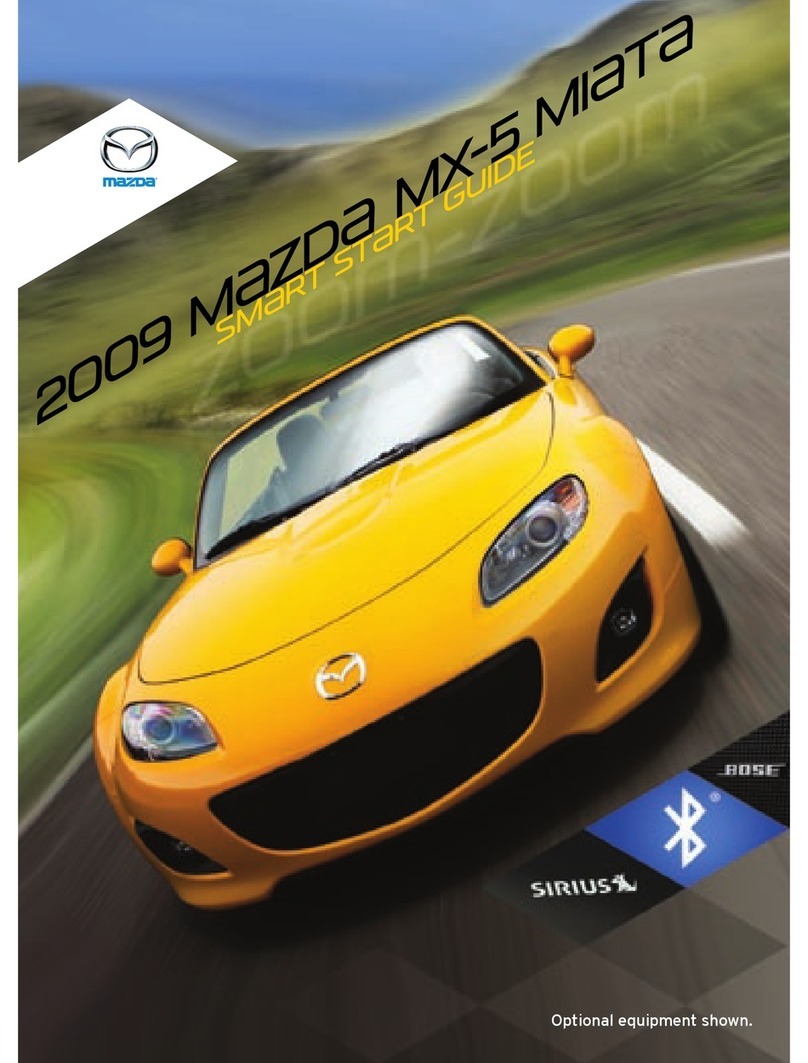
Mazda
Mazda MX-5 Miata Guide
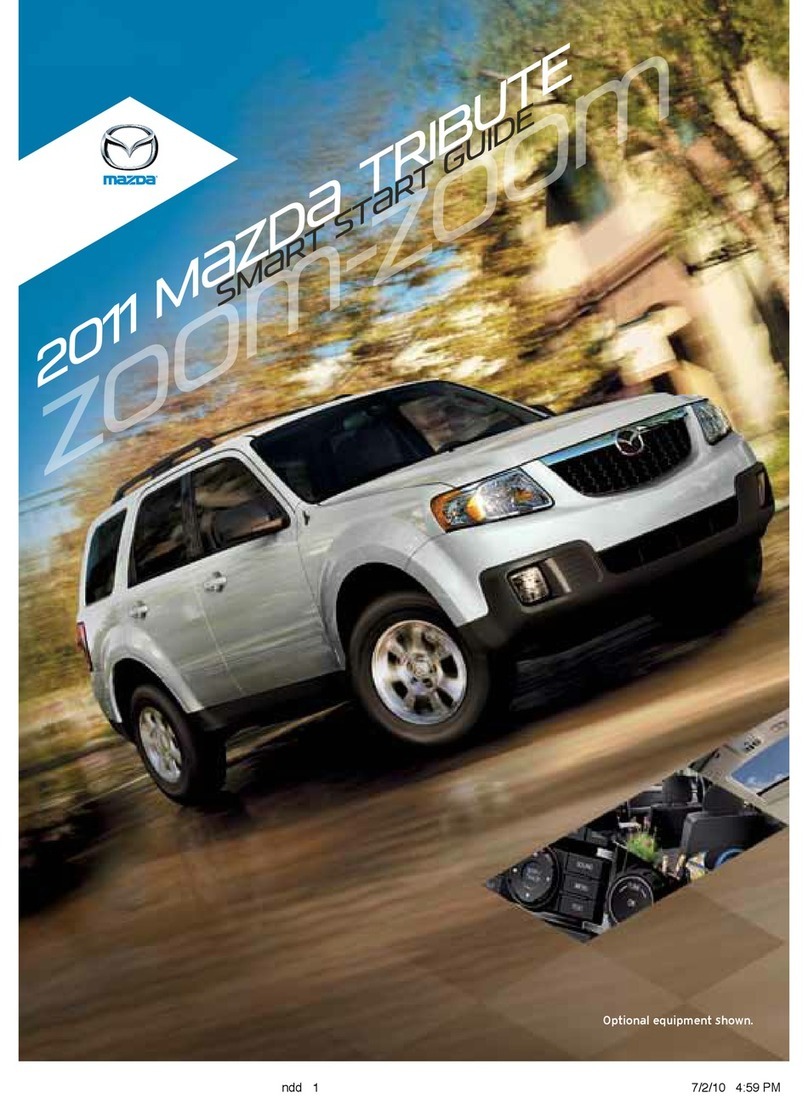
Mazda
Mazda Tribute Guide

Mazda
Mazda 2006 MazdaSpeed6 User manual
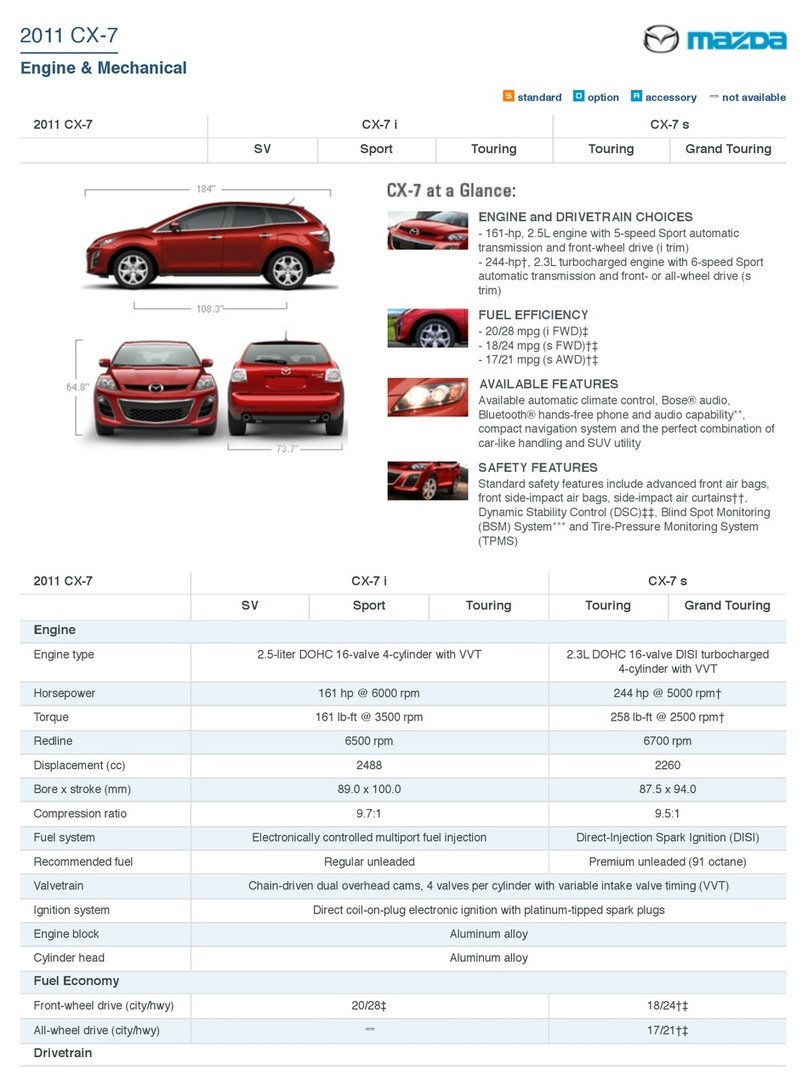
Mazda
Mazda CX-7 Navigation System User manual
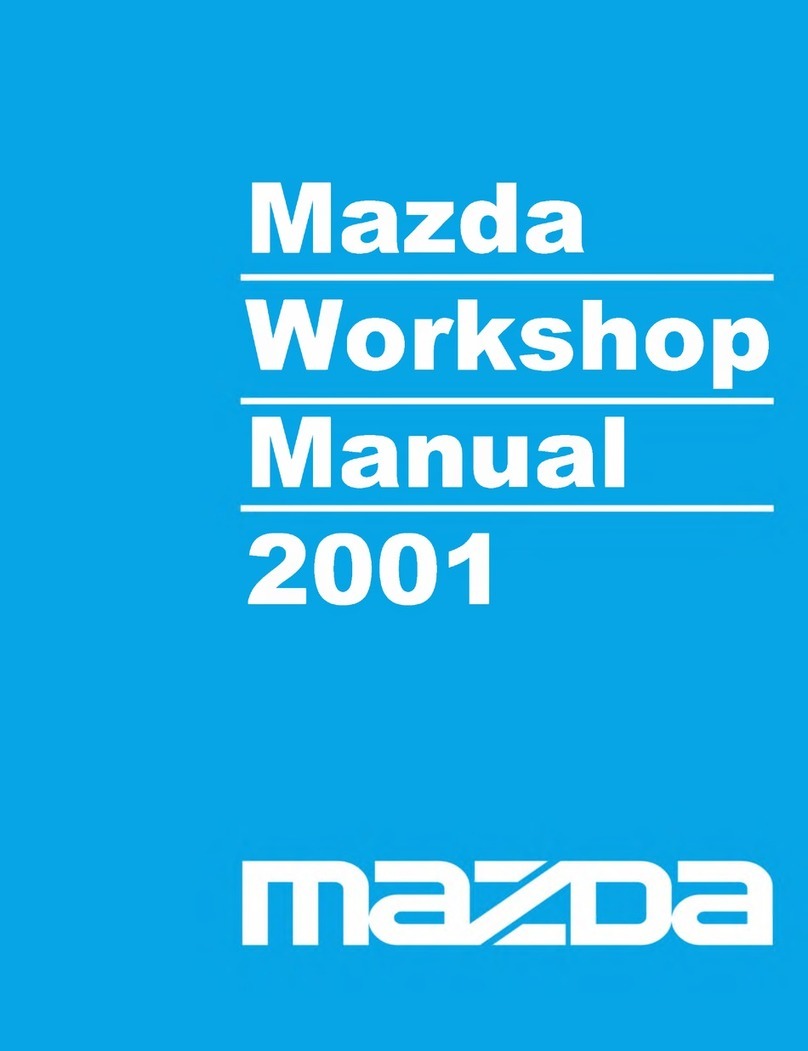
Mazda
Mazda car Instruction manual

Mazda
Mazda 2002 Protege User manual
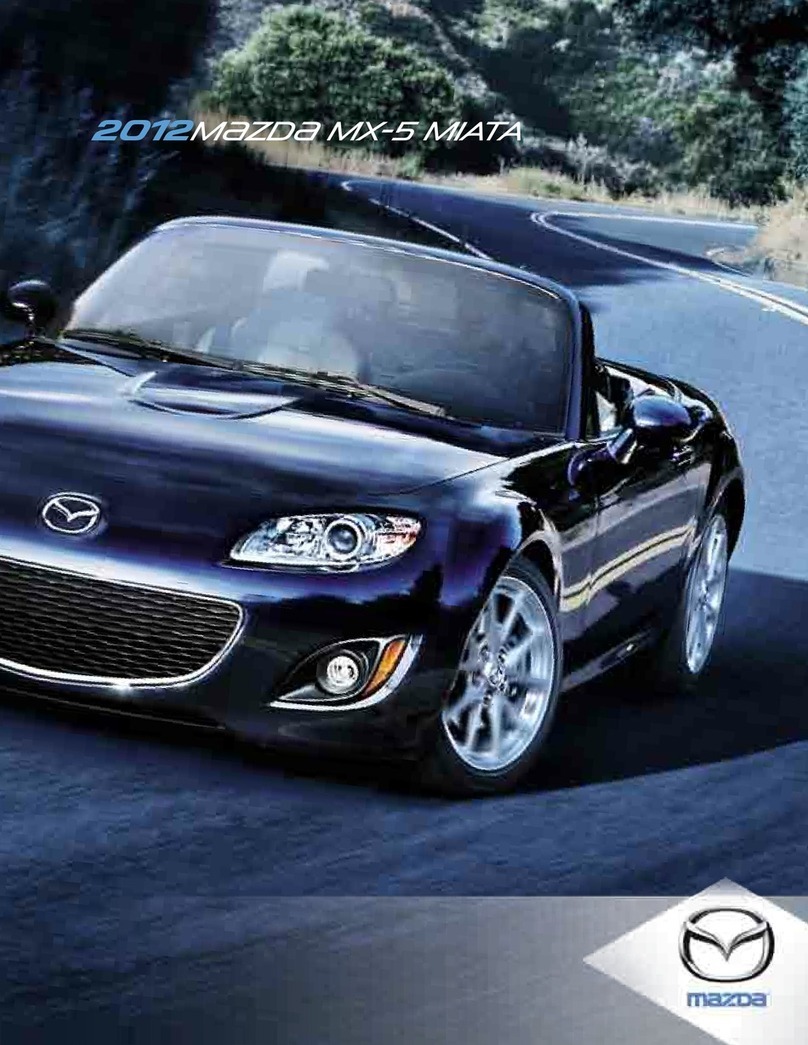
Mazda
Mazda mx-5 miata 2012 User manual

Mazda
Mazda Mazda 6 User manual

Mazda
Mazda PROTEGE 5 User manual

Mazda
Mazda 1979-1984 RX7 Reference manual

Mazda
Mazda 2001 Tribute User manual

Mazda
Mazda 3 2015 User manual

Mazda
Mazda 2008 Mazda3 4-Door User manual

Mazda
Mazda 2002 626 User manual

Mazda
Mazda 2002 Millenia User manual

Mazda
Mazda 2007 CX-7 Instruction manual