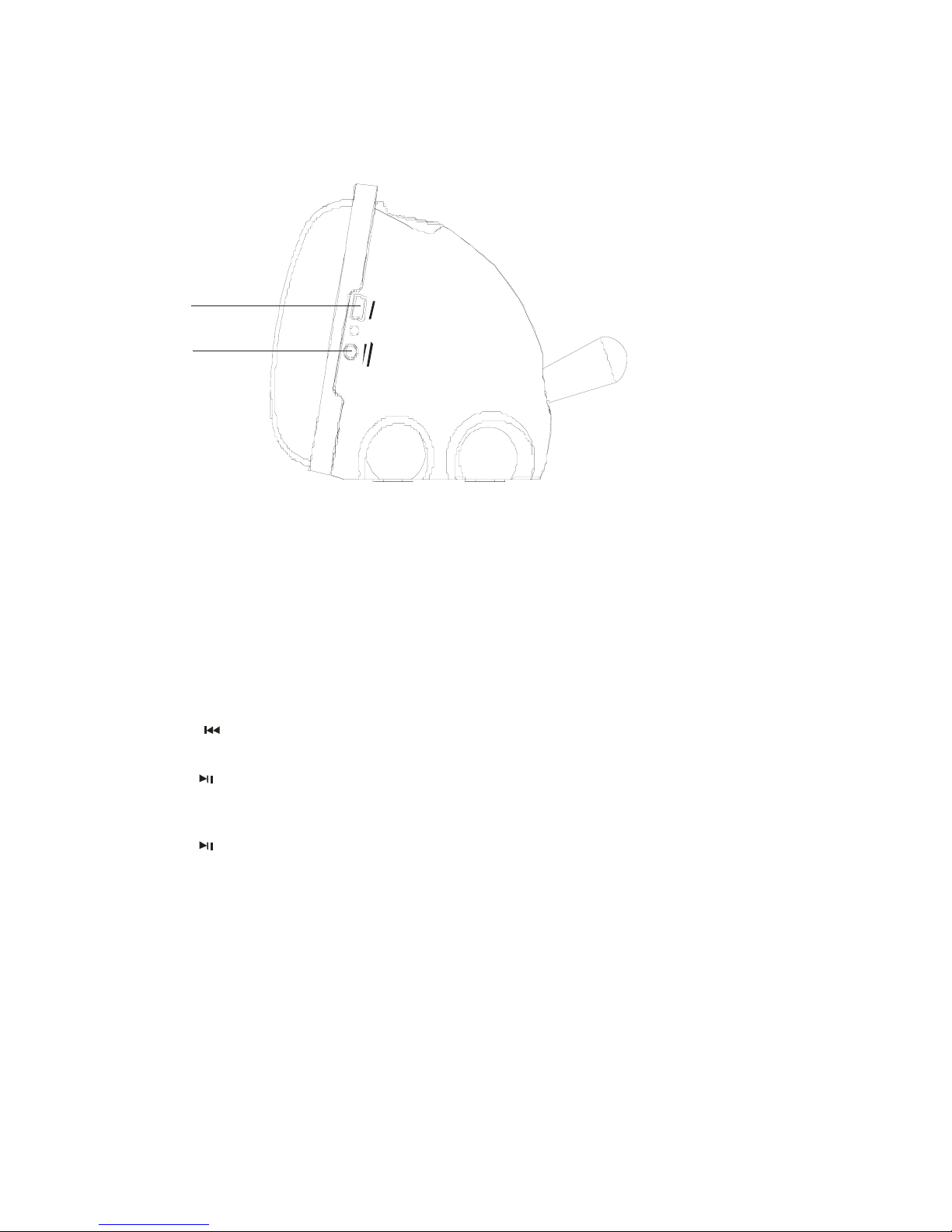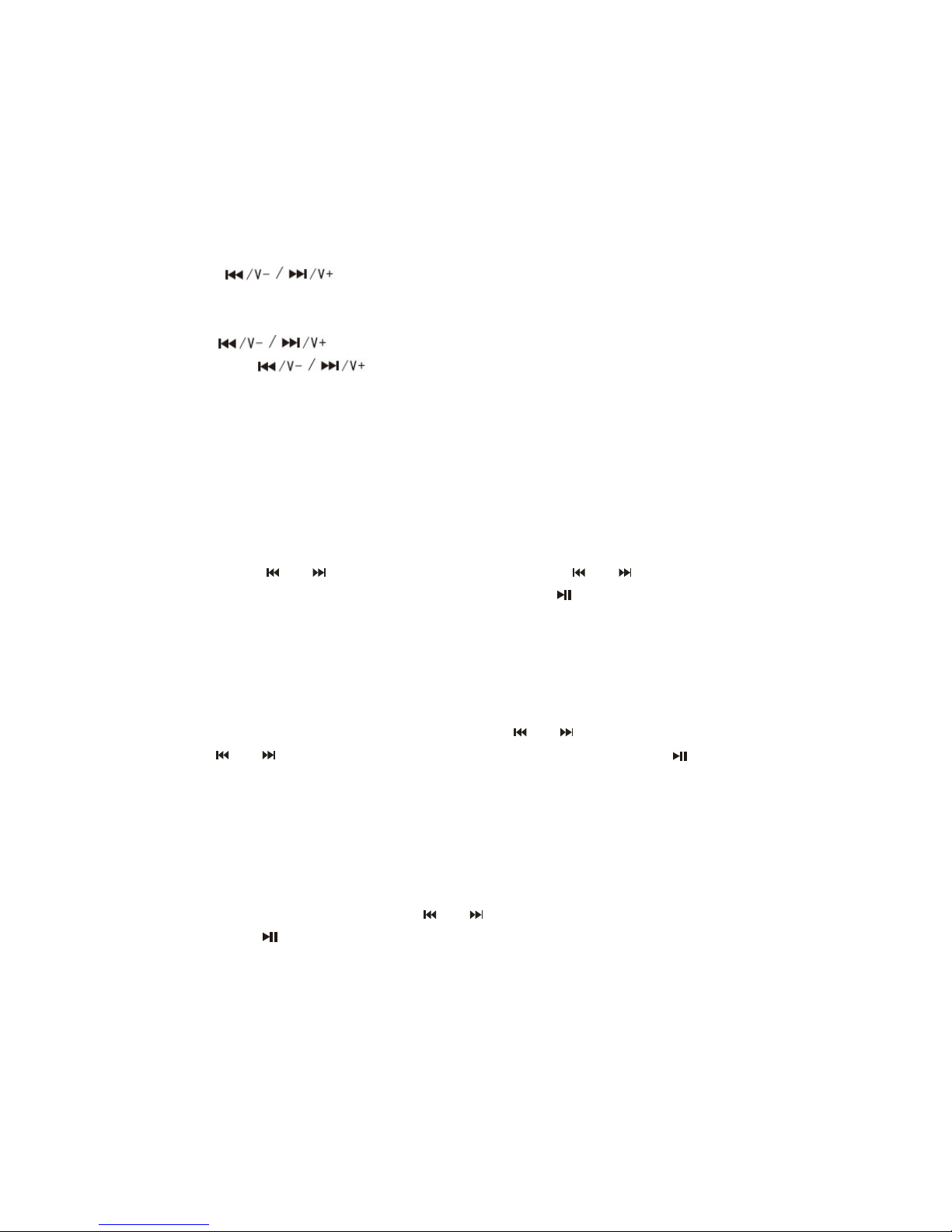OFF, heard the "pit" rings, and the blue light goes off, which means the power OFF.
2. FM radio mode
Open the power, the machine will check the SD card or USB automatically, if there isn't
external store device, the machine enter into the FM radio mode automatically, the speaker
may initially make some buzz &humming noises, PLEASE DON’T WORRY, THIS
SHOULD NOT BE CONSIDERED AS FAULTY as the FM stations are not tuned and
stored, inserting the supplied AUX cable to AUX interface, can use as FM antenna. Long
press “ button 3 seconds, enter searching station automatically (when
searching, the indicator light shows purple). Searching time takes about 3minutes, finished
searching, the machine will stored the all stations you have searched automatically.
Press button, can backward or forward to select the station you would like.
Long press button, can adjust the volume increase/decrease. Press “M”
button, can exit FM mode and choose other (SD,USB, AUX) modes.
CAUTION:
Please do not charge for Mini-Pet, when you are listening FM radio, otherwise, it will
affect the radio effect. Adjust the AUX antenna in proper placement; you can get the
best listening effect.
3. SD card mode:
Inserting the SD card, the music files would be played automatically, (if insert the SD card in
advance, power ON, the machine can play automatically)
gently press
/ V - / V +
/
can choose the track. Long press
/ V - / V +
/
can adjust the volume increase / decrease. Gently touch button, play / pause the track.
Pull out the SD card, if it has been inserted USB, playing the USB music files automatically, if
there isn't USB, machine will enter the FM radio directly. Press "M" key can also be transferred
to other (USB, SD card, AUX and Radio) modes.
3. USB mode
Inserting the USB, can play music files automatically, ( if insert the USB in advance, power ON,
the machine can play automatically) gently press
/ V - / V +
/
can choose the track, long
press
/ V - / V +
/
can adjust the volume increase / decrease. Gently touch button, play /
pause the track. Pull out the USB, if it has been inserted SD card, playing the SD card music
files automatically, if there isn't SD card, machine will enter the FM radio directly. Press "M" key
canalsobetransferredtoother(AUX,FMRadioSDcard)modes.
5. AUX mode
Inserting the supplied AUX cable, connecting with the other audio output devices (such Mobile,
Mp3, Mp4, and Computer) audio output interface. Press M
button to enter AUX mode, long press
/ V - / V +
/
can adjust the volume increase / decrease.
Gently touch button, play/pause the music. If exit AUX mode, press M key to transfer to
other (FM radio, SD card and USB) modes.
CAUTION:
Please do not connect your Mini-Pet to other amplifier output to avoid over-current
damage.
6. Battery Charge