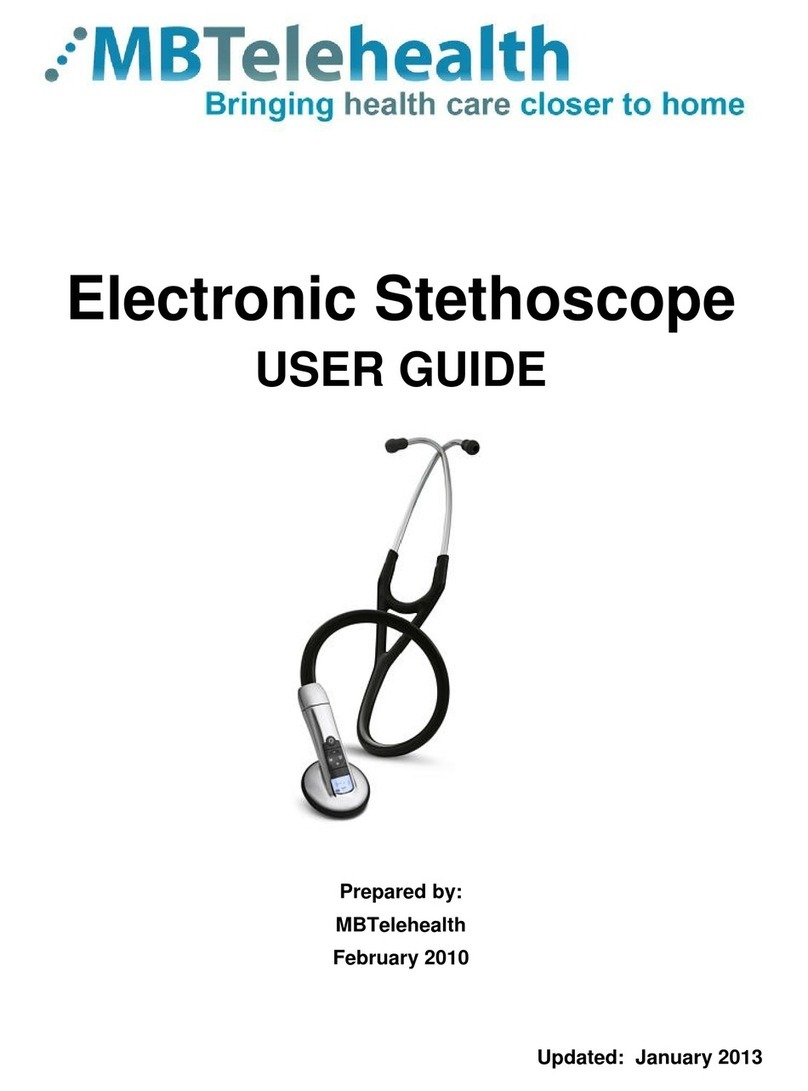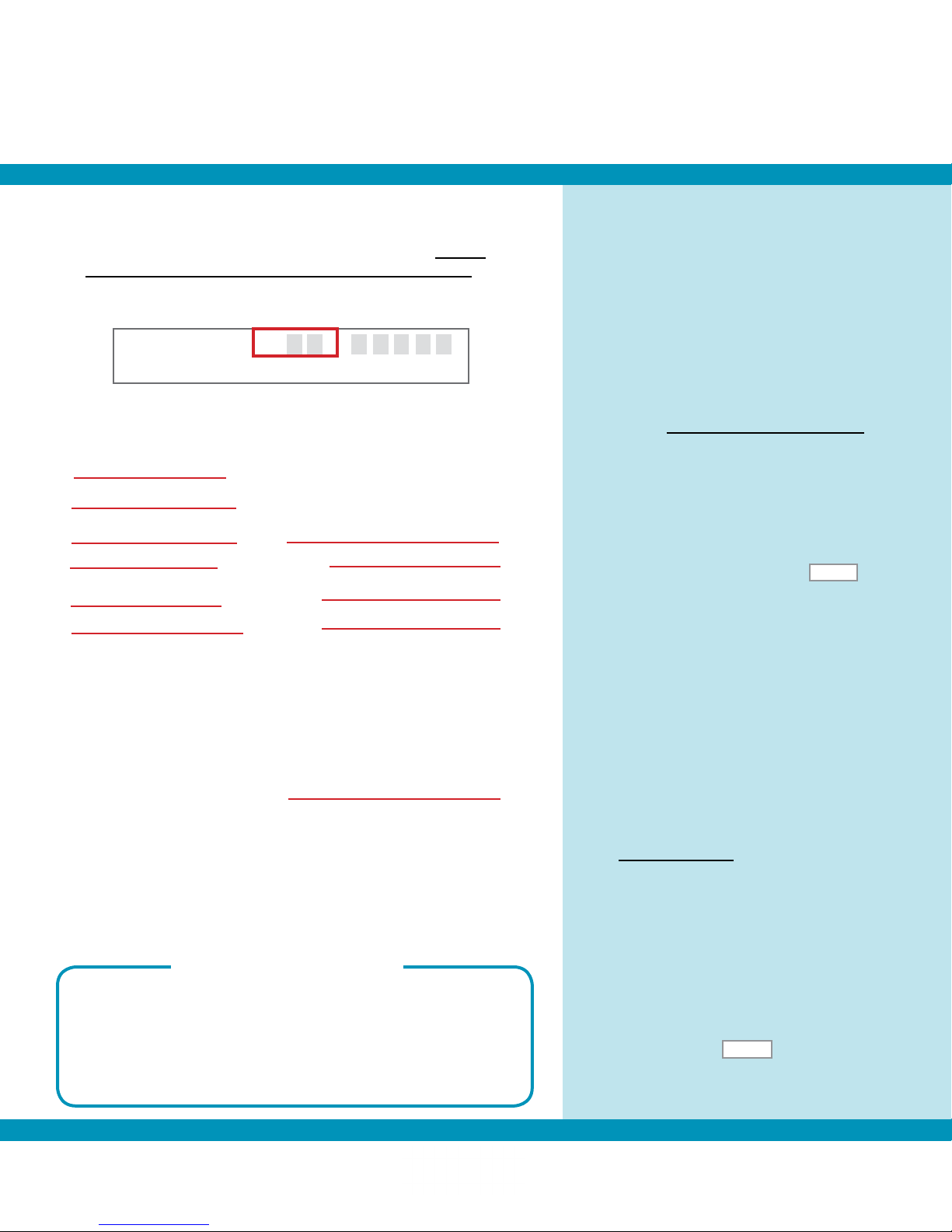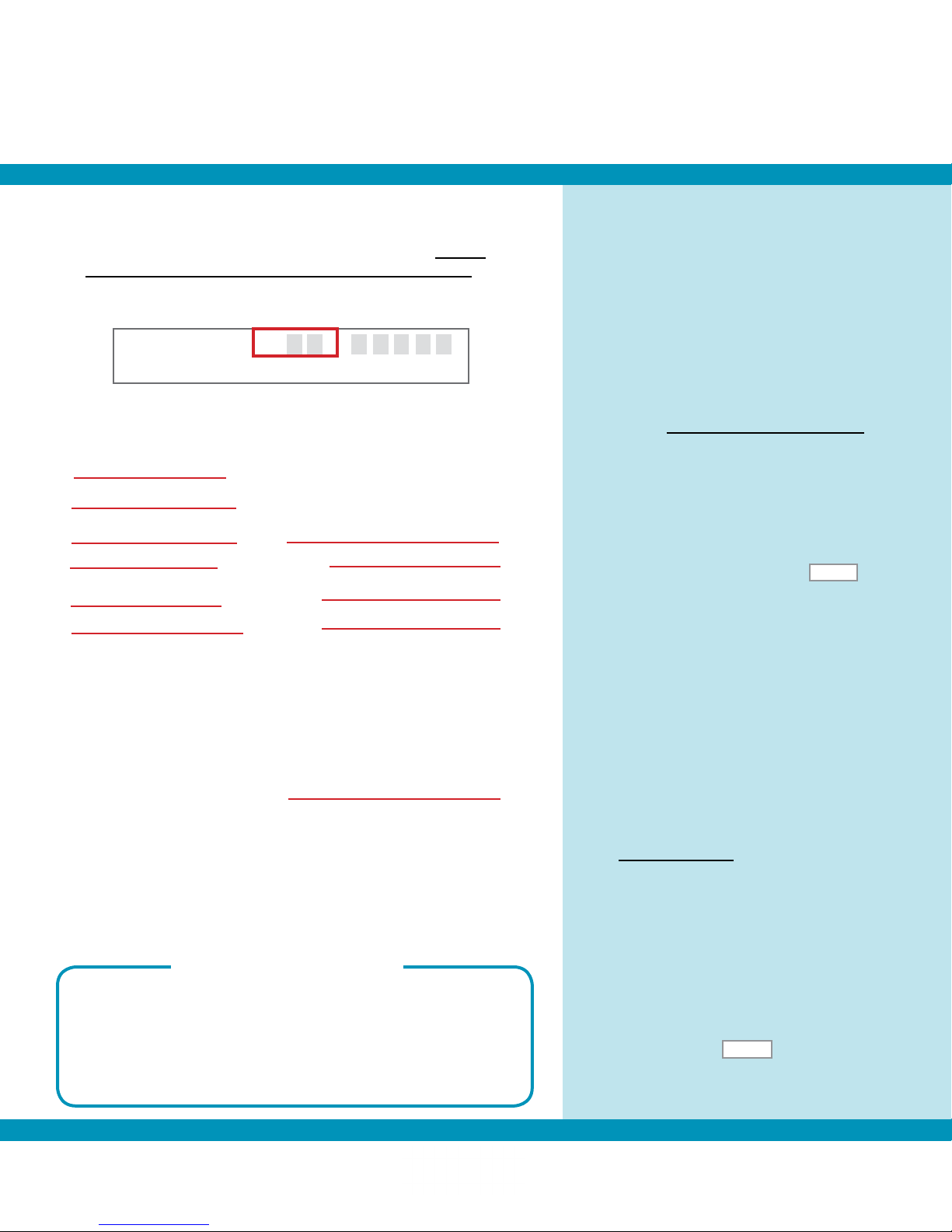
Quick Reference Guide
Urgent Neonatology
Clinical Consult-Patient Site
TRC4 Remote
Service Desk 204-940-8500 Option 4
or toll-free 1-866-999-9698 Option 4
rev 25Oct2018 Page 1 of 2
www.mbtelehealth.ca
Call the Transport Hotline at
204-787-2794
Advise them that you have an urgent
clinical consult and need them to
connect to you via telehealth using your
5 digit number:
(see back page on where to locate the 5 digit number)
Pick up the Tandberg Remote Control
and press OK to wake up the monitor
and the camera.
Instructions
2
3
1
TRC4 Remote
Microphone
Arrow Keys
Volume + and -
Layout
Main Camera
OK/Menu
Selfview
End Call
Call
Far End
Zoom + and -
• To adjust the camera, use the zoom and direction
arrow keys on the remote control
• When your microphone is on, the other site can hear
all of your conversations.
Additional Information
If you encounter errors, call the Service Desk and provide
them with this information:
• Identify yourself and advise them that this is for an Urgent
Telehealth Clinical Consultation Involving a Neonate.
• Provide your location and the VCU # (found on the sticker on
the monitor and/or equipment).
X X X X X X X
Press the Yellow Mic off button
to unmute your microphone.
(The microphone icon will disappear
from the right hand corner of your
screen once unmuted.)
The specialist will connect to you and
you will then see them on the monitor.
Ensure the other site can see you and
hear you. (Press the Layout button
once to see a picture in picture image
of your site.)
If NICU is not able to hear your site,
stay connected and call HSC NICU at
204-787-2565.
When the session has ended use the
red End Call button to
disconnect at the end of every call.
4
5
6
7
Assist with the patient assessment
throughout the session by moving the
camera or the patient if requested by
the specialist.