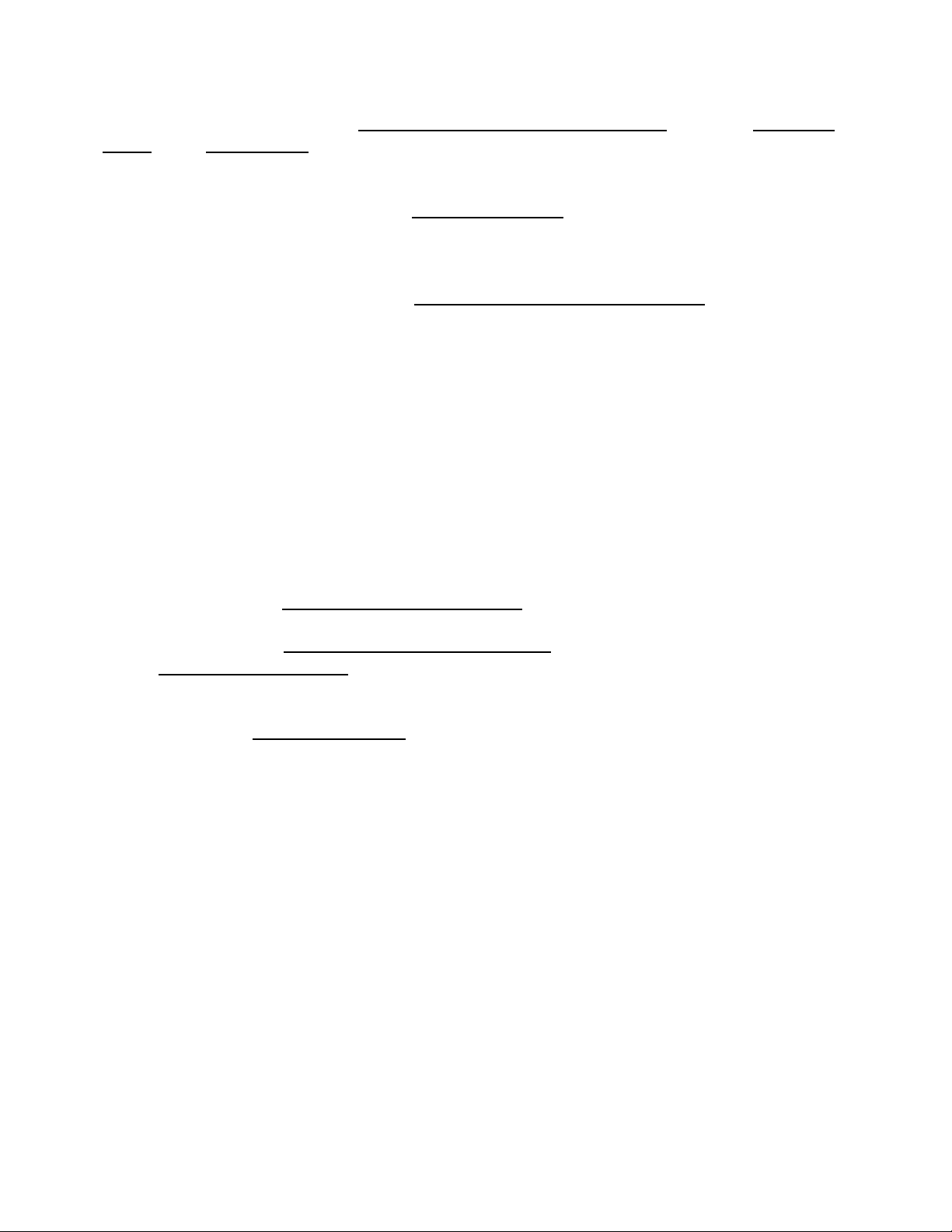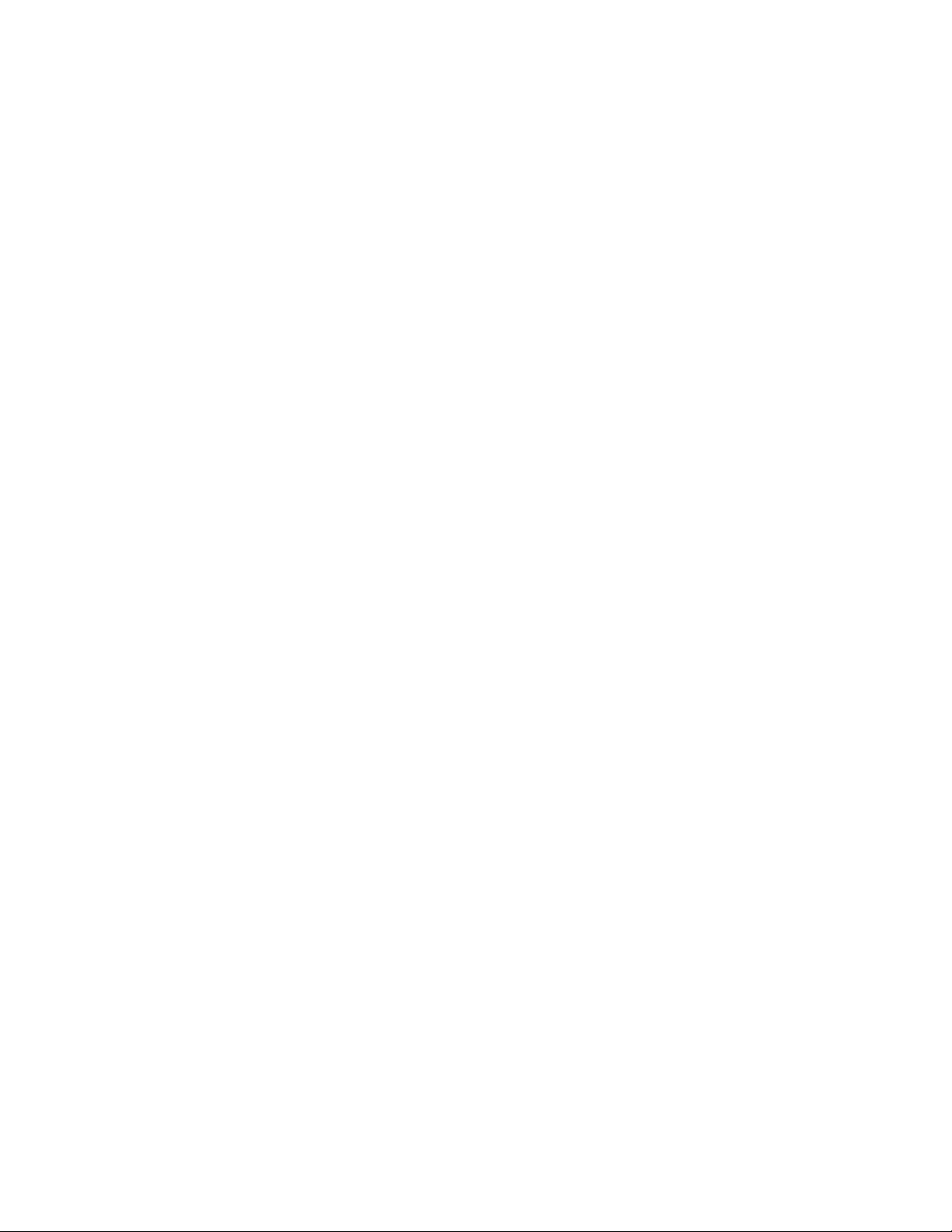parallel to the cable to notch it. This creates pigtails on the end of one whip and the
beginning of the next once you twist the armor off each end. Repeat until you have the
desired number of whips, then turn your machine OFF and unplug it! See the “Operating
Notes” and “Adjustments” sections and other documents that follow for more information on
the operation and adjustment of your machine…
Operating Notes:
•Your machine has been adjusted and tested before delivery using aluminum and steel
12-2 MC cable and should be ready to plug in and go. However, due to different cable
size and/or manufacturer variance (ie: cable armor thickness), fine adjustments may
be needed. See below under “Adjustments, NOTCHING BLADES”.
•Once adjusted properly, your machine should hold its notch cutting depth adjustment
indefinitely although it is good practice to check it occasionally or if you move the
machine. Evidence of improper adjustment is difficulty untwisting the armor to expose
the pigtail which would require a deeper cut (shorten hold-down rod) or nicked
insulation which would require a shallower cut (lengthen hold-down rod).
•When cutting, it is important to LET THE BLADES DO THE WORK! Do not force the
machine to cut more quickly. This can result in broken notching blades. Many issues
with cutting can be solved by taking an extra second during the cut.
•When changing notching blades (machine unplugged!), be sure to install them in the
correct cutting direction and make sure the drills are rotating in the correct direction,
as well. The left-side drill and blade should cut counter-clockwise as you look at them
and clockwise for the right-side drill and blade. The direction levers on the drills
should point away from the center, cut-off saw. Keep in mind that the right-side drill
incorporates a left-hand-thread stud and nut so don’t lose the hardware for it! This is
done to avoid loosening of the blade. Also note the position of the washers. Refer to
the document “Correct Notching Blade Rotation” for more information.
•Steel MC Cable Notes: Most steel cables should cut as normal with the installed,
“coarse” (60T) notching blades. However, some steel AND aluminum cables are
harder and can have a tendency to be “sucked-in” by the cut-off saw. Refer to the
document “Cable Cutting Tips” for more information.
•Your machine is supplied with a movable, removable guide channel. Some cables are
really curly such as at the end of a spool. In that case, the movable guide will help
keep the cable in the V-Block to let the spring-loaded hold-downs press the cable
down, so it can be cut and pigtailed. The carriage bolt guides in the V-block can also
be moved to different holes to aid cable guidance or removed if not needed. Similarly,
the wear cone can be moved to the right side of the machine if you prefer to work
right-to-left.
•If you are making an initial cut or at the beginning of a spool, bring the cable just past
the second drill hold-down to get the initial pigtail, then continue as above. This is
necessary because the pigtail cutters work together by “pushing” against the cut-off
saw blade as it turns. Alternately, you could clamp the cable with Vise-Grips just to
the outside of the cut-off saw
•Spare parts and blades can be ordered from us. See the document “Order Form” for
more information.