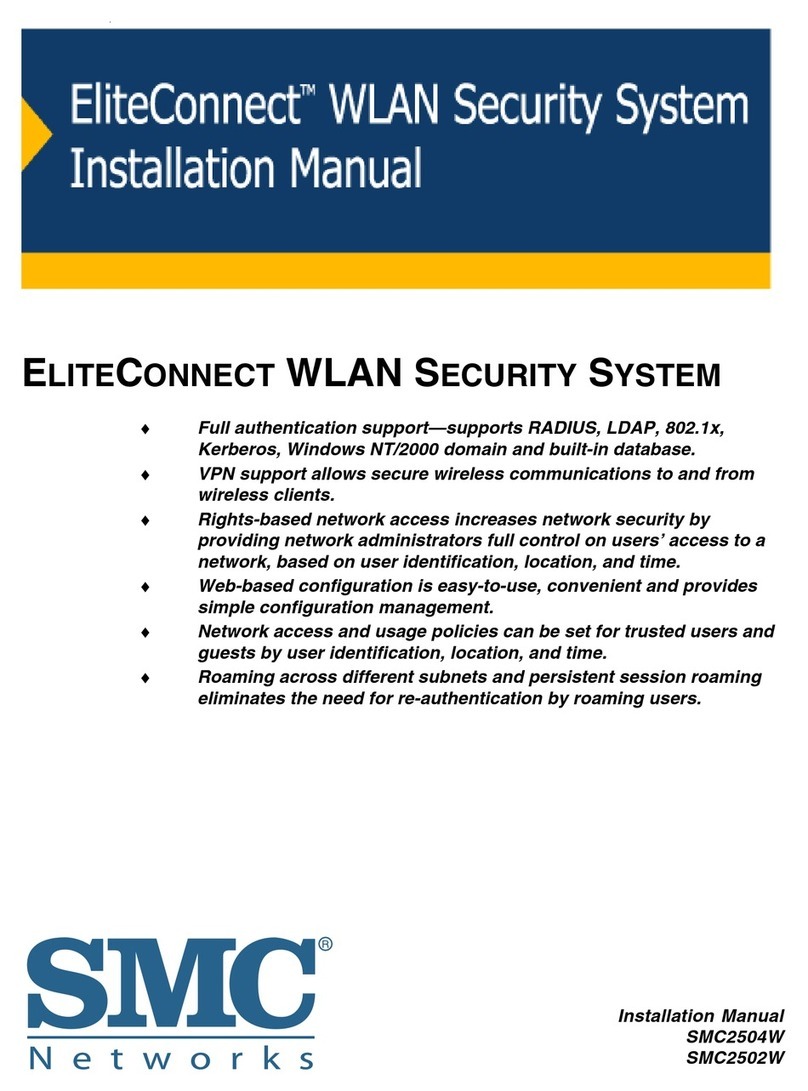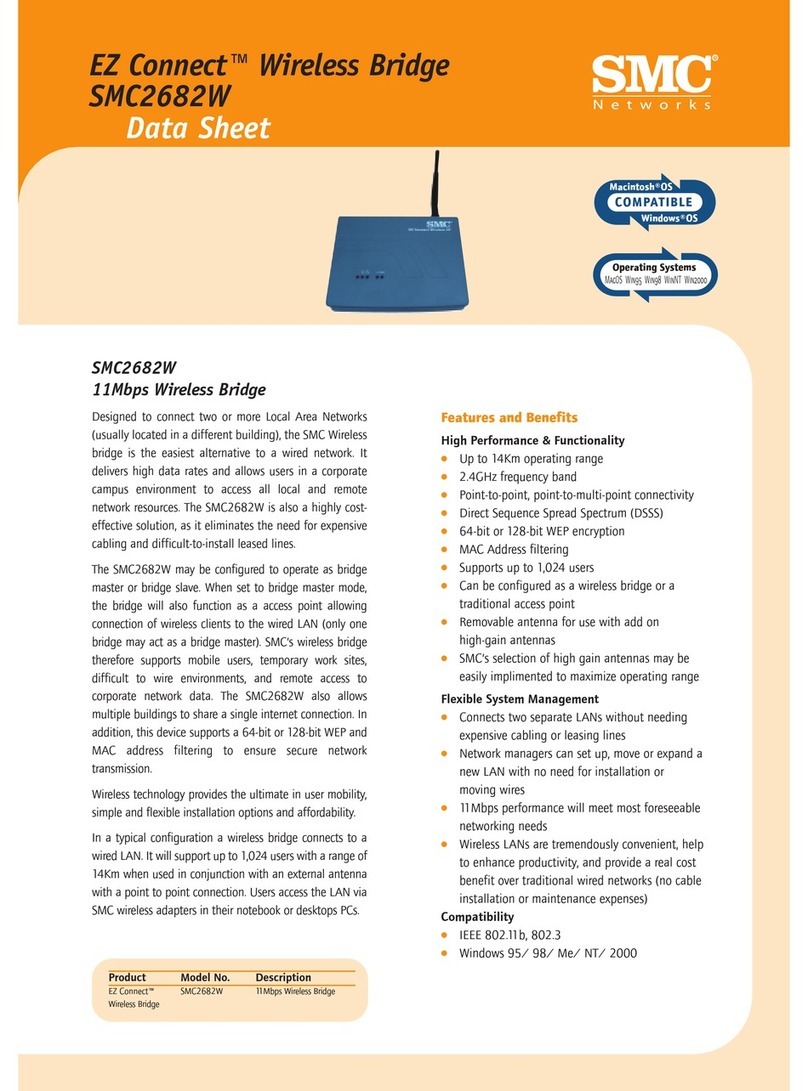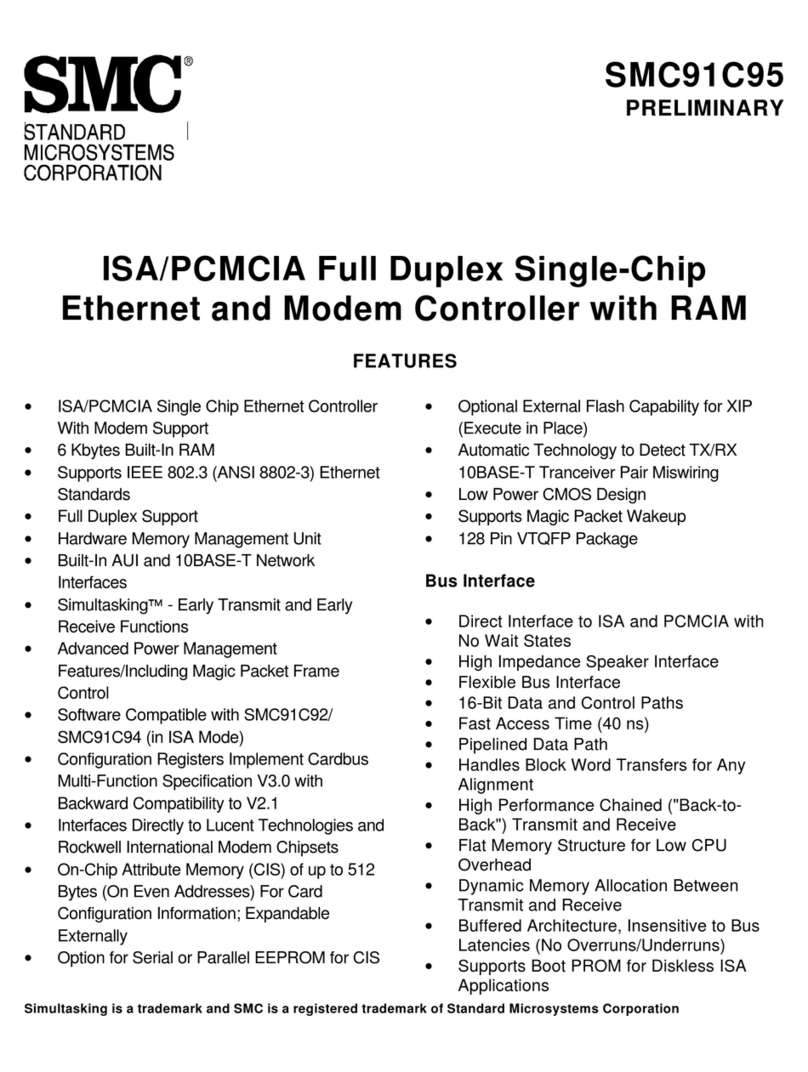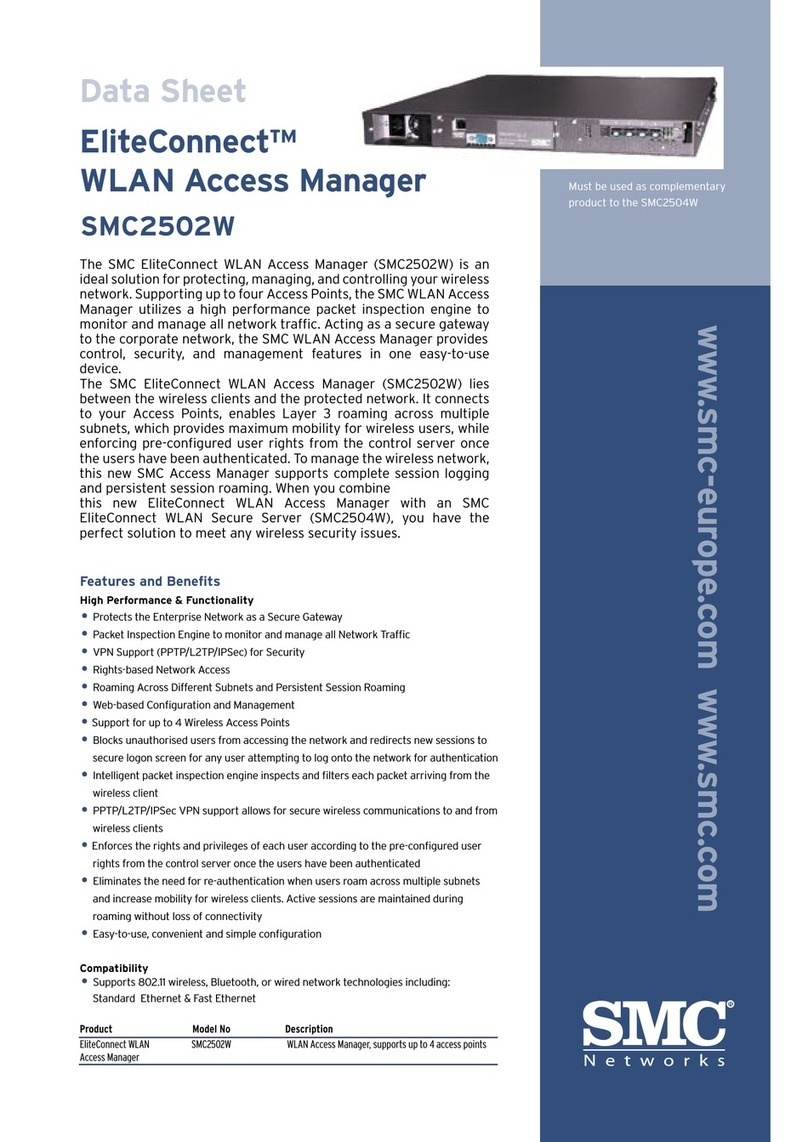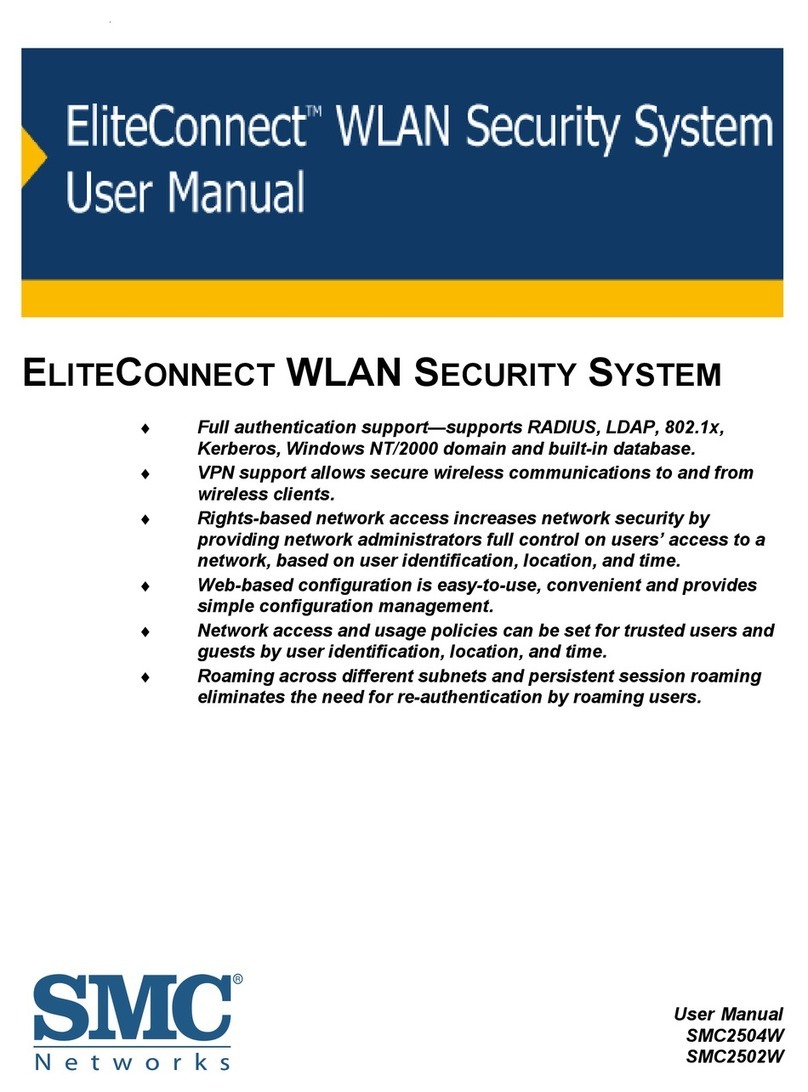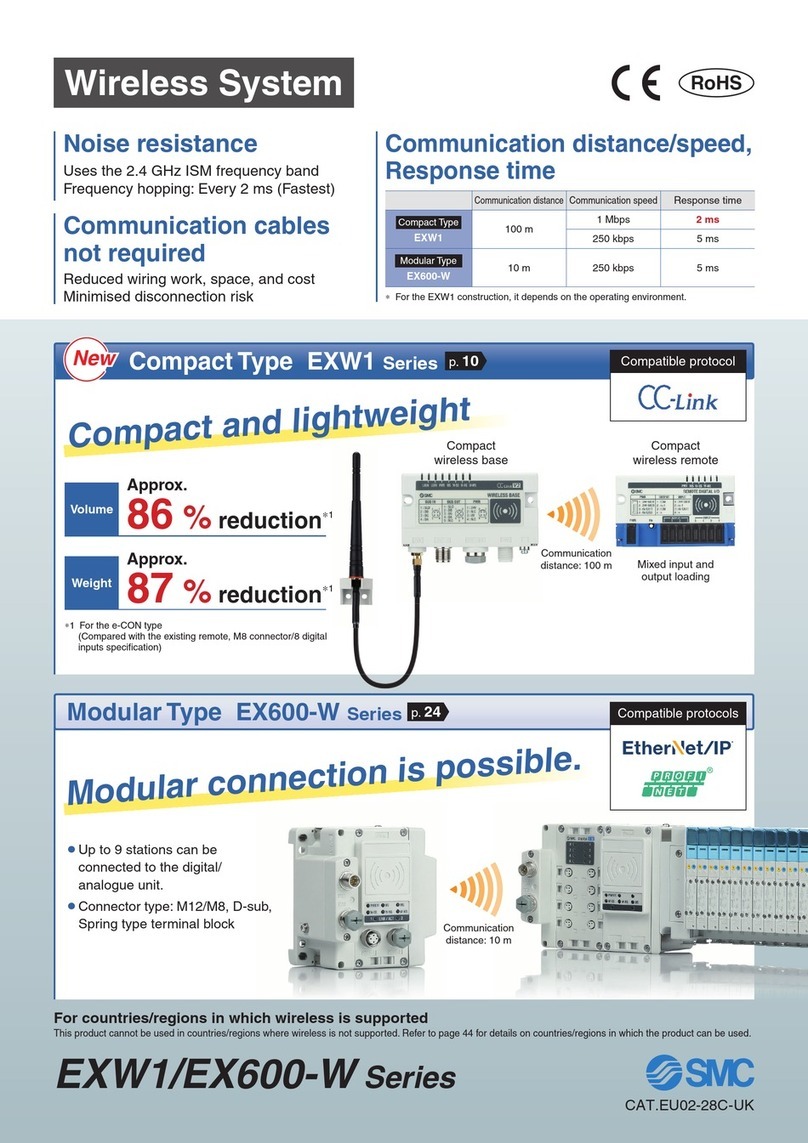Specifications
Standards
•IEEE 802.11b
•IEEE 802.3
•IEEE 802.3u
Data Rate
•Up to 22Mbps with Auto Fallback to
11/5.5/2/1 Mbps
Operating Range
•Up to 350m
(distance performance may be effected by
variables such as barrier composition and
local environment interference)
Interface
•RJ-45 – 10/100 Mbps
•Power Jack – 2.5mm
Network Configuration
•Infrastructure
Configuration and Management
•Web and Windows-based
Radio Signal Type
•Direct Sequence Spread Spectrum (DSSS)
Media Access Protocol
•CSMA/CA (Collision Avoidance) with ACK
Security
•64-/128-/256-bit Wired Equivalent
Privacy (WEP)
RF Frequency
•2400MHz – 2497 MHz – Japan Band
•2400MHz – 2483.5MHz – North America,
Europe
•2455MHz – 2475MHz – Spain
•2446.5MHz – 2483.5MHz – France
Operating Channel
•11 Channels (US, Canada)
•13 Channels (Europe)
•14 Channels (Japan)
RF Output Power
•16.5-18 dBm
Sensitivity
•-80 dBm @ 22 Mbps PBCC
•-85 dBm @ 11Mbps PBCC
•-82 dBm @ 11Mbps CCK
Frequency Stability
•Within + 25 ppm
Data modulation type
•BPSK (1 Mbps)
•QPSK (2 Mbps)
•CCK (5.5/11 Mbps)
•PBCC (5.5/11/22 Mbps)
Operating Systems
•Windows 98/ME/2000/XP
Antenna Type
•2 removable dipole antennas with reserve SMA
connectors
Antenna Gain
•2 dBi
LED Indicators
•Power/Status – RED for power on
•Wireless – Green
•Ethernet - Yellow
Power Consumption
•Operation: Maximum 1.05 A
•Standby: 600mA +/- 20mA
Dimension
•198 x 150 x 61.5 mm
Weight
•600g
Compliance
•USA:FCC Part 15 Class B and C
•Europe: ETSI EN 300 328-2 and ETSI EN 301
489-1, -17, EN60950, CE-Mark
•Canada: ISC RSS139
•Japan: Telec RCR STD 33, T66; JETA
•Wi-Fi Compliant
Humidity
•Operating:0% to 70%
•Storage:0% to 95% Non-condensing
Warranty
•Limited Lifetime
SMCPOE-KIT*
SMCCPWR-INJ2
SMCSPLITTER
Input Specification
•Input Voltage: 40V~56V
•Input Current: 400mA, max. @ 48V Input,
Full Load
•Efficiency: 60%,min.@ Full Load
(including a 100m Ethernet
wire) and 48V Input 75%,
min.@ Full Load (not
including a Ethernet wire)
and 48V Input
•Line Regulation: The maximum voltage
change on output is ±
0.25V when input voltage
varies within 40V~56V
•Input Line Noise: ±250mV
Output Specification
•Output Voltage: 5.0 ±0.25 V from no load
to full load
•Output Current: 2.5A, max.
•Dynamic Load Regulation:
The maximum voltage
change on output is ±
0.25 V for 50%-100%
or 100%-50% load
change at any frequency
up to 100Hz (Duty 50%)
•Ripple & Spike: ±100mV
EZ Connect™ Turbo
SMC2482W
SMC Networks Europe
Head Office
Edificio Conata II
Fructuós Gelabert 6-8 20, 4a
08970 - Sant Joan Despi
Barcelona
Spain
Telephone: +34 93 477 4920
Facsimile: +34 93 477 3774
SMC Networks Central Europe
Telephone: +49 (0) 89 92861-0
Facsimile: +49 (0) 89 92861-230
SMC Networks CIS
Telephone: +7 095 789 35 73
Facsimle: +7 095 789 35 73
SMC Networks Denmark
Telephone: +45 (0) 566 62283
Facsimile: +45 (0) 566 62286
SMC Networks Eastern Europe
Telephone: +420 607 96 6699
Facsimile: +420 235 36 3905
SMC Networks Italia
Telephone : +39 (0) 33 55 70 86 02
SMC Networks Ireland
Telephone: +353 61 34 0675
Facsimile: +353 61 34 0675
SMC Networks Netherlands
Telephone: +31 627 075227
Facsimile: +31 334 557 330
SMC Networks Nordic
Telephone: +46 (0) 8 687 0700
Facsimile: +46 (0) 8 87 62 62
SMC Networks North West Africa
Telephone: +216 71 23 66 16
Facsimle:+216 71 75 14 15
SMC Networks Sub-Saharan Africa
Telephone: +27 012 661 0232
SMC Networks South-East Europe
Telephone: +49 (0) 89 74 08 00 80
Facsimile: +49 (0) 89 74 08 00 81
SMC Networks Southern Europe
Telephone: +33 (0) 1 41 38 32 32
Facsimile: +33 (0) 1 41 38 01 58
SMC Networks Spain and Portugal
Telephone: +34 (0) 636 2043
Facsimile: +34 (0) 636 2044
SMC Networks United Kingdom
Telephone: +44 (0) 1932 86 6553
SMC is a registered trademark; and EtherPower, EZStart, SimulTasking, TigerSwitch and SuperDisk are trademarks of SMC Networks, Inc.
Other product and company names are trademarks or registered trademarks of their respective holders. © Copyright 2002 SMC Networks, Inc.
2.4GHz 11/22 Mbps
Auto-Sensing Wireless Bridge
Interface Requirement
Power Jack Female Connector:
•Connector J1 (to the Power Adapter):
Pin Assignment:
•Pin 1: Power Adapter Output (48V,Typical)
Pin 2: Power Ground
RJ-45 Connector:
•Connector J2 (to the Hub/Switch):
Pin Assignment:
•Pin 1: Tx+ Signal, connected directly to J4 Pin1
through an Ethernet wire
•Pin 2: Tx- Signal, connected directly to J4 Pin2
through an Ethernet wire
•Pin 3: Rx+ Signal, connected directly to J4 Pin3
through an Ethernet wire
•Pin 4: P2+, connected directly to J4 Pin4 through
an Ethernet wire
•Pin 5: P2-, connected with J2 Pin4
•Pin 6: Rx- Signal, connected directly to J4 Pin6
through an Ethernet wire
•Pin 7: P4+, connected with J2 Pin8
•Pin 8: P4-, connected directly to J4 Pin8 through an
Ethernet wire
Temperature Range
•Operating: 0º˚C - +70˚C r.h.
•Storage: 0˚C - +90˚C r.h.
Humidity
•Operating: 0% - 70% r.h.
•Storage: 0% - 90% r.h.
Protection Function
•Thermal Shutdown
•Over-current Protection: 1.3A, min., 2.2A, typical,
3.2A, max.for Output Current
*SMCPOE-KIT is designed for use with SMC2455W
and SMC2482W only.The use of the Power
over Ethernet Kit with other Ethernet-ready
devices may cause dam age to the devices.