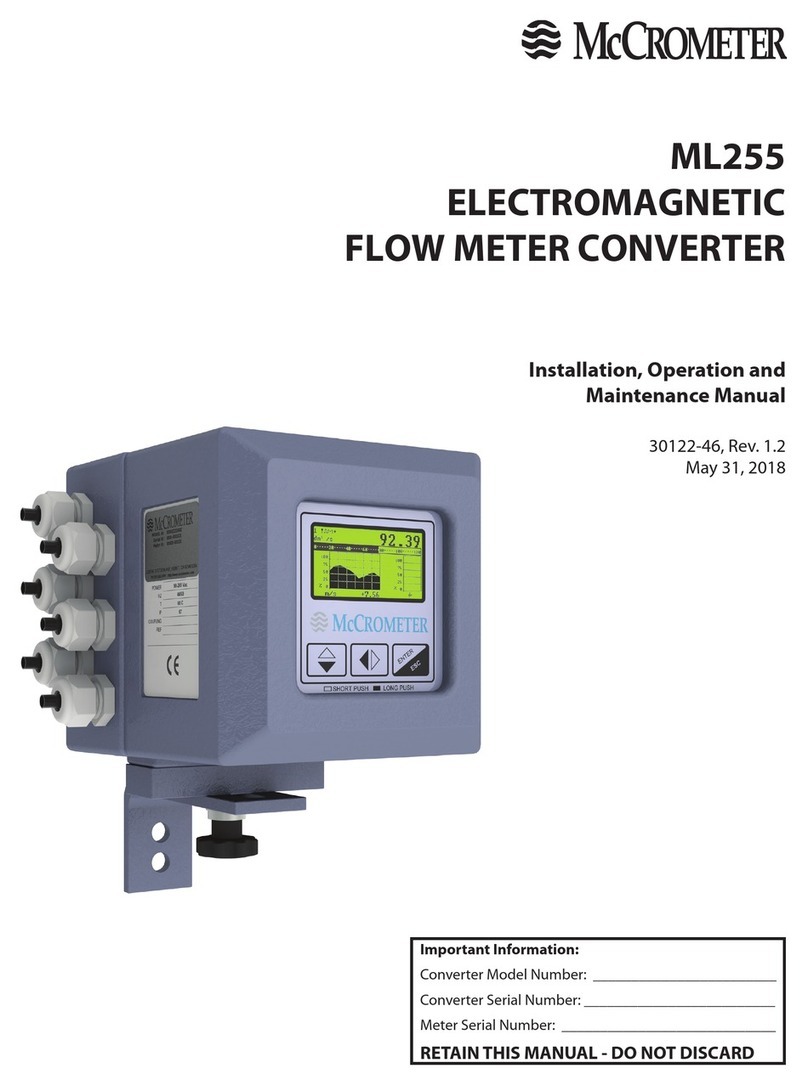30125-57 Rev. 1.0 | 04OCT2021
Page 4
ProComm GO Battery Installation and Replacement
3255 WEST STETSON AVENUE • HEMET, CALIFORNIA 92545 USA
TEL: 951-652-6811 • 800-220-2279 • FAX: 951-652-3078
www.mccrometer.com
Copyright © 2021 McCrometer, Inc. All printed material should not be changed or altered without permission of McCrometer. Any published pricing, technical
data, and instructions are subject to change without notice. Contact your McCrometer representative for current pricing, technical data, and instructions.
Page 4
V. Replacing the cover
IV. Replacing the gasket
17. Set the hinged LCD/internal battery cover back in place to see the display. The unit
will start to power up. Plug in all of the connectors to the board. Ensure that the
unit is powered normally and there are no alarms.
18. Replace the two screws that
hold the LCD/battery cover
in place.
If you installed replacement batteries, we recommend that you replace the gasket.
If you installed new batteries, you must set the gasket in place before replacing the cover and closing up the unit.
19. If your unit has a gasket,
remove it.
20. Apply a light coating of Molykote to
the replacement gasket.
21. Place the gasket in the
groove and press it in.
22. Place the converter lid onto the
housing. Tighten the screws
rmly. Be careful not to pinch
any wires between the lid and
the base.
23. Fasten the tamper proof seal as follows:
a. Guide the wire through the hole in
the screw.
b. Thread the wire through the body of
the tamper proof seal.
24. Rotate the blue part on the
tamper proof seal to bring
in the wire and secure the
seal close to the screw.
Bottom Top