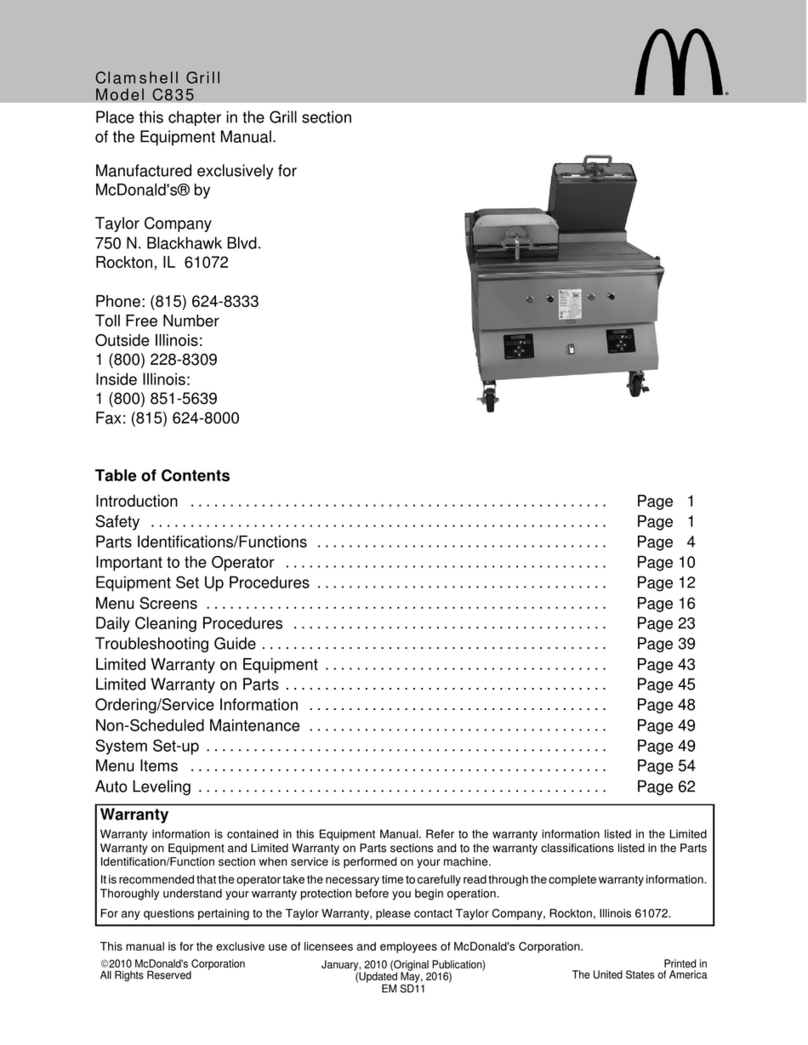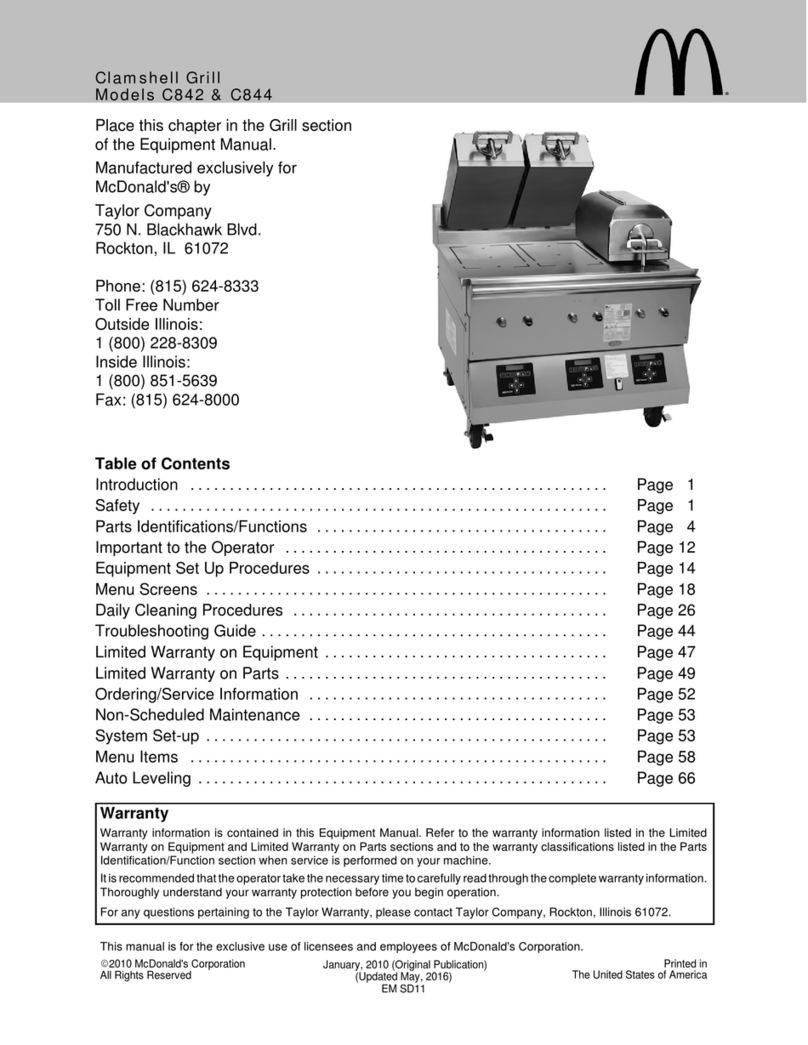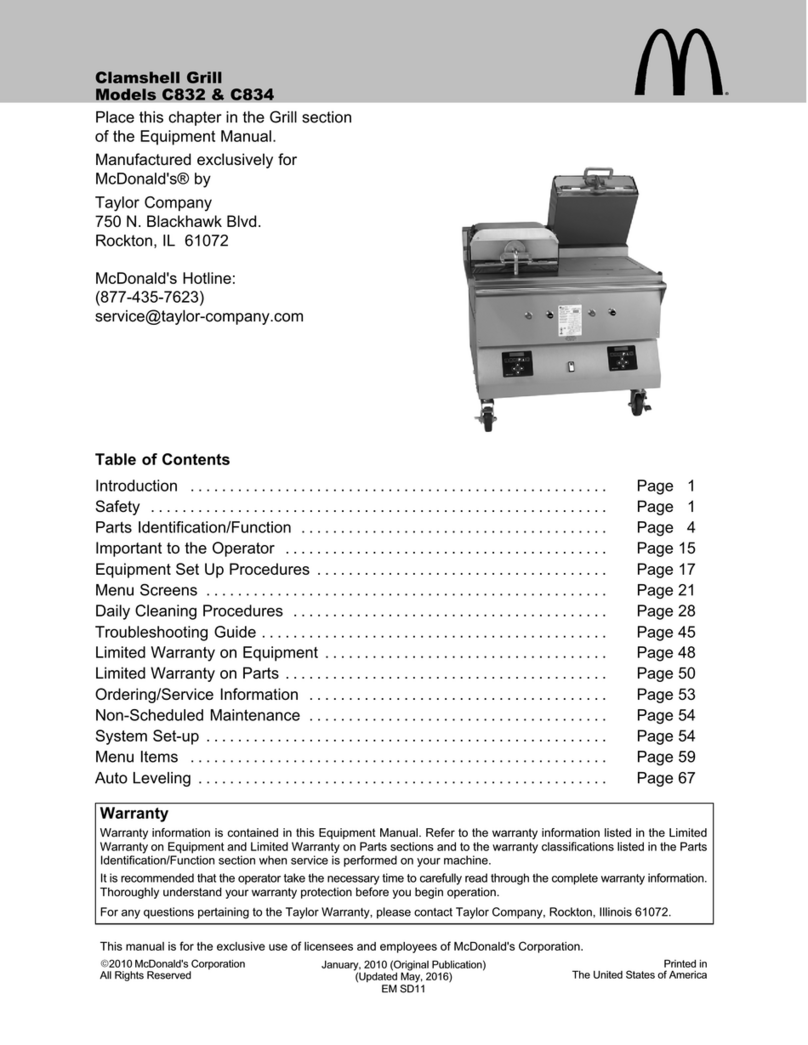McDonald's C836 User manual

Clamshell Grill
Models C836 & C838
Place this chapter in the Grill section
of the Equipment Manual.
Manufactured exclusively for
McDonald's® by
Taylor Company
750 N. Blackhawk Blvd.
Rockton, IL 61072
Phone: (815) 624-8333
Toll Free Number
Outside Illinois:
1 (800) 228-8309
Inside Illinois:
1 (800) 851-5639
Fax: (815) 624-8000
Table of Contents
Introduction Page 1.....................................................
Safety Page 1..........................................................
Parts Identification/Function Page 4.......................................
Important to the Operator Page 10.........................................
Equipment Set Up Procedures Page 12.....................................
Menu Screens Page 16...................................................
Daily Cleaning Procedures Page 23........................................
Troubleshooting Guide Page 39............................................
Limited Warranty on Equipment Page 42....................................
Limited Warranty on Parts Page 44.........................................
Ordering/Service Information Page 47......................................
Non-Scheduled Maintenance Page 48......................................
System Set-up Page 48...................................................
Menu Items Page 53.....................................................
Auto Leveling Page 61....................................................
Wiring Diagram Page 62..................................................
Warranty
Warranty information is contained in this Equipment Manual. Refer to the warranty information listed in the Limited
Warranty on Equipment and Limited Warranty on Parts sections and to the warranty classifications listed in the Parts
Identification/Function section when service is performed on your machine.
Itisrecommendedthattheoperatortakethenecessarytimetocarefullyreadthroughthecompletewarrantyinformation.
Thoroughly understand your warranty protection before you begin operation.
For any questions pertaining to the Taylor Warranty, please contact Taylor Company, Rockton, Illinois 61072.
This manual is for the exclusive use of licensees and employees of McDonald's Corporation.
E2014 McDonald's Corporation
All Rights Reserved June, 2014 (Original Publication)
(Updated February, 2015)
EM SD11
Printed in
The United States of America

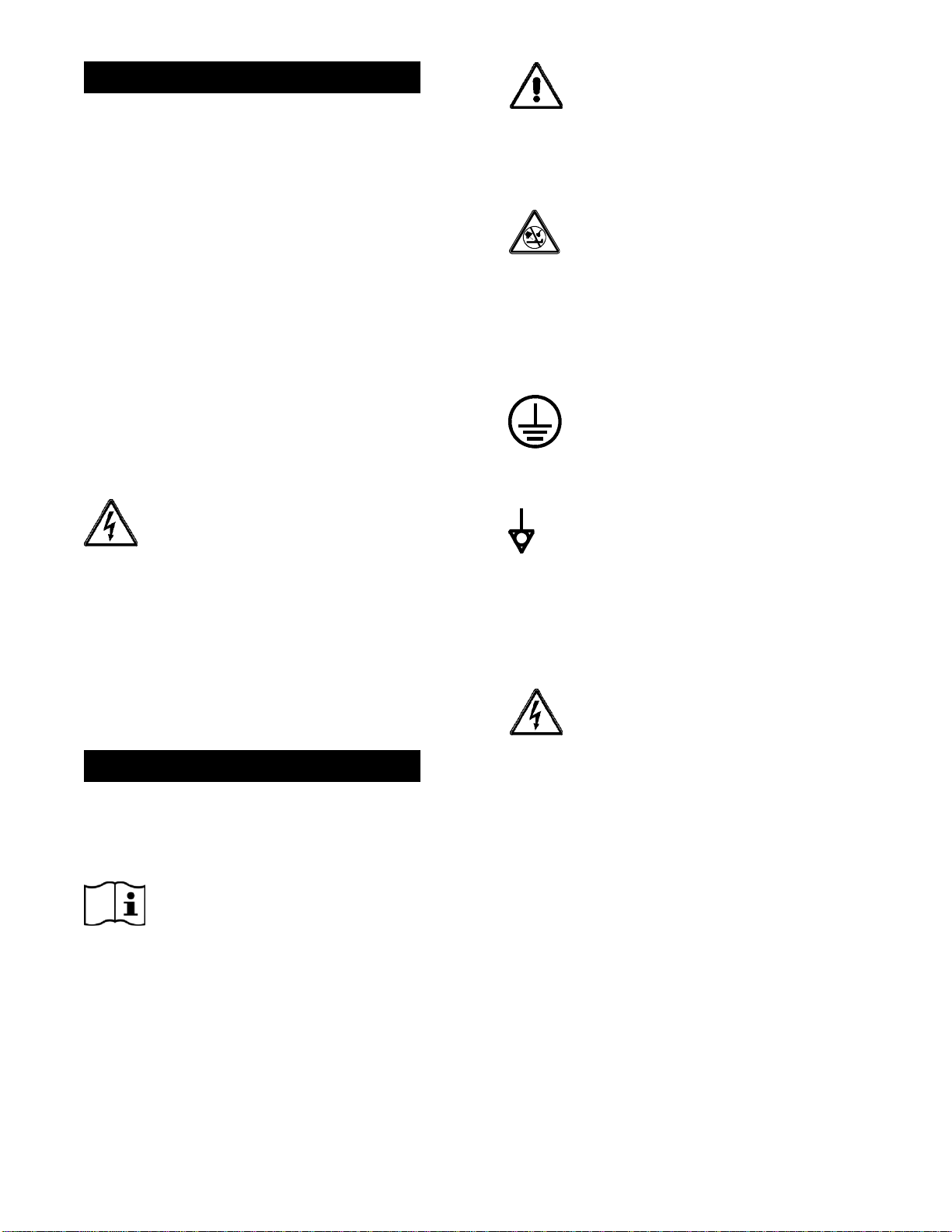
1
INTRODUCTION
The Model C836 and C838 grills have one
independent upper platen. The grills provide
automatic leveling of the platen. They are
capable of cooking a variety of products and
feature two cooking options, AUTO and
MANUAL.
AUTO Option: The grill automatically detects
the product placed on the grill plate (menu
items that are cooked using the upper platen,
only) and sets the appropriate cooking
parameters.
MANUAL Option: After the operator selects
the desired product to be cooked, the grill sets
the appropriate cooking parameters.
This grill provides all the features of a flat grill,
as well as the advantages of two-sided
cooking.
All repairs must be performed by an
authorized Taylor service technician. The
main power supplies to the grill must be
disconnected prior to performing any repairs.
This grill is designed for indoor use only.
Note: Only instructions originating from the
factory or its authorized translation
representative(s) are considered to be the
original set of instructions.
SAFETY
Always follow these safety precautions when
operating the grill:
DO NOT operate the grill without
reading this operator's manual. Failure to
comply may result in equipment damage or
personal injury. This manual should be kept in
a safe place for future reference.
This unit is to be used only by trained
personnel. It is not intended for use by
children or people with reduced physical,
sensory, or mental capabilities, or lack of
experience and knowledge.
DO NOT install the unit in an area
where a water jet could be used. DO NOT use
a water jet to clean or rinse the grill. Failure to
follow this instruction may result in serious
electrical shock. In addition, water may collect
inside the grill and destroy electrical
components and cause injury from hot steam.
DO NOT operate the grill unless it is
properly grounded. Failure to comply may
result in equipment damage or personal injury.
This unit is provided with an equipotential
grounding lug that is to be properly attached to
the rear of the frame by the authorized
installer. The installation location is marked by
the equipotential bonding symbol (5021 of IEC
60417-1) on both the removable panel and the
equipment's frame.
SDO NOT operate the unit unless it is
properly grounded.
SDO NOT operate the unit with larger
fuses than specified on the data label.
SAll repairs must be performed by an
authorized Taylor service technician.
SThe main power supplies to the
machine must be disconnected prior to
performing any repairs.
SFor Cord Connected Units: Only Taylor
authorized service technicians or
licensed electricians may install a plug
or replacement cord on these units.
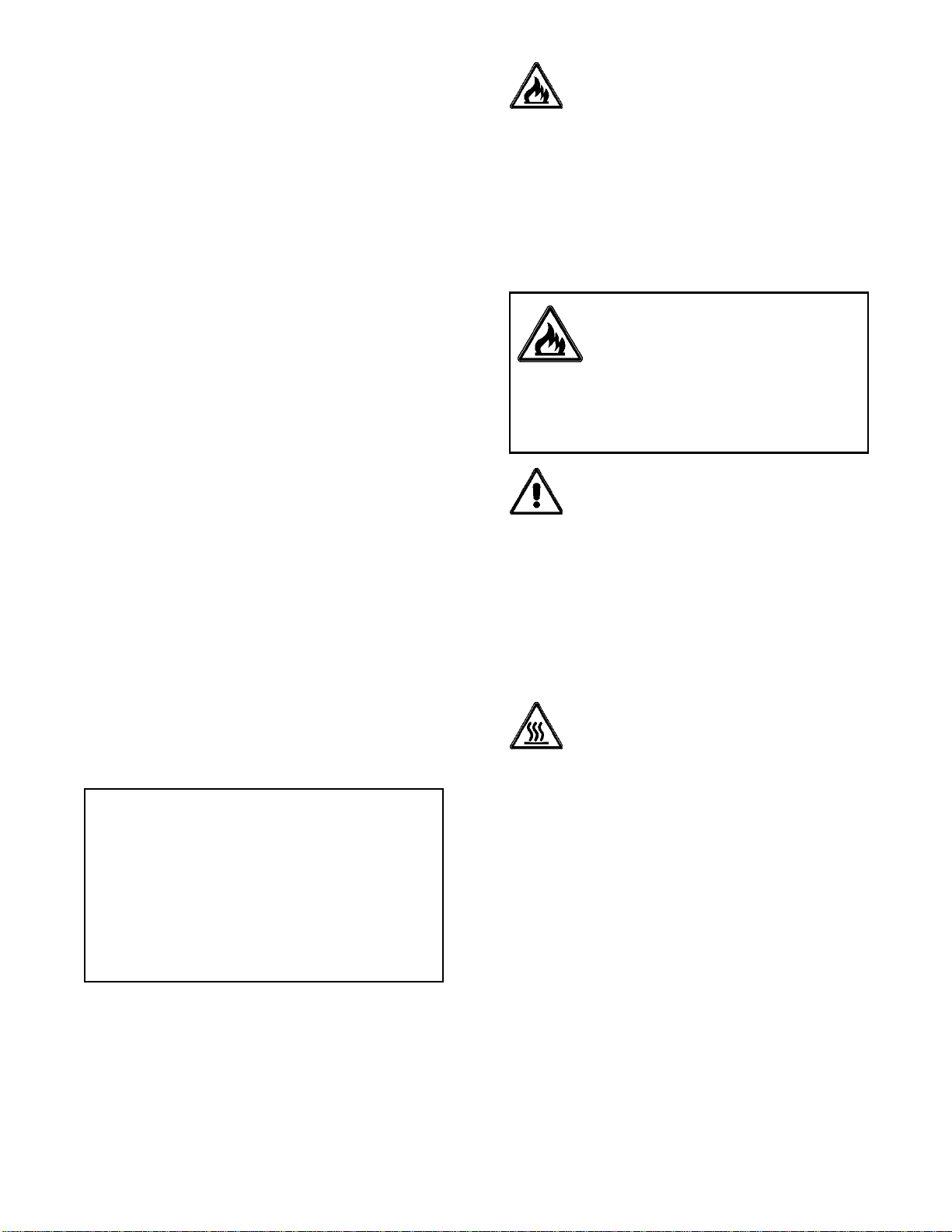
2
SStationary appliances which are not
equipped with a power cord and a plug
or other device to disconnect the
appliance from the power source must
have an all-pole disconnecting device
with a contact gap of at least 3 mm
installed in the external installation.
SAppliances that are permanently
connected to fixed wiring and for which
leakage currents may exceed 10 mA,
particularly when disconnected or not
used for long periods, or during initial
installation, shall have protective
devices such as a GFI, to protect
against the leakage of current, installed
by the authorized personnel to the
local codes.
SSupply cords used with this unit shall
be oil-resistant, sheathed flexible cable
not lighter than ordinary
polychloroprene or other equivalent
synthetic elastomer-sheathed cord
(Code designation 60245 IEC 57)
installed with the proper cord
anchorage to relieve conductors from
strain, including twisting, at the
terminals and protect the insulation of
the conductors from abrasion.
If the supply cord is damaged, it must
be replaced by an authorized Taylor
service technician in order to avoid a
hazard.
Failure to follow these instructions may result
in personal injury, equipment damage, or poor
grill performance.
WARNING: Improper installation, adjust-
ment, alteration, service, or maintenance
can cause property damage, injury or
death. Read the installation, operating,
and maintenance instructions thoroughly
before installing or servicing this equip-
ment.
SThis appliance must be isolated from
all combustible construction and
materials including, but not limited to;
walls, partitions, furniture, floors,
curtains, paper, boxes, and
decorations. Failure to comply may
result in fire and cause destruction and
severe injury.
FORYOURSAFETY
Do not store or use gasoline or other
flammable vapors or liquids in the vicinity
of this or any other appliance.
SDO NOT obstruct the ventilation
openings at the rear of this appliance.
SDO NOT obstruct the flow of air in and
around the grill.
SDO NOT operate the grill unless all
service panels and access doors are
attached with screws. Failure to comply
may result in personal injury.
USE EXTREME CAUTION while
setting up, operating, and cleaning the grill.
Avoid coming in contact with the hot grill
surfaces or with the hot grease. Failure to
comply will result in burn injuries.
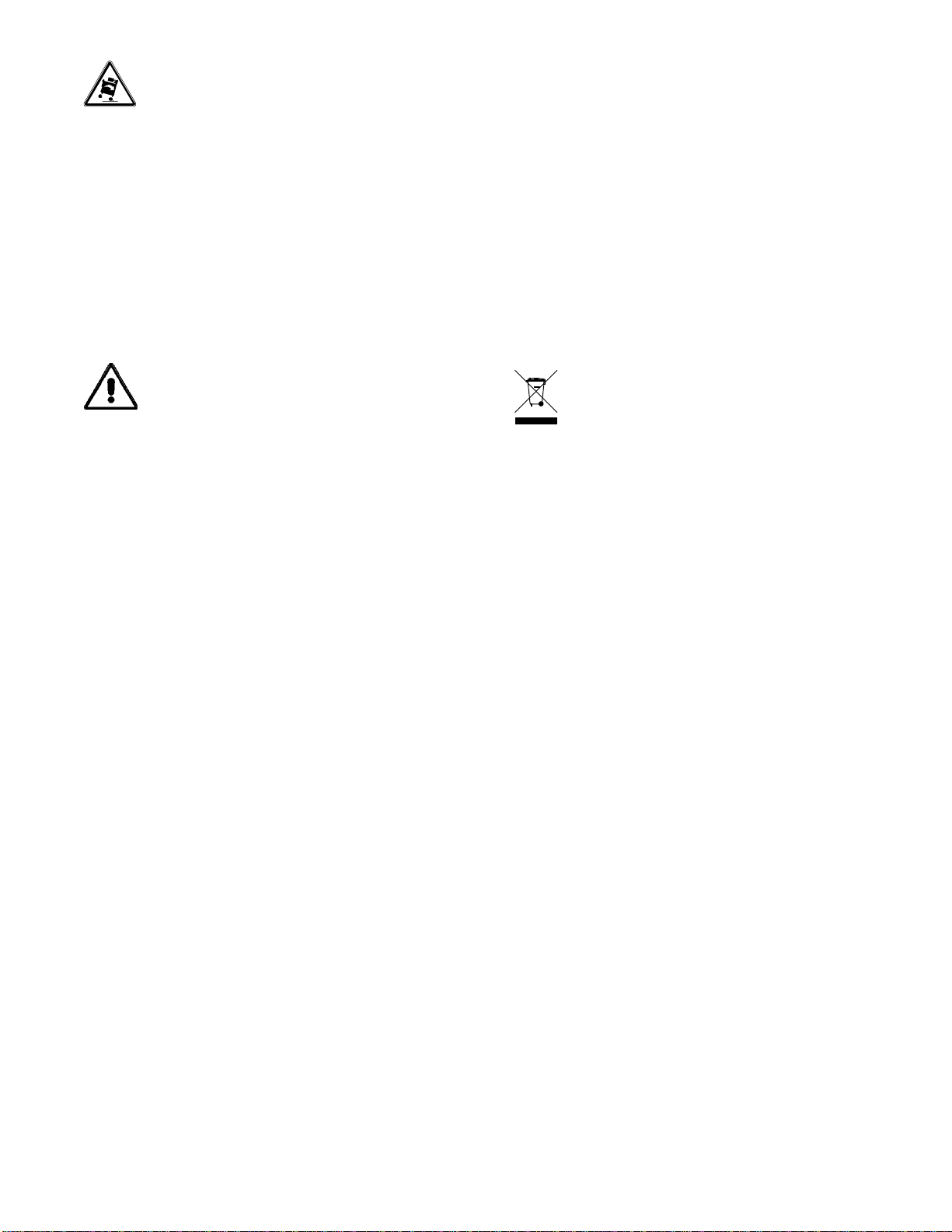
3
SThe grill must be placed on a level
surface.
STo ensure thorough cleaning, the grill
must be pulled away from the wall.
When returning the grill to its original
position, use extreme caution to
smoothly and slowly roll the grill
backward into place.
Failure to follow these instructions may cause
the grill to tip and can result in severe
equipment damage or personal injury.
NOTICE all warning labels that have
been attached to the grill to further point out
safety precautions to the operator.
HAZARD COMMUNICATION STANDARD
(HCS) - The procedure(s) in this manual
include the use of chemical products.
These chemical products will be
highlighted with bold faced letters followed
by the abbreviation (HCS) in the text
portion of the procedure. See the Hazard
Communication Standard (HCS) manual for
the appropriate Material Safety Data
Sheet(s) (MSDS).
This piece of equipment is made in America
and has American sizes on hardware. All
metric conversions are approximate and vary
in size.
NOISE LEVEL: Airborne noise emission does
not exceed 70 dB(A) when measured at a
distance of 1.0 meter from the surface of the
machine and at a height of 1.6 meters from
the floor.
These instructions are valid only if the country
code symbol appears on the appliance. If the
symbol does not appear on the appliance,
refer to the technical instructions which give
the necessary instructions for adapting the
appliance to the utilization conditions of that
country.
If the crossed out wheeled bin symbol
is affixed to this unit, it signifies that this unit is
compliant with the EU Directives as well as
other similar end of life legislation in effect
after August 13, 2005. Therefore, it must be
collected separately after its use is completed,
and cannot be disposed as unsorted municipal
waste.
The user is responsible for returning the
product to the appropriate collection facility, as
specified by your local code.
For additional information regarding applicable
local laws, please contact the municipal facility
and/or local distributor.
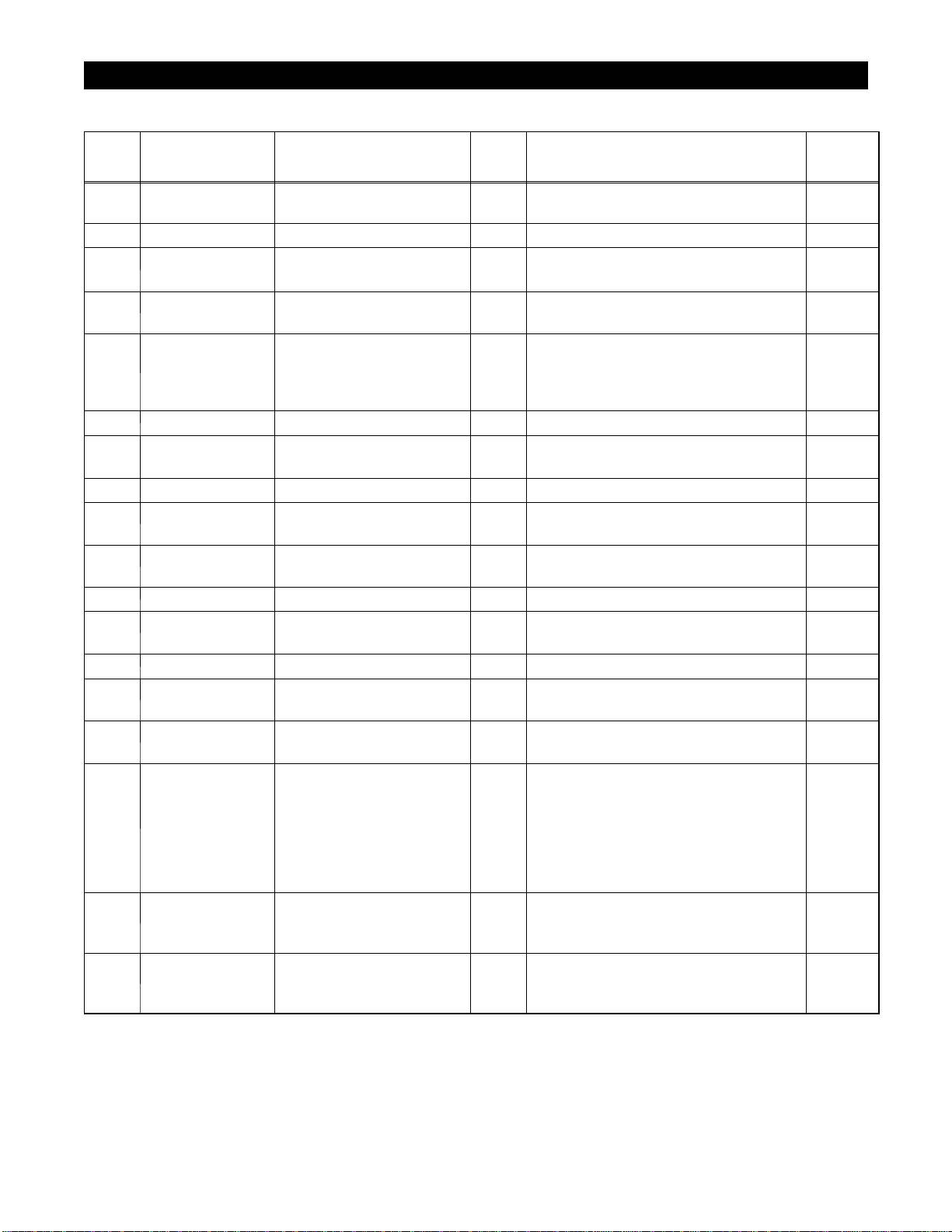
4150209
PARTS IDENTIFICATION/FUNCTION
C836 Exploded View (See Figure 1.)
ITEM TAYLOR
PART NO. DESCRIPTION QTY. FUNCTION WARR.
CLASS
1074110 Panel-Side Left 1Provides access to internal com-
ponents for service and cleaning. 103
2024298 Screw-10-32 X 3/8 39 Secures the panel to the frame. 000
3X74126 Panel A.-Side Left
(Upper) 1Provides access to internal com-
ponents for service and cleaning. 103
4083119 Panel-Back Service
(Upper) 1Provides access to internal com-
ponents for service and cleaning. 103
5078479 Panel-Back (Lower) 1Provides access to internal com-
ponents for service and cleaning.
Has a two speed fan connector
built into the panel.
103
6X78330-SER Kit A.-Grease Shield 1Prevents grease migration. 103
6a 078329 Fastener-Snap 8Fastens grease shields to rear
shroud of grill. 000
6b 078285 Shield-Grease 4Prevents grease migration. 000
7X74127 Panel A.-Side Right
(Upper) 1Provides access to internal com-
ponents for service and cleaning. 103
8074111 Panel-Side Right
(Lower) 1Provides access to internal com-
ponents for service and cleaning. 103
9078377 Caster-5” 7-5/8 Stem 2Allows grill mobility. 103
10 073240 Caster-Grill 5” Swivel
w/Lock 2Prevents grill movement. 103
11 X72491-SER Control-Display 1Controls all functions of the grill. 103
12 075288 Guard-Lense 1Protects the Standby button from
being accidentally activated. 103
13 076989-WP Switch-Rocker-DPST
10A (Fan Interlock) 1Activates power to the grill and the
exhaust fans. 103
14 076012 Button-Operator-Black
(Standby) 1Activates the cook cycle, keeps
the upper platen in the closed po-
sition, and displays the message
“STANDBY” on the control. When
pressed twice within five seconds,
the upper platen will automatically
lower into the Standby position.
000
15 076011 Button-Operator-Red
(Raise) 1Cancels the Standby mode, raises
the upper platen, and deactivates
the Cook cycle.
000
16 072472 Handle-Platen 1The handle sits solidly on the
lower cook surface when the
platen is lowered.
103
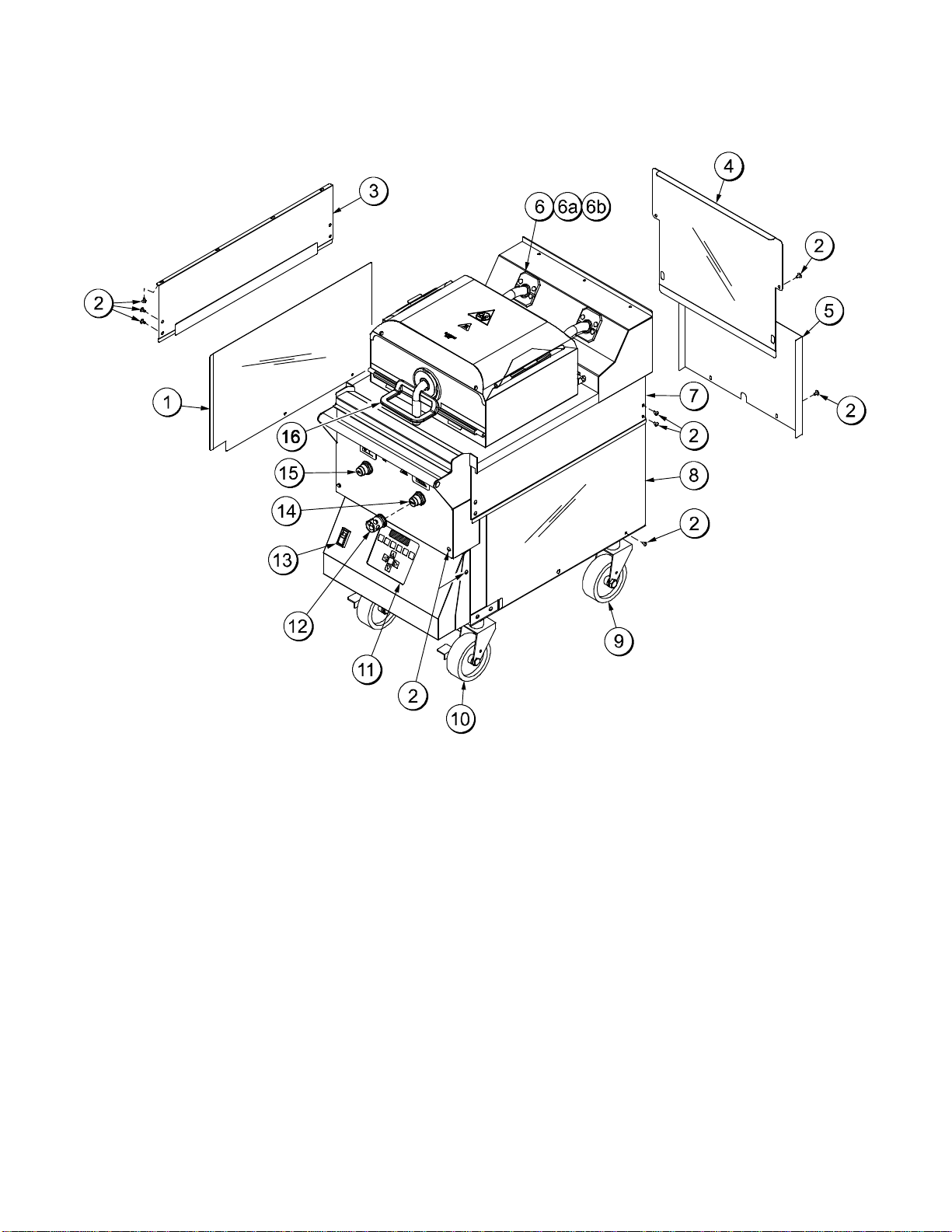
5150209
C836 Exploded View
Figure 1
© 2015 Carrier Commercial Refrigeration, Inc.

6150209
C838 Exploded View (See Figure 2.)
ITEM TAYLOR
PART NO. DESCRIPTION QTY. FUNCTION WARR.
CLASS
1073345-L Panel-Side Left 1Provides access to internal com-
ponents for service and cleaning. 103
2039381 Screw-10-32 X 3/8 21 Secures the panel to the frame. 000
3073352 Panel-Side Upper Left 1Provides access to internal com-
ponents for service and cleaning. 103
4X78330-SER Kit A.-Grease Shield 1Prevents grease migration. 103
4a 078329 Fastener-Snap 8Fastens grease shields to rear
shroud of grill. 000
4b 078285 Shield-Grease 4Prevents grease migration. 000
5X83556 Panel A.-Back Panel
(Upper) 1Provides access to internal com-
ponents for service and cleaning. 103
6073353 Panel-Side Upper
Right 1Provides access to internal com-
ponents for service and cleaning. 103
7073345-R Panel-Side Right
(Lower) 1Provides access to internal com-
ponents for service and cleaning. 103
8024298 Screw-5/16-18 x 2-1/2 33 Secures the panel to the frame. 000
9073594 Nut-Jam 1 1/2-12 Steel 2Secures the caster to the base
pan. 000
10 078377 Caster- 5” 7-5/8 Swivel 2Allows grill mobility. 103
11 073240 Caster-5” 7-5/8 Swivel
w/Lock 2Prevents grill movement. 103
12 X72491-SER Control-Display 1Controls all functions of the grill. 103
13 076989-WP Switch-Rocker-DPST
10A (Fan Interlock) 1Activates power to the grill and the
exhaust fans. 103
14 075288 Guard-Lense 1Protects the Standby button from
being accidentally activated. 103
15 076012 Button-Operator-Black
(Standby) 1Activates the cook cycle, keeps
the upper platen in the closed po-
sition, and displays the message
“STANDBY” on the control. When
pressed twice within five seconds,
the upper platen will automatically
lower into the Standby position.
000
16 076011 Button-Operator-Red
(Raise) 1Cancels the Standby mode, raises
the upper platen, and deactivates
the Cook cycle.
000
17 072472 Handle-Platen 1The handle sits solidly on the
lower cook surface when the
platen is lowered.
103

7150209
C838 Exploded View
Figure 2
© 2015 Carrier Commercial Refrigeration, Inc.

8
C836 / C838 Front View
ITEM TAYLOR
PART NO. DESCRIPTION QTY. FUNCTION WARR.
CLASS
1076989-WP Switch-Rocker-DPST
10A (Fan Interlock) 1Activates power to the grill and the
exhaust fans. 103
2076011 Button-Operator-Red
(Raise) 2Cancels the Standby mode, raises
the upper platen, and deactivates
the Cook cycle.
000
3076012 Button-Operator-Black
(Standby) 2Activates the cook cycle, keeps
the upper platen in the closed
position, and displays the
message “STANDBY” on the
control. When pressed twice
within five seconds, the upper
platen will automatically lower into
the Standby position.
000
4X72491-SER Control-Display 2Controls all functions of the grill. 103
Figure 3
© 2014 Carrier Commercial Refrigeration, Inc.
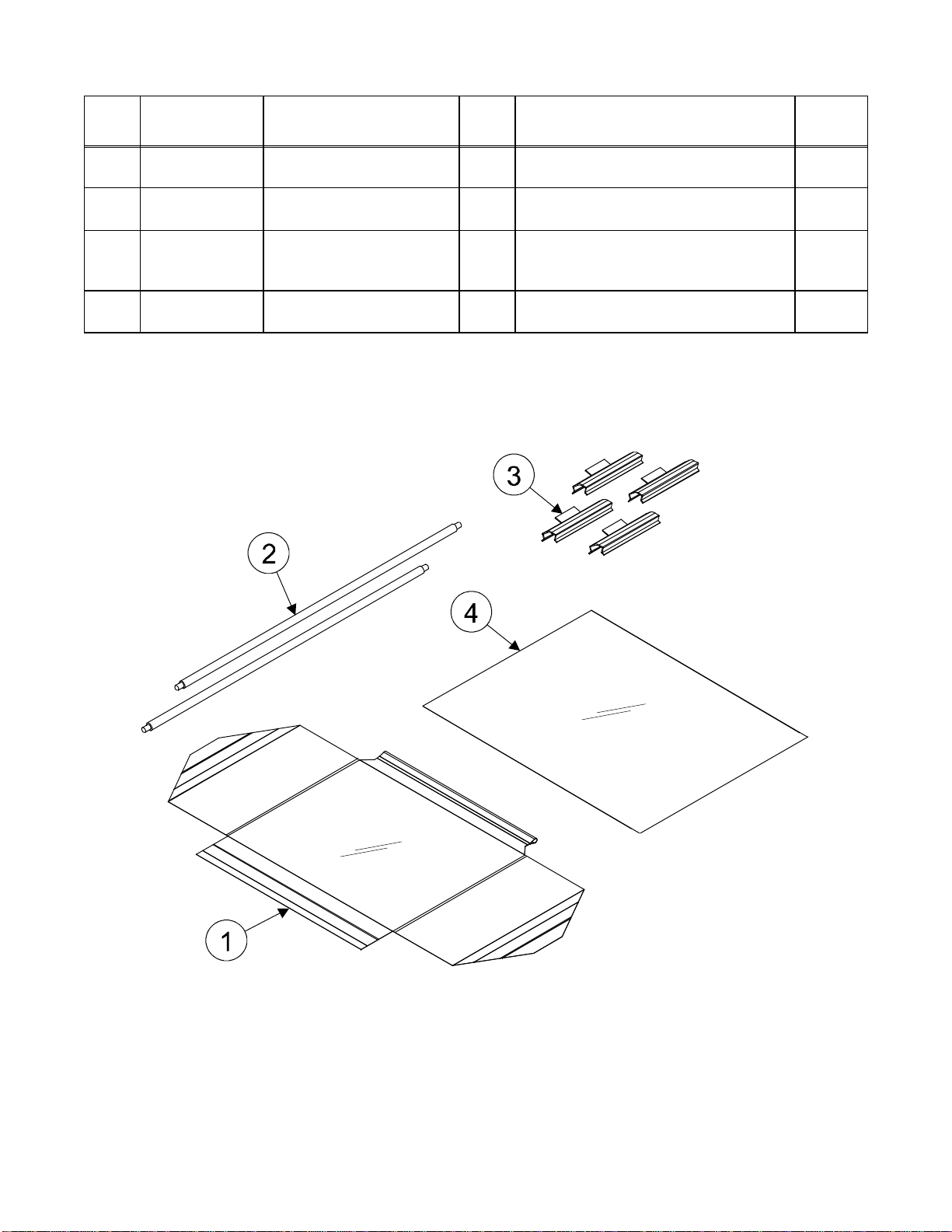
9
C836 / C838 Accessories
ITEM TAYLOR
PART NO. DESCRIPTION QTY. FUNCTION WARR.
CLASS
1073317 Sheet-Release
(Box of 6) 1Non-stick barrier used to protect
the upper platen. 000
2076155 Rod-Release Material 2Slides through the loop in the
release material sheet. 103
3072673 Clip-Release Material
w/Tab 4Secures the non-hemmed end of
the release sheet to the release
material bar.
000
*4 081432 Sheet-Lower Release
(Box of 12) 1Non-stick barrier used to protect
the lower cook surface. 000
*For grill markets using lower release sheet, only.
Figure 4
© 2014 Carrier Commercial Refrigeration, Inc.

10
IMPORTANT TO THE OPERATOR
Important to the Operator Exploded View (See Figure 5.)
ITEM DESCRIPTION FUNCTION
1Fan Interlock Switch This switch activates power to the grill and the exhaust fans.
2ON/OFF Key This key is used to turn the controller on and off to start a
preheating mode and to auto-gap the platen. The key must be
pressed and held for three seconds to activate, in order to
prevent unintended operation.
3AM/PM Key This key is used to toggle back and forth between the AM and PM
menu item lists.
4MANUAL/AUTO Key This key is used to toggle back and forth between the Manual
and Auto modes.
5Left Arrow Key This key is used to scroll through menu items when cooking in the
Manual mode. (Inactive in the Auto mode.)
6Down Arrow Key While in the Menu mode, this key is used to decrease a numerical
value and to scroll through the characters when entering a new
menu item or modifying an old one. (Inactive in the Auto mode.)
7OK Key This key is used to accept the information entered.
8Right Arrow Key This key is used to scroll through menu items when cooking in the
Manual mode. (Inactive in the Auto mode.)
9Up Arrow Key While in the Menu mode, this key is used to increase a numerical
value and to scroll through the characters when entering a new
menu item or modifying an old one. (Inactive in the Auto mode.)
10 Program Key This key is used to enter and exit the Programming mode.
11 Temperature Key When pressed and held for 3 seconds, this key will access the
Probe Calibration screen.
12 Cook Time Key This key is used to change the remove time of a specific menu
item. To change a specific cook time, the item must be selected in
the Manual mode. (Note: Press and hold the Cook Time key for
three seconds to activate.)
13 Liquid Crystal Display This screen displays menu options and information.

11
Important to the Operator
Figure 5
Symbol Definitions
To better communicate in the International
arena, the words on many of our operator
keys have been replaced by symbols to
indicate their functions. Your Taylor equipment
is designed with these International symbols.
The following chart identifies the symbol
definitions.
= ON/OFF
=AM/PM
= PROGRAM
= TEMPERATURE
=TIME

12
EQUIPMENT SET-UP PROCEDURES
Installing Upper Platen Release Sheet
1. Slide the release material retention bar
through the loop in the release sheet.
(See Figure 6.)
Figure 6
2. Engage the material retention bar into the
hooks provided on the platen.
(See Figure 7.)
Figure 7
3. Center the release sheet on the bar. Pull
it tightly over the release material bar
located in the front of the platen. Secure
the sheet with two locking clips.
(See Figure 8.)
Figure 8
4. Carefully wrap the release sheet side
flaps over the cover rails and secure the
sheet with locking clips. (See Figure 9.)
Figure 9
IMPORTANT! Do not crease the release
sheet. This will greatly reduce the life
of the sheet.
5. Make sure the release sheet is tight
across the upper platen surface.
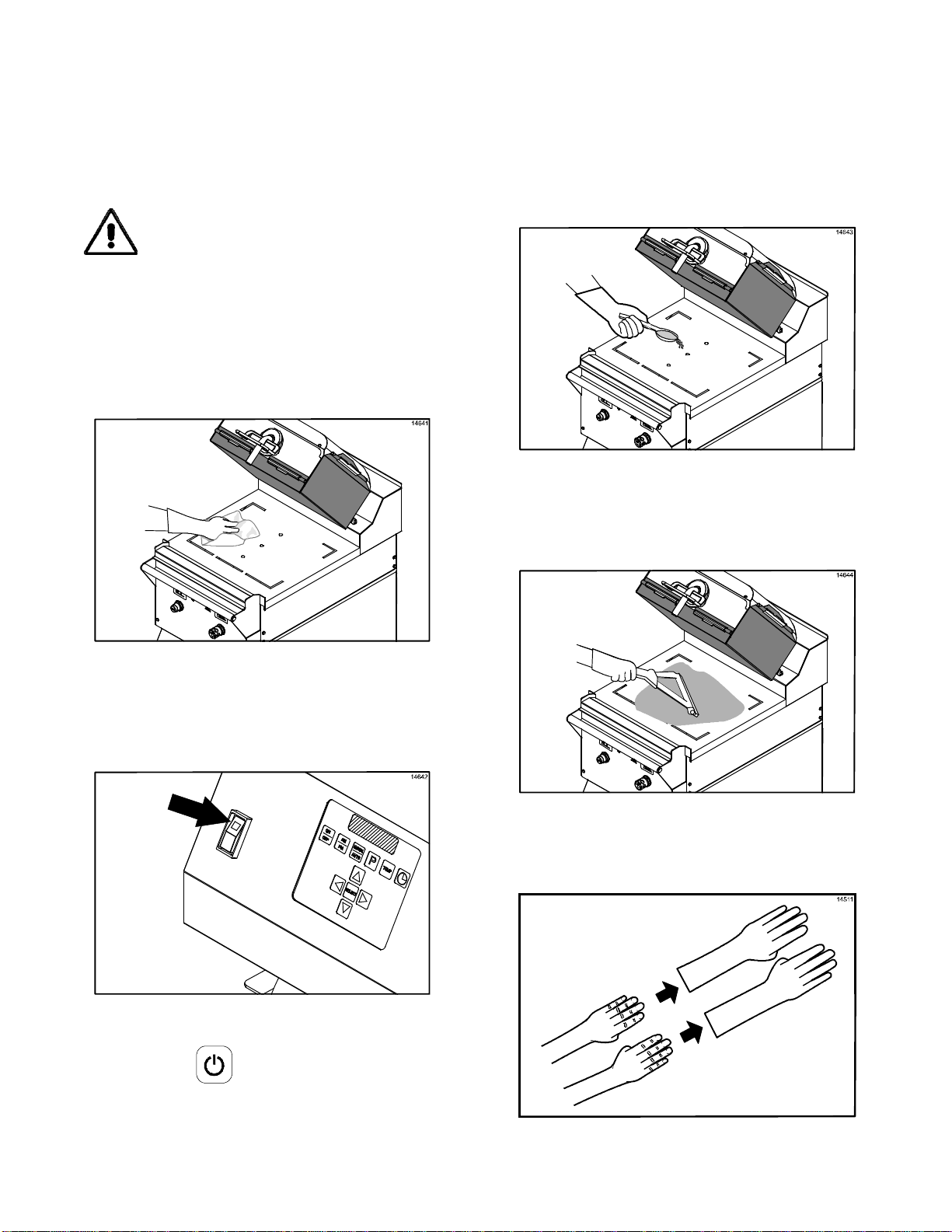
13
Installing Lower Release Sheet
(Grills Using a Lower Release Sheet)
Note: The following steps pertain to grill
markets using a lower release sheet, only. If a
lower release sheet is not used, proceed to
“Start-Up of the Grill” on page 15.
WARNING! An upper release sheet
cannot be used on the lower grill surface. Poor
quality and potential food safety issues will
occur.
1. Clean the grill with a sanitizer-soaked grill
cloth to remove any debris on the grill.
(See Figure 10.)
Figure 10
2. Place the fan interlock switch in the ON
position. The controller will display the
message “OFF”. (See Figure 11.)
Figure 11
3. Press the key for 3 - 5 seconds. “AM
TOO COOL” and “AM FOLDED EGGS -
CLAM” will be displayed on the control
screen.
4. The screen will then display, “CLEAN
GRILL SURFACES,” followed by “CLOSE
PLATEN FOR AUTO LEVELING.”
5. Using a sundae spoon, distribute two level
spoonfuls of soy adhesion flakes over the
warm 3 ft. (1 m.) grill surface, allowing the
flakes to melt. (See Figure 12.)
Figure 12
6. Using a clean squeegee, spread the
flakes on the cooking zone.
(See Figure 13.)
Figure 13
7. Put on heat-resistant gloves.
(See Figure 14.)
Figure 14
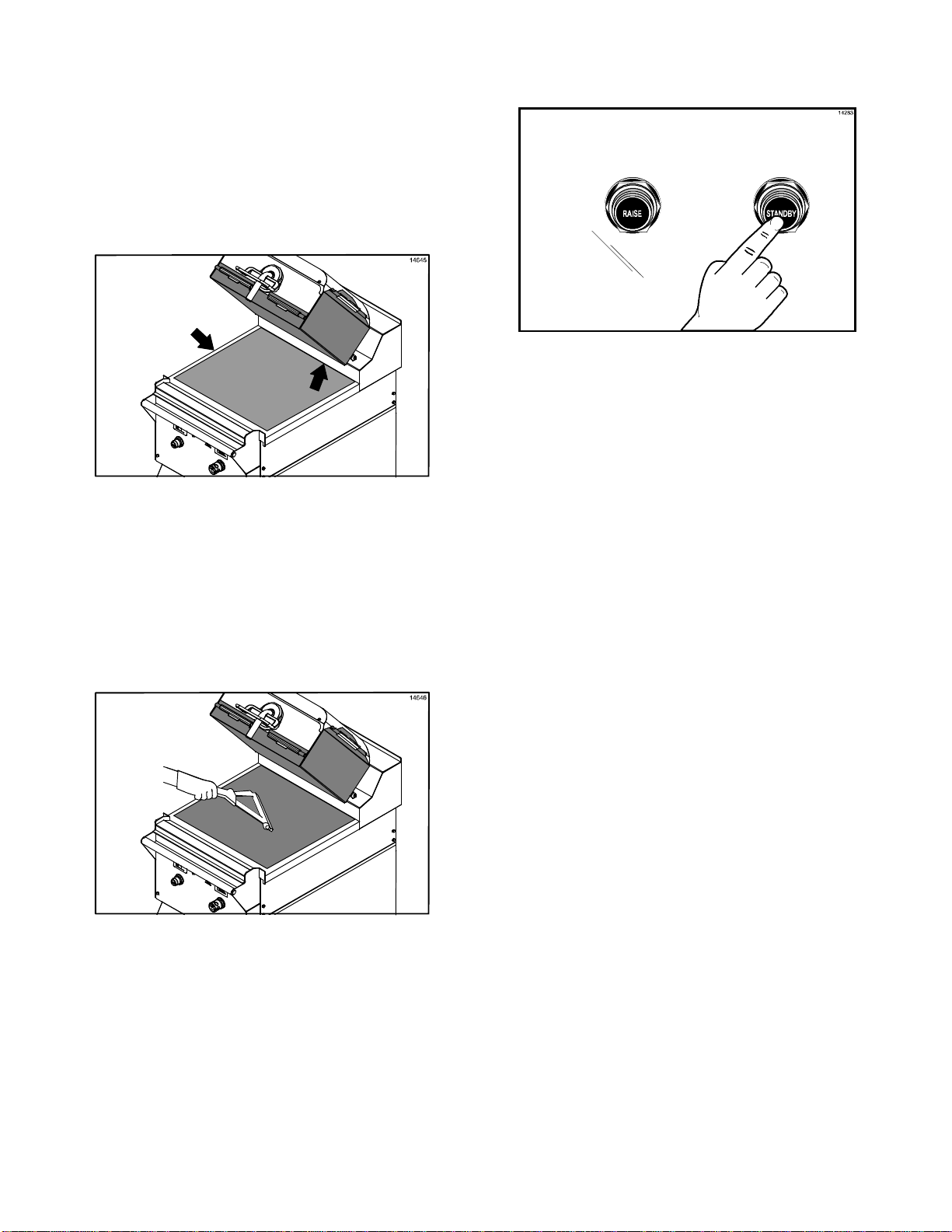
14
8. With the longest side of the lower release
sheet facing the back of the grill, hold the
release sheet about 1/2 inch from the end
of each side. Align the back edge of the
release sheet with the back splash and
the side edge of the grill.
(See Figure 15.)
Figure 15
9. Using the grill squeegee, gently squeegee
out air bubbles, making sure not to crease
or fold the release sheet. (See Figure 16.)
Figure 16
Note: When properly applied, the release
sheet will lay flat, with only a few small air
bubbles.
10. Press the Standby button to close the
platen. (See Figure 17.)
Figure 17
11. After the platen has closed, the grill will
start heating up to the proper
temperature. The control will display the
following message until the grill has
reached the proper temperature, ”TOO
COOL FOR AUTO LEVELING”.
12. When the grill has reached the proper
temperature, the screen will display,
“PLEASE WAIT FOR AUTO LEVELING”.
13. When the Auto Leveling is complete, the
upper platen will raise. The screen will
display the product that had been
selected.
The release sheet must be changed when:
SProduct sticks to the release sheet.
SCarbon builds up, causing problems in
taste or appearance.
SThere is a tear in the cooking area of
the release sheet.
SThe release material substance is worn
from the release sheet.
Note: Reverse the cooking side of the release
sheet on a daily basis.
Care of Release Sheets
SDO NOT fold or crease.
SDO NOT touch with any sharp object or
abrasive.
SDO NOT hose with hot water or soak in
water.
SDO NOT place under other objects.
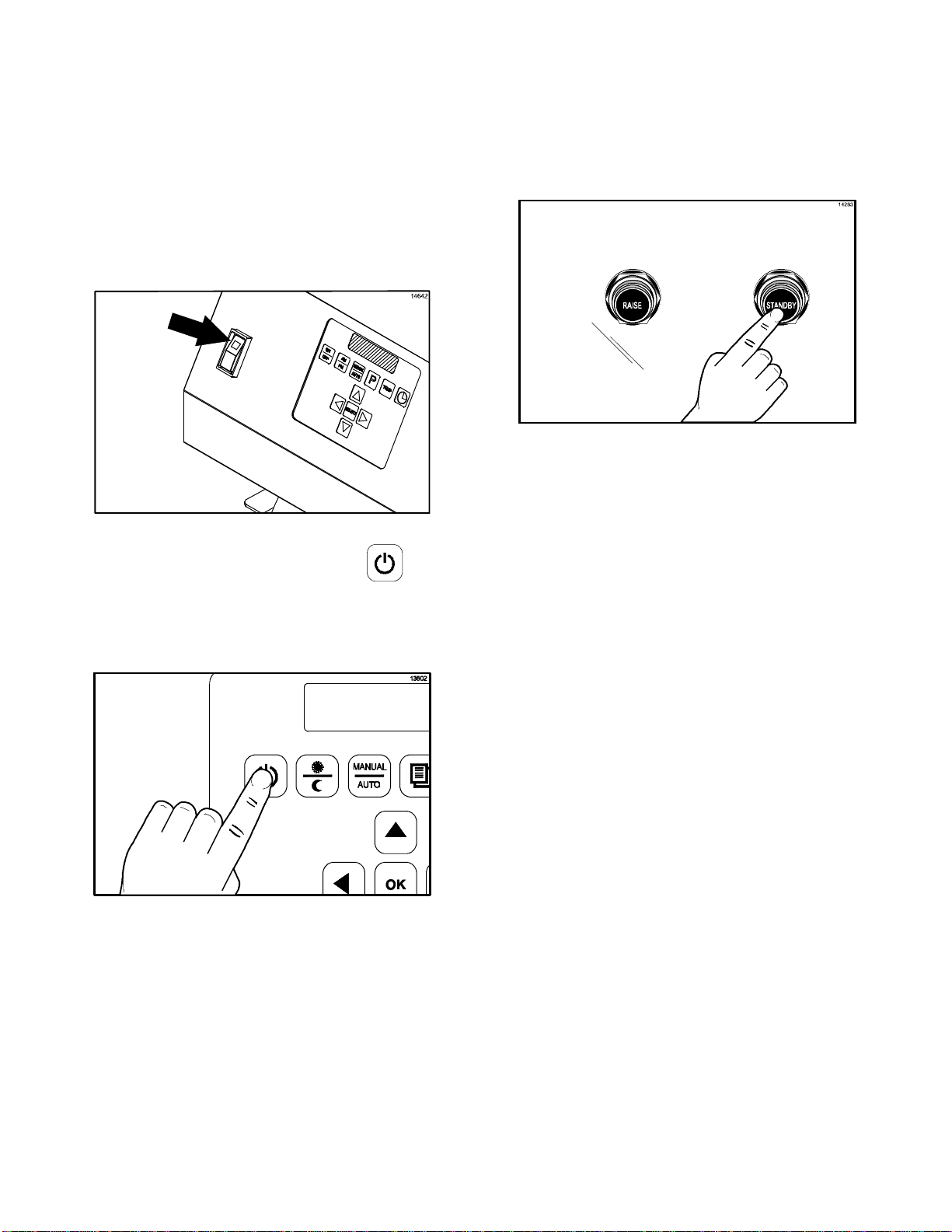
15
Start-Up of the Grill
IMPORTANT: The lower grill plate and the
upper platen MUST BE CLEAN before starting
these procedures.
Note: Grills that use a lower release sheet
require start up of grill before installation of the
lower release sheet. (See page 13.)
1. Place the fan interlock switch in the ON
position. The controller will display the
message “OFF”. (See Figure 18.)
Figure 18
2. Heat up the grill by pressing the key
for 3 - 5 seconds. “AM TOO COOL” and
“AM FOLDED EGGS - CLAM” will be
displayed on the control screen.
(See Figure 19.)
Figure 19
3. The control will first display, “CLEAN
GRILL SURFACES” and then display,
“CLOSE PLATEN FOR AUTO
LEVELING.”
4. Press the Standby button to close the
platen. (See Figure 20.)
Figure 20
5. After the platen has closed, the grill will
start heating up to the proper
temperature. The control will display the
following message until the grill has
reached the proper temperature, ”TOO
COOL FOR AUTO LEVELING”.
6. When the grill has reached the proper
temperature, the screen will display,
“PLEASE WAIT FOR AUTO LEVELING”.
7. When the Auto Leveling is complete, the
upper platen will raise. The screen will
display the product that had been
selected.
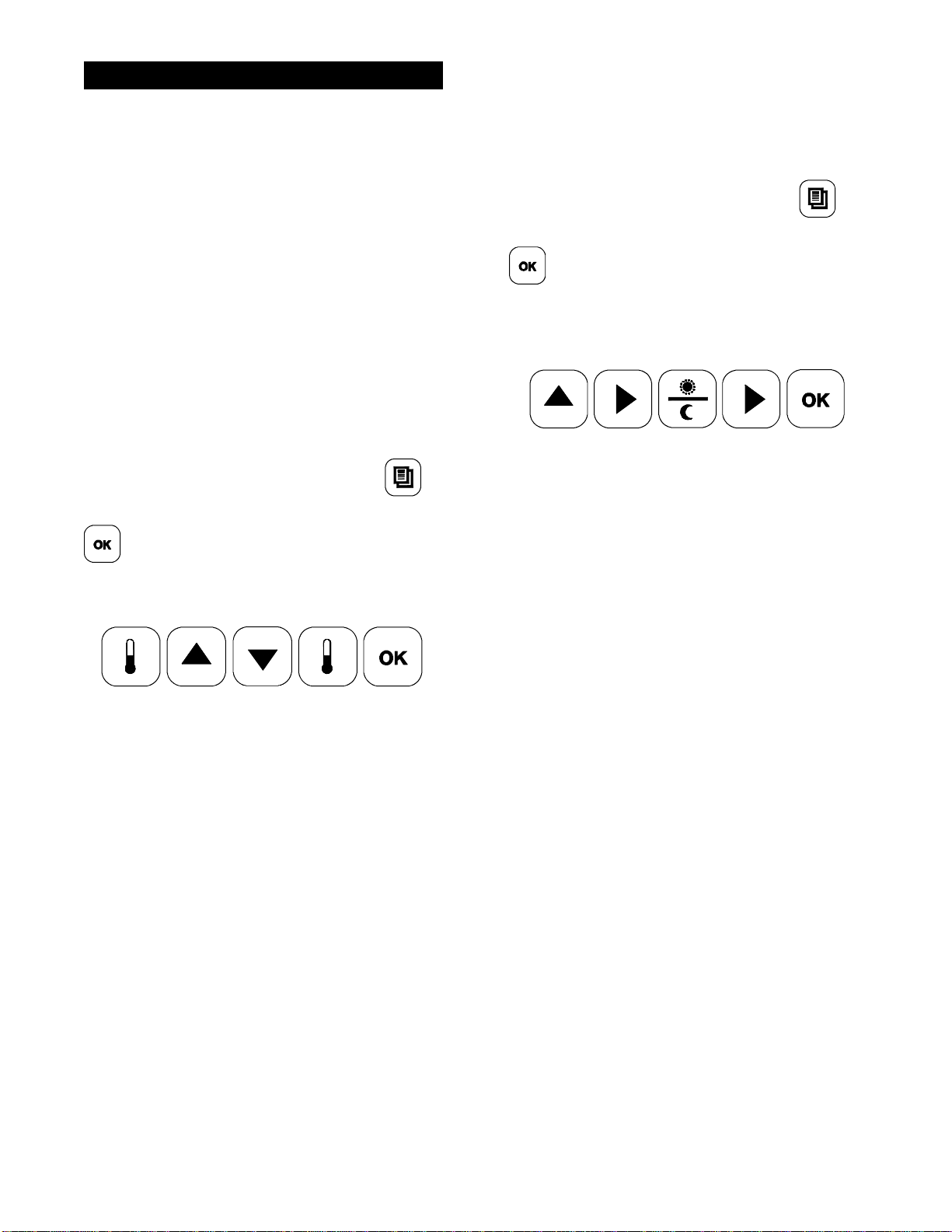
16 140908
MENU SCREENS
Limited access to menu screens is available
through the Operator and Manager Menus. In
order to enter the Operator Menu or the
Manager Menu, individual passcodes must be
entered.
Operator Menu - Passcode Access
The Operator Menu gives limited MENU and
SYSTEM SETUP access. Access to this menu
is intended for day to day operations
(whomever is responsible for Beef Integrity).
To enter the Operator Menu, press the
key to display “PROGRAMMING.” Press the
key to display the passcode entry
screen. Enter the Operator Menu passcode by
pressing the keys in this order:
All menu items will be visible, except “ADD
ITEM”. The following parameters are available
for each menu item:
SAM/PM
SREMOVE IN
SREMOVE ALARM
SMUST REMOVE IN
SPREP BREAD IN
SPREP ALARM
The following SYSTEM SETUP parameters
will be available:
SPROBE CALIBRATION
STEMPERATURE DISPLAY
SAUTO CLOSE
SSPEAKER VOLUME
STOO COOL DELAY
Manager Menu - Passcode Access
The Manager Menu gives access to all MENU
items and limited SYSTEM SETUP access. To
access the Manager Menu, press the
key to display “PROGRAMMING.” Press the
key to display the passcode entry
screen. Enter the Manager Menu passcode by
pressing the keys in this order:
All MENU items will be visible, including “ADD
ITEM”. All parameters are available for each
menu item.
SREMOVE IN GAP
SSTAGE 1 TIME
SSTATE 1 GAP
STOP TEMPERATURE
SBOTTOM TEMPERATURE
SAUTO SELECTION
SAUTO GAP
The following SYSTEM SETUP parameters
will be available, in addition to those available
in the Operator Menu.
SAUTO PROD MELT TIME
SGATEWAY ENABLE
SDATE
STIME
S24 HOUR STORE
SAUTO IDLE TOP TEMP
SAUTO IDLE BOTTOM TEMP
SSTANDBY ALERT

17
Product Selection
The key allows the operator to cook in
either the AUTO mode or in the MANUAL
mode.
AUTO Mode
In the AUTO mode, the grill automatically
detects the product that is placed on the lower
grill plate and sets the appropriate cooking
parameters. The AUTO option is only
available for clam items.
Note: In “MENU ITEMS”, the AUTO
SELECTION parameter must be set to
“YES”.
MANUAL Mode
In the MANUAL mode, the operator selects
the desired product to be cooked.
To select a product using the MANUAL item
option, perform the following steps.
1. Press the key. “AM” will be
displayed on the control screen. If “PM” is
desired, press the key one more
time.
2. Use the or keys to scroll
through the various product menu
selections. Continue this process until the
desired product is displayed. The product
that is displayed will be selected.
Patty Placement
Placement procedures of meat products must
be followed on the grill. Meat must be placed
on the lower grill plate, two patties at a time,
from front to back, per the patty placement
guide on page 18. When the cook cycle is
complete, the upper platen will raise.
The patties must be removed immediately
after the upper platen has been raised to the
OPEN position and the meat has been
seasoned. Remove the patties, one at a time,
from front to back and right to left, per the
patty placement guide on page 18.
The maximum amount of meat patties to be
cooked on the grill is as follows.
S8 regular (10:1) patties
S6 quarter pound (4:1) patties
S4 Angus patties
S8 sausage patties
S6 circular bacon
Thefollowingchartistobeusedasthepatty
placement guide.
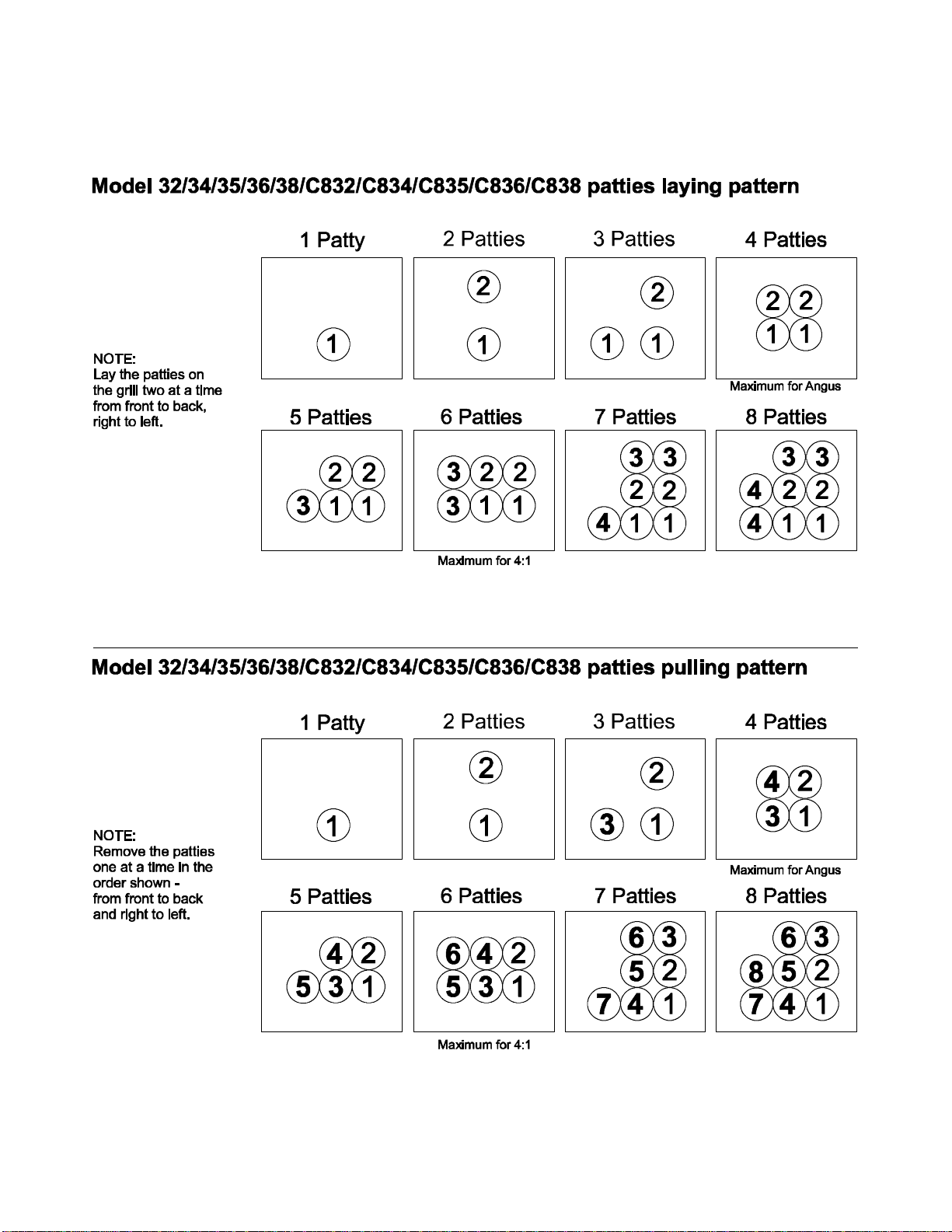
18 150209
Model C836 & C838
IntelliGaptGrill
10:1, 4:1, Sausage, Circular Bacon, and
Patty Placement Guide
Figure 21
Note: Patty placement procedures for International Markets may differ. Follow the recommendations
of your local McDonald's authorities.
This manual suits for next models
1
Table of contents
Other McDonald's Commercial Food Equipment manuals
Popular Commercial Food Equipment manuals by other brands

Diamond
Diamond AL1TB/H2-R2 Installation, Operating and Maintenance Instruction

Salva
Salva IVERPAN FC-18 User instructions

Allure
Allure Melanger JR6t Operator's manual

saro
saro FKT 935 operating instructions

Hussmann
Hussmann Rear Roll-in Dairy Installation & operation manual

Cornelius
Cornelius IDC PRO 255 Service manual

Moduline
Moduline HSH E Series Service manual

MINERVA OMEGA
MINERVA OMEGA DERBY 270 operating instructions

Diamond
Diamond OPTIMA 700 Installation, use and maintenance instructions

Diamond
Diamond G9/PLCA4 operating instructions

Cuppone
Cuppone BERNINI BRN 280 Installation

Arneg
Arneg Atlanta Direction for Installation and Use