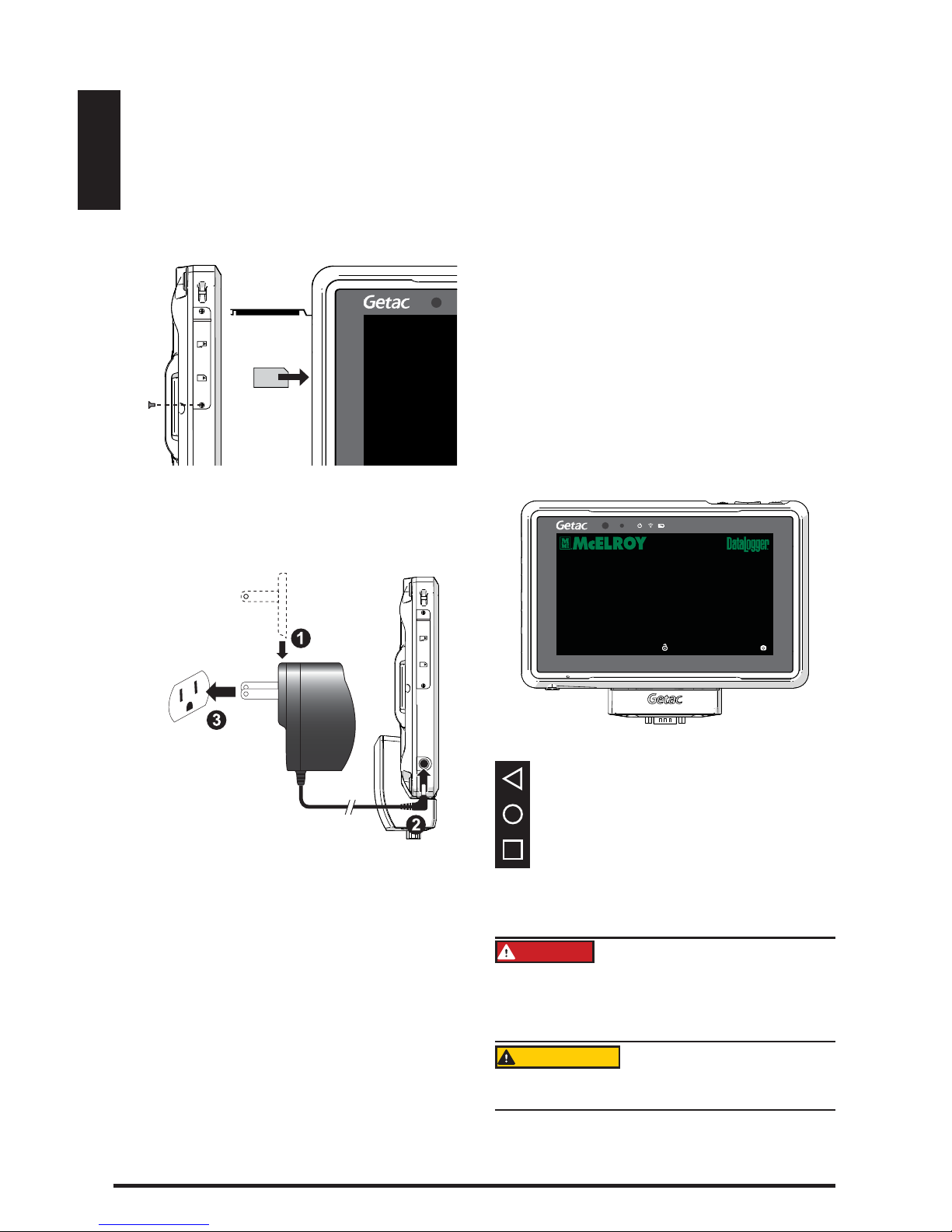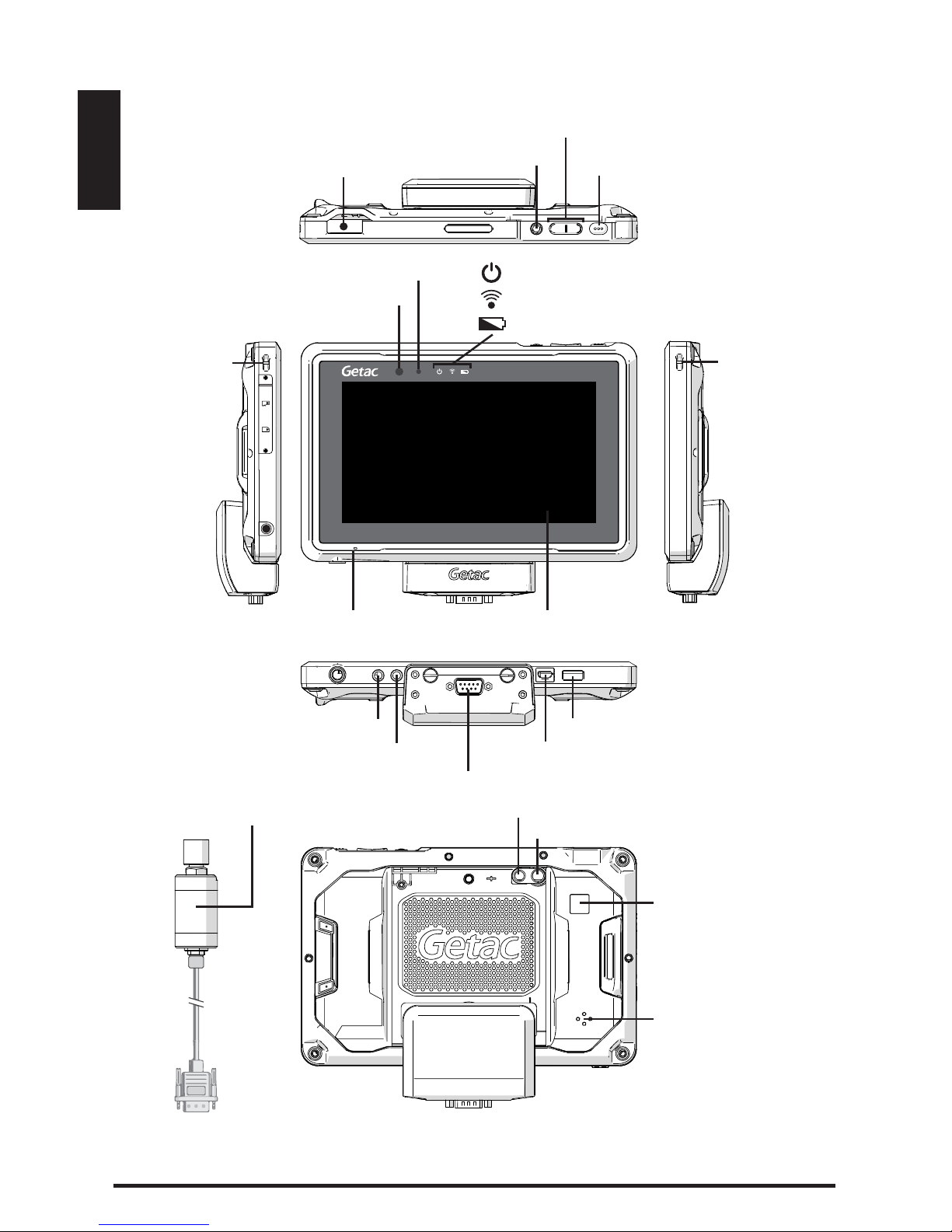5
Español
Introducción
Instalación de la tarjeta SIM (opcional)
1. Retire el tornillo de la cubierta de la tarjeta
SIM y abra la cubierta.
2.
Con el lado del chip de la tarjeta SIM orien-
tado hacia la parte trasera del dispositivo y
la esquina biselada apuntando a la ranura,
inserte la tarjeta completamente en la ranura.
3. Cierre la cubierta y apriete el tornillo.
Carga de la batería
Conecte el adaptador de CA para cargar la
batería.
El indicador de carga de batería destella de
color ámbar cuando se está realizando la carga.
Cuando la batería está completamente cargada,
el indicador ámbar cambia a verde.
Realización del arranque inicial
1. Presione el botón de alimentación para
encender el dispositivo.
2. Siga las instrucciones en pantalla para
completar el proceso de preparación.
Después de completar la preparación, apa-
rece la vista de inicio. Ahora puede usar su
dispositivo.
Conceptos básicos de
funcionamiento
Activación
Su dispositivo se desactiva después de un perio-
do de inactividad.
Para activar, presione el botón de alimentación
y, en la vista de bloqueo, arrastre el icono de
bloqueo hasta el otro lado de la vista.
Apagado
Para apagar, presione sin soltar el botón de ali-
mentación hasta que aparezca el menú. Toque
Power off (Apagar) y luego OK (Aceptar).
Vista de inicio
La vista de inicio es su punto de partida para
tener acceso a todas las funciones en su dispo-
sitivo.
4:05
Monday, April 17
Barra de navegación:
vuelve a la vista anterior.
abre la vista de inicio.
abre una vista que contiene miniaturas
de las aplicaciones que ha utilizado
recientemente.
Seguridad general
PELIGRO El equipo DataLogger®no es a
prueba de explosiones. El uso del equipo en un
entorno explosivo podría dar por resultado
lesiones graves o mortales.
No utilice este equipo en entornos explosivos.
PRECAUCIÓN No mire hacia el haz láser.
Podría lesionarse los ojos. Apunte el láser
únicamente al objeto que se esté leyendo.