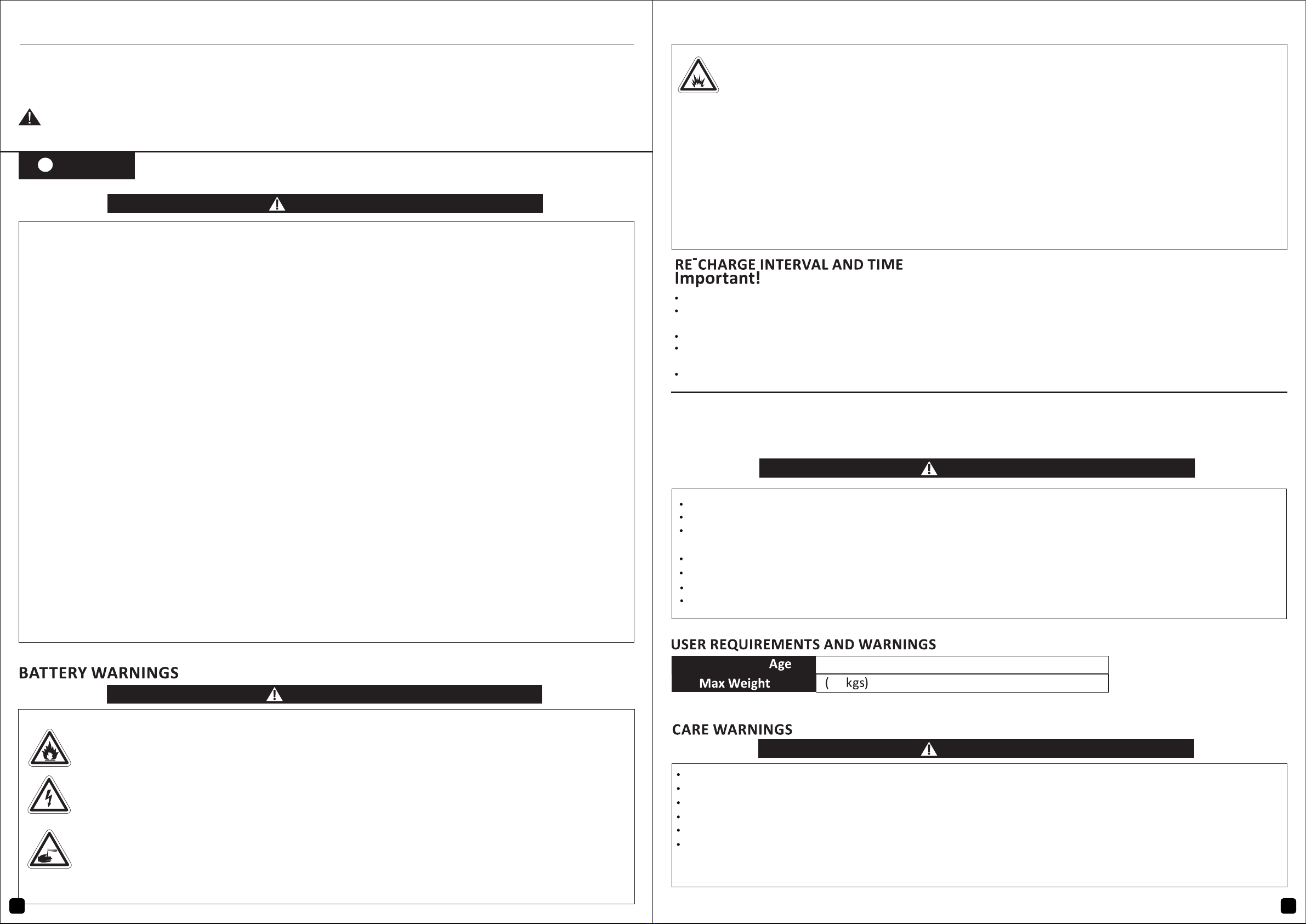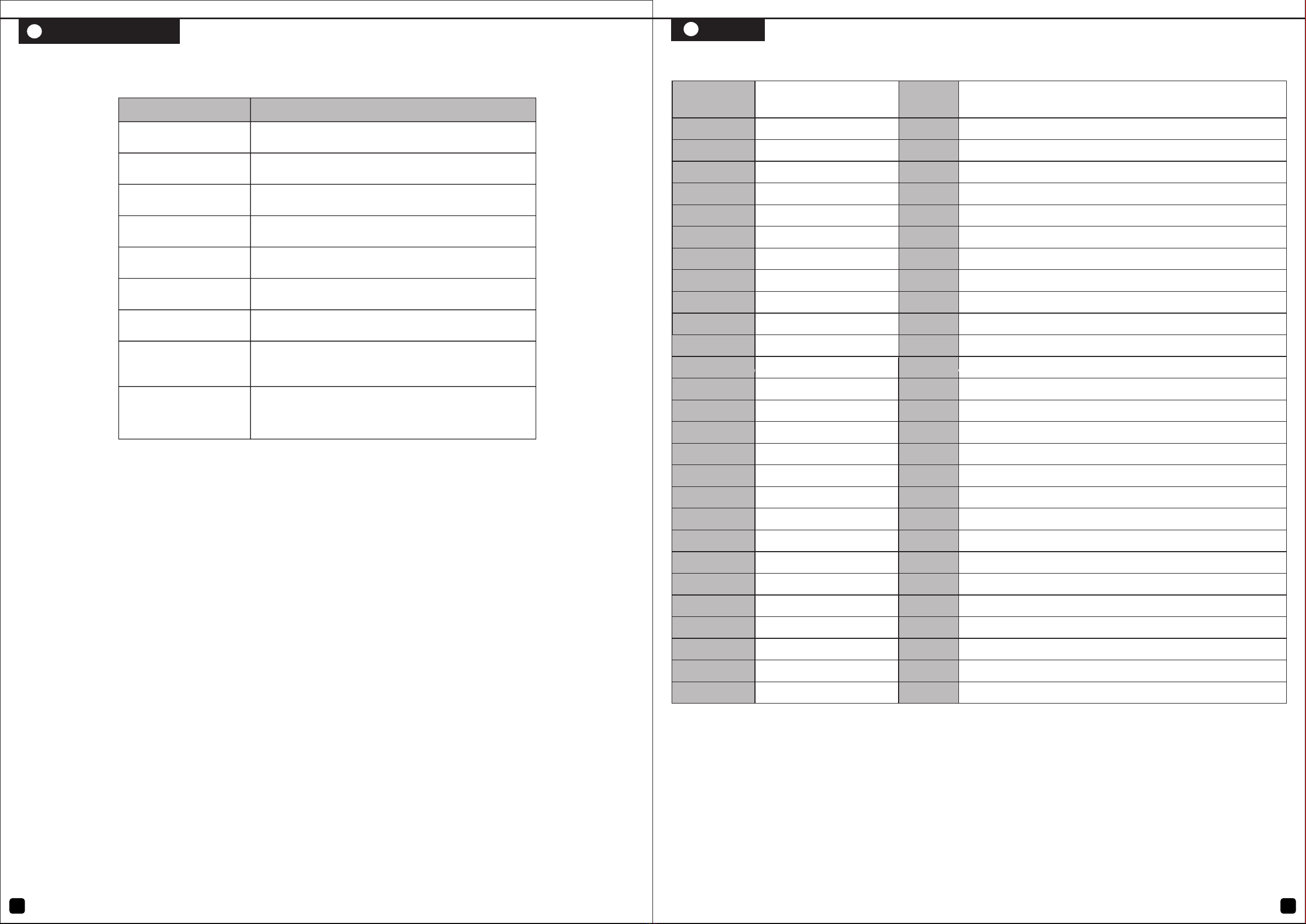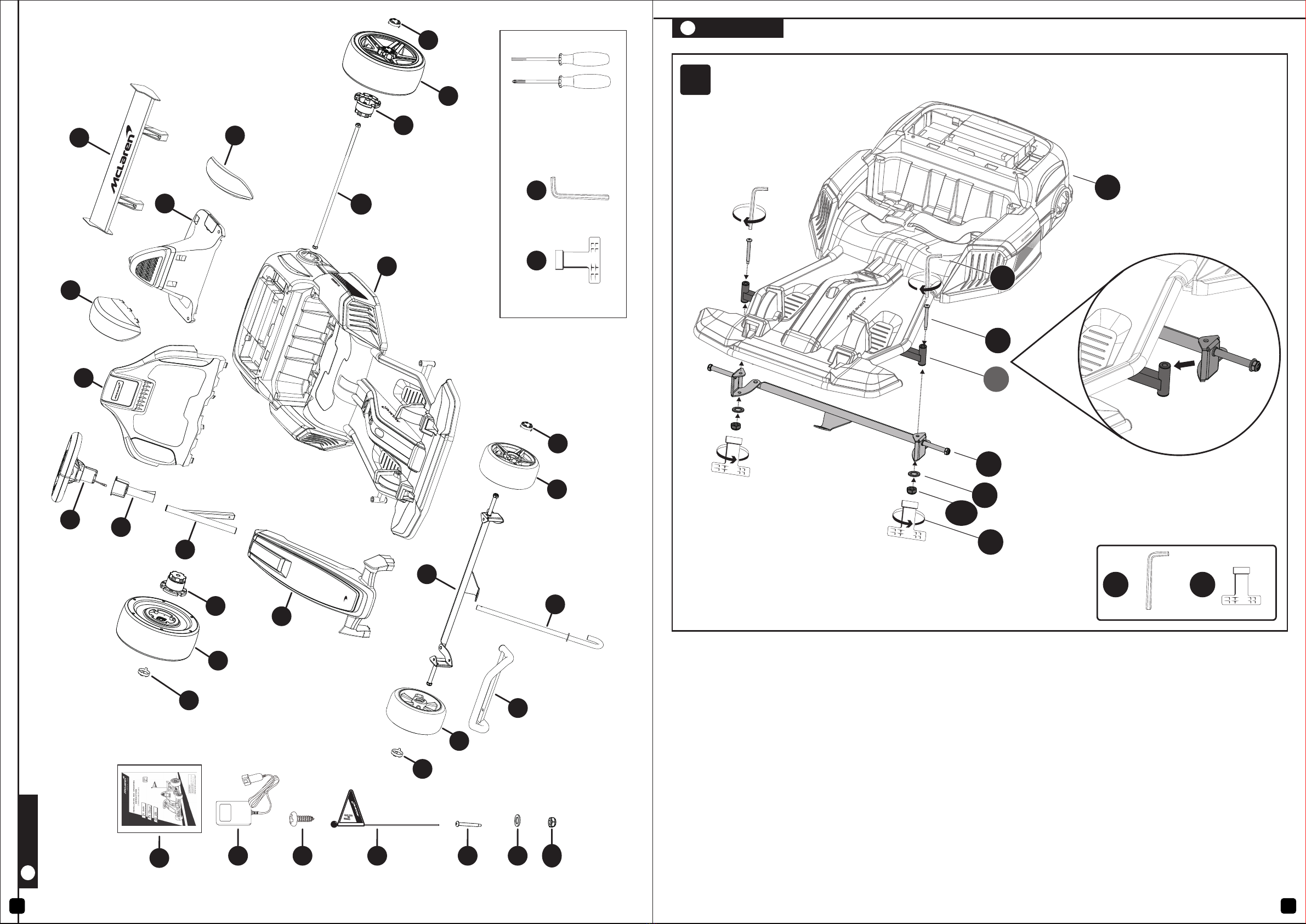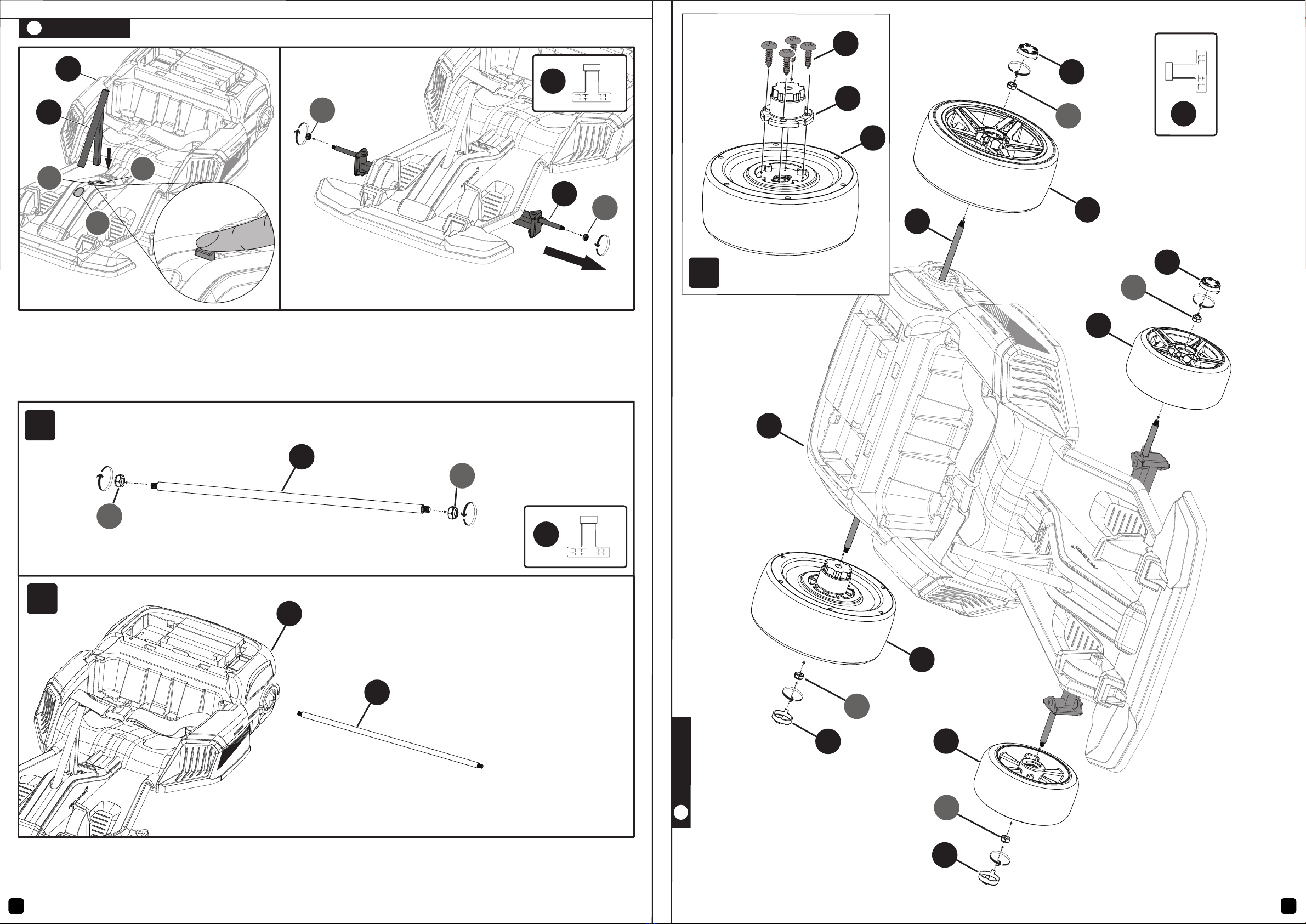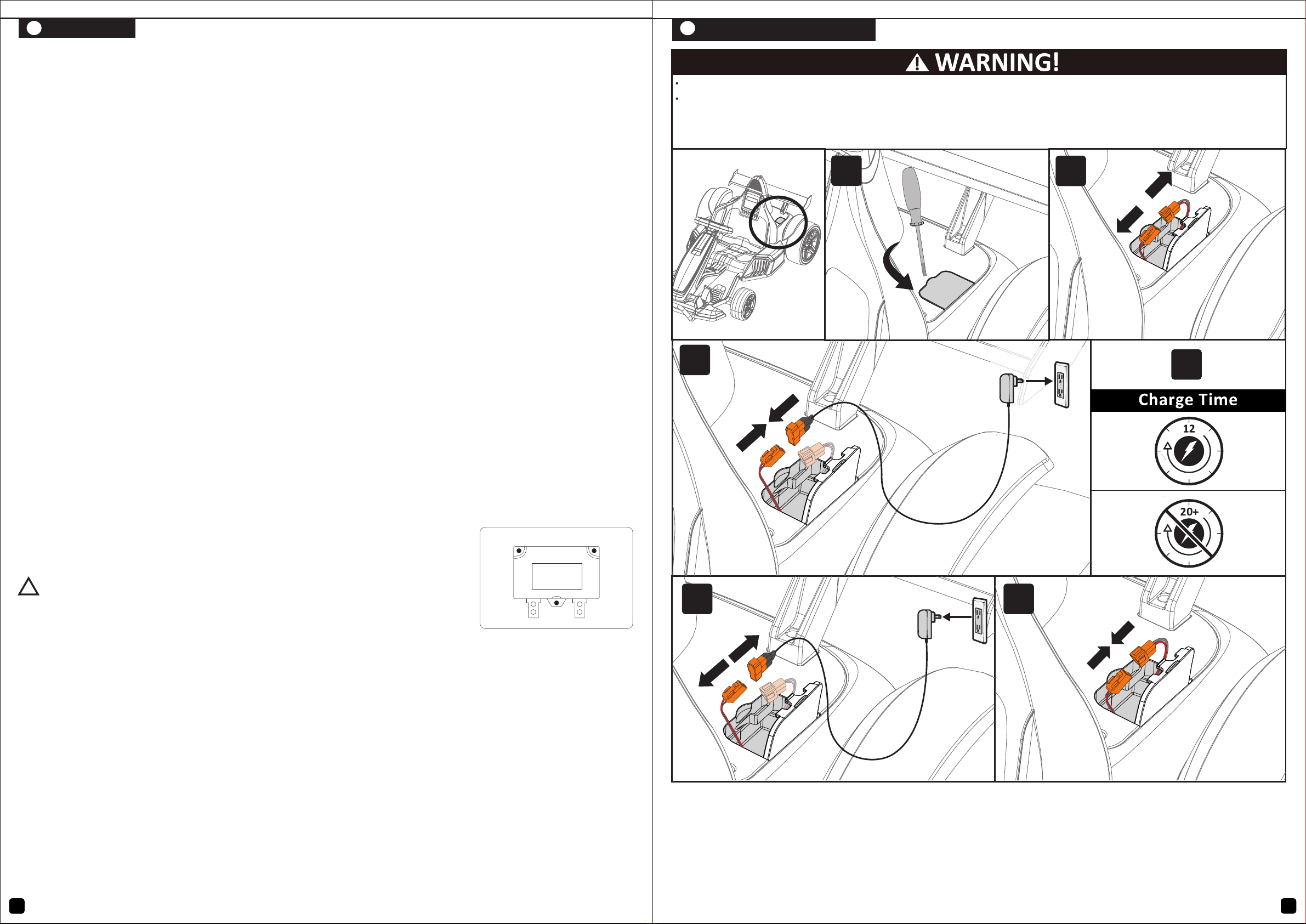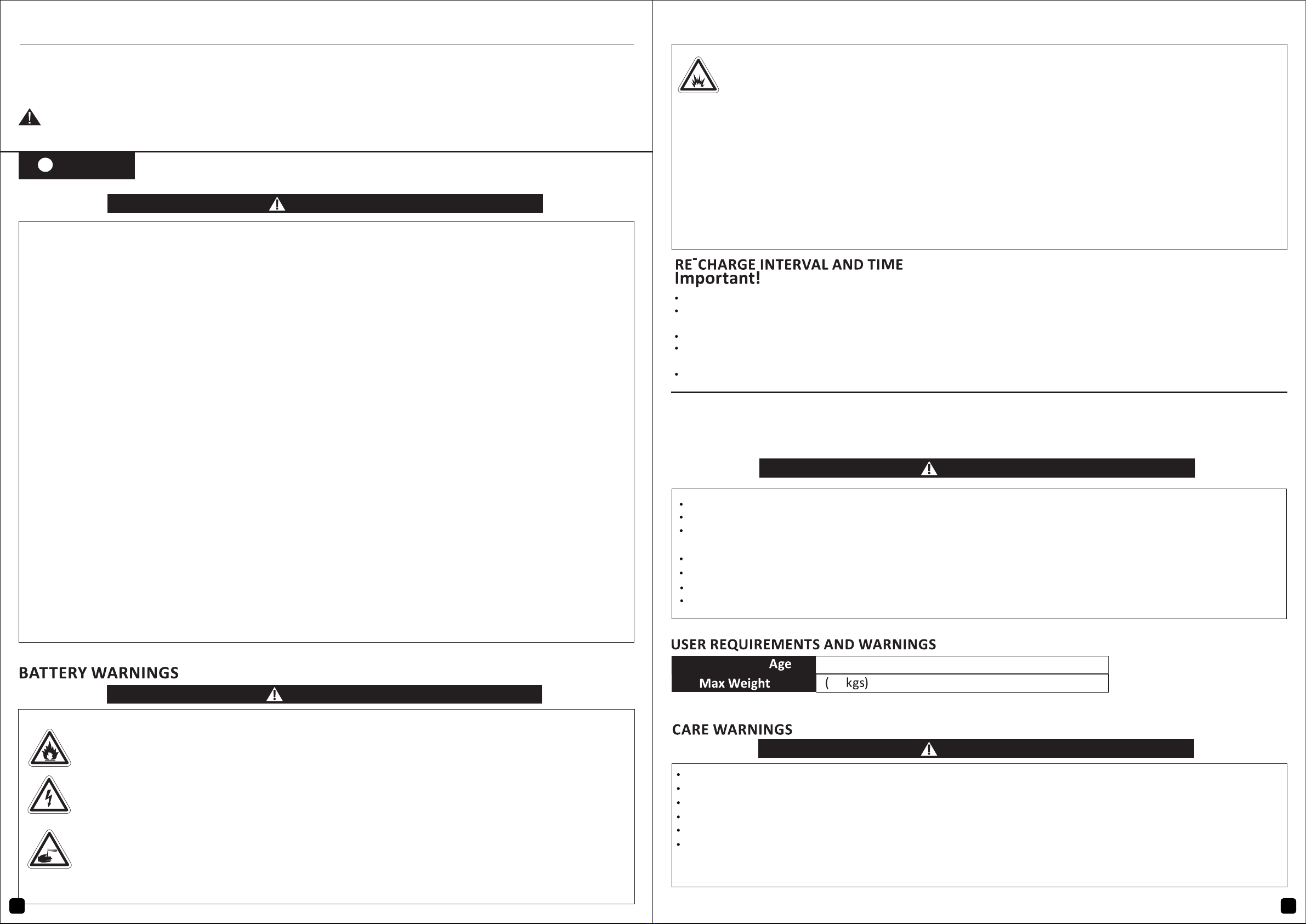
INSTALLATION INSTRUCTION
Please read the instrucons carefully before use, it will tell you the right operaon method and installaon steps .
Incorrect operaon may damage the product, or even hurt your child. Please keep this instrucon ready and easy to find.
The illustraons in this instrucon are used for easier understanding of the operaon method of the product and the
product structure. Please note there may be differences between the pictures and the physical item.
In order to improve the quality, we may change part of the structure and appearance of the product without an advance
noce.
The owner’s manual contains assembly, use and maintenance instrucons. The vehicle must be assembled by an adult
who has read and understood the instrucons in this manual. Keep the packaging away from children and dispose of all
packaging before use.
Note: For best performance use on flat, hard surfaces.
The following safety hazards may result in serious injury or death to the user of the vehicle:
• This product contains small parts that are for adult assembly only.
Keep small children away when assembling. Remove and dispose of all protecve material and poly bags before
assembly. Be sure to remove all packaging materials and parts from underneath the vehicle body.
• Baery posts, terminals and related accessories contain lead and lead compounds (acids) chemicals known to the
state of California
to cause cancer, reproducve harm, and are toxic and corrosive. Never open the baery.
• Body parts such as hands, legs, hair and clothing can get caught in moving parts. Never place a body part near a
moving part or wear loose clothing while using the vehicle. Always wear shoes when using the vehicle.
• Do not leave a child unaended while using this toy or allow use of this toy in any locaon that requires braking
capability, as this could result in a roll away or loss of control, which may cause serious injury or death.
• Use of this vehicle near streets, motor vehicles, steps, bodies of water, sloped surfaces,hills, wet areas, flammable
vapors, in alleys, at night, or in the dark could result in an unexpected accident.
• Using the vehicle in unsafe condions such as snow, rain, loose dirt, mud, sand or fine gravel may result in unexpected
acon such as p over and skidding, and damage to the electrical system and baery.
• :Do not use the vehicle in an unsafe manner. Unsafe manner include but are not limited to
a. Pulling the vehicle with another vehicle or similar device
b. Allowing more than one rider
c. Pushing the user from the back
d. Traveling at an unsafe speed
Always use common sense and safe pracces when using the vehicle.
• Liquids on the baery may cause fire or electric shock. Always keep all liquids away from the baery
and keep the baery dry.
• Contact or exposure to baery leakage (lead acid) may cause serious injury. If contact or exposure occurs
immediately call your physician. If the chemical is on the skin or in the eyes, flush with cool water for 15
minutes. If the chemical was swallowed, immediately give the person water or milk. Do not give water or
milk if the paent is voming or has a decreased level of alertness. Do not induce voming.
• Baery posts, terminals and related accessories contain lead and lead compounds (acid), chemicals
known to the State of California to cause cancer, reproducve harm and are toxic and corrosive. Never open
the baery.
• Tampering or modifying the electric circuit system may cause a shock, fire or explosion and permanently
damage the system. Exposed wiring, circuitry in the charger may cause electric shock. Always keep the
charger housing closed.
Before using the vehicle the child should understand the vehicle controls and safety issues. They must also demonstrate
the capability to handle the vehicle and operate its controls. It is the responsibility of the adult to educate the child and
supervise the vehicles use. Read the following safety warnings to any child using the vehicle before riding.
Safety
1
WARNING
WARNING
WARNING
• Use of a baery or charger other than the supplied 24V rechargeable baery and charger may cause a fire or
explosion. Only use the supplied 24V rechargeable baery and charger with the vehicle.
• Using the 24V rechargeable baery and charger for
any other product may result in overheang, fire or explosion. Never use the 24V rechargeable baery and
charger with another product.
• Explosive gases are created during charging. Charge the baery in a well venlated area. Do not charge the
baery near heat or flammable materials.
• Contact between the posive and negave terminals may result in fire or explosion. Avoid direct contact
between the terminals. Picking up the baery by the wires or charger can cause damage to the baery and
may result in a fire. Always pick up the baery by it’s case or handles.
The following safety hazards may result in serious injury or death to the user of the vehicle:
1
Damage to the baery may occur if it is allowed to drain completely. Do not allow the baery to drain completely.
Check the baery and charger (supply cord, connector) for wear and damage before charging. Do not charge the baery if
damage has occurred.
On average you will need to charge the baery between 8 and 12 hours.
Do not charge the baery for more than 20 hours. Failure to charge the baery as directed could cause permanent damage
to the baery and void the warranty.
Only an adult who has read and understood the safety warnings should handle, charge and recharge the baery.
60
6+
Park the vehicle indoors or cover it with a tarp to protect it from wet weather.
Do not leave the vehicle in the sun for long periods of me or fading may occur. Store in shade or cover with tarp.
Do not wash the vehicle with a hose.
Do not wash the vehicle with soap and water.
Pay aenon while driving the vehicle, avoid falls or collisions causing injury to the user or third pares.
Please check the component parts before using, and make regularly examine the transformers or baery chargers for in
the event of any damage on the cord, plug, enclosure and other parts, the vehicle shall not be used unl the damage has
been repaired, to avoid an accident.
WARNING
2
This toy was not suitable for Children under 6 years due to its maximum speed.
To reduce the risk of injury, adult supervision is required.
Never use in roadways, near motor vehicles, on or near steep inclines or steps, swimming pools or other bodies of water;
always wear shoes, and never allow more than 1 rider(s)
Protecve equipment should be worn. Not to be used in traffic.
Do not drive the vehicle into loose dirt, mud, sand or fine gravel and Only drive on level ground
Always wear shoes when using the vehicle.
Keep your hands, hair and clothes away from moving parts.