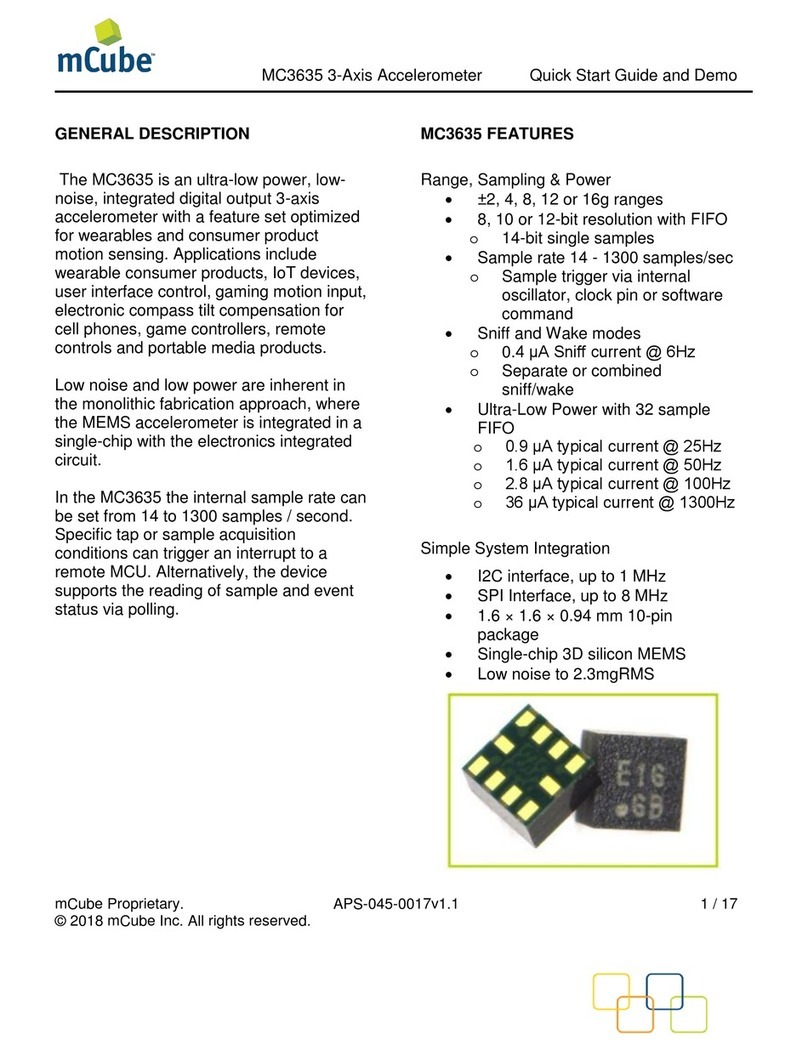Service Manual for BioCon-500TM
Mcube Technology Co., Ltd. 3
www.mcubetech.co.kr
The system, in large, consists of a console, an ultrasonic probe, and a DC adapter
Component Function
DC Adapter Supplies a DC power required in the Charge Board for charging
at the system.
Console Controls system operation and various signals, and handles
signal transmission and reception.
Ultrasonic Probe Transmits and receives the ultra
sonic signals, being used in close
contact with the patient.
The Console consists of a printer module, aLCD module, a battery module, and a
number of boards. Its functions are as below.
Component Function
ChargeBoard Charges the battery module with DC 16V input from a DC
adapter.
Battery Board Connects the ChargeBoard and the Battery Module.
Analog Board
Transmits an ultrasonic pulse to the ultrasonic probe, processes
the signal just received,and transmits the data transferred
through the A/D converter to the control board. It also drives the
stepping motorsrequired in imaging.
Connection Board Input from a user.
Key Board Performs interfacing between the users and the system.
Control Board
Controls the overall system with following major functions.
-Processes user’s input.
-Drives the stepping motor of the thermal printer and
transmits data
-Controls the charging of a battery module
-Interfaces PC through USB.
-Displays data on LCD
-Processes data received from the Analog Board
Battery Module Provides the power required in the system.
LCD Module Displays various information.
Printer Module Prints the information about the bladder and bladder images on
the thermal paper