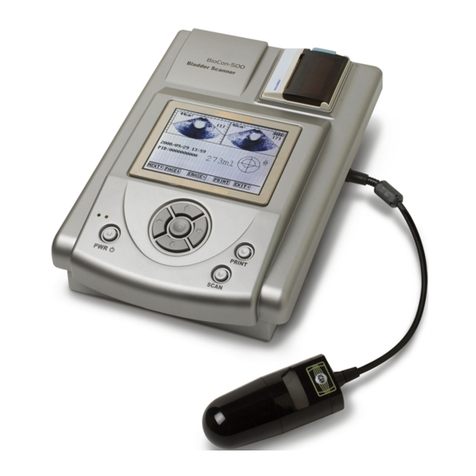MC3635 3-Axis Accelerometer Quick Start Guide and Demo
mCube Proprietary. APS-045-0017v1.1 1 / 17
© 2018 mCube Inc. All rights reserved.
GENERAL DESCRIPTION
The MC3635 is an ultra-low power, low-
noise, integrated digital output 3-axis
accelerometer with a feature set optimized
for wearables and consumer product
motion sensing. Applications include
wearable consumer products, IoT devices,
user interface control, gaming motion input,
electronic compass tilt compensation for
cell phones, game controllers, remote
controls and portable media products.
Low noise and low power are inherent in
the monolithic fabrication approach, where
the MEMS accelerometer is integrated in a
single-chip with the electronics integrated
circuit.
In the MC3635 the internal sample rate can
be set from 14 to 1300 samples / second.
Specific tap or sample acquisition
conditions can trigger an interrupt to a
remote MCU. Alternatively, the device
supports the reading of sample and event
status via polling.
MC3635 FEATURES
Range, Sampling & Power
•±2, 4, 8, 12 or 16g ranges
•8, 10 or 12-bit resolution with FIFO
o14-bit single samples
•Sample rate 14 - 1300 samples/sec
oSample trigger via internal
oscillator, clock pin or software
command
•Sniff and Wake modes
o0.4 μA Sniff current @ 6Hz
oSeparate or combined
sniff/wake
•Ultra-Low Power with 32 sample
FIFO
o0.9 μA typical current @ 25Hz
o1.6 μA typical current @ 50Hz
o2.8 μA typical current @ 100Hz
o36 μA typical current @ 1300Hz
Simple System Integration
•I2C interface, up to 1 MHz
•SPI Interface, up to 8 MHz
•1.6 × 1.6 × 0.94 mm 10-pin
package
•Single-chip 3D silicon MEMS
•Low noise to 2.3mgRMS