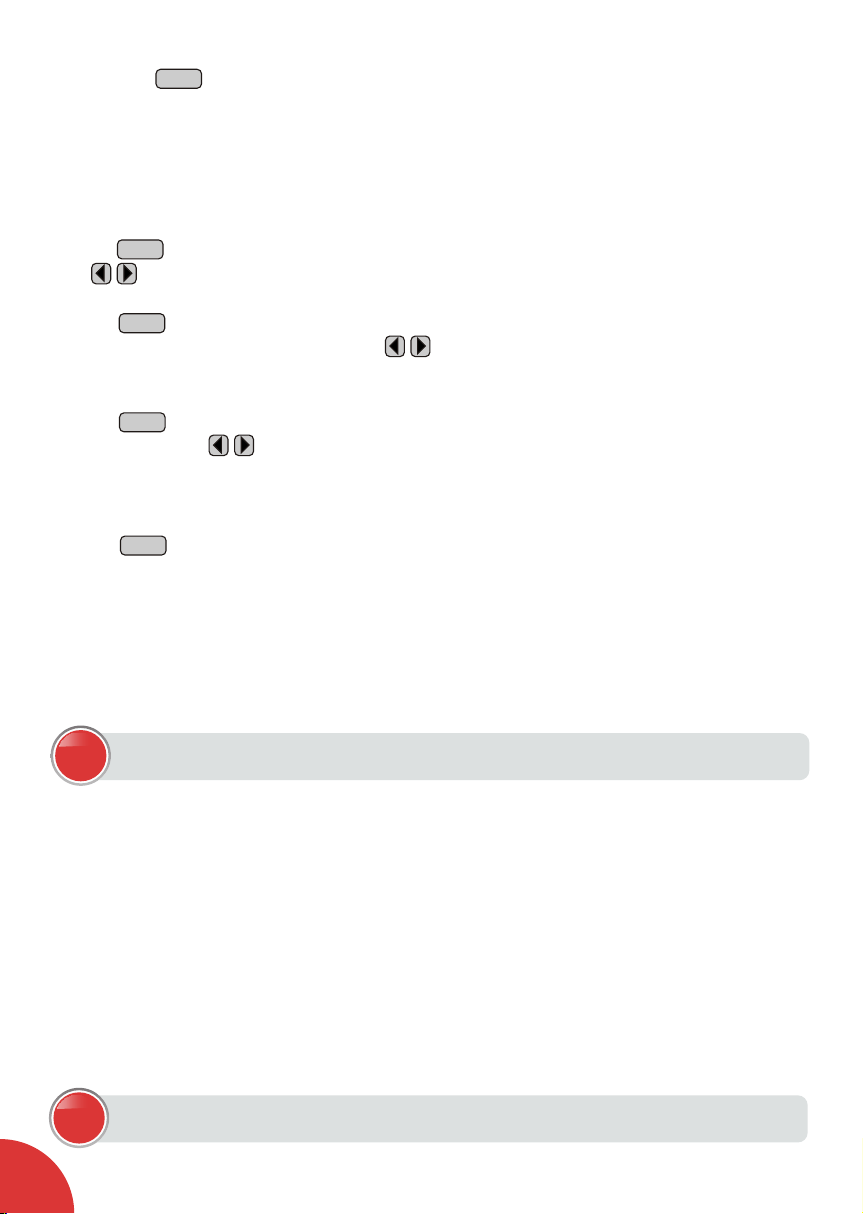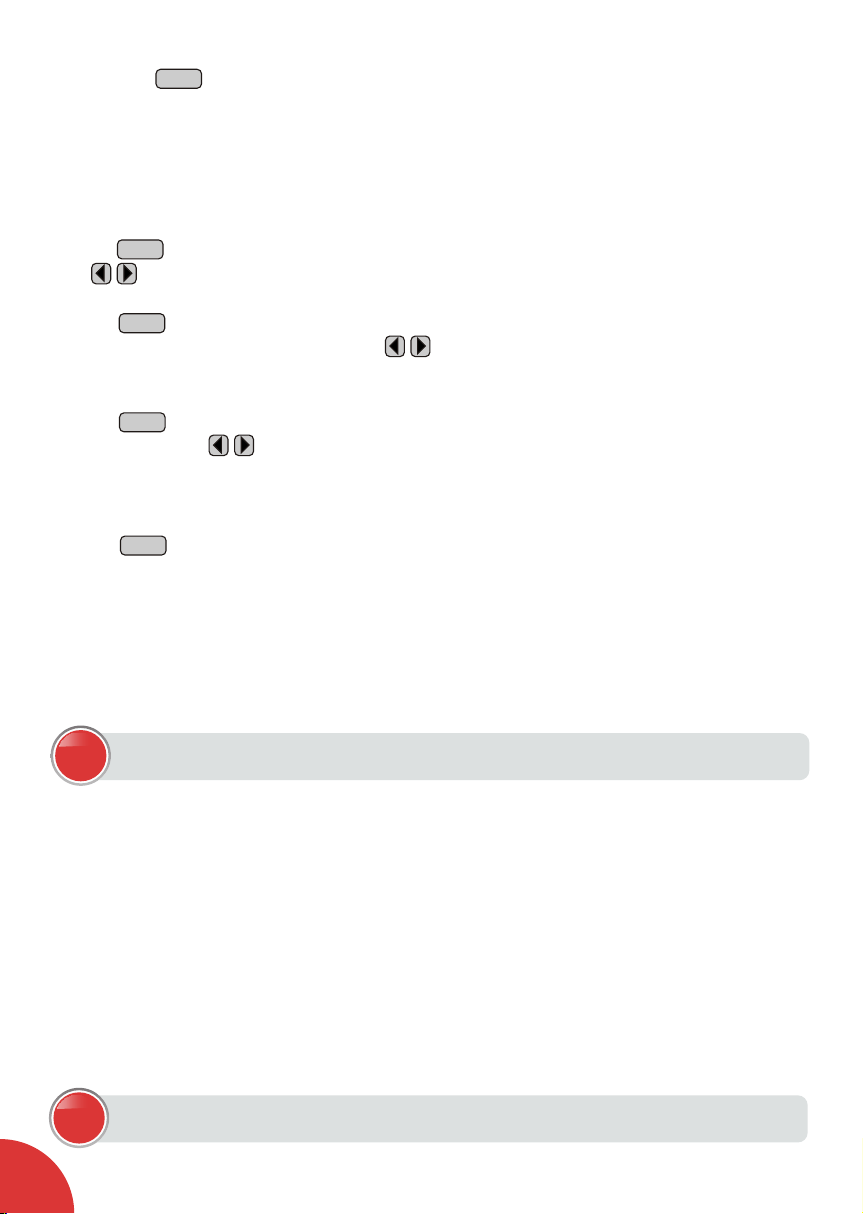
Initial Setup
The mug press has 2 temperature settings, one is the Idle Temperature and
the 2nd is the Pressing Temperature.
Press - the SET indicator will be lit. To set the Idle Temperature use
the buttons, we recommend you set this to 100°C.
Press again and the TEMP & SET indicators will be lit. Set the
Pressing Temperature using the buttons. We recommend this is set to
180°C.
Press again and the TIME & SET indicators will be lit. Set the Pressing
Time using the buttons. The time can be adjusted depending on the
coverage of the mug design, eg a small logo would take around 50 seconds
whereas a full colour wrap around design may take up to 120 seconds.
Press again to exit the set up. All indicators on the right should now be
unlit.
The press will now heat up to the Idle Temperature. The main display will
show the current temperature. When the Idle Temperature has been
reached the press will make an intermittent beep. The temperature will
slightly fluctuate.
°C / °F
MODE
MODE
MODE
To help maintain the shape of the element we recommend that you keep a
blank mug in the clamp whenever the mug press is on but not being used.
Tip
Setting The Pressure
For a mug to be successfully pressed you need to ensure the pressure
applied by the clamp is correct.
The easiest way to know that this has been achieved is to insert a blank mug
into the press and pull down the Pressing Handle. This should lock around
the mug without a strong force being applied but when locked into place the
mug should not be able to be rotated using the mug handle.
To adjust, use the Pressure Adjuster screw.
2
Setting The Temperature To Celcius
Press the button to set the mug press to Celcius.
MODE
For pressing different sizes of mugs other heating elements are available
from MDP Supplies. These plug into the Wrap Connector socket.
Tip