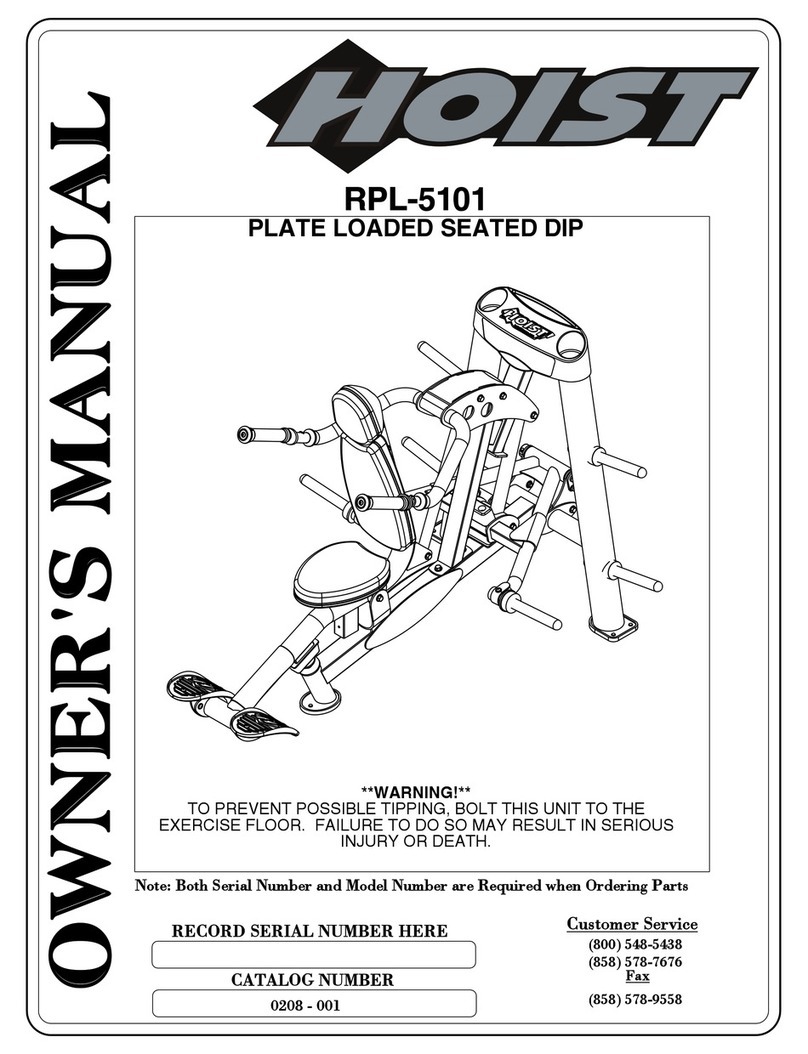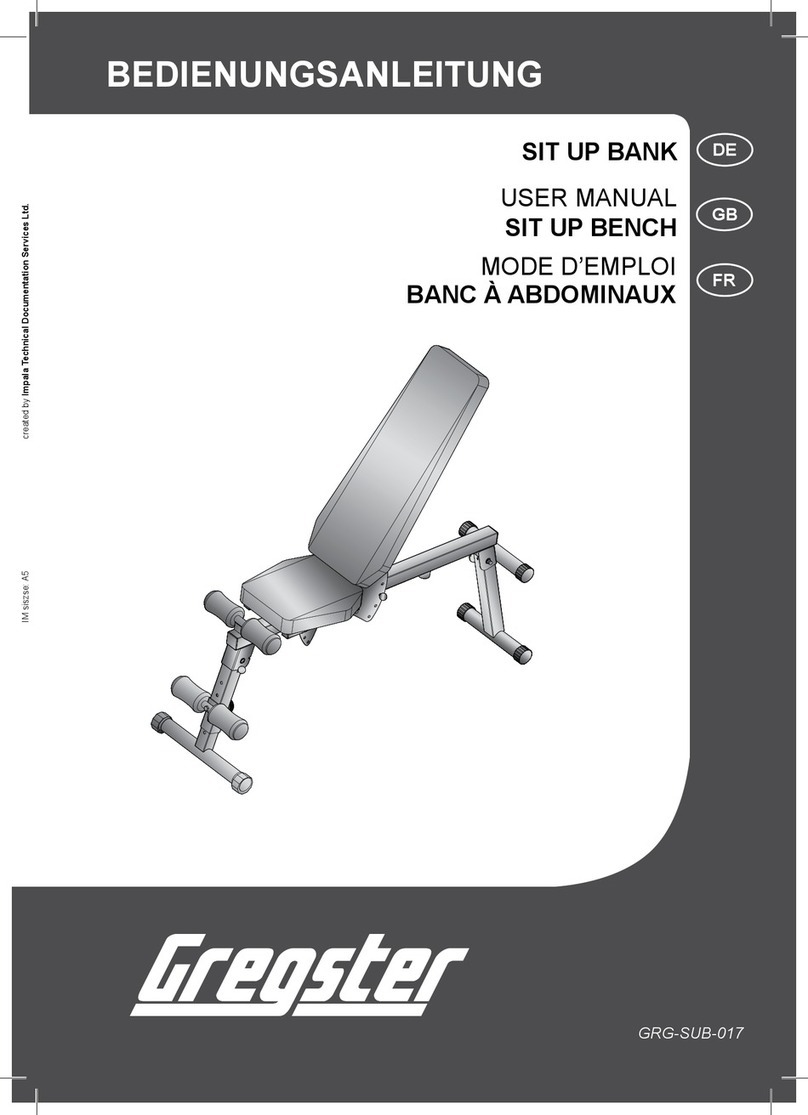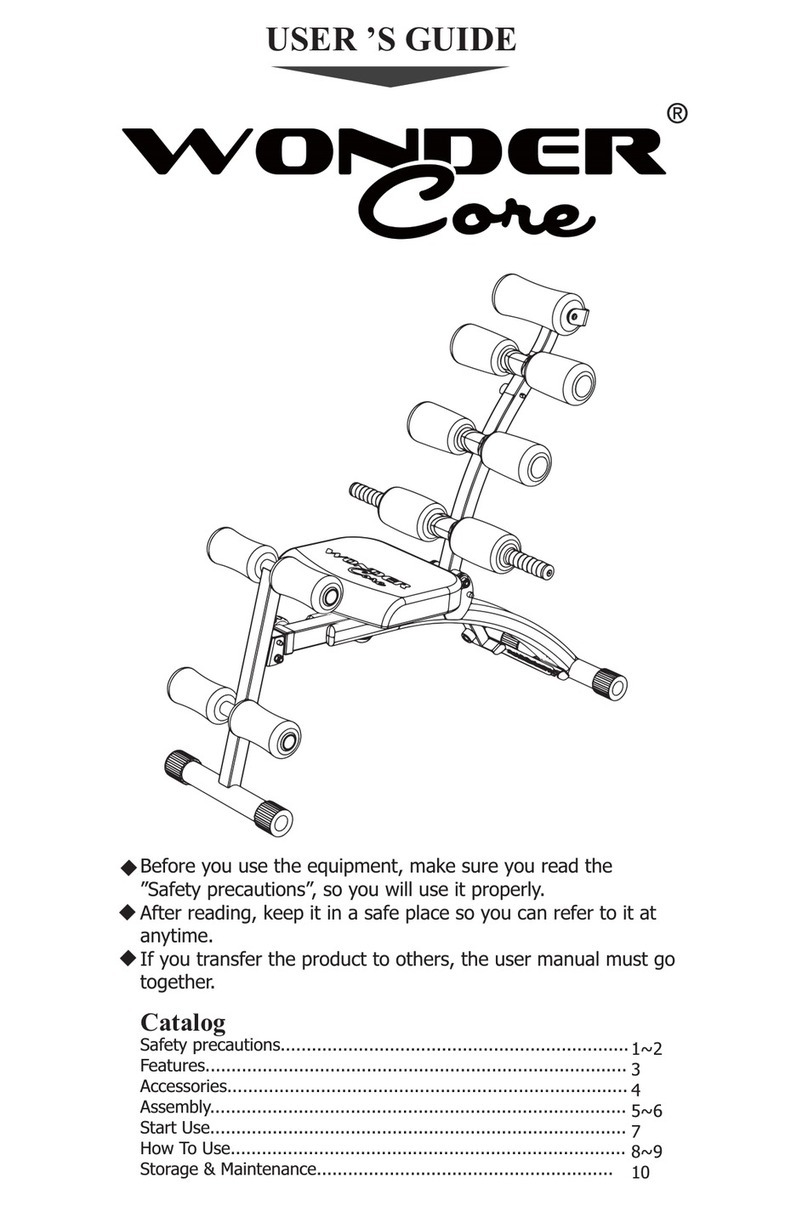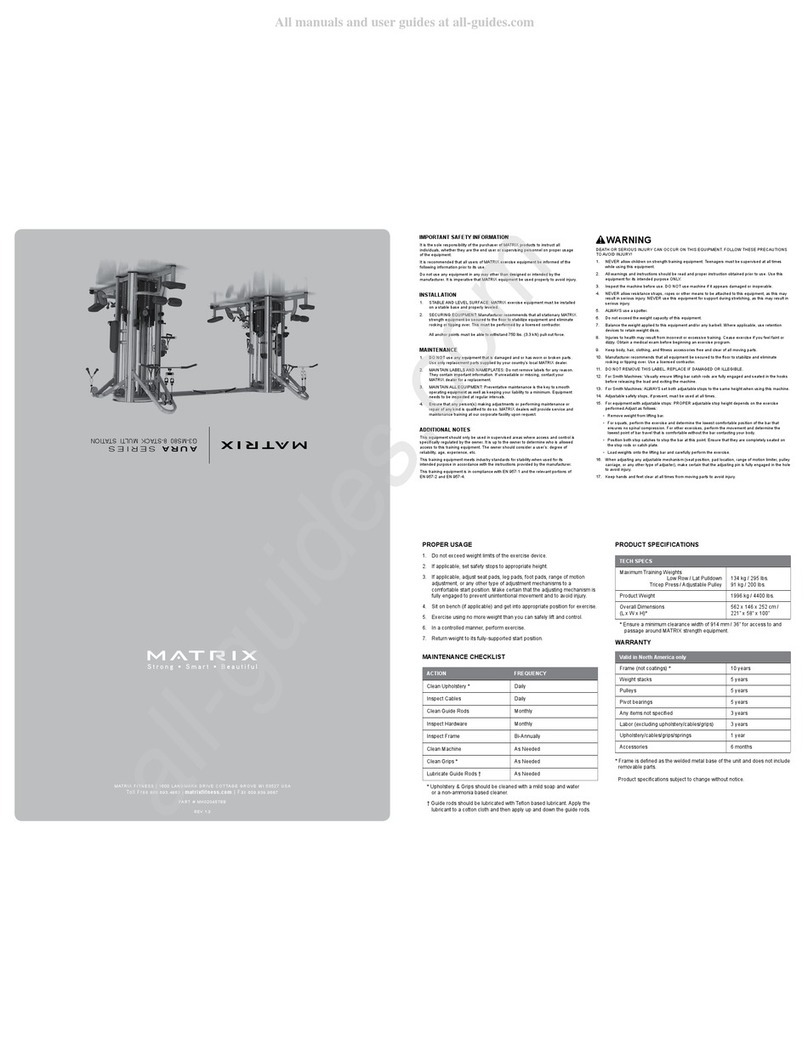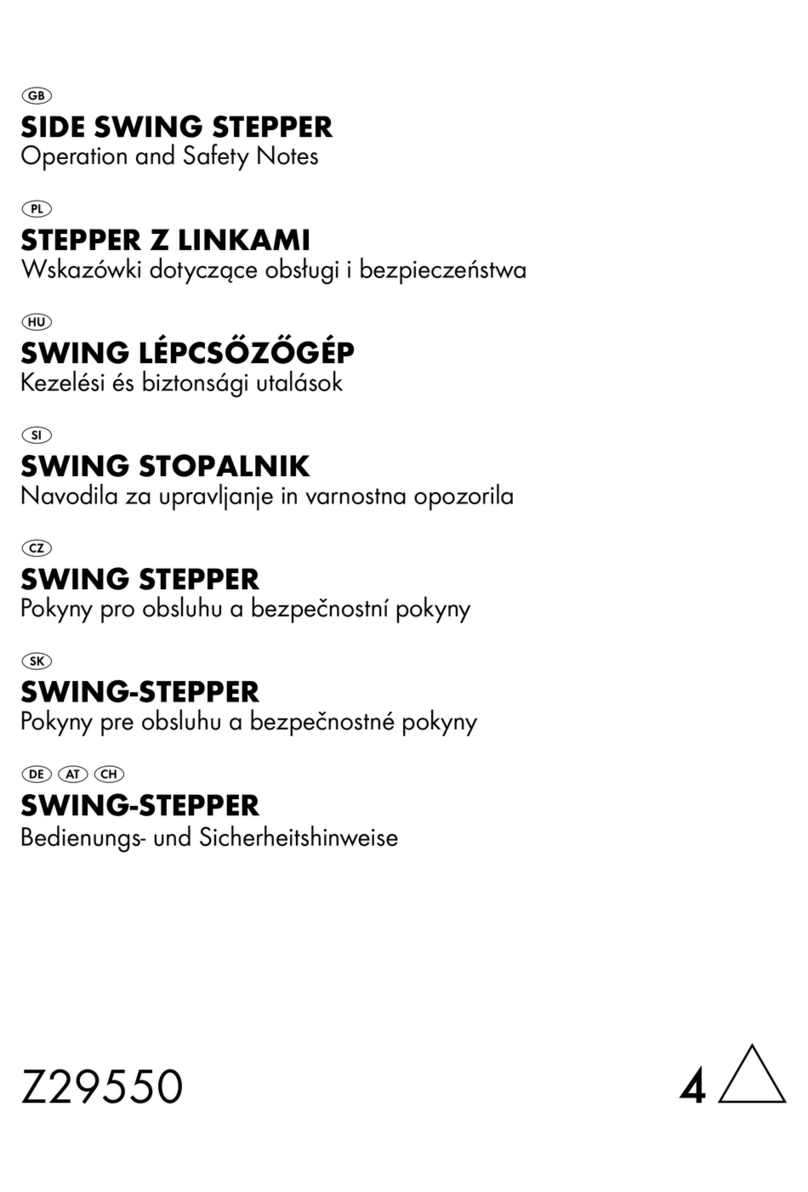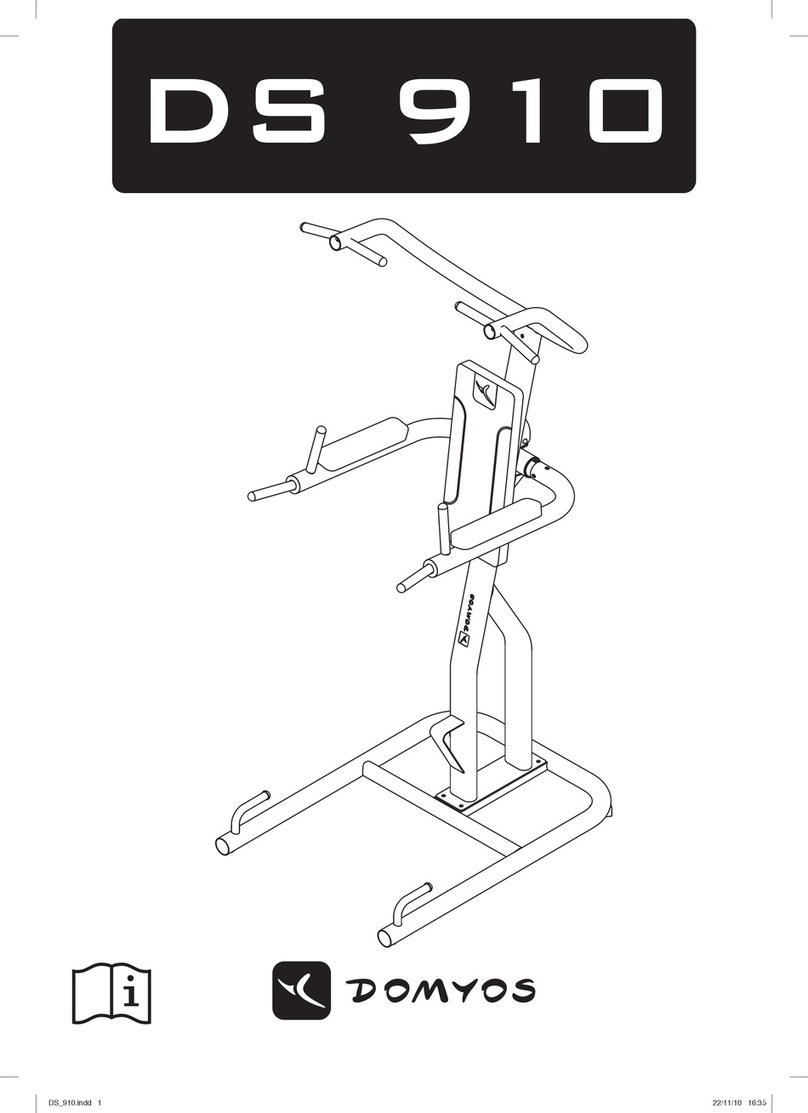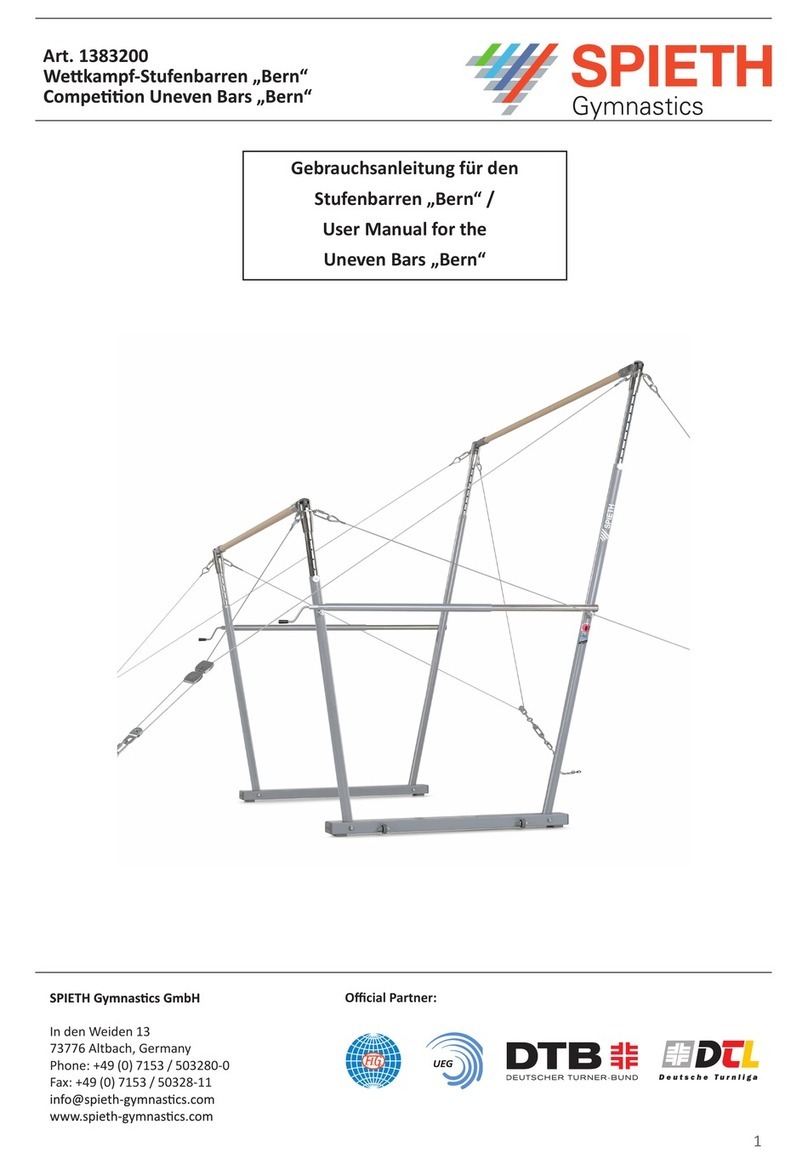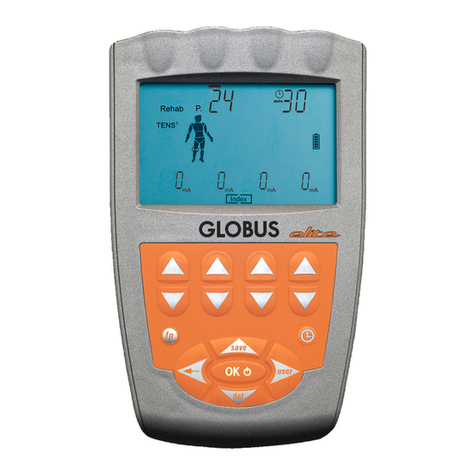Me-Mover FIT User manual

1
ME-MOVER.COM
Me-Mover
QUICK GUIDE
for assembly and initial ride
BEFORE YOU START PLEASE REGISTER AT:
www.me-mover.com/register-me-mover
!
FIT

2ME-MOVER.COM

3
ME-MOVER.COM
Congratulations on your Me-Mover FIT!
Thank you for your purchase! Here is a Quick Guide to get you started.
Complete the registration rst
Registration and proof of purchase will help to make a warranty claim and lets us
contact you with updates and improvements. Please visit the following link to register
your Me-Mover FIT in a few simple steps!
http://www.me-mover.com/register-me-mover
Safety notications
To highlight some of the most important safety concerns, this Quick Guide contains
safety warnings that are featured throughout this guide.
The following symbol WARNING! calls attention to a potential hazard that, if not
properly addressed or avoided, could cause serious injury or death, property
damage and/or void your warranty.
Me-Mover FIT is not a toy.
Children must only ride the Me-Mover FIT with adult supervision.
WARNING!
Always read the User Manual before use, as this Quick Guide is for your convenience
only. Please visit:
www.me-mover.com/usermanual
WARNING!
Any unapproved modication to the Me-Mover FIT can make it unsafe to use
and voids your warranty. A component that is not approved or assembly that is
not correct can put high stress on your Me-Mover FIT or components. A frame,
fork, or component with modications could decrease your control and cause you to
fall. Do not sand, drill, le, remove secondary retention devices, install incompatible
forks, or make other modications. Before you add an accessory to your Me-Mover
FIT consult your dealer to conrm that it is compatible and safe.
WARNING!
You must always obey your local road laws and regulations. Me-Mover is not
liable for any legal infringements. It is up to the individual rider to remain up to
date with the laws in their repsective area.

4ME-MOVER.COM
IN THE BOX
This is how your Me-Mover FIT is packaged in the box. There are two boxes inside: one
with the transmission and the other with all remaining parts.
The Me-Mover FIT box contains the following pieces and sub-assemblies:
Steering column
Front wheel
Handlebar
Rear frame Transmissions with wheels
Mudguard
Front wheel
quick release
Tools:
3mm hex key
4mm hex key
5mm hex key
6mm hex key
10mm open-
end wrench
7mm open-
end wrench
Box 1
Box 2
Water bottle
holder

5
ME-MOVER.COM
AN OVERVIEW OF THE MAIN PARTS OF THE ME-MOVER
FIT
Front wheel quick release1
Locking bolt
Pedal Foot strap
Steering column quick
release2
Front fork
Transmissions
Fixtures for
accessories
Front brake disc
Steering
column
Front wheel Foot strap screw
Rear brake
disc
Centre block
screw
Handlebar
Handlebar stem
Brake handles
Brake cables
Inner steerer
Bottle
holder
Safety pin Rear wheel
Fixture

6ME-MOVER.COM
HOW TO USE THE QUICK RELEASES
The Me-Mover FIT has two quick releases. It is extremely important that these quick
releases are tightened securely before you use your Me-Mover FIT.
Front wheel quick release1 : used to secure the front wheel to the front fork.
Steering column quick release2: used to adjust the height of the steering column. It
can be adjusted to suit a child or an adult.
To ensure the tightness of a quick release you need to:
1. Hold the clamp OPEN while you rotate the nut in a clockwise direction.
2. Rotate the nut until you cannot close the clamp anymore.
Then release the nut slightly so you can JUST close the clamp.
3. To close the clamp push it rmly inwards.
OPEN position CLOSED position
hold the clamp
rotate the nut clockwise
WARNING!
Always ensure that the quick releases are securely tightened. If they come loose you
must re-adjust the quick release to make it tighter. Never drive the Me-Mover FIT
without having tested that your quick releases are correctly mounted and
secured.
WARNING!
To close the clamp you must use a fair amount of force, otherwise it may be too
loose.
nut
washers screw
clamp

7
ME-MOVER.COM
TO ASEEMBLE YOUR ME-MOVER FIT, FOLLOW THESE STEPS:
1. Place the cardboard box on the oor and use this as an underlay during
assembly.
2. Open the steering column quick release and pull out the inner steerer from the
steering column. Pull the inner steerer out by 10cm. Tighten the quick release clamp
again so the inner steerer does not slide back down. Pull out the end plug.
3. Mount the handlebar stem on the inner steerer and tighten the two screws using
a 4mm hex key. Re-insert the end plug.
WARNING!
Do not tighten the screws with more than 5Nm. 5NM corresponds to a 20cm long
wrench with a force of 2.5kg.
Steering column
quick release OPEN Steering column
quick release CLOSED
Inner steerer
End plug
Handlebar stem
Inner steerer
End plug
10 cm
NOTE: Lubricate the inner steerer with oil or grease.

8ME-MOVER.COM
NOTE: Ensure the front fork is pointing in the right direction. the front fork needs to be
bending slightly forward. The brake caliper has to be on the left side.
4. Loosen all four screws on the handlebar with a 4mm hex key and adjust the
angle of the handlebar to your liking. After alignment, screw all four screws in halfway.
Then use this tightening sequence to tighten them in place:
1
4
3
2
Front fork
Brake caliper
Screws to
loosen / fasten
Cross-fastening sequence
WARNING!
Do not tighten the screws with more than 5Nm.
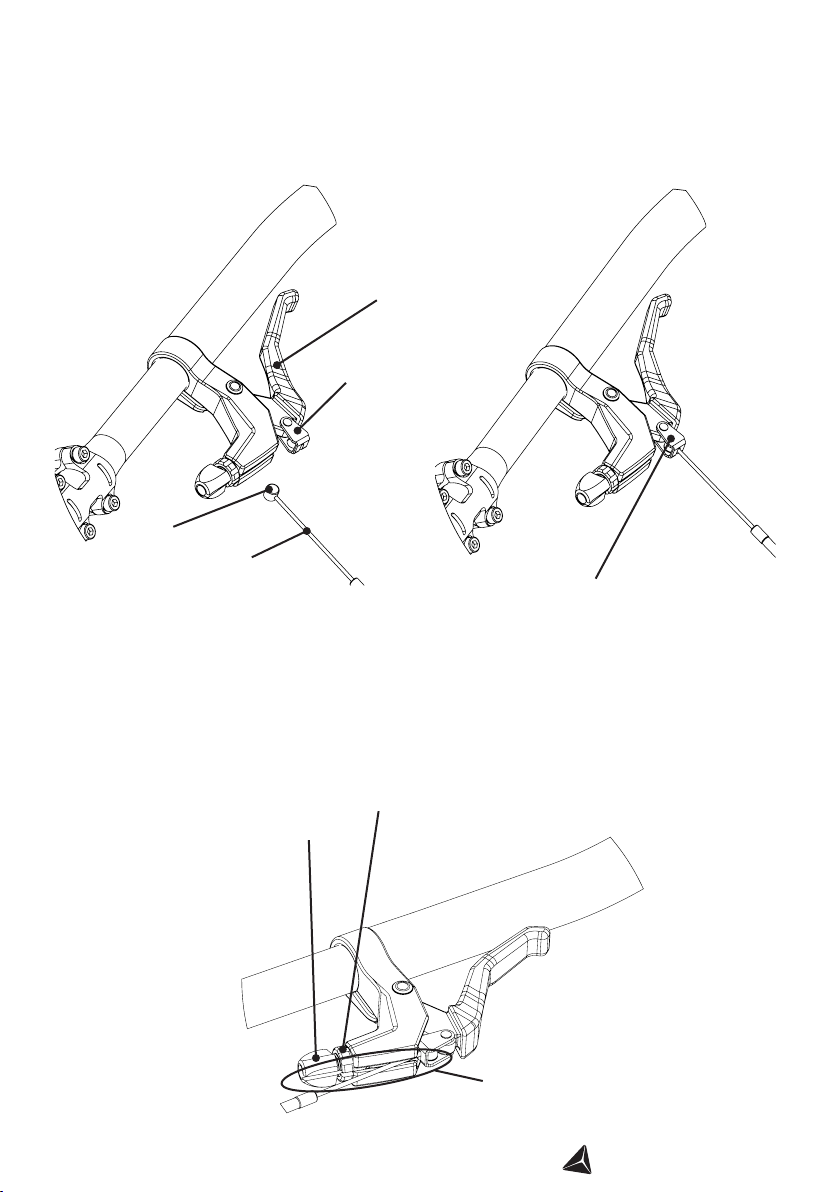
9
ME-MOVER.COM
5. Connect the brake cables to the brake handles. Pull the brake handle and insert the
end cap into the slot in the brake handle.
6. Align the lock nut and adjustment screw and slide the cable into the groove. If
necessary, pull the brake cable housing so more cable is exposed. Screw the lock nut and
adjustment screw tight.
NOTE: Please take note of which cable operates the front and the rear brake when doing
this step. There may be local laws regulating how your brakes need to function.
Brake
handle
Slot
End cap
Brake
cable End cap in the slot
Lock nut
Adjustment
screw
Groove

10 ME-MOVER.COM
WARNING!
Always ensure that the front wheel quick release is fastened securely! For detailed
instructions refer to “How To Use The Quick Releases” on page 6.
7. Mount the front wheel to the front fork. Ensure that the front fork is pointing
forward. Slide the front wheel into the front fork so that the brake disc is placed between
the brake pads in the caliper.
8. Fasten the front wheel to the front fork using the front wheel quick release.
Hold the clamp OPEN while you rotate the nut in a clockwise direction. Rotate the nut
until you cannot close the clamp anymore. At this point release the nut slightly so you can
JUST close the clamp.
Brake disc
Brake caliper
Front wheel
Hold the clamp in
OPEN position
Rotate the nut in
clockwise direction

11
ME-MOVER.COM
10. Connect to the steering column to the rear frame. Press the frame in between
the anges at the steering column at a slightly downward angle. Then adjust until the two
holes are aligned.
9. Remove the safety pin and unscrew the steering column screw using a 6mm
hex key.
Safety pin
Steering column
screw
Steering column
Rear frame Align the holes

12 ME-MOVER.COM
11. Screw in the steering column screw using a 6mm hex key and then re-insert the
safety pin.
Steering column and rear frame in
aligned position
Safety pin
Steering column screw

13
ME-MOVER.COM
12. Mount the right transmission and wheel onto the right rear frame tube.
Lift the pedal arm and slide the transmission onto the tube. Align the small bracket “A”
with the slot “A” in the frame tube. Press the transmission in until the end of rear tube is
aligned with the end of the transmission.
NOTE: The right transmission does not have the brake caliper.
A
Right rear frame tube
Right transmission
and wheel
WARNING!
Slide the transmission in slowly and gently. The slot in the rear frame tube could
break if too much force is used.

14 ME-MOVER.COM
13. Do the same for the left transmission.
NOTE: The left wheel has the brake caliper.
14. Attach the two brake cables at the cable splitter. Screw the splitter together using
your hands. Rotate one in a clockwise and the other in a counterclockwise direction
simultaneously.
E
DETAIL E
SCALE 1 : 2
Transmission screws
Brake splitter
A
DETAIL A
SCALE 1 : 2

15
ME-MOVER.COM
15.Attach the brake cable to the brake caliper.
Flip the Me-Mover over and let it rest on the handlebar. Loosen the screw using a 5mm
hex key.
A
DETAIL A
SCALE 1 : 2
Pull the cable through the cable adjustment screw and underneath the small bracket.
Then pull the brake caliper arm until the wheel is blocked. Then, release it until the
wheel is JUST able to rotate. Then tighten the screw.
Screw to loosen
A
DETAIL A
SCALE 1 : 2
Brake cable
Cable adjustment screw
Brake caliper
arm

16 ME-MOVER.COM
16. Mount the mudguard. Place the washers between the mudguard and the front fork
as shown. Use a 10mm open-end wrench to hold the nut in place while you rotate the
screw with a 5mm hex key.
If the brake disc still touches the brake pads, loosen the two screws holding the entire
brake in place and slightly adjust its position so the brake disc is positioned exactly be-
tween the two brake pads. Same procedure for the front brake if it needs adjustment.
Nut
Washer
Mudguard
Front fork
Washer
Screw
Screws
Tyre

17
ME-MOVER.COM
WARNING!
The front brake will bring you to a sudden halt, so please use it cautiously. In wet or
slippery conditions, and when carving around corners, please be very cautious with
the front brake.
17. Brakes check: Please test the brakes are functioning properly.
Conduct a security test before riding. Test both the front and the rear brakes before
getting on your Me-Mover FIT. Walk alongside your Me-Mover FIT and try to brake with
each brake individually. You should be able to stop the Me-Mover FIT when in motion
with each brake. The rear brake will bring you to a gradual halt.
WARNING!
Do not use the Me-Mover FIT if the brakes do not work properly. If they are not
working properly, please refer to the User Manual for instructions on how to adjust
the brakes.
18. Mount the bottle holder. Align the bottle holder with the xtures and screw them in
using a 4mm hex key.
Screws

18 ME-MOVER.COM
QUICK FOLD INSTRUCTION
Folding
The Me-Mover FIT can be folded in seconds to roll it along with you or for easy at-home
storage.
1. Lower the steering column to the lowest position.
2. Remove the safety pin.
3. Put one foot on one pedal to prevent the Me-Mover FIT from tipping and pull one
brake handle. Press the handlebar slightly forward and simultaneously pull the locking
bolt to fold the Me-Mover FIT.
4. Gently lower the steering column. Mind your head while doing this.
WARNING!
Be careful with plastic covers of the transmission: they can crack if too much force is
put on them.
5. When folded, insert the pin through the xture. This will keep the steering column
locked in place when folded.
6. To store the Me-Mover FIT, balance it upright on the transmission covers.
5.
4.
3.
2.
6.
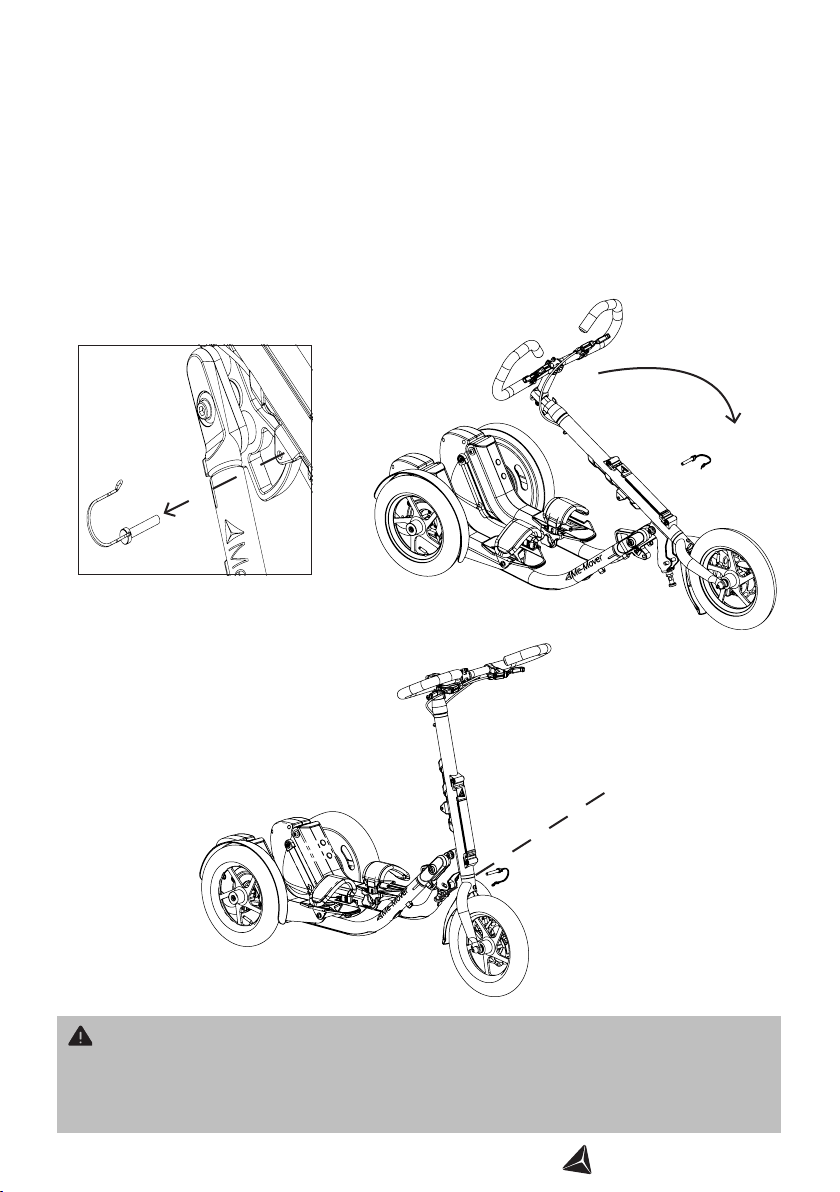
19
ME-MOVER.COM
Unfolding
1. Remove the safety pin.
2. Lift the handlebar upwards. Put one foot onto one pedal, hold the brakes and push
the handlebar forwards until you hear a click. The ‘CLICK’ is of utmost importance.
3. Re-insert the safety pin.
WARNING!
If you do not hear the ‘CLICK’ sound it means the locking bolt has not been secured in
place. If the locking bolt does not click into place, do not use the Me-Mover FIT under
any circumstance.
1.
CLICK
2.
2.
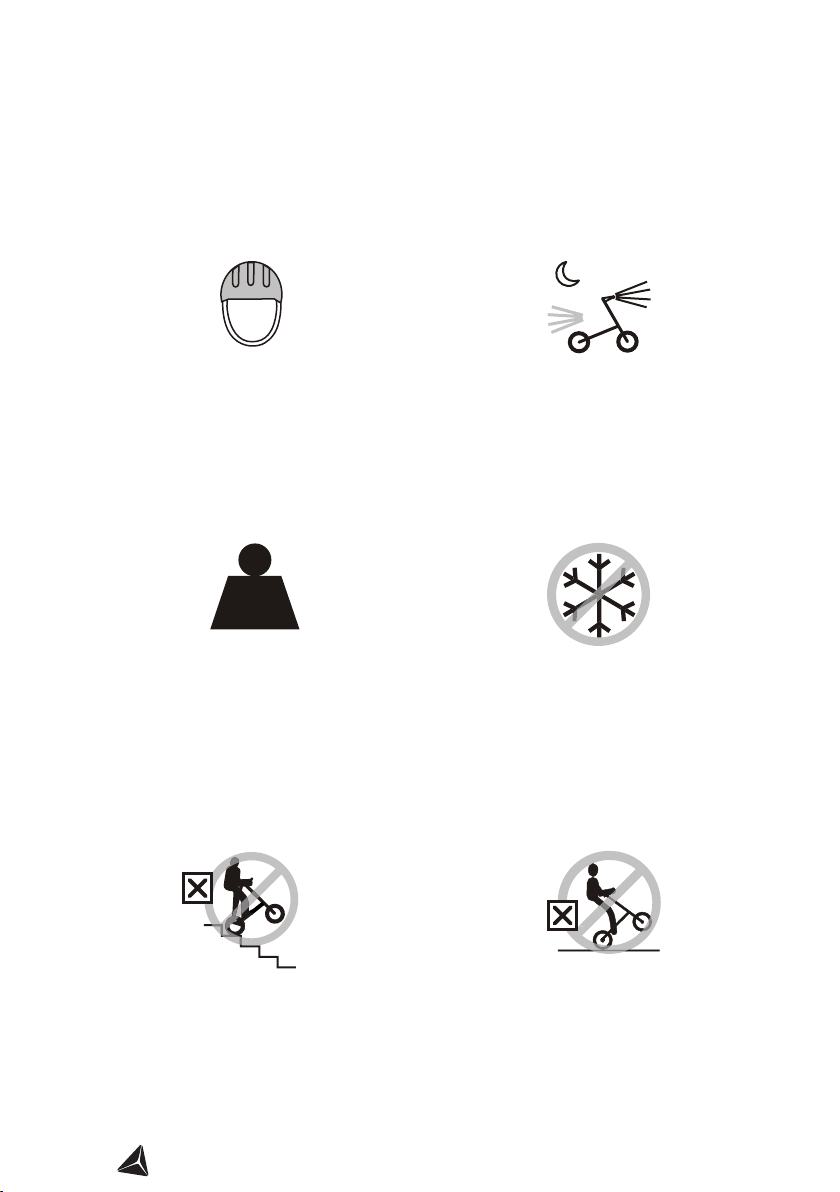
20 ME-MOVER.COM
RIDING SAFELY
Always wear a helmet! Use lights at night!
Maximum weight of rider:
100 kg /220 lbs
No ice riding!
No stunt driving! No wheelies!
100 kg
220 lbs
Other manuals for FIT
2
Table of contents
Other Me-Mover Fitness Equipment manuals