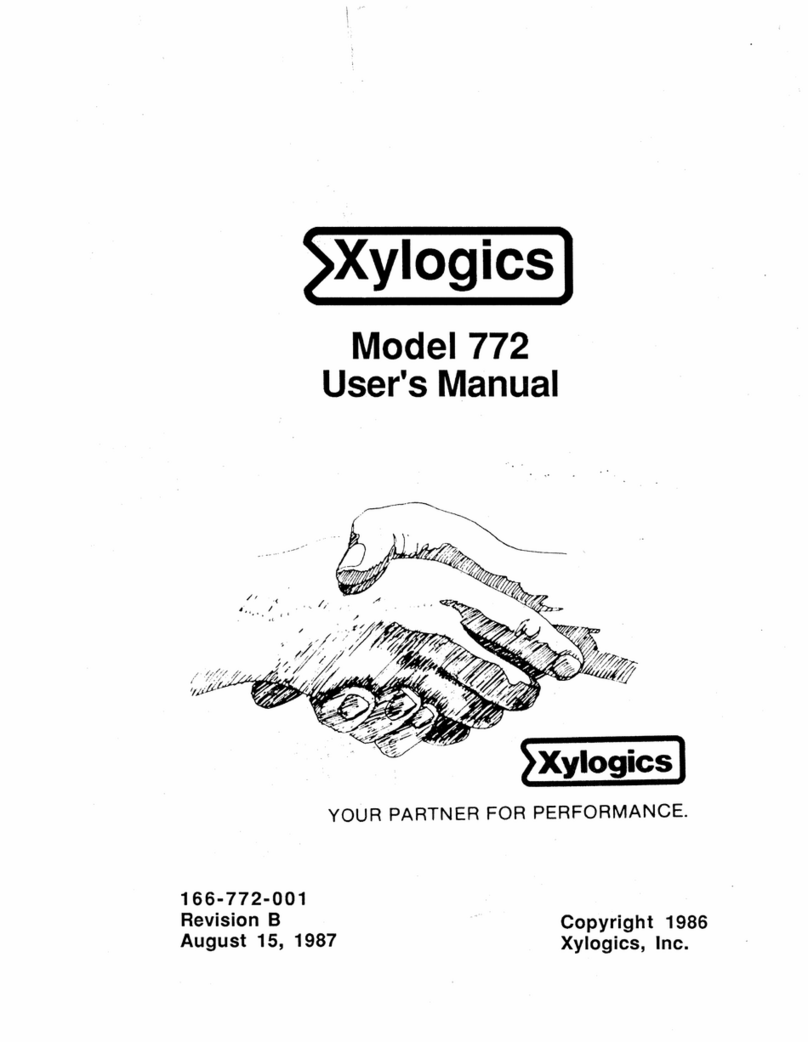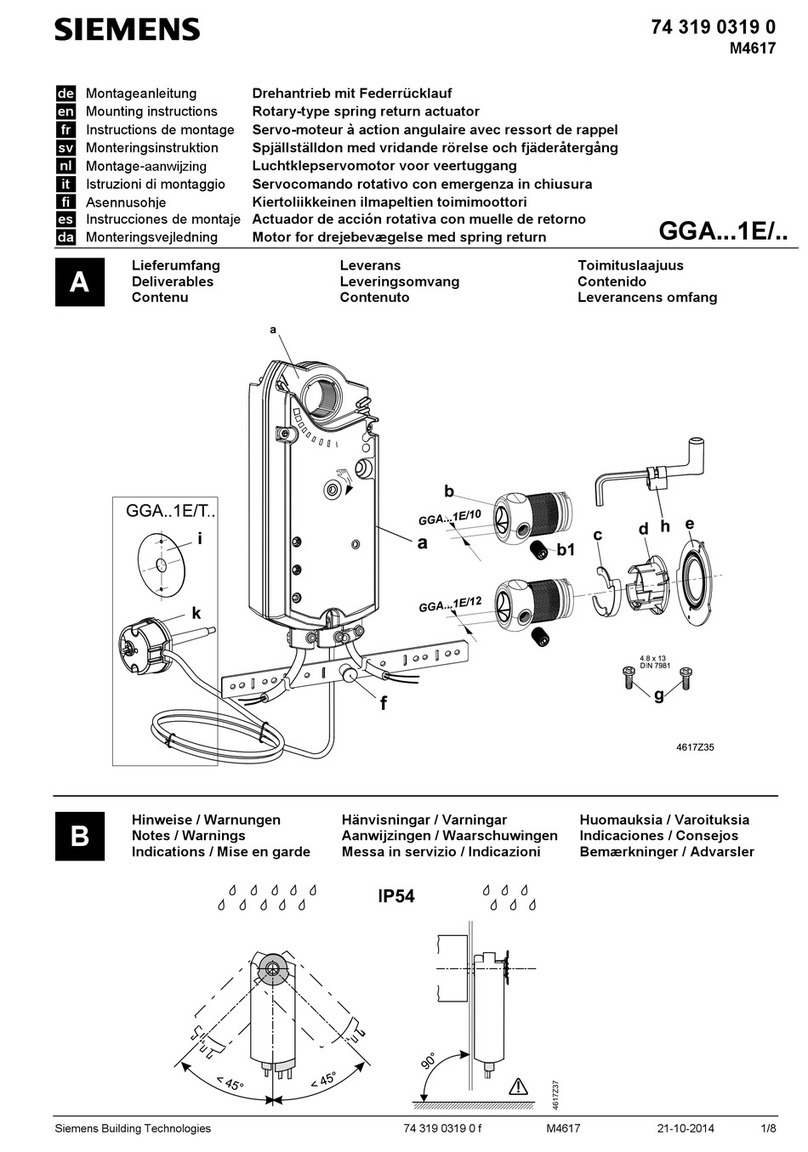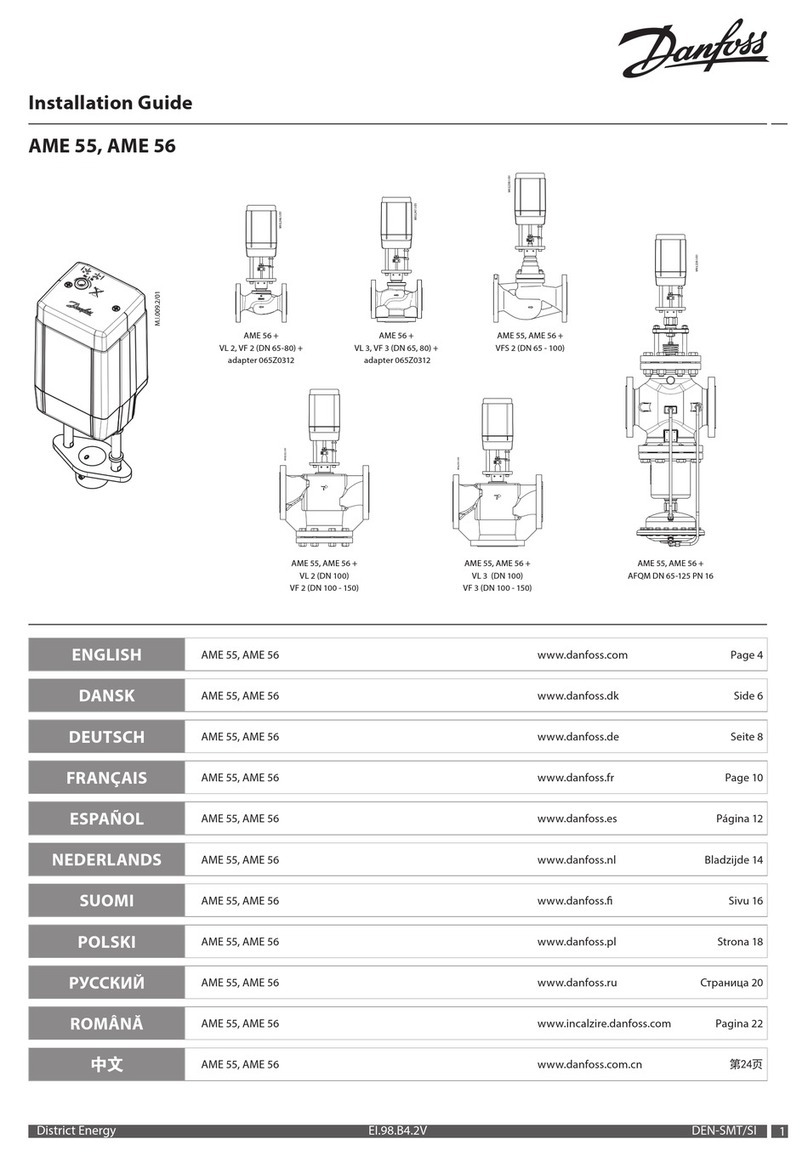mecair MPS Series User manual

0
ELECTRONIC SEQUENCER with ∆P CONTROL
Model “MPS”
Instruction Manual
MPSing001 – rev. 02
April 02
MECAIR S.r.l.
Diaphragm Valves and Electronic Controls for Dust Collector Filters
Via per Cinisello 97 – 20054 Nova Milanese – Milano – Italy
Phone ++39 0362 3751, Fax ++39 0362 367279

1
ELECTRONIC SEQUENCER with ∆P CONTROL
Model “MPS”
Istructions for use
INDEX 1. FEATURES Pag. 2
2. TECHNICAL CHARACTERISTICS Pag. 2
3. INSTALLATION Pag. 3
4. PRELIMINARY CHECK Pag. 3
5. ELECTRICAL CONNECTIONS Pag. 3
6.
6.1
6.2
6.3
FILTERED PRESSURE TAPS
INSTALLATION
CONNECTION
TECHNICAL DRAWING
Pag. 4
Pag. 4
Pag. 4
Pag. 5
7.
7.1
7.2
START UP
POWER SUPPLY SELECTION
PARAMETERS SELECTION
Pag. 6
Pag. 6
Pag. 7
8. SHUT DOWN CLEANING Pag. 9
9. PRECOATING FUNCTION Pag. 9
10. REMOTE CONTROL Pag. 9
11. DELTA-P / OPERATING VALVE BUTTON Pag. 10
12. HOUR COUNTER Pag. 10
13. ZERO ADJUST Pag. 10
14. DISPLAY MESSAGES Pag. 11
15. TROUBLESHOOTING Pag. 11
16.
∆P VALUE PLAYBACK (option) Pag. 12
17. LEGEND Pag. 13
18. MPS 4-16 GENERAL ASSEMBLY Pag. 14
19. MPS 4-16 FRONT PANEL Pag. 15
CAUTION: before operating the product, read this sheet thoroughly to acquire sufficient knowledge of the
product. For your convenience, keep this sheet for your disposal.

2
1. FEATURES
The Model “MPS” has been designed to guarantee the control of diaphragm valves mounted on pulse jet
dust collector filters containing filter bags or cartridges.
MPS main features include:
– Operates in MANUAL or AUTOMATIC mode
– Automatic start up of cleaning cycle according to set ∆P
– SHUT DOWN CLEANING with selectable number of cleaning cycles
– PRECOATING function for new filters or filters equipped with new filtering elements
– REMOTE function
– ALARM contact enabling connection to external alarms
– HOUR COUNTER
– ∆P value playback (option)
2. TECHNICAL CHARACTERISTICS
ENCLOSURE ABS grey – transparent cover
PROTECTION RATING IP65
DIMENSIONS MPS 4 / 8 / 12 / 16 outlets: box 163 × 185 × 113 mm
WEIGHT Approx. 2 kg circa for all models
CONNECTIONS Terminal blocks – max.section 2.5 mm²
TEMPERATURE Storage: -20°C/+80°C.
Operation: -10°C/+50°C, with duty cycle 30%.
CODE INPUT OUTPUT
P1 230 V (±20%) −50/60 Hz 230 V −50/60 Hz
P3 115 V (±20%) −50/60 Hz 115 V −50/60 Hz
P3D 115 V (±20%) −50/60 Hz 115 V DC
P4 230 V (±20%) −50/60 Hz 24 V −50/60 Hz
P4D 230 V (±20%) −50/60 Hz 24 V DC
P5 115 V (±20%) −50/60 Hz 24 V −50/60 Hz
P5D 115 V (±20%) −50/60 Hz 24 V DC
P6 24 V (±10%) −50/60 Hz 24 V −50/60 Hz
VOLTAGES AVAILABLE
P6D 24 V (±10%) −50/60 Hz 24 V DC
ABSORBED POWER Without outlet: 2,5 VA. Outlet: 25 VA – 15 W
RELAY 250 V AC 2 A
FUSE 1 A delayed.
PULSE TIME 0,01 ÷9,99 sec.
PAUSE TIME 1 ÷999 sec.
PAUSE TIME IN AUTOMATIC 1 ÷999 sec.
OPERATING ∆P 0,01 ÷2,50 kPa
SET ALARM ∆P 0,01 ÷2,50 kPa
SHUT DOWN CLEANING
(N° OF CYCLES) 0 ÷99 cycles
REMOTE CONTROL To be operated from a non-powered external contact (normally
open).
∆P PRECOATING 0,01 ÷2,50 kPa
HOUR COUNTER 0 ÷65,999 hours

3
3. INSTALLATION SPECIFICATIONS
•Do not place MPS in direct sunlight in order to avoid overheating of circuit board
•If you select the SHUT-DOWN CLEANING function connect MPS to a line with
stabilised power.
•Protect MPS from rain, water infiltration and humidity. Make sure that all cover screws
are properly tightened in order to avoid any infiltration that may seriously damage the
circuit board.
•Do not allow cables to enter from the top of the MPS enclosure. It is also advisable to
shape the initial part of the MPS cable clamp into an upright “U” in order to prevent
water or condensate to enter the box.
•Avoid installing any electronic devices on vibrating structures.
•A broken MPS has to be considered as an industrial waste and treated as such .Do not
burn it in incinerator: toxic gases may be released and condensers may explode!
•In case of malfunction do not try to repair MPS. Please call customer assistance
•All wiring has to be carried out by a professional electrician in order to guarantee the
correct operation of the unit and in order to avoid malfunctioning
•
Always ensure that the MPS does not have power connected before carrying out any
maintenance(On/Off switch [19] on 0and terminals [15] disconnected).
•All electrical cables to and from the MPS unit should be isolated from other wiring.
N.B.: figures shown inside square brackets […] refer to positions on drawing page. 12.
4. PRELIMINARY CHECK
1) Check that the MPS unit does not have power (on/off switch [19] on 0and terminals [15]
disconnected).
2) Make sure that the power supply indicated by the yellow label [16] as “INGRESSO-IN”,
corresponds to the available power supply. (Voltage and frequency)
3) Make sure that power supply to valves indicated by the yellow label [16] as “USCITA-OUT”,
corresponds to the voltage/freq as indicated on the coils.
5. ELECTRICAL CONNECTION OF THE VALVES
1) Check that the MPS unit does not have power (on/off switch [19] on 0).
2) Unscrew and open the top cover, which contain the terminal blocks [20] (Check that the terminal
blocks [15] are disconnected).
3) Extract the removable terminals [14].
4) Make sure that power supply to valves indicated by the yellow label [16] as “USCITA-OUT”,
corresponds to the power supply indicated on the coils.
5) Connect the valves to the terminal blocks [14], between terminal Cand the numbered outlets.
· Earthing [11] of the valves is necessary when outlet voltage is ≥48V.
· Never connect the Common or valve outlets to Ground. [11].
· The Commons are interconnected on the printed circuit board.
· The outlets are “static” type, with a “zero crossing” command, to prevent electrical disturbances.
6) Check that the valve connections are correct and isolated in regard to ground, by measuring the
isolation between Ground [11] and Common with outlets terminal.
7) Close the container replacing the lid and screws. [20].
!

4
6. FILTERED TAPS
Differential pressure inside the filter is detected by an internal pressure sensor located within the MPS,
and which is connected to the filter by means of two filtered taps.
Filter taps are designed to prevent the dust clogging the silicon tubes, which connect the filter to the
MPS sensor.
6.1 INSTALLATION
When the fan is located downstream from the filter, we need to install one filtered tap in the clean air
plenum and the other on the dust laden air plenum. In case of pressurised filters it is sufficient to install
only one filtered tap on the dust laden air plenum.
Please refer to drawing 1 page 5 for the installation of filtered taps.
1) Drill the 4 fixing holes of the filtered taps over the filter wall (∅3,75 mm., inter-axis 39 mm.).
2) In the centre of the 4 fixing holes, drill 3 to 5 pressure interception holes (∅4 mm) inside a circular
area of 20mm.
(In alternative drill just one hole ∅20 mm.).
3) Fix the rubber seal with abundant silicon.
4) Position the filtered taps with their tube connections upward.
5) Fix the filtered taps with self-threading screws (∅4,25 mm.).
6.2 CONNECTION
1) Make sure that MPS does not have power (on/off switch [19] on 0and terminals [15] disconnected).
2) Connect the tubes of the filtered taps to the pressure ports of MPS. The tube from the clean air
plenum needs to be connected to the inlet indicated with “-“ port while the tube from the dirty air
plenum is connected to the inlet indicated with the “+” port.
N.B.: – Fix the filter taps in a position that will prevent condensation and or deposits accumulating.
– The two connecting tubes (∅6/4) between the filtered taps and the inlet, should be positioned
in an upward oriented position. This will eliminate the possibility of water particles, caused
by condensation, in entering the piping.
In case of humid filtration process it is advisable to install a condensate drainage valve for
each tube before the MPS pressure ports.
– When the filtered taps are correctly installed and connected to the pressure ports the display
[10] will show positive ∆P values. Should the display show P---, it means that connections
between the filter taps and the pressure ports have been inverted.
If the problem persists:
•Disconnect the pressure tubes.
•Adjust the zero pressure trimmer [25] in order to bring the display back to 0 kPa.
•Reconnect the pressure tubes to the filtered taps and the pressure ports.

5
6.3 TECHNICAL DRAWING 1: FILTERED TAPS
Silicon the seal well before
joining the parts
Wad
4 fixing holes
Ø 3
,
75
Self-tapping screws
Ø 4
,
25
Filter Wall
filt
50
50 25
25 45
39
39
Seal
Pressure Holes
(3÷5 Ø 4 central)
Otherwise 1 hole Ø 20
Ø 20
Positioned
U
p
ward
Fan
Dusty Air
Inlet
Pressure
Pressure
MPS
– +
Condesation outlets for
humid processes
Bag Filter
Filtered air

6
7. START UP
7.1 START UP: VOLTAGE SELECTION
Make sure that MPS does not have power (on/off switch [19] on 0and terminals [15] disconnected).
Check: 1) That the value of power supply, indicated by the yellow label [16] as INGRESSO-IN,
corresponds to the available power supply (voltage / freq)
2) That power supply to the valves, indicated by the yellow label [16] as USCITA-OUT,
corresponds to the voltage / freq. indicated on the coils.
If the two above conditions correspond go to paragraph 7.2.
If not please follow the procedure below!
A) Power supply selection:
1) Unscrew the two screws [18] and open the MPS transparent cover.
2) Remove the 4 screws of the green panel. Lift the green panel (without taking it away!).
3) Check that power supply selected with jumper [23] corresponds to the one available from the
power supply available.
4) Should the two voltages be different, replace jumper [23] in order to select the same power
supply required.
5) Go to section B.
B) Selection of power supply to the valves:
1) Check that outlet power supply to the valves, selectable with jumpers [22] and [22A],
correspond to power supply indicated on the coils of the valves.
Jumper [22]: 1HV=110V 2HV=220V LV=24V
Jumper [22A]: HV=110/220V LV=24V
2) Should the voltages be different, replace the two jumpers [22] and [22A] in order to select the
same power supply indicated on the coils.
Jumper [22]: 1HV=110V 2HV=220V LV=24V
Jumper [22A]: HV=110/220V LV=24V
•CAUTION: both jumpers [22] and [22A] must correspond to the same voltage!
3) Go to section C).
C) Selection of the power supply frequency to the valves (AC/DC):
1) Make sure that outlet frequency to the valves, selected by jumper [24], corresponds to the value
indicated on the coils.
2) Should the two frequencies be different, replace jumper [24] in order to select the same freq.
indicated on the coils.
3) Replace the green panel with its 4 screws.
4) Close the transparent cover by means of the two screws [18].
CAUTION!
Never select 230V / DC for the outlets!
!

7
7.2 START UP: SELECTION OF PARAMETERS
Connecting the power supply [15]: a) When 230 V (L= phase, N= neutral)
b) When 110 V (L= phase, N= neutral)
c) When power supply from auxiliary transformers (coils,
remote control switches, etc.) it is mandatory to earth one
of the 2 terminals of the secondary and to connect it to
N[15].
Switch on/off [19] on 1. The display [10] will indicate for 3 seconds the release code of the MPS.
Once the code disappears display [10] will show letter P followed by the ∆P value of the filter.
LED OK [6] is on: - so LED AUTO [3] if MPS is in AUTOMATIC mode
- or LED PAUSE [1] if MPS is in MANUAL mode
Caution! Display [10] must show a ∆P value of “0” kPa when the fan is switched off.
Otherwise adjust the zero ∆P with trimmer [25] as already indicated in paragraph 13.
1) Press SELECT MENU [7]: 1 will flash on display [10]:
Using keys +/– [8] select MANUAL or AUTOMATIC mode.
(0= for MANUAL; 1= for AUTOMATIC).
2) Press SELECT MENU [7]: 2 will flash on display [10] :
Using keys +/– [8] select the N° OF VALVES you wish to connect.
Example: If you wish to connect 6 valves to MPS, select 6. Should
you skip this step of the MENU, MPS will automatically set no. of
valves as if they were connected (if your model is MPS8),then 8
valves will be recognised, (if your model is MPS16), then 16 valves
will be recognised.
3) Press SELECT MENU [7]: 3 will flash on display [10]:
Using keys +/– [8] select PULSE TIME.
(0,01 ÷9,99s)
4) Press SELECT MENU [7]: 4 will flash on display [10]:
Using keys +/– [8] select PAUSE TIME in MANUAL mode.
(1 ÷999s)
CAUTION! If you have selected AUTOMATIC at step 1) of the
MENU, you have to select PAUSE TIME in SHUT DOWN
CLEANING.
5) Press SELECT MENU [7]: 5 will flash on display [10]:
Using keys +/– [8] select PAUSE TIME in AUTOMATIC mode.
(1 ÷999s)
CAUTION! Skip this step if you have selected MANUAL at step 1)
6) Press SELECT MENU [7]: 6 will flash on display [10]:
Using keys +/– [8] select OPERATING ∆P.
(0.01 – 2.50KPa)
Each time the ∆P of the filter exceeds the OPERATING ∆P, filter
cleaning will commence. As soon as ∆P of the filter < OPERATING
∆P, filter cleaning will be interrupted.
7) Press SELECT MENU [7]: 7 will flash on display [10]:
Using keys +/– [8] select DELTA-P ALARM.
(0.01 – 2.50KPa)
If DELTA-P ALARM value is reached in the filter, MPS gives the
alarm.
8) Press SELECT MENU [7]: 8 will flash on display [10]:

8
Using keys +/– [8] select N° OF CYCLES of SHUT DOWN
CLEANING.(0 ÷99).
(Select 0if you do not wish to have shut down cleaning).
Shut down cleaning starts automatically when ∆P of the filter goes
below 0,10 kPa.
–
CAUTION! Shut down cleaning will start only when MPS is
working in AUTOMATIC mode.
9) Press SELECT MENU [7]: 9 will flash on display [10]:
Using keys +/– [8] select ∆P PRECOATING. (0.01 – 2.50KPa)
Both in AUTOMATIC and MANUAL mode the cleaning of the filter
will start only when ∆P will exceed ∆P PRECOATING, regardless
of the value of OPERATING ∆P. This is to allow the filter elements
to form a dust cake on their surface.
– Select 0if you do not wish to use PRECOATING.
– Once ∆P PRECOATING is reached and exceeded, this function
will be automatically be excluded and the cleaning cycle will be
performed according to the OPERATING ∆P. Please digit a new
value of ∆P PRECOATING if you wish to reactivate the function.
– SHUT DOWN CLEANING may start only when ∆P
PRECOATING has been previously reached, otherwise SHUT
DOWN CLEANING will not start even if the fan is switched off.
10) Press SELECT MENU [7]: letter L will flash on display with the 3 final numbers (from 0 to 999)
out of the 5 indicating the total number of hours which the MPS unit has been operating.
Ex.: if MPS works for 12,270 hours, display will show L 270.
11) Press SELECT MENU [7]: letter H will flash on display with the 2 initial numbers (from 0 to 65)
of the 5 indicating the total number of hours which the MPS unit has been operating.
Ex.: if MPS works for 12,270 hours, display will show H 12.
12) Press SELECT MENU [7]: letter P will flash on display followed by the value of ∆P in the filter.
LED PULSE [2] will indicate that a valve is being pulsed.
LED PAUSE [1] will indicate that MPS is waiting to pulse the next valve.
N.B.: – Valves are pulsed from outlet n° 1 onwards.
– Check that during the first cleaning cycle every valve is pulsed.
– We suggest setting MPS working parameters in order to clean the filter with the lowest
possible frequency in order to reduce dust emissions due to bag stress, to achieve a longer
lifetime of the bags and to reduce compressed air consumption.
– PAUSE TIME should allow an efficient filter cleaning in the worst conditions, but should
never be shorter than time needed to re-pressurise the header tank!
– While selecting parameters (in SELECT MENU), MPS will return functioning if buttons are
not pressed within a 3 minute interval.

9
8. SHUT DOWN CLEANING
We suggest operating one or more cycles of SHUT DOWN CLEANING at the end of each working
session in order to remove the residual dust of the filter. SHUT DOWN CLEANING is started each time
∆P of the filter goes below 0,10 kPa.
CAUTION: •SHUT DOWN CLEANING will start only if MPS is in AUTOMATIC mode!
•SHUT DOWN CLEANING will start only if ∆P PRECOATING has already been
exceeded, otherwise SHUT DOWN CLEANING will not start even if the fan is
switched off.
In order to activate SHUT DOWN CLEANING:
1) Make sure that MPS is in AUTOMATIC mode.
2) Select the number of cycles in SHUT DOWN CLEANING (see 7.2).
(Select 0 if you do not wish to use SHUT DOWN CLEANING).
3) SHUT DOWN CLEANING starts when ∆P goes below 0,10 kPa, SHUT DOWN CLEANING
led [4] will then flash. SHUT DOWN CLEANING will start from next valve and will consider
the existing cycle as the first cycle. Should ∆P of the filter exceed 0,10 kPa, SHUT DOWN
CLEANING will be immediately interrupted.
4) Once SHUT DOWN CLEANING is completed, SHUT DOWN CLEANING led [4] will remain
on.
9. FUNCTION PRECOATING
PRECOATING delays beginning of the filter cleaning cycle in order to allow the filter elements to form
a thin dust cake on their surface.
CAUTION!: If you select ∆P PRECOATING, cleaning will start only after having reached ∆P
PRECOATING both in AUTOMATIC or MANUAL mode disregarding the
OPERATING ∆P value.
In order to activate PRECOATING:
1) Select ∆P PRECOATING as per instructions paragraph 7.2 LED PRECOATING [5] will flash.
· If you do not wish to use PRECOATING, select 0at step 9) of paragraph 7.2.
·
Selecting ∆P PRECOATING must be between 0 and 2.50 kPa.
· ∆P PRECOATING must be higher than the OPERATING ∆P (by atleast 0,10 kPa).
2) When ∆P in the filter reaches the ∆P PRECOATING value, the cleaning cycle is initiated and the
PRECOATING function is simultaneously excluded. LED PRECOATING [5] switches off.
·
If you wish to reactivate this function, select a new value of ∆P PRECOATING.
· SHUT DOWN CLEANING starts only if ∆P PRECOATING has been exceeded, otherwise it will
not start even if the fan is switched off.
10. REMOTE
CAUTION !: MECAIR fit the MPS unit with a bridge on terminals REMOTE and COMMON [12].
If you wish to operate MPS with a remote switch, read instructions below. If you do not
wish to take advantage of this opportunity, do not remove the bridge to prevent MPS
from going into block mode.

10
To activate REMOTE:
1) Unscrew and open the lower panel [20].
2) Remove the bridge from terminals REMOTE and COMMON [12].
3) Bring an external no-load and normally open (NO) contact to REMOTE and COMMON
terminals [12] from an external device (example: contact from ∆P monitor).
4) Replace the lower panel fixing the screws [20].
5) Close the contacts on the REMOTE and COMMON terminals [12] in order to enable the
REMOTE function.
6) Should you open the contact on REMOTE and COMMON terminals [12], MPS will stop
working. Close the contact in order to start cleaning cycle again from the position it stopped.
11. DELTA-P / VALVES SELECT BUTTON
Letter Pfollowed by 3 numbers appear on the display [10] when MPS shows ∆P value in the filter.
Press button DELTA-P/VALVES [9] to read the number of the valve that is going to be pulsed and vice
versa. The MPS indicates the letter E followed by the number of the valve that is ready to be pulsed.
Each time MPS is switched on, display [10] automatically shows the ∆P value in the filter.
(Example: If delta-p value is 0,2 KPa, you will read P0.20).
12. HOUR COUNTER
The HOUR COUNTER counts the number of hours that the MPS has been working. Counting starts
each time ∆P of the filter exceeds 0,10 kPa.
How to read the HOUR COUNTER on display [10]:
1) Press SELECT MENU [7] until display [10] shows Lfollowed by the last 3 numbers (from 0 to 999)
out of the 5 indicating total balance of MPS working hours.
Ex.: if MPS has been working for 12,270 hours, display will show L270.
2) Press SELECT MENU [7] until display [10] shows Hfollowed by the first 2 numbers (from 0 to 65)
indicating the total number of hours that the MPS has been working.
Ex.: if MPS has been working for 12,270 hours, display will show H12.
13. ZERO SETTING
A FUNCTION WHICH ONLY NEEDS TO BE PERFORMED IF AND ONLY WHEN THE DISPAY
[10] DOES NOT SHOW ZERO AFTER THE FILTERED TAPS HAVE BEEN FIXED CORRECTLY
TO THE FILTER, AS INDICATED IN PARAGRAPH 6.2.
Make sure the fan is switched off!
1) Unscrew the 2 screws [18] and open the MPS transparent cover.
2) Unscrew the 4 screws of the green panel and lift it without removing it!
3) Unscrew the two screws of the 4-20mA assembled board (page 11) and remove it.
(If it is present)

11
4) Turn the trimmer screw, TRIM1 [25] until it shows on the display [10] the value zero.
5) Replace the 4-20mA assembled board and fix the two screws (page 11).
(If it is present)
6) Replace the green panel and fix the 4 screws.
7) Close the transparent cover and tighten the 2 screws [18].
14. DISPLAY MESSAGES
PP1: MPS indicates that ALARM ∆P has been exceeded.
PPP: The maximum valve of ∆P in the MPS unit has been exceeded (2.50KPa).
P---: ∆P value is < 0KPa.
In this case check that filtered taps are correctly connected to the pressure ports of MPS as
described in paragraph 6.2.
Should the problem continue:
•Disconnect the tubes between filtered taps and pressure ports.
•Turn trimmer [25] to bring display back to 0 kPa.
•Connect the tubes between filtered taps and pressure ports.
SB: the REMOTE contact is activated [12].
15. TROUBLESHOOTING
PROBLEM PROBABLE CAUSE SOLUTION
Display is blank and all
LED are off. No power supply. Check the electrical terminals [15].
Wrong electrical connections
between MPS and coils. Check connections [14].
Some valves are
ignored by MPS. Coils are interrupted. Check coils continuity.
The secondary of the transformer
is interrupted. Contact MECAIR
Power circuit is damaged. Contact MECAIR
Power supply to the valves are
different from voltages indicated
on the coils.
Contact MECAIR
Display shows the
pulsing sequence but
valves are not
functioning.
Wrong connections between MPS
and coils. Check connections [14].
LED OK [6] is off. Microprocessor failure. Contact MECAIR

12
16. ∆P VALUE PLAYBACK (option)
With the 4-20 mA assembled board, it is possible to broadcast , on other units, the ∆P value that is shown on
MPS display [10].
CONNECTING THE 4 ÷20 mA
1) Unscrew and open the terminals cover [0].
2) Remove the power and pull out the extractables terminals [1].
3) Unscrew the 4 screws [2] on the corners of MPS front panel [3].
4) Lift the green panel [3].
5) Connects to the +/- terminals [4].
Connect to 4-20 mA (+), the positive terminal (+) of the remote unit.
Connect to 4-20 mA (-), the negative terminal (-) of a STABILISED POWER SUPPLY (5 ÷30 V DC).
6) Insert a RESISTANCE on the connections between negative terminal (–) of remote unit and positive
terminal (+) of the STABILISED POWER SUPPLY.
• If the power supply is lower than 15 V DC, do not insert any resistance.
• If the power supply is between 15 and 24 V DC, insert a resistance of 470 Ω½ W (*).
• If the power supply is higher than a 24 V DC, insert a resisitance of 1000 Ω1 W (*).
(*) indicative values! Make practical tests, to adapt it to your situation!
7) Use a SHIELDED CABLE for the connections.
8) Fix the green panel [3].
9) Fix the 4 screws [2] on the corners of MPS green panel [3].
10) Insert the extractable terminals [1] and reconnect the MPS.
11) Close and screw the terminals cover [0].
PREDISPOSIZIONE
TENSIONE INGR./USC.
VOLTAGE SET IN/OUT
INGRESSO IN USCITA OUT
DIFFERENTIAL
INLET
PRESSURE
R
C
Phone ++39 0362 3751 Fax ++39 0362 367279
MECAIR S.r.l. NOVA M ILANESE − MILANO − ITALY
MPS
Open = stop
Close = run
or local jump
Remote : connect to remote start
PRE
SHUT DOW
PRECOATING DELTA−P (0.01 − 2.50 kPa)
SET ALARM DELTA−P (0.01 − 2.50 kPa)
OPERATING DELTA−P (0.01 − 2.50 kPa)
PAUSE TIME IN AUTOMATIC (1 − 999 Sec)
SHUT DOWN CLEANING (0 − 99 CYCLES)
PAUSE TIME IN MANUAL (1 − 999 Sec)
PULSE TIME (0.01 − 9.99 Sec)
6=
8=
7=
=4
5=
3
Menu
AUTOMATIC = 1 / MANUAL = 0
NUMBER OF VALVES CONNECTED
PULSE TIME (0.01 − 9.99 Sec)
=2
3=
1=
9=
HOUR COUNTER=L
HOUR COUNTER=H
RUN=E
2
1
4
2
22
3
0
4-20 mA ASSEMBLED BOARD
4-20 mA ASSEMBLED BOARD
4

13
17. LEGEND
1) LED PAUSE
2) LED PULSE
3) LED AUTO
4) LED SHUT DOWN CLEANING
5) LED PRECOATING
6) LED OK
7) Push Button SELECT MENU
8) Push Buttons +/–
9) Push Button DELTA P/VALVES
10) Display
11) Valve earthing
12) REMOTE terminal
13) Relay Terminals
14) Push in terminals
15) Power supply terminals
16) Yellow label indicating IN/OUT voltage –freq.
17) Product code and serial number
18) Transparent cover fixing screws
19) On/Off switch
20) Lower Cover
21) Fuse
22) Jumper for voltage selection to valves
22A) Jumper for voltage selection to valves
23) Jumper for inlet power supply selection
24) Jumper for the frequency of outlet power supplies selection (A.C./D.C.).
25) Trimmer for the zero adjusting.

14
18. MPS 4-16 GENERAL ASSEMBLY
VALVES
5
20
1314 16
15
18
19
3216
7
4
21
11
DIFFERENTIAL
INLET
PRESSURE
9
8
10
12
17
25
22
23
21
24

15
19. MPS 4-16 FRONT PANEL
9 = PRECOATING DELTA-P (0.01 - 2.50 kPa) VALVESDELTA-P /
MENU
PRECOATING
AUTO
PULSE
PAUSE
AUTOMATIC = 1 / MANUAL = 0
SET ALARM DELTA-P (0.01 - 2.50 kPa)
OPERATING DELTA-P (0.01 - 2.50 kPa)
PAUSE TIME IN AUTOMATIC (1 - 999 Sec)
SHUT DOWN CLEANING (0 - 99 CYCLES)
NUMBER OF VALVES CONNECTED
PAUSE TIME IN MANUAL (1 - 999 Sec)
PULSE TIME (0.01 - 9.99 Sec)=3
=2
=1
6=
=4
=5
7=
8= SELECT
OK SELECT
E = RUN
H = HOUR COUNTER
L = HOUR COUNTER
or local jump
Remote : connect to remote start C
R
ADJUST
Close = run
Open = stop
DIFFERENTIAL
INLET
PRESSURE

16
This manual suits for next models
1
Table of contents
Popular Controllers manuals by other brands
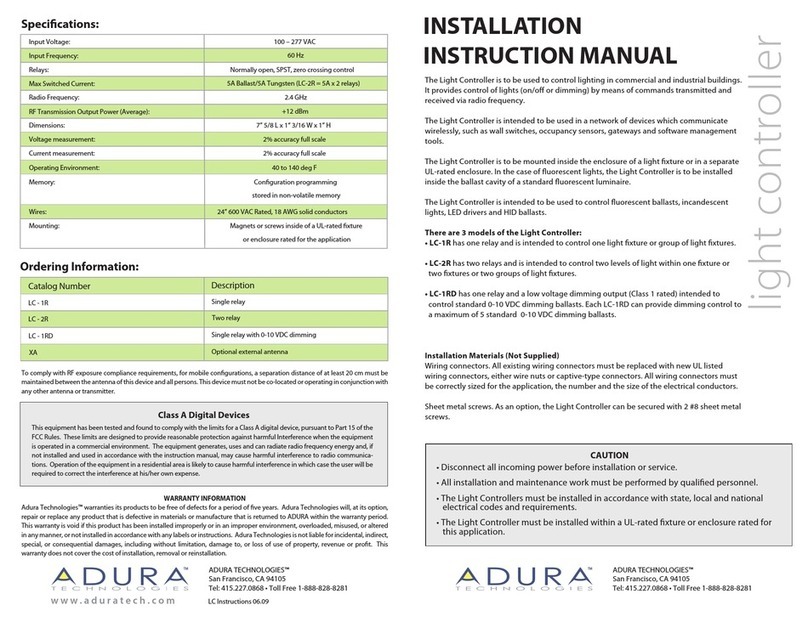
Adura
Adura LC-1R Installation instructions manual

Roger
Roger H70/200AC Instruction and warnings for the installer

Nicotra Gebhardt
Nicotra Gebhardt EKE 10-0070-5E-IM operating manual
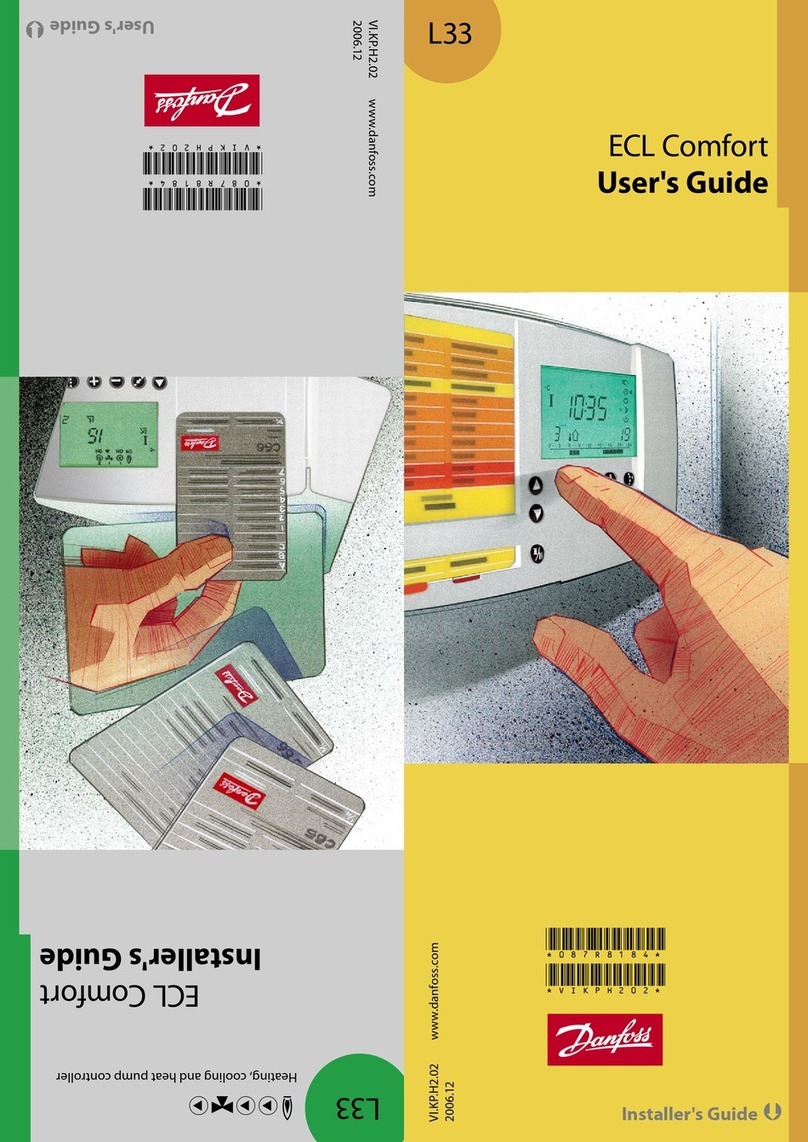
Danfoss
Danfoss ECL Comfort 301 user guide

Aruba Networks
Aruba Networks 7210 installation guide

Mastip
Mastip METICOM CTI Series user guide

Omega Engineering
Omega Engineering Dual Relay Option Board DPF700 user guide

Coremorrow
Coremorrow E63.A1K Series user manual
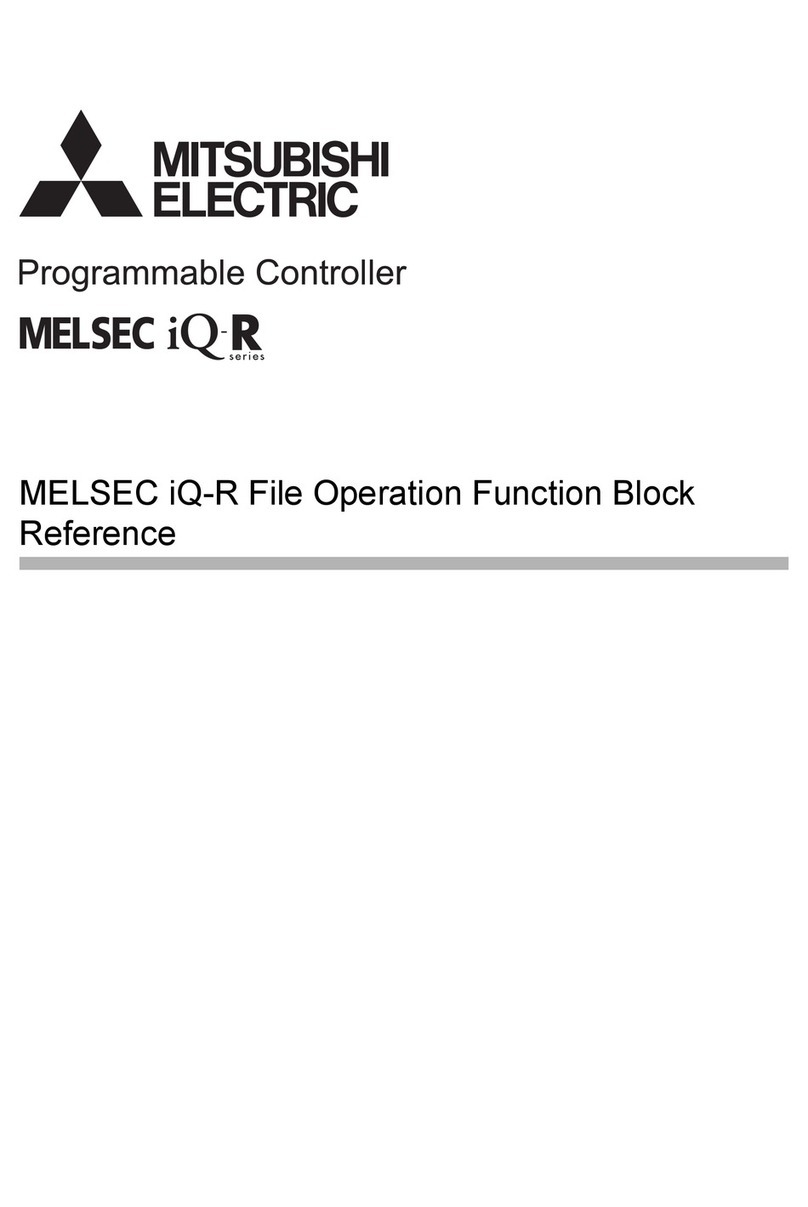
Mitsubishi Electric
Mitsubishi Electric MELSEC iQ-R Series manual

McCain
McCain ATC eX NEMA user manual
Inficon
Inficon VGC031 operating manual

Mustek
Mustek PM 1000 AVR Schuko user manual