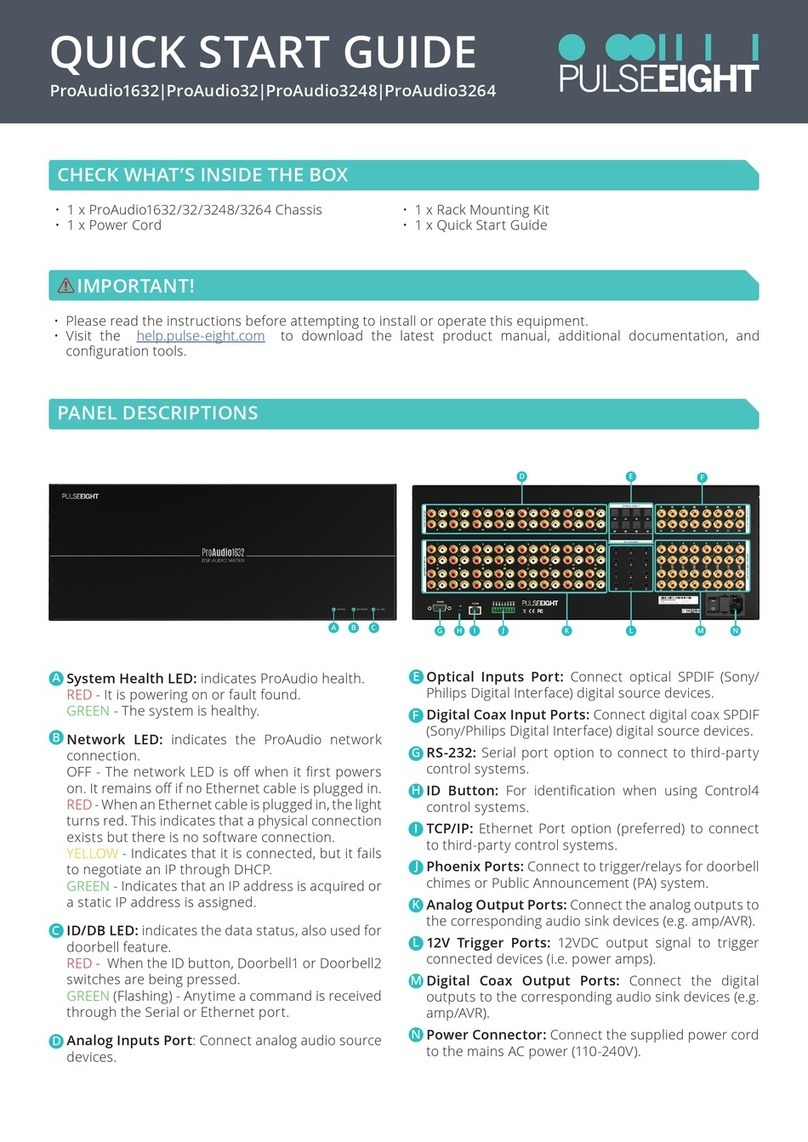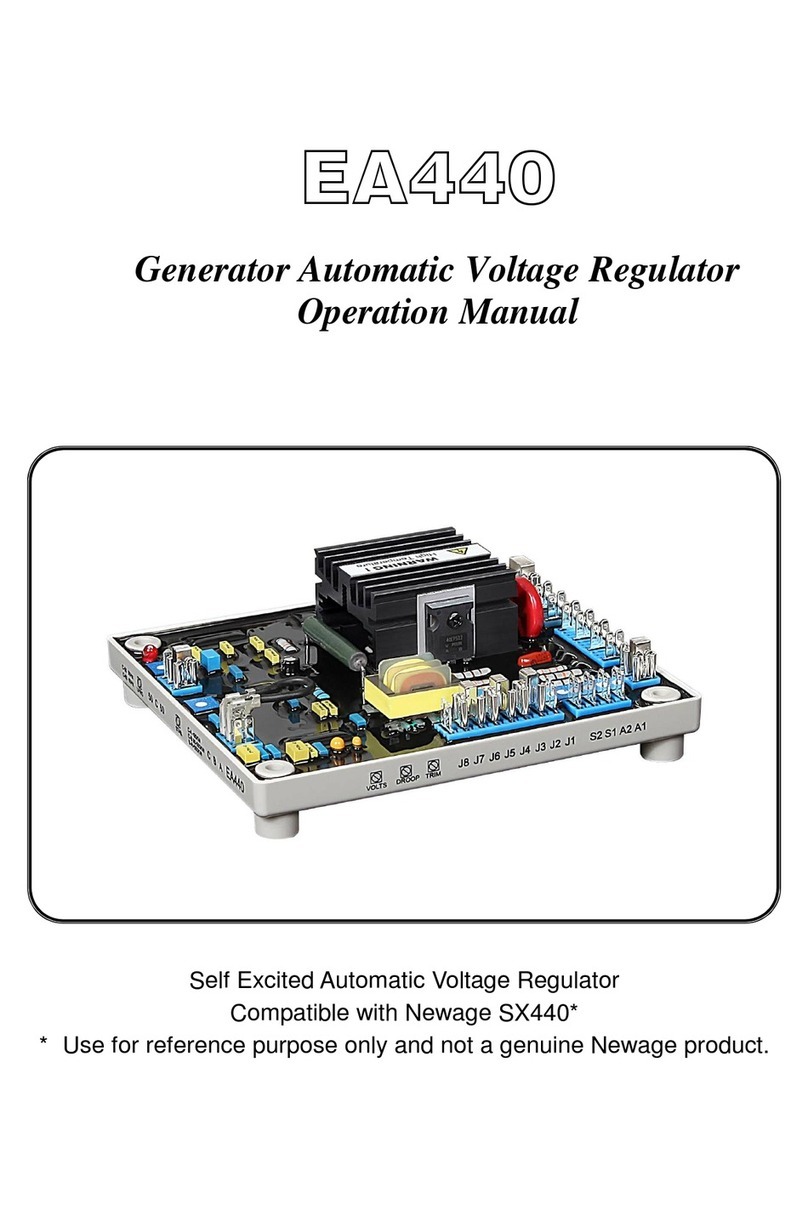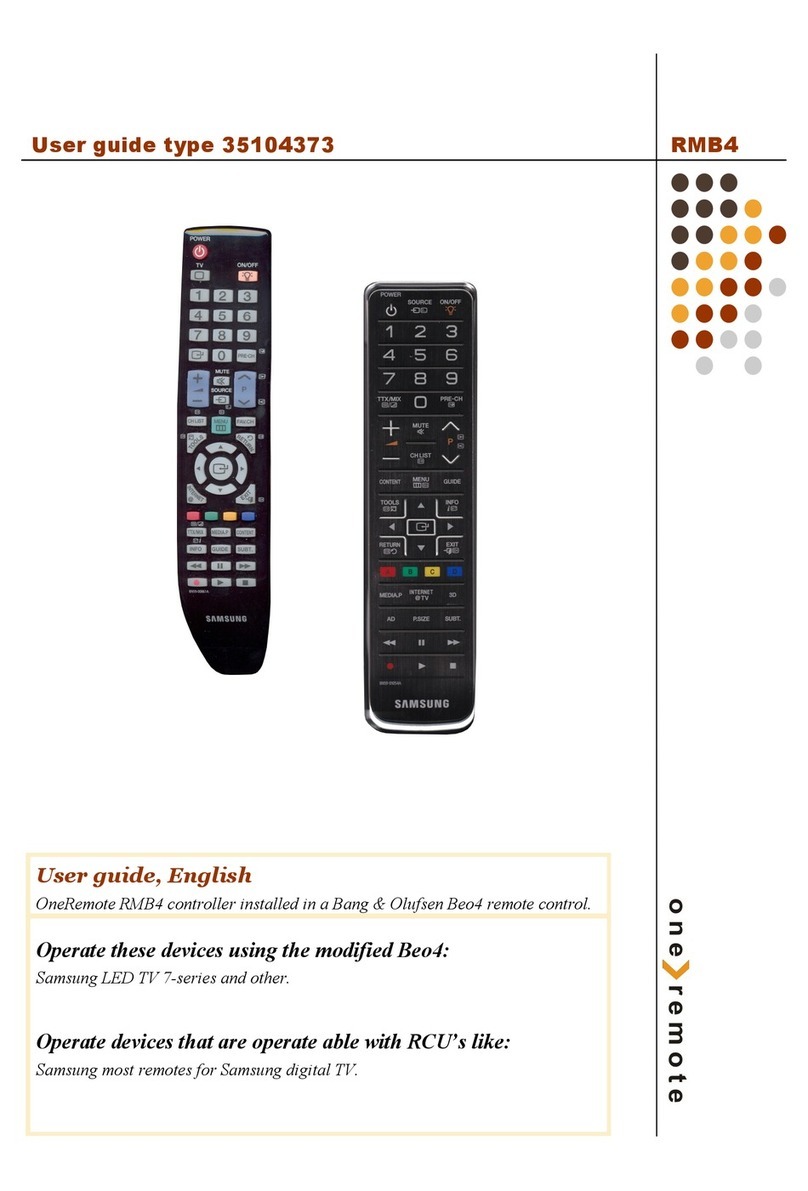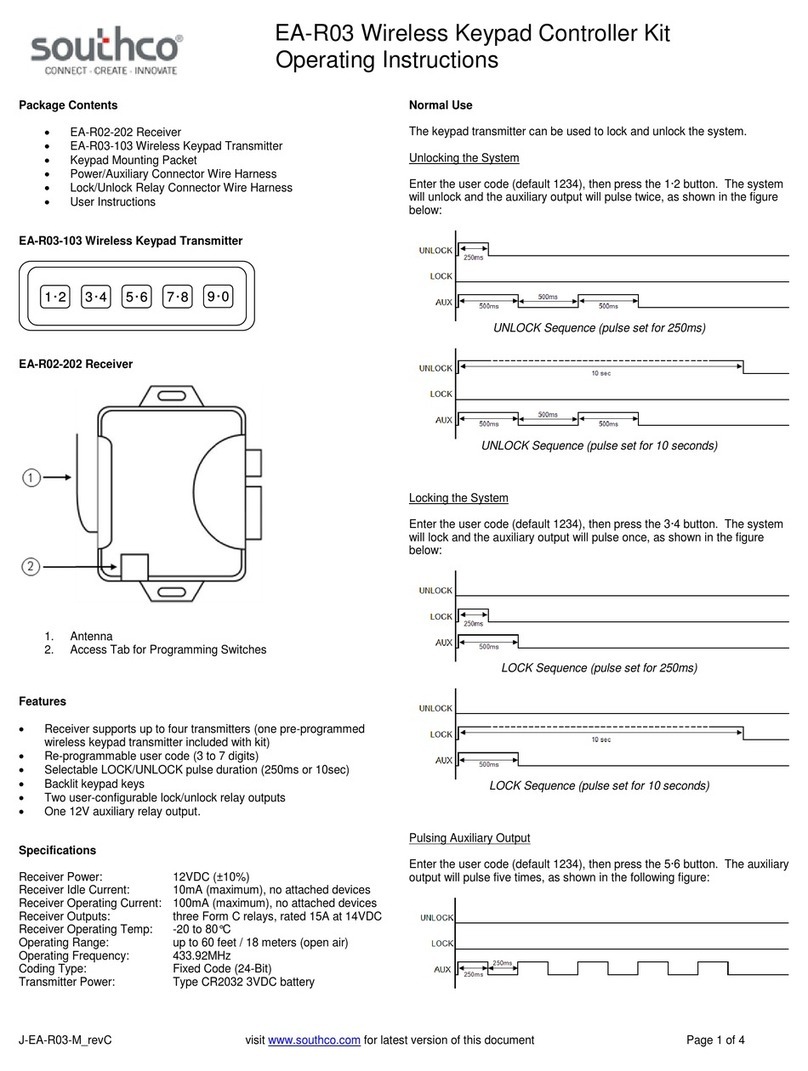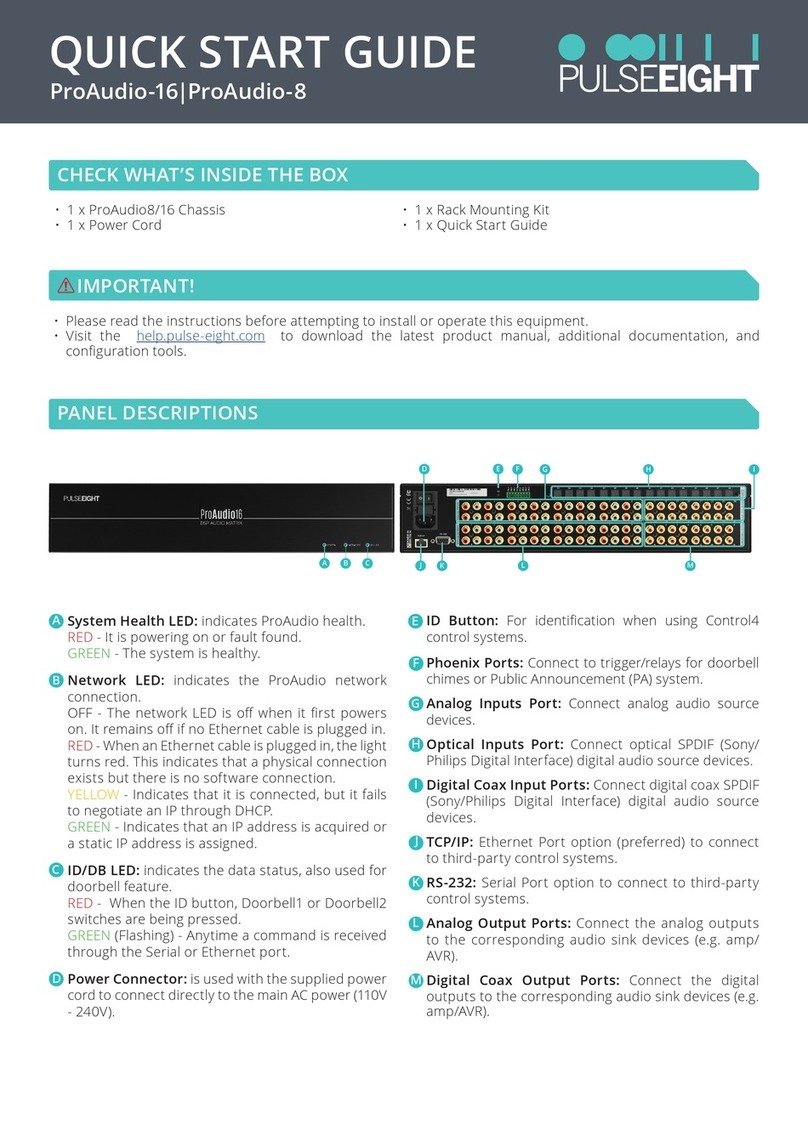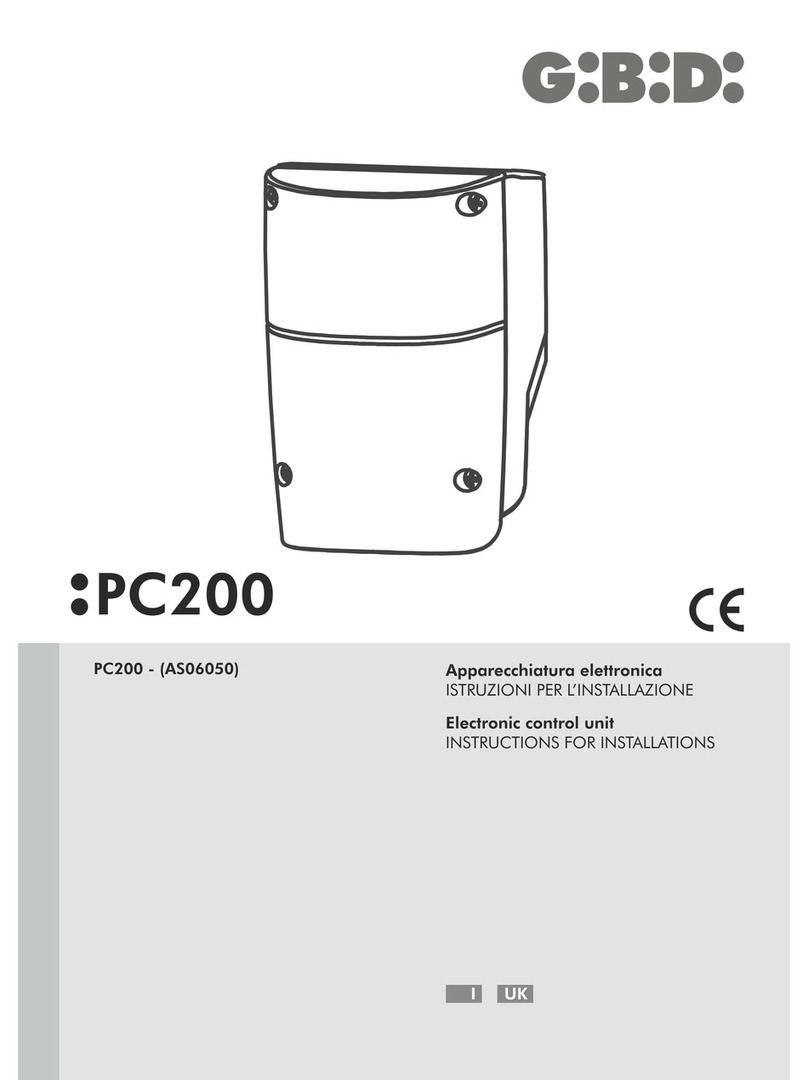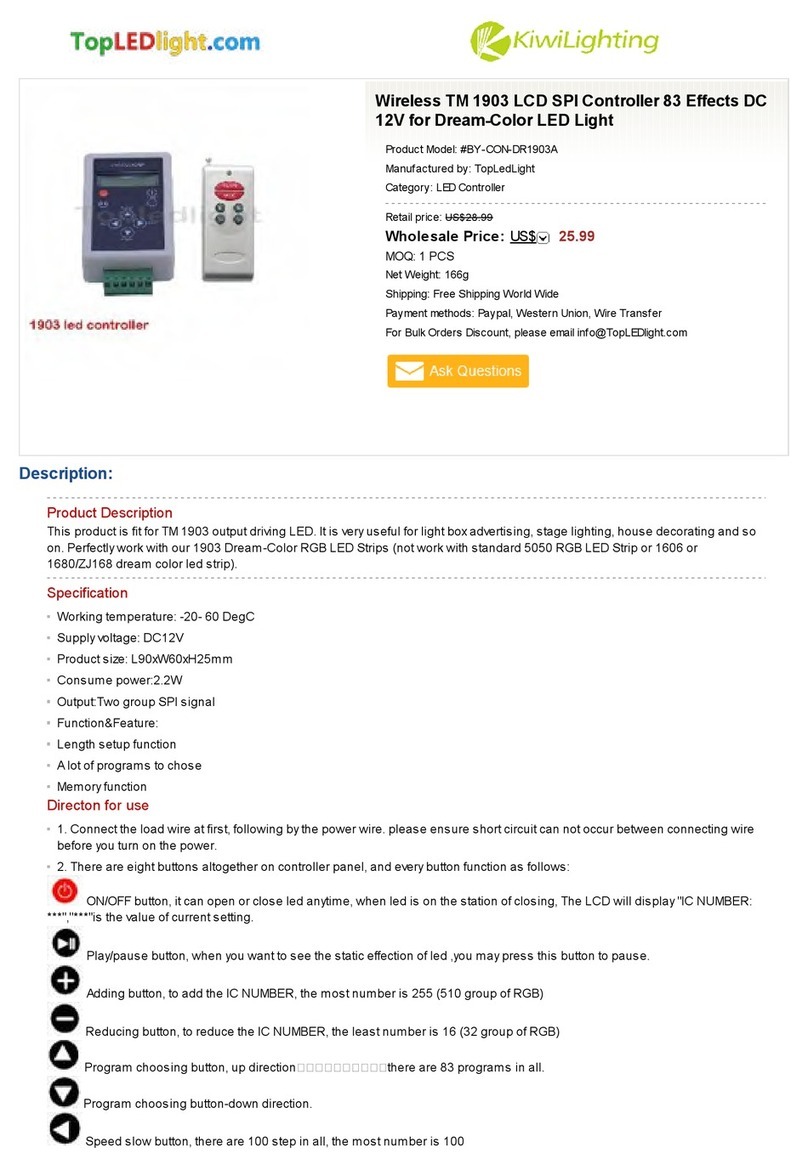Nicotra Gebhardt EKE 10-0070-5E-IM User manual

Operating Manual
EN
Motor Controller
BA-EKE 1.04 –03/2020
EKE 10-0070-5E-IM

EN - 2 of 39
Warning
Before installing and commissioning the EC-Controller, you must read all
safety instructions and warnings carefully including all the warning labels
attached to the equipment. Make sure that the warning labels are kept in a
legible condition and replace missing or damaged labels.
NICOTRA Gebhardt reserves the right to change without notice.
Information is also available from:
Nicotra Gebhardt GmbH
Gebhardstraße 19-25 Phone: +49 (0)7942 / 101 - 0
74638 Waldenburg E-Mail: info.ng.de@regalbeloit.com
Germany URL: www.nicotra-gebhardt.com

EN - 3 of 39
Definitions and Warnings
Warning
For the purpose of this documentation and the product warning labels,
"Warning" indicates that death, severe personal injury or substantial damage
to property can result if proper precautions are not taken.
Caution
For the purpose of this documentation and the product warning labels,
"Caution" indicates that minor personal injury or material damage can result if
proper precautions are not taken.
Note
For the purpose of this documentation, "Note" indicates important information
relating to the product or highlights part of the documentation for special
attention.
Qualified personnel
For the purpose of this Instruction Manual and product labels, a "Qualified
person" is someone who is familiar with the installation, mounting, start-up and
operation of the equipment and the hazards involved.
He or she must have the following qualifications:
•Trained and authorized to energize, de-energize, clear, ground and tag
circuits and equipment in accordance with established safety procedures.
•Trained in the proper care and use of protective equipment in accordance
with established safety procedures.
•Trained in rendering first aid.
Use for intended purpose only
The equipment may be used only for the application stated in the manual and only in
conjunction with devices and components recommended and authorized by
Nicotra Gebhardt GmbH.

EN - 4 of 39
Approvals
European Low Voltage Directive
The EC-Controller complies to the requirements of the Low Voltage Directive 2006/95 EC.
European EMC Directive
The EC-Controller is supplied exclusively in connection with products of the company
Nicotra Gebhardt. The unit is fully integrated in the corresponding products or will be
delivered together with the products. After correct installation it complies to the requirements
of the EMC directive, according to the EMC product standard for electrical drives with
variable speed EN 61800-3.

EN - 5 of 39
Safety Instructions
The following warnings, cautions and notes are provided for your safety and as a means of
preventing damage to the product or components at the connected machines. This section
lists warnings, cautions and notes, which apply generally when handling the
Nicotra Gebhardt EC-Controller, classified as General, Transport & Storage,
Commissioning, Operation and Repair.
Specific warnings, cautions and notes that apply to particular activities are listed at the
beginning of the relevant chapters and are repeated or supplemented at critical points
throughout these sections.
Please read the information carefully, since it is provided for your personal safety and
will also help prolong the service life of your EC-Controller and the equipment you
connect to it.
General
Warnings
This equipment contains dangerous voltages and controls potentially
dangerous rotating mechanical parts. Non-compliance with these warnings or
failure to follow the instructions contained in this manual can result in loss of
life, severe personal injury or serious damage to property.
Only suitable qualified personnel should work on this equipment, and only
after becoming familiar with all safety notices, installation, operation and
maintenance procedures contained in this manual. The successful and safe
operation of this equipment is dependent upon its proper handling, installation,
operation and maintenance.
Children and the general public must be prevented from accessing or
approaching the equipment!
Risk of electric shock!
The DC link capacitors remain charged after mains supply has been switched
off. It is not permissible to open the equipment until 10 minutes after the mains
supply has been removed.
Caution
This equipment may only be used for the purpose specified by the
manufacturer. Unauthorized modifications and the use of spare parts and
accessories that are not sold or recommended by the manufacturer of the
equipment can cause fires, electric shocks and injuries.
Notes
Keep these operating instructions within easy reach of the equipment and
make them available to all users. Whenever measuring or testing has to be
performed on live equipment suitable electronic tools should be used.
Before installing and commissioning, please read these safety instructions and
warnings carefully and all the warning labels attached to the equipment.
Make sure that the warning labels are kept in a legible condition and replace
missing or damaged labels.

EN - 6 of 39
Transport & Storage
Warning
Correct transport, storage, erection and mounting, as well as careful operation
and maintenance are essential for proper and safe operation of the
equipment.
Caution
Protect the inverter against physical shocks and vibration during transport and
storage. Also be sure to protect it against water (rainfall) and excessive
temperatures.
Commissioning
Warnings
Work on the device/system by unqualified personnel or failure to comply with
warnings can result in severe personal injury or serious damage to material.
Only suitably qualified personnel trained in the setup, installation,
commissioning and operation of the product should carry out work on the
device/system.
This equipment must be grounded.
The following terminals can carry dangerous voltages even if the
EC-Controller is inoperative:
•the power supply terminals L1, N
•the motor terminals U, V, W
Operation
Warnings
The EC-Controller operates at high voltages.
Certain parameter settings may cause the inverter to restart automatically
after an input power failure.
The MaxSpeed Parameter must be accurately configured for motor overload
protection to operate correctly.
Repair
Warning
Repairs on equipment may only be carried out by Nicotra Gebhardt.
Before opening the equipment for access, disconnect the power supply and
wait for at least 5 minutes until the DC-link capacitor is completely
discharged!

Table of content EN - 7 of 39
Table of Contents
1Overview....................................................................................................................... 8
1.1 General Information................................................................................................. 8
1.2 Features.................................................................................................................. 8
2Installation.................................................................................................................... 9
2.1 Ambient Operating Conditions................................................................................. 9
2.2 Mechanical Dimensions .........................................................................................10
2.3 Optional Fan...........................................................................................................11
2.4 Overview Connectors and Operating Elements......................................................12
2.5 Assembling ............................................................................................................15
2.6 Electrical Installation...............................................................................................16
3Commissioning ...........................................................................................................24
3.1 Reset to Factory Default.........................................................................................24
3.2 Motor Identification.................................................................................................25
3.3 Fan Selection.........................................................................................................27
3.4 Analogue/Digital Inputs ..........................................................................................28
3.5 Change Motor PWM Frequency.............................................................................31
3.6 Error Handling........................................................................................................32
4Technical Data.............................................................................................................33
4.1 Electrical Characteristics........................................................................................33
4.2 Performance Characteristics..................................................................................33
4.3 Mechanical Characteristics.....................................................................................33
4.4 Ambient Conditions................................................................................................33
4.5 Modbus RTU Specification.....................................................................................34
5Electro-Magnetic Compatibility (EMC).......................................................................38
5.1 EMC Evaluation Basics..........................................................................................38
5.2 EMC Evaluation .....................................................................................................38
6Notes............................................................................................................................39

Overview EN - 8 of 39
1 Overview
1.1 General Information
The Nicotra Gebhardt EC-Controller EKE10-0070-5E-IM is an inverter for controlling the
speed of motor-impeller-units with BLDC or induction motors (IM).
Due to its sensorless field oriented control algorithm the motors are driven in any duty point
at the optimum field angle. This always results in good efficiency.
The EC-Controller provides active Power Factor Correction (PFC) and inverter and motor
overload protection. The EC-Controller EKE10-0070-5E-IM can be used in both stand-alone
applications as well as in large fan systems using the integrated network interface (Modbus
RTU) for controlling and monitoring purposes.
1.2 Features
1.2.1 Main Characteristics
•Supply voltage 230Vac ±10%
•Easy installation and commissioning
•Simple cable connection with cage clamps
•Integrated network interface (Modbus RTU)
•Sensorless Airflow Control
•Integrated analogue-/digital interface (3x programmable analog/digital inputs, 2x
programmable dry contacts)
1.2.2 Performance
•Sensorless field oriented speed control
•Acceleration and deceleration ramp
•High efficiency
•up to 2000W input power (depending on cooling)
•Power Factor >98%
•Harmonic currents <8% THD (integrated active PFC)
1.2.3 Protection
•Mains voltage monitoring (Brown-out)
•Overload and overheat protection controller
•Impeller blocking protection
•Adjustable maximum speed according to the impeller size
•Safe Operating Area (speed, power and current limitation according to the selected fan
type)
Speed
Power
Limit
Current
Limit
V
p

Installation EN - 9 of 39
2 Installation
Warnings
Work on the device/system by unqualified personnel or failure to comply with
warnings can result in severe personal injury or serious damage to material.
Only suitably qualified personnel trained in the set-up, installation,
commissioning and operation of the product should carry out work on the
device/system.
This equipment must be grounded.
The following terminals can carry dangerous voltages even if the EC-
Controller is inoperative:
•the power supply terminals L1, N
•the motor terminals U, V, W
2.1 Ambient Operating Conditions
Protection Class
IP 54
Humidity Range
90% Non-condensing
Altitude
If the inverter is to be installed at an altitude > 1000m, derating is required.
Shock
Do not drop the inverter or expose it to sudden shock.
Vibration
Do not install the inverter in an area where it is likely to be exposed to constant vibration.
Installation
Warnings
The device is designed to be exposed partly to the fan air stream with
maximum medium temperature of 40°C to achieve full power load at all fan
sizes.
Alternatively, a forced cooling can be realized in any other way, for instance by
additional blower. Otherwise, if the operating conditions cause overheating,
the controller would automatically perform self-derating to operate at the
allowed temperature limit, indicating warning "Temperature derating".
Do not cover the device during operation!

Installation EN - 10 of 39
2.2 Mechanical Dimensions
Figure 1: Device dimensions
Figure 2: Drill pattern

Installation EN - 11 of 39
2.3 Optional Fan
The EKE10 provides the possibility to mount an additional fan if the cooling may not be
enough inside the application.
Figure 3: EKE10 with optional fan mounted
Figure 4: Required fan size
Note
It is recommended to use a fan with minimum 25 m3/h (15 cfm).
When using a 230 Vac supplied fan, the power can be taken from EKE10
power connector X1 using one cable gland.
If the fan cooling is not sufficient, the device will perform automatic derating.

Installation EN - 12 of 39
2.4 Overview Connectors and Operating Elements
2.4.1 Connectors
Power
X1
X2 X3
X4
Control
Modbus
Motor
LED
Figure 5: Connector overview

Installation EN - 13 of 39
2.4.2 DIP Switches
The interface PCB provides DIP switches for fan selection purpose and to enable special
funtions.
Figure 6: Position of DIP switches
Position
DIP
Additinal Conditions
Function
1..5
DIP6 OFF
Fan selection
6
This switch must be OFF during normal operation!
•Analogue input
less than 50%
•Power-ON
Reset to factory default.
•Analogue input
more than 50%
•Power-ON
Trigger motor identification
Table 1: DIP switches for fan selection and special functions
Note
All DIP adjustments will become valid even after power-ON.

Installation EN - 14 of 39
2.4.3 Status LED
To indicate the device status the EKE10 provides a dual colour LED (red and green):
Status LED
Function
Indication
State
Green
Ready
slow flashing (1s period)
Device ready (speed= 0)
ON
Device ready (speed>0)
fast flashing (0,1s period)
Loading of motor parameters
Yellow
(green and red
together)
Warning
OFF
no warning
ON (motor n>0)
Device is working at limit (voltage,
current, power)
slow flashing (1s period)
Warning temperature high
Motor identification
fast flashing (0,1s period)
Motor identification in progress
Software update
ON (motor n=0)
Software update initialized
Red
Software update
Periodical flashing
(1s period, 3x flash)
Software update in progress
Error
OFF
no error
ON
Error
slow flashing (1s period)
Internal communication error
Red
Green
Wink
changing red-green
flashing (1s period)
„Wink“ command received
Table 2: Status indication

Installation EN - 15 of 39
2.5 Assembling
Warnings
Work on the device/system by unqualified personnel or failure to comply with
warnings can result in severe personal injury or serious damage to material.
Only suitably qualified personnel trained in the set-up, installation,
commissioning and operation of the product should carry out work on the
device/system.
This equipment must be grounded.
The following terminals can carry dangerous voltages even if the EC-
Controller is inoperative:
•the power supply terminals L1, N
•the motor terminals U, V, W
Before opening the equipment for access, disconnect the power supply and
wait for at least 5 minutes until the DC-link capacitor is completely
discharged!
2.5.1 Working Steps
1. Preparation of the device
If the EKE10 is not delivered pre-mounted on a fan it
must be mounted on a grounded conducting metal plate.
To open the device unfasten the 4 screws on top lid.
2. Insertion of cable
The device is partly equipped with cable glands
If these glands are not enough it is possible to add more
using the holes removing the blind plugs
When shield motor cable is used, the plastic gland must
be exchanged by an EMI gland to connect the shield
properly with device ground.
3. Connection
See Chapter 2.3
4. Adjustment of DIP switches
See Chapter 3.3
5. Check ground connection
This equipment must be grounded.
Check if the protective earth wire of mains and motor
cable is connected properly.
6. Close cover
Close the device with the top lid using the 4 screws.
Table 3: Working steps for device mounting

Installation EN - 16 of 39
2.6 Electrical Installation
Warning
The inverter must always be grounded. If the inverter is not grounded
correctly, extremely dangerous conditions may arise within the inverter, which
could be potentially fatal. Make sure that the grounding connection between
PCB and basic housing part is applied correctly!
To ensure the safe operation of the equipment, it must be installed and
commissioned by qualified personnel in full compliance with the warnings laid
down in these operating instructions.
Take particular note of the general and regional installation and safety
regulations regarding work on dangerous voltage installations (e.g. EN50178),
as well as the relevant regulations regarding the correct use of tools and
personal protective equipment (PPE).
After electrical wiring and DIP-switch setting the housing needs to be closed
before the mains is switched on.
In case a permanent magnet synchronous motor (PMSM) is connected, the
motor wires and the EKE10 itself can carry dangerous voltage due to back
EMF when motor is turning by air pressure. Make sure to prevent the motor
from revolving during installation or maintenance work is in progress.
All terminals and PCB parts can carry dangerous voltages even if the inverter
is inoperative; wait 5 minutes to allow the unit to discharge after switching
off before the housing is being opened.
The following terminals can carry dangerous voltages even if the EC-
Controller is inoperative:
•- the power supply terminals L1, N
•- the motor terminals U, V, W
Warning
The EKE10 contains no fuse! It needs to be protected by a sufficient external
fuse (slow characteristic) inserted to the L supply wire.
Fuses and cable cross section must be shoosen carefully according tho the
power consumption and number of connected devices.
Motor cable must not be switched or removed duting operation!
Warning
High leakage current!
When using the EKE10 inside an application the device has to be connected
to protective ground by additional wire.

Installation EN - 17 of 39
2.6.1 Pin Assignment
2.6.1.1Power Connector X1
Type
Pin
Name
Function
Screw or cage clamp
maximum 2,5mm2 (13 AWG)
1
PE
Protective earth
2
N
Neutral N
3
L
Phase L
Table 4: Power connection with X1
2.6.1.2Motor Connector X2
Type
Pin
Name
Function
Screw or cage clamp
maximum 2,5mm2 (13 AWG)
1
PE
Protective earth
2
U
Motor phase U
3
V
Motor phase V
4
W
Motor phase W
Table 5: Motor connection with X2
2.6.1.3Interface Connector X3
Typ3
Pin
Name
Function
Screw or cage clamp
maximum 1,3 mm2(16 AWG)
1
GND
Ground
2
ADIN1
Analogue/digital input 1
(Speed set point 0..10V)
3
+10V
+10V output
4
OUT2B
dry contact 2
(running indication)
5
OUT2A
dry contact 2
(running indication)
6
OUT1B
dry contact 1
(error indication)
7
OUT1A
dry contact 1
(error indication)
8
ADIN3
Analogue/digital input 3
(not preconfigured)
9
ADIN2
Analogue/digital input 2
(not preconfigured)
10
GND
Ground
Table 6: Interface connection with X3
2.6.1.4Modbus RTU Interface X4
Type
Pin
Name
Funktion
Screw or cage clamp
maximum 1,3 mm2(16 AWG)
1
GND
Ground
2
Net A
Bus A
3
Net B
Bus B
Table 7: Modbus interface connection with X4

Installation EN - 18 of 39
W
V
U
PE
X2
Motor
4
3
2
1
GND
ADIN2
ADIN3
OUT1A
OUT1B
OUT2A
OUT2B
+10V
ADIN1
GND
Net B
Net A
GND
10 9 8 7 6 5 4 3 2 1
3 2 1
3 2 1
N L PE
Power
X1
X3
X4
Control
Modbus
Figure 7: Configuration of connectors
2.6.2 Application Examples
2.6.2.1Connection of Power and Motor
3 2 1
N L PE
Power
X1
1~230VAC
50/60Hz
PE
L
N
F
Figure 8: Mains connection

Installation EN - 19 of 39
W
V
U
PE
X2
Motor
4
3
2
1
M
Figure 9: Motor connection
2.6.2.2Analogue Interface
The analogue interface can be operated by two ways:
•External voltage 0..10 Vdc
•Potentiometer (using the 10Vdc source of the EKE10)
Caution
When using external voltage signal, the voltage must not exceed the limits
given at the Technical Data page.
GND
ADIN2
ADIN3
OUT1A
OUT1B
OUT2A
OUT2B
+10V
ADIN1
GND
10 9 8 7 6 5 4 3 2 1
3 2 1
3 2 1
X3
nc
24Vdc
REGPOT1
ohne STOP
Minimal-
wert Sollwert
V- V+
5k
IN
Figure 10: Connection of a potentiometer

Installation EN - 20 of 39
GND
ADIN2
ADIN3
OUT1A
OUT1B
OUT2A
OUT2B
+10V
ADIN1
GND
10 9 8 7 6 5 4 3 2 1
3 2 1
3 2 1
X3
nc
24Vdc
Figure 11: Speed control by external voltage signal
GND
ADIN2
ADIN3
OUT1A
OUT1B
OUT2A
OUT2B
+10V
ADIN1
GND
10 9 8 7 6 5 4 3 2 1
X3
24Vdc
Enable
Figure 12: Touch mode, all 3 inputs configured as digital input
Table of contents
Other Nicotra Gebhardt Controllers manuals