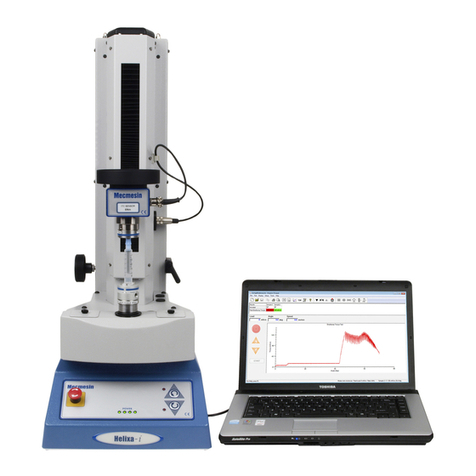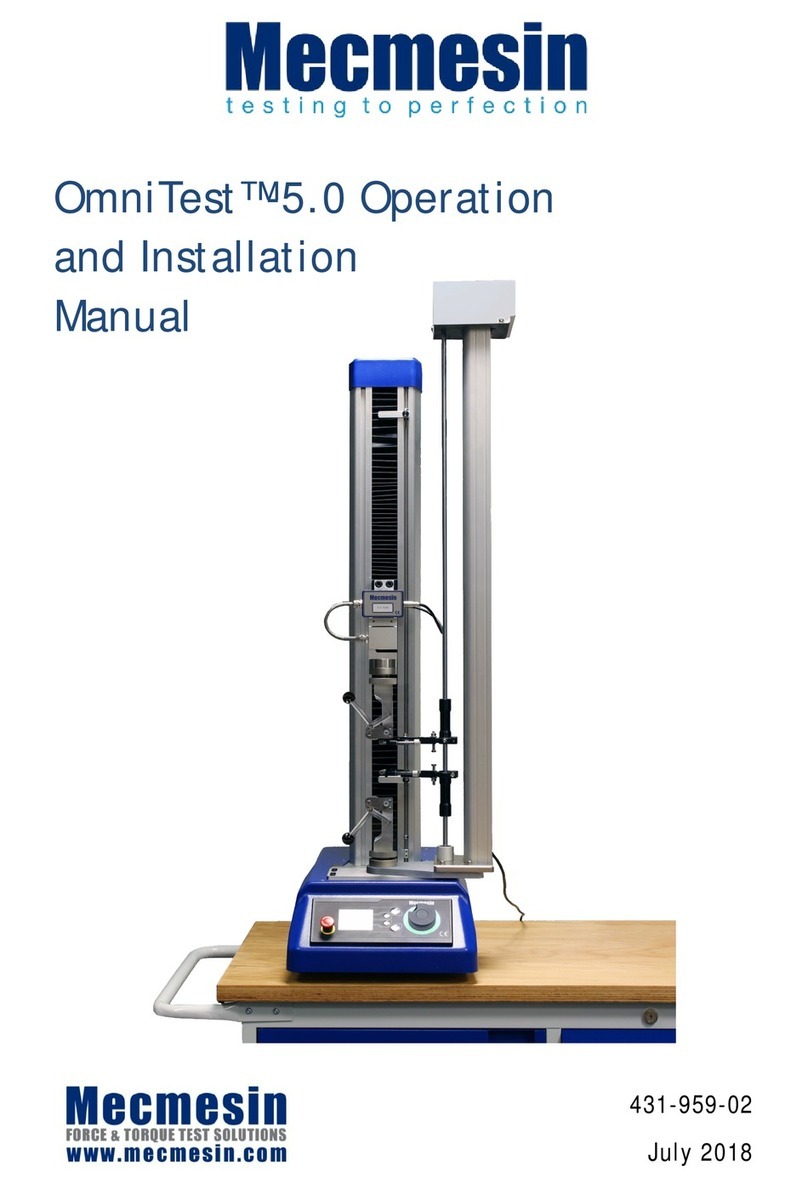Mecmesin MultiTest-xmanual
3
Contents
Introduction.....................................................................................................5
Hardware .........................................................................................................5
Safe Operation of MultiTest-x Systems...............................................................6
System Set-up and Operation..............................................................................6
Connecting up.....................................................................................................6
Loadcell..............................................................................................................8
Limit Stops..........................................................................................................9
Control Panel......................................................................................................9
Software ........................................................................................................10
Commands.......................................................................................................... 10
i) Direct Command........................................................................................10
ii) Menu Options............................................................................................10
iii) Selecting Option within a Menu ................................................................11
iv)Typing in a Value.......................................................................................11
Booting-up the Software .................................................................................... 12
[1] Main Menu...................................................................................................... 13
[1], <1>, Procedure Menu (Choosing and Running a Test Procedure).............. 14
Choosing a Test Procedure...........................................................................14
Running a Test Procedure ............................................................................14
[1], [2] Print Menu (Downloading Data...............................................................16
[1], [2], [1] Send Test Results........................................................................17
[1], [2], [2] Send XY Data ..............................................................................17
[1], [2], [3] Send Procedure ........................................................................... 17
[1], [2], [4] Send Calibration...........................................................................17
[1], [2], <5> Baud Rate..................................................................................18
[1], [3] Setup Menu (Creating a Test Procedure)............................................... 18
[1], [3], [1] Acquisition Menu.......................................................................... 19
[1], [3], [2] Analysis Menu..............................................................................21
[1], [3], [3] Control Menu................................................................................26
[1], [4] Utilities Menu ......................................................................................... 32
[1], [4], [1] Set Date/Time..............................................................................32
[1], [4], <2> Limit Type-ABS.......................................................................... 32
[1], [4], [3] Stiffness Fact(or)..........................................................................33
[1], [4], [4] Procedure Name..........................................................................33
[1], [4], [5] Install Defaults..............................................................................34
[1], [4], [6] Diagnostics...................................................................................34
[1], [4], [7] Calibration....................................................................................35
[1], [4], <8> Supervisor-ON ........................................................................... 35
Support..........................................................................................................36
Appendix 1-Items included ............................................................................... 36