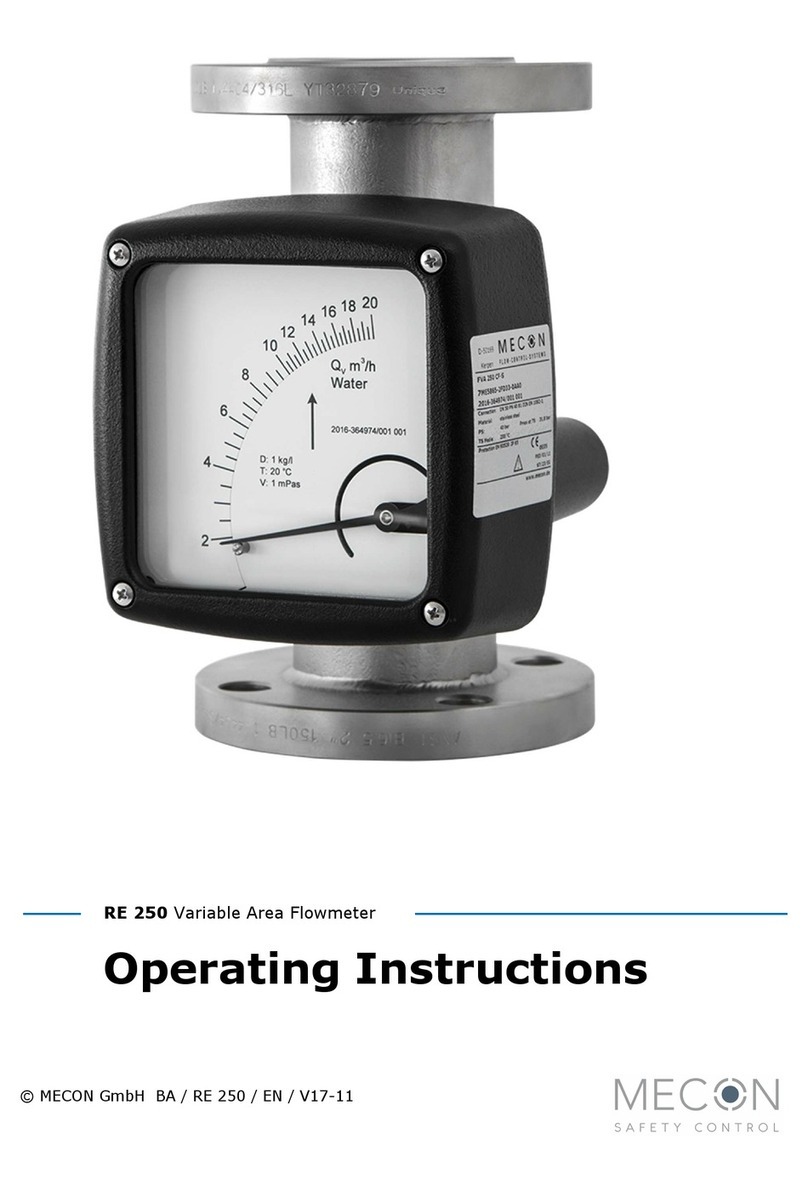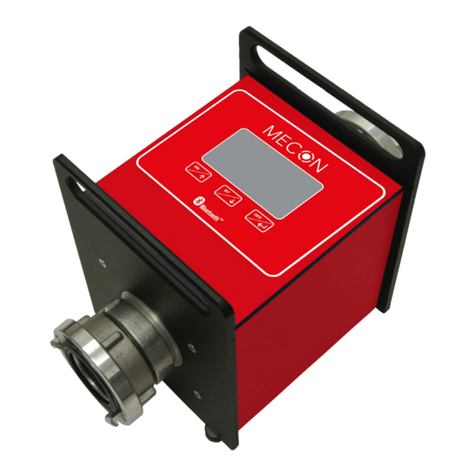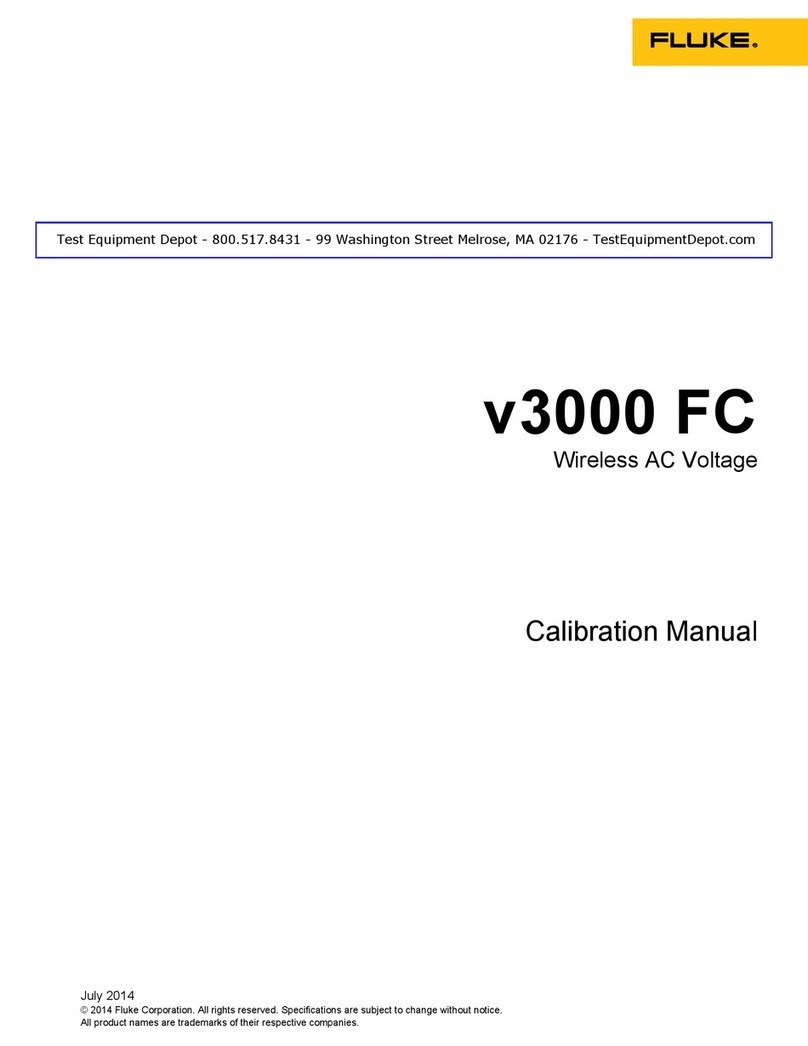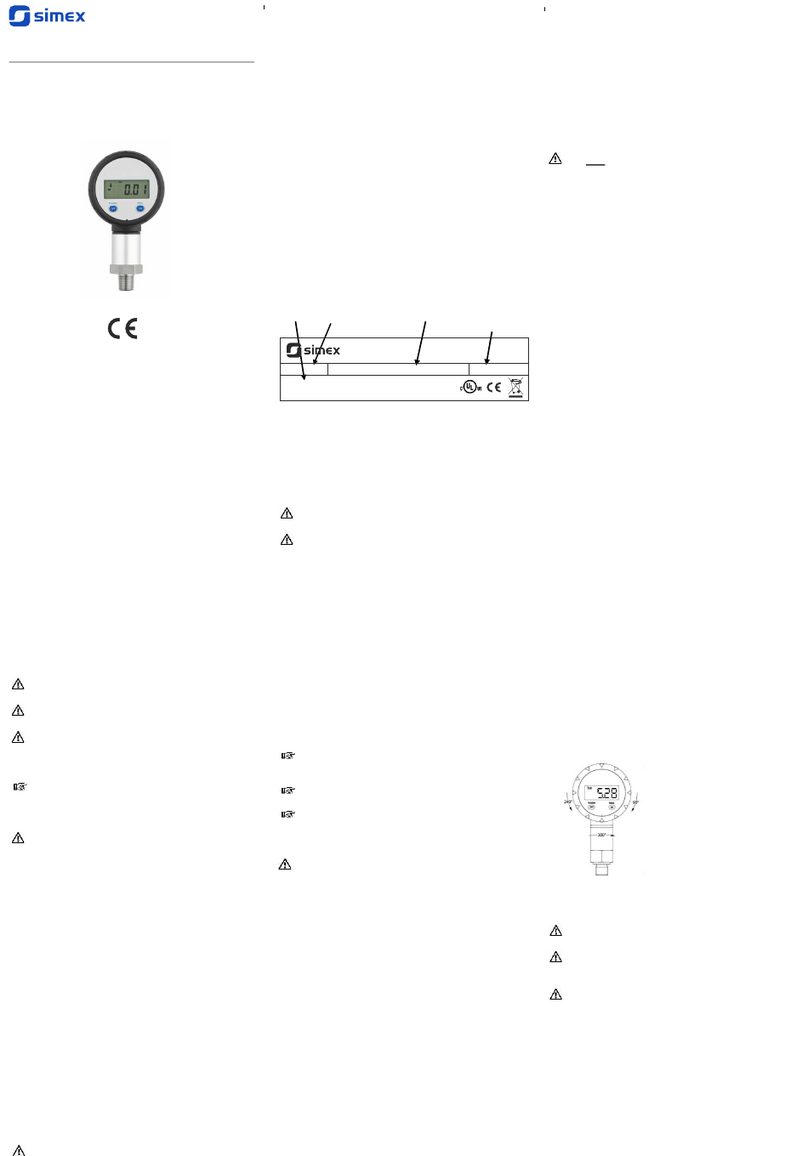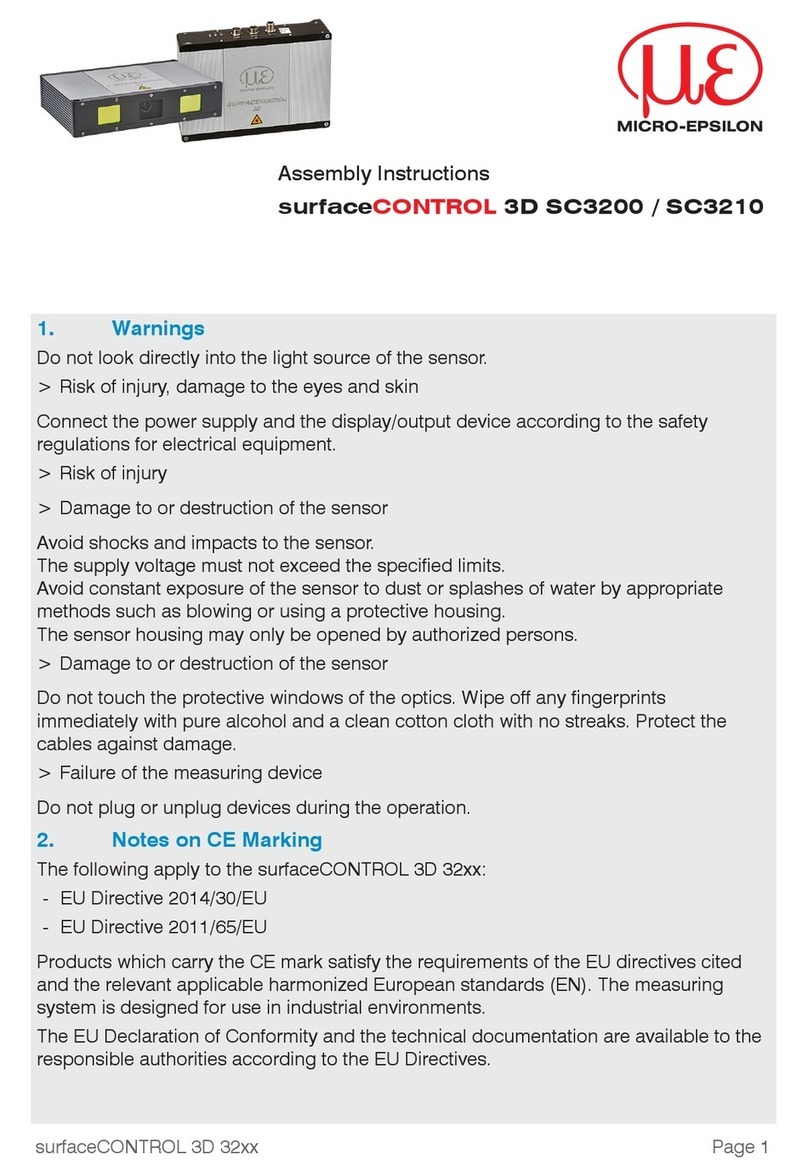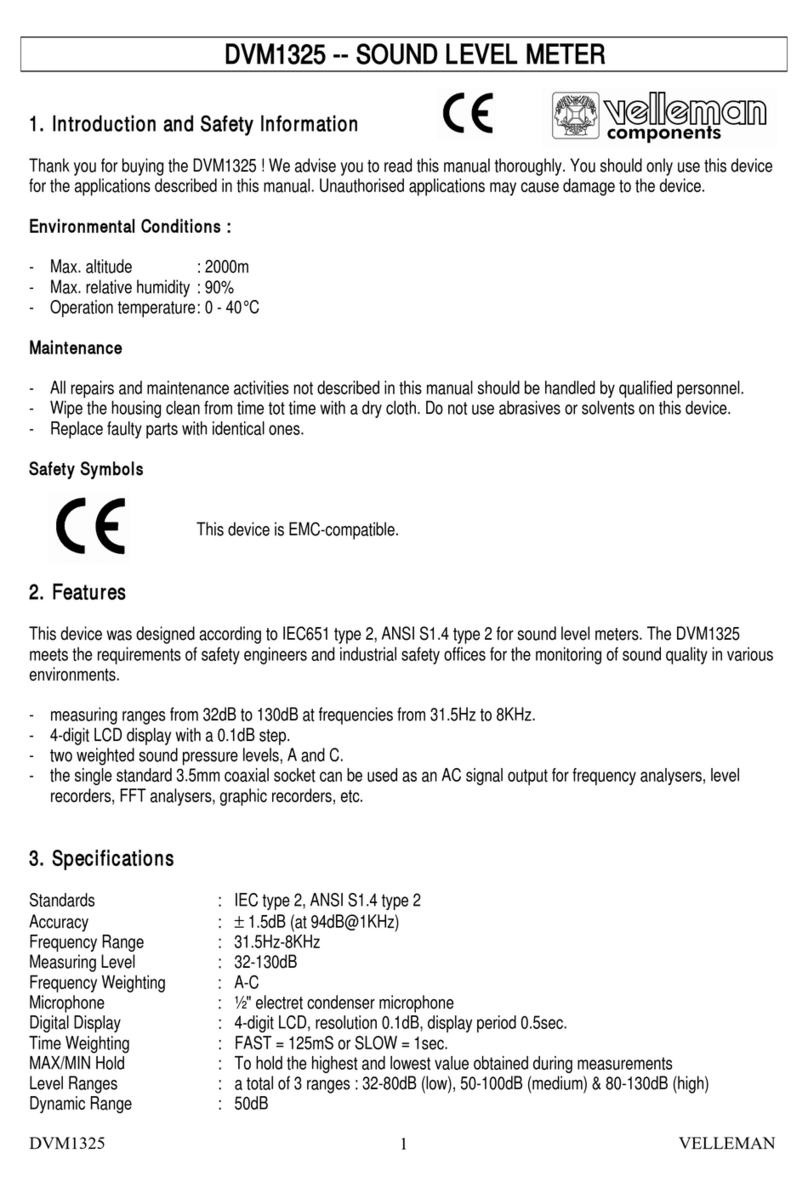Mecon mag-flux M1 User manual

Mecon GmbH Phone +49(0)2237 600 06 - 0
Fax +49(0)2237 600 06 - 40 Page 1 / 35
R ntgenstraße 105 www.mecon.de
D-50169 Kerpen
Mecon 10/2014
Transmitter mag-flux M1
Fig 1 Transmitter max-flux M1
__ Application domain
The mag-flux M1 is a microprocessor controlled and program-
mable transmitter that can be customized using control unit.
Although basic configuration settings such as transmitter
calibration are realized at the factory, other settings such as
those for measurement data processing, analysis, display and
output are user definable.
Measurement data from sensors of series mag-flux are processed
by the transmitter (hereinafter referred to as mag-flux M1). t
can be installed directly on the sensor (compact version) or be
mounted separately (remote version) and it is designed for flow
velocities up to 10 m/s.
A remote version is available for sensor mag-flux A, mag-flux S,
mag-flux F5 and also for probes mag-flux M S 1/D and mag-flux
M S 2/15.
A compact version is only available for sensor mag-flux A and
mag-flux S.
The transmitter mag-flux M1 is communication enabled and
supports optional the HART® protocol.
__ Special features
•High-speed signal processing by 16-bit Microcontroller
•Easy multilingual menu navigation with a two-line display
•Self-monitoring system
•nternal simulation for all output values
•Analog output (0/4-20 mA)
•Digital outputs (pulse, frequency, alarm, forward and
reverse flow, M N / MAX flow rate)
•User settings protected by user definable password
__ Introduction
I. Shipping, storage and product inspection
Shipping and storage
The device is to be safeguarded against dampness, dirt, impact
and damage.
Product inspection
Upon receipt of the product, check the contents of the box and
the product particulars against the information on the delivery
slip and order form so as to ensure that all ordered components
have been supplied. Notify us of any shipping damage
immediately upon receipt of the product. Any damage claim
received at a later time will not be honored.
II. Warranty
Your flowmeter was manufactured in accordance with the highest
quality standards and was thoroughly tested prior to shipment.
However, in the event any problem arises with your device, we
will be happy to resolve the problem for you as quickly as
possible under the terms of the warranty which can be found in
the terms and conditions of delivery. Your warranty will only be
honored if the device was installed and operated in accordance
with the instructions for your device. Any mounting,
commissioning and/or maintenance work is to be carried out by
qualified and authorized technicians only.
III. Repair
t is important that you do the following before shipping your
flowmeter to MECON GmbH for repair:
•Enclose a description of the problem with your device.
Describe in as much detail as possible the application and
the physical and chemical properties of the fluid.
•Remove any residues from the device and be sure to clean
the seal grooves and recesses thoroughly. This is
particularly important if the fluid is corrosive, toxic,
carcinogenic, radioactive or otherwise hazardous.
•The operator is liable for any substance removal or personal
damage costs arising from inadequate cleaning of a device
that is sent for repair.
IV. Using HART® hand-held terminal
For information regarding operation of the transmitter using the
HART hand-held terminal, see “Operation of the mag-flux M1
transmitter using the HART hand-held terminal.”
__ Steps prior to operation
t is essential that these operating instruc-
tions have been read before installing and
operating the device. The device has to be in-
stalled and serviced by a qualified technician
only. The mag-flux M1 transmitter is solely
suitable to measure volume flow of liquids in
conjunction with a sensor of series mag-flux.
Downloading of the present document from our web site
www.mecon.de and printing out this document is allowed only for
purposes of using our flowmeters. All rights reserved. No instruc-
tions, wiring diagrams, and/or supplied software, or any portion
thereof, may be produced, stored, in a retrieval system or
transmitted by any means, electronic, mechanical, photocopying
or otherwise, without the prior written permission of MECON
GmbH.
Although the materials in the present document were prepared
with extreme care, errors cannot be ruled out. Hence, neither the
WWW.TEESING.COM | +31 70 413 07 50

Page 2 / 35 Mecon GmbH
Phone +49(0)2237 600 06 - 0 Fax +49(0)2237 600 06 - 40
R ntgenstraße 105
Mecon 10/2014 D-50169 Kerpen
Transmitter mag-flux M1
company, the programmer nor the author can be held legally or
otherwise responsible for any erroneous information and/or any
loss or damage arising from the use of the information enclosed.
MECON GmbH extends no express or implied warranty in regard
to the applicability of the present document for any purpose
other than that described.
We try hard to optimize and improve the products and parti-
cularly we appreciate any suggestions for improvement made by
our customers. f you have any recommendation for improving
our products please send your suggestions to the following
address:
Mecon GmbH
Dept. Development
Headword: mag-flux M1
R ntgenstraße 105
D-50169 Kerpen
or:
via fax: +49 (0)2237 – 600 06 – 40
via email: customerservice@mecon.de
We reserve the right to change the technical data in this manual
in the light of any technical progress that might be made.
For actual updates regarding this product, visit our website at
www.mecon.de, where you will also find contact information for
the MECON distributor nearest to you.
For information regarding our own sales operations, contact us at
customerserv[email protected].
Installation and servicing
The devices described in this manual are to be installed and
serviced only by qualified technical personnel such as a qualified
MECON GmbH electronics engineer or service technician.
Warning!
Before servicing the device, it must be completely
switched off, and disconnected from all peripheral
devices. The technician must ensure that the
device is completely off-circuit. Only original re-
placement parts have to be used.
MECON GmbH accepts no liability for any loss or damage of
any kind arising from improper operation of any product,
improper handling or use of any replacement part, or from
external electrical or mechanical effects, overvoltage or
lightning. Any such improper operation, use or handling shall
automatically invalidate the warranty for the product
concerned.
n the case of a problem with your device, please contact us
using one of the following numbers:
Phone: +49 (0)2237 - 60006 - 0
Fax: +49 (0)2237 - 60006 - 40
Contact our customer service department if your device needs
repair or if you need assistance in diagnosing a problem with
your device.
Safety advisory for the user
The present document includes all information you need for
proper operation of the product. The document is intended for
use by qualified personnel. This means personnel who are
qualified to operate the device described herein safely, including
•electronics engineers,
•electrical engineers
•service technicians
who are conversant with the safety regulations pertaining to the
use of electrical and automated technical devices and with the
applicable laws and regulations in their own country. The
personnel must be authorized by the facility operator to install,
commission and service the product described herein, and are to
read and understand the contents of the present operating
instructions before working with the device.
Hazard warnings
The purpose of the hazard warnings listed below is to ensure that
device operators and maintenance personnel are not injured and
that the flowmeter and any devices connected to it are not
damaged.
The safety advisories and hazard warnings in the present docu-
ment to avoid injury of placing operators and maintenance
personnel and to avoid material damage are prioritized using the
terms listed below, which are defined as follows
Danger
means that failure to take the prescribed precautions will result
in death, severe bodily injury, or substantial material damage!
Warning
means that failure to take the prescribed precautions could
result in death, severe bodily injury, or substantial material
damage!
WWW.TEESING.COM | +31 70 413 07 50

Mecon GmbH Phone +49(0)2237 600 06 - 0
Fax +49(0)2237 600 06 - 40 Page 3 / 35
R ntgenstraße 105 www.mecon.de
D-50169 Kerpen
Mecon 10/2014
Transmitter mag-flux M1
Caution
means that failure to take the prescribed precautions could result
light severe bodily injury or material damage!
Note
means that the accompanying text includes important
information about the product, handling the product or about a
section of the documentation that is of particular importance.
Proper use of the device
Warning!
The operator is responsible for ensuring that the
material used in the sensor and housing is suitable
and that such material meets the requirements for
the fluid being used and the ambient site conditions.
The manufacturer accepts no responsibility in regard
to such material and housing.
Note!
n order for the device to perform correctly and
safely, it must be shipped, stored, set up, mounted
operated and maintained properly.
Return for servicing or calibration
Before returning your flowmeter for servicing or calibration,
make sure it is completely clean. Any residues of substances that
could be hazardous to the environment or human health are to
be removed from all crevices, recesses, gaskets, and cavities of
the housing before the device is shipped!
Warning!
The operator is liable for any loss or damage of any
kind, including personal injury, decontamination
measures, removal operations and the like that are
attributable to inadequate cleaning of the device.
Any device returned for servicing is to be ac-
companied by a certificate as specified in
„Product return form”!
The device is to be accompanied by a document describing the
problem. Please also quote the name of a contact person. This
will help to repair your device as expeditiously as possible and
therefore minimize the cost of repairing it.
Replacement of the terminal board
Before replacing the terminal board, please read the safety
instructions in Section „ Replacement of the terminal board” on
page 12.
Caution!
Make sure that you obey the applicable standards
and regulations pertaining to electrical devices,
device installation and process technology when
replacing the transmitter electronics. The highly
integrated electronic components of the device are
ESD sensitive.
Caution!
The complete unit has to be replaced with all of its
printed boards (except for the memory chip (DSM)).
The specified precision and interchangeability of the
electronics are only guaranteed if the complete insert
is replaced.
__ Identifikation
Manufacturer Mecon GmbH
Röntgenstraße 105
D-50169 Kerpen
Phone: +49 (0)2237 6 00 06 – 0
Fax: +49 (0)2237 6 00 06 – 40
nternet: http://www.mecon.de
Email: customerservice@mecon.de
Product type Transmitter for magnetic-inductive flowmeters
series mag-flux
Product name Transmitter Type mag-flux M1
Version-No. 10/2014 dated from 2014-10-06
__ Commissioning
Installation of magnetic-inductive flowmeters
At the installation of the magnetic-inductive flow sensor the
instructions and notes of the assembly instructions and operating
manuals have to be followed. Also, abserve the regulations of
grounding, potential equalization and company-internal groun-
ding guidelines.
Potentials
All outputs are electrically isolated from the auxiliary power, the
sensor circuit and from each other. The housing and the inter-
ference suppression filters of the power supply are connected to
PE.
The electrodes and measuring electronics are related to the
potential of the function earth FE of the sensor. FE is not
connected to PE, but may be connected with each other in the
sensor junction box. f the sensor is grounded by using ground
disks (earthing rings), these must in connected with the function
earth FE.
At a separate assembly of sensor and transmitter the outer
screen of the connecting cable is connected to the transmitter
housing and has PE potential. The inner screens of the electrode
line are connected to FE inside the junction box of the sensor and
to the mass (GND) of the transmitters electronic.
Details of all wirings, terminals and drawing can be found in the
chaper „Wiring diagrams” starting at page 9.
Cathodic protective units
Using a cathodic protective unit to avoid corosion, which put a
voltage to the tube wall, it must be connected to terminal FE.
The transmitter boards, control panal and internal switches are
on the same potential as FE.
WWW.TEESING.COM | +31 70 413 07 50

Page 4 / 35 Mecon GmbH
Phone +49(0)2237 600 06 - 0 Fax +49(0)2237 600 06 - 40
R ntgenstraße 105
Mecon 10/2014 D-50169 Kerpen
Transmitter mag-flux M1
Warning!
According to EN 50178:1997 all electrical circuits
with „protectiv safety isolation without any
protection against contacts” must observe the
following maximum voltages:
•Maximum AC voltage (Veff) 25 V
•Maximum DC voltage 60 V
It is strictly forbidden to connect FE to any
higher voltage!
Startup conditions
The device is not subject to specific startup conditions. However,
pressure surges should be avoided.
Commisioning the mag-flux flow probes
n order to be able to calculate the volume flow when using the
mag-flux flow probes correctly from the measured flow velocity,
the installation requirements must be kept regarding position and
mounting depth correctly.
Transmitter settings must be made as specified in
chapter „Operating the mag-flux flow probes with
the mag-flux M1” on page 6 to ensure the correct
operation!
Particularly for existing installations after replace-
ments or modifications e.g. tubing diameter.
__ Operating principle and system design
Measuring principle
t was back in 1832 that Faraday suggested utilizing the principle
of electrodynamic induction for measuring flow velocities. His
experiments in the Thames, though unsuccessful due to
superimposed polarization effects, are nonetheless regarded as
the first experiment in the field of magnetic-inductive flow
measurement. According to Faraday’s law of electromagnetic
induction, an electrical field E is generated in a conductive liquid
moving through a magnetic field B at a velocity v in accordance
with the vector product E = [v x B].
Fig 2 Principle of the magnetic-inductive flow measurement
Through a meter tube provided with an insulating lining a liquid
flows at velocity v and a flow rate Q, producing a measuring-
circuit voltage Um at the two electrodes at right angles to the di-
rection of flow. The size of this measuring-circuit voltage is pro-
portional to the mean flow velocity and the volume flow rate.
System design
The complete meter consists of a mag-flux M1 transmitter and a
sensor e.g. mag-flux series. The device is qualified to measure
any liquid, conductive media, providing that the sensor’s material
is suitable for the fluid.
The mag-flux M1 transmitter generates the inductive current
necessary for the magnetic field and preprocesses the induced
voltage at the electrodes.
WWW.TEESING.COM | +31 70 413 07 50

Mecon GmbH Phone +49(0)2237 600 06 - 0
Fax +49(0)2237 600 06 - 40 Page 5 / 35
R ntgenstraße 105 www.mecon.de
D-50169 Kerpen
Mecon 10/2014
Transmitter mag-flux M1
Basic version mag-flux M1
An analog 0/4...20 mA current output (active), a pulse or fre-
quency output and a status output are standard features of the
device.
Additionally the mag-flux M1 has a LCD display with backlight.
Customers are able to configure the transmitter with 6 keypads
without any further external tool.
Fig 3 Basic version of the transmitter mag-flux M1
HART®-interface (Option)
An analog 0/4−20 mA output is a standard feature and digital
data transmission via HART® protocol as an optional feature of
the device.
A retrofit by customer is not possible.
Empty pipe detection
The transmitter has the ability for an empty pipe detection. The
operating reliability depends on the conductivity of the liquid and
the cleanliness of the electrodes. As higher the conductivity is, as
more reliable operates the empty pipe detection.
nsulation coatings on the electrodes surface worse the empty
pipe detection.
Data memory chip (DSM)
The replaceable data memory chip (DSM) is an EEPROM device in
D L-8 housing, located in a socket on the power supply board. t
includes all characteristic data of the sensor e.g. sensor constant,
version or serial number. Consequently, the memory module is
linked to the sensor and in case of a transmitter replacement it
has to remain by the sensor!
After replacing the transmitter or its electronics, the DSM will be
installed in the new transmitter. After the measuring system has
been started, the measuring point will continue working with the
characteristic values stored in the DSM. Thus, the DSM offers
maximum safety and high comfort when exchanging device
components.
Fig 4 Electronic, Power supply board mag-flux M1
At any exchange observe the polarity of the memory chip. Pin 1
is signed by a dot or a notch.
Safety of operation
A comprehensive self-monitoring system ensures maximum
safety of operation.
•Potential errors can be reported immediately via the
configurable status output. The corresponding error messages
will also be displayed on the transmitter display. A failure of
the auxiliary power can also be detected via the status output.
•When the auxiliary power fails, all data of the measuring
system will remain in the DSM (without back-up battery).
•All outputs are electrically isolated from the auxiliary power,
the sensor circuit and from each other.
Slot DSM
WWW.TEESING.COM | +31 70 413 07 50

Page 6 / 35 Mecon GmbH
Phone +49(0)2237 600 06 - 0 Fax +49(0)2237 600 06 - 40
R ntgenstraße 105
Mecon 10/2014 D-50169 Kerpen
Transmitter mag-flux M1
__ Input
Measurand
The measurand is an induced voltage which is typical for the
actual flow velocity inside the flow tube.
Measuring range
The measuring range, which varies according to which sensor is
used, can be found on the relevant data sheet or rating plate.
Operating the mag-flux flow probes with the mag-flux M1
The flow probes mag-flux M S 1/D und mag-flux M S 2/15 are
calibrated for flow velocity. n order to display the measured
value in volume flow units, it must be calculated using the flow
velocity and the inside diameter of the tube. The following
parameters must be set at the mag-flux M1:
1. At the functional level SENSORSETTINGS +M1 set the sensor
type mag-flux MIS. The dimension of the sensor constants will
be automatically adapted.
2. Setting of the sensor constant.
3. Set the nside diameter of the tube in xxx mm.
Note!
The effective diameter has to be set, not the
nominal diameter of the tube!
4. At the functional class FLOW, set the desired unit of volume
flow.
5. Using the function VOLUME FLOW UPPER-RANGE VALUE set the
upper-range value.
__ Output
Output signal
All signal outputs
Electrically isolated from each other and from ground (PE).
Analog output
•0/4-mA current output, electrically isolated, optional with
HART®
•Volume flow or flow velocity
(Using the HART®-protocol the current output has to be
assigned to volume flow in the mode of 4-20mA)
Pulse-/Frequency output
•Pulse duration adjustable range is 0,1 ... 2000 ms
(default value 50 ms)
(Mark-to-space ratio is 1:1, if the set pulse duration is not
reached.)
Note!
When programming the pulse duration, a plau-
sibility check is carried out. f the selected pulse
duration is too long for the set upper range value,
an error message will be displayed.
•Frequency output max. 1 kHz
•Passive via optocoupler
UN = 24V
Umax = 30 V
max = 60 mA
Pmax = 1,8 W
Pulse value
The pulse value is referred to the selected pulse unit (e.g. m³)
and can be set between 0.001 - 999.999.
Default: 1 pulse/unit
Status output
•for: - forward and reverse flow
-M N flow rate
-MAX flow rate
-alarm
•passive via optocoupler
UN = 24 V
Umax = 30 V
max = 60 mA
Pmax = 1,8 W
Failure signal
A failure in the meter can be indicated via the current output or
the status output. The current output ca be set to a failure signal
(alarm) of < 3.8 mA or > 22 mA.
The status output can be configured as N/O or N/C contact.
Load for the current output
Standard version: ≤ 600 Ohm
HART® (minimum load) > 250 Ohm
Damping
Programmable from 0 to 60 seconds.
Low flow cut-off
The low-flow cut-off can be set to values between 0 and 20%
and it refers to the upper range value.
f the measured value is lower than the set value, the flow rate
will set to 0.0 (l/h). This results in the analog output being set to
0/4 mA, and the pulse output will stop generating pulses.
The configurable hysteresis takes effect only one side while
exceeding this limit.
WWW.TEESING.COM | +31 70 413 07 50

Mecon GmbH Phone +49(0)2237 600 06 - 0
Fax +49(0)2237 600 06 - 40 Page 7 / 35
R ntgenstraße 105 www.mecon.de
D-50169 Kerpen
Mecon 10/2014
Transmitter mag-flux M1
__ Technical data
Reference conditions
n conformity with EC 770:
Temperature: T = 20°C
Relative humidity: rH = 65%,
Air pressure: p = 101,3 kPa
Measuring tolerance
See characteristic values of the corresponding sensor.
Repeatability
See characteristic values of the corresponding sensor.
Influence of ambient temperature
•For the pulse output: ± 0.05 % per 10 K.
•For the current output: ± 0.1 % per 10 K.
__ Operating conditions
Installation conditions
Caution!
Additional cable glands (not contained):
The operator is responsible for that fact that
according to the enclosure and ignition enclosure
certified cable glands or screws are used. The kind of
threads is stamped on the rating plate.
At the connection between sensor and transmitter a
metalized cable gland must be used for the screen.
(See chapter „Connection of the magnetic current
and electrode line on page 10).
Compact version
For the compact version the transmitter housing is mounted on
the sensor. Therefore no cable is necessary between sensor and
transmitter.
Remote version
The transmitter has to be mounted separately from the sensor in
the following cases:
•Difficult access to the mounting area
•Lack of space
•Medium and ambient temperatures are extremely high
•Strong vibrations are expected.
Fig 5 Proper installation of cables at high humidity and wet conditions
The mag-flux M1 transmitter has to be mounted free of vibra-
tions!
Warning!
For the separate version, the minimum permissible
conductivity of the medium is determined by the
distance between the sensor and the transmitter. The
maximum cable length to ensure accuracy is 200 m.
For the cable type see chapter „cable specification” on
page 9.
Fig 6 Cable length for remote version
Note!
•The electrode cable must be fixed. f the
conductivity of the medium is low, cable move-
ments may change the capacity considerably and
thus disturb the measuring signal.
•Do not lay the cables close to electrical machines
and switching elements.
•Equipotential bonding must be ensured between
sensor and transmitter.
Caution!
Do not connect or disconnect the field coil cable
before the primary power of the meter has been
disconnected!
Environmental conditions
Ambient temperature range
- 20 °C to + 60 °C (-4°F to 140°F).
Below 0 °C the readability of the LCD display will be limited.
n the case of an outdoor installation, the device must be
protected against direct solar irradiation with a weather shield.
Storage temperature
- 25 °C to + 60 °C (-13 °F to 140 °F)
Degree of protection
P67.
WWW.TEESING.COM | +31 70 413 07 50

Page 8 / 35 Mecon GmbH
Phone +49(0)2237 600 06 - 0 Fax +49(0)2237 600 06 - 40
R ntgenstraße 105
Mecon 10/2014 D-50169 Kerpen
Transmitter mag-flux M1
Caution!
ngress protection P67 is only achieved if suitable
and firmly tightened cable glands are used. f the
cable glands are only tightened manually water may
leak into the terminal compartment in the housing.
Danger!
Particular care must be taken if the front window of
the housing gets fogged or discolored because of
moisture. nherently water might seep into the
housing through the wire sheath!
Note!
Electromagnetic compatibility is only achieved if the
electronics housing is closed. Leaving the enclosure
open can lead to electromagnetic disturbances.
Process conditions
Fluid temperature
The data sheet/rating plate of the connected transmitter is
binding. With directly mounted transmitter on the sensor
(compact version) the heat entry from the process to the
transmitter must be considered.
Phase of Medium
Liquid.
Viscosity
No restrictions.
The data sheet/rating plate of the connected sensor is binding.
Fluid temperature limit
The data sheet/rating plate of the connected sensor is binding.
Flow rate limit
The data sheet/rating plate of the connected sensor is binding.
Pressure drop
The data sheet/rating plate of the connected sensor is binding.
Empty pipe detection
All transmitters mag-flux M1 have a selectable empty pipe detec-
tion. The operating reliability depends on the conductivity of the
liquid and the cleanliness of the electrodes.
__ Construction details
Type of construction / dimensions
Fig 7 Transmitter mag-flux M1 (remote version with wall mounting)
WWW.TEESING.COM | +31 70 413 07 50

Mecon GmbH Phone +49(0)2237 600 06 - 0
Fax +49(0)2237 600 06 - 40 Page 9 / 35
R ntgenstraße 105 www.mecon.de
D-50169 Kerpen
Mecon 10/2014
Transmitter mag-flux M1
Technical data mag-flux M1
Weight: 2,4 kg
Material: aluminum die-cast housing,
powder-coated
Process connection: Directly mounted on the sensor
(compact version) or connected via
cable (remote version).
Electrical connection: Mains
230 V AC, -15%/+10%, 50/60 Hz
115 V AC; -15%/+10%, 50/60 Hz
or
24 V DC; ±15 %
Power consumption: 10 VA
Mains fuse: 5 x 20mm (acc. D N 41571-3)
Rated voltage: 250V AC
Braking capacity: 80A@250V AC
Mains Rated current
250 V AC 100 mA (T)
115 V AC 100 mA (T)
24 V DC 1 A (T)
Electrical terminals
Fig 8 Electrical connections of the transmitter mag-flux M1
Fig 9 Electrical connection of the mag-flux M1
(Remote version only)
Cable specification
f the transmitter is mounted separately from the sensor, the
following cables must be used:
Electrode cable and field coil cable
Shielded twisted pair. n order to protect the cable from external
interference, the twisted-pair wires are covered by an additional,
overall shield.
Cable
length
wire
cross section
Example
≤ 10 m ≥ 0,25 mm² L YCY-CY TP 2 x 2 x 0,25 mm².
> 10 m ≥ 0,75 mm² L Y-TPC-Y 2 x 2 x 0,75 mm².
The outer shield is grounded by means of special EMC-compliant
cable glands at both ends of the cable.
Wiring diagrams
Connection of the signal cables
•Lay the signal cables separately from cables with voltages >
60 V.
•Only use signal cables as specified in chapter „Electrode cable
and field coil cable“.
•Avoid laying signal cables close to large electrical installations
or use – if possible – only shielded cables.
•A load at least 250 Ω must exist in the signal circuit for error
free communication via the HART® protocol.
Fig 10 Mains and signal terminals of the transmitter
mag-flux M1
Terminal
Label
Function
115
V
/
230
V
AC
24
V
DC
1
PE
Protective conductor
2
N /
-
Mains
0 V
3
L / +
Mains
+24 V
4
Pulse
-
Pulse output (passive)
5
Pulse +
6
Status
-
Status output (passive)
7
Status +
8
Current
-
Current output (active)
9
Current +
Power supply
Signal line
WWW.TEESING.COM | +31 70 413 07 50

Page 10 / 35 Mecon GmbH
Phone +49(0)2237 600 06 - 0 Fax +49(0)2237 600 06 - 40
R ntgenstraße 105
Mecon 10/2014 D-50169 Kerpen
Transmitter mag-flux M1
Connection of the magnetic current and electrode line
(Remote version only)
Fig 11 Connection diagram for sensor cable of the mag-flux M1
Terminal
Function
5
Magnetic field current 1
6
Magnetic field current 2
7
Potential equilization / PE
22
Measuring ground
23
Electrode 1
24
Electrode 2
For cable specifications see chapter „Electrode cable and field coil
cable" on page 9.
The outer shield is grounded by means of special EMC-compliant
cable glands at both ends of the cable, the inner shields are
connected to terminal 7 and 22 respectively.
For terminal assignments see „Electrical terminals" on page 9.
Caution!
Do not connect or disconnect the field coil cable
before the primary power of the meter has been
disconnected!
Please observe also the advices in chapter „Cable
specification” on page 9 and „Cable specification” on
page 7.
Connection of the sensor mag-flux A
The remote version of the sensor mag-flux A has a terminal box
as shown in Figure 12.
Feed the electrode line through the left gland and the magnetic
current line through the right gland and connect the cables as
shown in Figure 12.
Fig 12 Electrical connections of the mag-flux A sensor
Connection of the sensor mag-flux F5
Feed the electrode line through the lower gland as shown in
Figure 13 and the magnetic current line through the upper gland
(see Fig 14) and connect the cables.
Fig 13 Electrical connections of the mag-flux F5 sensor (bottom)
Fig 14 Electrical connections of the mag-flux F5 sensor (top)
WWW.TEESING.COM | +31 70 413 07 50

Mecon GmbH Phone +49(0)2237 600 06 - 0
Fax +49(0)2237 600 06 - 40 Page 11 / 35
R ntgenstraße 105 www.mecon.de
D-50169 Kerpen
Mecon 10/2014
Transmitter mag-flux M1
Connection of the sensor mag-flux S and the flow probes
mag-flux MIS
These sensors are equipped with a pre-assembled cable ex-
factory. This cable is permanently connected to the sensor at one
end. The end leading to the transmitter is fitted with a cable
gland and pre-prepared cable ends for connection. The attached
wire numbers serve for orientation.
Fig 15 Connections of the sensor mag-flux S and the probes
Connection for HART® Communication
A number of options are available for HART® communication.
However, for all these options loop resistance must be less than
the maximum load specified in Chapter „Outputs“ (see page 6).
The HART®- nterface is connected via terminals 8 and 9 of the
(active) current output.
The minimum load impedance is 250Ω.
.
Fig 16 Electrical connection for HART® communication, schematic diagram
Changing the direction of the transmitter housing (only
compact version)
For the compact version the transmitter housing isn't rigid inter-
linked with the sensor housing but it can be turned by ± 180°.
The factory set orientation for the transmitter housing is such
that it is in the correct position for a horizontal piping and a flow
direction from left to right.
For changing the orientation of the transmitter housing the
following steps are neccessary (refer also Fig. 17):
1. Unloose the two setscrews.
2. Turn the transmitter housing in the desired position.
3. Retighten the two setscrews.
Fig 17 Position of the setscrews for changing the orientation of the
transmitter housing (mag-flux A compact)
Setscrews
WWW.TEESING.COM | +31 70 413 07 50

Page 12 / 35 Mecon GmbH
Phone +49(0)2237 600 06 - 0 Fax +49(0)2237 600 06 - 40
R ntgenstraße 105
Mecon 10/2014 D-50169 Kerpen
Transmitter mag-flux M1
Maintenance and repair
The transmitter mag-flux M1 is designed for maintenance-free
performance. t contains no parts, which have to be replaced or
adjusted cyclically.
While commissioning or maintenance, mains power must be
switched off. Do not connect or disconnect the wiring between
sensor and transmitter while power is on!
Mains fuse
The mains fuse is located in the terminal compartment. Before
replacing the fuse, the power has to be switched off. Check
carefully that the transmitter is voltage free. The fuse may only
be replaced by the exactly same type of fuse! (See also chapter
„Technical data mag-flux M1“on page 9).
Replacement of terminal board
The terminal board is located in the terminal compartment.
Before replacing the board, the power has to be switched off.
Check carefully that the transmitter is voltage free. The board
may only be replaced by the exactly same type of board.
First the rear housing cover has to be removed.
n the next step all pluggable connectors have to be released
(refer Fig 17).
The board can be removed after loosening the 3 fixing screws
(refer Fig 17).
Fig 18 Terminal board of the mag-flux M1
For the assembly of the new board ensure, that the screws are
secured again by toothed washers. Only after all connectors are
plugged in, the power should be switched on again
Replacement of transmitter electronic
The transmitter electronic may be replaced only as complete
module. Therefor numerous steps are necessary which can't be
accomplished by the customer.
Please contact your distributor or the MECON customer service
for replacing the transmitter electronic.
__ mag-flux M1 control unit
Introduction
The transmitter mag-flux M1 can be operated depending on con-
figuration by using a control unit or via a HART® interface.
Below the operation and parameterization of the transmitter is
described using the control unit. t is located in the electronic
compartment and covered by an inspection window.
Fig 19 Transmitter mag-flux M1 with control unit
Display
The control unit in the mag-flux M1 has an integrated back
lighted, alphanumeric display with two 16-character lines (format
16 x 60 mm). Measurement data and settings can be read direct-
ly from this display.
The LCD display is designed to be operated at temperatures
ranging from − 20 °C to + 60 °C (-4° F to 140 °F) without being
damaged. However, near-freezing temperatures the display be-
comes slow and the readability of the measured values is re-
duced. At temperatures below − 10 C° (14 °F), only static values
(parameter settings) can be displayed. At temperatures
exceeding 60 C° (140 °F), contrast decreases substantially on
the LCD and the liquid crystals can dry out.
Fixi
ng
screws
Connectors
WWW.TEESING.COM | +31 70 413 07 50

Mecon GmbH Phone +49(0)2237 600 06 - 0
Fax +49(0)2237 600 06 - 40 Page 13 / 35
R ntgenstraße 105 www.mecon.de
D-50169 Kerpen
Mecon 10/2014
Transmitter mag-flux M1
Keys and their functions
On the control unit are six keys to change the settings.
Note!
Do not press these keys with sharp or sharp-edged
objects such as pencils or screwdrivers!
Fig 20 Keypad of the mag-flux M1
Cursor keys:
These keys are used for:
•change numerical values
•give YES/NO answers
•select parameters
Each key is assigned a symbol in the following
table:
Description Symbol
Cursor key, right arrow 4
Cursor key, left arrow 3
Cursor key, up arrow 5
Cursor key, down arrow 6
Enter-key:
The ↵-key is used for entering the parameter
level from the menu level.
All entries are confirmed with the ↵ key.
ESC-key:
The Esc-key is used to cancel the current
action and leads to the next higher level.
This is used for rollback.
Pressing Esc twice moves you directly to the
MEASURED VALUES functional class.
Operating modes
The transmitter mag-flux M1 can be operated in the following
modes:
Mode 1: Display
n display mode, measured values can be displayed in various
combinations and the same applies to the mag-flux M1 settings.
Parameter settings cannot be changed in this mode.
Display mode is the standard (default) operating mode when the
device is switched on.
Mode 2: Programming
The programming mode of the transmitter mag-flux M1 is pro-
tected by password.
The scope of the parameters, which is permissible for the custo-
mer is alterable after entering the customer password.
The complete parameter set can only be altered after entering
the service password for technicians.
Operation
User interface
The user interface is hierarchically structured.
At the top level you can find the Functional classes which are
displayed as headings. t represents a kind of logical groups for
values and parameters.
The second level is the menu level and it includes either para-
meters or further submenues.
The third and lowest level is the parameter level, which only
includes parameters.
All functional classes are interlinked horizontally, while all sub-
items of a functional class are interconnected vertically.
Fig 21 Structure of the mag-flux M1 user interface
Functional classes, functions and parameters
Functional classes are strictly written in upper case letters (head-
ings). For the functions and parameters at the next levels upper
und lower case is used.
WWW.TEESING.COM | +31 70 413 07 50

Page 14 / 35 Mecon GmbH
Phone +49(0)2237 600 06 - 0 Fax +49(0)2237 600 06 - 40
R ntgenstraße 105
Mecon 10/2014 D-50169 Kerpen
Transmitter mag-flux M1
The various functional classes and functions are described in
chapter „Transmitter functions of the mag-flux M1” starting on
page 15.
The control unit of the transmitter mag-flux M1 has an alphanu-
meric display with two lines.
For the menue level always the first line of the LCD displays the
corresponding heading for the menue item and the contents of
second line is context-sensitive:
•information,
•YES/NO answers,
•Alternative values,
•Numerical values (with dimensions, if applicable),
•Error messages.
f the user attempts to modify values for any of these
parameters without entering the required password, the message
“Access denied” will be displayed (see also „Operating
modes” on page 13.
The various categories for sumenu-items are described below.
Selection window / make a selection
For the selection window, the first line of the LCD always displays
the heading, while the second line displays the current setting.
This setting is shown in square brackets if the system is in pro-
gramming mode (see chapter „Operating modes” on page
13).
Function name
[se
lection]
n Programming mode, i.e. after a password has been entered
the operator can navigate to the desired setting by using the
5key or the 6key. The actual selection will be confirmed by
pressing ↵ (ENTER key). Pressing the Esc-key will discard chan-
gings.
Input window / modify a value
For the input window, the first line of the LCD always shows the
heading, while the second line shows the current setting.
Example:
Function name
-
4,567 Unit
These modifications can only be made in Programming mode
(see chapter „Operating modes” on page 13).
To move the cursor from one decimal place to another, use the
3 or 4keys.
To in-/decrease the value of the decimal place, which is high-
lighted, by 1, use the 5 or 6key.
To change the minus and plus sign, place the cursor in front of
the first digit.
To confirm and apply the change, press the ↵ key.
To discard the changes, press Esc.
Passwords
Programming mode is password protected.
A two level protection is implemented for the mag-flux M1.
Entering the customer password will allow all changes that are
permissible for customers. This password can be changed when
the device is first put into operation. Therefor changes should be
kept in a safe place.
The factory setting for the mag-flux M1 customer password is
0002.
The service password allows modification of all functions and
parameters. This password is not given to customers.
WWW.TEESING.COM | +31 70 413 07 50

Mecon GmbH Phone +49(0)2237 600 06 - 0
Fax +49(0)2237 600 06 - 40 Page 15 / 35
R ntgenstraße 105 www.mecon.de
D-50169 Kerpen
Mecon 10/2014
Transmitter mag-flux M1
Fig 22 Main menu mag-flux M1 (functional classes)
__ mag-flux M1 transmitter functions
The software functions of the mag-flux M1 transmitter are
separated into functional classes which are arranged in a circle.
Navigation is carried out by using the 3 or 4cursor keys. To
return to your starting point (the MEASURED VALUES functional
class) press Esc.
n the following, all software functions are described which are
selectable using the customer password. Functions which are
only accessible to the vendor (service functions) are not
described in this manual.
WWW.TEESING.COM | +31 70 413 07 50

Page 16 / 35 Mecon GmbH
Phone +49(0)2237 600 06 - 0 Fax +49(0)2237 600 06 - 40
R ntgenstraße 105
Mecon 10/2014 D-50169 Kerpen
Transmitter mag-flux M1
Functional class: MEASURED VALUES
The MEASURED VALUES functional class includes all functions for
displaying the measured values.
Fig 23 Funktional class MEASURED VALUES incl. all submenu items
Volume flow rate
f you select the function volume flow the current value for the
volume flow will be displayed:
Example:
Volume flow
100.0 l/h
The displayed unit is defined in the functional class FLOW using
the function volume flow unit.
Totalizer forward 1
Totalizer for ard 1 and Totalizer for ard 2 are independent tota-
lizers that can also be reset separately. With totalizer 1, for
example, you can measure the yearly or monthly volume. f you
select the function totalizer forward 1, the following will be
displayed:
Example:
Totalizer 1 fwd.
+000001.0 l
The displayed unit is defined in the functional class TOTAL ZER
using the function totalizer unit.
Totalizer forward 2
The function is identical with totalizer 1. For example, totalizer 2
can be used as a daily counter.
f you select the function totalizer forward 2, the following
will be displayed:
Example:
Totalizer 2 fwd.
+000001.0 l
The displayed unit is defined in the functional class TOTAL ZER
using the function totalizer unit.
Totalizer reverse
f you select the function totalizer reverse the following will
be displayed:
Example:
Totalizer rev.
000000.0 l
The displayed unit is defined in the functional class TOTAL ZER
using the function totalizer unit.
Flow velocity
f you select the function flow velocity the LCD shows the
current value of the average flow velocity of the medium.
Example:
flow velocity
1,5 m/s
The display unit is always meters per second (m/s).
WWW.TEESING.COM | +31 70 413 07 50

Mecon GmbH Phone +49(0)2237 600 06 - 0
Fax +49(0)2237 600 06 - 40 Page 17 / 35
R ntgenstraße 105 www.mecon.de
D-50169 Kerpen
Mecon 10/2014
Transmitter mag-flux M1
The average velocity is calculated from the measured volume
flow and the cross section of the meter tube. For the calculation
of the cross section, the inside diameter of the meter tube is
needed. t will be defined by the function inside diameter in
the functional class SETT NGS SENSOR + M1.
Relative flow rate
The relative flow rate Qrel is the percentage ratio of the (current)
volume flow Qabs and the upper range value of the volume flow.
The upper range value is defined in the functional class FLOW
using the function volume flow QV URV.
The calculation of the relative flow rate is based on the following
formula:
%100
limit rangelower limit rangeupper
limit rangelower
abs
Q
rel
Q⋅
−
−
=
f you select the function relative flow, the following will be
displayed.
Example:
Relative flow
95.3 %
QV + forward totalizer 1
f the function QV + forward totalizer 1 is selected, in the
first line the value of the forward totalizer 1 and in the second
line the the current value of the volume flow will be displayed.
Example:
XXXX.X l
T1 XXXX.XX l/h
The displayed unit for the volume flow is defined in the functional
class FLOW using the function volume flow unit and the unit of
the totalizer is defined in the functional class TOTAL ZER using
the function totalizer unit.
QV + forward totalizer 2
This function is basically similar to the function QV + forward
totalizer 1, but the only difference is, that in the first line the
value of the forward totalizer 2 is displayed.
Example:
XXXX.X l
T2 XXXX.XX l/h
QV + flow velocity
f the function QV + flow velocity is selected, in the first line
current value of the volume flow and in the second line the the
current flow velocity will be displayed.
Example:
XXX.X l/h
XXX.X m/s
The displayed volume flow unit is defined in the functional class
FLOW using the function volume flow unit, the unit of the flow
velocity is always m/s.
Display mode during startup
By choosing the function display mode during startup the
operator can define the default display.
This selected parameter will be displayed after switching on the
device and when no keystroke occurs for a long period of time.
Example:
Display mode
[ QV ]
One of the following default parameters can be selected:
QV (volume flow rate)
Totalizer 1 forward flow
Totalizer 2 forward flow
Totalizer 1 reverse flow
Velocity
QVabs + QVrel
QV + totalizer 1
QV + totalizer 2
QV + velocity
Raw values.
Raw values
The raw value display supports fault diagnostics and trouble
shooting. Please inform our service department about the clear
text error messages and contens of the raw value display.
Example:
xxx.xxx ggooo
iiii gguuu
The displayed values are decimals and have the folling meaning:
xxx.xxx:
s a numeric value for the measured eletrode
voltage.
iiii:
s a numeric value for the current to generate
the field coil’s magnetic field.
ggooo:
s a numeric value for the upper value of the
reference calibration.
gguuu:
s a numeric value for the lower value of the
reference calibration.
WWW.TEESING.COM | +31 70 413 07 50

Page 18 / 35 Mecon GmbH
Phone +49(0)2237 600 06 - 0 Fax +49(0)2237 600 06 - 40
R ntgenstraße 105
Mecon 10/2014 D-50169 Kerpen
Transmitter mag-flux M1
Functional class: PASSWORD
The PASSWORD functional class includes the functions for ente-
ring and changing the customer password and entering the ser-
vice password.
Fig 24 Functional class PASSWORD incl. all submenu items
Customer-password
The customer password is intended to prevent changes for soft-
ware parameters by the control unit without permission.
f the operator does not enter a valid password, all settings can
be displayed but not changed.
Note!
Parameter changes via HART® may be carried out
at any time without entering password.
For selecting the desired function please use the key 5 or 6.
After selecting the Customer password function and pressing ↵,
the following will be displayed:
Password?
0
000
According to the description in Section „Input window /
modify a value“, the password can be changed.
After entering a valid password, the following message will be
displayed:
Password
Valid
f the entered password is not correct, the following message will
be displayed:
Password
invalid
Note!
The factory set for the customer password is 0002.
A valid customer password allows changes for all software para-
meters that are permissible for customers.
After the operator switched off the device or no keystroke occurs
for about 15 minutes, the authorization for changes are canceled
and the password must be entered again.
Change customer password
After entering a valid customer password, you may change the
existing password and enter a new one.
For selecting the desired function please use the key 5 or 6.
After selecting the function Change customer password and
pressing ↵, the operator enters the parameter level for changing
the customer password and the following will be displayed:
New password?
0
000
According to the description in Section „Input window /
modify a value“ the changes can be done.
Press ↵ to confirm and save the new password.
Note!
A copy of the password should be kept in a safe
place. Reactivation of a transmitter at the vendor’s
site due to a lost password is not part of our
warranty!
Service password
The service password is not required for parameter settings
which are relevant for operation.
The service password is reserved for service technicians and not
provided to customers.
WWW.TEESING.COM | +31 70 413 07 50

Mecon GmbH Phone +49(0)2237 600 06 - 0
Fax +49(0)2237 600 06 - 40 Page 19 / 35
R ntgenstraße 105 www.mecon.de
D-50169 Kerpen
Mecon 10/2014
Transmitter mag-flux M1
Functional class: TOTALIZER
The TOTAL ZER functional class includes the following functions:
Fig 25 Functional class TOTAL ZER incl. all submenu items
For changing the current settings and parameters the customer
password is needed. Otherwise, the settings only can be read but
not be changed.
The Esc-key is used for discarding changes.
Totalizer unit
For selecting the desired function please use the key 5 or 6.
After choosing the function Totalizer unit and pressing ↵, the
current forward and reverse totalizer unit will be displayed:
Example:
totalizer unit
[
l
]
How to change the parameter please refer to Section „Selection
window / make a selection”.
The following units are available:
Volume units
m3
Cubic meter
l
Liter
USG
Gallon (US)
UKG
Gallon (brit.)
ft3
Cubic feet
Mass units* kg Kilogram
t
Ton
* When selecting a mass unit the liquid density is certainly required
(refer to functional class FLOW).
The changes will be confirmed by pressing the ↵-key and the
new unit will be active as well for the forward totalizers and the
reverse totalizers.
Note!
When the unit is changed, the totalizers will be
reset to 0.00 automatically!
Totalizer reset
The transmitter mag-flux M1 has three independent totalizers.
Each of them can be reset individually to the initial value 0.00.
n the first step the required totalizer has to be choosen by using
the 5 or 6 key. After the confirmation with the ↵-key, the func-
tion Reset totalizer must be selected the following will be dis-
played:
Reset total?
[yes]
To reset one of the totalizers, you need to toggle to [yes]
explicitly.
By pressing Esc or toggling to [no] the current action will be
aborted the menu item is quitted without changing the totalizer.
WWW.TEESING.COM | +31 70 413 07 50

Page 20 / 35 Mecon GmbH
Phone +49(0)2237 600 06 - 0 Fax +49(0)2237 600 06 - 40
R ntgenstraße 105
Mecon 10/2014 D-50169 Kerpen
Transmitter mag-flux M1
Functional class: MEASUREMENT PROCESSING
The MEASUREMENT PROCESS NG functional class includes all
functions that affect the processing of the measured values.
Fig 26 Functional class MEASUREMENT PROCESS NG incl. all submenu-
items
Before changing the current settings, the customer password has
to be entered. Otherwise, the settings only can be watched but
not changed.
Damping
The damping value τ is intended to attenuate abrupt changes of
the flow rate or disturbances. t affects as well the display of the
measured value as the current output and pulse output of the
mag-flux M1.
For selecting the desired function please use the key 5 or 6.
By choosing the function Damping value and pressing ↵, the
parameter level is entered and the current value for the damping
is displayed:
Example:
Damping
0
3 s
The damping value can be varied within an interval from 1 to 60s
(see also chpater „Input window / modify a value“).
Note!
After a jump in the measuring variable the output
measured value reaches about 99% of the new
setpoint after 5τ.
The factory setting for τ is 3 seconds.
Low flow cut
The lo flo cut is a threshold for flow rate (percentage the
upper-range value).
f the volume drops below this value (e.g. leakage), the dis-
played value and the current outputs will be set to “ZERO.”
For selecting the desired function please use the key 5 or 6.
After choosing the function Low flow cut and pressing ↵, the
following selection field will be displayed:
Example:
Low flow cut
0
0 %
The value for low flow cut can be set from 0 to 20 % in 1-percent
increments.
Hysteresis for the low flow cut
The value for hysteresis for the lo flo cut is given as a percen-
tage of the upper-range value. t is the flow rate, the low flow
cut has to exceed, to activate the display and the outputs of the
mag-flux M1.
For selecting the desired function please use the key 5 or 6.
After selecting the function Low flow cut hysteresis and
pressing ↵, the following selection field will be displayed:
Example:
Low flow cut
hysteresis
0
0%
The hysteresis for the lo flo cut can be set from 0 to 10 %.
Zero point calibration
The function Zero point calibration is intended for recalibra-
ting the zero point of the measuring system.
Zero point calibration is mandatory after any installation proce-
dure or after modification of piping near the sensor. Refer also to
section „zero point adjustment“ on page 11.
Caution!
This function may only be carried out if it is certain
that
•The fluid in the sensor is not flowing.
Otherwise, the flow rates measured sub-
sequently will be incorrect.
•The sensor may be completely filled with fluid. A
partially filled sensor or air bubbles will lead to an
incorrect zero point calibration
For selecting the desired function please use the key 5 or 6.
After choosing the function Zero point calibration and
pressing ↵, the current remaining flow rate will be displayed:
Example:
0.00 l/h
cal.? [no]
By pressing Esc or toggling to [no] the recalibration will be can-
celed the action will be aborted without changing the zero point.
By Toggeling to [yes] explicitly and confirming with pressing the
↵–key, the zero point will be recalibrated.
WWW.TEESING.COM | +31 70 413 07 50
Other manuals for mag-flux M1
1
Table of contents
Other Mecon Measuring Instrument manuals