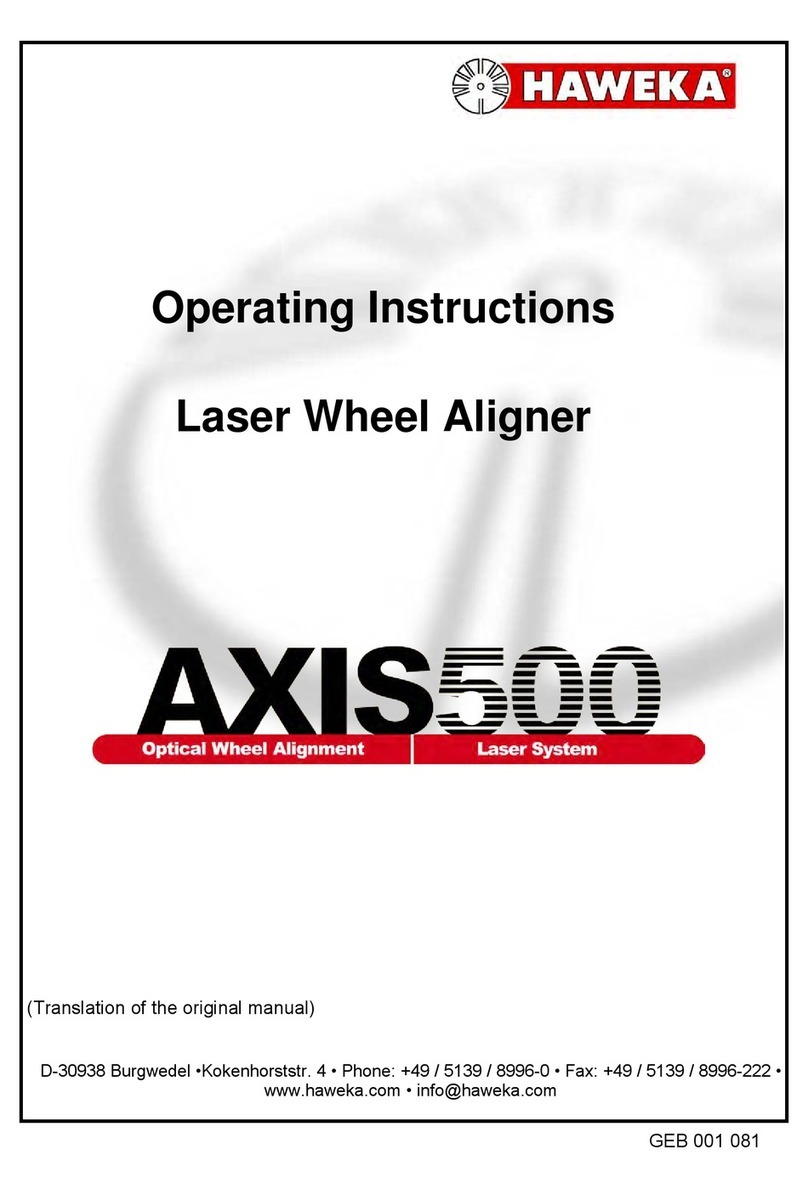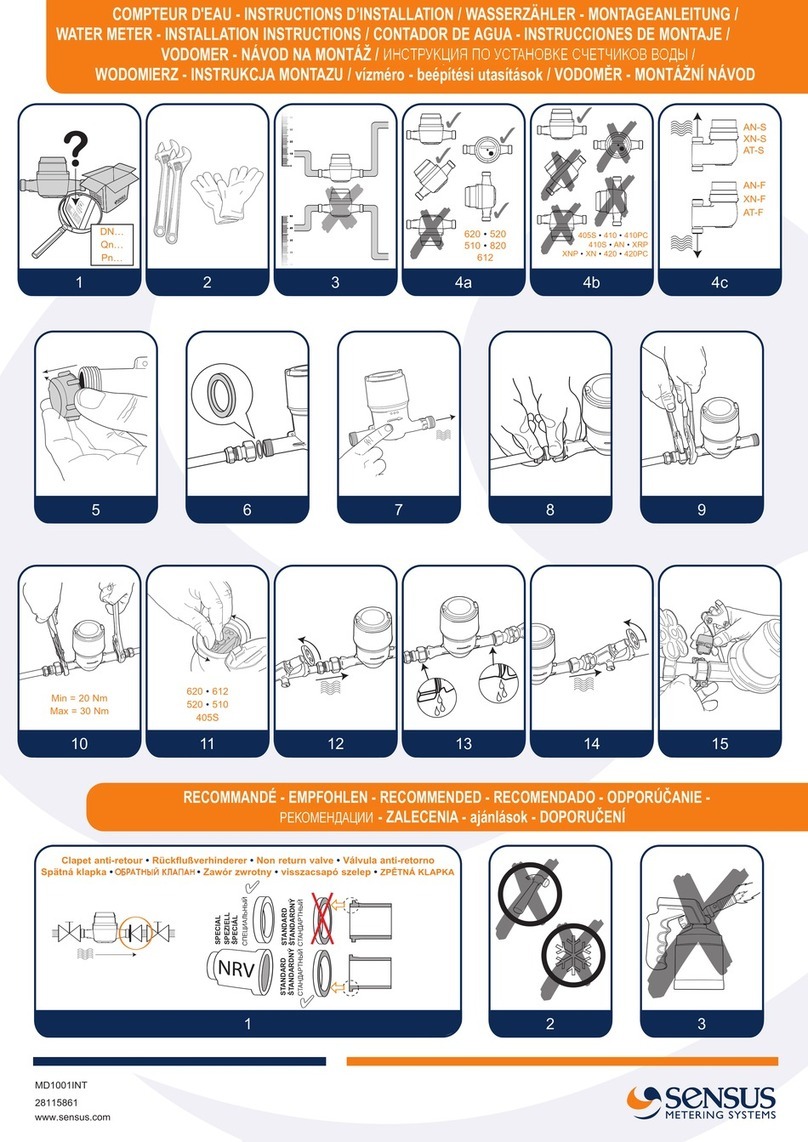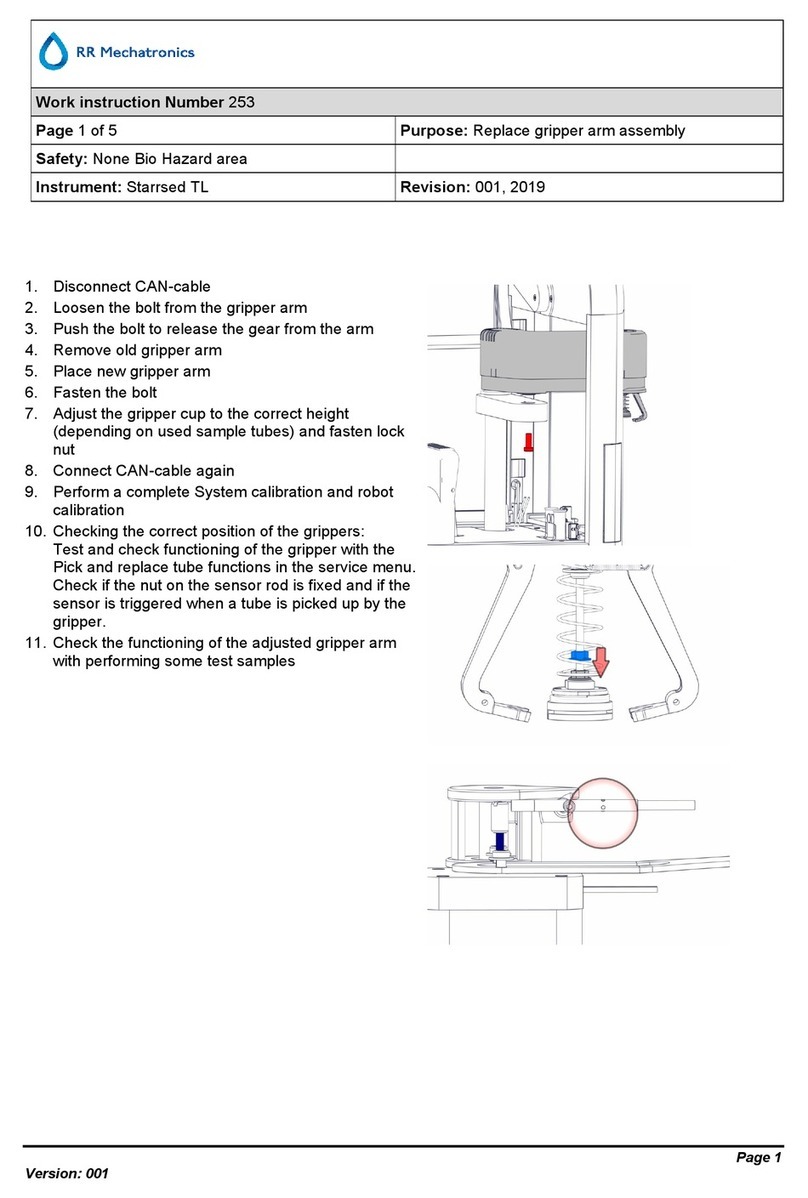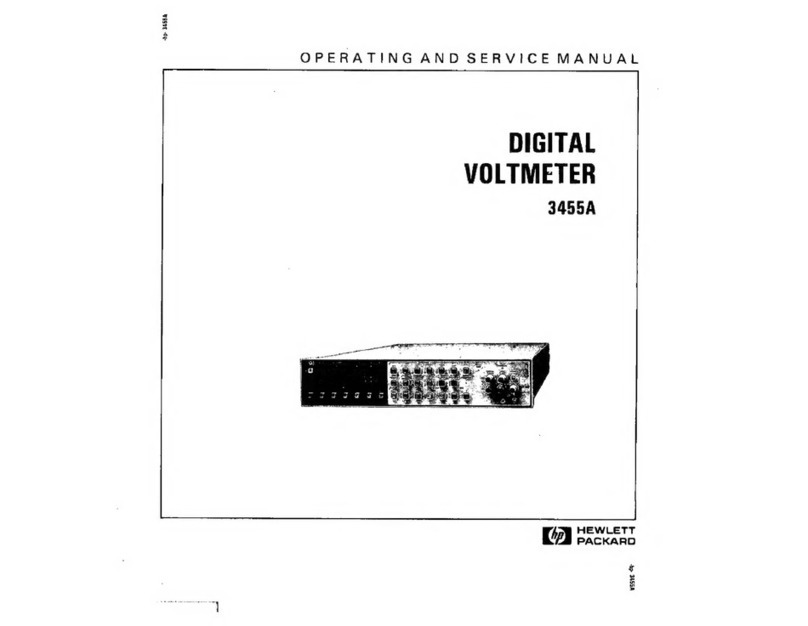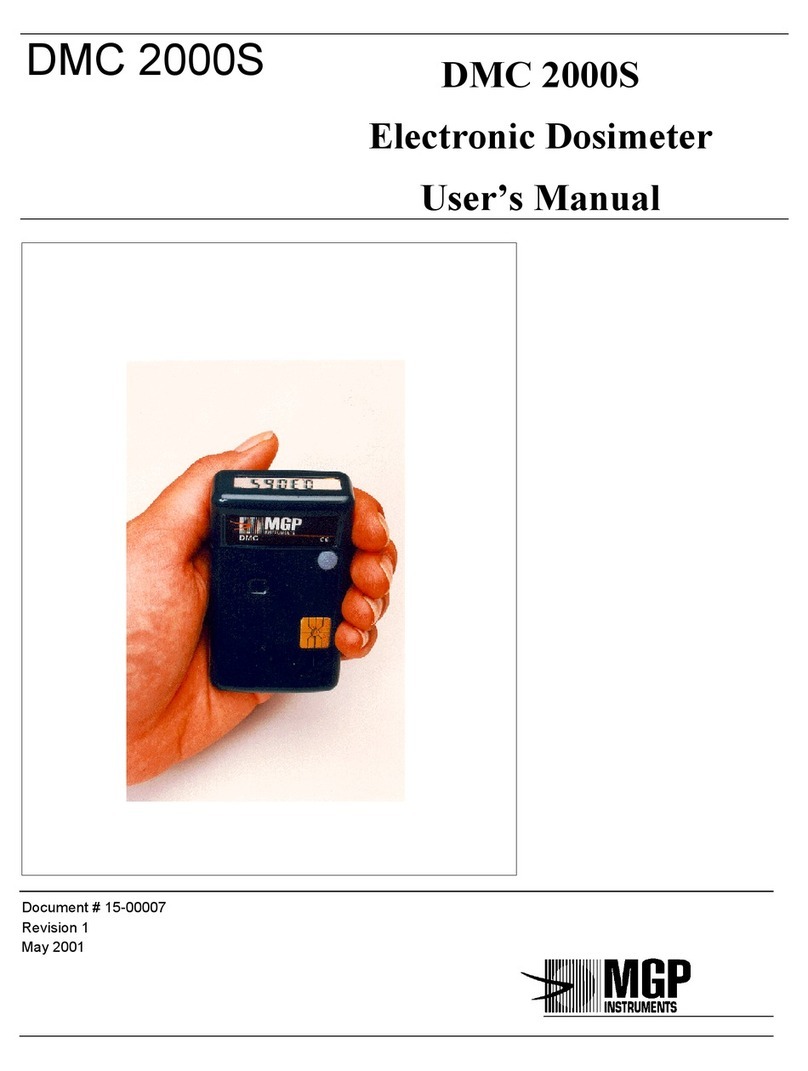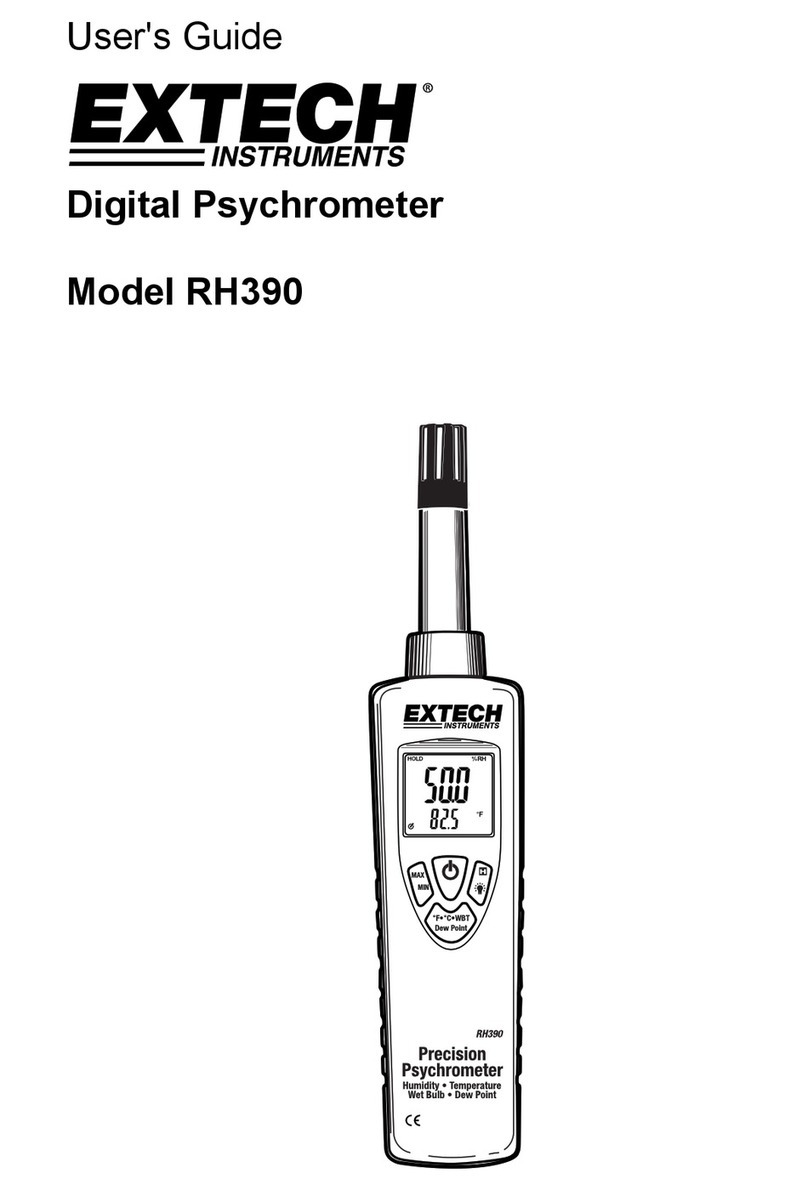Cropico DO5003 User manual

- 2 -
MANUAL HISTORY
Issue 2.0 ECN 114 1/3/2000
First draft for RS-232 only. Not released.
Issue 3.0 ECN 128 6/4/2000
Includes IEEE-488 interface.
Issue 4.0 ECN 119 25/7/2000
Includes PLC interface.
Issue 5.0 ECN 138 03/11/2000
Reflects new treatment of Temperature Compensated resistance in Version 5.0
software. Also includes minor variations for the DO5001 and DO5002 models.
Issue 6.0 ECN 136 05/02/2001
Includes minor variations for the DO5003 model.
Issue 7.0 ECN 170 10/10/2002
Includes Settling Algorithm for inductive measurement.
Includes MEDIUM speed mode.
Includes adjustable Reference Temperature in Temperature Compensation mode.

- 3 -
CONTENTS
1. INTRODUCTION .............................................................................................................................. 4
2. RS-232 SERIAL INTERFACE ...................................................................................................... 4
2.1 Connection ................................................................................................................................. 4
2.2 Front Panel Set-up .................................................................................................................. 5
2.3 Communicating ......................................................................................................................... 5
3. IEEE-488 PARALLEL INTERFACE ............................................................................................ 6
3.1 Connection ................................................................................................................................. 6
3.2 Front Panel Set-up .................................................................................................................. 6
3.3 Interface Functions ................................................................................................................. 6
3.4 Single Wire Interface Messages ......................................................................................... 7
3.5 Multiwire Interface Messages (ATN True)....................................................................... 8
3.6 Device Dependent Messages (ATN False).................................................................... 10
3.7 Serial Poll ................................................................................................................................. 10
3.8 Parallel Poll ............................................................................................................................. 10
4. PROGRAMMING THE RS-232 & IEEE INTERFACES ....................................................... 11
4.1 Introduction.............................................................................................................................. 11
4.2 RS-232 Interface Commands ............................................................................................. 14
4.3 Configuration & Measurement Commands .................................................................... 14
4.4 Data Operation Commands................................................................................................. 17
4.5 Other function Commands .................................................................................................. 19
4.6 System Related Commands................................................................................................ 21
4.7 Status Reporting Commands ............................................................................................. 22
4.8 Front Panel Operations........................................................................................................ 28
5. PLC INTERFACE ................................................................................................................................ 29
5.1 Connection ............................................................................................................................... 29
5.2 Front Panel Set-up ................................................................................................................ 29
5.3 Interface Functions ............................................................................................................... 29
5.4 Electrical Characteristics .................................................................................................... 29
5.5 Description of Input/Output signals................................................................................. 30
5.6 Using the PLC Interface ......................................................................................................31
5.7 Analogue Output..................................................................................................................... 32
APPENDICES
I Command Summary
II RS-232 Pin Connections
III IEEE-488 Pin Connections
IV PLC Pin Connections
Test Equipment Depot - 800.517.8431 - 99 Washington Street Melrose, MA 02176
TestEquipmentDepot.com

- 4 -
1. INTRODUCTION
Two different types of Remote Interface permit full remote control of the
microhmmeter by an external computer using either the RS-232 serial interface or the
IEEE-488 parallel interface. The measured value and instrument status can also be
read by the computer.
The software commands are common to both interfaces and generally follow the
IEEE488.2/SCPI format. Either or both interfaces can be fitted to the instrument,
however, only one of these can be in use at any one time.
An additional interface can be fitted which permits more basic control of the
microhmmeter by a Programmable Logic Controller (PLC) or similar device. The
Analogue Output feature is also included on the PLC card.
Selection of the optional interfaces, together with additional features such as Baud
Rate and addresses, are set from the front panel menu.
All interface connectors are accessible on the rear panel.
The RS-232 interface requires Ver 2.0 software, or higher.
The IEEE-488 interface requires Ver 3.0 software, or higher.
The PLC interface requires Ver 4.0 software, or higher.
2. RS-232 SERIAL INTERFACE
2.1 Connection
This conforms to specification ANSI/EIA/TIA-232-E-1991 "Interface Between Terminal
Equipment and Data Circuit-Terminating Equipment Employing Serial Binary Data
Interchange." A list of pin assignments is given in Appendix II.
Signal levels; MARK (logical "1"); -3V to -15V
SPACE (logical "0"); +3V to +15V
Data is transferred using the TXD and RXD lines.
Hardware handshaking for each character transfer uses the RTS and CTS lines.
RTS is an output from the microhmmeter which indicates its receiver status. When
asserted (low) it indicates that it is ready to receive another character. When negated
(high) the microhmmeter receiver buffer is full and cannot receive another character
until the buffer is processed (if the PC sends one it may be lost). As soon as space
becomes available in the receiver buffer, RTS is re-asserted to allow the PC to send
the next character.
When the microhmmeter detects receipt of a line terminator character, RTS is
negated whilst the command line buffer is read and validated. This is to prevent the
PC sending further characters whilst a command is being validated. Following
validation, RTS is re-asserted to permit the next command to be transmitted by the
PC.
CTS is an input to the microhmmeter and controls the transmission of characters. If
the PC asserts CTS (low) then the microhmmeter will transmit the next character from
the output buffer (if one is waiting). If the PC negates CTS (high) then the
microhmmeter will not transmit the character, but will wait until CTS is re-asserted.
TXD will remain in the mark (low) condition whilst CTS is negated. Note that changing
CTS during transmission of a character will not disrupt the transmission of that
character.

- 5 -
If a 3-wire (TXD, RXD, GND) connection is to be used, connect RTS to CTS at the
microhmmeter end. But take care; sending characters too quickly to the
microhmmeter could cause its receiver buffer (4 characters) to overflow and
subsequent characters may be lost. Always use a time delay between transmitted
characters, or better still, use the full 5-wire connection for reliable hardware
handshaking of each character.
It is recommended that Cropico cable assembly (Pt. No. 100031) be used for
connecting the microhmmeter to a PC. This has the 5-wire connection and will
maintain EMC integrity.
2.2 Front Panel Set-up
Press “MENU” on the front panel and select “Rem I/F”. On the next menu, select “RS-
232”. A further menu allows selection of Talk Only mode and Baud Rate.
If RS-232 option is not fitted, the warning message “** OPTION NOT AVAILABLE **”
is displayed.
Talk Only Mode
This mode is useful for sending results directly to a printer without the need for a PC.
Select “ON” to set the Talk Only mode. In this mode, the interface will ignore all
incoming interface commands, and the instrument will remain in LOCAL control mode.
The result of each measurement is sent to the interface output with the resolution as
per the main display. If the Temperature Compensation is selected, then the
compensated resistance will be sent. See section 4.1 for output data format.
Baud Rate
On selecting Baud Rate, the current setting is displayed. This defaults to 9600
following a RESET operation, and is the usual setting on shipment. If this is
acceptable press “OK”.
To change, press the up/down arrow keys until the required rate is displayed.
Valid rates are 75, 110, 150, 300, 600, 1200, 2400, 4800, 9600 & 19200 Baud.
These set the Baud rate for both transmit and receive.
The data word format is fixed at;
Start bit; 1
Data word length; 8 bits
Parity checking; None
Stop bit; 1
Software handshaking using XON/XOFF is not implemented.
2.3 Communicating
In order to communicate with the DO5000 using RS-232, the command
“SYSTem:REMote” must first be sent (see “RS-232 Interface Commands”).

- 6 -
3. IEEE-488 PARALLEL INTERFACE
3.1 Connection
This conforms to specification ANSI/IEEE Std 488.1-1987 "Digital Interface for
Programmable Instrumentation." A list of pin assignments is given in Appendix III.
3.2 Front Panel Set-up
Press “MENU” on the front panel and select ”Rem I/F”. On the next menu, select
“IEEE”. A further menu allows selection of Talk Only mode or Address.
If no IEEE card is fitted the warning message “** OPTION NOT AVAILABLE **” is
displayed.
Talk Only Mode
This mode is useful for sending results directly to a printer without the need for a PC.
Select “ON” to set the Talk Only mode. In this mode, the interface will ignore all
incoming interface commands, and the instrument will remain in LOCAL control mode.
The result of each measurement is sent to the interface output with the same
resolution as the main display. If the Temperature Compensation is selected, then the
compensated resistance will be sent. See section 4.1 for output data format.
Addressable Mode
On selecting Address (“Addr”), the current setting is displayed. This defaults to 8
following a RESET operation and is the usual setting on shipment. If this is
acceptable press “OK”.
To change the value, press “Chg” and enter the new address (0-31).
Addresses 0 to 30 are recognised as valid addresses for full bus communication.
Address 31 is used to isolate an instrument from the bus without the need to
disconnect it physically.
3.3 Interface Functions
The interface performs the following functions;
SH1, AH1, T5, TE0, L3, LE0, SR1, RL1, PP0, DC1, DT1, C0, E2
These have the following meanings;
SH1 Source Handshake
The device can send multiline messages.
AH1 Acceptor Handshake
The device can receive multiline messages.
T5 Talker Capability
The device; can act as a basic talker
; can respond to a serial poll
; can perform a talk only mode
; unaddresses if MLA sent

- 7 -
TE0 Extended Talker Capability
Extended talker addressing is not implemented.
L3 Listener Capability
The device; can act as a basic listener
; can be set to listen only mode
; becomes unaddressed if MTA sent
LE0 Extended Listener Capability
Extended listener addressing is not implemented
SR1 Service Request Function
The device can asynchronously assert the SRQ line to request the attention of
the system controller.
RL1 Remote/Local Function
The device has full remote/local switching capability. There is no manual
switch on the instrument.
PP0 Parallel Poll Function
The parallel poll function is not implemented.
DC1 Device Clear Function
The device may be set to the default state by the appropriate command, and
includes a selective device clear.
DT1 Device Trigger Function
The device may be triggered by the appropriate commands.
C0 Controller Function
The controller function is not implemented, and hence the instrument cannot
behave as a system controller. Talk Only mode is available for minimal bus
use.
E2 Driver Electronics
All lines are tri-state outputs except SRQ, NRFD and NDAC which are open-
collector.
3.4 Single Wire Interface Messages
The IEEE bus consists of 8 data lines, 5 General Interface Management Lines and 3
Handshake lines.
The 3 Handshake lines are;
DAV Data Valid
Asserted by the talker to indicate that data has been put onto the data bus.
NRFD Not Ready For Data
Asserted by the listener to indicate that it is busy and is not ready to receive
data.
NDAC Not Data Accepted
Negated by the listener to confirm receipt of a data byte.
Test Equipment Depot - 800.517.8431 - 99 Washington Street Melrose, MA 02176
TestEquipmentDepot.com

- 8 -
The 5 General Interface Management Lines are;
REN Remote Enable
This is used only by the System Controller to enable devices to be
subsequently placed in the remote programming mode. When true, all listeners
capable of remote operation are placed in remote when addressed to listen.
When false, all devices return to local operation. All devices capable of both
remote and local operation must monitor REN at all times. Devices must
respond to REN within 100uS.
The REN command is the only command that will put the instrument into
remote mode. The front-panel keys are disabled, and the ‘Rem’ legend appears
on the display. The ‘Lstn’ and ‘Talk’ legends indicate when the instrument is
addressed.
The instrument may be returned to local operation by sending the GTL
command while the instrument is addressed to listen.
IFC Interface Clear
This is used only by the System Controller to halt current operations
(communications) on the bus (i.e. unaddress all talkers and listeners and
disable Serial Poll - the idle state). All devices must monitor IFC at all times
and respond within 100uS (minimum pulse width for IFC).
EOI End Or Identify
When ATN is true the EOI line is used by a controller to execute a parallel poll.
When ATN is false, the EOI line is used by an active talker to indicate the last
byte of a data message.
SRQ Service Request
This is used by one or more devices to indicate the need for attention and can
act as an interruption of the current sequence of events. Typically SRQ
indicates data is ready to transmit and/or an error condition (e.g. syntax error,
overload, trigger too fast etc.) exists. The controller can mask the SRQ
interrupt and must perform a Serial Poll of devices (when there is more than
one) to determine who requested service and why.
ATN Attention
All devices must monitor ATN at all times and respond to it within 200nS. When
true ATN places the interface in the Command Mode where all devices accept
(handshake) data on the DIO lines and interpret it as it Commands (see Multi-
wire Interface Messages below). When false ATN places the interface in the
Data Mode where the active talker sources device dependent Data to all active
listeners. Addresses are sent over the bus during the Command Mode.
3.5 Multiwire Interface Messages (ATN True)
Data transferred on the DIO lines while the controller asserts the ATN line (low) are
bus management commands and device addressing information. This is known as
Command Mode.
GTL Go To Local
This causes the addressed listener to return to local panel control (exit the
REMOTE state). The device will return to remote when REN is sent again.
SDC Selective Device Clear
This causes the addressed listener to reset to a device-dependent state. This
is the same as DCL (Device Clear) but only affects the addressed device.
PPC Parallel Poll Configure
Parallel Poll is not implemented. This command is ignored.

- 9 -
GET Group Execute Trigger
This causes all devices which have the GET capability and are currently
addressed to listen to initiate a pre-programmed action (e.g. trigger, take a
sweep etc.). Some devices may also recognise a device-dependent data
character or string for this function (equivalent but requires entry into Data
Mode).
Sending either GET or *TRG will make the microhmmeter perform the INITiate
command and take a measurement. The command must be sent as a single
message. Sending either GET or *TRG within a command string will result in a
‘command error’ and the trigger will be ignored.
TCT Take Control
This instructs the addressed device to become the bus controller. The
microhmmeter is not capable of this function. The command is ignored.
LLO Local Lockout
This disables return-to-local control (push button) on devices that recognise
the command. Recognising devices accept the command whether they are
addressed or not. REN must be set false to re-enable the push button, this
also replaces all devices under local control. The microhmmeter does not have
a manual "local" button, so this command is equivalent to the single-wire REN
function.
DCL Device Clear
This command causes all recognising devices to return to a pre-defined
device-dependent state. Recognising devices respond whether they are
addressed or not.
The effect of DCL is as follows:
- The parser is reset to await a new command.
-The output queue is flushed.
- The instrument is put into the Operation Complete Command Idle State and
the Operation Complete Query Idle State.
PPU Parallel Poll Unconfigure
Parallel Poll is not implemented. This command is ignored.
SPE Serial Poll Enable
This establishes serial poll mode for all responding talker devices on the bus.
When they are addressed to talk, each responding device will return a single
8-bit byte of status from each device. Devices which recognise this command
must have Talker interface capabilities to allow the device to output the status-
byte.
SPD Serial Poll Disable
This terminates serial poll mode for all responding devices, returning the
devices to their normal talker state when they output device-dependent data
rather than status information.
MLA My Listen Address
This is sent by a controller to indicate to all other bus devices that it has
become a listener.
UNL Unlisten
This unaddresses all current listeners on the bus. Single listeners cannot be
unaddressed without unaddressing all listeners. It is necessary that this
command be used to guarantee that only desired listeners are addressed. The
‘Lstn’ legend is turned off. (Device address 31 is illegal and is the address
sent by UNL to unaddress the device).

- 10 -
MTA My Talk Address
This is sent by a controller to indicate that it will be the talker from now on. All
other bus devices must “un-talk” on receiving this command.
UNT Untalk
This unaddresses the current talker. Sending an unused talk address would
accomplish the same thing. This command is provided for convenience since
addressing one talker automatically unaddresses another. (Device address 31
is illegal and is the address sent by UNT to unaddress the device). The ‘Talk’
legend is turned off.
PPE Parallel Poll Enable
Parallel Poll is not implemented. This command is ignored.
PPD Parallel Poll Disable
Parallel Poll is not implemented. This command is ignored.
3.6 Device Dependent Messages (ATN False)
Data transferred on the DIO lines while the controller negates the ATN line (high) are
Device Dependent Messages. This is known as Data Mode. These messages are
described fully in Section 4.
3.7 Serial Poll
A Serial Poll is a sequence which enables the controller to learn if a device or group
of devices requires service and/or determine multi bit status of devices on the
interface.
Devices which can be Serial Polled will return a Status Byte (requires Talker subset)
to the controller to indicate their status under program control. The controller
sequentially polls each individual device on the interface (sends a SPE if IFC is false
and sequentially addresses devices to talk) and evaluates each status byte in turn.
Therefore, this procedure can be lengthy in larger systems, but does provide the
nature of the request at the same time as the identity of the requestor.
It is advisable, though not mandatory, to poll every device to be sure to find every
requestor and also to send Serial Poll Disable (SPD) and Untalk (UNT) at the end of
the procedure.
3.8 Parallel Poll
Parallel Poll is not implemented.

- 11 -
4. PROGRAMMING THE RS-232 & IEEE INTERFACES
4.1 Introduction
These interfaces are programmed in a common language which is based on SCPI
(Standard Commands for Programmable Instruments). Although similar in style, full
conformance to the SCPI and IEEE488.2 standards is not guaranteed.
The following is a brief guide to the structure and syntax of the programming
language.
Command Tree
Commands are arranged as a hierarchical “tree”, similar to the filing system trees
found in personal computers. Commands start at the root level and progress down
each level in more detail. The complete path must be specified to access the lower
level commands.
Colon (:)
The colon is used to separate command keywords and automatically move the path
down to the next level.
All new command lines automatically start at the root-level.
For the microhmmeter, a colon must not be sent as the first character. This is treated
as a non-recognised character and the ‘command error’ bit (5) of the Standard Event
Register is set.
Semicolon (;)
The semicolon is also used to separate command keywords, but in this case the path
remains at the same level. This is to enable more than one command to be included
in a single command line.
This is not implemented for the microhmmeter as only one command per line can be
accepted. The semicolon is treated as a non-recognised character and the ‘command
error’ bit (5) of the Standard Event Register is set.
Whitespace (TAB or SPACE)
A whitespace character must be used to separate the first parameter from a command
keyword. If omitted, the ‘command error’ bit (5) of the Standard Event Register is set.
The microhmmeter will not accept whitespace characters in the subsequent parameter
list. These will set the ‘command error’ bit (5) of the Standard Event Register.
Comma (,)
If a command requires multiple parameters, a comma must be used to separate
parameters from one another in the parameter list.

- 12 -
Query (?)
Commands ending in a query (?) indicate that a response is expected from the
instrument. This is usually a measured value or status message. Commands sent
without a query instruct the instrument to perform a function. The instrument will not
output a response without a query command (except in Talk Only mode).
Common Commands (*)
Commands beginning with a “*” are called common commands and have a precise
function as defined by the IEEE-488.2 standard. All instruments behave in an
identical way. These commands are primarily concerned with control, reset, self-test
and status.
Command Syntax
Most command keywords have both a long and short form. The bus controller can
send commands in either form and also in any combination of upper and lower case
characters. Instrument responses, however, are always in the short form, upper case.
If extra, redundant parameters are sent in a parameter list they are simply ignored.
No error is produced.
e.g. SENSe:FRESistance:RANGe 30OHM,300OHM
{ignored}
In the description of commands that follows, various symbols are used for different
features:
< parameter > represents a field name.
< ON|OFF > the vertical bar indicates OR
[ optional ] square brackets indicate optional commands or
parameters.
“string” indicates an ASCII text string.
Data Types
The bus controller can also send data in a range of formats, but the instrument
always responds in a precise format. There are four principal data types;
Numeric Parameters are decimal numbers which include an optional sign, mantissa,
decimal point and exponent. Engineering suffix units are not accepted.
Discrete Parameters have limited values e.g. SINGle, INFinite, and like command
keywords they can have long and short forms, upper and lower case.
Boolean Parameters have a single binary value. The controller can send OFF or 0,
ON or 1, but the instrument response is always 0 or 1.
String Parameters contain ASCII characters which are placed between a pair of
double quotation marks, i.e. “ “.
Test Equipment Depot - 800.517.8431 - 99 Washington Street Melrose, MA 02176
TestEquipmentDepot.com

- 13 -
Input Data Format
Numeric data sent to the instrument should be in Ohms or degrees unless stated
otherwise. The value can be in any standard scientific format.
e.g. 3KOHM can be sent as: 3000, 3E3, 3.000E3, 0.3E4 etc.
The units are not sent.
Output Data Format
Non- Measurement queries ASCII character string
Measurement queries IEEE SDDDD.DDDESDD <lf>
RS-232 SDDDD.DDDESDD <cr><lf>
Where S = sign (+/-)
D = decimal digit (0-9)
E = Exponential
<cr> = carriage return character
<lf> = linefeed character
Note: In IEEE mode the EOI line is also asserted with the transmission of the <lf>
terminator.
Measurement queries always return values expressed in Ohms or Degrees, but the
units are omitted. Resistance values are returned with engineering exponents
reflecting the resolution and units displayed on the LCD screen.
e.g. Display Returned Value
30.321 Ω30.321 (30Ωrange)
29.657 KΩ29.657E+3 (30KΩrange)
106.45 mΩ106.45E-3 (200mΩrange)
If a query (?) command results in a “command” or “execution” error, the error value
+9.90E+37 is sent to the output buffer.
Input Message Terminators
In RS-232 mode, all messages sent to the instrument must terminate with either a
<lf> character or a <cr> character. It is also permitted to send both <cr><lf> to
terminate a message; the <lf> is ignored.
For IEEE-488 mode, messages can be terminated in one of two ways;
- by sending a <lf> character at the end of the message
-by asserting the EOI line with the last character sent
It is also permitted to combine these, and assert EOI when sending the <lf>
character.
Message termination always forces the command path back to the root-level ready for
the next command message.

- 14 -
Input Buffer
The instrument receives messages into an input buffer and only starts executing
commands after receipt of a message terminator. The buffer can store up to 100
characters including separators and terminator.
Sending a new command before the existing command is executed may cause
unreliable operation. It is advisable to query the Status Byte (*STB?) to check on the
current status of the microhmmeter before sending a new command.
Sending a command whilst the microhmmeter is transmitting (following a ? command)
may result in the transmitted response being corrupted. It is advisable to wait for the
expected response to be transmitted before sending a new command.
4.2 RS-232 Interface Commands
SYSTem:LOCal
Returns the instrument to the local mode from RS-232 operation. All keys on the
front panel are fully functional. This is the default at power-up.
SYSTem:REMote
Places the instrument in the remote mode for RS-232 operation. All keys on the
front panel are disabled.
These commands will produce a “command error” in IEEE mode. The commands
are ignored.
4.3 Configuration & Measurement Commands
Configuration Group
These commands allow the measurement configuration to be set up, but they do not
trigger a measurement.
SENSe:FRESistance:RANGe <range>
Sets the resistance measurement according to the following parameters. The
current measurement is aborted.
DO5000 & DO5001:
<range> 3MOHM (3 mOhm)
30MOHM (30 mOhm)
200MOHM (200 mOhm)
3OHM (3 Ohm)
30OHM (30 Ohm)
300OHM (300 Ohm)
3KOHM (3 KOhm)
30KOHM (30 KOhm)
AUTO1 (Autorange1 - top range first)
AUTO2 (Autorange2 - last-used range first)
DO5002:
<range> 300MOHM (300 mOhm)
3OHM (3 Ohm)
30OHM (30 Ohm)
300OHM (300 Ohm)
3KOHM (3 KOhm)
30KOHM (30 KOhm)
AUTO1 (Autorange1 - top range first)
AUTO2 (Autorange2 - last-used range first)

- 15 -
DO5003:
<range> 3OHM (3 Ohm)
30OHM (30 Ohm)
300OHM (300 Ohm)
3KOHM (3 KOhm)
30KOHM (30 KOhm)
AUTO1 (Autorange1 - top range first)
AUTO2 (Autorange2 - last-used range first)
AUTO1 and AUTO2 are not available if Open Circuit Limiting is enabled. The
3KOHM and 30KOHM ranges are also not available if Open Circuit Limiting is
enabled.
Sending these commands in these conditions will generate an “execution error”.
The command will be ignored and the microhmmeter will remain in the original
range.
SENSe:FRESistance:RANGe?
Returns the resistance range currently in force, together with the Autorange
mode. The response is an ASCII string containing the appropriate parameter
values as above. The current measurement is not affected.
The response is an ASCII string of the form:
“< range >, <auto mode >”
where, range = 3MOHM to 30KOHM (as in tables above)
auto mode = AUTO OFF, AUTO1, AUTO2
SENSe:FRESistance:MODE <SLOW|MED|FAST>
Sets the measurement mode. Slow mode produces approximately two readings
per second, gives the best noise immunity, and all features are available. Medium
mode gives a 1.5x to 2x improvement in speed. Fast mode can produce up to 50
readings per second, but some features are not available:
Average Current Mode: Forced to +I mode
Temperature Compensation: Forced OFF
Settling Algorithm: Forced OFF
SENSe:FRESistance:MODE?
Returns the measurement mode currently in force. The response is an ASCII
string: “SLOW”, “MED” or “FAST”.
SOURce:CURRent <magnitude>,<current-mode>
Sets the measuring current magnitude and mode according to the following
parameters. The current measurement is aborted.
<magnitude> 10 - 100 (%)
<current mode> +I, -I, AVE
AVE current mode is not available in FAST mode. Sending this command will
generate an “execution error”. The command is ignored and the microhmmeter will
remain in the original current mode. The Settling Algorithm will be set to OFF if
AVE current mode is selected.
For the DO5003 model, which has fixed current, a magnitude of 10 - 100 must be
entered, but will be ignored.

- 16 -
SOURce:CURRent?
Returns the measuring current magnitude and mode currently in force. The
response is of the following form:
<magnitude>,<“current mode”>
containing the appropriate parameter values as above. The current measurement
is not affected.
Trigger & Measure Group
These commands trigger measurements, and allow the results to be output to the bus.
INITiate
This initiates single measurements. The Measurement Available bit (8) of the
Operation Condition Register is set on completion. The reading is stored
internally and is not sent to the output buffer. Use FETCh? to transfer the value
to the output buffer and clear the Measurement Available bit.
This command is not available when the CONTinuous triggering mode is on, nor
when DATAlogging mode is on, in which cases, an “execution error” will occur.
*TRG
This is identical to the INITiate command
FETCh[:FRESistance|:TEMPerature|:TCOMpensate]?
Returns the value of the last measurement made. This is normally used in
conjunction with the INITiate command. If CONTinuous triggering is “off”, then
INITiate followed by FETCh? will be needed for each measurement. If
CONTinuous triggering is “on”, then repeated FETCh? commands can be made to
return the most recent measurement.
One of three optional functions can be included with this command:
FRESistance - Returns the uncompensated resistance and is the default for
the first FETCh?
TEMPerature - Returns the temperature value of the external Pt100 probe,
providing that temperature compensation is “ON” and set to
“EXT” mode. Otherwise, an “execution error” is generated and
the error value is returned.
TCOMpensate - Returns the compensated resistance value at the reference
temperature, providing that temperature compensation is “ON”.
Otherwise, an “execution error” is generated and the error
value is returned.
If no function is subsequently entered, then the function used in the previous
FETCh? or READ? command is used.
INITiate:CONTinuous <ON|OFF> or <1|0>
Setting to OFF means that any subsequent READ?, or INIT followed by FETCh?,
will take one reading and send it to the output buffer.
If set to ON, the microhmmeter will perform continuous measurements, which will
be initiated immediately, and FETCh? will send the most recent value to the
output buffer. The measurements can be stopped by setting CONTinuous to OFF.
(For the DO5001 model operating on battery power, continuous mode is not
available, and INITiate:CONTinuous ON will cause an “execution error” to be
generated).

- 17 -
INITiate:CONTinuous?
Returns “0” (OFF) or “1” (ON).
READ[:FRESistance|:TEMPerature|:TCOMpensate]?
Triggers and returns a measurement. It is identical to INITiate, followed by
FETCh?. See the FETCh? command above, for use of additional functions.
This command is not available when the CONTinuous triggering mode is “on”, nor
when DATAlogging mode is “on”, in which cases, an “execution error” will be
generated and the error value returned.
ABORt
Stops the current measurement and clears the input and output buffers.
ABORt works for RS-232 only. If sent in IEEE-488 mode, it will generate a
“command error”.
4.4 Data Operation Commands
DATAlogger Group
These commands store and retrieve measurement values using the data logging
memory. This memory is non-volatile and can store up to 4000 readings. When the
datalog mode is enabled, triggering is controlled by the special DATAlogger
commands.
The usual READ?, INITiate and *TRG commands are not available and will generate
an “execution error”.
DATAlogger:CLEAr
Clears the datalog memory. Take care; all the current stored values will be lost!
DATAlogger:COUNt <No. of readings>
Sets the maximum number of readings to be stored. Valid range is 1 to 4000.
DATAlogger:COUNt?
Returns the maximum number of readings to be stored.
DATAlogger:STATe <ON|OFF> or <1|0>
Enables or disables the datalog function. When turned on, triggering is controlled
by STARt, STOP and STEP, and all readings are sent to the datalog memory.
DATAlogger:STATe?
Returns “0” (OFF) or “1” (ON).
DATAlogger:STARt
Forces the continuous measuring mode, with all readings being sent to the
datalog memory. Readings are stored sequentially up to the value set by COUNt.
To start the log at location 1, use CLEAr first.
If the log has reached the COUNt value, any further STARt commands will
generate an “execution error”, and the command will be ignored.
(For the DO5001 model operating on battery power, continuous mode is not
available, and DATAlogger:STARt will cause an “execution error” to be
generated).
DATAlogger:STOP
Forces the microhmmeter to ‘STOP’ mode. The current measurement is aborted.
If the log has not reached the COUNt value, STARt or STEP can be used to
continue the log from this point.

- 18 -
DATAlogger:STEP
Forces a single measurement only, which is stored in the next datalog location.
The microhmmeter then returns to single trigger mode.
If the log has reached the COUNt value, any further STEP commands will
generate an ‘execution error’. The command will be ignored, and the
microhmmeter will remain in the single trigger mode.
DATAlogger:VALue? <value number|ALL>
Transfers a datalog reading from the memory to the output buffer. A value number
of between 1 and POINts will output one reading from that location. If ALL is
used, all readings are sent sequentially to the output buffer from location 1 to
POINts. Sending ABORt will cancel the operation. The output format is:
<record no.>,<“range”>,<resistance>,<“date”>,<“time”>
The “range” will include the letter ‘z’ if the Zero function was used on a
measurement, and the letter ‘T’ if Temperature Compensation was used.
DATAlogger:POINts?
Returns the number of readings actually stored in the datalog memory. The
response will be between 0 and COUNt.
CALCulate:DATA Group
These commands perform statistical calculations on the current contents of the data
log. A minimum of 2 readings must be stored otherwise an ‘execution error’ is
generated, i.e. bit (4) of the Standard Event Register is set. This error is also
generated if the log contains inconsistent entries, e.g. readings taken on different
ranges.
CALCulate:DATA:MINimum?
Returns the minimum resistance value stored in the data log.
CALCulate:DATA:MAXimum?
Returns the maximum resistance value stored in the data log.
CALCulate:DATA:AVERage?
Returns the average of all resistance values stored in the data log.
CALCulate:DATA:PTPeak?
Returns the peak-to-peak value of the resistance values stored in the data log,
i.e. max to min.
CALCulate:DATA:SDEViation?
Returns the standard deviation of the resistance values stored in the data log.
This is effectively a measure of rms noise.
CALCulate:LIMit Group
These commands are used to set and query the lower and upper limit values used to
test the measured resistance. Exceeding these limits is reported in the Questionable
Data Register (bits 11 & 12).
CALCulate:LIMit:LOWer <value>
Sets the lower measurement limit. The value is in Ohms (0 - 30,000).
CALCulate:LIMit:LOWer?
Returns the lower measurement limit in Ohms.
CALCulate:LIMit:UPPer <value>
Sets the upper measurement limit. The value is in Ohms (0 - 30,000).

- 19 -
CALCulate:LIMit:UPPer?
Returns the upper measurement limit in Ohms.
CALCulate:LIMit:STATe <ON|OFF> or <1|0>
Enables or disables the measurement limit facility.
CALCulate:LIMit:STATe?
Returns “0” (OFF) or “1” (ON).
CALCulate:LIMit:ALARm <ON|OFF> or <1|0>
Enables or disables the 'failed limit’ audible alarm.
CALCulate:LIMit:ALARm?
Returns “0” (OFF) or “1” (ON).
4.5 Other function Commands
Temperature Compensation Group
SENSe:TCOMpensate:STATe <ON|OFF> or <1|0>
Enables or disables the temperature compensation facility.
Temperature compensation is not available in FAST mode. Attempting to set the
state “ON” will generate an “execution error”.
SENSe:TCOMpensate:STATe?
Returns “0” (OFF) or “1” (ON).
SENSe:TCOMpensate:MODE <EXT> or <MAN,manual temperature>
Sets the temperature of the test-piece to either an external Pt100 probe
measurement, or to a fixed, manually-entered temperature, the unit of which is
the current temperature unit (ºC or ºF). Range is 0 - 100 ºC (32 - 212°F)
SENSe:TCOMpensate:MODE?
Returns “EXT”, or “MAN”,<manual temperature>.
SENSe:TCOMpensate:REFerence <temperature value>
Sets the reference temperature. This is the temperature to which resistance
measurements are compensated (normally 20ºC). It is entered in the current
temperature unit (ºC or ºF). Range is 0 - 50ºC (32 - 122°F), in integer values of
ºC, or the ºF equivalent.
SENSe:TCOMpensate:REFerence?
Returns the reference temperature in the current temperature unit.
SENSe:TCOMpensate:COEFficient <CU|AL>or <USER,user coefficient>
Sets the temperature coefficient to Copper, Aluminium or to a user-defined value,
which is entered in ppm/ºC (0 - 9999).
SENSe:TCOMpensate:COEFficient?
Returns “CU”,<fixed copper coefficient>, or “AL”,<fixed aluminium coefficient>, or
“USER”,<user coefficient>. The coefficients are quoted in ppm/ºC.
UNIT:TEMPerature <C|CEL|F|FAR>
Sets the temperature unit to ºCelsius or ºFarenheit.
UNIT:TEMPerature?
Returns “CEL” or “FAR”.

- 20 -
Filter (Averaging) Group
SENSe:AVERage:STATe <ON|OFF> or <1|0>
Enables or disables the filter (rolling average) facility.
SENSe:AVERage:STATe?
Returns “0” (OFF) or “1” (ON).
SENSe:AVERage:COUNt <No. of readings>
Sets the number of readings to be filtered or averaged (1 - 32).
SENSe:AVERage:COUNt?
Returns the number of readings to be filtered (averaged).
Selecting Filter on will automatically deselect the Settling facility.
Settling Algorithm Group
SENSe:SETTling:STATe <ON|OFF> or <1|0>
Enables or disables the Settling facility.
SENSe:SETTling:STATe?
Returns “0” (OFF) or “1” (ON).
SENSe:SETTling:COUNt <No. of readings>
Sets the maximum number of readings to be taken (2 - 999).
SENSe:SETTling:COUNt?
Returns the maximum number of readings selected.
SENSe:SETTling:LIMit <No. of digits>
Sets the maximum number of display digits by which two consecutive readings
may differ, for the measurement to be defined as ‘settled’.
SENSe:SETTling:LIMit?
Returns the maximum number of display digits selected.
Selecting the Settling facility will:
Deselect the Filter facility.
Change Average (AVE) Current mode to Positive (+I) Current mode.
Cause an error message if in Fast mode.
Selecting Filter on, Average Current or Fast mode will automatically deselect the
Settling facility.
Open Circuit Voltage Limit Group
SOURce:VOLTage:LIMit:LEVel <OFF|0|20|50>
Sets the open circuit limit to OFF, 20mV or 50mV.
Open Circuit Limits are not available if the 3KOHM or 30KOHM range is selected,
and attempting to set 20mV or 50mV will generate an “execution error” and the
command will be ignored.
Attempting to set 20mV or 50mV with AUTO1 or AUTO2 selected will be
successful, but autorange mode will be turned off and the instrument forced to the
current manual resistance range.
The DO5003 does not have this facility, and attempting to set it will generate an
“execution error” and the command will be ignored.
SOURce:VOLTage:LIMit:LEVel?
This manual suits for next models
3
Table of contents
Other Cropico Measuring Instrument manuals
Popular Measuring Instrument manuals by other brands

EUTECH INSTRUMENTS
EUTECH INSTRUMENTS CYBERSCAN CON 11 CONDUCTIVITYTDS METER instruction manual

Amprobe
Amprobe AMP-25 user manual

LaserLiner
LaserLiner BBQ-GasCheck instruction manual

Cirrus Research
Cirrus Research CR:811C user manual
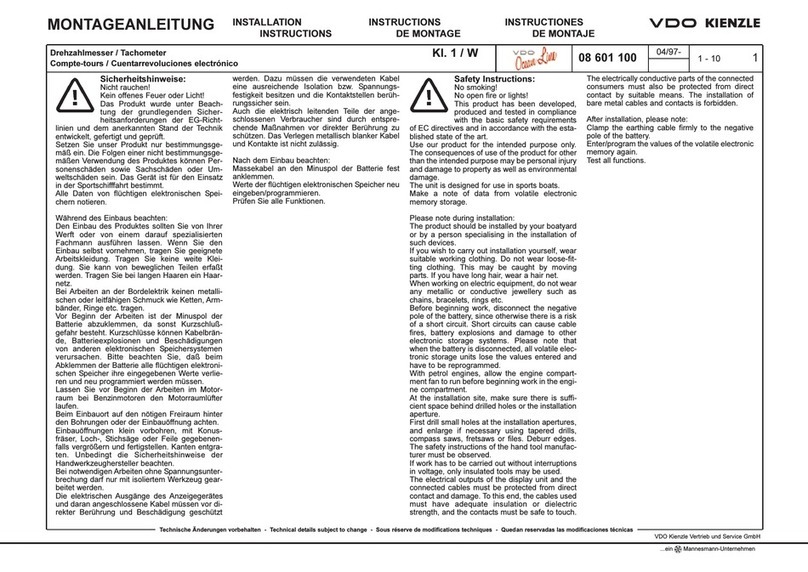
VDO
VDO TACHOMETER installation instructions
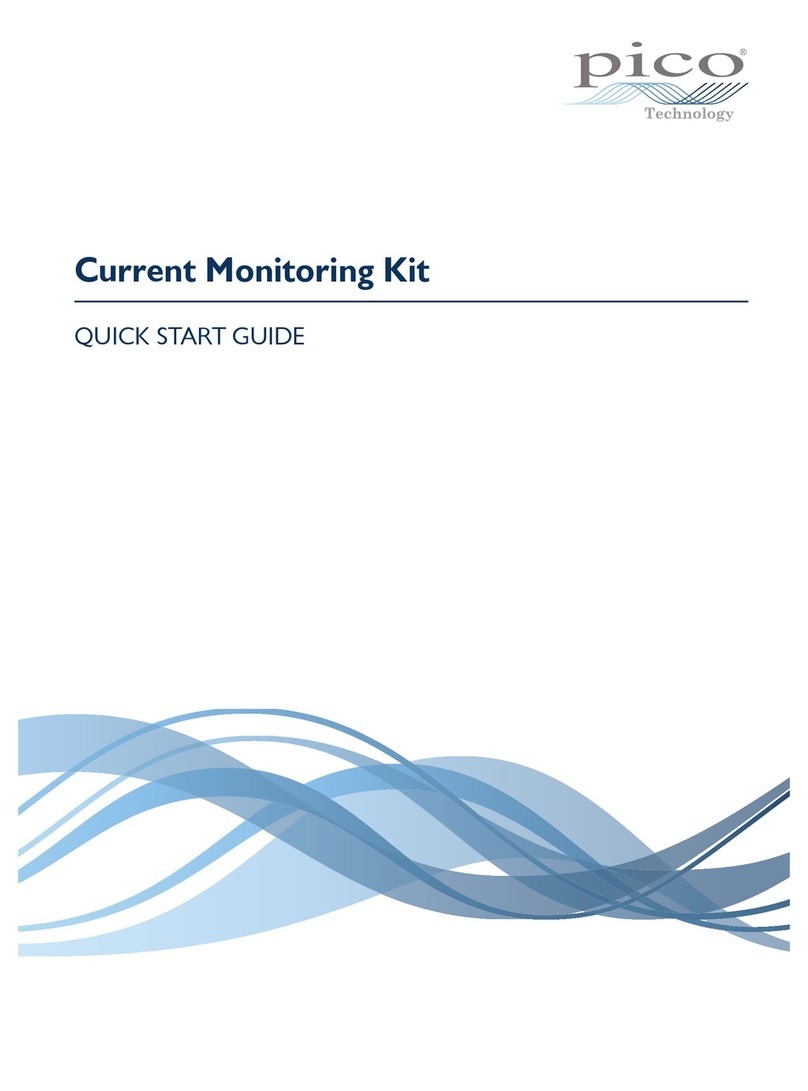
PICO
PICO EL040 quick start guide