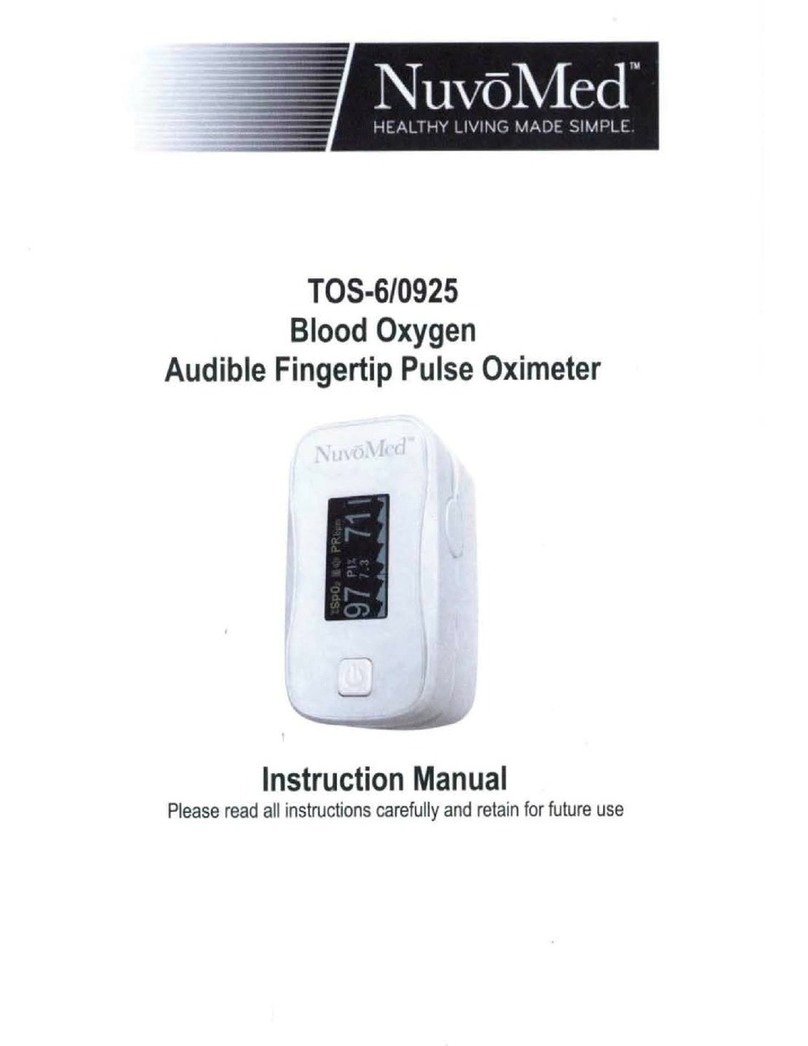RF Instruction
Some electronic devices are susceptible to electromagnetic interference
sent by this equipment
if
inadequately shielded. Please use this equipment
at least 20 cm or
as
far
as
you can from a TV set, radio or other
automated office equipment so
as
to avoid interference.
This device is a radio transmitter and receiver. It is designed and
manufactured not to exceed limits for exposure to radio frequency (RF)
energy set by the Federal Communications Commission (FCC)
of
the U.S.
Government. These limits are part
of
comprehensive guidelines and
establish permitted levels
of
RF energy for the general population. The
guidelines are based on standards that were developed by independent
scientific organizations through periodic and thorough evaluation
of
scientific studies. The standards include a substantial safety margin
designed to assure the safety
of
all persons, regardless
of
age orhealth.
A minimum separation distance
of
at least 0.2 m between this equipment
and all persons shall satisfy the RF exposure compliance.
Quality
of
Service and Security
The device provides timely, reliable, accurate, and secure data and
wireless information transfer by the following these instructions.
When you want to establish wireless connection with the portable EKG
monitor, you must input correct communication instruction. Therefore,
unauthorized access to the EKG data is prevented.
Intended Operator
Lay Person, with the following requirements:
1.
Be able to read and understand the content in the user manual;
2. Be able to distinguish the following anatomic sites: chest, left/right
palm, upper extremity and low extremity.