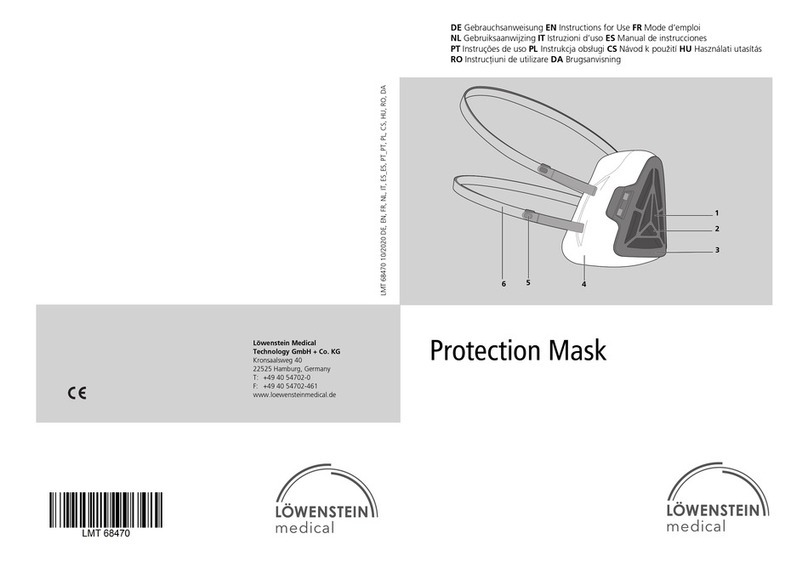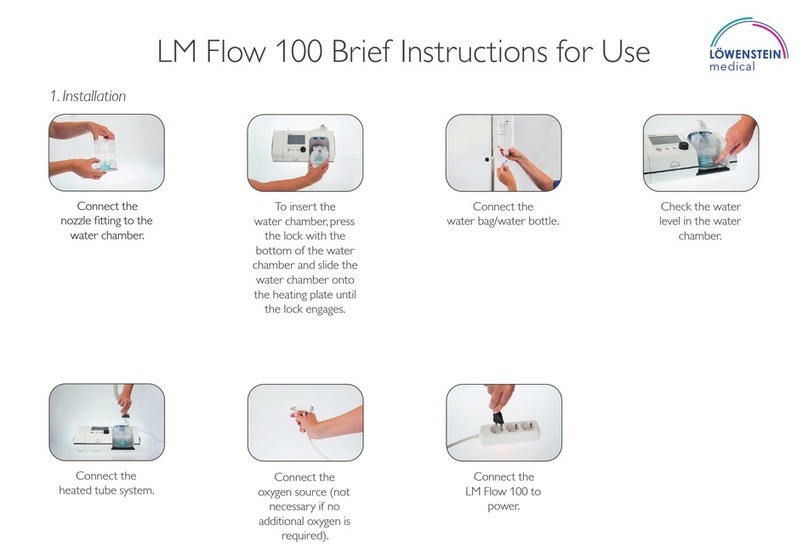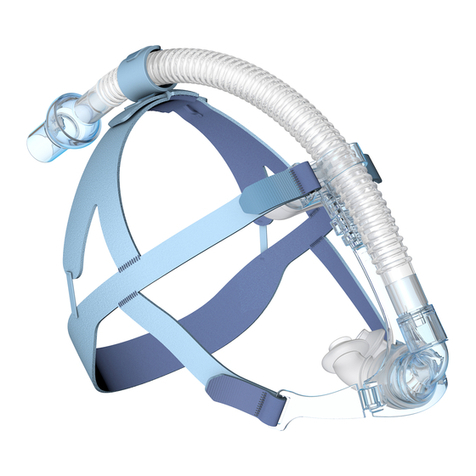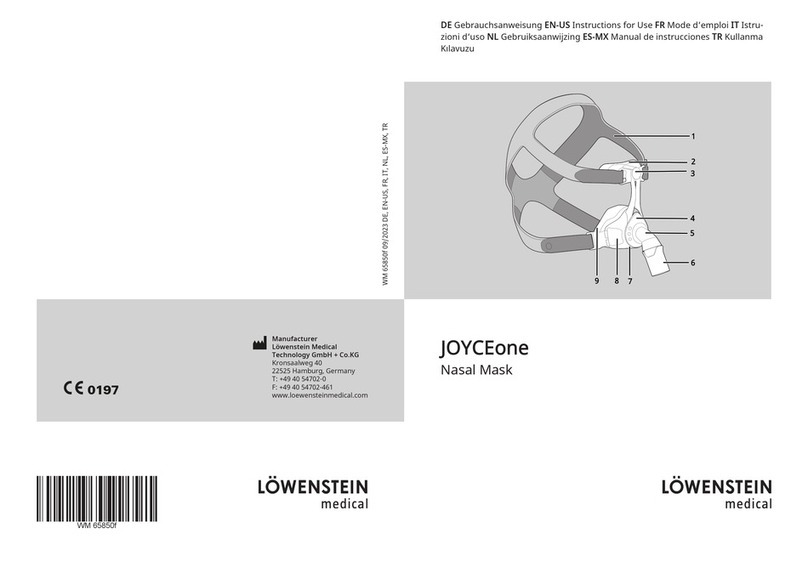2EN WM 100 TD and WM 100 TH
WM 67971b 09/2017
Table of Contents
Table of Contents
1 Introduction ................................................. 3
1.1 About this document ...................................................... 3
1.2 Navigation in this document ............................................ 3
1.3 Function ......................................................................... 4
1.4 Warnings in this document .............................................. 5
2 Product description ..................................... 6
2.1 Therapy device overview ................................................. 6
2.2 Display ........................................................................... 7
2.3 Symbols on the display .................................................. 10
2.4 Components ................................................................. 12
2.5 Accessories ................................................................... 13
2.6 Labels and symbols ....................................................... 14
3 Maintenance ............................................... 20
3.1 General information ...................................................... 20
3.2 Intervals ....................................................................... 20
3.3 Changing the filter ........................................................ 20
4 Hygienic preparation ................................. 22
4.1 General information ...................................................... 22
4.2 Hygienic preparation of the therapy device .................... 22
4.3 Hygienic preparation of the respiratory air humidifier ..... 28
5 Final test ..................................................... 29
5.1 General information ...................................................... 29
5.2 Service mode ................................................................ 29
5.3 Preparation for testing .................................................. 32
5.4 Performing a function check .......................................... 32
5.5 Checking the display and the function of the keys .......... 36
5.6 Checking the SD card .................................................... 36
6 Faults ........................................................... 37
6.1 Respiratory air humidifier faults ..................................... 37
6.2 Display messages .......................................................... 37
6.3 Error memory ................................................................ 38
7 Repairs ........................................................ 41
7.1 General information ...................................................... 41
7.2 Opening the therapy device ........................................... 41
7.3 Closing the therapy device ............................................ 43
7.4 Replacing the mainboard .............................................. 44
7.5 Replacing the display .................................................... 49
7.6 Replacing the fan .......................................................... 51
7.7 Replacing the parts of the housing ................................ 55
7.8 Replacing the battery on the mainboard ........................ 58
8 Storage and disposal ................................. 59
8.1 Storage ......................................................................... 59
8.2 Disposal ........................................................................ 59
9 Replacement parts ..................................... 60
9.1 Replacement parts list ................................................... 60
9.2 Service sets ................................................................... 61
10 Components and accessories ................... 63
11 Required auxiliary equipment ................. 64
11.1 Tools ............................................................................ 64
11.2 Test equipment ............................................................. 64
11.3 Disinfectant .................................................................. 64
12 Technical data ............................................ 65
12.1 Technical data of therapy device ................................... 65
12.2 Technical data of power supply unit .............................. 69
12.3 Technical data of respiratory air humidifier .................... 69
12.4 Pressure volume curve .................................................. 70
12.5 Pneumatic system diagram ........................................... 71
12.6 Separation distances ..................................................... 71
13 Test record ................................................. 72