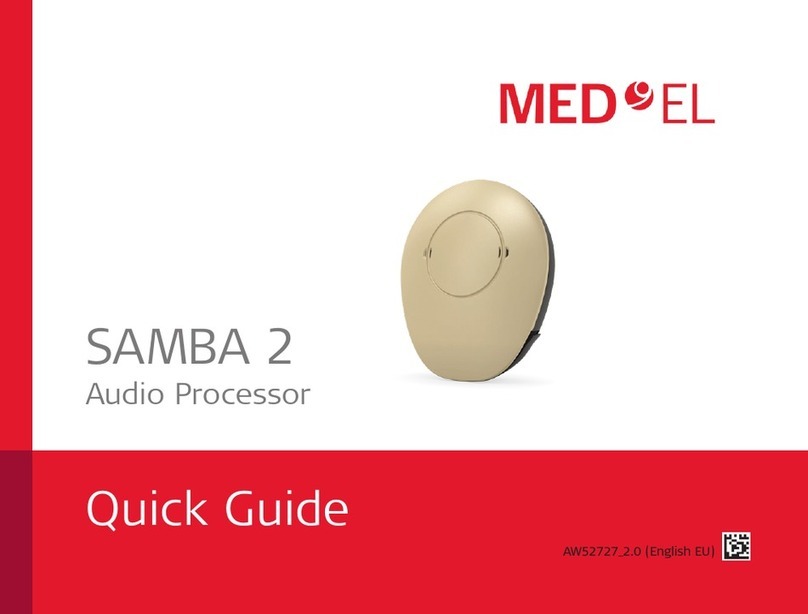1
Table of contents
Instructions for use
1. Contents of the package........................................................................................... 3
2. Introduction .............................................................................................................. 4
3. General information .................................................................................................. 5
Device description..............................................................................................................5
SAMBA 2 Audio Processor overview ..................................................................................6
Intended use – Indications – Contraindications................................................................7
Intolerances .......................................................................................................................7
4. User information ....................................................................................................... 8
Switching SAMBA 2 on/off.................................................................................................8
Placing SAMBA 2 over the implant.....................................................................................9
Changing program and volume........................................................................................ 10
SAMBA 2 Remote app ...................................................................................................... 10
Battery status ................................................................................................................... 11
Changing the battery........................................................................................................ 11
Changing the cover...........................................................................................................14
Using the attachment clips...............................................................................................15
Maintenance .....................................................................................................................15
Cleaning ............................................................................................................................16
Storage, handling and disposal.........................................................................................16
Compatibility with optional user accessories ...................................................................16
5. Troubleshooting .......................................................................................................17
6. Audiologist/healthcare professional information .................................................... 20
Supplementary equipment to program and handle the SAMBA 2 ..................................20
Information and recommended training ..........................................................................21
Programming the SAMBA 2..............................................................................................22
Changing the magnet ......................................................................................................23
Advanced troubleshooting for the audiologist/healthcare professional.........................24