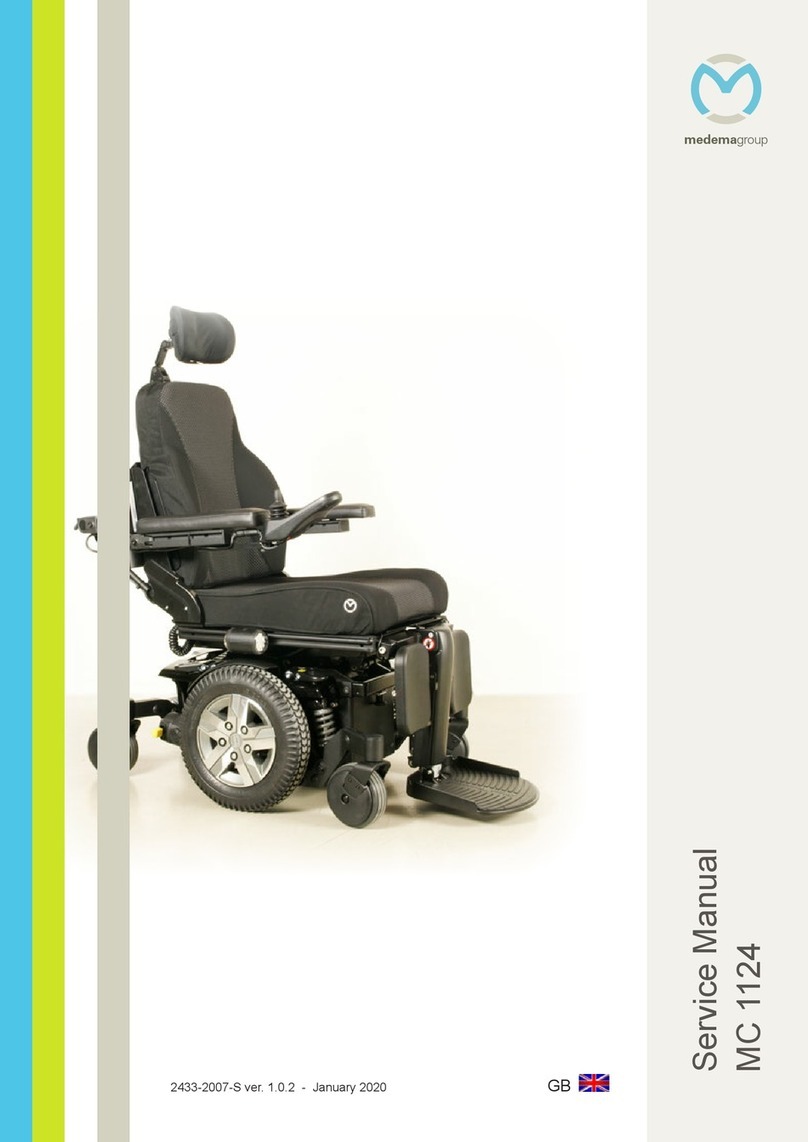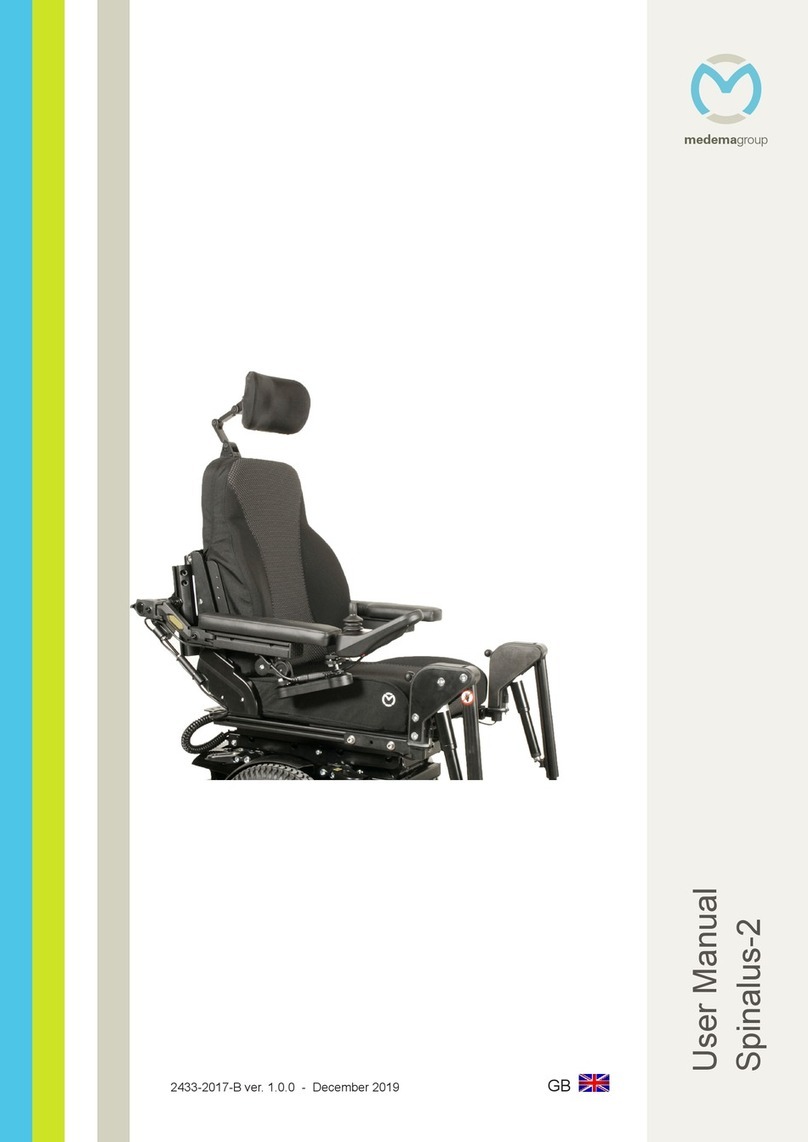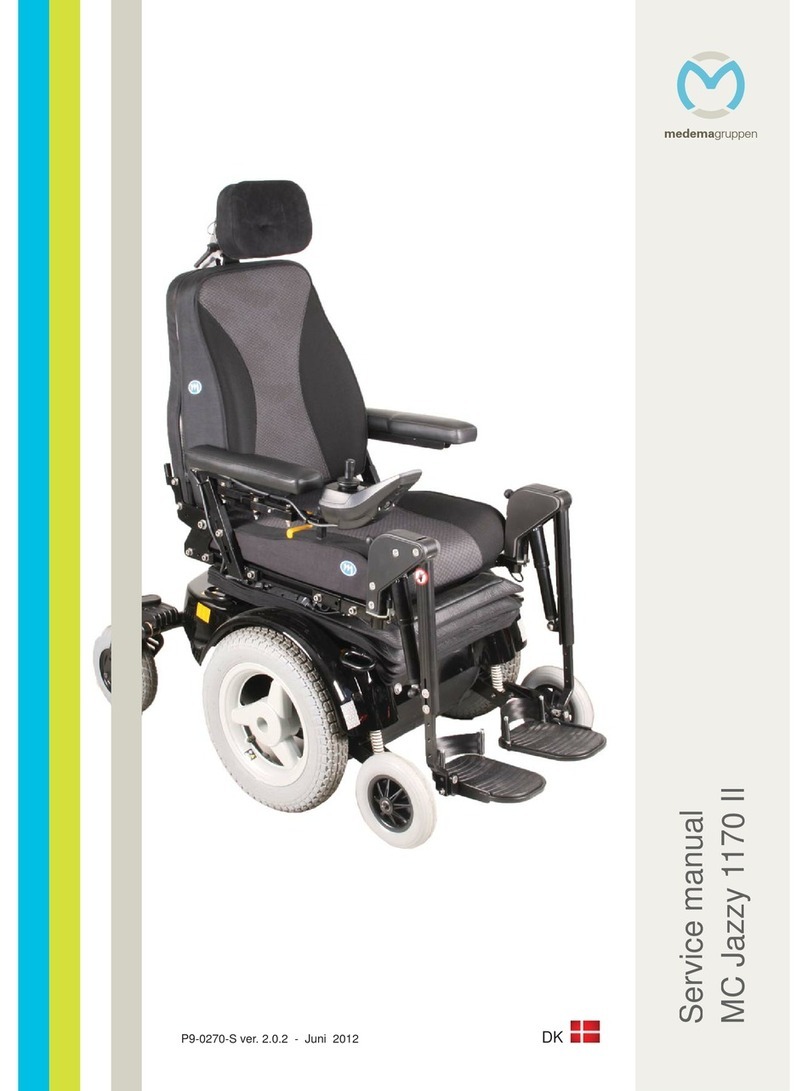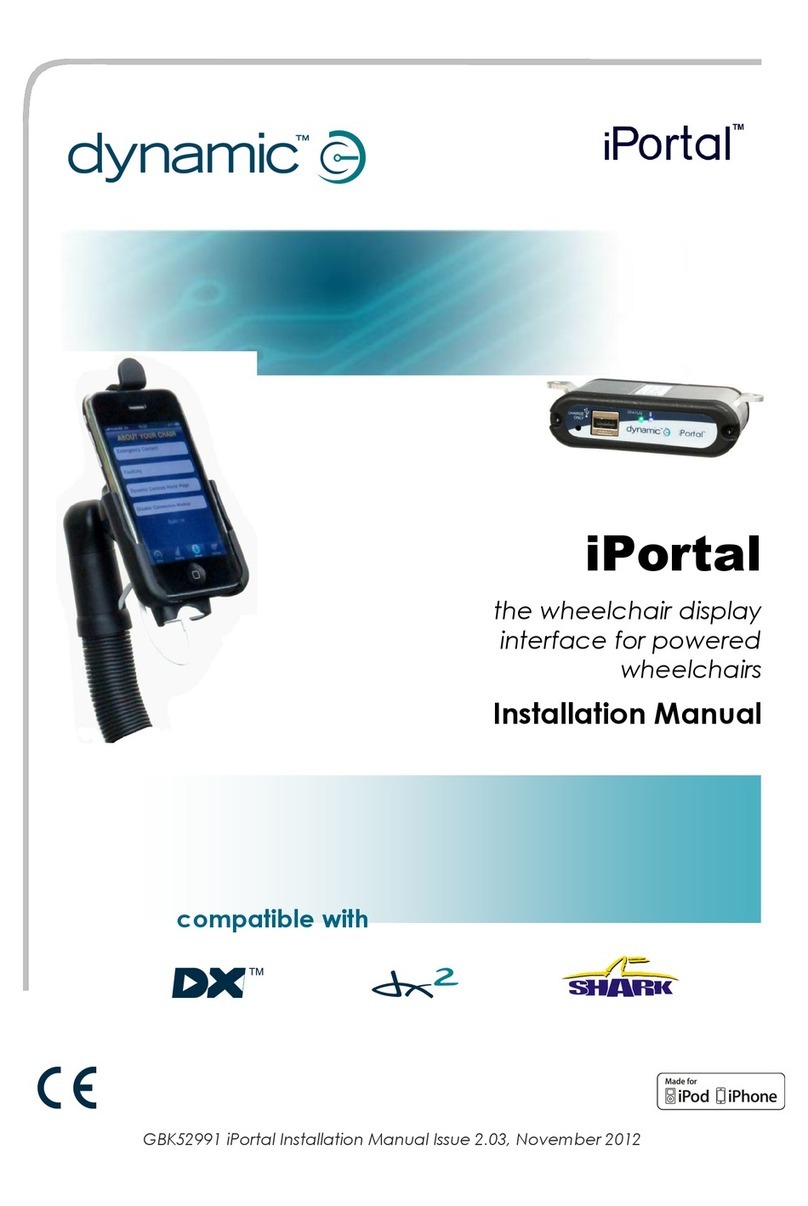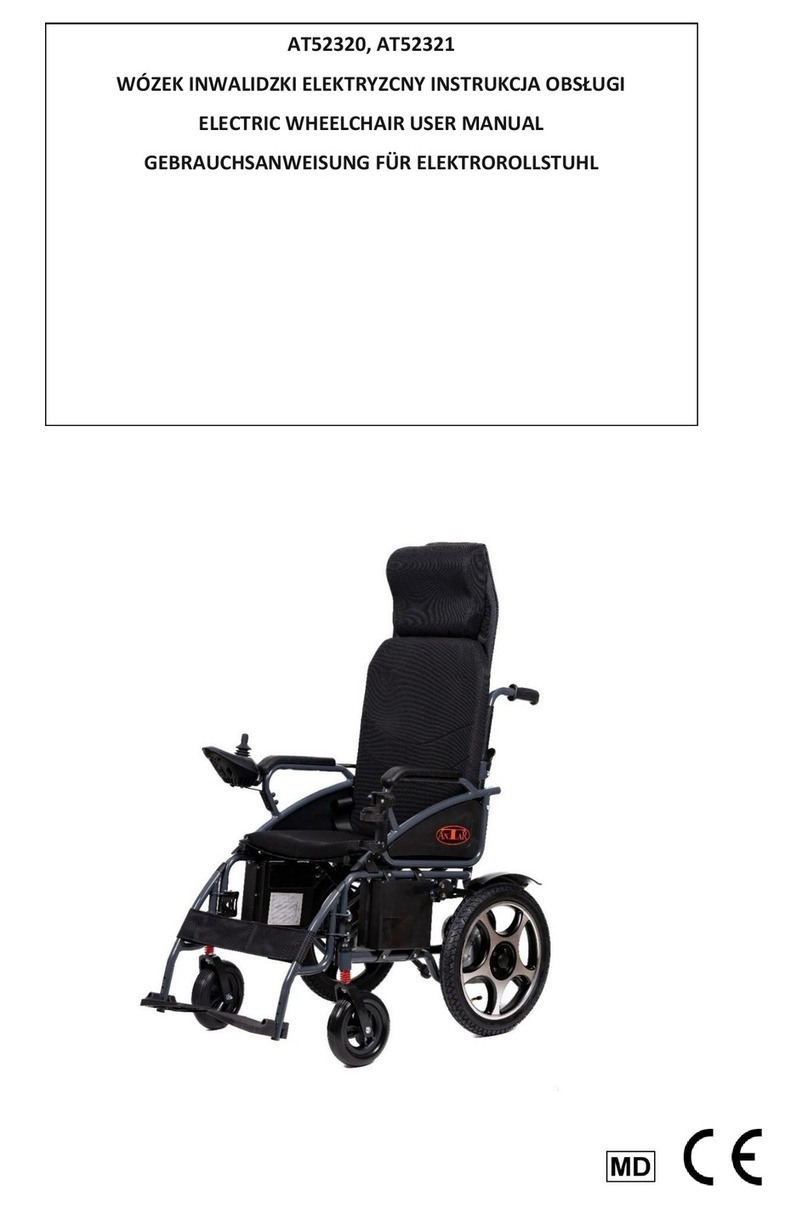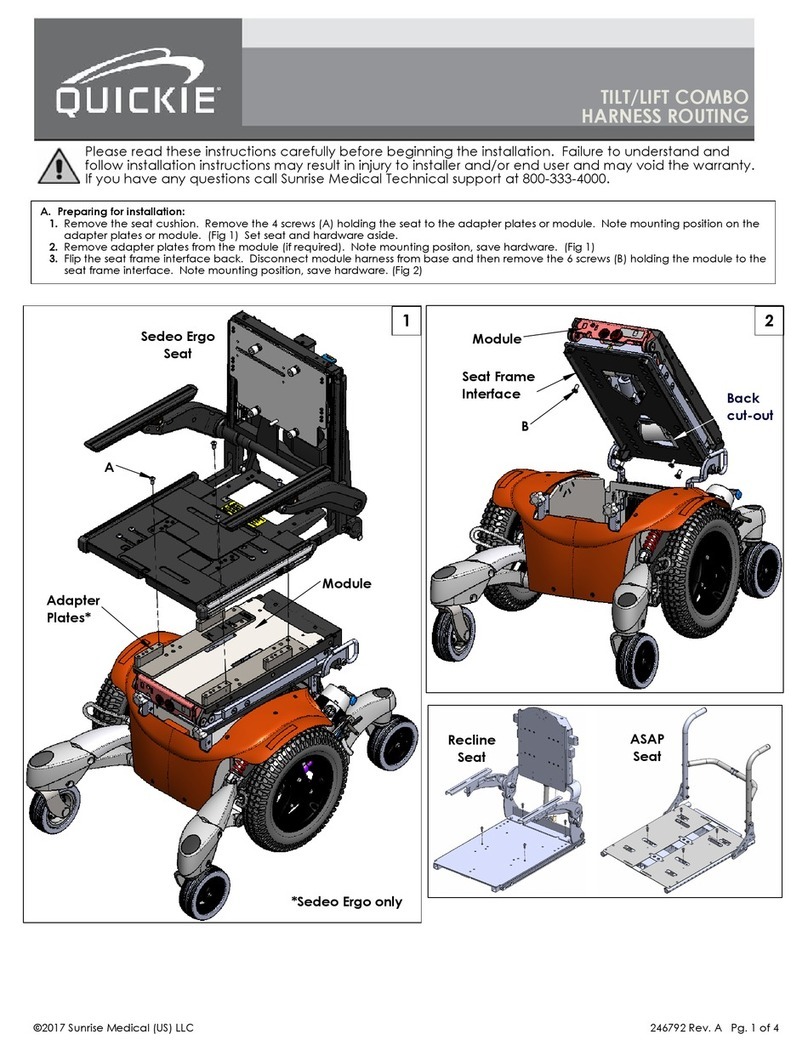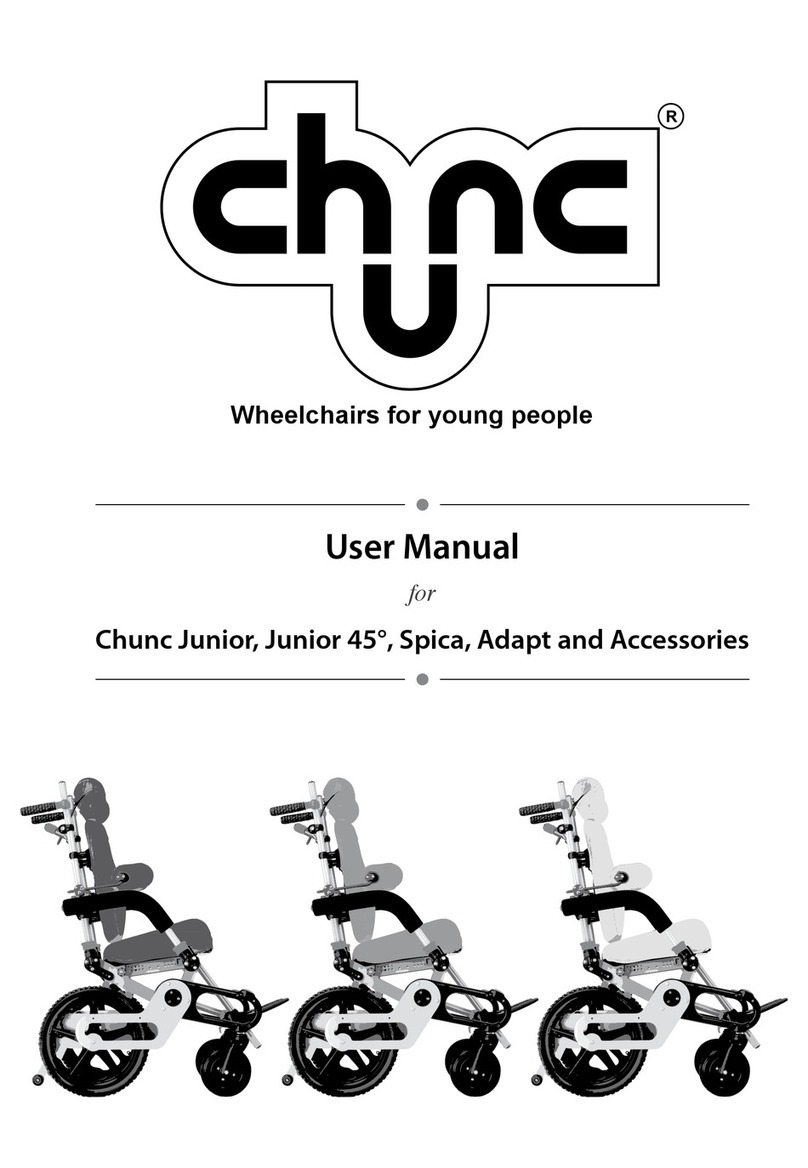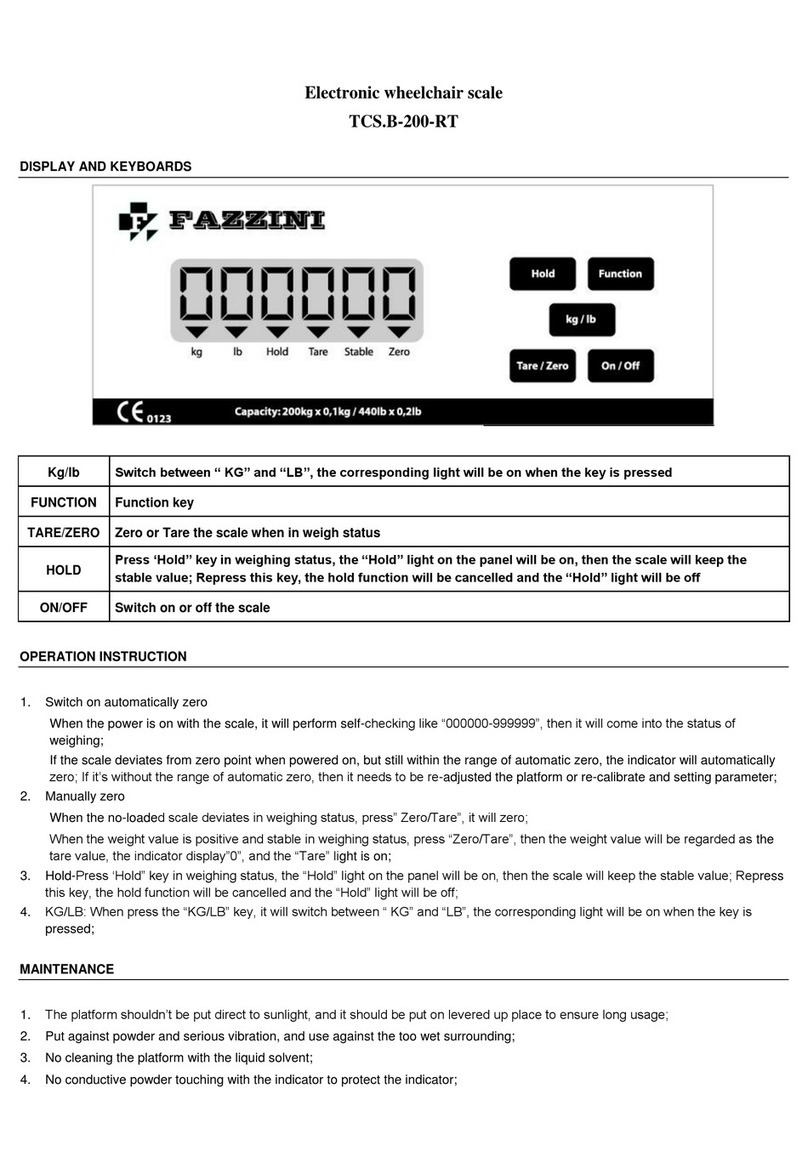Medema MC concept 1103 User manual

User Manual
MC Concept 1103
P9-0200-B ver. 2.0.3 - June 2012 GB
medemagroup
U
ser Manual
MC
C
oncept 1103
m
e
d
ema
gr
oup

User guide P9-0200-B 2 of 56 Version 2.0.3/2012
Medema Production A/S
Serial number: ______________________________
Delivery date: ________________ Year 20______
This vehicle was supplied by: Date: /

User guide P9-0200-B 3 of 56 Version 2.0.3/2012
Medema Production A/S
Contents
Symbols.................................................................................. 4
Warning!................................................................................. 4
Seat and backrest ................................................................. 5
Introduktion............................................................................ 6
Declaration of conformity..................................................... 7
Part names............................................................................. 8
Introduction DX2.................................................................... 9
Joystick parts ........................................................................ 9
Operating................................................................................ 9
Error Code.............................................................................. 16
Extra........................................................................................ 17
Safety check........................................................................... 19
Programming......................................................................... 20
Serial number......................................................................... 21
Driving the MC Concept 1103............................................... 22
Brakes..................................................................................... 26
Fuses...................................................................................... 27
Batteries................................................................................. 28
Battery disposal..................................................................... 28
Charging................................................................................. 29
General care........................................................................... 30
Service intervals.................................................................... 30
Insurance................................................................................ 30
Storage................................................................................... 31
Transporting by motor vehicle............................................. 31
Transporting by plane........................................................... 32
Towing.................................................................................... 32
Changing the wheels............................................................. 33
Changing the battery............................................................. 35
Changing lights ..................................................................... 38
Lap belt................................................................................... 38
Securing to vehicle floor with belts..................................... 39
Footplate/footrest.................................................................. 41
Adjusting the headrest.......................................................... 48
Swing-away fitting................................................................. 48
Adjusting the Spinalus backrest.......................................... 49
DAHL docking system .......................................................... 50
Reconditioning ...................................................................... 51
Technical data........................................................................ 53
International addresses........................................................ 54
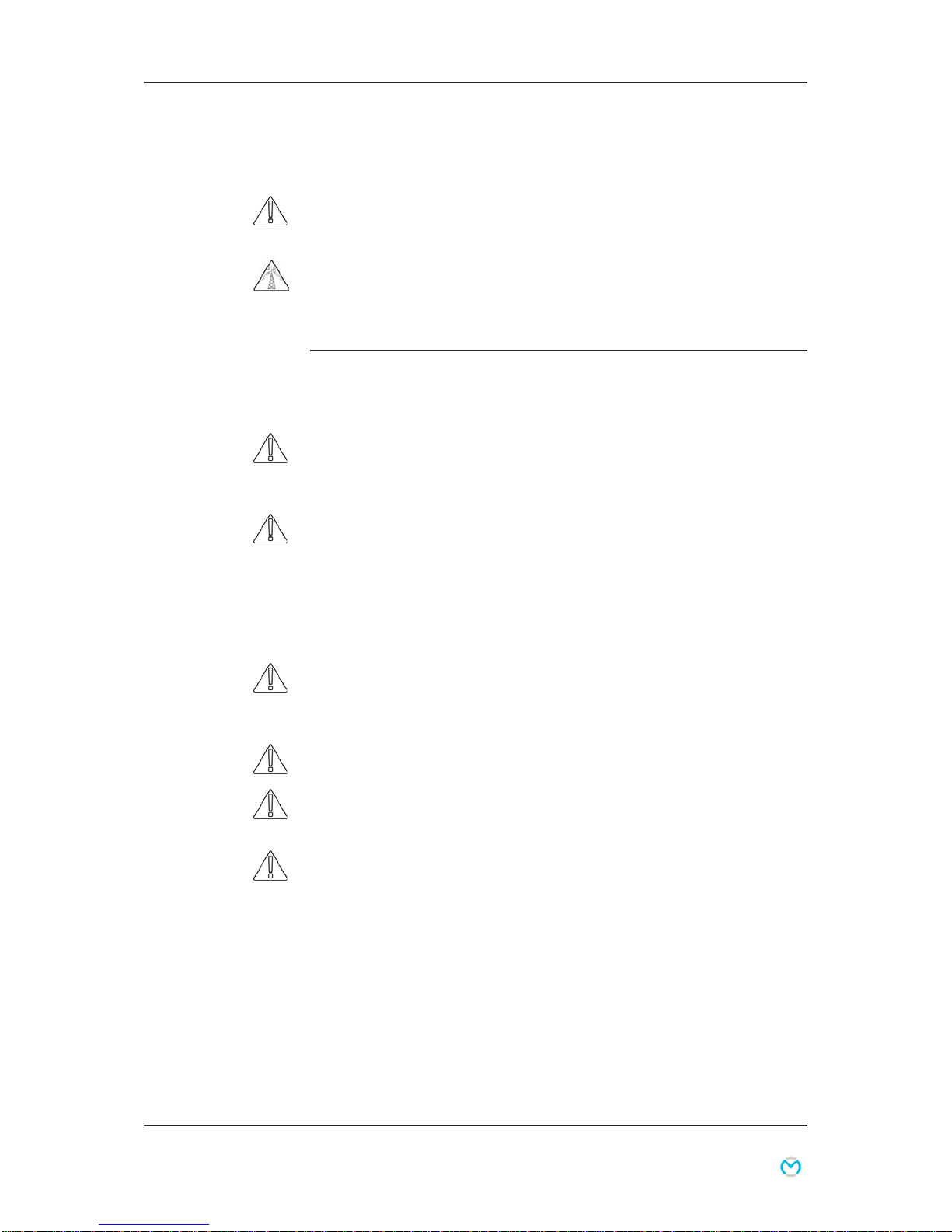
User guide P9-0200-B 4 of 56 Version 2.0.3/2012
Medema Production A/S
Symbols
Used in the manual to indicate sections describing situations
where extra care is required owing to the risk of personal injury.
Used to indicate sections on electromagnetic compatibility
(EMC).
Warning!
For safety reasons the vehicle must not be lent to persons who
are not completely familiar with it. The vehicle is designed for
one person only.
The MC Concept
1103
has been designed for persons weighing
up to
.125 kg.
The vehicle can be specially adapted at the factory
for users weighing up to
150 kg.
Joystick
The joystick control box must not be exposed to extremes
of temperature or kept in a damp environment for extended
periods.
The joystick control box must not be subjected to heavy knocks.
Do not switch off the control box while driving, except in an
emergency, as this may damage the electronics.
For cleaning, use a damp cloth with slightly soapy water.
Do NOT allow any water or moisture to enter the control box.

User guide P9-0200-B 5 of 56 Version 2.0.3/2012
Medema Production A/S
Seat and backrest
All our seats and backrests are produced in materials resistant
to ignition and tested according to ISO 7176-16.
The cover of the seat and backrest can be washed in the
washing machine. ALWAYS follow the washing instructions on
the back of the seat pad / backrest.

User guide P9-0200-B 6 of 56 Version 2.0.3/2012
Medema Production A/S
Introduktion
Congratulations on your new MC Concept
1103
electric mobility
powered wheelchair.
You are now the owner of an electric mobility powered wheelchair
developed for use indoors as well as outdoors. It is what is called a
Class
A
vehicle according to the European classification of electric
scooters and electric powered wheelchair.
To get the best out of this vehicle - and to avoid breakdowns
and accidents - we recommend that you read this User Manual
carefully. If you are a new user, you should pay particular
attention to the section “Driving the MC Concept”.
The MC Concept
1103 i
s designed to stay safe to use for at
least 10 years, up to a maximum of 5,000 hours, providing it has
service and safety inspections every year, which is equivalent
to around 500 operating hours. The service must be carried out
either by Medema Danmark A/S or an authorised workshop.
IMPORTANT! For safety reasons it is of the utmost importance
that service and safety check intervals are complied with, as this
minimises the risk of brake failure and short-circuits in the wiring,
which could generate heat and cause a fire.
We offer a wide range of accessories for the MC Concept that
can make everyday life easier for you. You are always welcome
to contact us for further information on special accessories and
adaptations.
Medema Production A/S is not responsible for any damage or
injuries caused by inappropriate or unsafe use of the MC Concept.
If you have any further questions about the MC Concept or this
User Manual, you are always welcome to get in touch. Our
contact details are as follows:
Medema Production A/S
Phone: +45 70 10 20 54
Email: info@minicrosser.com
Internet: www.minicrosser.dk
NB: Errors and omissions excepted. We reserve the right to
update this manual as required.
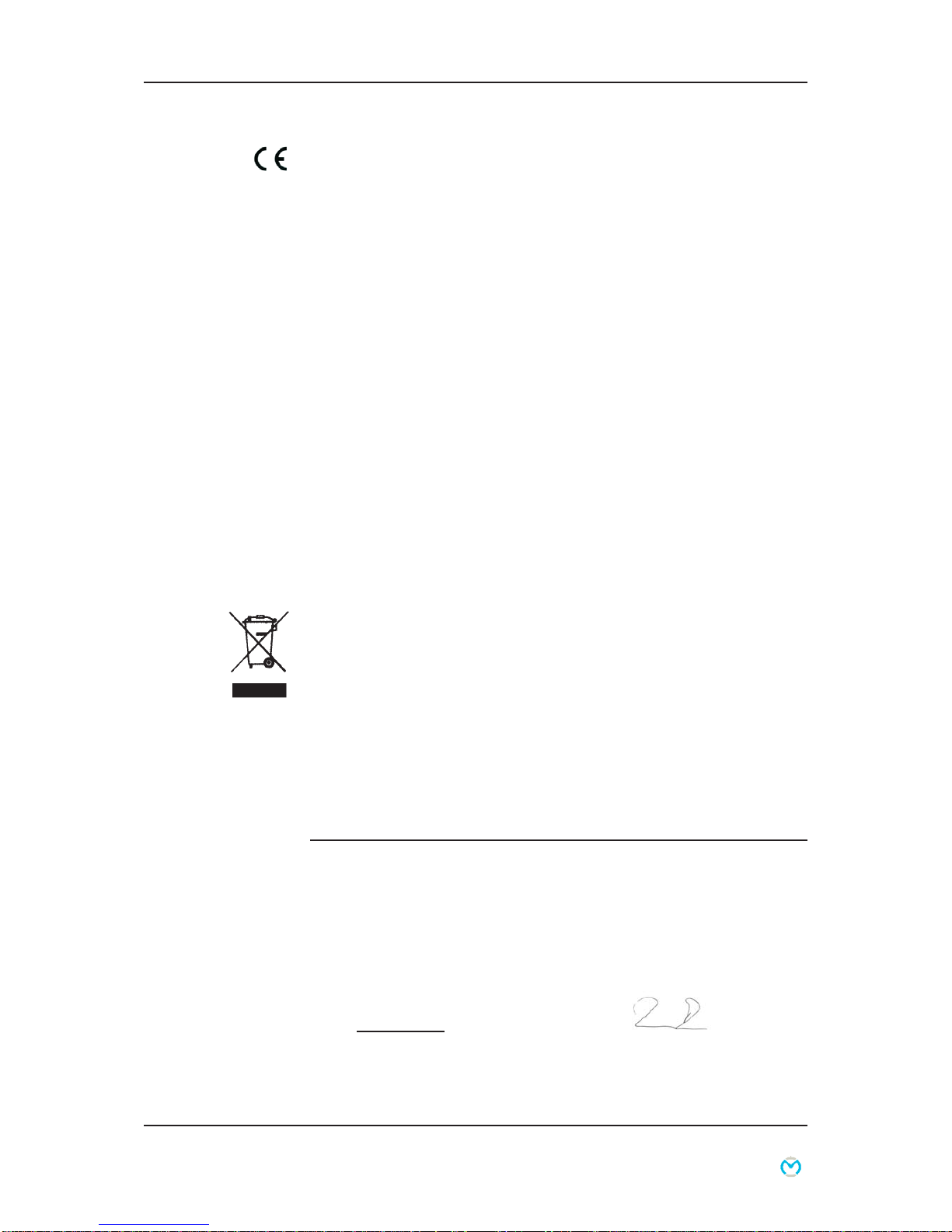
User guide P9-0200-B 7 of 56 Version 2.0.3/2012
Medema Production A/S
Declaration of conformity
Medema Production A/S hereby declares that:
Machine: MC Concept
Use: (Prescribed use in
User Manual)
Model No: 1103
Complies with the Medical Device Directive 93/42/EEC
The product is made in accordance with the harmonized
standard EN 12184 - Electrically powered wheelchairs, scooters
and their chargers.
The product is risk analysed in accordance with the harmonized
standard DS/EN ISO 14971:2007-04-10 2. edition - Medical
devices - Application of risk management to medical devices.
The Mini Crosser can, for a fee, be taken to the nearest
dealer for disposal in accordance with current environmental
regulations.
Manufacturer: Medema Production A/S
Address: Enggårdvej 7, DK-7400 Herning
Tel./Fax +45 7010 2054 +45 9716 8582
Date: 12.04.2010 Signature: _____________________

User guide P9-0200-B 8 of 56 Version 2.0.3/2012
Medema Production A/S
Part names
The part names given below refer to the descriptions later in the
instruction manual.
Disengagement lever
Both sides of the
vehicle.
Pivot wheel
Central wheel
Anti-tilt wheel
Footplate or
footrests
Charging socket
Serial number on
vehicle.
Control panel
Swing-away release
(Optional extra)
Joystick
Headrest
(Optional extra)
Thermal fuse to
right
Finger screw to
loosen seat
Eye for
restraints
Eye for restraints
Actuator for
electric backrest.
(Optional extra)

1 2 3 4 5 6
User guide P9-0200-B 9 of 56 Version 2.0.3/2012
Medema Production A/S
1
3
5
4
7
8
2
6
Introduction DX2
DX2 is the first in a new generation of joysticks to control the
electric wheelchair. With its large color LCD screen and its
logical icon built menu structure, it directs the user to the target.
Joystick parts
Dynamic DX2 AJR 1 Start/stop button
2 Indicator left
3 Indicator right
4 Select
5 Display
6 Speed selector
7 Accessory Selector
8 Horn
Operating
At the top of the display you will find the status bar. Battery indicator
is displayed constantly. The clock can be turned on or off as you
wish. The other is lit when the corresponding function is active.
1 Battery indicator
Green = fully charged
Yellow = least half full
Red = almost empty - charge now!
2 Indicator left is active
When hazard warning lights are active, both icons blinks.
3 Lights on
4 Error code - see section on error codes.
5 Indicator right is active
When hazard warning lights are active, both icons blinks.
6 Real time

User guide P9-0200-B 10 of 56 Version 2.0.3/2012
Medema Production A/S
Clock on/off
Press arrow up/down or joystick (push forward) until the above
icon is showed in the center of the screen.
Use ”Select” to switch between X and .
Accept by pressing the arrow up/down button.

User guide P9-0200-B 11 of 56 Version 2.0.3/2012
Medema Production A/S
Set Speed
When you turn the joystick on, the image shown below will be
presented in the display. The number in the centre shows the
speed you have chosen as max speed. Change the Speed by
selecting the plus / minus key. Maximum speed is 5, lowest is 1.
Find the features in the bottom with the “Select” button.
Chosen speed
Select
Chosen speed
Press the arrow up / down until the image shows the chair. Use
the “Select” to choose the function you want modified. Use the
joystick to change example angle of the seat back.
Setting the seat - back and leg supports
Select

User guide P9-0200-B 12 of 56 Version 2.0.3/2012
Medema Production A/S
Function Icon
Seat angle (Tilt)
Backrest angle
Seat height
Left footrest
Right footrest
footrest both
Lying down
Headrest
Only the available options will be displayed.

User guide P9-0200-B 13 of 56 Version 2.0.3/2012
Medema Production A/S
Light on / off
Push the arrow up / down until the image for light is shown in
the centre.
Push the joystick forward to turn the light on. And again to turn
of the light.
Push the joystick back to activate the hazard warning lights.
Push the joystick back again to turn it of.
Push the joystick right or left to activate the indicators right or
left. Turn of the indicators by puching the joystick to the same
side again.
Press the arrow up / down until the sun i shown i the centre.
Push the joystick forward to enter the settings. Use the Select
button or joystick right / left to change the brightness.
Use Joystick forward / back or arrow up / down to accept the
new settings and return to the main menu.
Setting the Backlight

User guide P9-0200-B 14 of 56 Version 2.0.3/2012
Medema Production A/S
Setting the display environment
Use the arrows up /down until “day / night” icon i shown in the
centre. Push the joystick forward to enter settings. The image
below will show.
1 2 3
Setting Result
1 - Indoor The display will show a black background color.
2 - Outdoor The display will show a white background color.
3 - Automatic The background color will change (black/white) accordingly to
the surrounding light.
Use ”Select” or joystick right / left to select setting.
Push the joystick forward to accept the new settings and return
to the main menu.
If you push the Joystick back or use the arrow up / down, the
new setting will be dismissed and you will return to the main
menu.
Exit / Cancel
Exit / Cancel

User guide P9-0200-B 15 of 56 Version 2.0.3/2012
Medema Production A/S
Setting the Clock
Use arrow up / down until the clock is shown in the centre. Push
the joystick forward to enter settings. The image below will show.
Press the Select button or push the joystick right / left to choose
the digit to change.
Joystick forward make the number count forward.
Joystick back accept the new settings and return to the main
menu.
Arrow up / down dismiss the new settings and return to the
main menu.
System lock
To lock the DX system
Press the on / off button, for 4 sec. while the system is turned on.
The system will now shut down in locked condition.

User guide P9-0200-B 16 of 56 Version 2.0.3/2012
Medema Production A/S
Error Code
Code Cause Meaning
1 DX Module Could mean:
- Errors in programming
- Error in wire connection
- Internal fault in a module
Turn off the chair and turn on again. If it doesn’t works,
contact qualified technician (HMC or therapist).
2 DX Accessory Could mean:
- driving slowly because of raised seat.
(programming). Not an arror.
Lower the seat as much as possible. If it doesn’t works,
contact qualified technician (HMC or therapist).
3 Motor 1 / L
(M1) Could mean:
- Loose connection from the engine to power module
- Short circuit
Check that no plug is loose.
Contact competent technician (HMC or therapist).
4 Motor 2 / L
(M2) Could mean:
- Loose connection from the engine to power module
- Short circuit
Check that no plug is loose.
Contact competent technician (HMC or therapist).
5 Parking brake
1 (M1 left) Could mean:
- Loose connection
- Short circuit
Check that no plug is loose.
Contact competent technician (HMC or therapist).
6 Parking brake
2 (M2 right) Could mean:
- Loose connection
- Short circuit
Check that no plug is loose.
Contact competent technician (HMC or therapist).
To unlock the DX system
Press the on / off button. The system will show a lock in the display.
Press the horn twice within 10 seconds. The system will boot
normally.

User guide P9-0200-B 17 of 56 Version 2.0.3/2012
Medema Production A/S
Extra
DX2 joystick can, using a DX Infra-red Interface Transmitter
System, control all electronic equipment, that work via remote
control with infrared light. Be it TV, radio, computer mice and
other things.
Accessories that make it possible:
DX-IRIS2 Infra-red Interface Transmitter System
To be Mounted on the chair, and are able to communicate with
infrared-equipped television, radio or computer mouse.
DX-MTX Infra-red Mouse Transmitter
To be Mounted on the chair, and are able to communicate
with an infra-red computer mouse. This makes it possible to
navigate the mouse around on a PC screen using the joystick.
See below.
Use arrow up / down to find the mouse icon. As long as the
mouse is blue, it is not active. Activate by pushing the joystick
forward. Now the mouse turns green.

User guide P9-0200-B 18 of 56 Version 2.0.3/2012
Medema Production A/S
Use the joystick to move the mouse on the computer screen.
Use the “Select” button to make a mouse click. It works the
same way as the mouse. You can make single clicks and
double clicks, depending on what your PC is configured to use.
Disable mouse again using the arrow up / down button. New
feature can now be selected.

User guide P9-0200-B 19 of 56 Version 2.0.3/2012
Medema Production A/S
Safety check
Daily safety check:
The electronic system has an integrated safety check which
runs up to 100 times per minute. To supplement this check, you
should carry out the following regular checks.
• Switch off the electronic system (no lights in the display)
• Check if the joystick is bent
• Check if the joystick is damaged in any other way
• Check that it returns to the central position when you release it
If the check reveals any problems, contact a competent service
engineer before using the powered wheelchair again.
Weekly safety check:
Parking brake: This test must be carried out on a flat surface
with at least one metre of free space around the powered
wheelchair.
• Start the powered wheelchair and slowly move the joystick
forward. There is a clicking sound. (The powered wheelchair may
start to move in this setting).
• Immediately release the joystick and listen for the clicking sound,
which should occur within one second.
Repeat in all directions.
• Check that the rubber bellows around the joystick is intact. This
is important, as the bellows prevent moisture getting into the
electronic system.
• Check that the control box is properly secured.
If the check reveals any problems, contact a competent service
engineer before using the powered wheelchair again.
Monthly check
Check the tyre pressure at least once a month. It should be 2,8
bar.

User guide P9-0200-B 20 of 56 Version 2.0.3/2012
Medema Production A/S
Yearly
The MC Concept
1103 i
s designed to stay safe to use for at
least 10 years, up to a maximum of 5,000 hours, providing it has
service and safety inspections every year, which is equivalent
to around 500 operating hours. The service must be carried out
either by Medema Danmark A/S or an authorised workshop.
IMPORTANT! For safety reasons it is of the utmost importance
that service and safety check intervals are complied with, as this
minimises the risk of brake failure and short-circuits in the wiring,
which could generate heat and cause a fire.
Programming
The Dynamic electronic system is programmable so that the
driving characteristics can be optimised for individual users.
Programming must only be carried out by people trained in
Dynamic’s control systems. Changing parameters incorrectly
can produce driving characteristics that are dangerous for the
user.
Note
Mobile phones should not be used very close to the wheelchair
as they generate electromagnetic fields that may affect the
electronic system.
The electronic system of the wheelchair itself also generates
some electromagnetic fields, which on rare occasions may
affect equipment like the alarm systems in shops.
Dynamic’s control systems have been tested and meet the
requirements of ISO7176/14 and EN12184
Table of contents
Other Medema Wheelchair manuals