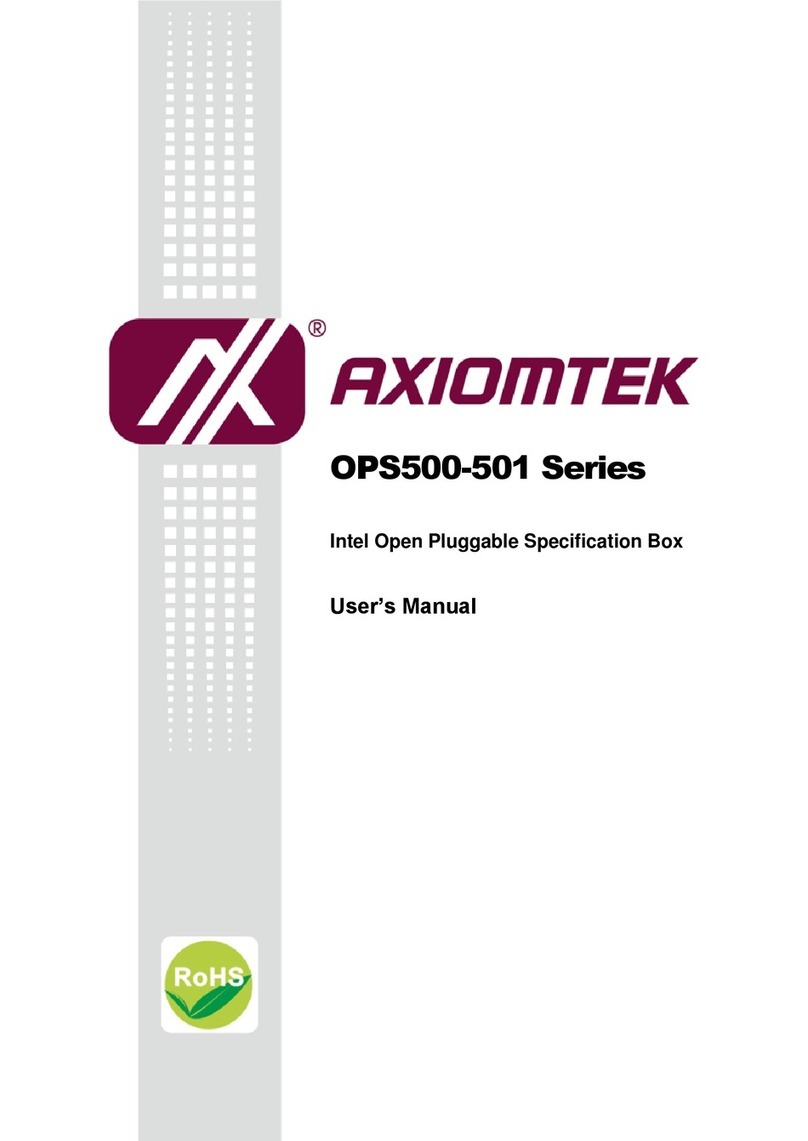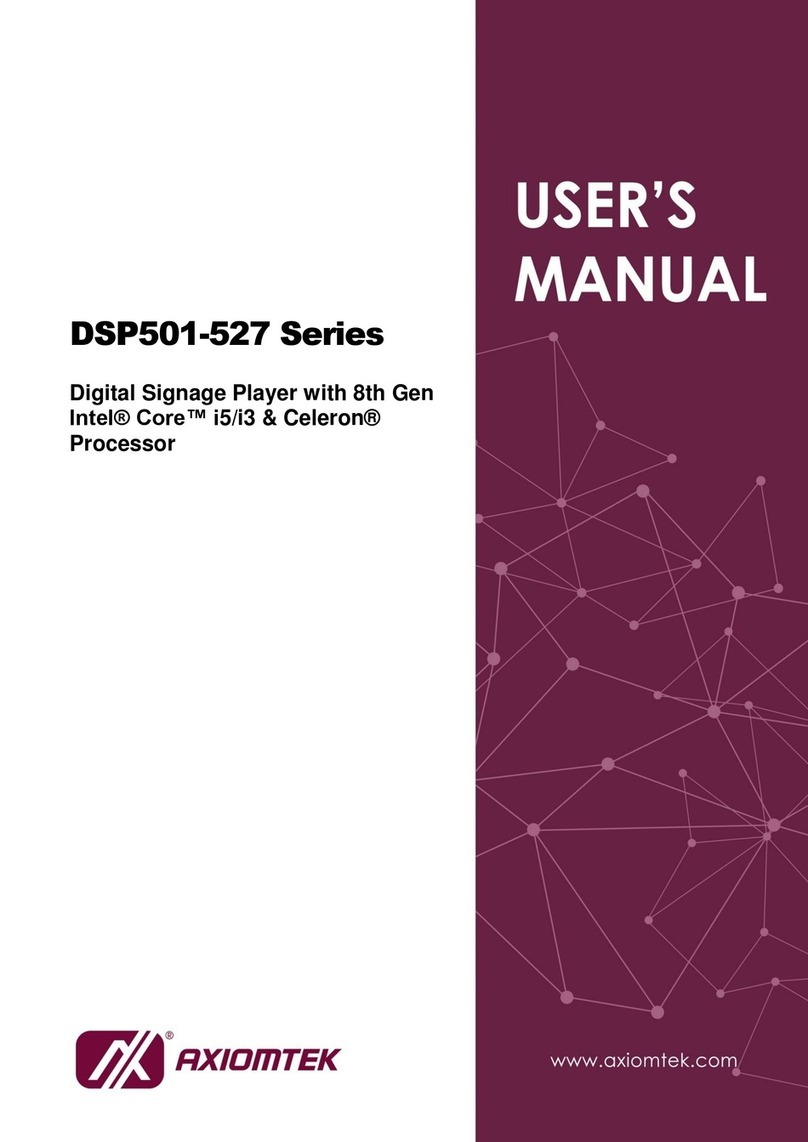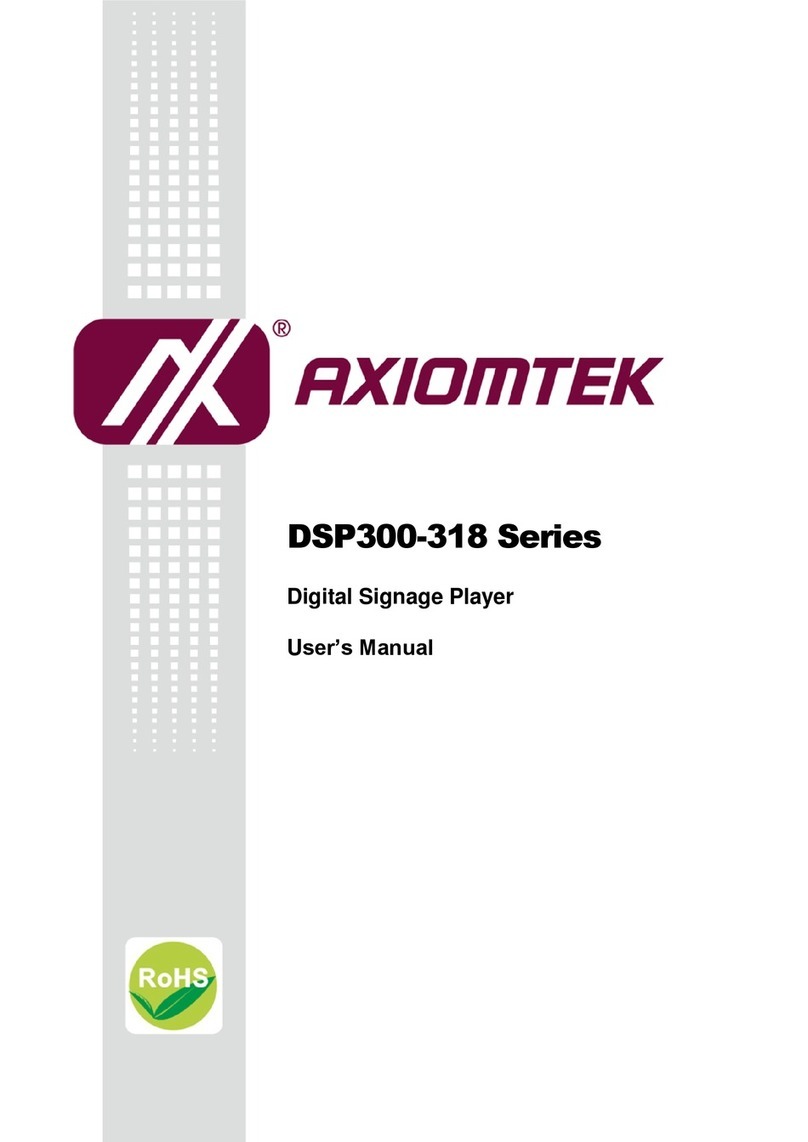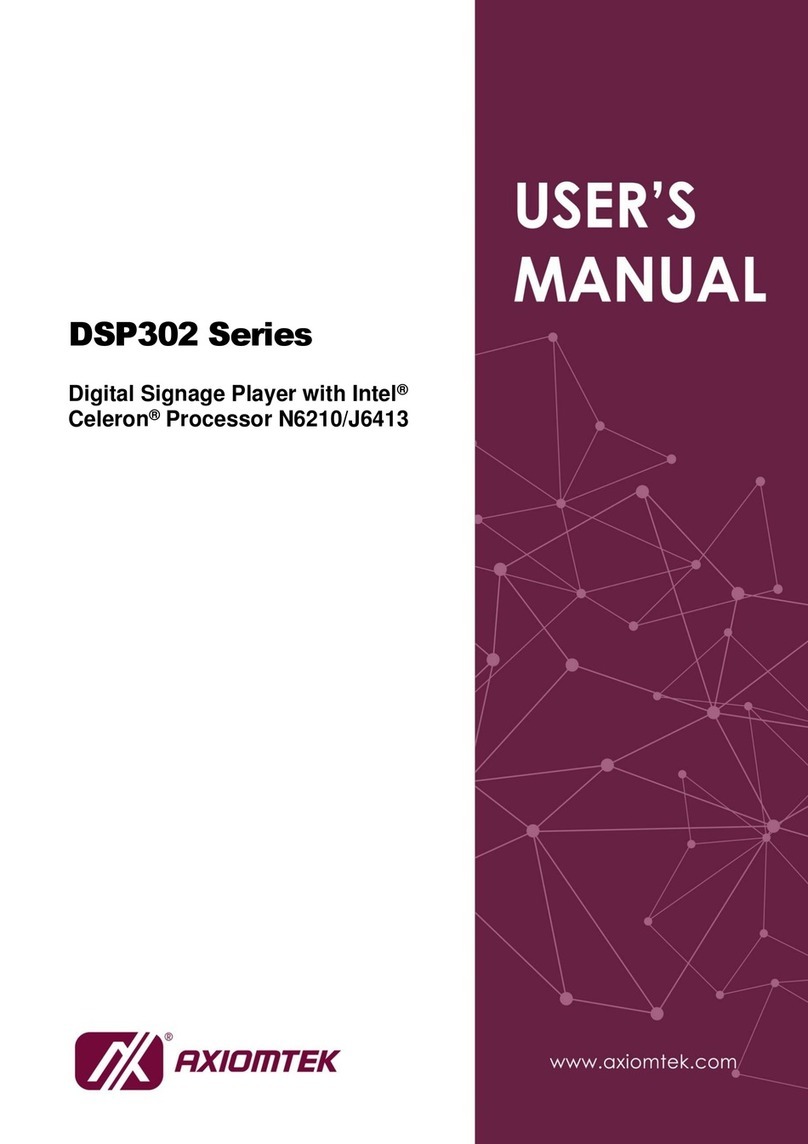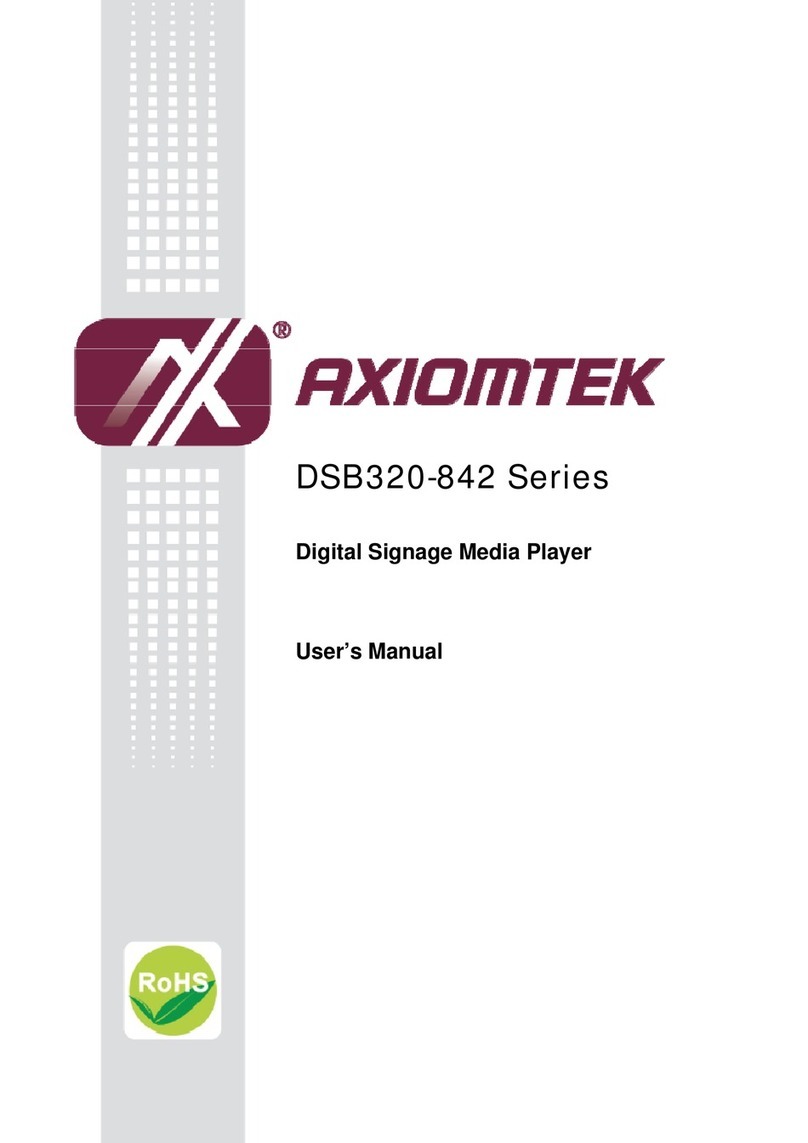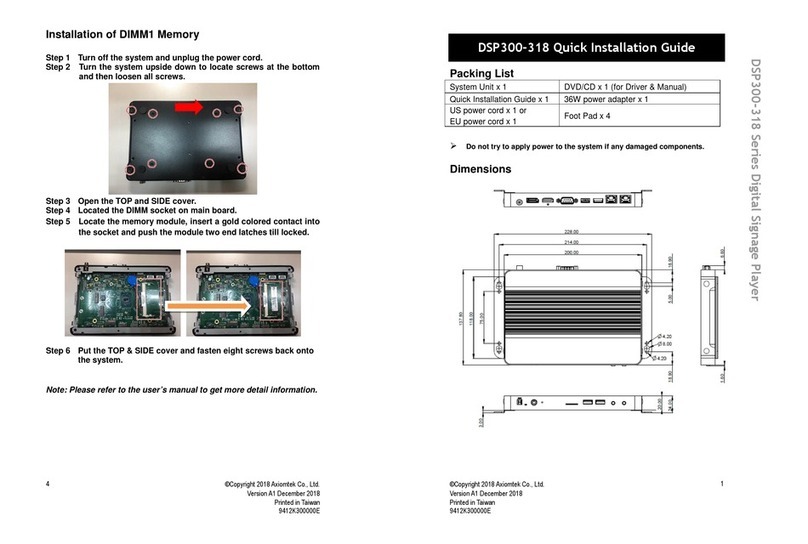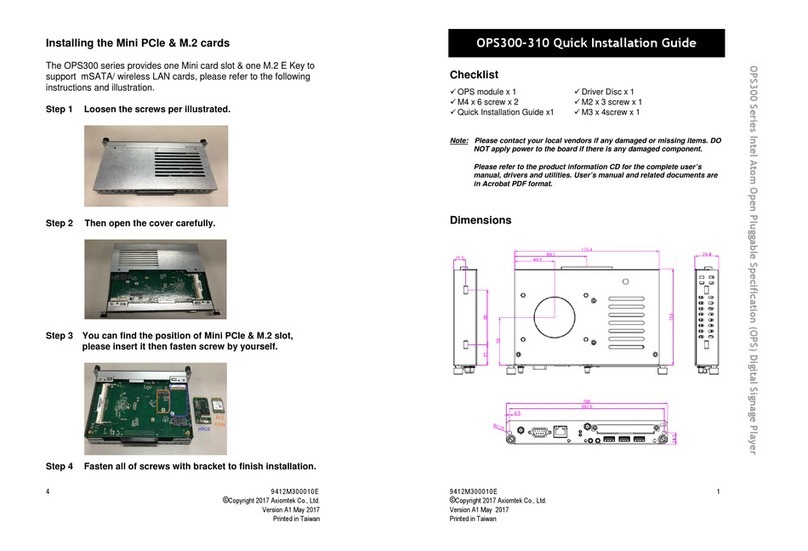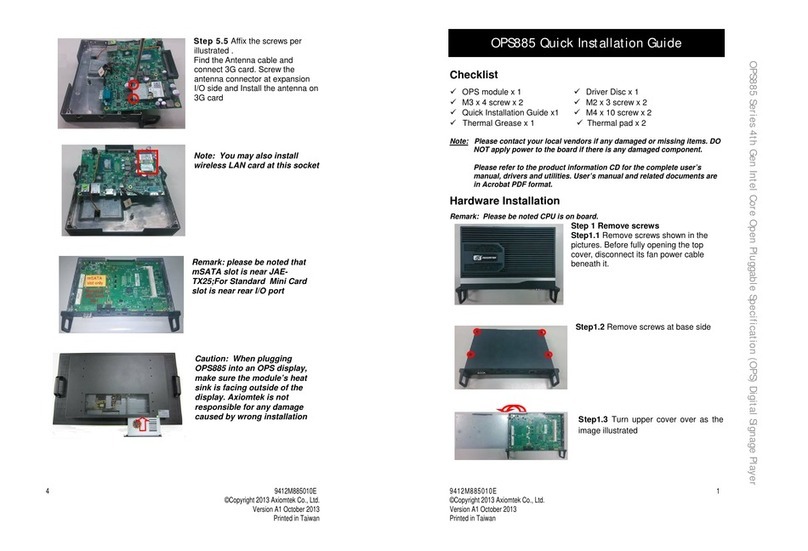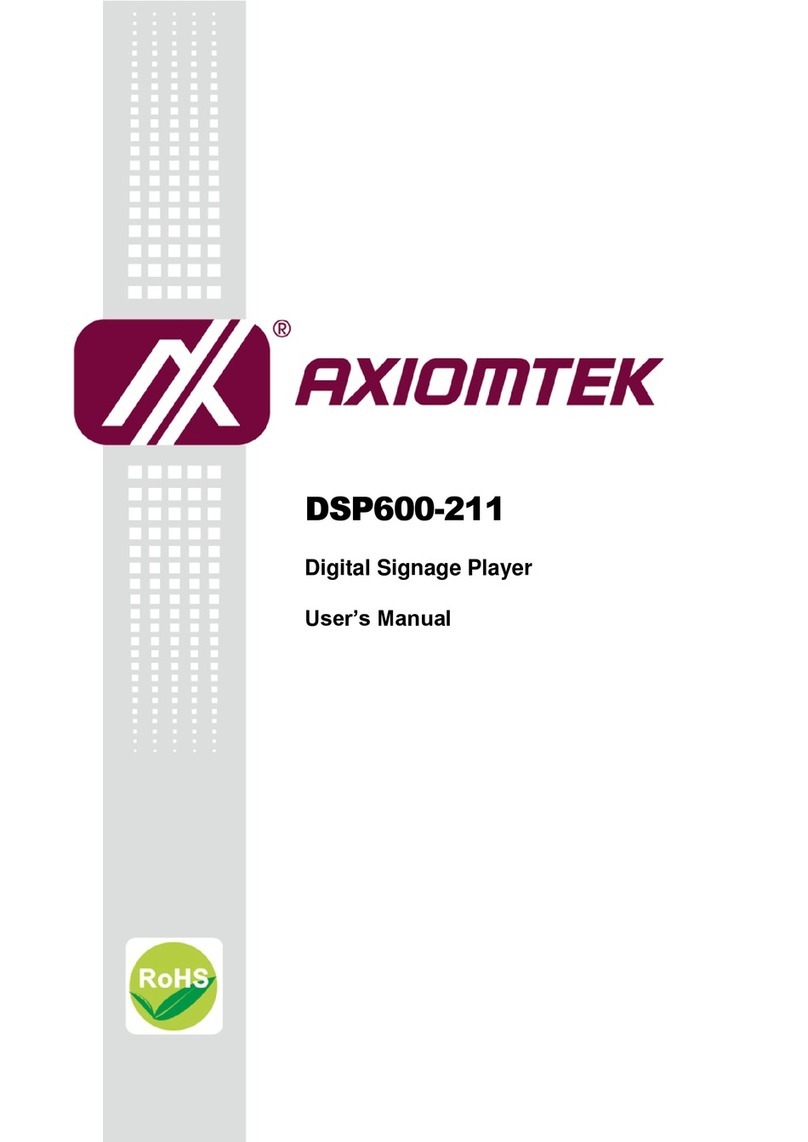2 9412K600000E
©
Copyright 2020 Axiomtek Co., Ltd.
Version A1 arch 2020
Printed in Taiwan
I/O Outlets
The following figures show I/O outlets on the DSP600-211.
Front View
Rear View
1
12VDC power input 8 HDD LED
2
4 x HDMI 2.0 9 Reset LED
3
2 x USB 3.1 10 SIM slot
4
2 x GbE LAN ports 11 2 x RS-232
5
Device management 12 2 x USB 2.0
6
Line-out 13 Clear EDID*
7
Power button 14 Remote power button
* Press the Clear EDID button for 2 seconds, the system will erase the data
of EDID and refresh EDID data.
9412K600000E 3
©
Copyright 2020 Axiomtek Co., Ltd.
Version A1 arch 2020
Printed in Taiwan
Installing M.2 Key B for 4G/LTE device
Step 1 Turn off the system and unplug the power cord.
Step 2 Turn the system upside down to locate screws at the bottom
and then loosen five screws.
Step 3 Open the bottom cover.
Step 4 The M.2 Key B for 4G/LTE socket is located on the bottom
side of the mainboard.
Step 5 Identify the M.2 Key B for 4G/LTE socket, insert a M.2 Key B
for 4G/LTE module into the socket and then fasten a screw.
Step 6 Put the bottom cover and fasten eight screws back onto the
system.