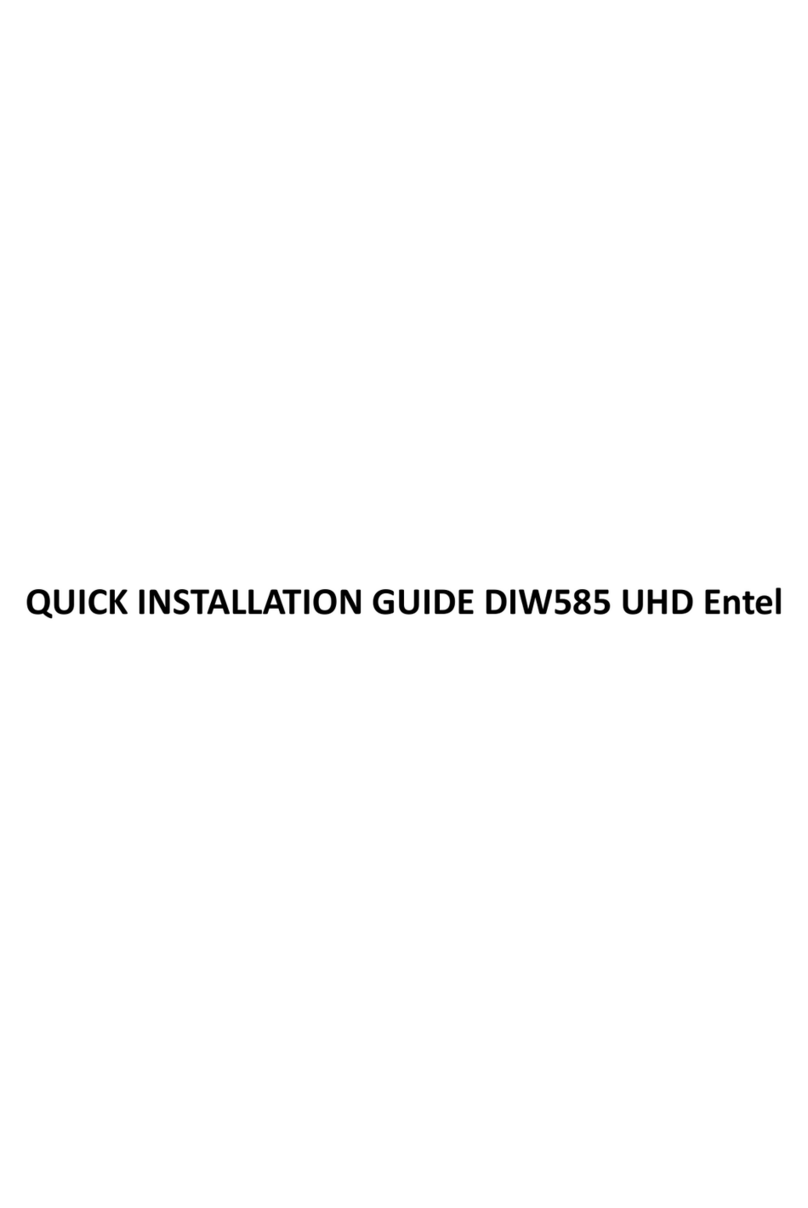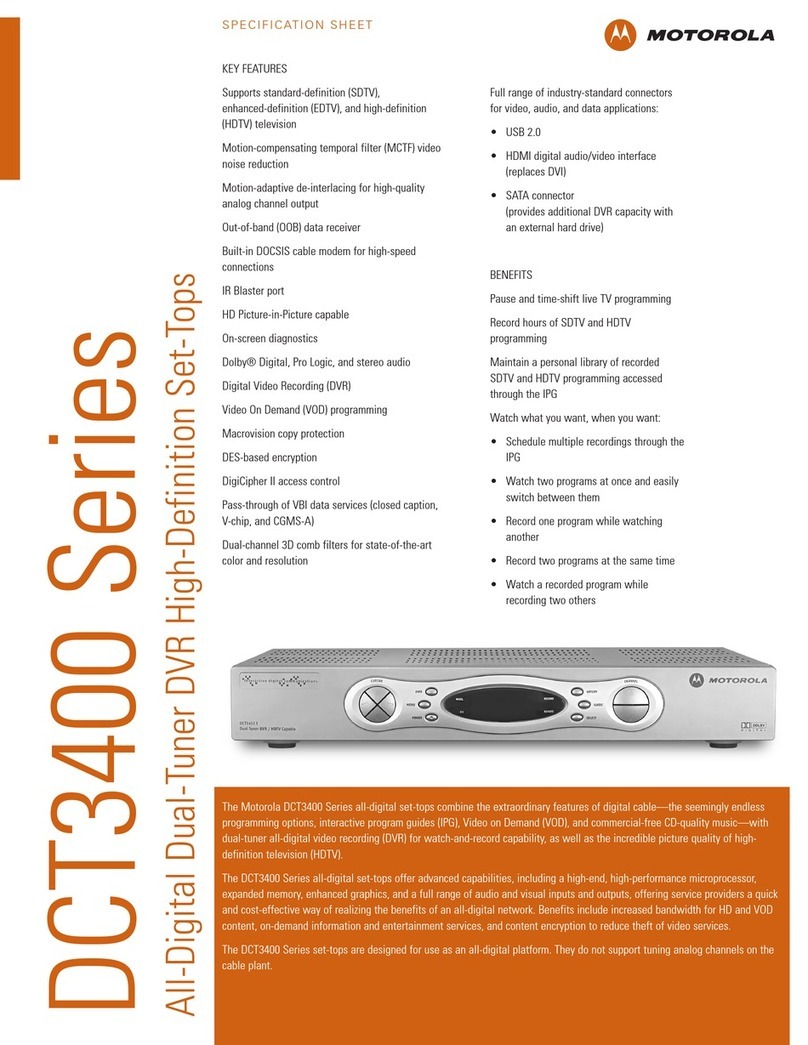Mediaedge MEDIAEDGE-SVS4 User manual

MEDIAEDGE
Technical Manual
- Configuration and Operation -
MEDIAEDGE Version 4.10
Ver.4.10, 1st Edition, February 2012

MEDIAEDGE Technical Manual Ver4.10
2
LIMITED LICENSE TO USERS
Notice to the Readers
MEDIAEDGE makes no warranty of any kind with regards to this material, including, but not
limited to, the implied warranties of merchantability and fitness for a particular purpose.
MEDIAEDGE shall not be liable for errors contained herein or for incidental, consequential
damages in connection with the furnishing, performance, or use of this material.
This document contains proprietary information which is protected by copyright. All rights are
reserved. No part of this document may be photocopied, reproduced, or translated into another
language without the prior written consent of MEDIAEDGE.
The information in this document is subject to change without notice.
Warranty
MEDIAEDGE warrants that the enclosed product media will be free from defects for ninety (90)
days after purchase of the software. The software and any related documentation are provided "as
is" without warranty of any kind. MEDIAEDGE specifically does not warrant that the software will
run uninterrupted or error-free. The exclusive remedy for a defect in the product media is for the
customer to notify MEDIAEDGE of the defect in writing within the respective warranty period, to
return the product media to MEDIAEDGE and follow any other reasonable procedures which
MEDIAEDGE may establish. MEDIAEDGE’s sole obligation shall be to provide the customer with
a functioning copy of the product media within a reasonable time after receiving notification of the
defect or to refund the purchase price and terminate this license agreement, a choice to be made
by MEDIAEDGE. The foregoing warranty does not apply if customer mishandles, alters,
improperly uses or stores the product media.
MEDIAEDGE has made the best efforts in generating this technical manual as accurate as
possible at the time of its publication. MEDIAEDGE cannot assume, however, any responsibility
for any inaccuracies that may be contained in the manual. In no event will MEDIAEDGE be liable
for direct, indirect, special, incidental, or consequential damages resulting from any defect or
omission in the manual even if advised of the possibility of such damages.
MEDIAEDGE IS NOT RESPONSIBLE FOR ANY LOST PROFITS, LOST SAVINGS, OR OTHER
INCIDENTAL OR CONSEQUENCIAL DAMAGESARISING OUT OF THE USE OF, OR INABILITY
TO USE, THIS PRODUCT. THIS INCLUDES DAMAGE TO PROPERTYAND, TO THE EXTENT
PERMITTED BY LAW, DAMAGES FOR PERSONAL INJURY. THIS WARRANTY IS IN LIEU OF
ALL OTHER WARRANTIES OF MERCHANTABILITY AND FITNESS FOR A PARTICULAR
PURPOSE.
Notes
1. Microsoft and Windows are registered trademarks of Microsoft Corporation in the US. Other
product names and related items are trademarks or registered trademarks of their respective
companies.

MEDIAEDGE Technical Manual Ver4.10
3
The information in this manual is described according to the following MEDIAEDGE products unless
otherwise noted.
MEDIAEDGE-SVS4
MEDIAEDGE-SWT4
MEDIAEDGE-DAS4
MEDIAEDGE-STB4
MEDIAEDGE-STB4H
MEDIAEDGE-LEB4
MEDIAEDGE-LEB60
MEDIAEDGE-LSB
HDMA-4100

MEDIAEDGE Technical Manual Ver4.10
4
-Table of Contents -
I.
MEDIAEDGE System Overview·············10
I-1. What Is MEDIAEDGE?
·····················································11
I-2. MEDIAEDGE4 Component Devices
························12
■I-2-1. MEDIAEDGE-SVS4·····································································12
■I-2-2. MEDIAEDGE-STB4·····································································12
■I-2-3. MEDIAEDGE-STB4H···································································12
■I-2-4. HDMA-4100···············································································13
■I-2-5. MEDIAEDGE-SWT4····································································13
■I-2-6. MEDIAEDGE-LSB·······································································14
■I-2-7. MEDIAEDGE-LEB4·····································································14
■I-2-8. MEDIAEDGE-LEB60 ···································································14
I-3. Server functions
·································································15
■I-3-1. MEDIAEDGE Server Configuration·················································15
■I-3-2. Stream Server ············································································16
■I-3-3. Database Server·········································································17
■I-3-4. DHCP Server ·············································································18
■I-3-5. DNS Server ···············································································19
■I-3-6. Web Server················································································19
■I-3-7. Time Server ···············································································20
■I-3-8. SWTAuthentication Server ···························································21
II.
MEDIAEDGE System Performance········22
II-1. Delivery Performance of Servers
····························23
■II-1-1. Network Interface (NIC)·······························································24
■II-1-2. Disk·························································································25
■II-1-3. CPU ························································································27
■II-1-4. Memory····················································································27
■II-1-5. Other Factors ············································································27
■II-1-6. Checking the Load on the Server···················································28

MEDIAEDGE Technical Manual Ver4.10
5
II-2. Validation Results of Server Performance
········29
■II-2-1. Express5800 110Gc (SATA-HDD model)·········································29
■II-2-2. Express5800 110Ri-1 (SAS-Raid model)·········································30
■II-2-3. Express5800 120Ri-2 (SAS-Raid model)·········································31
■II-2-4. Express5800 120Ri-2 (SATA-Raid model)·······································32
■II-2-5. PowerEdge 2950 III (SATA-Raid model)··········································33
II-3. Performance of the Network Switch
·····················34
■II-3-1. Key points of the network switch····················································34
■II-3-2. Port Speed················································································34
■II-3-3. Delivery Performance of Unicast ···················································34
■II-3-4. Delivery Performance of Multicast··················································34
II-4. Reception by Clients
······················································35
■II-4-1. Reception on MEDIAEDGE-STB4/STB4H/HDMA-4100 ·····················35
■II-4-2. Reception by MEDIAEDGE-SWT4·················································35
II-5. Delivery on the Live Unit
··············································36
■II-5-1. Understanding the Delivery ··························································36
■II-5-2. Understanding the Relay······························································36
■II-5-3. Multicast Packets ·······································································36
III.
MEDIAEDGE System Design···············37
III-1. System Design Guideline
···········································38
■III-1-1. Required items for system requirements ········································38
■III-1-2. Setting factors decided from the required specifications ····················38
III-2. Capacity of the Content Drive
··································39
III-3. Data delivered on the Network
································40
■III-3-1. Performance and limitations of MEDIAEDGE system
regarding streaming data ····························································40
■III-3-2. Using only "unicast delivery"························································42
■III-3-3. Using only "multicast delivery"······················································43
■III-3-4. Using "unicast delivery" and "multicast delivery" simultaneously··········44
■III-3-5. Using MEDIAEDGE-LSB/LEB4/LEB60 ··········································44

MEDIAEDGE Technical Manual Ver4.10
6
■III-3-6. Improving Multicast Delivery Performances over the Network
Using IGMP Snooping································································46
■III-3-7. Calculation of the stream data······················································47
III-4. Improving System Performances
··························49
■III-4-1. Improving Network Performances·················································49
■III-4-2. Server Load Dispersion ······························································49
■III-4-3. TS Packets···············································································51
■III-4-4. Improving Performance with Network Switch Configuration················53
■III-4-5. Bandwidth control functions of MEDIAEDGE-LEB4 ··························53
III-5. Tuning Server Performance
······································54
■III-5-1. Improving Performance with NIC Configuration································54
■III-5-2. Improving Performance with Disk Configuration·······························54
■III-5-3. Setting Process Priority·······························································54
IV.
MEDIAEDGE System Configuration·····55
IV-1. Server configuration
·····················································56
■IV-1-1. Single Server/Single Segment Configuration···································56
■IV-1-2. Multi Server··············································································57
■IV-1-3. Multi-segment···········································································58
■IV-1-4. How to change the computer name of the server
where MEDIAEDGE-SVS4 is installed···········································60
IV-2. Client Configuration
······················································61
■IV-2-1. Mixed Configuration with MEDIAEDGE-STB4/SWT4························61
■IV-2-2. Configuration for MEDIAEDGE-DAS4············································62
IV-3. Multicast
···············································································63
■IV-3-1. Controlling Multicast Streams by IGMP··········································63
IV-4. Live Delivery
······································································65
■IV-4-1. Configuration for direct delivery from MEDIAEDGE-LSB/LEB4/LEB60
to clients··················································································65
■IV-4-2. Configuration for relay delivery by server········································66
■IV-4-3. Configuration where MEDIAEDGE-LSB/LEB4/LEB60 and clients
are divided into segments···························································67
■IV-4-4. MEDIAEDGE-LSB/LEB4/LEB60 multicast delivery configuration·········69

MEDIAEDGE Technical Manual Ver4.10
7
IV-5. Using NAS
···········································································71
■IV-5-1. Configuration with NAS·······························································71
IV-6. Using VPN
············································································72
■IV-6-1. VPN connection between server and clients (Remote delivery)···········72
■IV-6-2. VPN connection of MEDIAEDGE-LSB/LEB4/LEB60,
Server and Clients (Remote) ·······················································73
■IV-6-3. Connection via NAT/NAPT ··························································74
IV-7. IPv6
··························································································75
■IV-7-1. Configuration without an IPv6 router··············································75
■IV-7-2. Configuration with an IPv6 router··················································76
■IV-7-3. Controlling multicast stream by MLDv2··········································77
V.
Settings and Operation Controls············79
V-1. Server
······················································································80
■V-1-1. Setting the exent log···································································80
■V-1-2. Web server security····································································80
■V-1-3. Synchronizing the Clock ······························································82
V-2. Client
························································································83
■V-2-1. Changing the remote control ID·····················································83
■V-2-2. Notes on Setting Up Using Internet Explorer····································84
■V-2-3. Updating firmware······································································85
■V-2-4. Managing clients with the Server console········································88
■V-2-5. Redirect ···················································································89
■V-2-6. MEDIAEDGE-STB4 menu ···························································90
■V-2-7. Remote Serial ···········································································97
■V-2-8. Setting Wake On LAN·································································97
■V-2-9. Setting the output format······························································98
■V-2-10. Reviewing the log·····································································99
■V-2-11. Downloading the log file·····························································100
■V-2-12. Using MEDIAEDGE-DAS4 on MEDIAEDGE-SWT4·························101

MEDIAEDGE Technical Manual Ver4.10
8
V-3. Live unit
··············································································· 102
■V-3-1. URL·························································································102
■V-3-2. Direct delivery to clients·······························································102
■V-3-3. Updating firmware······································································103
■V-3-4. Reviewing the log·······································································103
■V-3-5. Remote Serial ···········································································104
■V-3-6. Wake On LAN ···········································································104
V-4. Database
············································································· 105
■V-4-1. Using Microsoft SQL Server Management Studio Express (SSMSE) ····105
■V-4-2. Limiting the memory usage ··························································105
■V-4-3. Security settings (remote access, sa password) ·······························107
■V-4-4. Backup and restoration································································109
■V-4-5. Compressing data on the SQL Server, and restructuring index ············111
■V-4-6. Operating database with MS-Access··············································113
V-5. Managing contents
······················································· 114
■V-5-1. Registering MPEG file contents·····················································114
■V-5-2. Registering live contents······························································115
■V-5-3. Live record················································································115
■V-5-4. Registering relay contents····························································115
■V-5-5. Relay record ·············································································116
V-6. Managing schedules
··················································· 117
■V-6-1. Setting schedules·······································································117
■V-6-2. Multicast schedules ····································································118
■V-6-3. Unicast schedules······································································119
V-7. SNMP
···················································································· 120
■V-7-1. SNMP support···········································································120
■V-7-2. SNMP settings on MEDIAEDGE-STB4/STB4H/HDMA-4100/
MEDIAEDGE-LSB/LEB4 ·····························································120
■V-7-3. SNMP settings on server ·····························································120
■V-7-4. MIB ·························································································121

MEDIAEDGE Technical Manual Ver4.10
9
V-8. Using Vendor Specific Information Editor
····· 122
■V-8-1.Applying parameters···································································122
■V-8-2. Reloading·················································································122
■V-8-3. Opening DHCP management console············································122
■V-8-4. Copying or moving the environment to another Server·······················122
■V-8-5.Applying different settings on a unique unit······································123
V-9. Sample Applications
···················································· 124
V-10. Notes
·················································································· 130
■V-10-1. Notes on Operation over Long Periods of Time·······························130
■V-10-2. Notes on remote access of theActiveX control·······························130
■V-10-3. Using ActiveX of the server (MeSrv.MeSrvCtrl) remotely (DCOM)·······130

MEDIAEDGE Technical Manual Ver4.10
10
I.
MEDIAEDGE System Overview

MEDIAEDGE Technical Manual Ver4.10
11
I-1. What Is MEDIAEDGE?
MEDIAEDGE is a content delivery system that delivers video content via the network.
MEDIAEDGE allows clients to play back video that is sent from the server, and allows the server to
record live video as a file.
The video content that MEDIAEDGE can handle includes the following:
・File content
MPEG file content stored in the server. MPEG2 (SD/HD) and H.264 are available.
・Live content
Video content input in the live device connected to the server.
Video content sent from a live unit via network.
MEDIAEDGE offers three delivery methods: VOD delivery, Scheduled delivery, and Relay delivery.
・VOD (Video on Demand) delivery
Video data is selected and played from the menu.
Data delivered to the network is in unicast.
・Scheduled delivery
Video data is delivered according to predefined schedules. On clients, you can choose a
channel to watch to play back the video being delivered at that time.
Delivery is multicast or unicast.
・Relay delivery
Live video delivered from live units can be received and relayed it to other client.
Delivery is multicast or unicast.
MEDIAEDGE offers four live recording functions:
・Manual recording of live contents
・Scheduled recording of live contents
・Manual recording of relay contents
・Scheduled recording of relay contents
Recorded data are available to deliver once they are registered as file contents.
On MEDIAEDGE version 4.1, the following functions are also available.
・MEDIAEDGE-STB4/STB4H/HDMA-4100/MEDIAEDGE-SWT4-DS functionality expansion
(all of the following features are available on the DCM, Display Content Manager.)
Display of still image
Audio playback
Flash playback
Display of tickers
SMIL contents support (supports multiple contents and layouts).
HTML
QuickTime playback (MEDIAEDGE-SWT4-DS only)
Even when the DCM is not used, these features are available by directly specifying the URI with
the client control (Redirect control) from the Server console.

MEDIAEDGE Technical Manual Ver4.10
12
I-2. MEDIAEDGE4 Component Devices
MEDIAEDGE consists of the following devices and software.
・Server
Server that delivers data to clients, and includes Delivery Server and DB Server. Must be
configured in Windows Server.
・Playback client
Client that receives and plays back video sent from a server. Video data sent from a server
is received via the network. Data is not stored on the client; rather, it is played back in real
time.
・Live unit
Streaming unit that is connected to a camera and delivers live video. It has video/audio
input and a network interface, which allows to deliver a live content. Video from a live unit
can be either played directly on the playback client or relayed on a server before being
played on the client.
MEDIAEDGE Server software
■
I-2-1.
MEDIAEDGE-SVS4
■
Delivers MPEG2, or H.264 stream.
■
Provides VOD (video on demand) and scheduled delivery.
■
Records and delivers live video, utilizing live units or live devices.
■
Supports multicast and unicast deliveries.
■
Provides a Web application for configuring contents and schedules.
Playback client
■
I-2-2.
MEDIAEDGE-STB4
■
Supports MPEG2 and H.264 reception and playback.
■
Provides a customizable menu screen.
■
Provides an HDMI port and component ports that allow playback in high resolution.
■
Provides a gigabit LAN port.
■
Supports a remote controller (optional).
■
Provides a built-in Web server for modifying various settings via a browser.
■
Provides playback control by means of the redirect function.
■
Supports time adjust by NTP.
■
Supports SNMP.
■
I-2-3.
MEDIAEDGE-STB4H
■
SupportsMPEG2 and H.264 reception and playback.
■
Provides a customizable menu screen.
■
Provides an HDMI port that allows playback in high resolution.
■
Provides a gigabit LAN port.
■
Supports a remote controller (optional).
■
Provides a built-in Web server for modifying various settings via a browser.
■
Provides playback control by means of the redirect function.
■
Supports time adjust by NTP.
■
Supports SNMP.

MEDIAEDGE Technical Manual Ver4.10
13
■
I-2-4.
HDMA-4100
■
Supports MPEG2 and H.264 playback.
■
Equipped with 2.5 inch HDD or SDD.
■
Supports scheduled playback with the date and time specified. (Scheduled playback mode)
■
Provides serial control functions with DVD/LD-compatible commands. (Serial control mode)
■
Provides a customizable menu screen. (Menu mode)
■
Maintains contents and schedules via network.
■
Supports playback from the internal HDD (or SDD).
■
Supports playback from external memory devices (HDD, USB memory) connected with the
USB.
■
Supports power management by the UPS connected to the USB. *
■
Provides a built-in Web server, which allows modifying various settings via a browser.
■
Provides playback control by the redirect function.
■
Supports time adjust by NTP.
■
Supports SNMP.
* OMRON uninterruptible power supply system (BX35F, BX50F) is supported.
BX35F and BX50F are trademarks or registered trademarks of OMRON Corporation.
■
I-2-5.
MEDIAEDGE-SWT4
■
The MEDIAEDGE-SWT4 contains the following two modules.
- MEDIAEDGE-SWT4-DS:
Client application that supports layout playback
- MEDIAEDGE-SWT4 (ActiveX Control):
ActiveX Control for streaming video playback
■
Supports MPEG2 and H.264 reception and playback.
■
Displays video on the desktop.
■
Supports streaming playback sent from the MEDIAEDGE-SVS4.
■
Supports displaying layout contents on the computer.
■
Supports displaying movie, still picture, HTML file, mov file, and/or ticker as content.
■
Supports playback of the file contents on the local storage (controlled by Schedule.txt).
■
Provides two authentication methods: dongle and network.
■
Provides playback control by the redirect function.

MEDIAEDGE Technical Manual Ver4.10
14
Live unit
■
I-2-6.
MEDIAEDGE-LSB
■
Streaming delivery of HD video (MPEG2-HD) input through IEEE1394.
■
Multicast and unicast can be switched.
■
Delivers contents automatically to a specific multicast group at startup.
■
Provides a built-in Web server for modifying various settings via a browser.
■
Provides serial port for passthrough.
■
Supports SNMP.
■
I-2-7.
MEDIAEDGE-LEB4
■
Encodes video signal to H.264 in real time, and performs streaming delivery.
■
Enables switching between multicast and unicast.
■
Delivers contents automatically at startup.
■
Provides on-demand delivery by request from the MEDIAEDGE-STB4/STB4H/HDMA-4100/
MEDIAEDGE-SWT4 or the relay servers.
■
Provides serial ports for passthrough.
■
Provides a built-in Web server for modifying various settings via a browser.
■
Can display date/time and titles on streaming video.
■
Supports SNMP.
■
I-2-8.
MEDIAEDGE-LEB60
■
Encodes analog video signal to MPEG1 or MPEG2 in real time, and performs streaming
delivery.
■
Enables switching between multicast and unicast.
■
Delivers contents automatically to a specific multicast group at startup.
■
Provides on-demand delivery by request from the MEDIAEDGE-STB4/STB4H/HDMA-4100/
MEDIAEDGE-SWT4 or the relay servers.
■
Provides serial ports for passthrough.
■
Provides a built-in Web server for modifying various settings via a browser.
■
Provides a frame-skip function, which prevents video quality from deteriorating.
■
Can display date/time and titles on streaming video.

MEDIAEDGE Technical Manual Ver4.10
15
I-3. Server functions
■
I-3-1.
MEDIAEDGE Server Configuration
The MEDIAEDGE Server consists of the following components (which can but need not be
installed on a single server):
・Stream server (required)
・Database server (required)
・DHCP server
・DNS server
・Web server (required)
・Time server (NTP server)
・SWT authentication server
Multiple stream servers can be set up.
Depending on the load, the system can be configured on a single server or on multiple
servers.
Client
RTSP
RTP
SQL
SQL
HTTP
SQL
Control computer
(Web browser)
Controlling, surveying server
Managing clients and contents
HTTP
MeSrv
Stream server
SQL server
Database server
Web server
Menu server
Web server
Server console
DNS
server
DHCP
server
SWT
authentication
server
Time
server
NTP
Web browser

MEDIAEDGE Technical Manual Ver4.10
16
■
I-3-2.
Stream Server
The stream server is a software package that receives requests from clients and exports MPEG
streams. It functions as a service (MeSrv) on the server.
○Stream Server Functions and Roles
I RTSP server
Exchanges RTSP messages with clients. Clients send content or channel requests and
the server provides information necessary for receiving stream.
II RTP server
Delivers VOD contents (as requested by RTSP) and scheduled playback contents to
the channels following the defined schedule.
The delivery protocol is RTP.
III Storing content files
Normally, content files are stored in the local storage on the stream server. Files that
are created with a Live Record or Relay Record are also saved here.
IV Database client
Inquires of the database for the whereabouts of the MPEG data (information on MPEG
files or live devices) to be exported with RTSP URL as the key.
It also checks in with the database periodically to confirm the schedule registered on
the database.
V Scheduler
Causes delivery to be started/stopped according to the registered schedule.
VI RTSP redirect client
Issues RTSP redirect commands by calling up the necessary program interface that
has been disclosed.
VII Relay delivery of live stream
Receives the stream sent from the MEDIAEDGE-LSB/LEB4/LEB60 and relays it to
clients.
The stream server can be said to be a client of the MEDIAEDGE-LSB/LEB4/LEB60.
To activate stream-server service, you must connect the USB dongle to the server.
Software Installation
Set the MEDIAEDGE-SVS4 installation DVD, check the components of the stream server,
and perform the installation. If the DB server is not installed at the same time as the stream
server, you are prompted to specify the DB server when you install the stream server.

MEDIAEDGE Technical Manual Ver4.10
17
■
I-3-3.
Database Server
The MEDIAEDGE system utilizes the database to use the Web server (which provides client
content or acts as Server console) and the streaming server. Microsoft SQL Server 2005, and
Microsoft SQL Server 2005 Express Edition are supported. Decentralization of the servers is
available along with online content and schedule update using the database.
Data mainly stored in the database:
1 All information on video contents (excluding MPEG files)
2 All information on the schedule
3 Information on the clients
4 Information on the relay contents
Additional information can be added by the users. For example, client contents can be
controlled based on added information, i.e. charges and viewers.
For details on the database, see the "MEDIAEDGE Technical Manual - Technical
References -".
Software Installation
Set the MEDIAEDGE-SVS4 installation DVD, check the components of the database
server, and perform the installation. During installation, you can install SQL Server 2005
Express Edition. To use versions or editions of DBMS other than SQL Server 2005
Express Edition, you must have the other DBMS versions or editions installed in advance.

MEDIAEDGE Technical Manual Ver4.10
18
■
I-3-4.
DHCP Server
DHCP (Dynamic Host Configuration Protocol) server is placed in the network mainly to automate
assignments of IP addresses. By using the DHCP server, IP addresses do not need to be
assigned to each client and network parameters can be distributed automatically.
DHCP server functions are standard features in Windows Server 2008/Windows Server 2008
R2/Windows Server 2003. Not installed by default, they can be installed by selecting the DHCP
server service during or after installation of Windows Server.
DHCP server can be additionally installed in one MEDIAEDGE Server, but in a large-scale system
(multi-server configuration), DHCP server should be included on a different server from those with
stream servers.
○DHCP Server in the MEDIAEDGE System
Automatic IP Address Assignment and Centralized Control
IP address for MEDIAEDGE-STB4/STB4H/HDMA-4100 can either be set up as a fixed IP
address or as a DHCP client. For DHCP client, the DHCP server defines the scopes and the
IP address is assigned by setting up an address pool. MEDIAEDGE-STB4/STB4H/HDMA-
4100 will send requests for assignment of IP address to the DHCP server when it is turned
ON or when the system is reset.
For MEDIAEDGE-SWT4, DHCP can be setup to be used in Windows network settings
(default). IP address assigned by the DHCP server is not necessary the same each time, but
a lease period can be assigned to the IP address during which other clients will not be able to
use it.
Assignment of Reserved IPAddress
When IP addresses are automatically assigned by the DHCP server, it may be difficult to keep
track of these assignments. To solve this problem, a list of MAC addresses and IP addresses
can be used, which is created by the Windows Server administrative tool. Reservation
function can be used when you want to pre-assign IP addresses to the clients.
MAC address is needed to make reservations. MEDIAEDGE-STB4/STB4H/HDMA-4100
address is written on the bottom of the main unit. Reservations can easily be made using
the "Vender-specific Information Editor".
Network Parameter Notifications
DHCP server not only automatically assigns IP addresses to the clients, but also notifies the
IP address of the DNS server and domain name simultaneously. When specifying client
content menu or video content URL using server names, both DNS server and domain names
will be needed, therefore setting up these network parameters at the same time is
recommended. Router (default gateway) IP addresses can also be setup if needed.
Software Installation
Add the server as a Windows component. See the “MEDIAEDGE-SVS4 User Guide” for
configuration details.

MEDIAEDGE Technical Manual Ver4.10
19
■
I-3-5.
DNS Server
Main function of the DNS server is to provide the means for name resolution. One or more DNS
servers can be set up in a network. By using DNS servers, users will be freed from the preparation
of name & IP address list for each client and updating these lists will be easier.
DNS server functions are standard features in Windows Server 2008/Windows Server 2008
R2/Windows Server 2003. Not installed by default, they can be installed by selecting the DNS
server service during or after installation of Windows Server.
DNS server can be installed in one MEDIAEDGE Server, but in a large-scale system (multi-server
configuration), DNS server should be included on a different server from those with stream servers.
Host name/IP address of MEDIAEDGE Server should be defined by the DNS server.
Functions of the DNS server in the MEDIAEDGE system:
•Name resolution for HTTP URL
•Name resolution for RTSP URL
In a system not using a DNS server, the IP addresses must be used as the server names for HTTP
or RTSP URLs. Alternatively on MEDIAEDGE-SVS4/SWT4, the HOSTS file that contains entries
of server name & IP address can be used.
Software Installation
Add the server as a Windows component. See the “MEDIAEDGE-SVS4 User Guide” for
configuration details.
■
I-3-6.
Web Server
MEDIAEDGE system uses Web server – Web browser combination as user interface for client
contents. This is also true for Server console.
Functions of the Web server:
1 Provides clients with the menu
2 Provides a Server console page for controlling the servers
As ASP (Active Server Pages) is used for the standard menu and the Server console, IIS (Internet
Information Services Ver.6.0 for Windows Server 2003, and Internet Information Services Ver.7.0
for Windows Server 2008) is required for the Web server.
In Windows Server 2008/Windows Server 2008 R2/Windows Server 2003, IIS is a standard
function but is not installed by default. Install the Web server, following the “MEDIAEDGE-SVS4
User Guide”, BEFORE installing MEDIAEDGE-SVS4.
MEDIAEDGE-SWT4 uses the Windows Internet Explorer for the browser. HTML files can be
placed in the local disk of the computer also.
Web server is required for displaying the menu.
Depending on the combinations of Web server and browser, following features will be available:
1. Easy Customization of Client Contents
Amenu system is a must as the user interface for making selections from various contents
in VOD or scheduled playback. Combination of Web server and browser allows easy
configuration of the menu system.
MEDIAEDGE-SWT4 supports various plug-ins and can implement animations.
2. Easy Generation of Client Contents Linked to the Database
Updates on the video contents will be reflected in the menu for clients.
Menu linked to the video contents can be created by preparing scripts on the Web server,
dynamically generating an HTML document referring to the database, and sending it to
clients. It is also possible to implement search or narrowing down functions in the menu or
to change contents by clients, viewers, or timeframes.

MEDIAEDGE Technical Manual Ver4.10
20
3. Using Server console from a Remote computer
Important information is stored in the server, therefore it is a must that they are securely
administered for safe operations. On the other hand, when security gets tighter, its usability
will decrease. That is why users are looking for remote control and monitoring servers or
managing clients and contents from a non-server computer via network. Remote
maintenance will be available with the combination of Web server and browser.
Use of remote computer as console is also recommended to lighten the burden on the
server. Windows uses graphic driver and API that operates in kernel mode on GUI,
therefore when Server console is executed on the server, its performance declines. This is
especially true when Server console is executed on the stream server, posing problems in
exporting streams.
4. Easy Customization of Server console Contents
To make full use of the server functions, a Server console allowing usage of all functions
has been prepared for MEDIAEDGE.
This Server console can be customized by the users.
Ex)
Prohibit usage of basic system settings function of the Server console for the
operator.
Add standardized editing functions for a more efficient shuffling of contents.
Software Installation
Add IIS as a Windows component. See the “MEDIAEDGE-SVS4 User Guide” for
configuration details.
Then add the Server console and the Sample menu from the "MEDIAEDGE-SVS4
Installation DVD".
■
I-3-7.
Time Server
MEDIAEDGE-STB4/STB4H/HDMA-4100/MEDIAEDGE-LSB/LEB4 support time acquisition with
NTP.
When the time is specified, the time of the log is precisely recorded.
For details on how to use the Windows Server 2008/Windows Server 2008 R2/Windows Server
2003 as an NTP server, see "■ V-1-3 Synchronizing the Clock."
The following methods are available to adjust the time of the NTP server:
・To acquire time from a time-correction unit
Device utilizing GPS
Device utilizing long-wave
Device utilizing FM broadcast
Device utilizing telephone line (Telephone JJY)
・To acquire time from the NTP server that is connected to the Internet
Aside from the methods above, you can adjust time by directly referencing the NTPserver unit that
has the time-correction function (GPS, etc) and the NTP server functions from MEDIAEDGE-
STB4/STB4H/HDMA-4100 units.
Software Installation
On Windows Server 2008/Windows Server 2008 R2/Windows Server 2003, modify the
configuration by changing the Windows Time service registry. For details, see "■ V-1-3
Synchronizing the Clock."
This manual suits for next models
8
Table of contents
Other Mediaedge Set-top Box manuals
Popular Set-top Box manuals by other brands
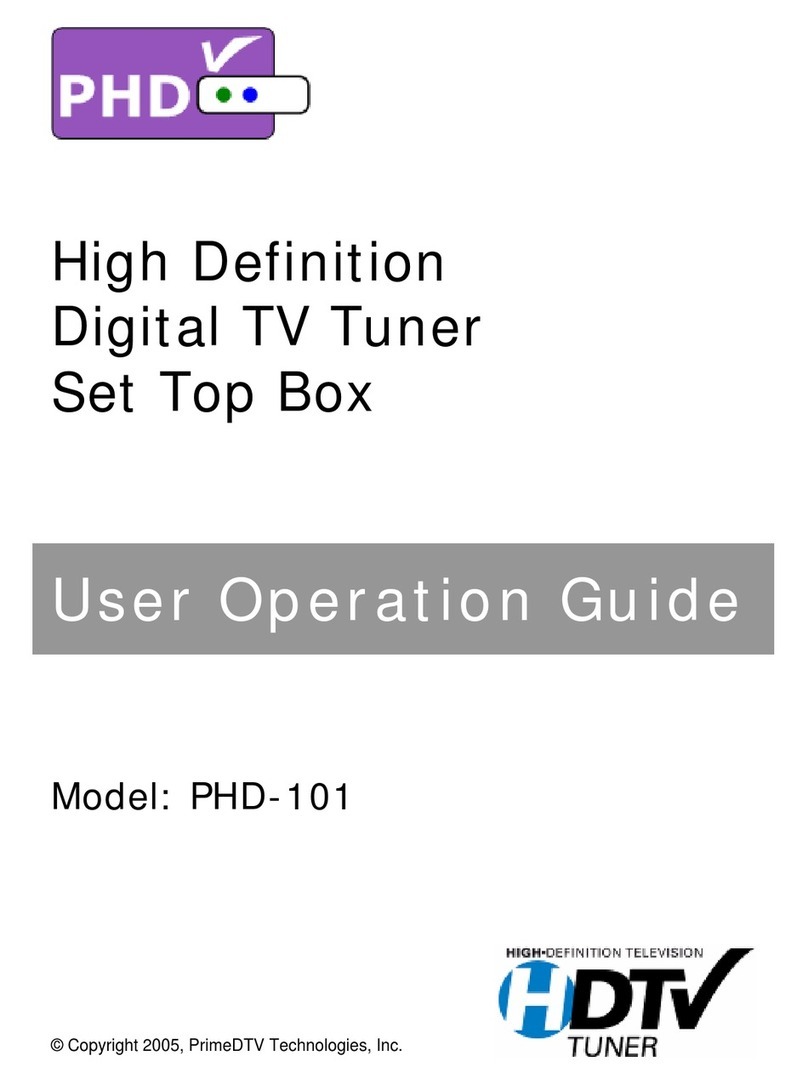
PrimeDTV Technologies
PrimeDTV Technologies PHD-101 Operation guide

Denver
Denver DMB-106HD operating manual
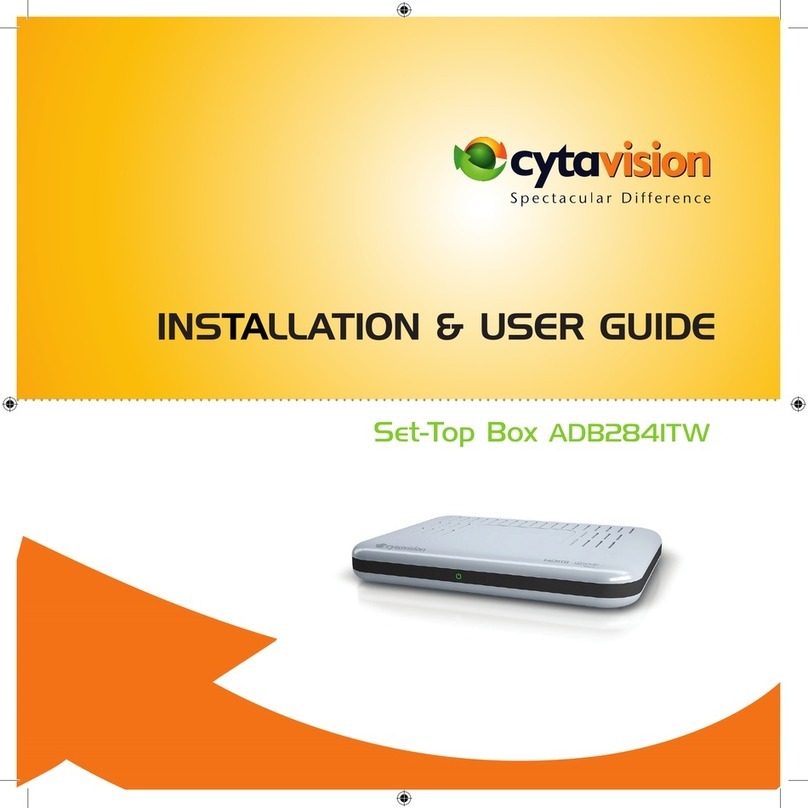
Cytavision
Cytavision ADB2841TW Installation & user guide
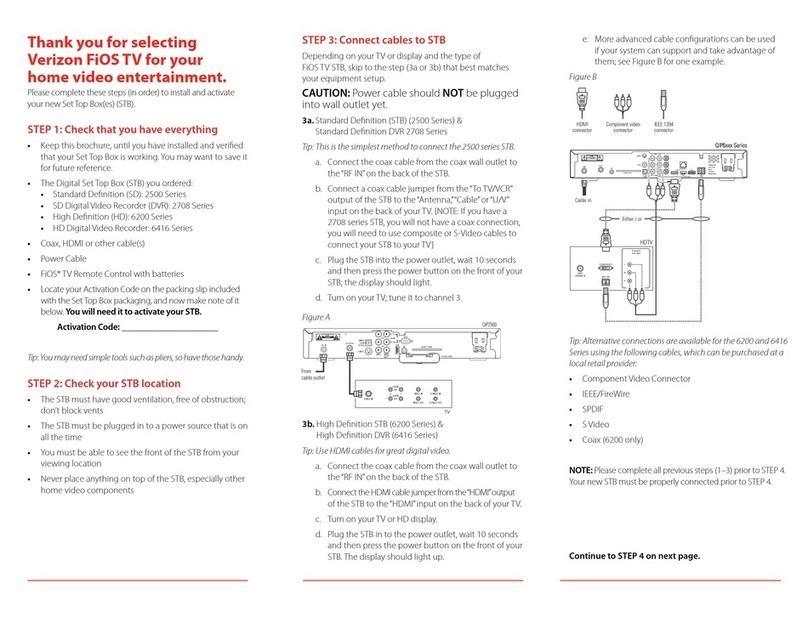
Verizon
Verizon 2708 Self-Install Instructions

Telestar
Telestar TD 2220 HD-L operating manual

ZyXEL Communications
ZyXEL Communications STB-1001H quick start guide