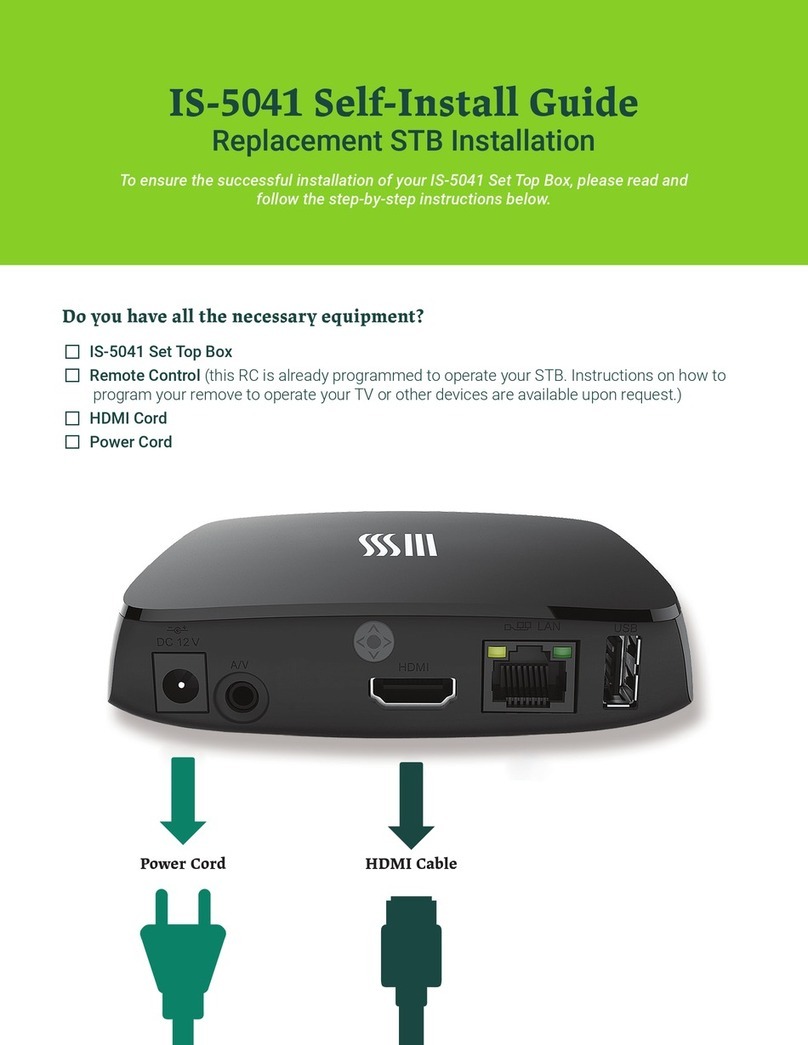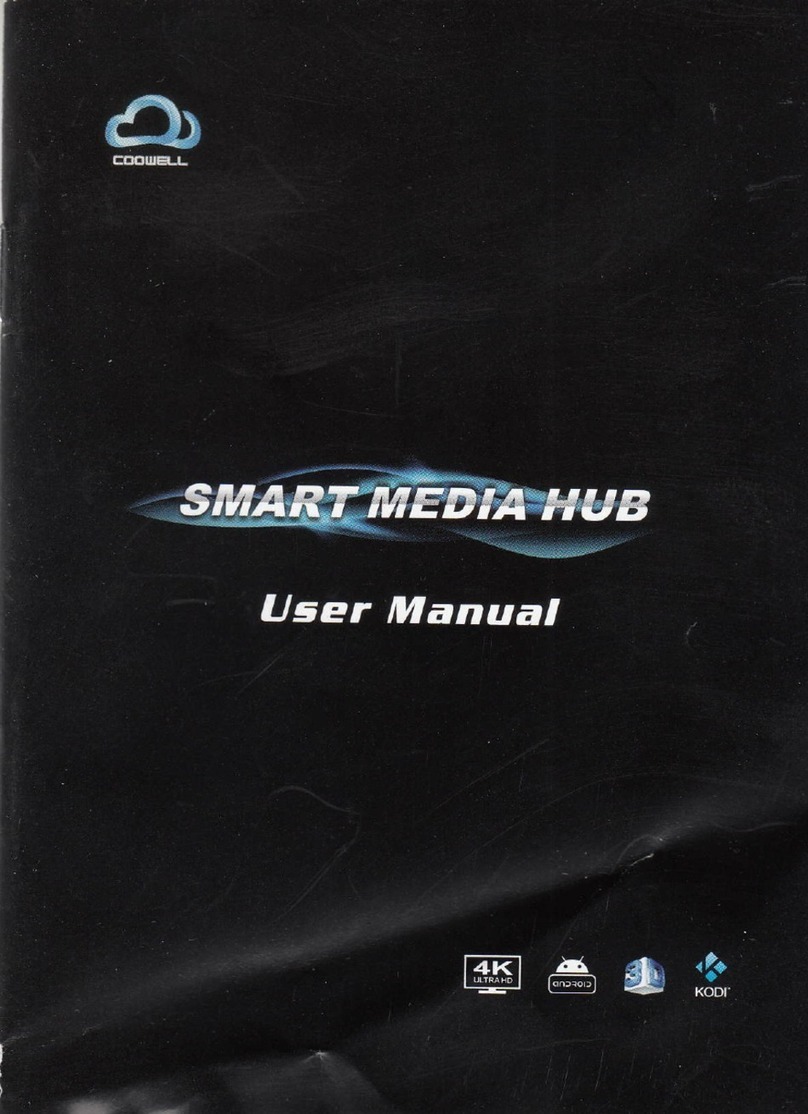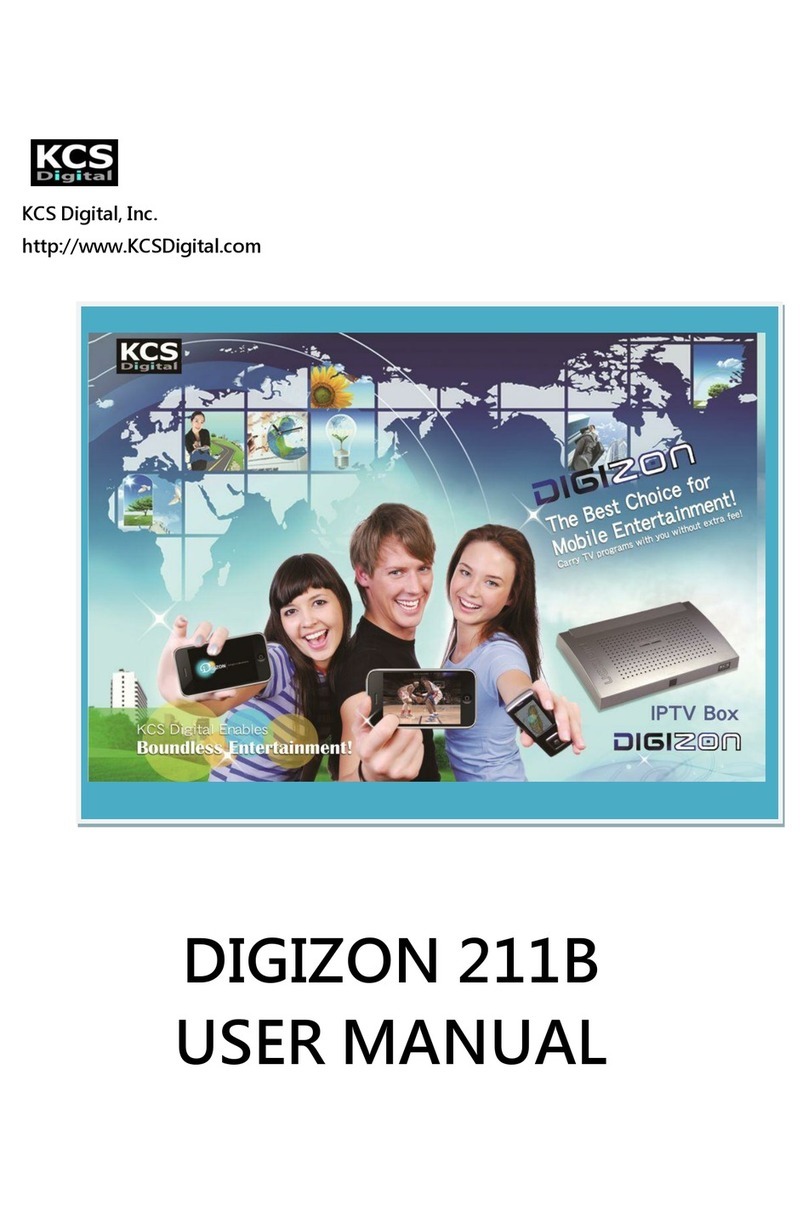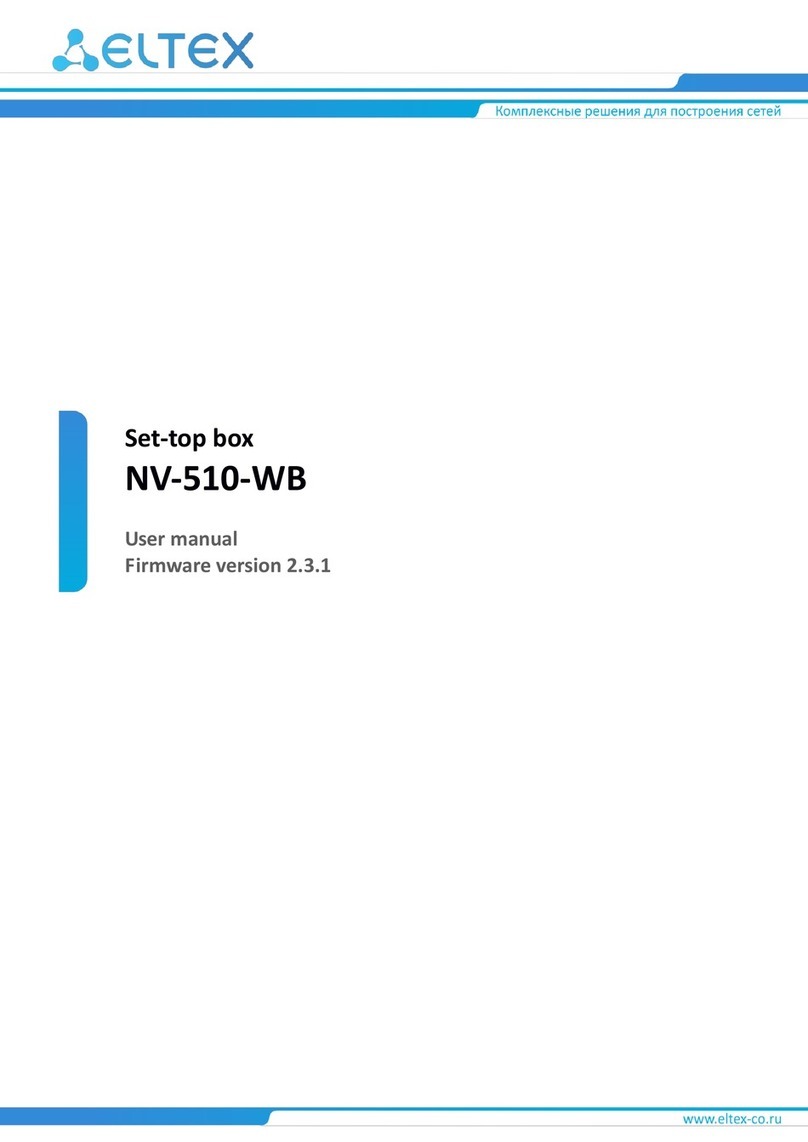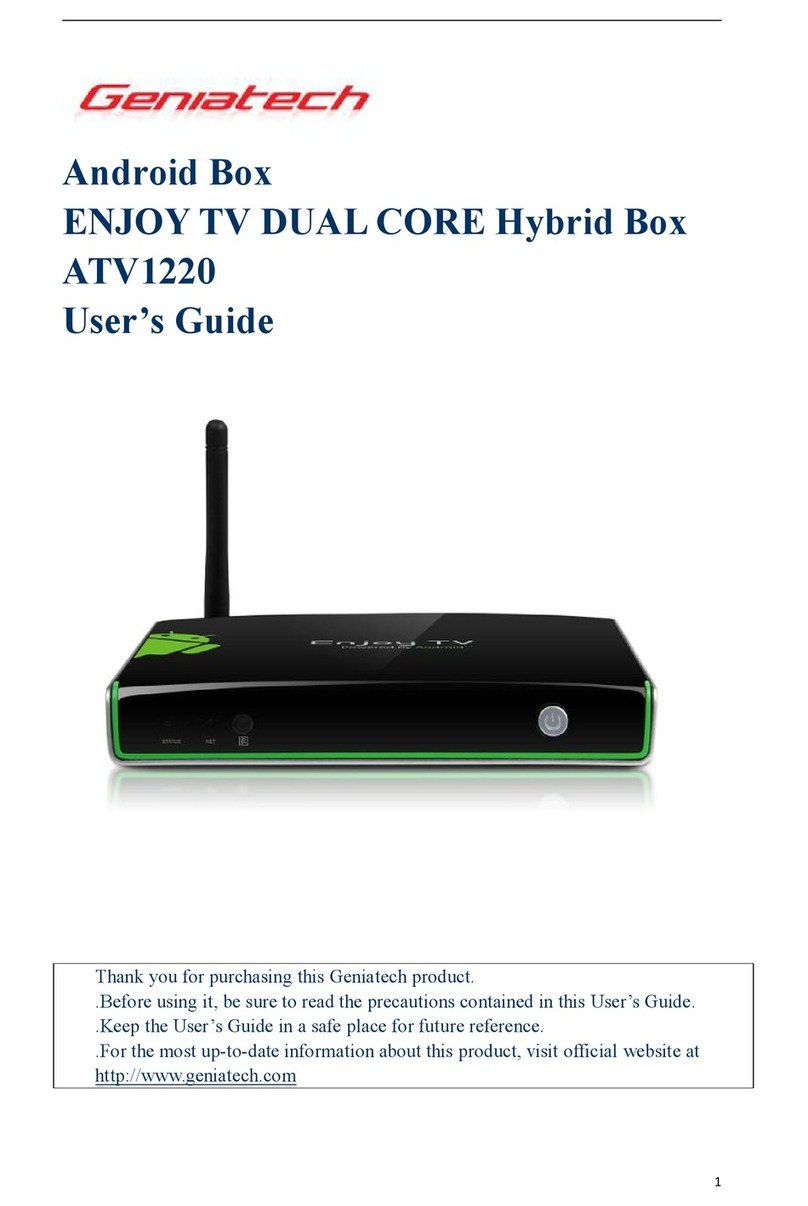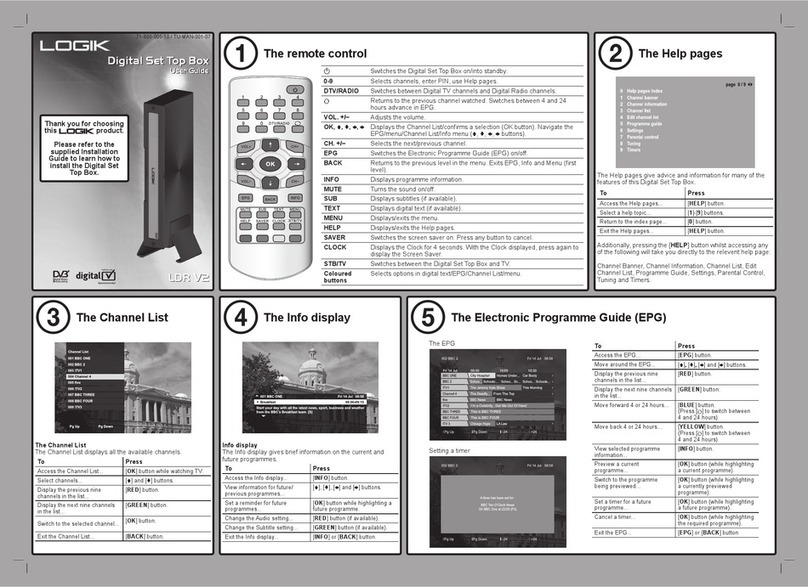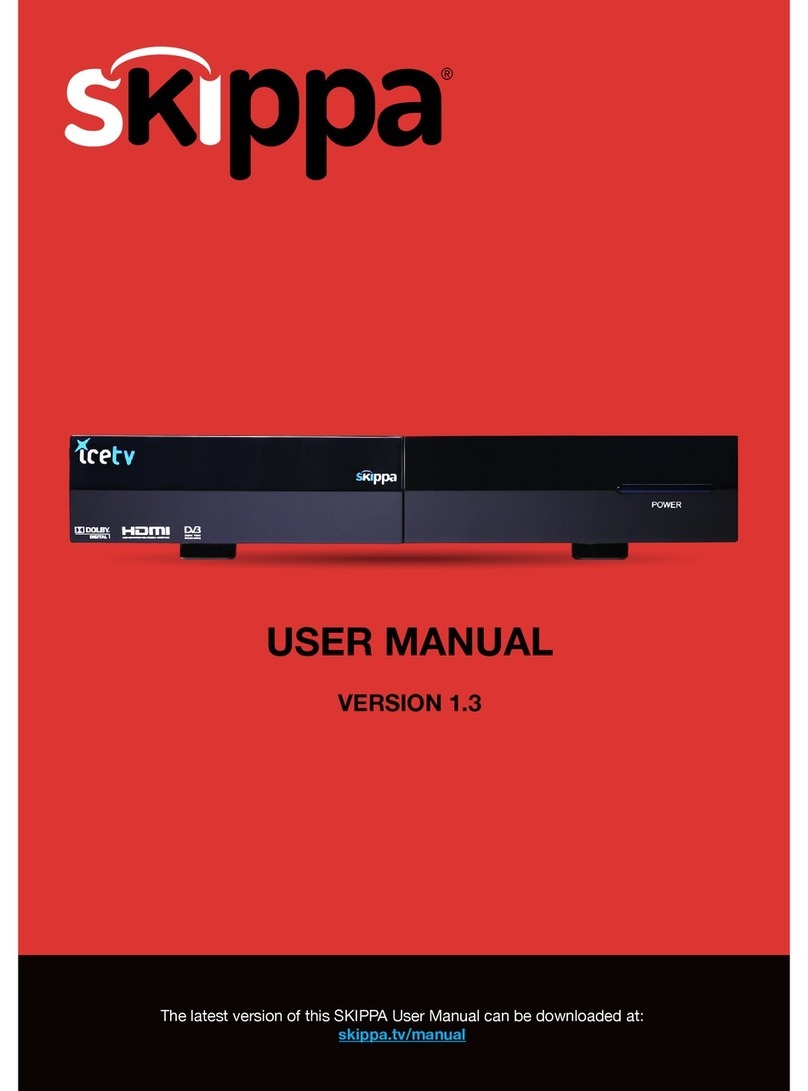Entel DIW585 UHD User manual

QUICK INSTALLATION GUIDE DIW585 UHD Entel

SECURITY INSTRUCTIONS
1.Place the product inside to protect against lightning, rain and sun rays.
2.Keep the product in a horizontal position.
3.Do not put heavy objects on top of the product.
4.Use only the power adapter provided. Never connect your product to
an outlet damaged or defective to avoid suffering a discharge electric
5.Do not use damaged power cords or plugs.
6.Avoid touching the power adapter with your hands wet.
7.Do not disassemble or modify the product yourself to avoid damage.
8.Keep the product away from any heat source to avoid damage.
9.The device must be kept in a dry place and area well ventilated, away
from any element that can cause fire or electric shock.
10.Use the product exclusively with the following environmental
conditions:
Ambient temperature: between 0 °C and + 40 °C
Ambient humidity: between 10% and 80%
Altitude: 4400 meters maximum.
11.Turn off and unplug the device immediately if the power adapter or
the device emits smoke.
12.Unplug the power adapter from the device when not in use for long
periods of time
13.In case of thunderstorms, we advise you to remove the power supply.

14.Do not leave children without care in front of the product. Children
underestimate the danger associated with electrical appliances.
15.Only personnel authorized by the manufacturer may perform
interventions on the decoder. Failure to comply with security measures
may result in the cancellation of the guarantee.
16.Batteries should not be exposed to sources of extreme heat such as
sun, fire or similar sources. It is recommended to replace the batteries
supplied for equivalent types only.
17.Batteries should be disposed of at appropriate recycling points and
not thrown away with household waste.
18.This equipment generates radiofrequency between 2.4 GHz and 5 GHz
when it is horizontal. To reduce exposure, a minimum distance of 20 cm
between the product and the body is recommended.
19.The identification tag is located under the decoder.
20.Connect it directly to the network with the cables provided: The use
of an extension cable is not recommended.
21.The identification plate is located on the bottom of the machine.

LIST OF ACCESSORIES
Decoder x1 Control Remoto x1 AAA batteries x2
Power Source x1 HDMI cable x1 User Manual x1
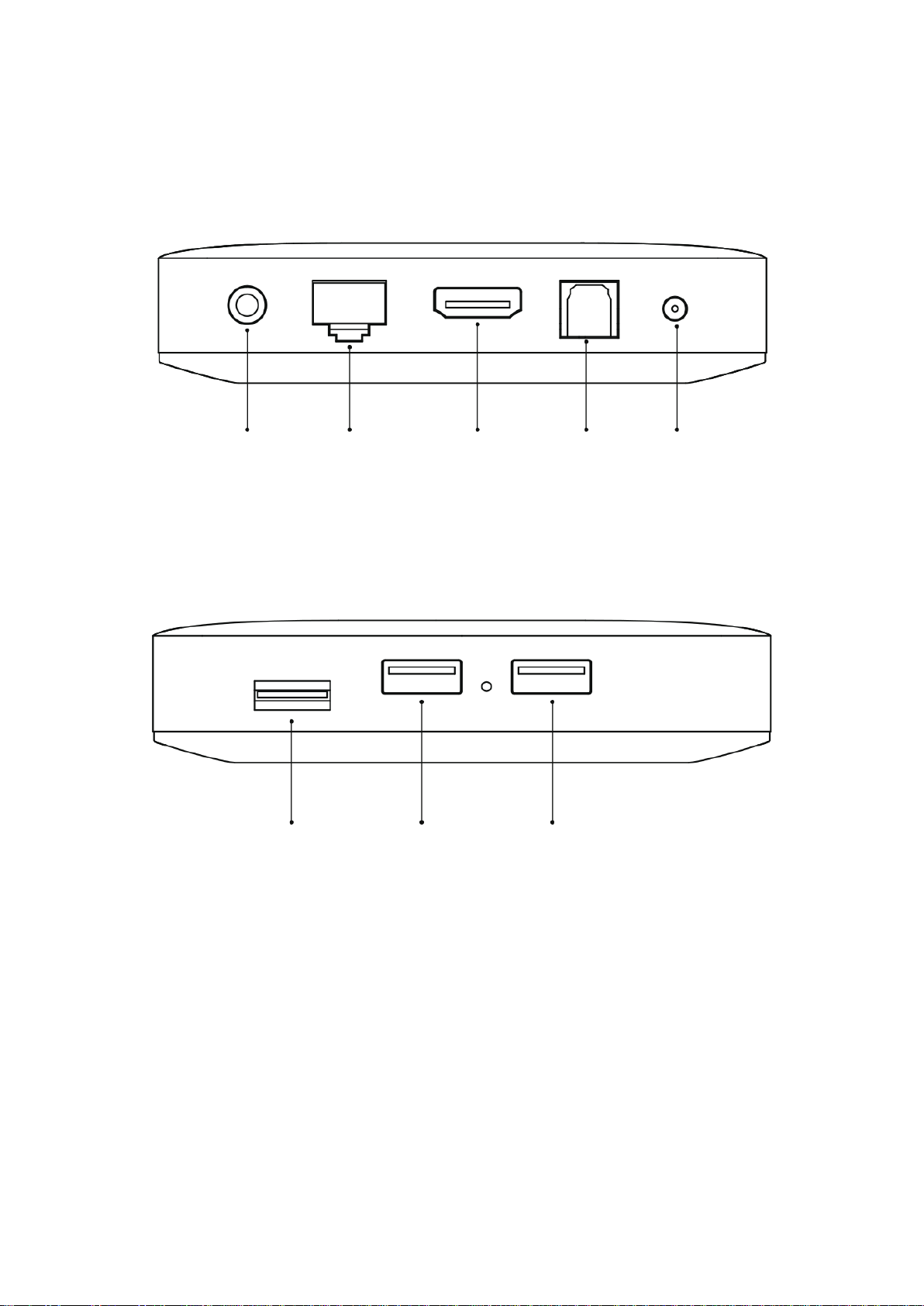
HARDWARE STRUCTURE
Rear panel
AV output Ethernet HDMI output S / PDIF Power Source Input
(Optical)
Side panel
TF Card USB 1 USB 2
Note:
Blue light indicates in power mode and Red light indicates in standby mode.
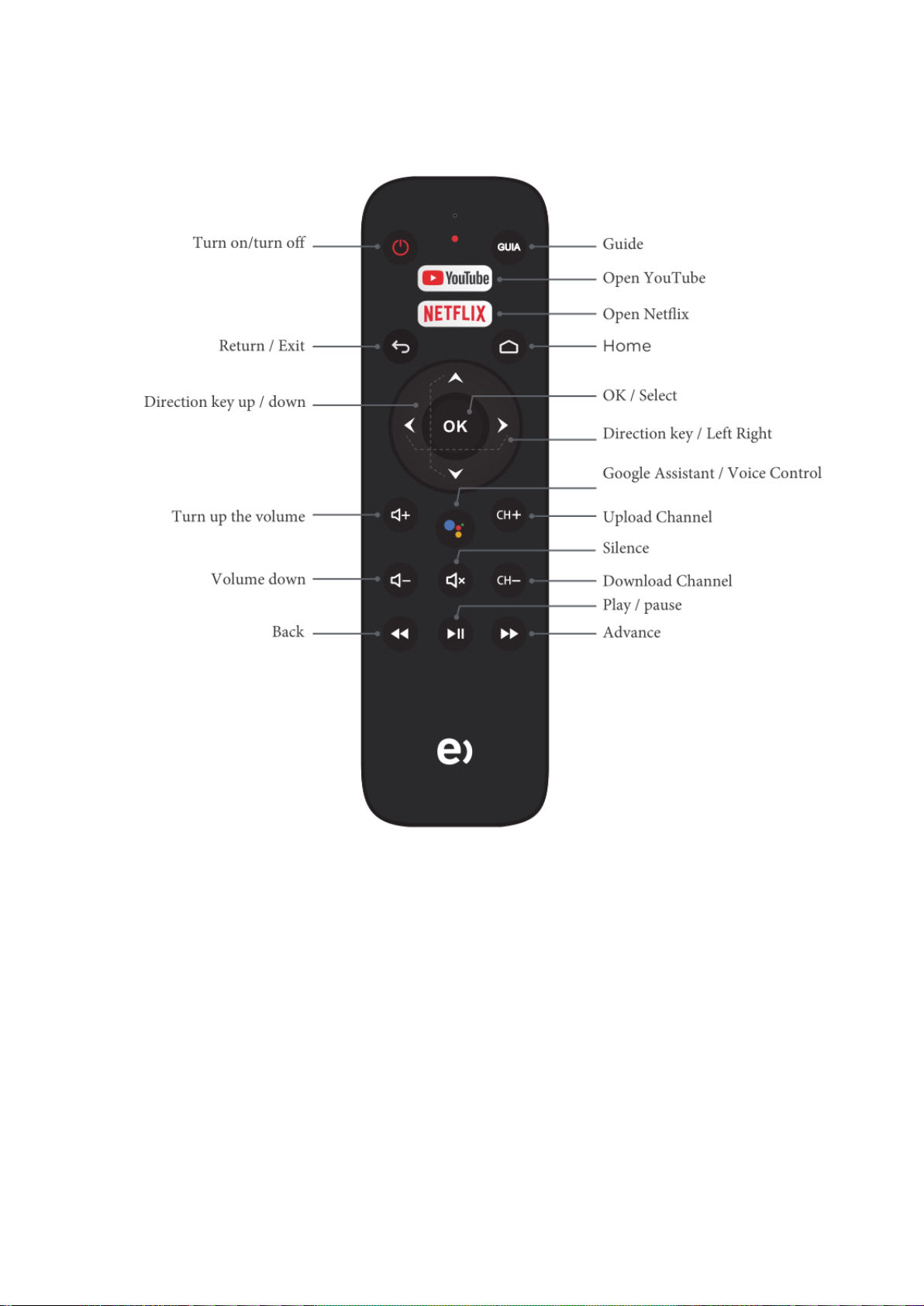
REMOTE CONTROL
INSTRUCTIONS
1. Indicator Light: press any key to make the light flash; If battery replacement is
necessary, this indicator light will flash rapidly.
2. Bluetooth pairing: press the “OK”+ keys "Volume Down" together on your
remote control for 10 seconds.
3. Voice Search: Press the “Google Assistant”button on your remote control and
speak clearly to access entertainment, control smart devices, get on-screen
responses and more using your voice.
Note: The functions of the remote control may be different for different applications.
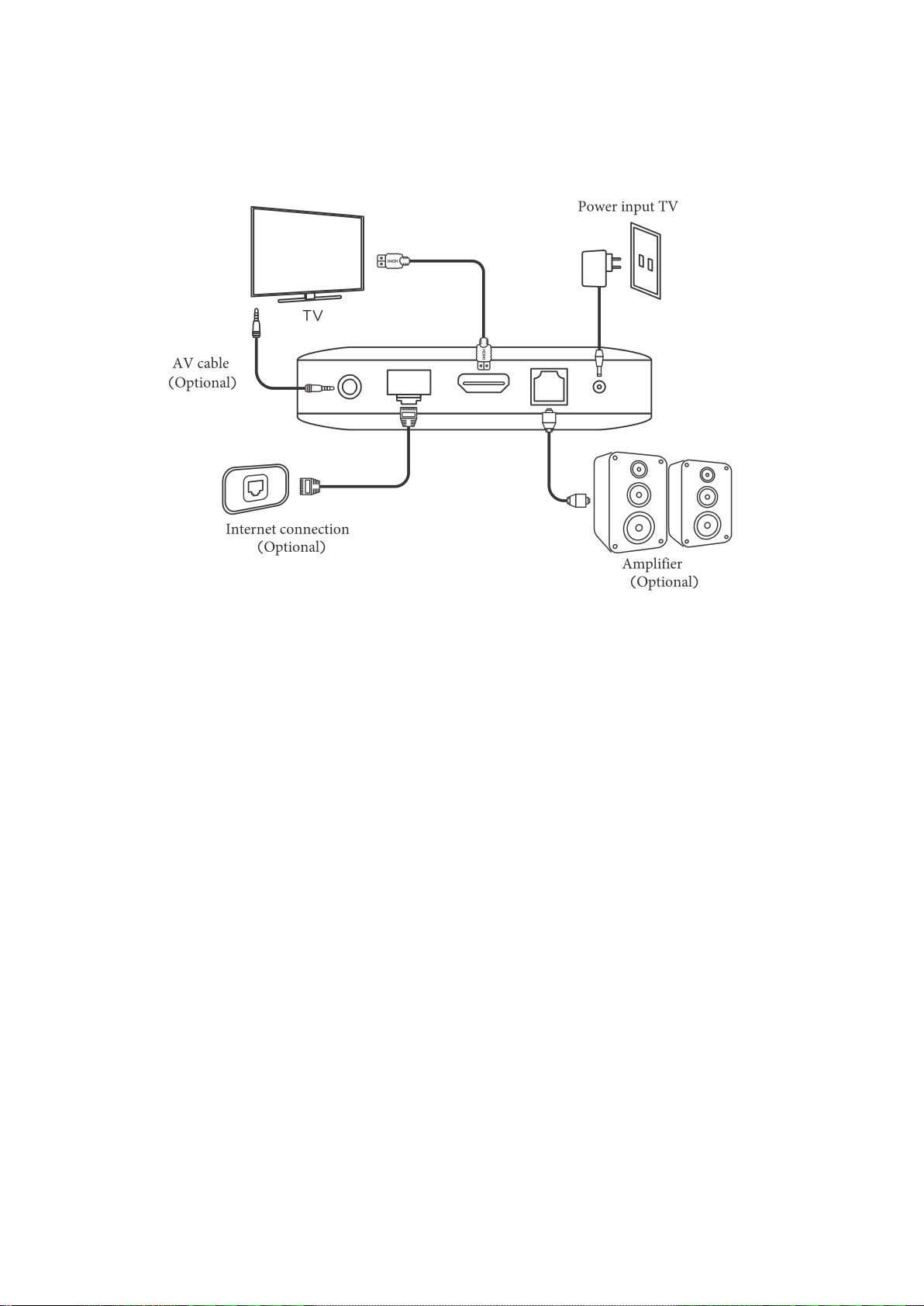
SYSTEM CONNECTION
Please consult the images and instructions below to connect your decoder
Step1: TV connection
Connect the HDMI or AV cable to the HDMI port or the AV port of the
decoder to the TV.
Step2: Connection to electric power
Connect the power adapter to the decoder and then plug it into the power.
Step3: Network Connection
Ethernet Cable Option: Connect the decoder's Ethernet cable and the other end
to the ethernet port of your nearest internet connection.
WiFi option: Enter your home's WiFi credentials in the set-up section of the decoder.
Note: Make sure your TV is on the correct signal input (HDMI or AV).
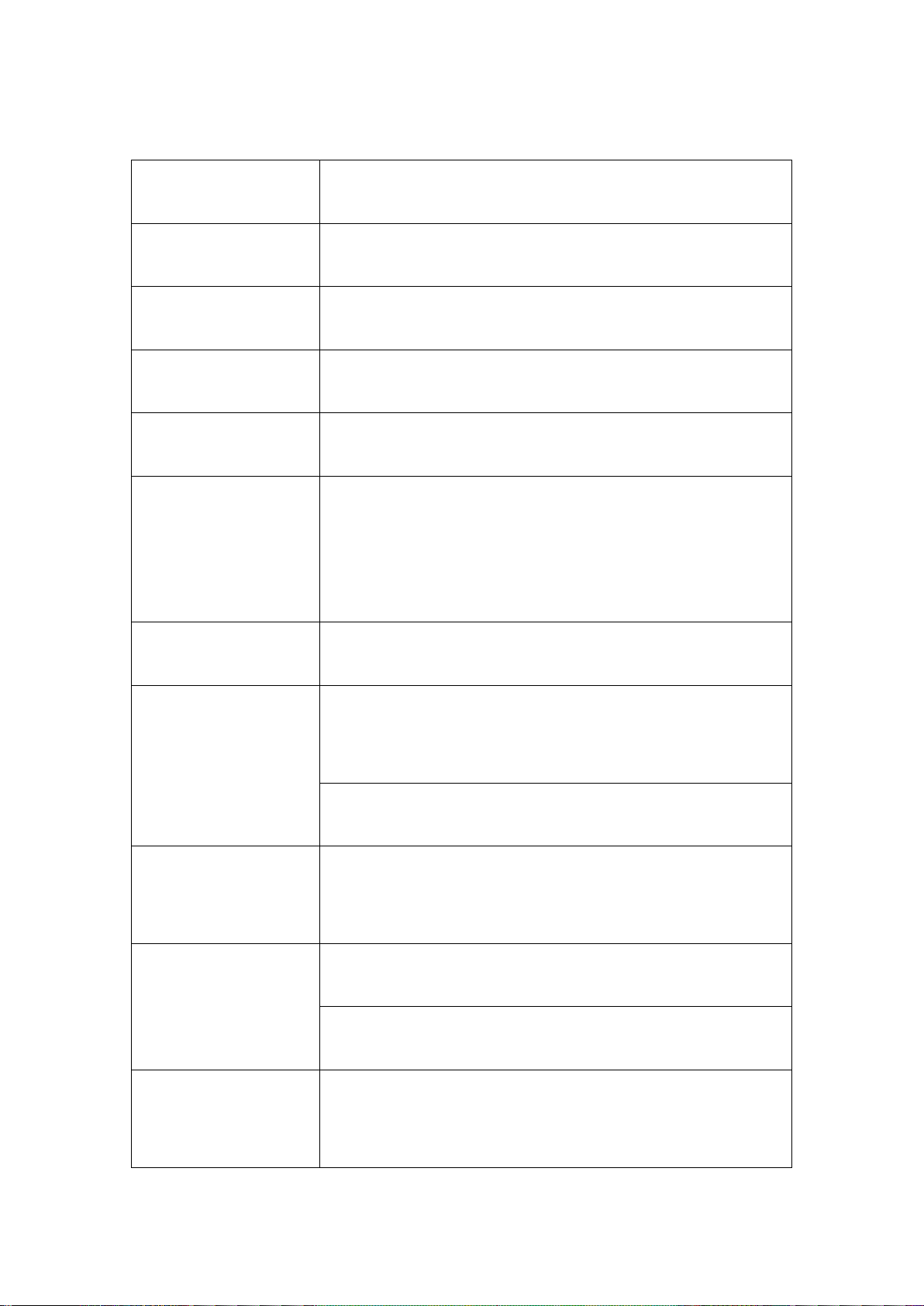
TECHNICAL SPECIFICATIONS
CPU
ARM Quad 64-bit Cortex-A53 up to 1.5GHz
Android OS
Android9.0
Video output
HDMI2.0b, AV
Audio output
Optical
Audio format
AAC, WAV, MP3 and other audio formats
Video format
H.265 10-bit 4K * 2K @ 60fps, VP9 4K * 2K @
60fps, H.264,
MPGE, MKV, MP4 and other video formats
Photo format
JPG, BMP, PNG and other image formats
Net
Wi-Fi network 2.4G / 5G Hz 802.11a / b / g / n
/ ac
RJ45 10M / 100M adaptive interface
Operating
temperature
0℃~40℃
Power supply
Input: AC100-240V 50/60Hz
Output: DC 5V/2A
Power
consumption
≤10W

PROBLEM SOLVING
Issue
Possible Cause
Solution
After power on,
there is no picture
The power cord is not
properly connected the plug is
without power
Plug in power supply and
ensure connection, ensure
normal voltage at outlet
TV with images
without audio
HDMI or AV cable is not
connected properly
Reconnect or replace HDMI
or AV cable
Decoder is in Silent mode
Please press "Mute" button
to restore audio
Audio settings are not
appropriate.
Please enter the menu
settings, video settings,
select the appropriate
sound, channel and language
The volume is too low
Increase the volume to the
decoder and TV separately
Fail to connect to
the network
The ethernet cable
connection is not connected
properly
Reconnect or replace
ethernet cable
Wi-Fi off or the signal is too
weak
Please reset Wi-Fi or set
decoder position. If it's not
possible, connect it with
ethernet cable
Remote Control
Failure
The remote control is not in
the right direction
Point to the front panel of
the decoder and try again
The remote control has low
batteries
Please change the batteries
The remote control is broken
Please contact Entel
Remote Control does not
work
Pair the remote control with
the decoder via Bluetooth

Google, Android and other brands are trademarks of Google Inc.
The terms HDMI and HDMI High-Definition Multimedia Interface, and the HDMI
logo are trademarks or registered trademarks of HDMI Licensing Administrator, Inc.
Manufactured with permission from Dolby Laboratories. Dolby, Dolby Audio and
the double-D symbol are trademarks of Dolby Laboratories.
Wi-Fi is a registered trademark of the Wi-Fi Alliance.
Bluetooth is a registered trademark of Bluetooth SIG, Inc.
This product is licensed under the license of the portfolio of AVC patents for the
personal and non-commercial use of a consumer to: (i) encode video in accordance
with the AVC standard ("AVC-video") and / or (ii) decode AVC video. That was
coded for a consumer engaged in a personal and non-commercial activity and / or
was obtained from a licensed video provider to provide AVC-video. No license is
granted nor will it be used for any other use. For additional information on MPEG
LA, LLC, please see http://www.mpegla.com.
This product contains technology subject to certain intellectual property rights of
Microsoft. The use or distribution of this technology outside of this product is
prohibited without the corresponding Microsoft license (s). Content owners use
Microsoft PlayReadyTM content access technology to protect their intellectual
property, including copyrighted content. This device uses PlayReady technology to
access PlayReady protected content and / or WMDRM protected content.
If the device does not correctly apply restrictions on the use of content, content
owners may require Microsoft to eliminate the ability of the device to consume
content protected by PlayReady. Revocation of the consumption of protected
content should not affect unprotected content or content protected by other
access technologies. Content owners may ask you to update PlayReady to access
content protected by PlayReady.
All other brands and logos are trademarks or registered trademarks of their
respective owners.

FCC Statement
This equipment has been tested and found to comply with the limits for a Class B
digital device, pursuant to Part 15 of the FCC Rules. These limits are designed to
provide reasonable protection against harmful interference in a residential
installation. This equipment generates uses and can radiate radio frequency energy
and, if not installed and used in accordance with the instructions, may cause
harmful interference to radio communications. However, there is no guarantee that
interference will not occur in a particular installation. If this equipment does cause
harmful interference to radio or television reception, which can be determined by
turning the equipment of and on, the user is encouraged to try to correct the
interference by one or more of the following measures:
-- Reorient or relocate the receiving antenna.
-- Increase the separation between the equipment and receiver.
-- Connect the equipment into an outlet on a circuit diferent from that to
which the receiver is connected.
-- Consult the dealer or an experienced radio/TV technician for help.
Changes or modifications not expressly approved by the party responsible for
compliance could void the user's authority to operate the equipment.
The device is going to be operated in 5150~5250MHz frequency range. It is
restricted indoor environment only.
FCC RF Radiation Exposure Statement Caution:
To maintain compliance with the FCC RF exposure guidelines, place the product at
least 20cm from nearby persons.
Table of contents