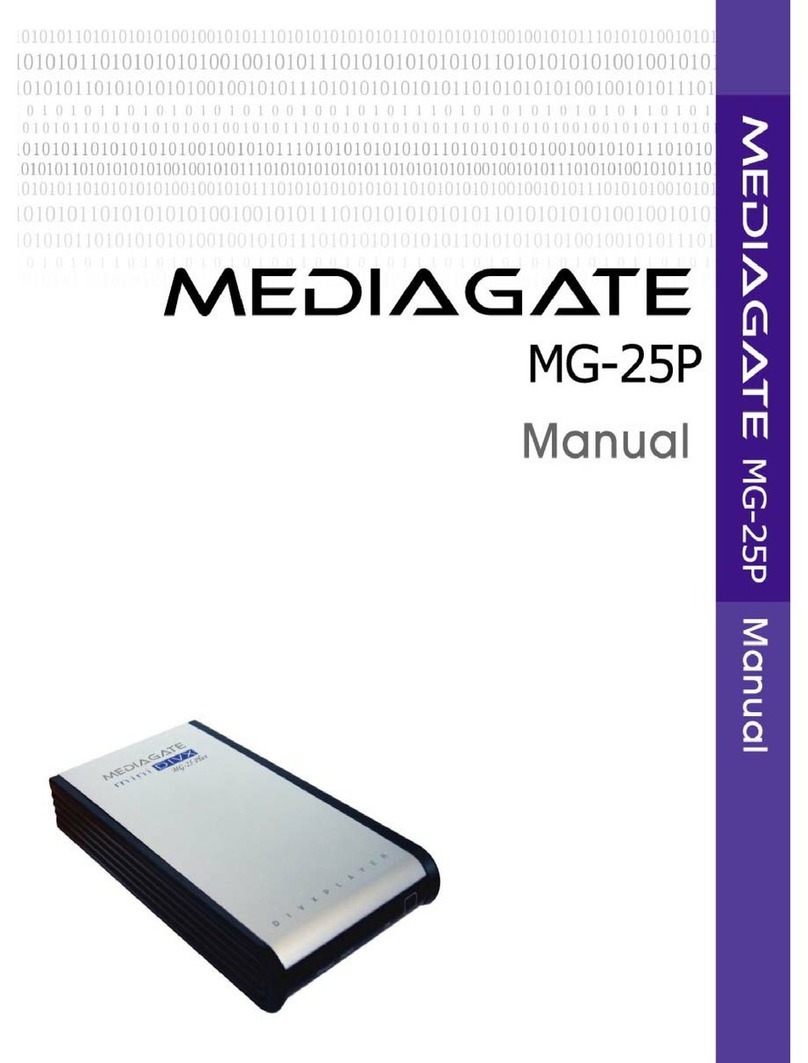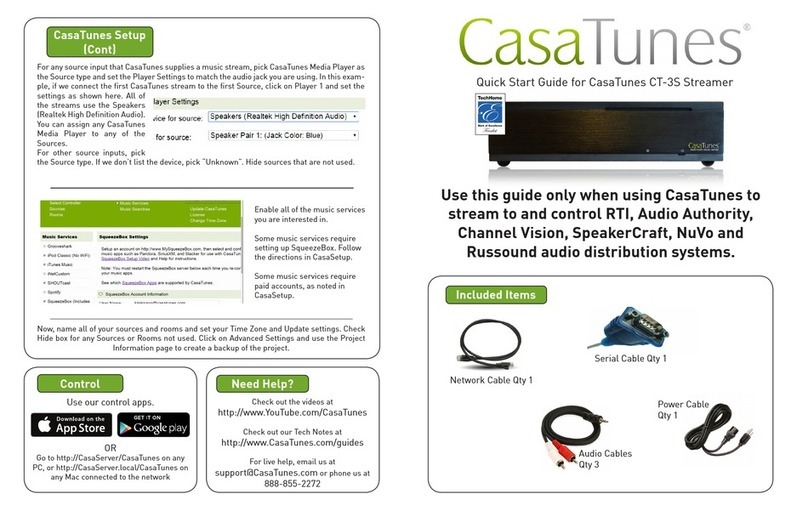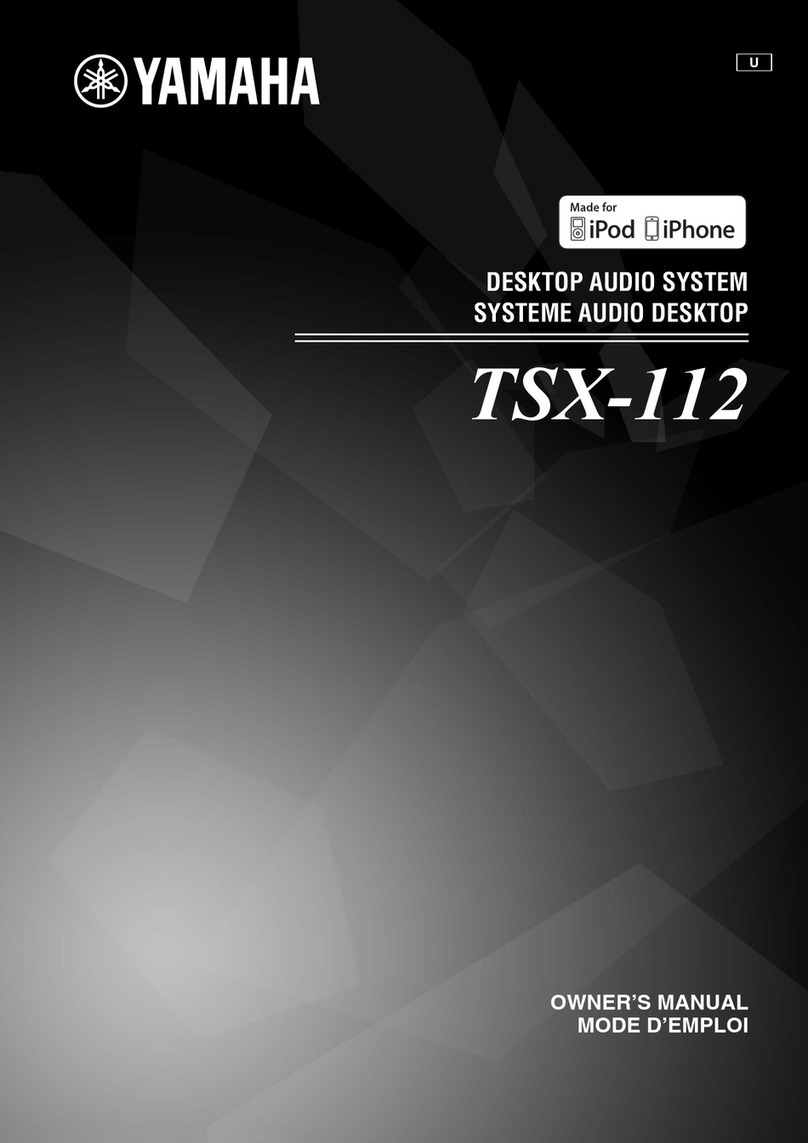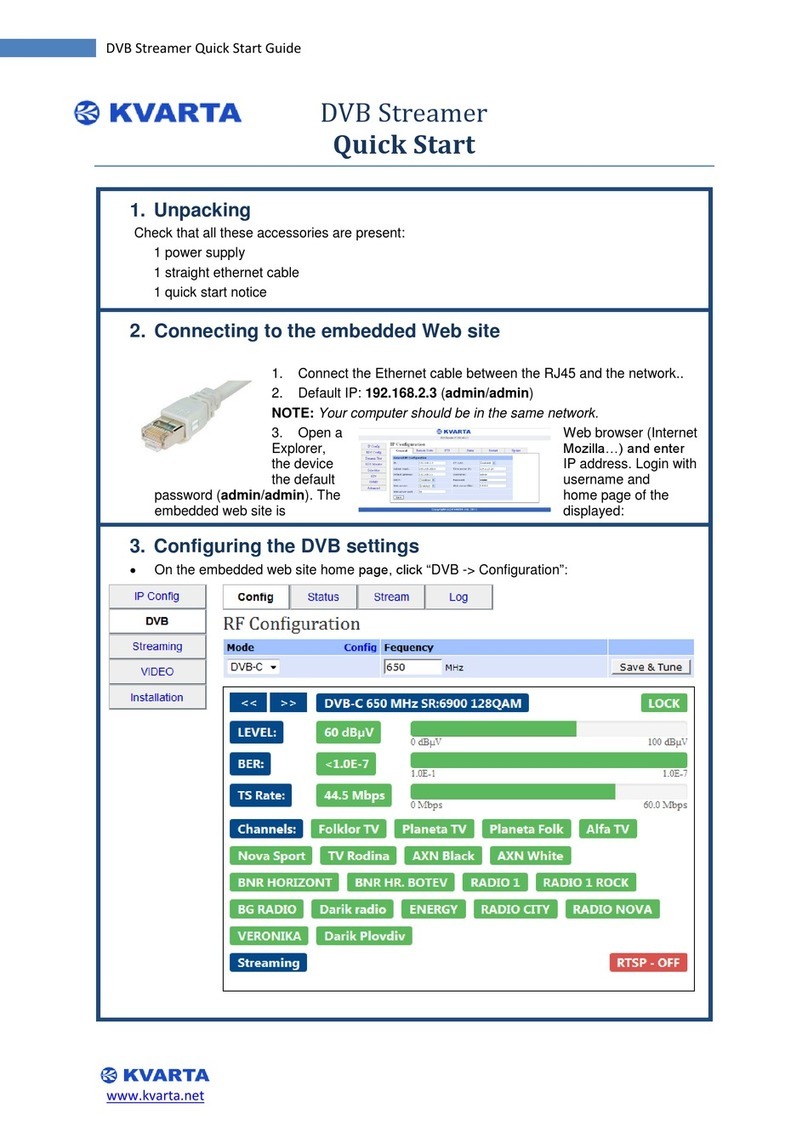Mediagate MediaGate MG-350HD User manual
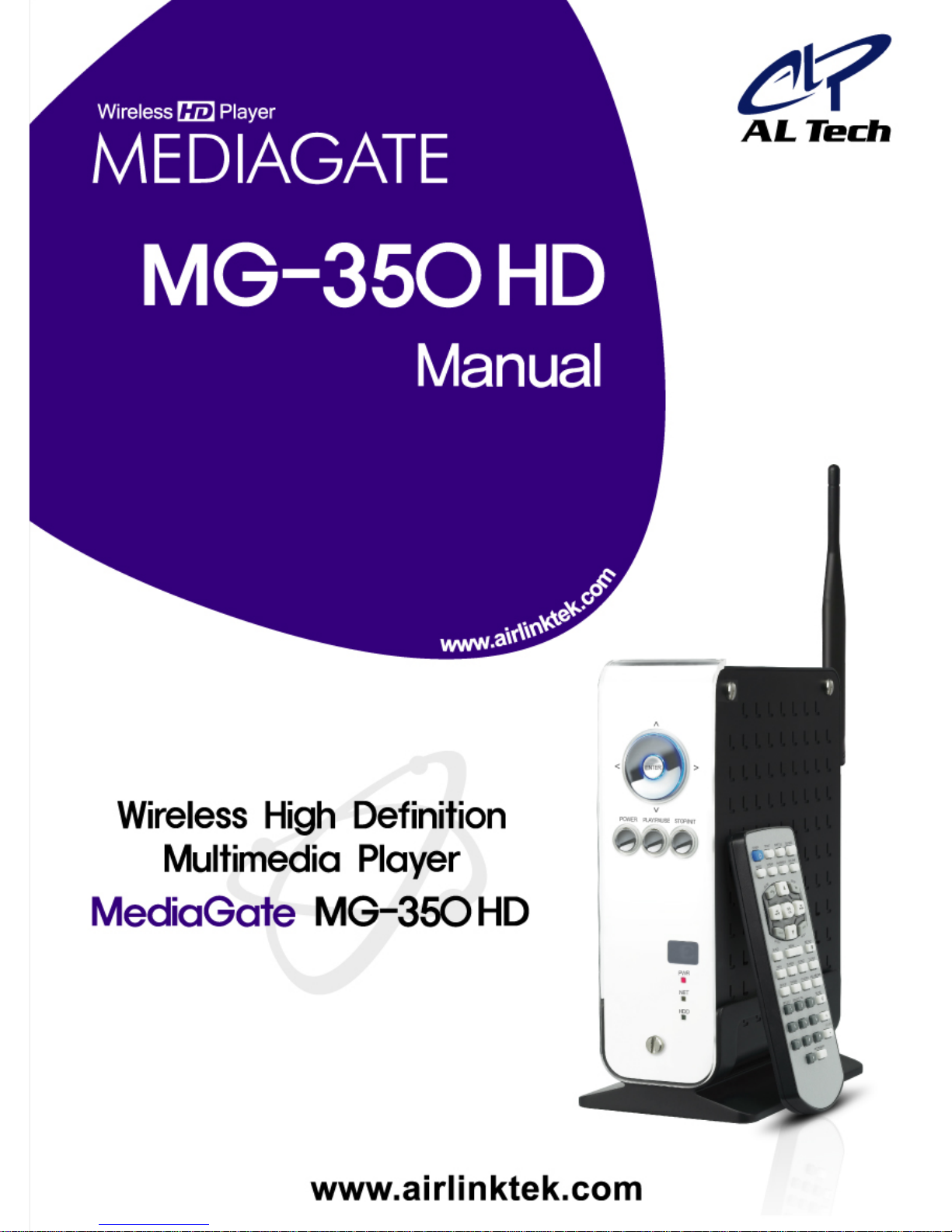

Contents
Introduction............................................................ 3
Technical Support ..............................................................................................................4
Precautions ....................................................................................................................... 4
Specifications..................................................................................................................... 6
Package Content................................................................................................................ 7
Product Overview ...............................................................................................................8
1. Use as External USB HDD ......................................... 11
1.1 Insert Hard Disk ..............................................................................................11
1.2 Format Built-in HDD via USB ...........................................................................12
1.2.1 Windows 98SE, ME..................................................................................................12
1.2.2 Windows 2000 .........................................................................................................14
1.2.3 Windows XP ............................................................................................................ 16
1.3 Copy Data via USB..........................................................................................18
1.3.1 Windows 98SE ........................................................................................................ 18
1.3.2 Windows ME............................................................................................................ 19
1.3.3 Windows 2000, XP ................................................................................................... 20
1.3.4 Linux.......................................................................................................................21
1.3.5 Mac ........................................................................................................................ 21
2. Connect to PC via Network ........................................ 23
2.1 Wired LAN Connection ................................................................................................ 23
2.2 Wireless LAN Connection ............................................................................................24
3. Shared File Playback (Stream)..................................... 29
3.1 Windows 98SE, ME..................................................................................................... 29
3.2 Windows 2000............................................................................................................ 31
3.3 Windows XP...............................................................................................................34
3.4 Windows Vista............................................................................................................ 38
4. Use as Network Storage (NDAS)................................... 43
1

5. Use USB Host ..................................................... 47
6. Connect to External AV Device.................................... 49
6.1 Connect Video Cable ...................................................................................................49
6.2 Connect Audio Cable ...................................................................................................50
7. Basic Setup ....................................................... 53
7.1 Video Setup ................................................................................................................53
7.2 Audio Setup ................................................................................................................55
7.3 Network Setup.............................................................................................................55
7.4 Wireless Setup ............................................................................................................58
7.5 Wireless Security Setup ...............................................................................................58
7.6 LED Setup ..................................................................................................................58
7.7 Photo View Setup ........................................................................................................59
7.8 Language Setup ..........................................................................................................59
7.9 Screen Ratio Setup......................................................................................................60
7.10 Auto Play Setup.........................................................................................................61
7.11) Internet (How to setup the Internet).............................................................................62
7.12) i-RADIO...................................................................................................................63
7.13) SKIN .......................................................................................................................65
7.14) Others .....................................................................................................................67
8. How to Play(Remote Control)...................................... 69
8.1 Basic Screen Menu..........................................................................................69
8.1.1 Mode Selection.........................................................................................................69
8.1.2 File Selection............................................................................................................71
8.2 Play Video Files...............................................................................................73
8.3 Play DVD File...................................................................................................75
8.4 Play Audio File ................................................................................................77
8.5 Play Photo File ................................................................................................79
8.6 Make a Play List...............................................................................................81
9. Firmware Upgrade................................................. 83
2

Introduction
MediaGate MG-350HD fully supports HD (High Definition) files that are really clear through HDTV (LCDTV, Normal TV) and can
stream the contents from a PC through wireless (802.11g) or wired LAN, and also has USB host that you can plug an external USB
storage.
zWireless High Definition Multimedia Player
zThe latest and powerful media decoding chip -Sigma Design EM8621 Chip
zFull HD file playback up to 1920 x 1080i
zNDAS (Network Direct Attached Storage) supporting file copy/delete with wireless/wired LAN
zIEEE 802.11g(54Mbps) 802.11b(11Mbps) wireless standard / 10/100Mbs wired LAN
zWireless security - WEP(Wired Equivalent Privacy)
zWireless Infrastructure and Ad-Hoc Mode
zExternal USB 2.0 storage via USB device connecting a computer
zRead an external USB storage or an optical drive via USB host connecting various external USB device
zDVD Manager - Playback of DVD File same as Original DVD title
zVideo output - DVI, Component, S-Video and Composite
zAudio output – Stereo, Digital Coaxial & Optical 5.1 ch. Sound, DTS down mix to stereo
zEasy Firmware Upgrade
3
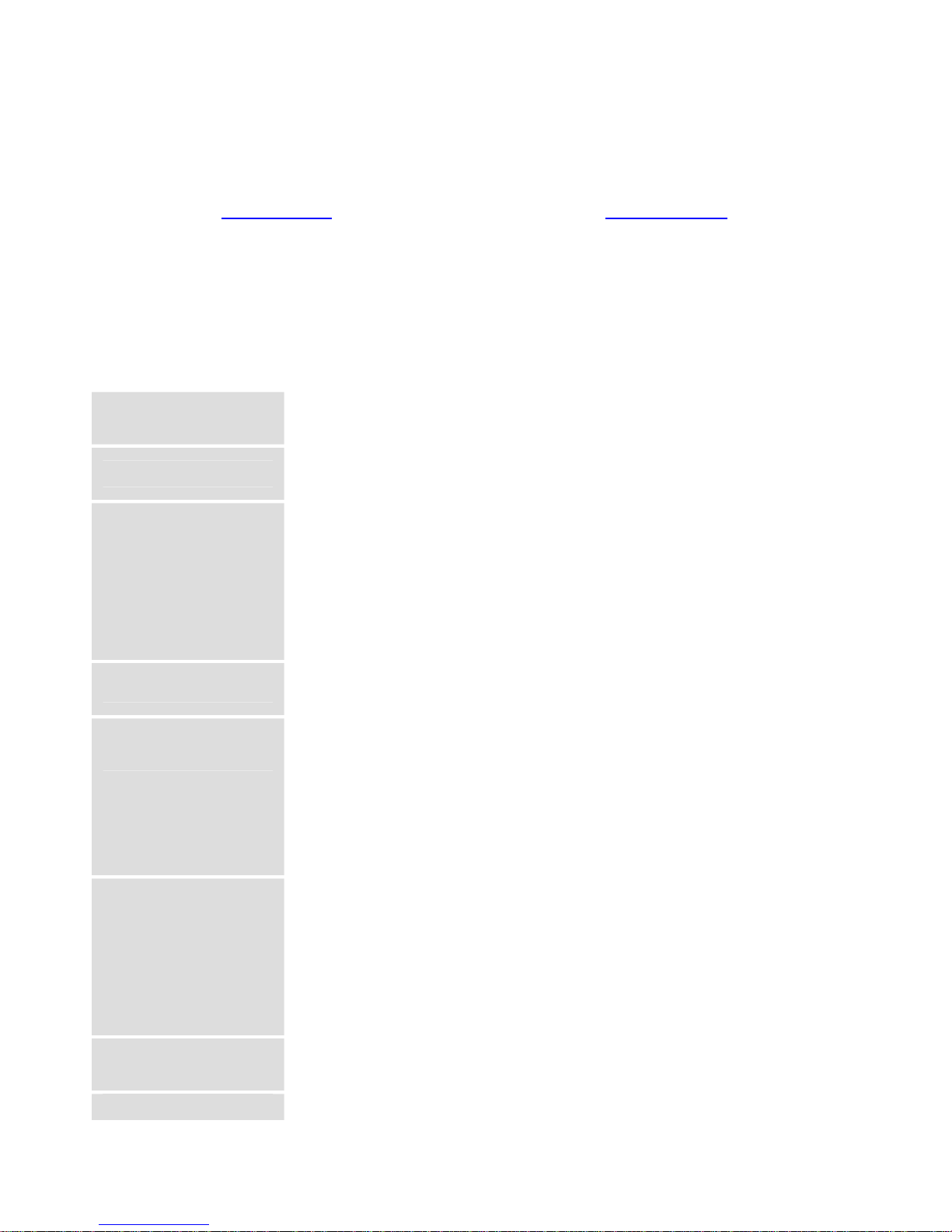
Technical Support
Contact your local distributor in your country or
AL Tech, Inc. in Korea www.airlinktek.com Tel 82-2-3011-9219 Fax 82-2-566-6186 E-mail [email protected]
Precautions
Please read the followings carefully and refer to [Cautions] in the manual for proper use.
Copyright * We are not responsible for using illegal software, audio sources, video sources, etc and the users should take the legal
responsibility.
Check the supported codec * MediaGate may not play all media files. Please check the codec type. Also it may not play or run improperly depending on file
character or circumstance.
Cautions for USB Device
* Connect the power adapter as well when you connect MediaGate to a PC.
MediaGate may not be connected if the USB cable is more than 3 meters (9.8 feet). Recommended length is 3 meters (9.8 feet)
If the USB cable is too long, the transfer speed and the connection may not be good.
We recommend you to use the supplied USB cable by our company.
If you connect this device to USB 1.1 Host Adapter, the speed is USB 1.1 (Max. 12Mbps), so we recommend you to connect to
USB2.0 for full speed of max. 480Mbps.
Cautions for USB Host * The USB Host may not be matched with all USB storages. Please check the compatibility before you purchase or use the USB
storage.
Cautions when you insert a
HDD
* Only 3.5” IDE type HDD can be used.
Set the jumper of the HDD as “Master” mode and then insert it.
If the HDD supports “Single Mode” then set the HDD as “Single Mode”.
We recommend you to use more than 6GB HDD. In case of less than 6GB HDD, it may cause data loss.
In case of a new HDD, please do “Format” on a PC first and then insert it (For the detail, please refer to “1.2 Format Built-
in HDD via USB”.
Cautions when you use
Network connection
* When you connect MediaGate to a PC using Windows for sharing function, it uses the supplied Windows Network Sharing
Function.
The sharing function may not be working properly depends on Windows Program Error or the user computer’s environment
which we are not responsible.
Data transfer through network connection may have data cut-off.
Data transfer through wireless network connection may have much more data cut-off depends on the environment.
Cautions for the possibility of
Radio Waves Cross * MediaGate may have the possibility of radio waves cross, so not recommend to use the service related to human safety.
Cautions for Multi I/O port * Make sure to use the supplied products only. Don’t connect a cellular phone charger or etc. We are not responsible for misusing
4
Table of contents
Other Mediagate Media Player manuals