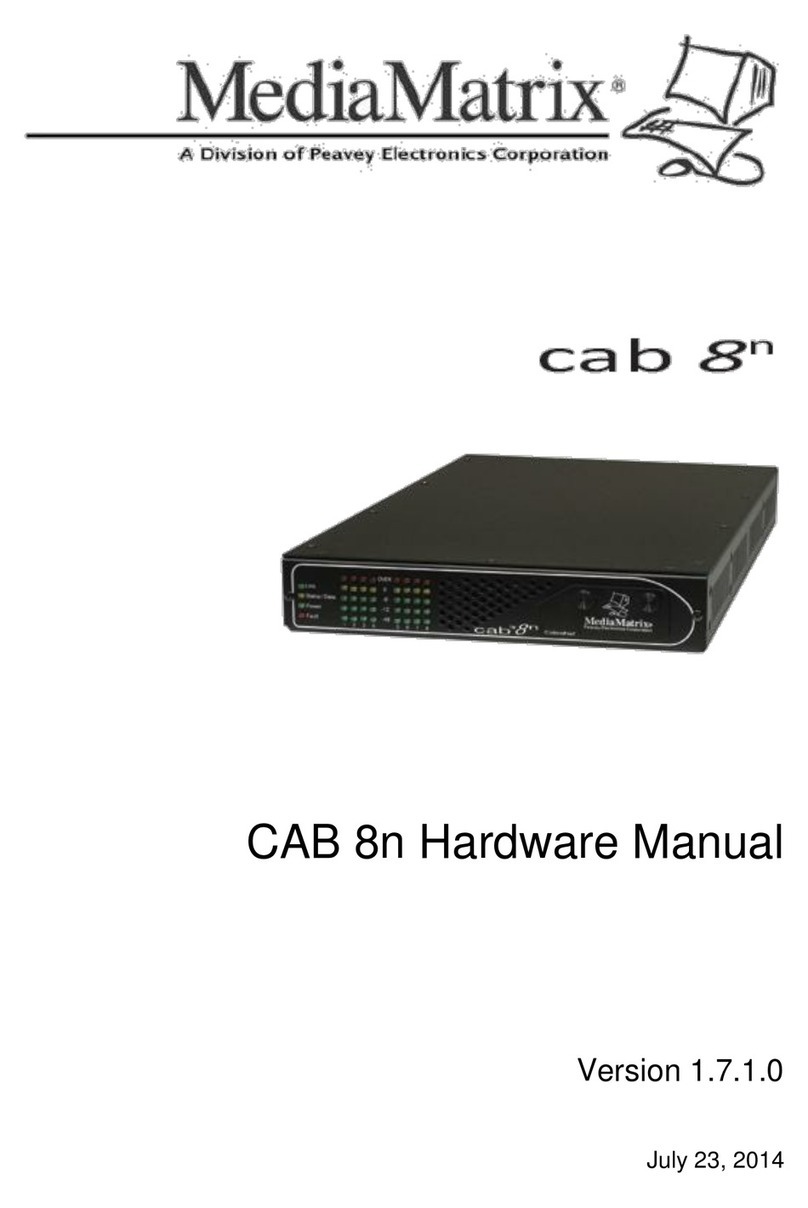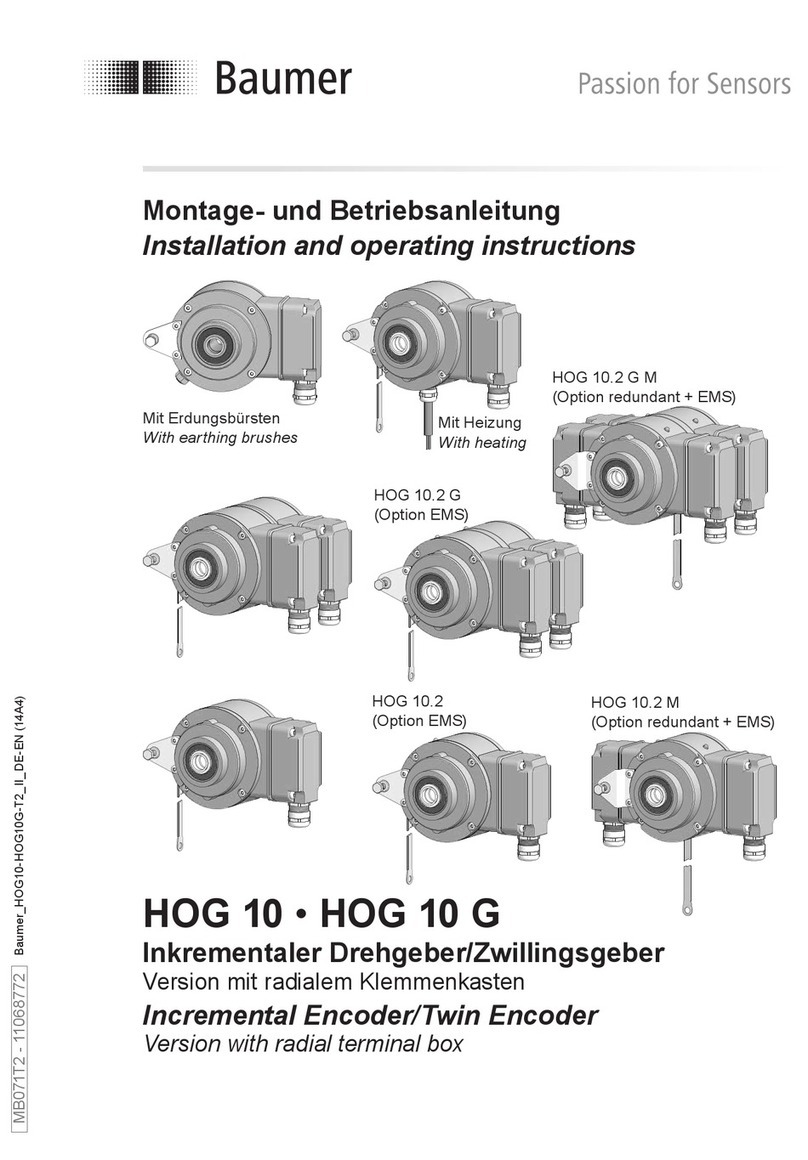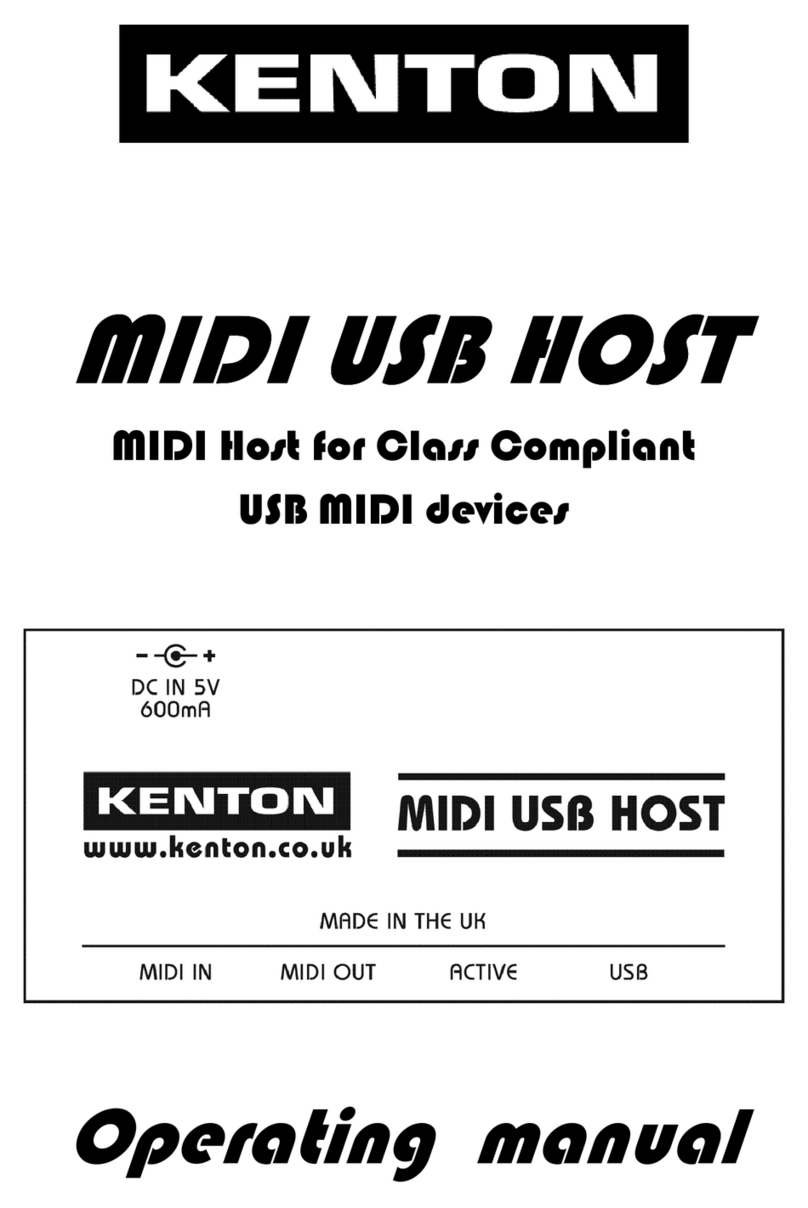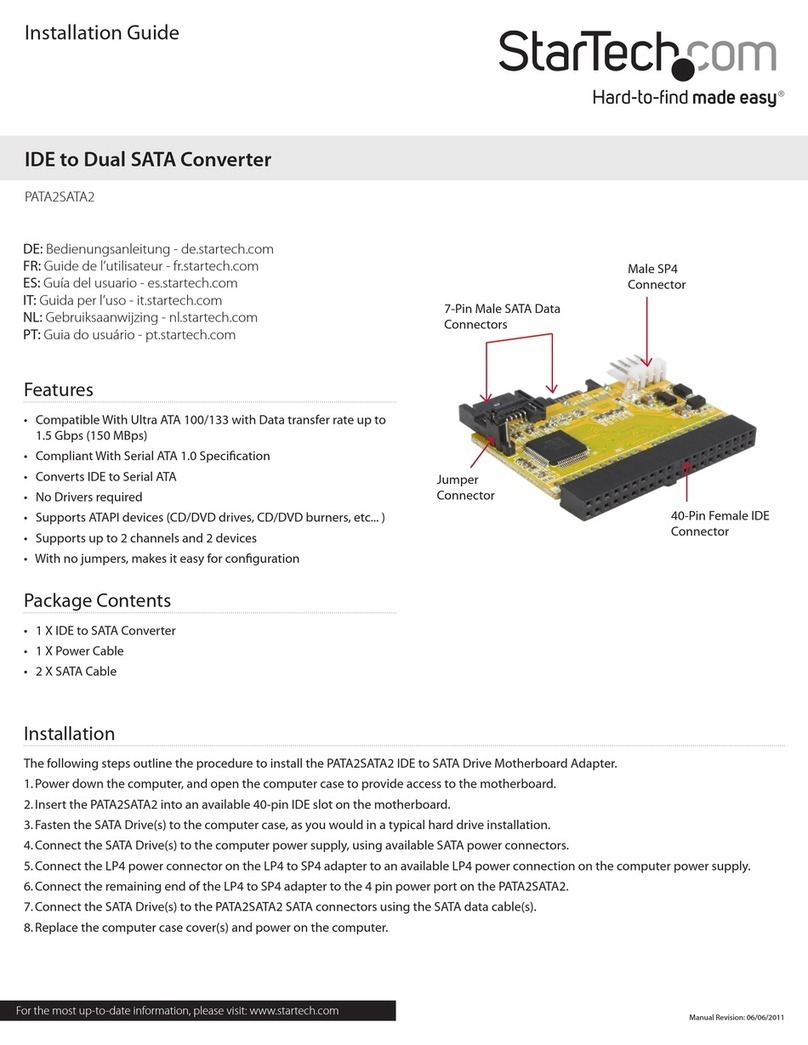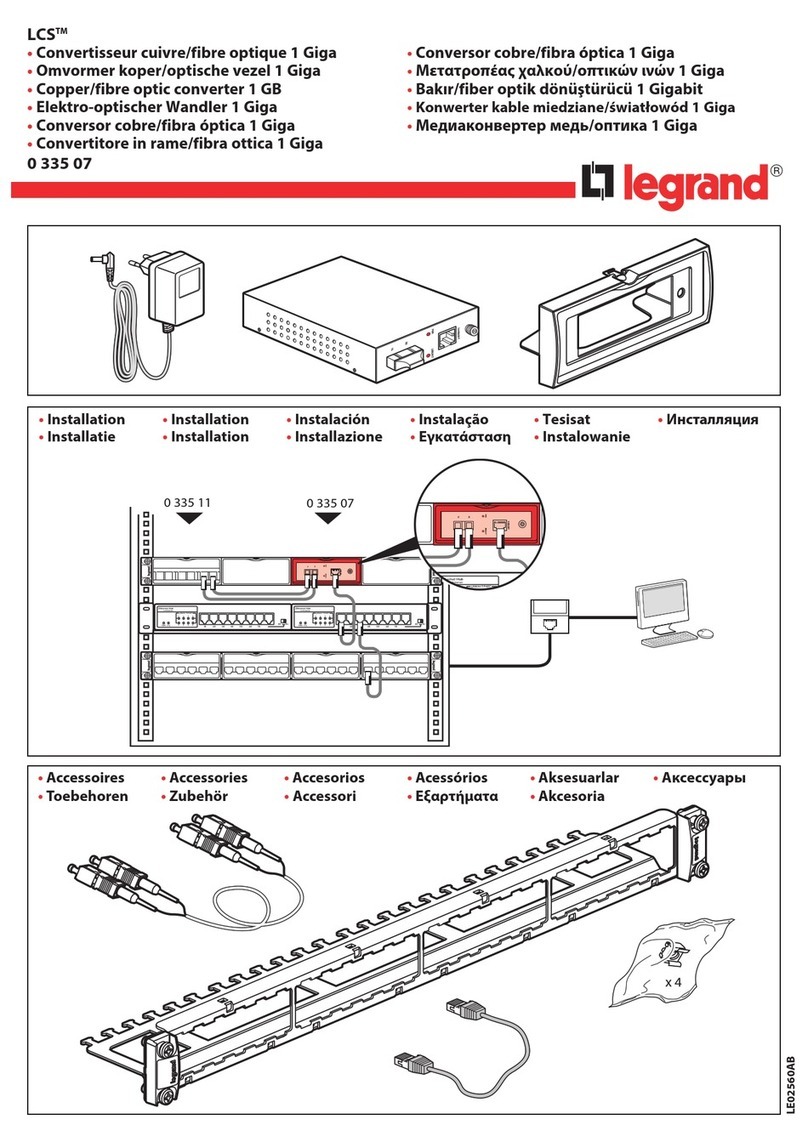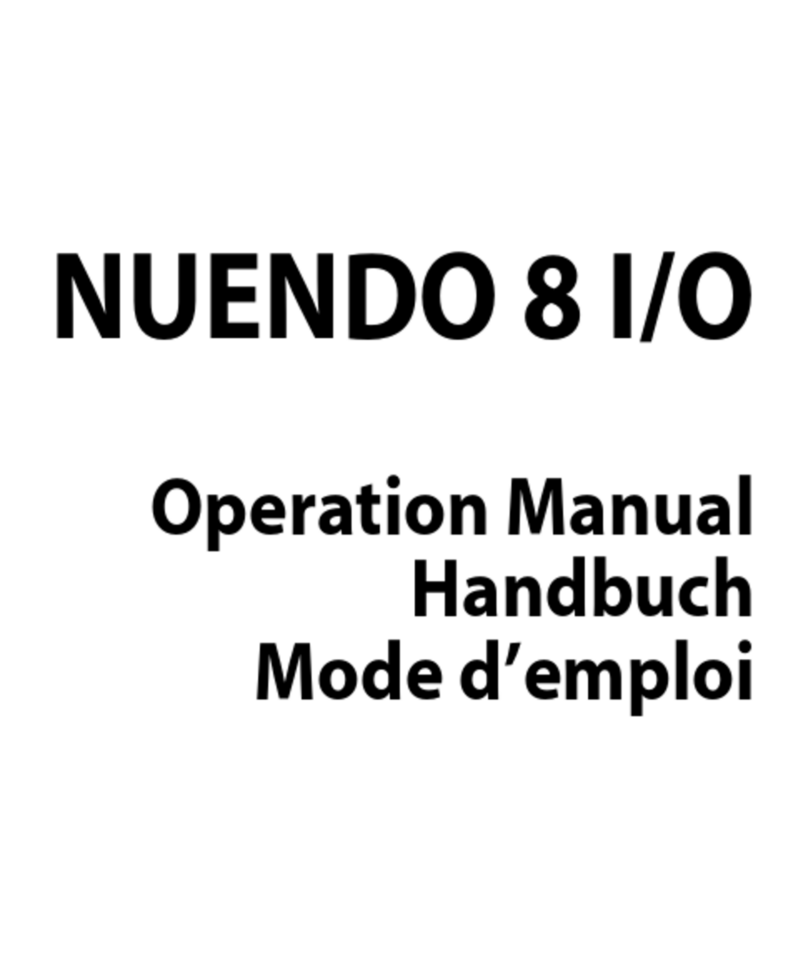MediaMatrix CAB 4n CobraNet User manual

CAB 4n Hardware Manual
Version 1.6.4b.1
June 11, 2012

ii Version 1.6.4b.1 June 11, 2012
The information contained in this manual is subject to change without notice. Peavey Electronics is not liable for
improper installation or configuration. The information contained herein is intended only as an aid to qualified
personnel in the design, installation and maintenance of engineered audio systems. The installing contractor or end
user is ultimately responsible for the successful implementation of these systems.
All creative content in this manual, including the layout, art design, content, photography, drawings, specifications
and all other intellectual property is Copyright © 2012 Peavey Electronics Corporation. All Rights Reserved. Features
& specifications subject to change without notice.
Prepared by Peavey Digital Research, 6 Elm Place, Eynsham, Oxford, OX29 4BD, UK.
Email:mmtechsuppo[email protected].

June 11, 2012 Version 1.6.4b.1 iii
Contents
Chapter 1 About this guide....................................................................................1
Scope........................................................................................................................................................2
Documentation conventions.....................................................................................................................2
Manual set................................................................................................................................................3
Software, firmware and manual versions .................................................................................................4
Sending feedback.....................................................................................................................................4
Chapter 2 Safety instructions and safety warnings .............................................7
Safety Warnings .......................................................................................................................................8
Chapter 3 Before you start ...................................................................................11
Important network considerations ..........................................................................................................12
Thank You! .............................................................................................................................................12
Warranty Registration.............................................................................................................................12
What's in the box?..................................................................................................................................12
Chapter 4 Introduction to CAB 4n .......................................................................13
Description..............................................................................................................................................14
Features..................................................................................................................................................14
Applications ............................................................................................................................................14
Audio input and output modules.............................................................................................................15
Using a CAB 4n with a NION..................................................................................................................16
Front Panel.............................................................................................................................................17
Rear panel..............................................................................................................................................18
Chapter 5 Installing the CAB 4n ..........................................................................19
Introduction.............................................................................................................................................20
What you will need .................................................................................................................................20
Connections............................................................................................................................................21
Setting the Hardware ID .........................................................................................................................29
What to do next ......................................................................................................................................30
Appendix A Reference Information....................................................................31
GPIO overview .......................................................................................................................................32
Technical specifications..........................................................................................................................35
Gain structure.........................................................................................................................................38
Technical Support...................................................................................................................................38
Warranty statement.................................................................................................39


June 11, 2012 Version 1.6.4b.1 1
In This Chapter
Scope.................................................................................................................2
Documentation conventions..............................................................................2
Manual set.........................................................................................................3
Software, firmware and manual versions..........................................................4
Sending feedback..............................................................................................4
Chapter 1
About this guide

Chapter 1 - About this guide
2 Version 1.6.4b.1 June 11, 2012
Somet ext t o force a p age bre ak in W ord but rem ain i nvi si ble
Scope
This guide describes how to physically install a CAB 4n and configure it with basic settings.
Note: References are made to NWare and it is assumed that you have a copy of this software
installed and understand how to use it effectively.
For information on NWare, refer to the NWare User Guide.
Documentation conventions
The following are used in the documentation to highlight particular sections of information.
Tip: Suggests alternative ways of completing a task and shortcuts that might not otherwise be
obvious.
Note: Indicates important information that should not be ignored.
Caution: Indicates that unless you are careful, your actions could result in equipment damage
or loss of data.
Warning: Indicates that unless you are careful, your actions could result in injuries to
personnel.
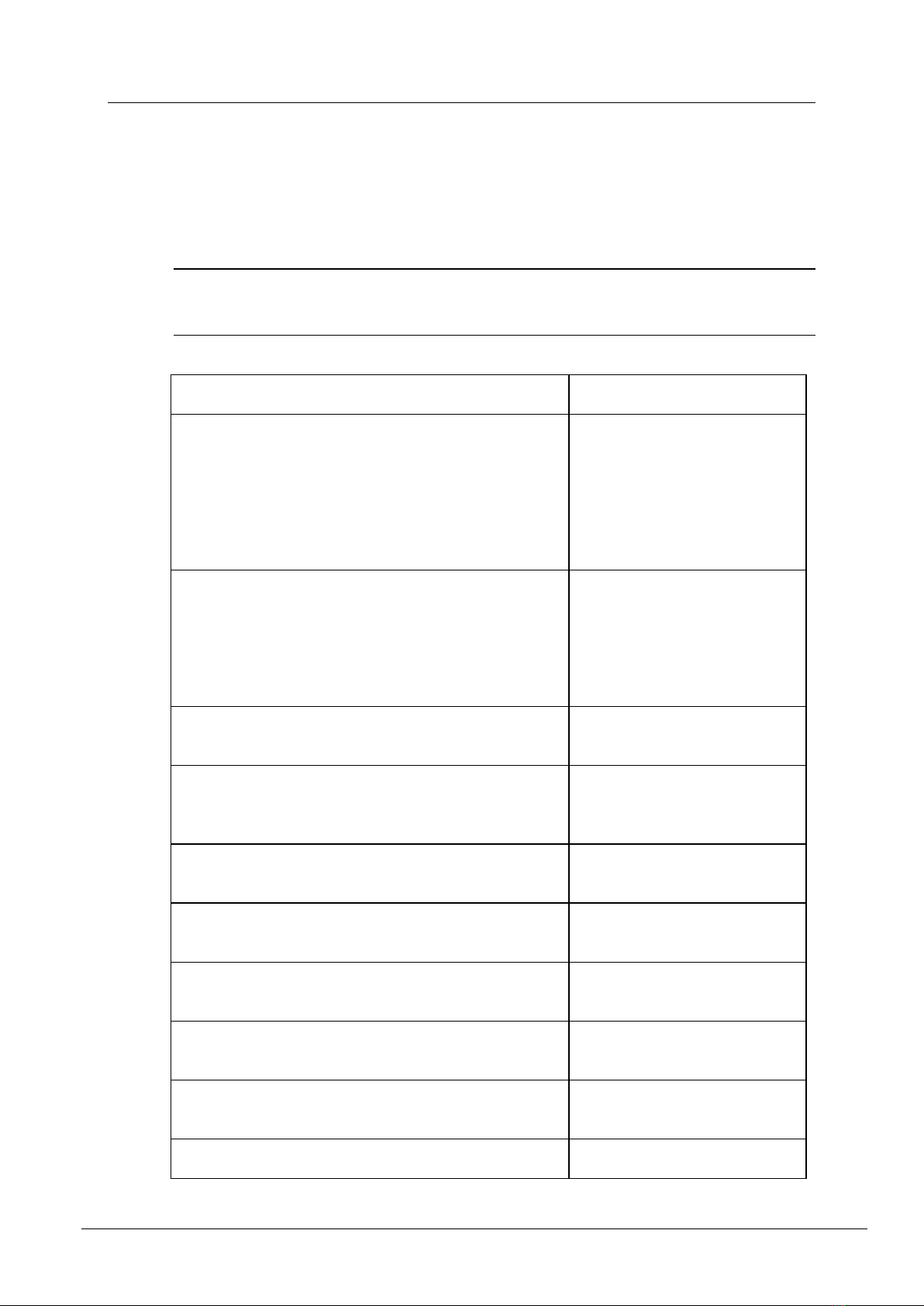
CAB 4n Hardware Manual
June 11, 2012 Version 1.6.4b.1 3
Somet ext t o force a p age bre ak in W ord but rem ain i nvi si ble
Manual set
This guide is part of the MediaMatrix documentation set. The table below shows which user
guides to refer to when you want to find out how to accomplish various tasks.
Note: Several associated products are required to complete a working MediaMatrix system.
Both Peavey products and third party products must be installed correctly for the system to
operate in accordance with published specifications.
Tasks
Relevant Guides
Building up an audio system using devices available
from the NWare device tree.
You may be unfamiliar with some aspects of NWare or
new to NWare altogether. You want to read about the
features of NWare and want step-by-step instructions,
not just reference information.
NWare User Guide
Building up an audio system using devices available
from the NWare device tree.
You are familiar with NWare devices and when to use
them. You want to look up settings to see what they are
for.
NWare Device Reference
Finding out about new features added to releases of
MediaMatrix products, including NWare and NION.
NWare Release Notes
Using different protocols, such as PASHA and SNMP, to
remotely control and monitor devices in an NWare
project.
External Control User Guide
Understanding how Pandad works and managing it on
your network.
Pandad Administrator Guide
Understanding in detail the features of the NION digital
audio processor and how to configure it.
NION Hardware Manual
Unpacking and initial configuration of a NION digital
audio processor.
NION nE Quick Set-Up Guide
Physical installation and initial configuration of a CAB
4n.
CAB 4n Hardware Manual
Physical installation and initial configuration of a CAB
8n.
CAB 8n Hardware Manual
Physical installation of an nControl unit and
nControl Hardware Manual
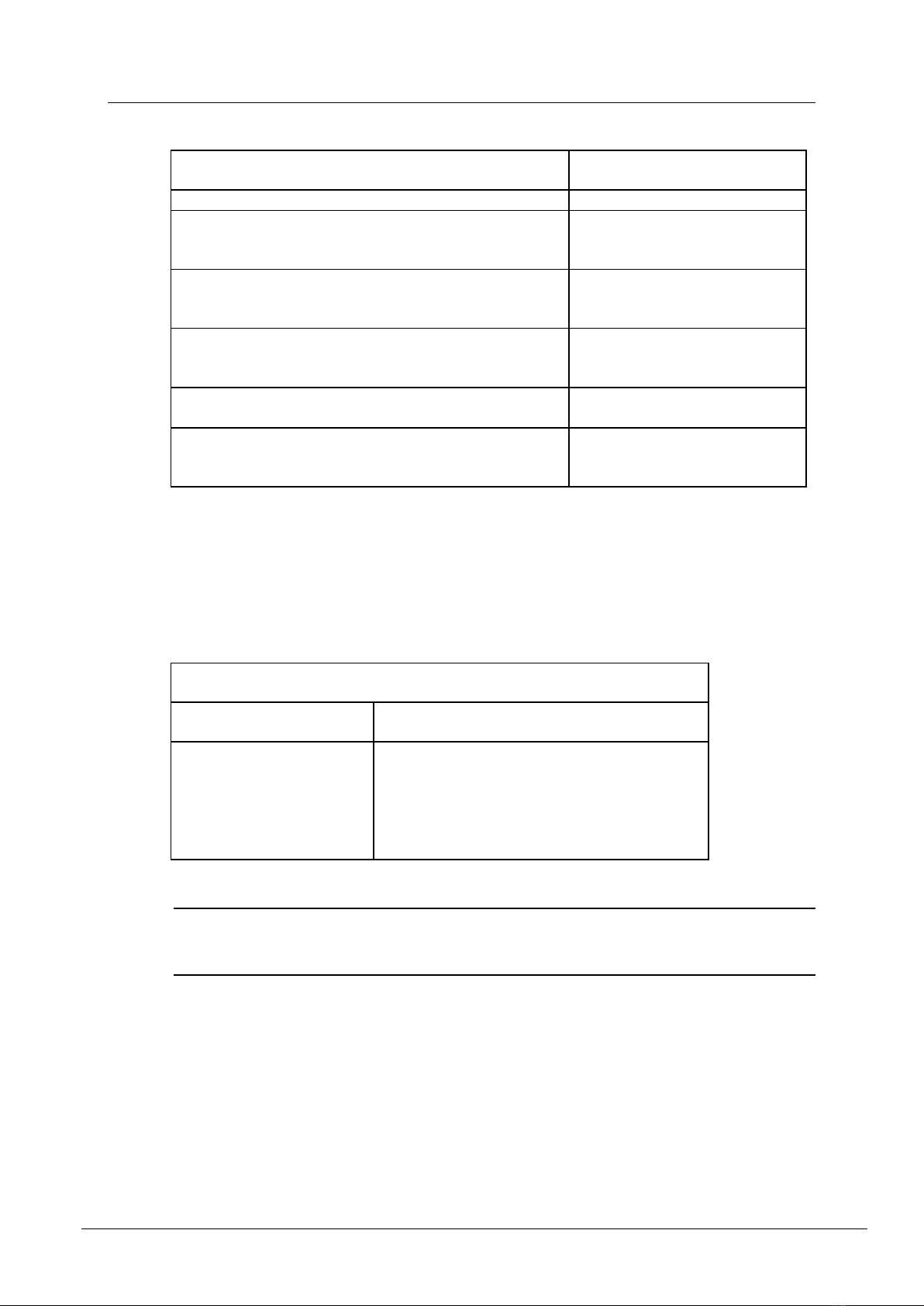
Chapter 1 - About this guide
4 Version 1.6.4b.1 June 11, 2012
Tasks
Relevant Guides
configuration of associated software.
Physical installation of an nTouch 180 and configuration
of associated software.
nTouch 180 Hardware Manual
Physical installation of an nTouch 60 and configuration
of associated software.
nTouch 60 Hardware Manual
Physical installation and initial configuration of an
xControl LCD.
xControl LCD Hardware Manual
Understanding how CobraNet works.
Working with CobraNet
Physical installation of an nWall device and connection
to the network.
nWall Hardware Manual
Software, firmware and manual versions
The information in this manual is based on a specific software version (for PC software, like
NWare) or firmware version (for hardware devices, like NION). The version of the manual,
shown on the front page, includes the software or firmware version and the revision number of
the manual itself.
Manual version 1.6.1f.0 (example)
1.6.1f
Software or firmware version.
0
Manual revision number. Revision 0 is the first
version to be published for a release. Revision
1,2 etc. indicate that the manual is a
replacement for the previous version published
for this release.
Note: To reduce the risk of compatibility problems, we recommend that all the hardware
devices (NioNodes, nControl nodes etc.) on the network run the same firmware version, and
that the version matches the version of NWare you are running.
Sending feedback
We are always looking for better ways to provide information about our products, and your
input is always appreciated. If you have a comment about this manual or would like to make a
suggestion, please write to:

CAB 4n Hardware Manual
June 11, 2012 Version 1.6.4b.1 5
Peavey Electronics Corp.,
MediaMatrix Division,
5022 Hartley Peavey Drive,
Meridian, MS 39305, USA.
Phone: 601.483.9548
Phone (toll free): 866.662.8750
Fax: 601.486.1678
or email us (mailto:mmtechsupport@peavey.com).
Thank you again for using MediaMatrix.


Chapter 2 - Safety instructions and safety warnings
8 Version 1.6.4b.1 June 11, 2012
Safety Warnings
To prevent electrical shock or potential fire hazards, do not expose this product to
moisture or rain.
Do not use any other power supply or cable other than the one provided with this
unit. If the plug does not fit your outlet, consult an electrician for replacement of the
obsolete outlet.
Do not remove the cover of the unit. There are no user-serviceable parts inside.
Refer service to qualified personnel.
Do not use solvents or other cleaners to clean the unit. Basic external care requires
only a damp cloth. Disconnect the power supply cable before cleaning.
If the power supply cord or connector has been damaged, if the unit has been
dropped, or if a foreign substance has gained access to the interior electronic and
electrical components, this product should be inspected by a qualified service
technician.
This product should not be installed or placed near a source of heat.
Power supplycords and associated connectors should be unplugged fromthe power
source when the unit is not used for long periods of time or stored. Protect power
supply cords and connectors from being walked on or pinched.
This product is designed for EIA rack mounting only. Use racks of sufficient depth
and width to accommodate proper airflow and cable harnessing.
It is important to keep the rack stable. If this unit is the only one in the rack, install it
at the bottom. If there are several devices to install in the rack, load the rack from the
bottom up.
Care should be taken to ensure that the installation is clear of possible sources of
contamination. Make sure that the product’s ventilation openings are not exposed
to possible sources of liquid, gases, or other contaminants.
When dressing off wiring harnesses, take care with CAT 5 cables. Do not tie-wrap
bundles of CAT 5 wire too tightly. Leave plenty of room for bends, allowing the
cable to progress naturally from the RJ-45 connector. Creating tightly wrapped
CAT 5 wire bundles can cause data transmission errors.
It is possible for line level audio and data signals to contaminate microphone level
signals. We therefore recommend that the cabling for the different signal types is
separated.
This product should be installed so that its mounting position does not interfere
with proper ventilation. Do not block air intake or exhaust vents.

CAB 4n Hardware Manual
June 11, 2012 Version 1.6.4b.1 9
Exposure to extremely high noise levels may cause permanent hearing loss.
Individuals vary considerably in susceptibility to noise-induced hearing loss, but
nearly everyone will lose some hearing if exposed to sufficiently intense noise for a
sufficient time. We recommend that all persons exposed to equipment capable of
producing high sound pressure levels use hearing protectors.
The U.S. Government’s Occupational and Health Administration (OSHA)
(http://www.osha.gov/pls/oshaweb/owadisp.show_document?p_table=STANDAR
DS&p_id=9735) has specified the following permissible noise level exposures:
Duration Per Day in Hours
Sound Level dBA, Slow
Response
8
90
6
92
4
95
3
97
2
100
1½
102
1
105
½
110
¼ or less
115
Keep these instructions for future reference.


June 11, 2012 Version 1.6.4b.1 11
In This Chapter
Important network considerations.....................................................................12
Thank You!.......................................................................................................12
Warranty Registration.......................................................................................12
What's in the box?.............................................................................................12
Chapter 3
Before you start
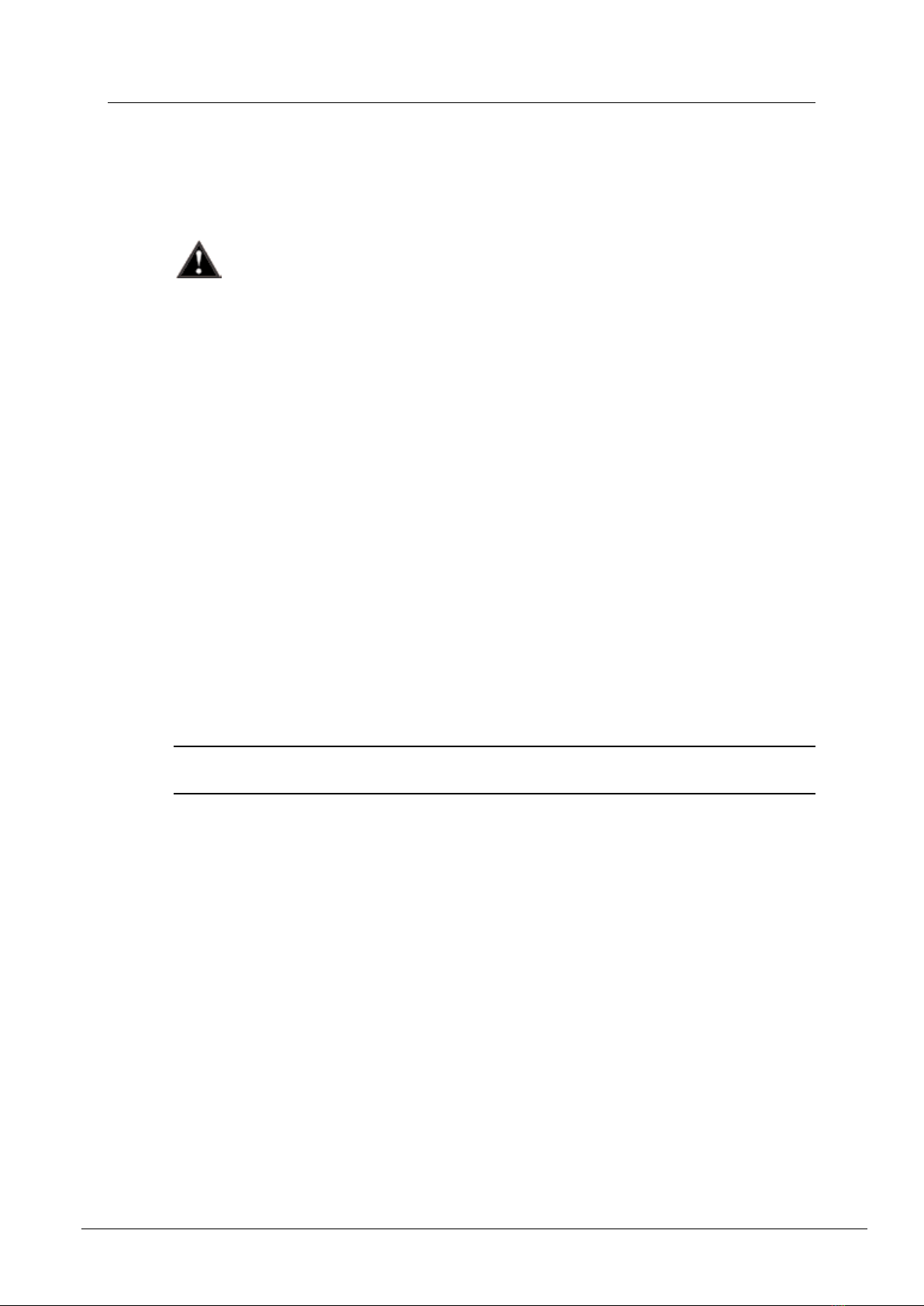
Chapter 3 - Before you start
12 Version 1.6.4b.1 June 11, 2012
Somet ext t o force a p age bre ak in W ord but rem ain i nvi si ble
Important network considerations
This product is designed to operate on a network backbone or infrastructure. The
design, implementation and maintenance of this infrastructure is critical to correct
operation and performance of the product. Peavey Electronics does not support nor
service network cabling, hubs, switches, patch bays, wall plates, connector panels
or any other type of network interconnect device. Please ensure that these
components and their associated installation techniques have been properly
designed and installed for audio and network applications.
Refer to the document Working with CobraNet for more information.
Thank You!
Thank you for purchasing this MediaMatrix product. It is designed to provide years of
trouble-free operation and high quality performance. We are confident that you will find this
product and other MediaMatrix products to be of the highest quality.
Warranty Registration
Please take afew minutes and fill out the warrantyregistration card. Although your warranty is
valid without the registration, the information you provide with the form is crucial to our
support group. It enables us to provide better service and customer support, and to keep you
informed of new product updates.
Tip: Refer to the warranty statement at the rear of this manual for details of what your
warranty includes and what the limitations are.
What's in the box?
The CAB 4n is packaged in a single container. This container includes the following items:
CAB 4n
IEC removable power supply line cord (120VAC Domestic, 230VAC Export)
19 Three-screw Euro connectors *
User Manual/Literature Package
MM Series i/o cards * (as ordered).
* These items are shipped pre-installed.
If any of these items are missing, please contact your Authorized Peavey MediaMatrix
contractor/dealer.
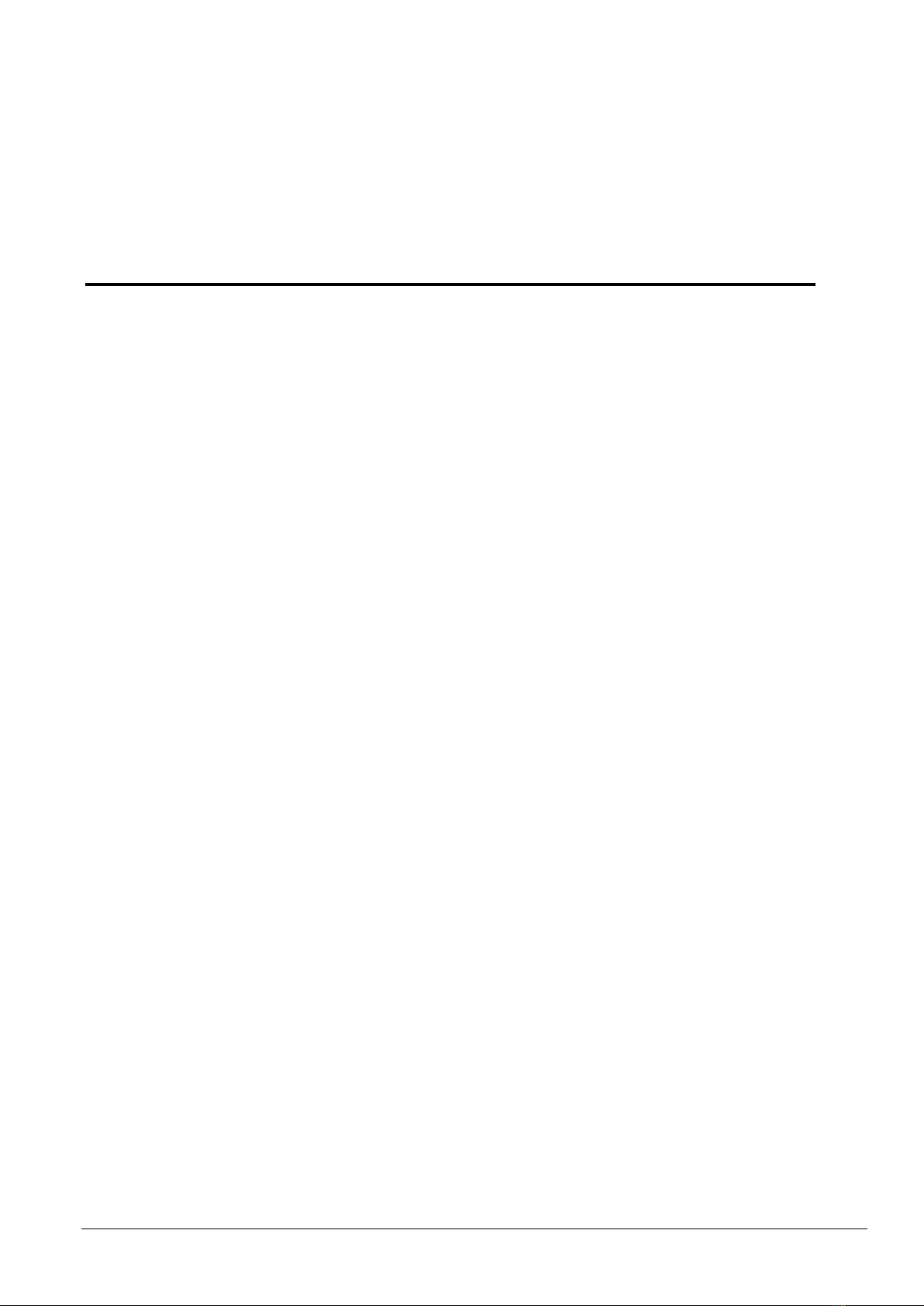
June 11, 2012 Version 1.6.4b.1 13
In This Chapter
Description........................................................................................................14
Features.............................................................................................................14
Applications......................................................................................................14
Audio input and output modules.......................................................................15
Using a CAB 4n with a NION..........................................................................16
Front Panel........................................................................................................17
Rear panel .........................................................................................................18
Chapter 4
Introduction to CAB 4n

Chapter 4 - Introduction to CAB 4n
14 Version 1.6.4b.1 June 11, 2012
Somet ext t o force a p age bre ak in W ord but rem ain i nvi si ble
Description
The CAB 4n is a professional digital audio processor intended for fixed installation
applications. This 2U rack-mount package is designed to provide high quality audio
performance and easy to use controls. Engineered from the ground up with the commercial
sound systems contractor in mind, the CAB 4n includes removable screw connectors for easy
installation and cost effective servicing, as well as front panel hidden ID assignment.
Features
Scalable I/O Architecture
Supports all MediaMatrix 4-channel I/O cards
8x8, 16x0, 0x16, 12x4 or 4x12 I/O configurations
Supports short-loading
RS-485 connection for Serial Bridging
Integrated CobraNet Serial Bridging
Configurable GPIO
Optional DIN rail package for external control terminations
Fan cooled 2U package with new NION cosmetics
Front panel audio metering
Front panel network status and fault indicators
Word clock sync option supports MediaMatrix Buddy Link
Universal power supply.
Applications
Stadiums
Auditoriums
Arenas
Civic centers
Performing arts centers
Theaters
Courts of law
Houses of worship
Campus buildings
Theme parks
Hotel meeting rooms
Conference centers
Schools
Cruise ships
Teleconferencing
Distance learning
Large-scale paging
Multi-purpose facilities
Retail
Restaurants & bars
Gaming
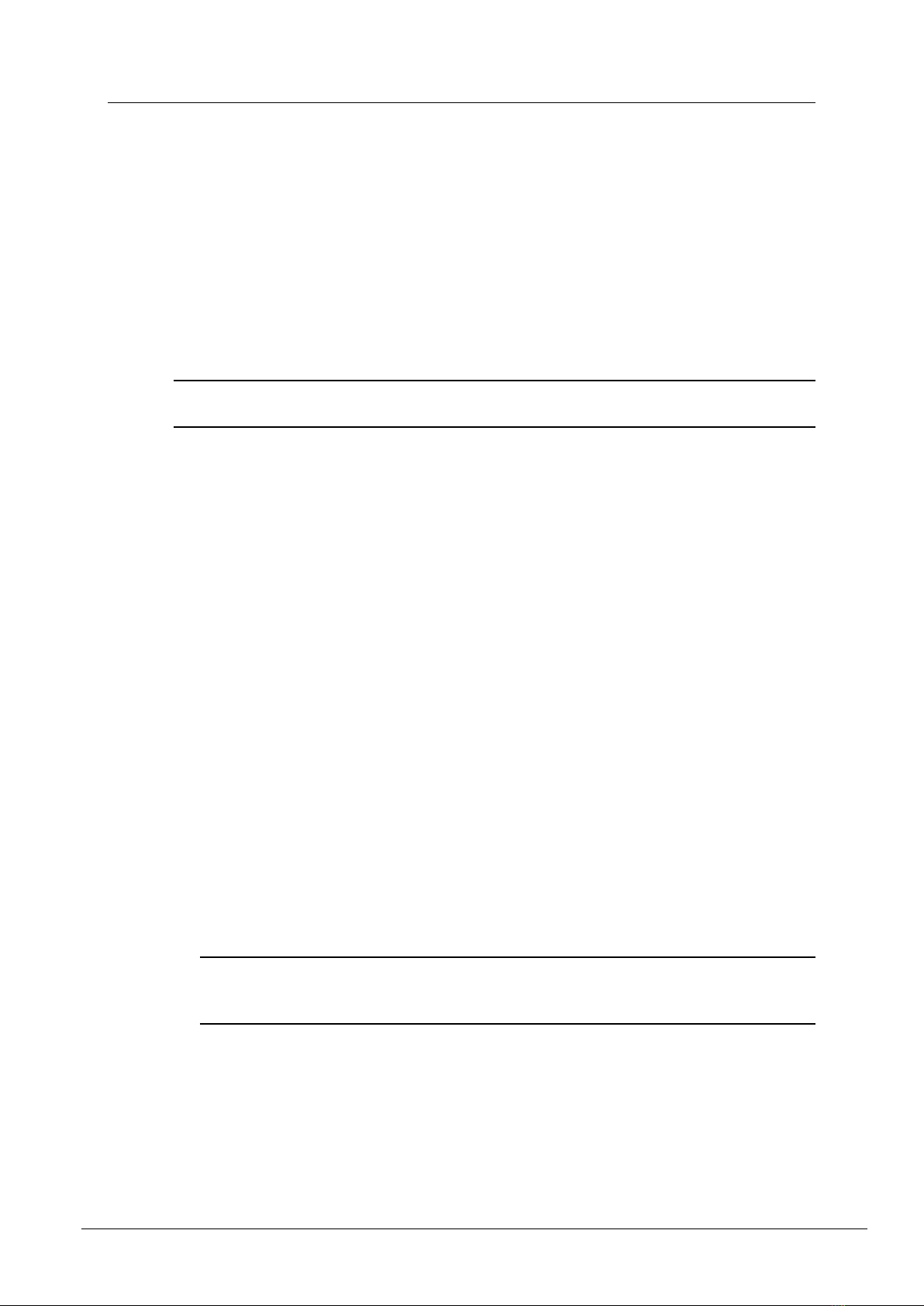
CAB 4n Hardware Manual
June 11, 2012 Version 1.6.4b.1 15
Institutional paging
Communications
Correctional facilities
Professional complexes
Residential.
Audio input and output modules
The CAB 4n supports a number of different input and output modules. These modules are
factory fitted into the four-channel bays at the rear of the unit.
Note: A CAB 4n may be ordered short loaded, that is, with some of the bays empty. In this
case, blanking panels will be fitted.
MM-Line 4
Four line level inputs
Software controllable analog gain and input sensitivity
Can be mixed with MM-Mic 4 (four line / four mic)
Up to four of these cards can be installed. Slot bays A, B, C or D can be used.
MM-Mic 4
Four mic or line level inputs
Software controllable phantom power and gain for each channel
Studio grade microphone preamplifiers
Up to four of these cards can be installed. Slot bays A, B, C or D can be used.
MM-AEC 4 (Discontinued)
Four mic level inputs with acoustic echo cancellation and noise reduction
Software controllable phantom power and gain for each channel
Studio grade microphone preamplifiers
User-selectable coarse gain control
AEC level adjustable presets
Removable, balanced Euro input connectors
Up to three of these cards can be installed. Slot bays A, B or C can be used.
Note: A signal from either output 1 or output 2 of an output card is required as an echo
cancellation reference. The output card must be installed next to the MM-AEC 4 card(s).
All of the MM-AEC 4 cards can receive their reference signals from the same output card.
MM-OUT 4
Four line level outputs
Software controllable output sensitivity and gain for each channel
Up to four of these cards can be installed. Slot bays A, B, C or D can be used.
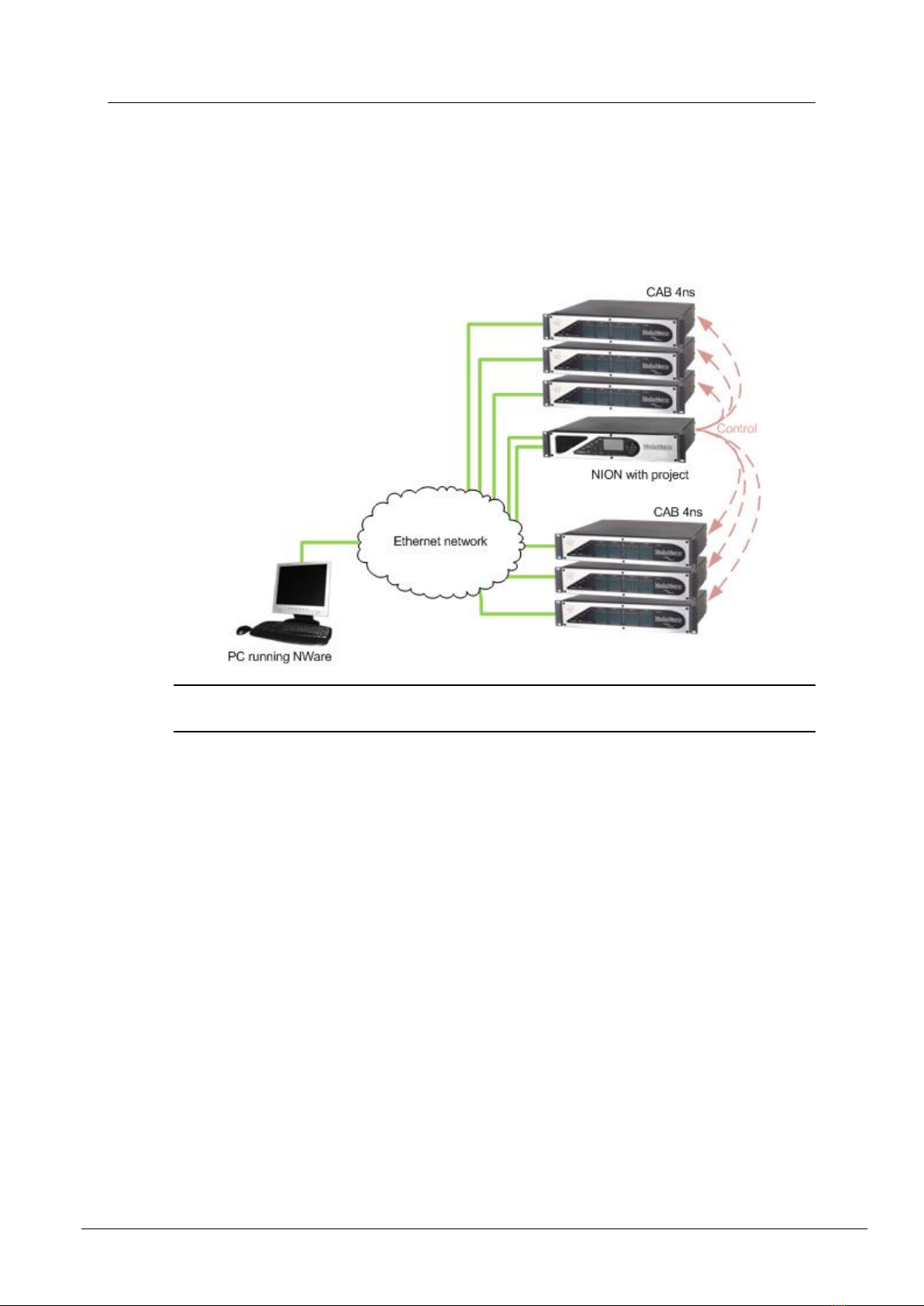
Chapter 4 - Introduction to CAB 4n
16 Version 1.6.4b.1 June 11, 2012
Using a CAB 4n with a NION
The CAB 4n is designed to work in conjunction with a NION.
In the example below, a project is created in NWare, then deployed to a NION, so it can
control the CAB 4ns on the network.
Note: There is no fixed limit on the number of CABs that a NION can control, but adding
more CABs will consume more system resources on the NION.
Other manuals for CAB 4n CobraNet
2
Table of contents
Other MediaMatrix Media Converter manuals