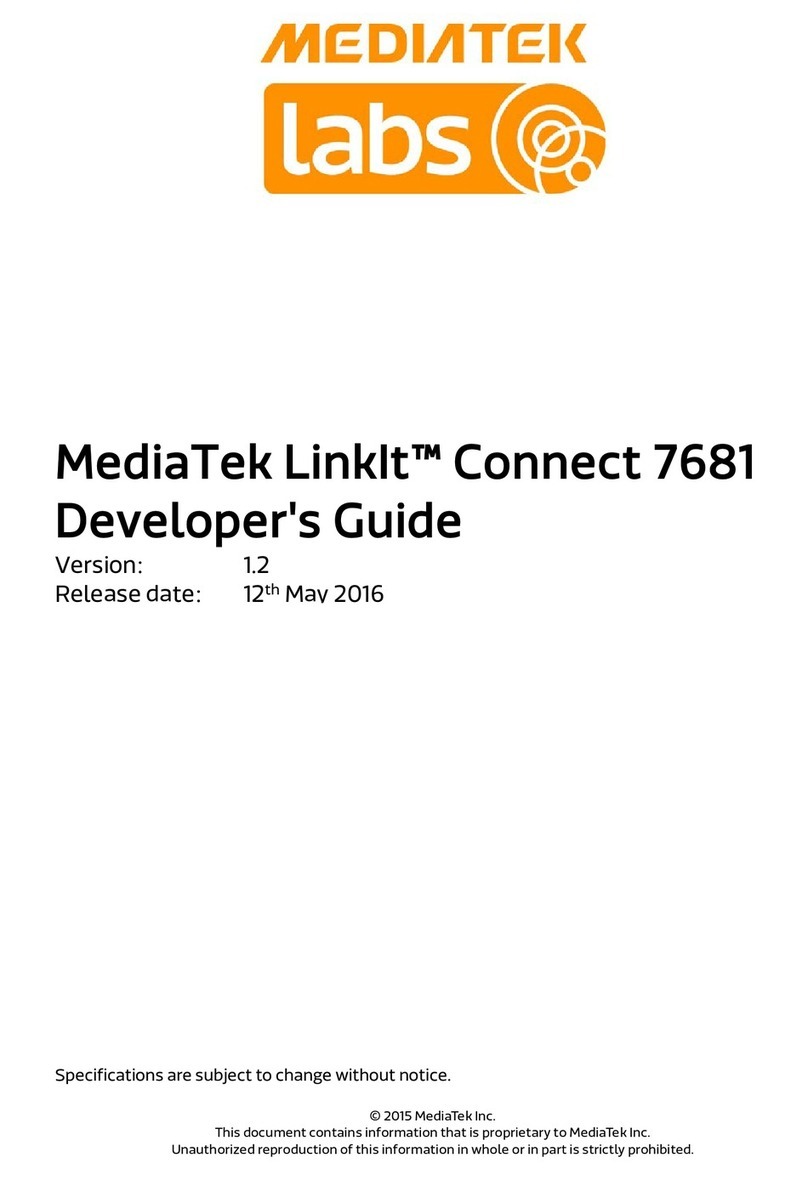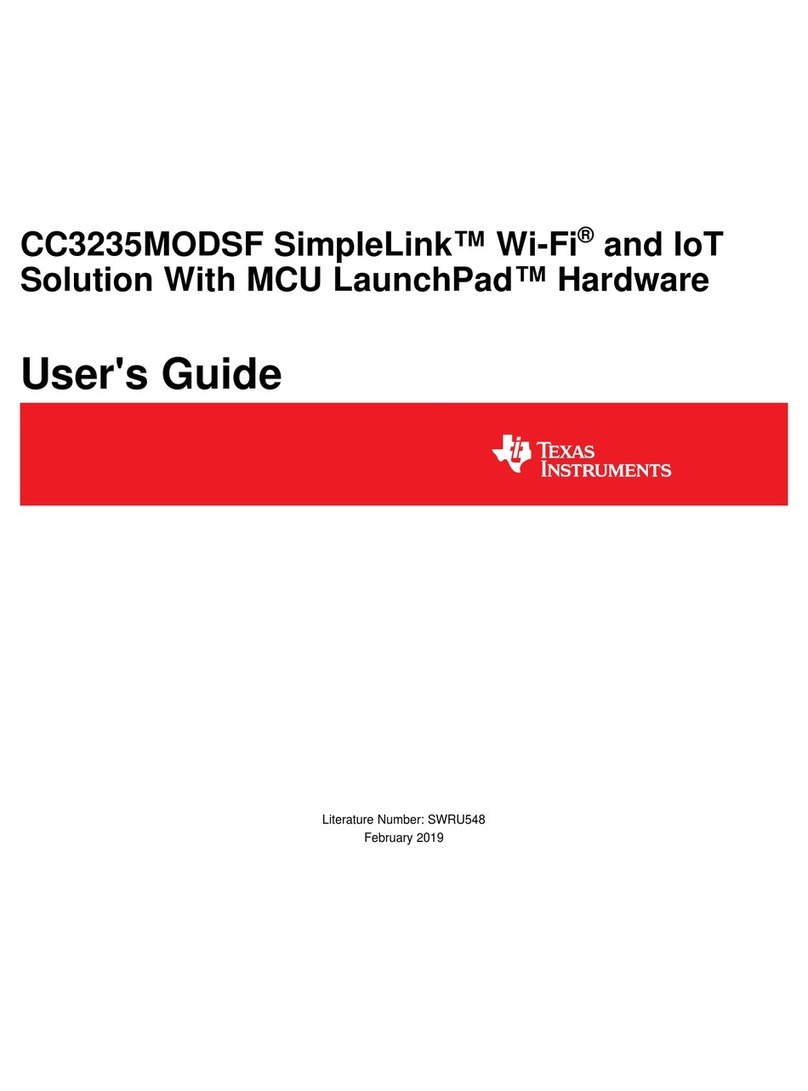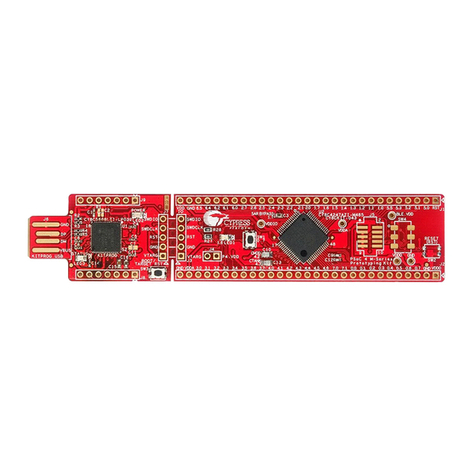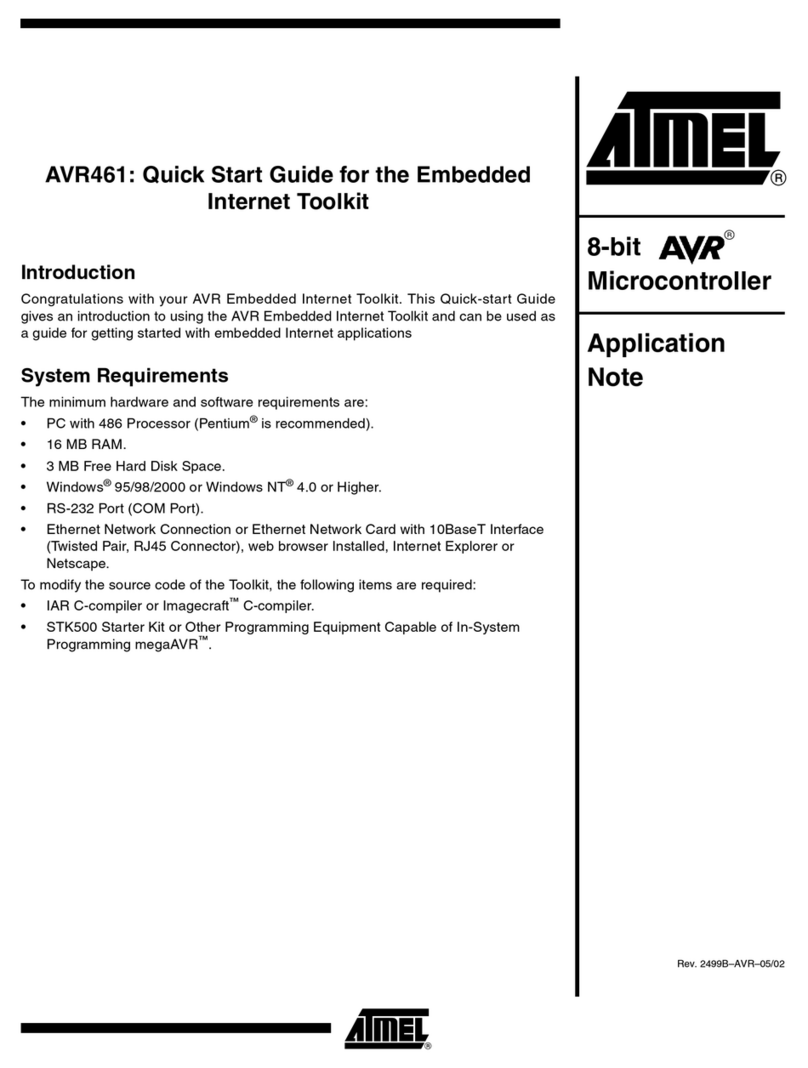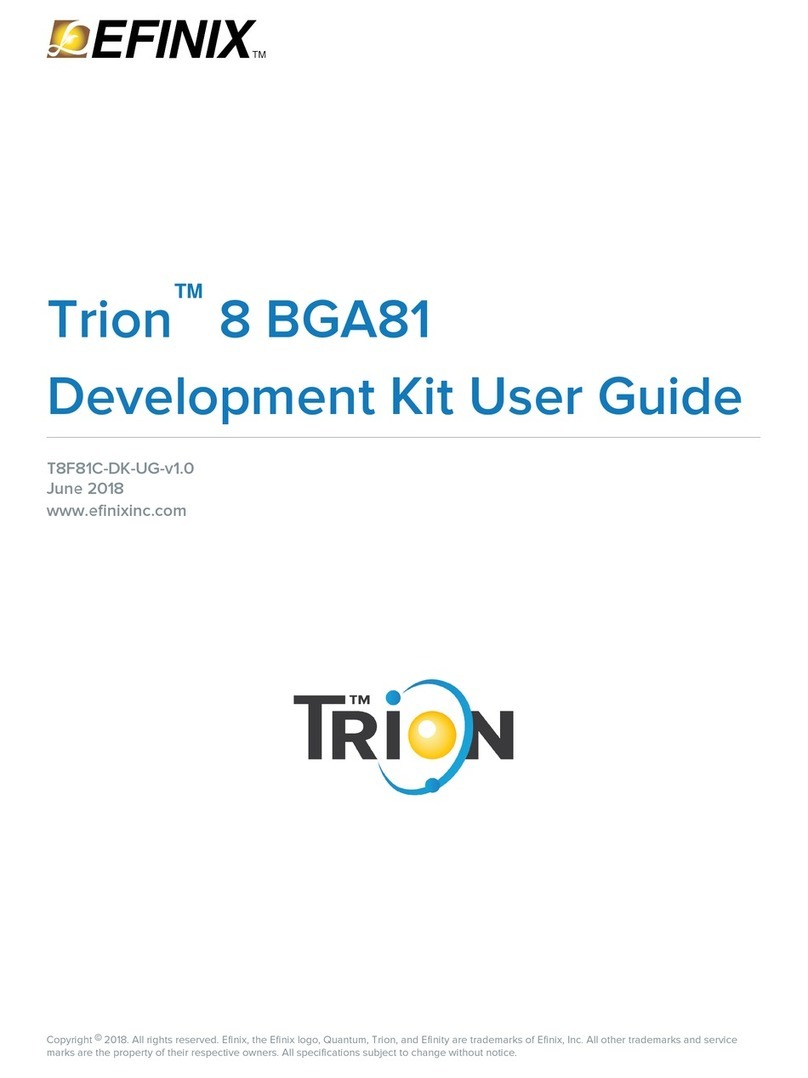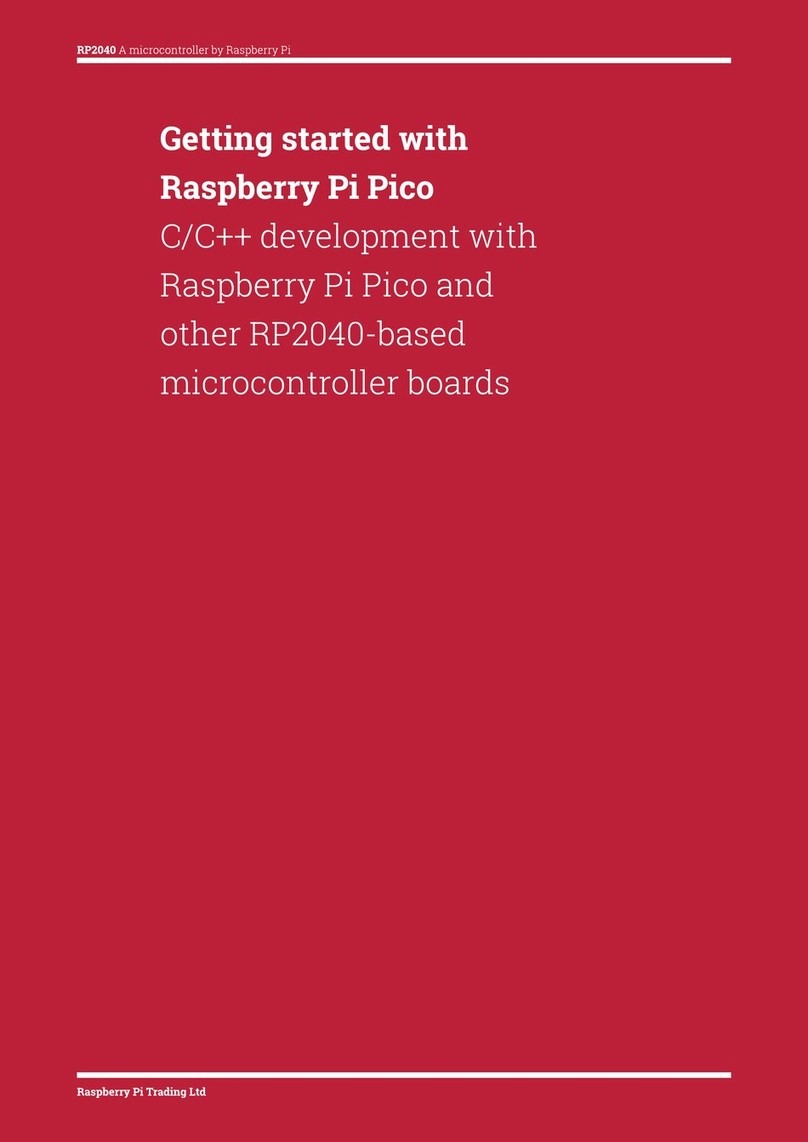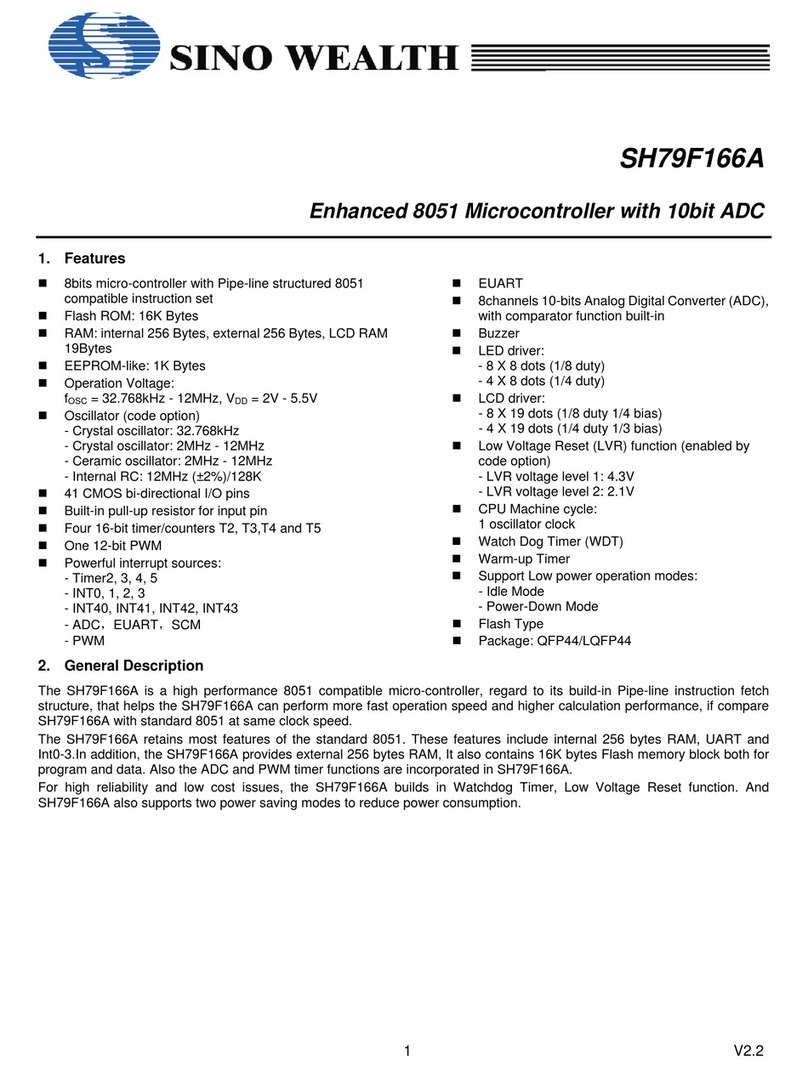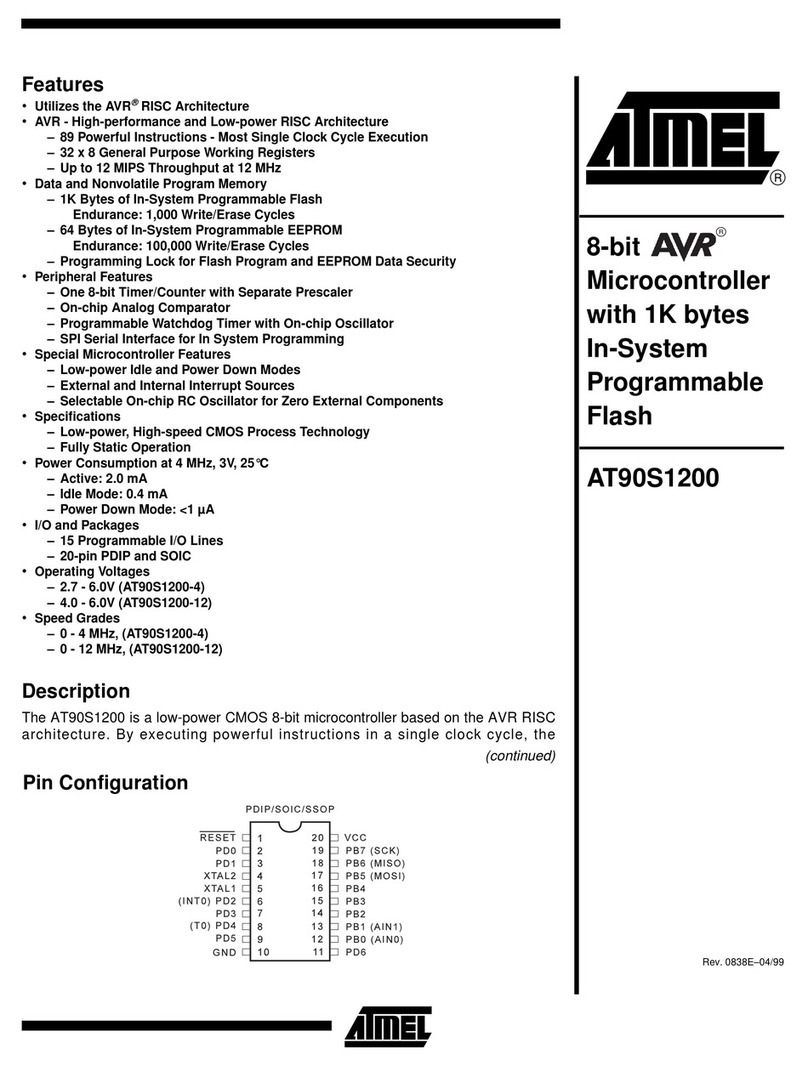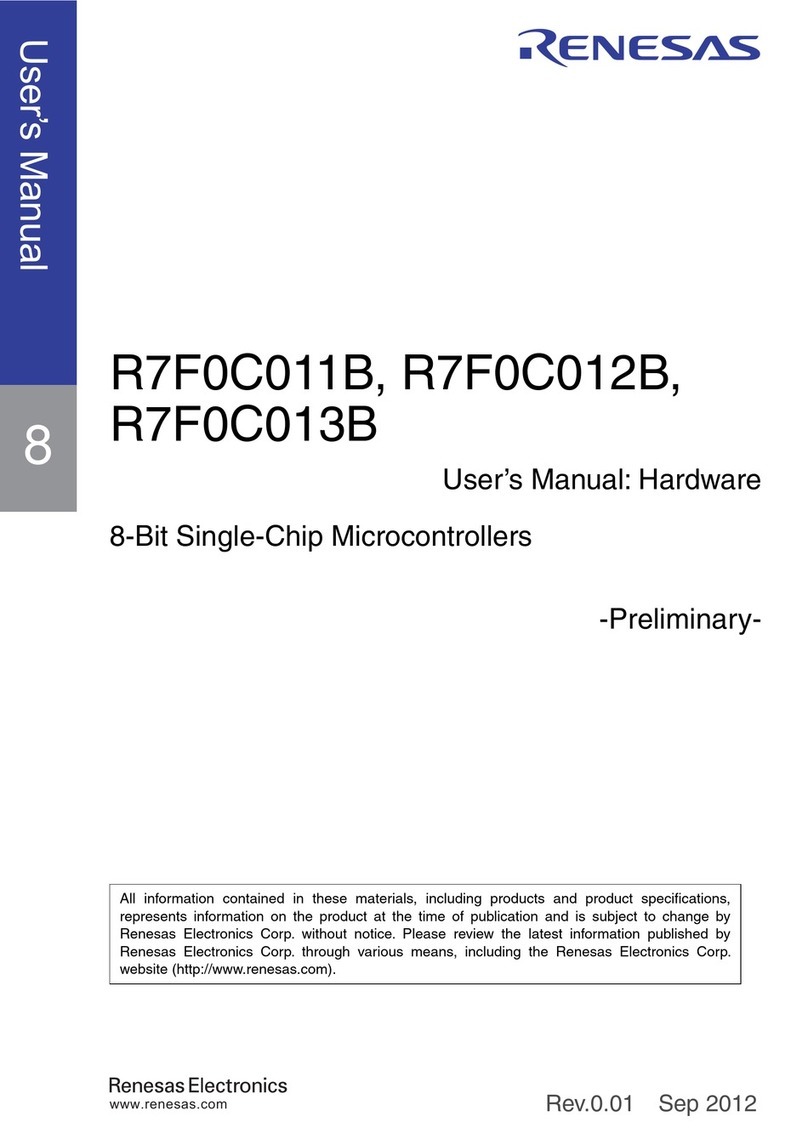Mediatek Labs LinkIt 2523 HDK User manual

LinkIt 2523 HDK User's Manual
© 2015 - 2016 MediaTek Inc.
This document contains information that is proprietary to MediaTek Inc. (“MediaTek”) and/or its licensor(s).
Any unauthorized use, reproduction or disclosure of this document in whole or in part is strictly prohibited.
1
LinkIt 2523 HDK User's Manual
© 2015 ‐2016 MediaTek Inc.
This document contains information that is proprietary to MediaTek Inc. (“MediaTek”) and/or its licensor(s). MediaTek cannot grant you permission
for any material that is owned by third parties. You may only use or reproduce this document if you have agreed to and been bound by the applicable
license agreement with MediaTek (“License Agreement”) and been granted explicit permission within the License Agreement (“Permitted User”). If
you are not a Permitted User, please cease any access or use of this document immediately. Any unauthorized use, reproduction or disclosure of this
document in whole or in part is strictly prohibited. THIS DOCUMENT IS PROVIDED ON AN “AS‐IS” BASIS ONLY. MEDIATEK EXPRESSLY DISCLAIMS ANY
AND ALL WARRANTIES OF ANY KIND AND SHALL IN NO EVENT BE LIABLE FOR ANY CLAIMS RELATING TO OR ARISING OUT OF THIS DOCUMENT OR ANY
USE OR INABILITY TO USE THEREOF. Specifications contained herein are subject to change without notice.

LinkIt 2523 HDK User's Manual
© 2015 - 2016 MediaTek Inc.
This document contains information that is proprietary to MediaTek Inc. (“MediaTek”) and/or its licensor(s).
Any unauthorized use, reproduction or disclosure of this document in whole or in part is strictly prohibited.
2
1. Introduction
MediaTek LinkIt™ 2523 hardware development kit (HDK) is a fully functional development platform for RTOS for IoT
and Wearable applications powered by MediaTek 2523G, an ARM Cortex‐M4 core‐based microcontroller unit (MCU).
The HDK has rich connectivity features and interfaces such as SPI, I2S, PCM, UART, ADC, PWM, JTAG and clock out
generators.
The LinkIt 2523 HDK enables application development, prototyping and evaluation using sensors, Bluetooth, Bluetooth
low energy, GNSS, audio (speech, headset and speaker), MIPI, serial, camera serial interface, keypad, battery
management, micro SD and eMMC portable storage support, USB (2.0). The LinkIt 2523 HDK also has built‐in antenna
that is able to receive Bluetooth (2.1 to 4.0), and GNSS (GPS, GLONASS and BeiDou) signals. In addition, the USB to serial
wire debug (SWD) converter and JTAG feature provides convenient development and debugging process.
The MT2523 HDK supports OpenSDA to provide more streamlined development for debugging and flashing the
binary code.
This user manual covers MT2523G and MT2523D integrated chipsets. The functions and pin assignments from both
chipsets are identical, except the MT2523D doesn’t support GNSS communication.
The user manual guides you through the following.
Describing the hardware features of the LinkIt 2523 HDK.
Configuring the LinkIt 2523 HDK with specific pin and
j
umper assignments.
Providing the hardware schematics for more detailed configuration and reference design.
Listing bill of materials (BOM) for the LinkIt 2523 HDK.

LinkIt 2523 HDK User's Manual
© 2015 - 2016 MediaTek Inc.
This document contains information that is proprietary to MediaTek Inc. (“MediaTek”) and/or its licensor(s).
Any unauthorized use, reproduction or disclosure of this document in whole or in part is strictly prohibited.
3
2. Get Started with the HDK
This section provides details on how to configure the HDK and install the required peripheral drivers for the full
operation of the development platform. The details of this section are used in the LinkIt 2523 Getting Started
Guide.
2.1. Configuring the LinkIt 2523 HDK
Before commencing the application development, you need to configure the HDK.
The front of the LinkIt 2523 HDK is shown in Figure 1.
Figure 1. LinkIt 2523 HDK’s front view
The Micro-USB Cable 1 can be used for powering up the board and downloading the binary using the LinkIt
2523 Flash Tool.
The Micro-USB Cable 2 can be used for debugging with GDB and downloading the binary using Keil IDE.
2.2. Installing the LinkIt 2523 HDK drivers
This section describes how to install LinkIt 2523 HDK drivers used on PCs running Microsoft Windows. To install
the driver for getting the log:
1) Connect the UART 0 on LinkIt 2523 HDK to the computer using a USB to UART cable, such as PL2303
USB to TTL cable.
2) Download and install the USB to UART cable driver, such as PL2303 USB to TTL cable driver from here.
3) Connect the MT2523 HDK to the computer using the micro-USB cable 1,
4) Open Windows Control Panel, click System and:

LinkIt 2523 HDK User's Manual
© 2015 - 2016 MediaTek Inc.
This document contains information that is proprietary to MediaTek Inc. (“MediaTek”) and/or its licensor(s).
Any unauthorized use, reproduction or disclosure of this document in whole or in part is strictly prohibited.
4
5)On Windows 7 and 8, click Device Manager. On Windows XP, click the Hardware tab and then Device
Manager.InDevice Manager, navigate to Ports (COM & LPT) (see Figure 2). A new COM device should
appear under Ports (COM & LPT) in Device Manager, as shown in Figure 2. Note the COMx port number of the
Prolific USB-to-Serial Comm Port, this information is needed to complete configuration of the SDK. Use that
port to send log from your LinkIt 2523 HDK.
Figure 2. Device COM port for logging on your PC
To install the driver for debugging:
1) Download and install the Windows serial port driver from here.
2) Connect the LinkIt 2523 HDK to the computer using the micro-USB cable 1 and the micro-USB cable 2,
3) Open Windows Control Panel, click System and:
On Windows 7 and 8, click Device Manager.
On Windows XP, click the Hardware tab and then Device Manager.
4) In Device Manager, navigate to Ports (COM & LPT) (see Figure 3)
5) A new COM device should appear under Ports (COM & LPT) in Device Manager,asshowninFigure
Note the COMx port number of the mbed Serial Port, this information is needed to complete
configuration of the SDK. Use that port to send and receive data to and from your LinkIt 2523 HDK.
Figure 3. Device COM port for debugging on your PC

LinkIt 2523 HDK User's Manual
© 2015 - 2016 MediaTek Inc.
This document contains information that is proprietary to MediaTek Inc. (“MediaTek”) and/or its licensor(s).
Any unauthorized use, reproduction or disclosure of this document in whole or in part is strictly prohibited.
5
2.3 Downloading the project image using the LinkIt 2523 HDK as a
removable storage
To update the FreeRTOS image only (SDK project image: iot_sdk_demo.bin)usetheLinkIt2523
development board as a removable disk drive according to the following steps:
1) Connect the LinkIt 2523 development board to your PC with a micro-USB cable.
2) Navigate to Computer on your PC to check if a new mass storage named MT2523 is available
under Removable Disk, as shown in Figure 4.
Figure 4. LinkIt 2523 module connected as removable disk storage
3) Open the MT2523 removable storage, then drag and drop the image iot_sdk_demo.bin to the
removable storage to complete downloading the flash.

LinkIt 2523 HDK User's Manual
© 2015 - 2016 MediaTek Inc.
This document contains information that is proprietary to MediaTek Inc. (“MediaTek”) and/or its licensor(s).
Any unauthorized use, reproduction or disclosure of this document in whole or in part is strictly prohibited.
6
3. Hardware Description
LinkIt 2523 HDK provides connections between the system on chip (SOC) and the peripherals, such as micro SD card,
eMMC,MIPILCM,serialLCM,touchpanel,serialcamera,sensor daughterboard, GNSS, Bluetooth, audio speech and
high speed USB 2.0.
The top and bottom layout views (Figure 5 and Figure 6, respectively) show the positions of the peripherals on the HDK.
Some of the peripherals are mutually exclusive. The eMMC and the micro SD, for example, cannot be used at the same
time, as the corresponding pins can only be assigned to one function at a time.
The LinkIt 2523 HDK provides the following features for application development.
•ARMCortex‐M4 core‐based LinkIt 2523G microcontroller.
o Internal 160kB SRAM and 4MB PSRAM.
o Internal 4MB serial flash.
•Richinterfaces.
oTwoI2Cs.
oFourmasterSPIsandaslaveSPI.
oOnemasterI2SandoneslaveI2S.
o One PCM interface supports master.
oFourUARTs.
oFive12‐bit ADCs.
o Five PWMs by alternative voltage level.
oTwoSDMMCs.
o JTAG debugging support.
o Five sets of clock outputs.
• Peripherals.
o One serial camera interface supporting up to 3‐bit mode image capture.
o Two display modes by serial interface and MIPI which resolution is up to 320*320.
o Keypad supported to simulate buttons like volume up/down, backward, enter.
o Onboard speaker, onboard analog microphone and audio
j
ack appliance.
•User‐friendly customization.
o Supports Bluetooth (2.4GHz) and GNSS onboard antenna connectivity and also an SMA connector for
dedicated antenna connectivity.
oSupports2‐wire SWD interface for debugging purposes.
o Headers for convenient and accurate current measurement.

LinkIt 2523 HDK User's Manual
© 2015 - 2016 MediaTek Inc.
This document contains information that is proprietary to MediaTek Inc. (“MediaTek”) and/or its licensor(s).
Any unauthorized use, reproduction or disclosure of this document in whole or in part is strictly prohibited.
7
LinkIt 2523 HDK User's Guide
Figure 5. LinkIt 2523 HDK’s top view
Figure 6. LinkIt 2523 HDK’s bottom view

LinkIt 2523 HDK User's Manual
© 2015 - 2016 MediaTek Inc.
This document contains information that is proprietary to MediaTek Inc. (“MediaTek”) and/or its licensor(s).
Any unauthorized use, reproduction or disclosure of this document in whole or in part is strictly prohibited.
8
4. Hardware Feature Configuration
4.1. Microcontroller unit
The LinkIt 2523 HDK is powered by MediaTek 2523 SOC, designed for IoT applications and equipped with flexible pin
assignments for custom applications.
MT2523 SOC is an ARM Cortex‐M4 core‐based architecture, with built‐in Bluetooth and Bluetooth low energy
connectivity support, GNSS, audio interface, internal PSRAM and flash storage. The LinkIt 2523 HDK provides
peripheral support for the I2C, SPI, UART, ADC, PWM, clock generator, audio and SDMMC interfaces.
LinkIt 2523 featured applications include but are not limited to industrial applications and automation, medical signal
processing applications such as sports physiological signal recording, long term medical data recording, home
automation applications, tracking and safety applications using GNSS.
4.2. Power
This section describes the power source options for the LinkIt 2523 HDK. The HDK can operate powered by USB or a
battery. To charge the battery the USB cable has to be connected. The board can enter the sleep mode using the PSRAM
memory. The sleep mode can be enabled or disabled by the software. The LinkIt 2523 HDK also enables GPIO voltage
setting configuration based on the supported components. It also can supply power to the storage, such as micro SD or
eMMC. The HDK supports an active GNSS antenna that requires a power input, see section 4.2.4, “Powering on an active
GPS antenna”.
4.2.1. Powering up with the USB
Connect a micro USB cable directly to CON6401 or CON6601 to supply power to the HDK. Switch the jumper J2001 to pin
1 and pin 2, to charge the battery using a USB connector. To boot up the system without a battery, see the jumper
setting in Table 1. The jumper J2001 location is shown in Figure 7.
Table 1. Power input jumpers

LinkIt 2523 HDK User's Manual
© 2015 - 2016 MediaTek Inc.
This document contains information that is proprietary to MediaTek Inc. (“MediaTek”) and/or its licensor(s).
Any unauthorized use, reproduction or disclosure of this document in whole or in part is strictly prohibited.
9
Figure 7. The positions of J1111, J2001, J1001 to J1006, R1113, R4009, R4010 and Micro SD cardholder on the board
4.2.2. Power source for digital I/O
LinkIt 2523 HDK supplies power to devices with different voltage support. GPIO voltage level customization is shown
in Table 2. Jumper and resistor positions are specified in Figure 8.
Table 2. GPIO voltage level customization with jumper and pin (illustrated) settings
Connect the jumper J1106 pins to set the power rail DVDD_VIO_Ato VIO28, as shown below.
Connect the jumper J1106 pins to set the power rail DVDD_VIO_Ato VIO18, as shown below.

LinkIt 2523 HDK User's Manual
© 2015 - 2016 MediaTek Inc.
This document contains information that is proprietary to MediaTek Inc. (“MediaTek”) and/or its licensor(s).
Any unauthorized use, reproduction or disclosure of this document in whole or in part is strictly prohibited.
10
Connect the jumper J1108 pins to set the power rail DVDD_VIO_Cto VIO28, as shown below.

LinkIt 2523 HDK User's Manual
© 2015 - 2016 MediaTek Inc.
This document contains information that is proprietary to MediaTek Inc. (“MediaTek”) and/or its licensor(s).
Any unauthorized use, reproduction or disclosure of this document in whole or in part is strictly prohibited.
11
4.2.3. Powering on the eMMC or micro SD
The LinkIt 2523 HDK supports eMMC and micro SD card for storage. The HDK operates with either eMMC or micro SD
cardenabledbutnotbothatthesametime.
4.2.4. Powering on an active GPS antenna
The active GPS antenna on LinkIt 2523 HDK can be either software controlled or hardware activated. Table 3 provides
details on how to determine if the antenna is activated by direct power supply or by software control. Adjust the
jumpers J5201 and J5202 to change the settings. The jumper locations are shown in Figure 8.
Table 3. Enabling the active GPS antenna on MT2523G with jumper pin settings (illustrated)
Connect the jumper J5201 pins to enable the active GPS antenna using the power rail, as shown below.
4.2.5. The LCM backlight power source ISINK
For display function, there is one LED driving current sink for LCM backlight function which the pin name is ISINK. Users
are able to adjust the current by setting. Please be aware about the LCM current and voltage needed to meet the LCM
requirement; also including the maximum current and voltage loading limitation of ISINK pin.
When the current sink is activated, LED9209 will be powered on to indicate users backlight enable. Please refer to Table
7 for more details and to Figure 9 for the LED locations on the HDK.
4.2.6. PSRAM power source
The PSRAM power source can be set to either always power on or could be controlled by user setting. Table 4
provides the jumper settings for each of the methods. Both of J1105 and J1113 could be adjusted for PSRAM power
source.
Table 4. PSRAM power source selection jumpers

LinkIt 2523 HDK User's Manual
© 2015 - 2016 MediaTek Inc.
This document contains information that is proprietary to MediaTek Inc. (“MediaTek”) and/or its licensor(s).
Any unauthorized use, reproduction or disclosure of this document in whole or in part is strictly prohibited.
12
4.2.7. Serial flash I/O power source
Table 5 provides two different settings for powering up the serial flash.
Table 5. Serial flash I/O power source selection jumper
Connect the jumper J1112 pins to set the power source from VIO18, as show
n
below.
Connect the jumper J1105 pins to set the power source from VSF, as shown below.
4.2.8. Analog I/O power selection
Table 6 provides two different settings for powering up the analog I/O.
Table 6. Analog I/O power source selection jumper
Connect the jumper J1114 pins to set the power source from VA28, as shown below.
Connect the jumper J1114 pins to set the power source from VIO28, as shown below.

LinkIt 2523 HDK User's Manual
© 2015 - 2016 MediaTek Inc.
This document contains information that is proprietary to MediaTek Inc. (“MediaTek”) and/or its licensor(s).
Any unauthorized use, reproduction or disclosure of this document in whole or in part is strictly prohibited.
13
Table 8. The LED indicators
LED2001 indicates if power is supplied to both LinkIt 2523 and CMSIS‐DAP using
USB connectors.
indicator
LED2003 indicates if the power source is from USB cable and the buck is enabled.
Buck power
LED6601 indicates if the power of the CMSIS‐DAP is on. This LED is not mounted on the HDK v2.0. It can be soldered, if
necessary.
LED9201 indicates if the micro SD or eMMC power rail is enabled.
Core power
LED9206 indicates if the main power rail for LinkIt 2523 core operates
indicator
successfully.
The only amber indicator LED9209 indicates if the backlight of the display panel is on.

LinkIt 2523 HDK User's Manual
© 2015 - 2016 MediaTek Inc.
This document contains information that is proprietary to MediaTek Inc. (“MediaTek”) and/or its licensor(s).
Any unauthorized use, reproduction or disclosure of this document in whole or in part is strictly prohibited.
14
Figure 9. The positions of LED indicators and debugging footprint
4.5. Buttons
The LinkIt 2523 HDK has four buttons that could support keypad functionality. To improve the LinkIt 2523 pin usage,
the buttons could be designed with double key feature, as shown in Table 9.
The JTAG debug feature is assigned to the same set of pins as the buttons on the HDK. The pins are SW6502, SW6503,
SW6504 and SW6505 and they will be disabled when JTAG feature is enabled using resistors R9001 and R9007. Buttons
are active if the resistors R9001 and R9007 are mounted to GND and GPIO18, GPIO20 and GPIO22 are set to keypad
when the LinkIt 2523 HDK is powered on. The locations are shown in Figure 10.
Table 9. Buttons and corresponding keypad functionality
4.6. GPIO
LinkIt 2523 GPIOs provide the following internal states: digital high and digital low, input and output. The pins can be
configured using Easy PinMux Tool located under /doc folder. To learn more about the software registers and GPIO
functionality, please refer to the LinkIt 2523 API reference manual.
MT2523 digital die eFuse, MT2523 real time clock (RTC) source selection and pins assigned for user applications are
GPIO features that could be customized for user defined applications.

LinkIt 2523 HDK User's Manual
© 2015 - 2016 MediaTek Inc.
This document contains information that is proprietary to MediaTek Inc. (“MediaTek”) and/or its licensor(s).
Any unauthorized use, reproduction or disclosure of this document in whole or in part is strictly prohibited.
15
4.6.1. MT2523 digital die eFuse
The MT2523 digital die eFuse function can be enabled to protect the binary image stored on the HDK, as shown in Table
10.
Table 10. LinkIt 2523 board’s eFuse jumper pin settings (illustrated)
Connec
t
the
j
um
p
er J1102
(
see Fi
g
ure 8
)
to GND to disable the eFuse settin
g
on
the HDK, as shown below.
Connect the jumper J1102 to power rail VIO28 to enable the eFuse setting on the HDK, as shown below.
4.6.2. LinkIt 2523 board’s real time clock source
MT2523 real time clock (RTC) source can be provided either using the internal or external clock. Connect the jumper
J1103 to pin 1 and pin 2 to provide 32.786kHz internal clock signal for power saving operations. Connect jumper J1103 to
pin 2 and pin 3 to select the clock source generated by external XTAL oscillator. Jumper J1104 should be synchronized
with the jumper J1103. Switch J1104 to connect pin 1 and pin 2 for power saving; if 32.768kHz XTAL is mounted. Connect
jumper J1104 to pin 2 and pin 3 for XTAL cost reduction. Table 11 provides details on how configure the RTC jumper
settings for the HDK. The pin, jumper and resistor locations can be found in Figure 10.
Connect jumpers J1103 and J1104 pins to enable 32.768kHz XTAL, as shown below.
4.6.3. Pins reserved for user applications
Users are able to use camera daughterboard pin headers and sensor daughterboard pin headers for their applications.
In addition LinkIt 2523 HDK provides two sets of two‐pin headers, the jumpers J1013 and J1014 for I2C, UART, EINT
and GPIO. Please look up pin assignment tables to realize multi‐mode selections, see sections 4.16.1, “UART
connector” and 4.16.2, “I2C connector”.
4.7. LCM

LinkIt 2523 HDK User's Manual
© 2015 - 2016 MediaTek Inc.
This document contains information that is proprietary to MediaTek Inc. (“MediaTek”) and/or its licensor(s).
Any unauthorized use, reproduction or disclosure of this document in whole or in part is strictly prohibited.
16
The LinkIt 2523 HDK supports two types of display topology: MIPI DSI and serial interface with a maximum resolution of
display of up to 320*320. The connectors CON6101 and CON6102 on the HDK are reserved for LCM. CON6101 supports
both MIPI DSI and serial interface. CON6102 supports the serial display interface only.
The HDK supports only one display at a time. The jumper selection for J6101 to J6106 for MIPI or serial interface
display connected to CON6101 can remain the same, or you can modify the jumper traces for serial display.
The connectors CON6101 or CON6102 support touch panel connected to the I2C interface. Please look up Table 12 pin
definition for more details on the connector.
Jumpers J6101 to J6106 are designed for high speed connector and serial pin header switching. Table 10 presents
jumper settings for different use case scenarios.

LinkIt 2523 HDK User's Manual
© 2015 - 2016 MediaTek Inc.
This document contains information that is proprietary to MediaTek Inc. (“MediaTek”) and/or its licensor(s).
Any unauthorized use, reproduction or disclosure of this document in whole or in part is strictly prohibited.
17
4.8. Audio
The LinkIt 2523 HDK is equipped with a loud speaker to enable audio playback. To apply this feature on the HDK assign
the GPIO45 as an output to enable the amplifier. LinkIt 2523 HDK also supports full duplex to develop audio receive and
speak at the same time for real‐time development. It’s using the I2S interface with master and slave with a sampling rate
of 48Hz and bit width of up to 16bits for stereo.
4.9. Speech
There is one analog microphone on the LinkIt 2523 HDK for audio recording. The audio jack also supports the OMTP
standard for recording. The locations of the microphone and audio jack are shown in Figure 5.
4.10. MSDC
The LinkIt 2523 HDK supports any micro SD card of FAT32 format to read and write data. Micro SD card plug‐in is
detected at GPIO10 with various voltage levels.
The HDK also supports eMMC. eMMC feature is shared with micro SD card by comprehensive pin jumper switching,
please refer to Table 13 for more details.

LinkIt 2523 HDK User's Manual
© 2015 - 2016 MediaTek Inc.
This document contains information that is proprietary to MediaTek Inc. (“MediaTek”) and/or its licensor(s).
Any unauthorized use, reproduction or disclosure of this document in whole or in part is strictly prohibited.
18

LinkIt 2523 HDK User's Manual
© 2015 - 2016 MediaTek Inc.
This document contains information that is proprietary to MediaTek Inc. (“MediaTek”) and/or its licensor(s).
Any unauthorized use, reproduction or disclosure of this document in whole or in part is strictly prohibited.
19
Storage
command
Connect the
j
umper J1006 to set the storage command line to eMMC, as shown
below. Connect the jumper J1006 to set the storage command line to micro SD, as
shown below.
line
4.11. Camera
Connect the camera daughterboard (see Figure 10) to the camera connector to enable the camera. The sensor
daughterboard features are shared with camera using a jumper switch (see Table 14). The LinkIt 2523 HDK supports
serial interface cameras.

LinkIt 2523 HDK User's Manual
© 2015 - 2016 MediaTek Inc.
This document contains information that is proprietary to MediaTek Inc. (“MediaTek”) and/or its licensor(s).
Any unauthorized use, reproduction or disclosure of this document in whole or in part is strictly prohibited.
20
Camera data line 0
/
Set the
j
umper J1010 to connect the sensor daughterboard using the SPI clock, as
shown below.
sensor board clock
Set the
j
umper J1010 to connect the camera daughterboard using data line 0, as
shown below.
Camera pixel clock Set the
j
umper J1011 to connect the sensor daughterboard using the SPI data input, as
shown below.
input / sensor
board data input
Set the
j
umper J1011 to the camera daughterboard using pixel clock input, as shown
below.
Camera pixel clock Set the
j
umper J1012 to connect the sensor daughterboard connection using the
GPIO, as shown below.
output / sensor
board reset
Set the
j
umper J1012 to connect the camera daughterboard using the camera pixel
clock output or data line 0, as shown below.
Camera pixel clock Set the
j
umper J1015 to connect the camera daughterboard using the camera pixel
clock output, as shown below.
output / camera
data line 2
Set the
j
umper J1015 to connect the camera daughterboard using the camera data
line 2, as shown below.
4.12. USB
LinkIt 2523 HDK has two USB connectors, CON6401 see section 4.16.11, “USB2.0 high speed connector CON6401” and
CON6601 see section 4.16.12, “CMSIS‐DAP USB 1.1 full speed connector CON6601”, as shown in Figure 18. The
CON6401 is used to flash the LinkIt 2523 HDK with the LinkIt 2523 Flash Tool.
Table of contents
Other Mediatek Labs Microcontroller manuals
Popular Microcontroller manuals by other brands
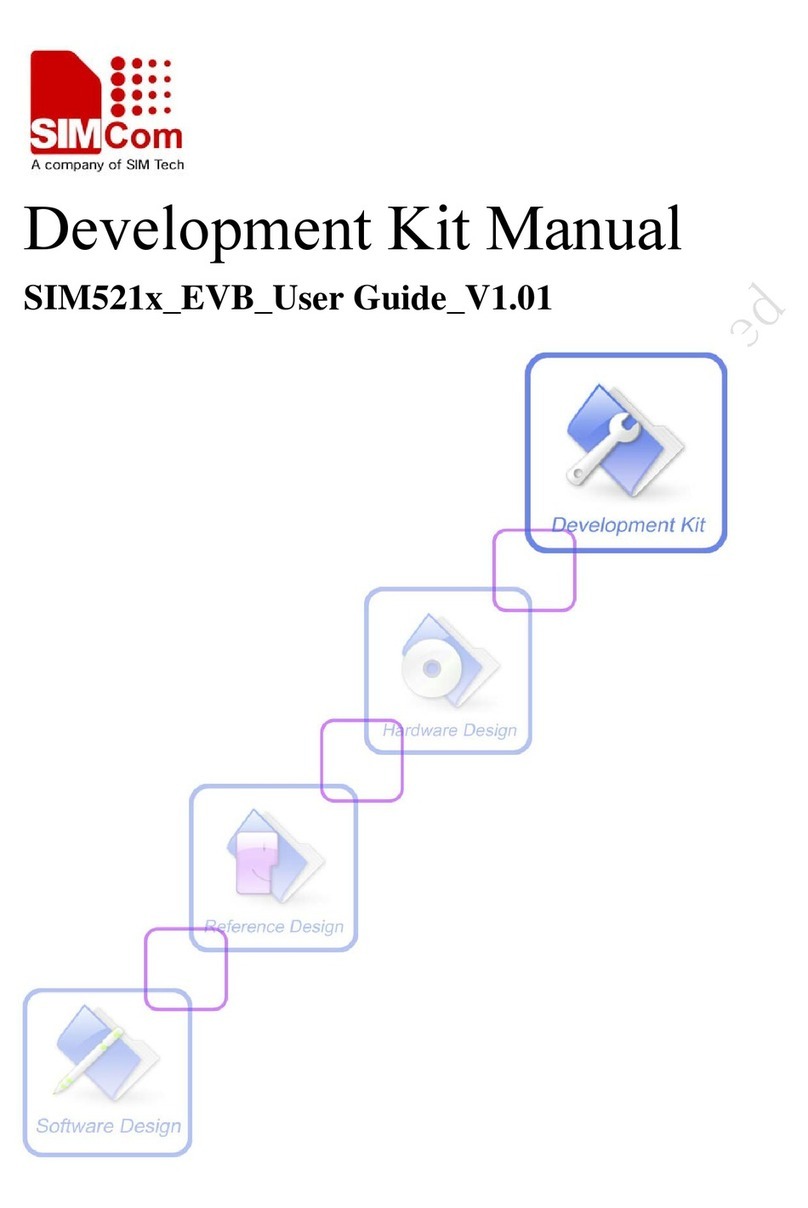
SimTech
SimTech SIMCom SIM521 Series manual
Silicon Laboratories
Silicon Laboratories EM34 Series user guide
Freescale Semiconductor
Freescale Semiconductor M5213EVB Hardware user manual

Phytec
Phytec phyCORE-SC520 Hardware manual
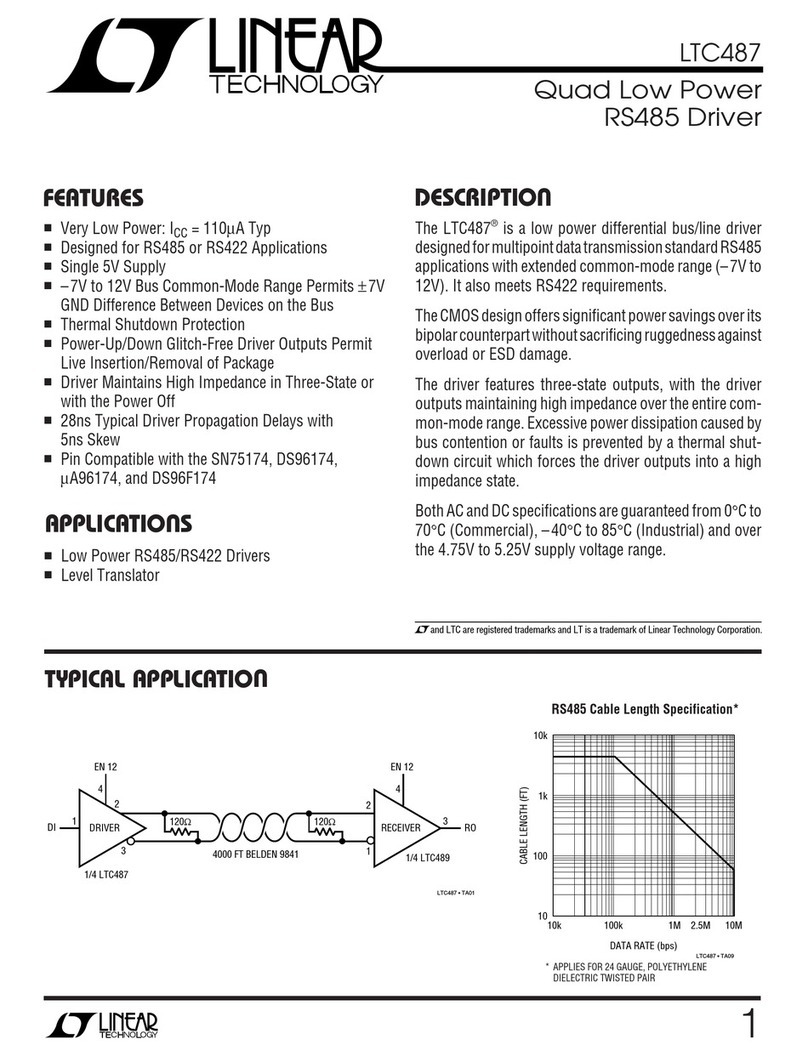
Linear Technology
Linear Technology LTC487 manual
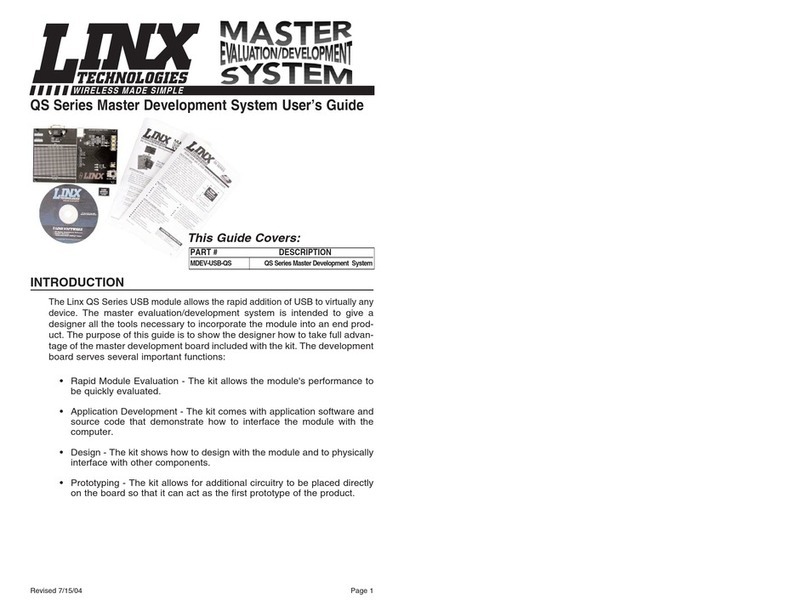
Linx Technologies
Linx Technologies QS Series user guide