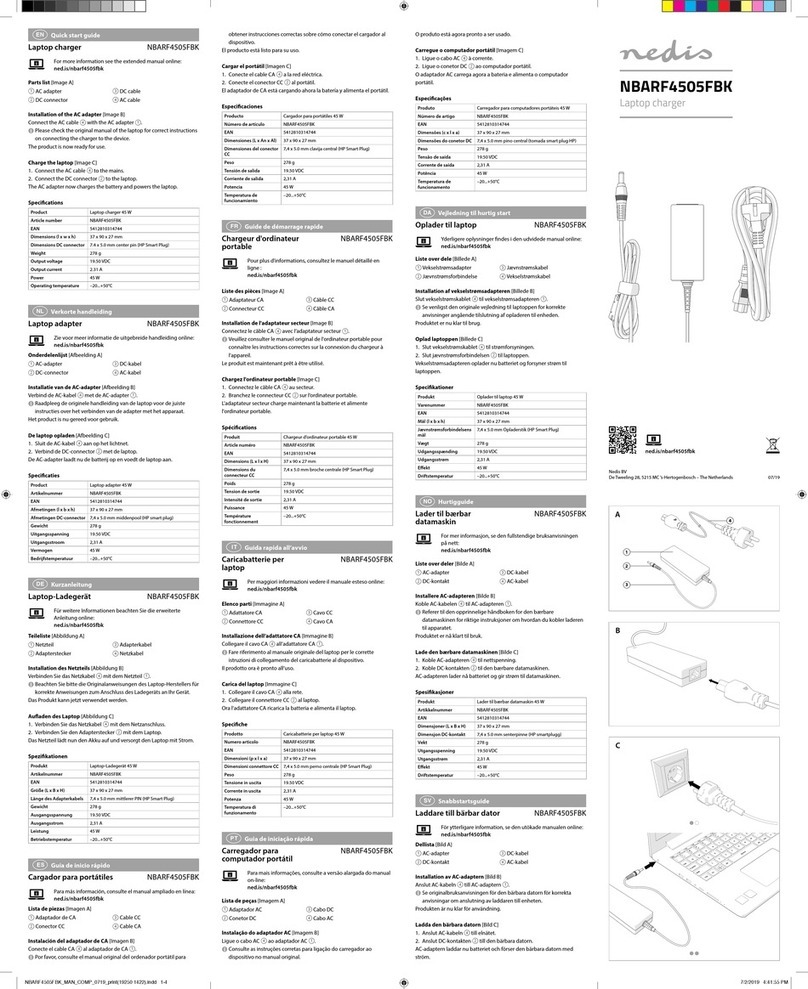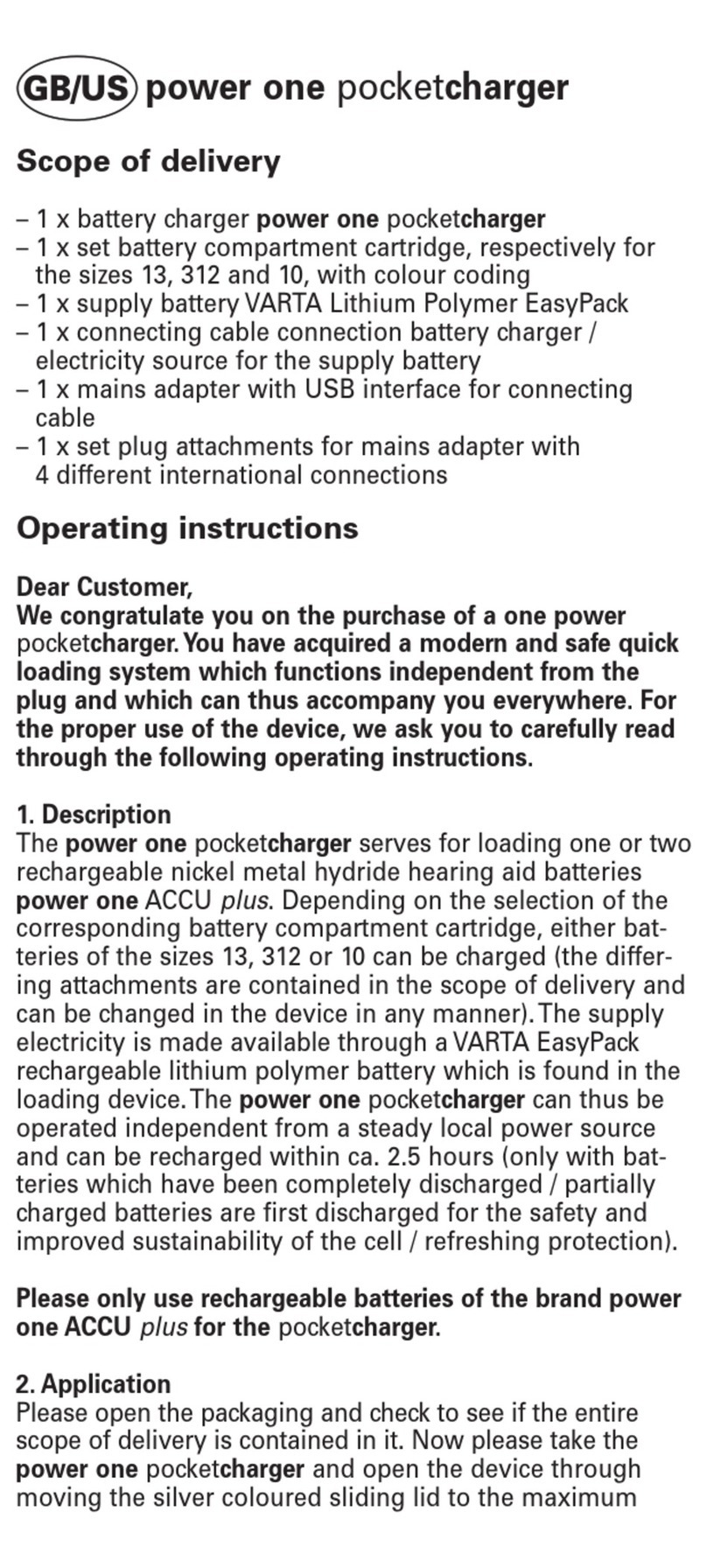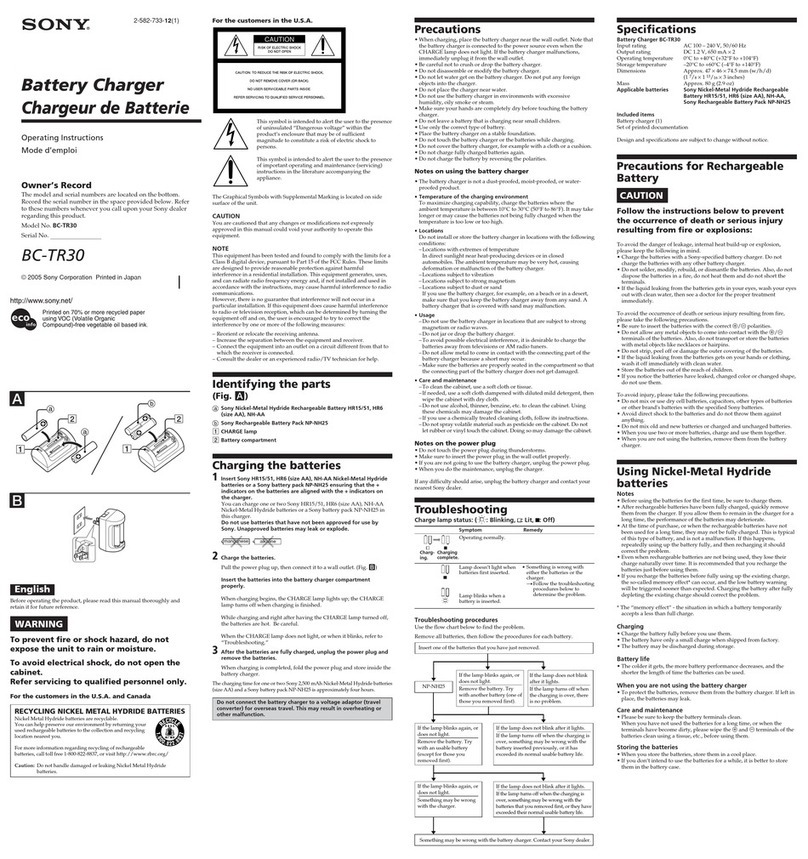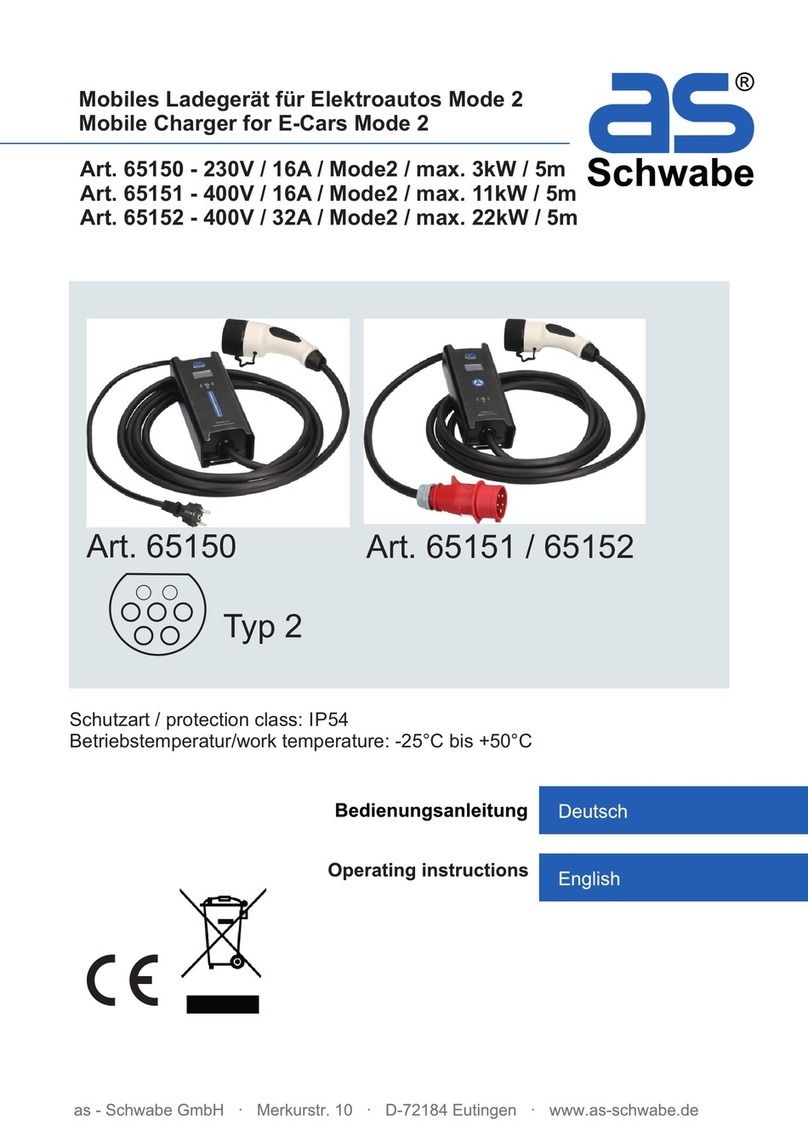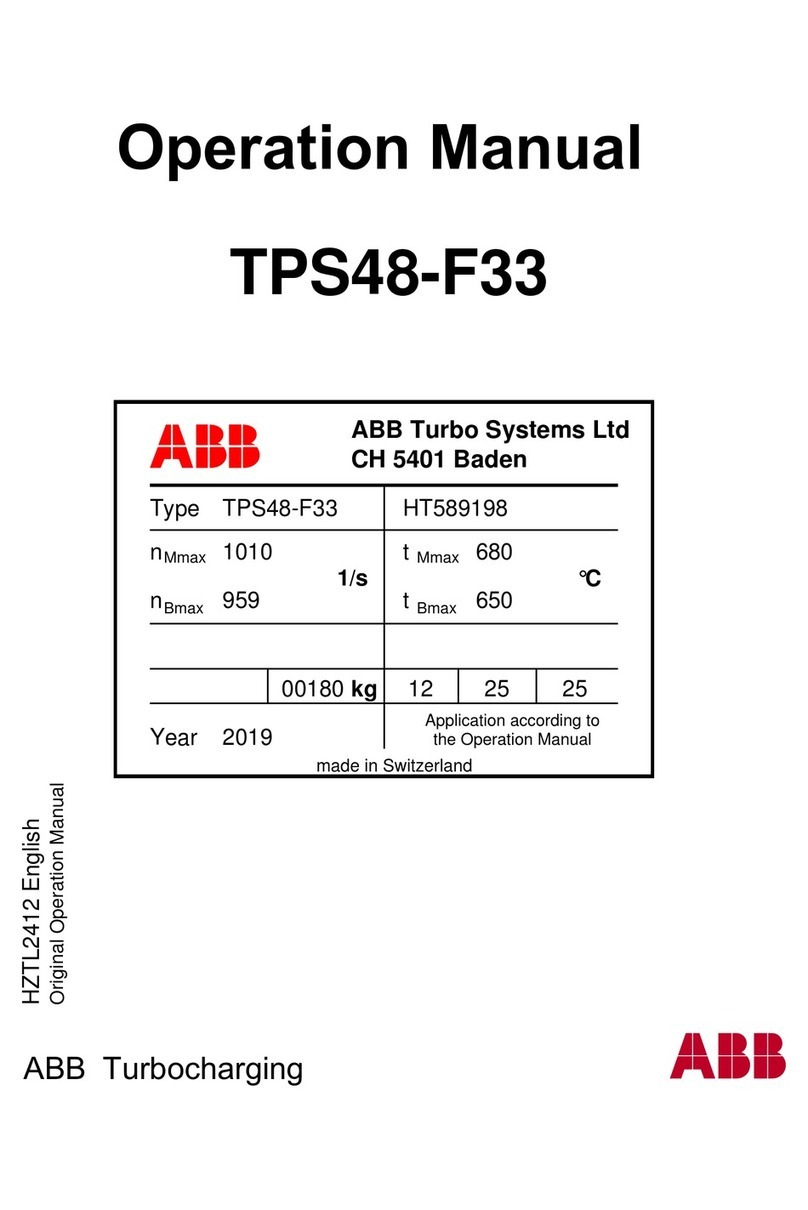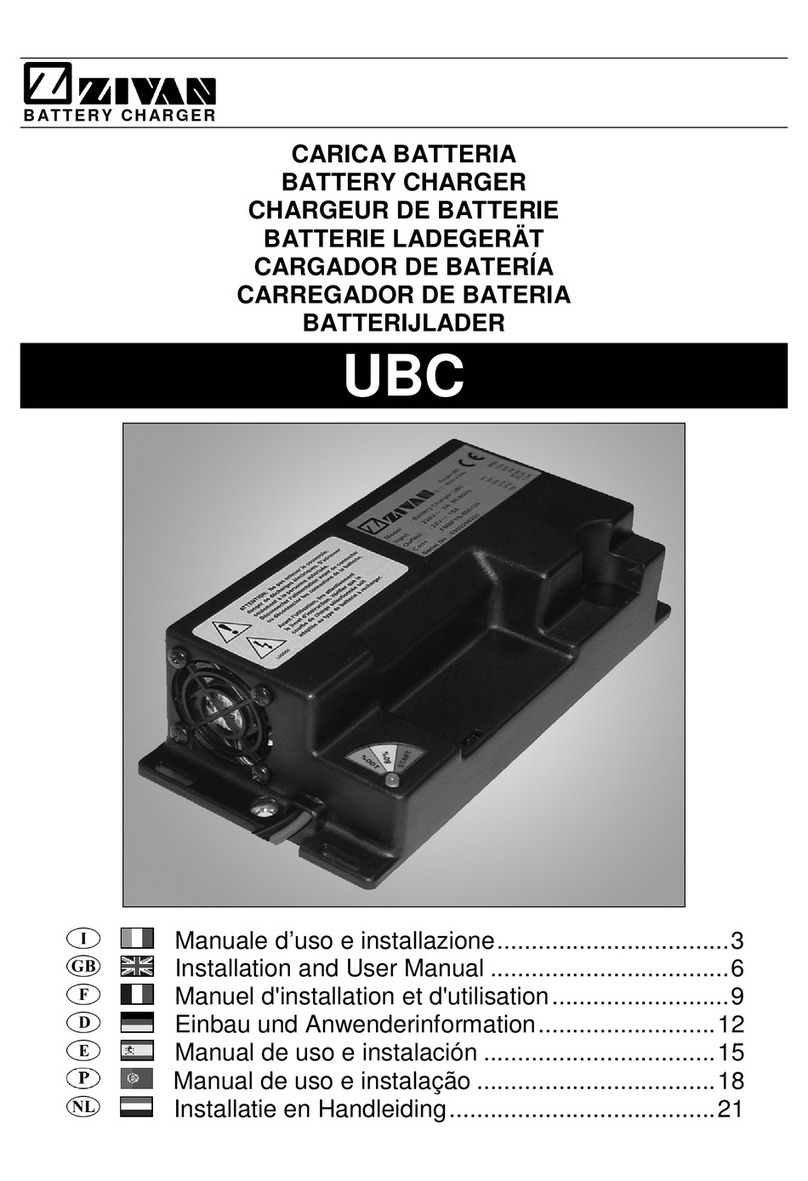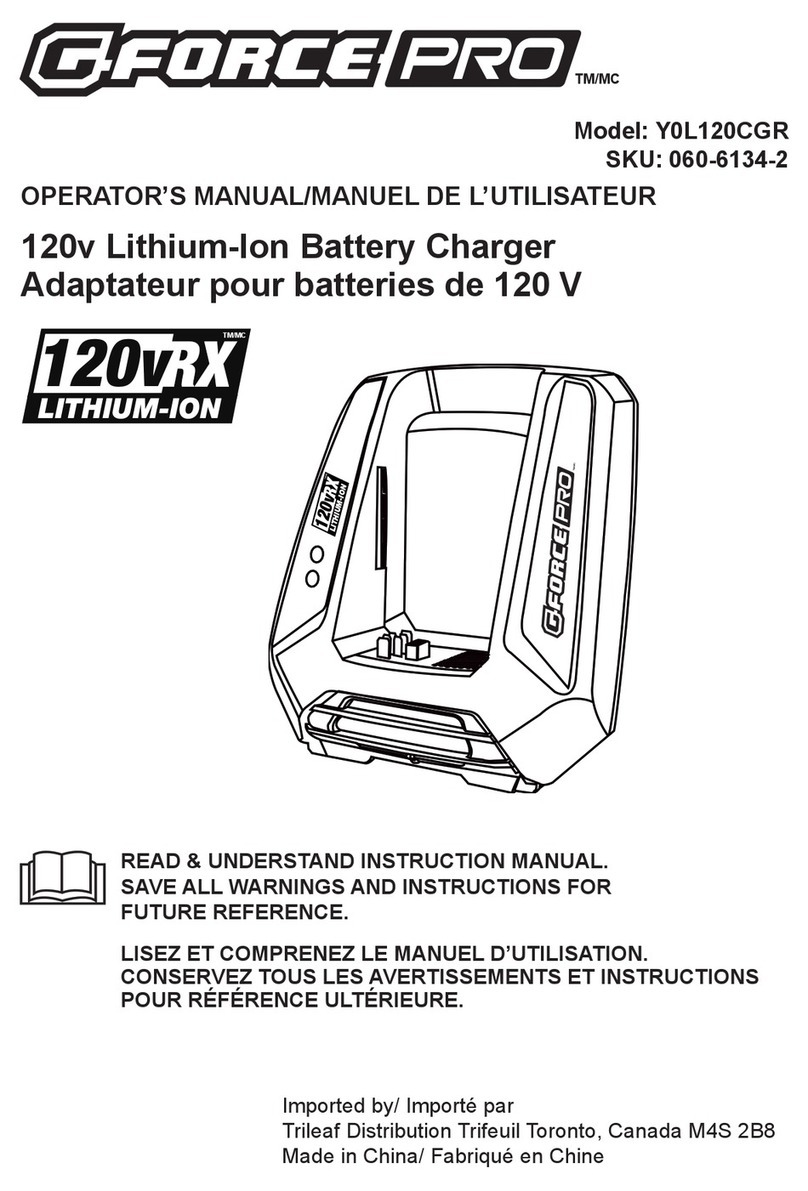Medico ELECTRONICS CCC220 User manual

Instructions for chargers CCC220
Important: Read the instructions before charging
NOTE: With regard to the name of the lights: see figure 1
1: Turn on the charger by connecting the charger's power plug to the outlet.
2: Wait for ERROR to light up (red) and remain on. 1,2
3: Connect the charger to the battery
The ERROR light goes out and both the CHARGING and COMPLETED lights will be lit for
around 1 second while the charger inspects the battery. If charging is required, the
COMPLETED light goes out and the CHARGING light will remain lit until the battery is fully
charged.2,3
4: Wait for the COMPLETED light to come on as a sign that the battery is fully charged.
The charger automatically switches to trickle charging (very low electrical consumption).
Therefore allow the charger to remain connected before using the battery again.
The charger cannot overcharge the battery.
5: Before resuming operation, disconnect the charger from the battery. The COMPLETED light
will go out and the ERROR light will come on. 4
Turn the charger off by removing the charger's power plug from the outlet.
6: If it becomes necessary to interrupt charging before the COMPLETED light comes on, turn
the charger off by removing its power plug from the outlet before removing the charging plug
from the wheelchair's charging socket.
This will prevent sparks and unnecessary wear to the charging plug.
1The charger tests itself when on and signals its configuration using flash codes via the lights on the front of the charger
(see diagram 1 for an explanation of the flash codes).
Steady light in ERROR signals: "Charging OK, but no battery connected" - If the ERROR light fails to show a steady
light, contact your charger supplier.
2Any fault in the battery when connecting or later during charging is signaled using a flash code on the lights via the
front of the charger (see diagram 2).
3If a significantly depleted battery is charged, the CHARGING light will flash once charging begins.
4If the charger is supplied with an ampere-hour meter, the charged capacity will immediately be signaled once the
ERROR light comes on (see figure 2).
Figure 1: The names of the lights:
1. CHARGING (yellow light)
2. COMPLETED (green light)
3. ERROR (red light)
1

Safety information regarding daily use
Important: Safe use means observing the instructions regarding measures prior to use, as well as the
charger's location, dismantling, repairs, maintenance and cleaning on page 7.
In addition, pay attention to the following:
Important: During charging, lead batteries may give off small quantities of explosive gases.
Wheelchairs should, therefore, be charged in well-ventilated rooms.
Warning: Chargers that have suffered damage to their casing, cables or plugs are at risk of short-
circuiting and/or are a potential shock hazard and must, therefore, not be connected to mains
power or a battery.
Important: The charger is turned off by disconnecting the charger’s power plug from the outlet or switch
off the power on the outlet.
If you discover that the charger has been damaged, contact your supplier for repair.
Important: Plugs and/or cables that are significantly worn must be replaced.
Cables or outlets must be replaced by authorized personnel only. - Contact your charger
supplier for repairs.
Important: In order to avoid condensation forming, the charger should not be exposed to rapid
temperature changes.
Warning: Condensation on the surface of the charger may affect electrical safety!
If you discover condensation on the charger, store it at a temperature
within the specified or operating temperature range until any trace of condensation disappears
- although at least 4 hours - before connecting the charger to the mains power or the
wheelchair.
Warning: For safety reasons, batteries must not be repeatedly recharged if the charger has reported
that the battery is faulty (see diagram 2) - Contact your battery supplier.
Warning: For safety reasons, repeated charging should not be undertaken using a charger that has
reported "Fault in charger" (see diagram 2) - Contact your charger supplier for repairs.
Warning: The charger's base and rear plate (cooling plate) will become warm during parts of the
charging process.
-Avoid touching the charger's base and rear plate when the charger is on and for 10
minutes after it has been switched off.
-Users with a reduced sense of touch and/or extended reaction time must be particularly
careful when touching the charger's base and rear plate.
-Special care must also be paid if the specified, maximum ambient temperature is
exceeded or if the charger gets too warm for any external reason.
Important: Avoid covering the charger in any way.
-If the charger is covered or gets too warm for any external reason, the charging time will
be longer.
Battery care
To get the most out of the batteries with regard to operating time per charge and total lifetime, observe the
following:
- Always turn the wheelchair off when not in use.
oIf the wheelchair is left on, this may cause significant depletion of the battery.
oSignificant depletion will reduce the lifetime of the battery unless it is recharged immediately.
- Recharge daily (every night, if possible) - even if the full capacity of the battery has not been used.
oThe charger cannot overcharge the battery.
- Always recharge the battery as soon as possible after it has gone flat.
2
Warning:
: Avoid flames and sparks (so that any explosive gases are not ignited).
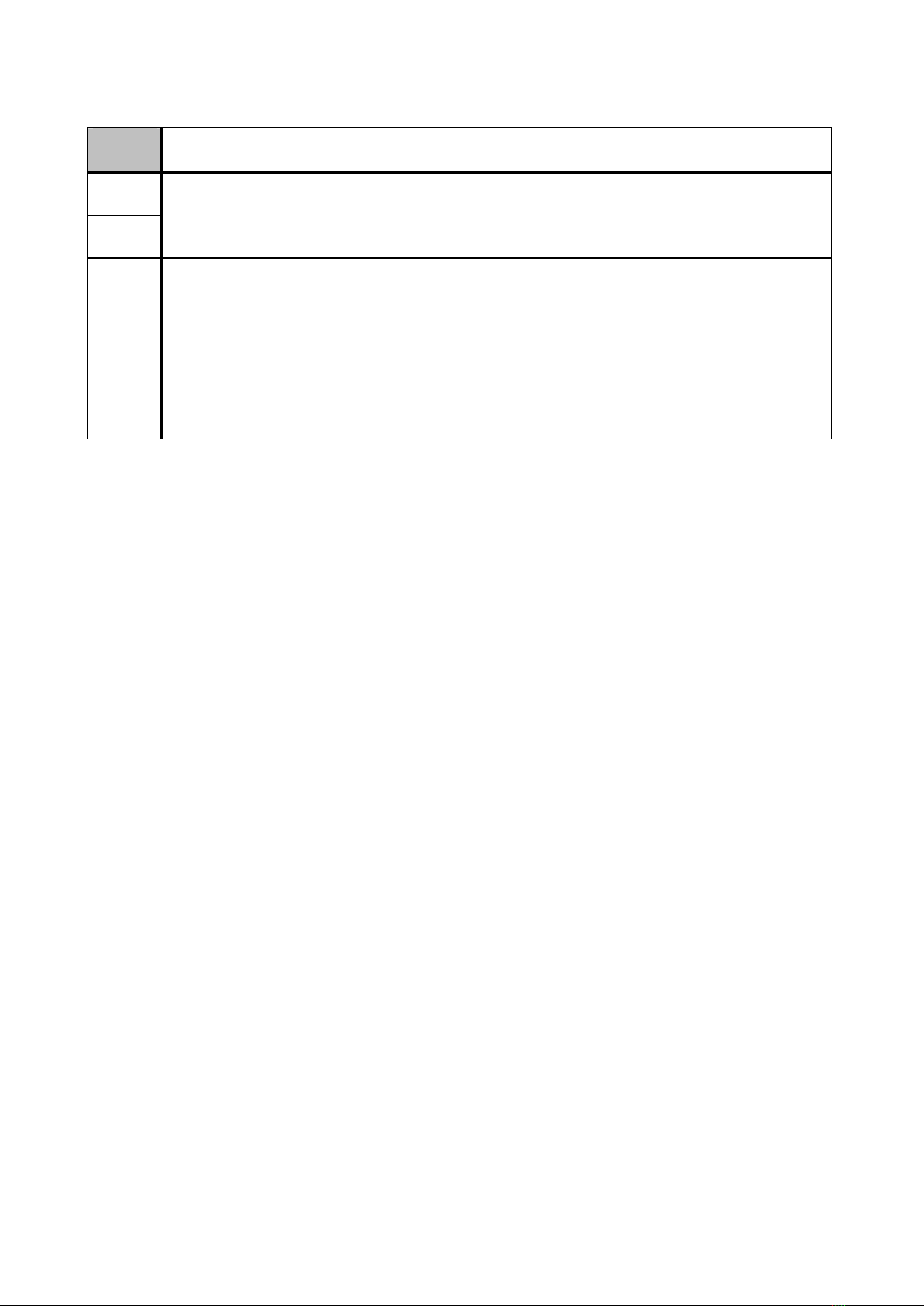
Meaning of the flash codes
Stage on
start-up
1
All lights lit for around 1 second during start-up test
2
From 1 to 15 short flashes on CHARGING depending on charging characteristics (set before
delivery)
3
4 flashes that signal the charger's properties (set before delivery):
1st flash: TCS additional charging (patented).
2nd flash: Temperature-compensated standby charging.
3rd flash: Charging of batteries with off-load voltage below 16.8V possible.
4th flash: Ampere-hour meter.
Red flash (ERROR light): Property passive
Green flash (COMPLETED light): Property active
Figure 1: Signaling of the charger's configuration when the charger is on.
3

Light status 6)
Fault type
Designation
CHARGING
COMPLETED
ERROR
Charger
fault:
ERROR
flashes
continuously
OFF OFF Prolonged flash Mains voltage too low
Contact electrician 1)
ON OFF Prolonged flash Fault in charger Contact charger supplier
Battery
fault: Group
flash with
ERROR
OFF OFF 2 flashes Battery fault:
Charging when
significantly depleted
not possible
Contact battery supplier 3)
OFF ON 3 flashes Battery fault: Fault
during charging with
falling current -
battery defect
Contact battery
supplier 3)4)
OFF ON 4 flashes Battery fault: Main
charging time too
long. Battery defect
or charger too small
in relation to battery
capacity
Contact battery
supplier 3)4)
OFF ON 5 flashes Battery fault: Battery
voltage too high
System fault 2)
External
error
source:
Group flash
with
ERROR
OFF OFF 6 flashes Charger temperature
too high
Check that the charger is
positioned so that there is 5
cm of free space on all sides
OFF OFF ON No battery connected
Standby mode 5)
Figure 2: Signaling of faults
1) Always possible - charging will recommence once the mains voltage is OK.
2) During start-up.
3) During charging (- No standby charging in the event of a fault!)
4) Available capacity filled.
5) In the event of any interruption (fault!) to the charging process, the connection of an
incorrectly polarized battery or an attempt to charge batteries using an off-load voltage below
3V, ERROR will remain lit (steady) when connecting a charging plug.
6) ON: Light lit OFF: light not lit
4

Ampere-hour meter
(measurement of charged capacity)
Figure 2: Display showing charged capacity when the charger are disconnected from the battery once
charging has ended.
5
Number
of
yellow
flashes
Number
of
green
flashes
=
Charged capacity
(ampere-hours)
3
yellow
flashes
2
green
flashes
=
32 ampere-hours
(Ah)
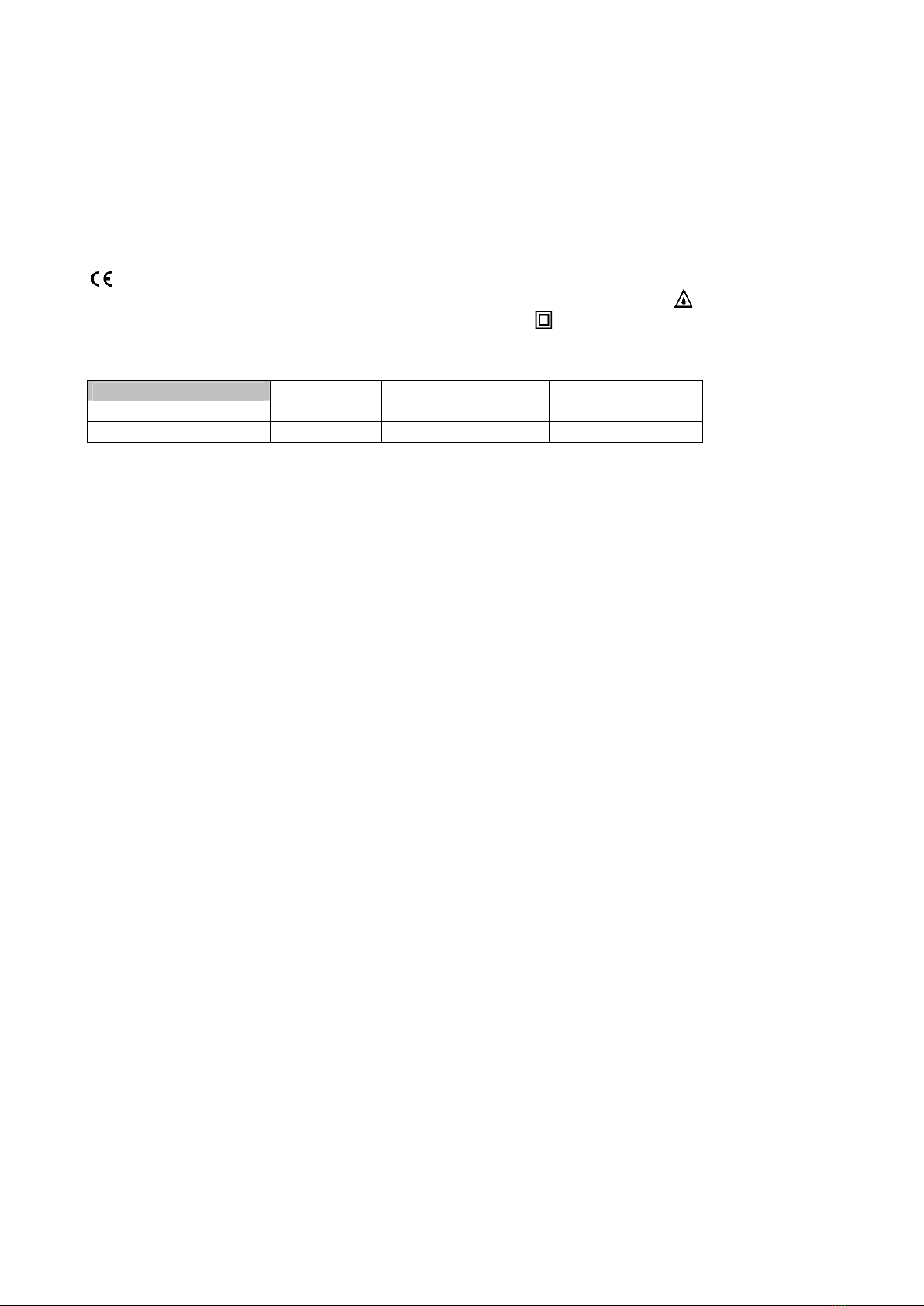
Technical specifications for CCC220
CCC220 :
Charging current (ripple-free): 20 A
Compatible batteries: 12 V, 40 Ah .. 300 Ah – Type Gel, AGM
Dimensions, B x H x D (incl. handle): 220 mm x 75 mm x 205 mm
Weight: 2.6 kg
Efficiency: not less than 90%
Short-circuit and faulty polarization safe
Mains power: 230V 50Hz
- labeled in accordance with: the low voltage Directive and the EMC directive
Enclosure rating: Splash proof, dustproof and water proof IP54,IP65 and IP67
Insulation class: II (double-insulated)
This means that the charger can be connected to an ordinary
power socket without earth connection.
Ambient environment Temperature Relative air humidity Air pressure
Use 1) -10°C .. +30°C
10% .. 90% 70 kPa .. 106 kPa
Transport and storage 2)
-40°C .. +70°C
10% .. 90% 70 kPa .. 106 kPa
1): Bearing in mind the safety information, page 2
2): In accordance with the packaging's label
Warning: The charger may only be used for charging rechargeable 12V lead batteries
Warning: You must not recharge batteries that are not rechargeable!
Energy transfer from the mains to the battery uses a patented power circuit.
The charging process is controlled by a built-in microcomputer. The current state of the battery is adapted
automatically. This will optimize the lifetime of the battery.
Once the battery is fully charged, the status changes to trickle charging. Overcharging is not possible.
The charging time is the shortest possible.
The "CHARGING", "COMPLETED" and "ERROR" lights on the front of the charger signal the charging
status.
Any faults in the battery or charger are signaled using error codes (see diagram 2).
Option for (program options):
• TCS additional charging (patented):
• Temperature-compensated standby charging
If the charger has temperature-compensated standby charging, it must be placed in the same
room (the same temperature) as the wheelchair if batteries need to be charged!
• Controlled charging of significantly depleted batteries
• Display of charged capacity (Ampere-hour meter)
• Adaption of charging characteristics to current requirements.
Important: The charger's properties (program options) may only be changed by authorized personnel!
6
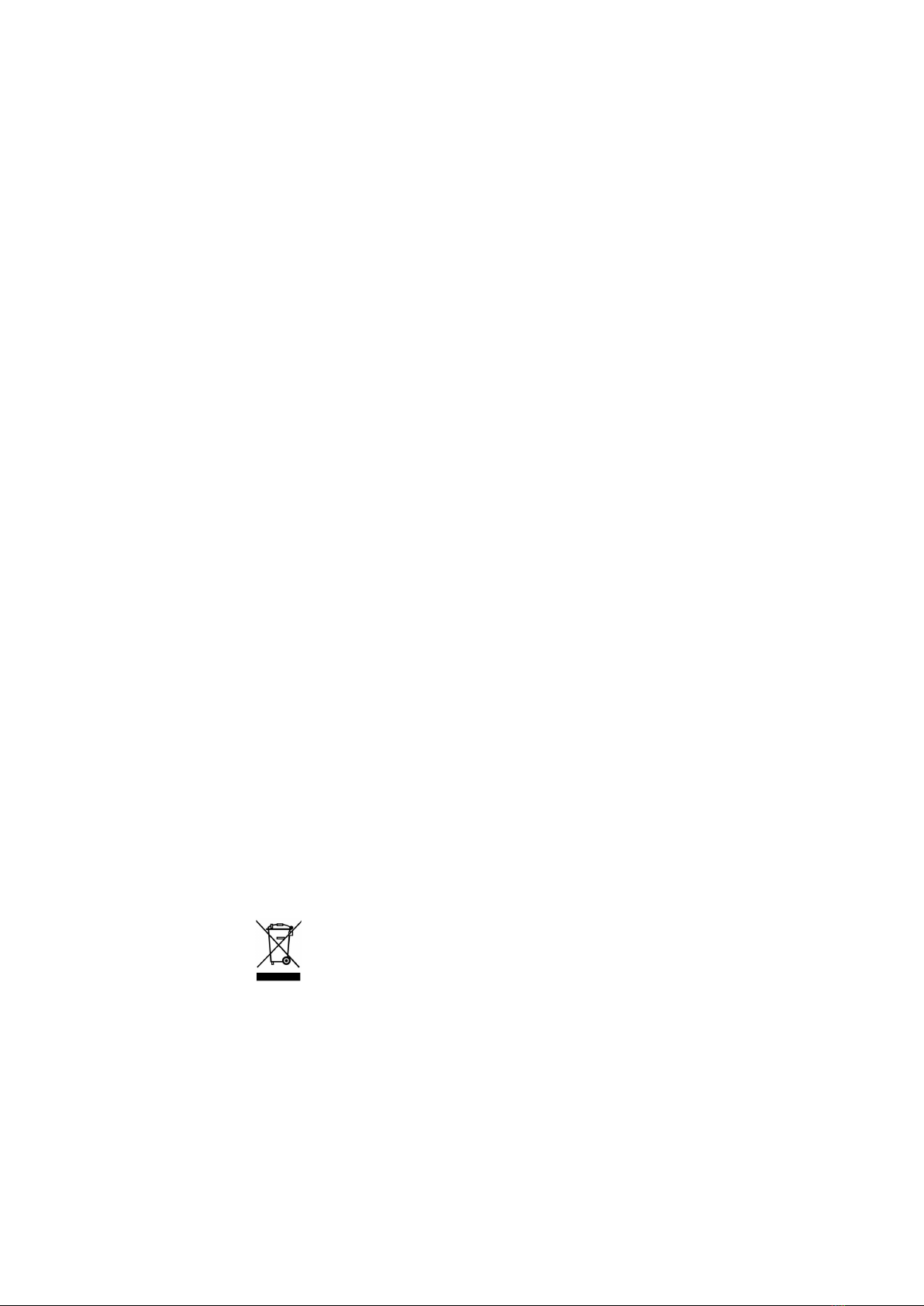
Prior to use
Important: Check that there are no signs of damage to the casing, cables and plugs before starting to use
the charger.
Contact your charger supplier in the event of mechanical damage.
Important: connect the charger to a mains outlet with easy accessible on/off switch
Warning: Chargers with physical damage to their casing, cables or plugs are at risk of short-circuiting
and/or are a potential shock hazard and must, therefore, not be connected to mains power or
a batteryt.
The charger is dustproof, splash proof and waterproof (IP54,IP65 and IP67).
Important: Contact your charger supplier if you are unsure regarding the environment of use.
Warning: The charger must not be submerged in water for more than 30 minutes and not below 1
meter.
Location of charger
Warning: The charger must be kept out of reach of children
Place the charger on a fixed surface and ensure there is at least 5 cm free space on all sides.
Position the charger so that the control lights are visible.
Do not place the charger in direct sunlight, by radiators or any other heat source.
Important: Avoid covering the charger in any way.
Dismantling and repairs
Warning: For safety reasons, the charger must be dismantled and/or repaired by authorized personnel
only.
Contact your charger supplier if required for inspection and/or repairs.
Important: No modifications may be made to any part of the charger – including cables and plugs.
Contact your charger supplier in the event of doubt.
Maintenance and cleaning
For normal use, the charger requires no maintenance over and above general cleaning, which
requires a soft cloth, which may be damp if necessary
Warning: The charger must not be exposed to high temperature vaporized water (vapor cleaning)
Disposal
The charger is labeled:
This means that the charger must not disposal of removed as household garbage.
The charger must be taken to a controlled collection point for electronics waste when it is exhausted and
needs to be disposed of.
7
25082011
Table of contents