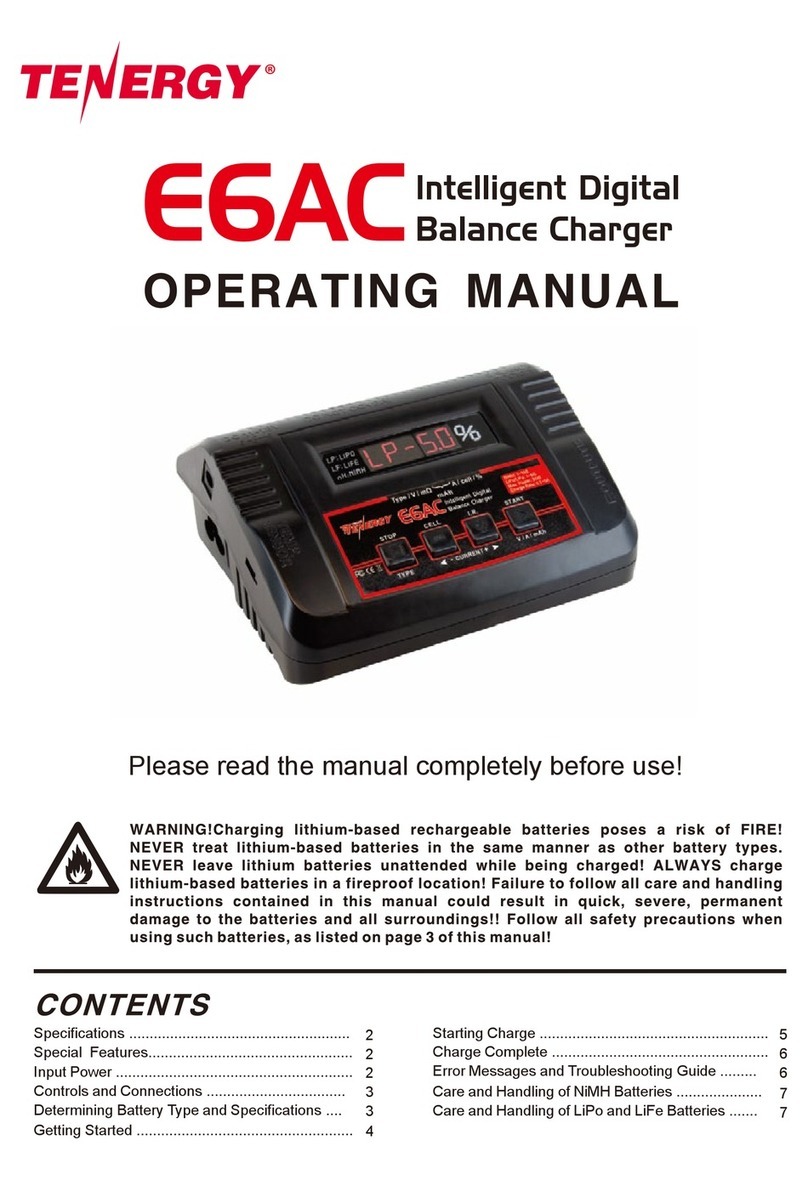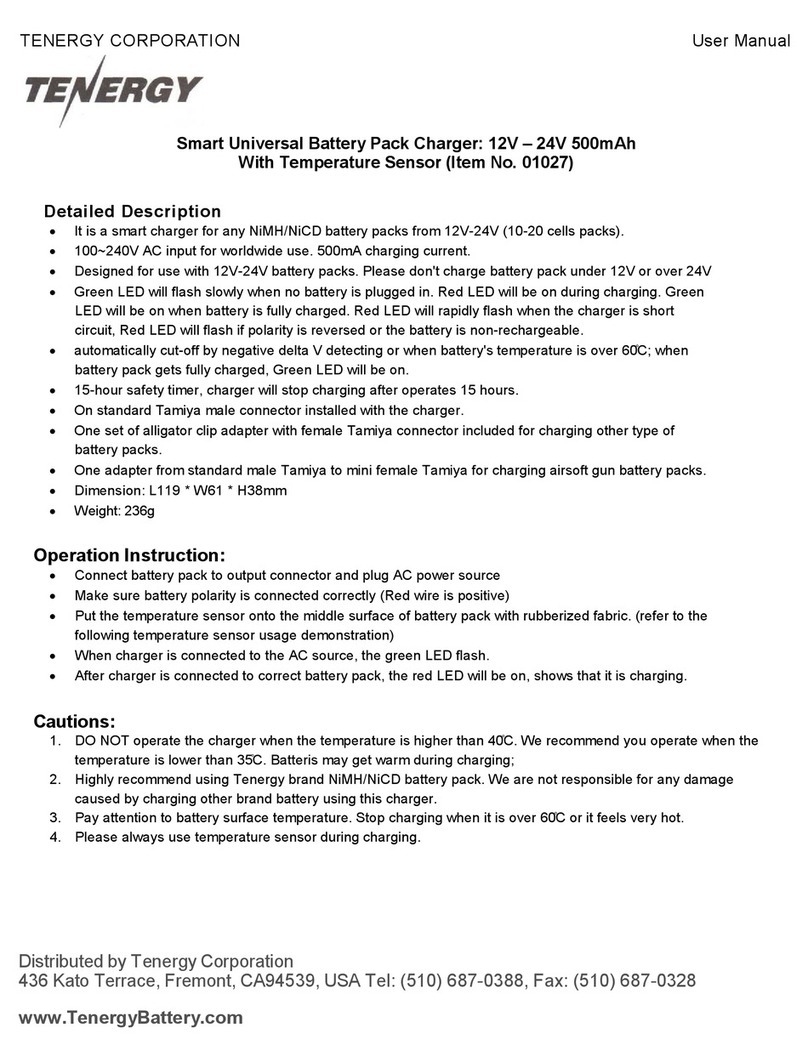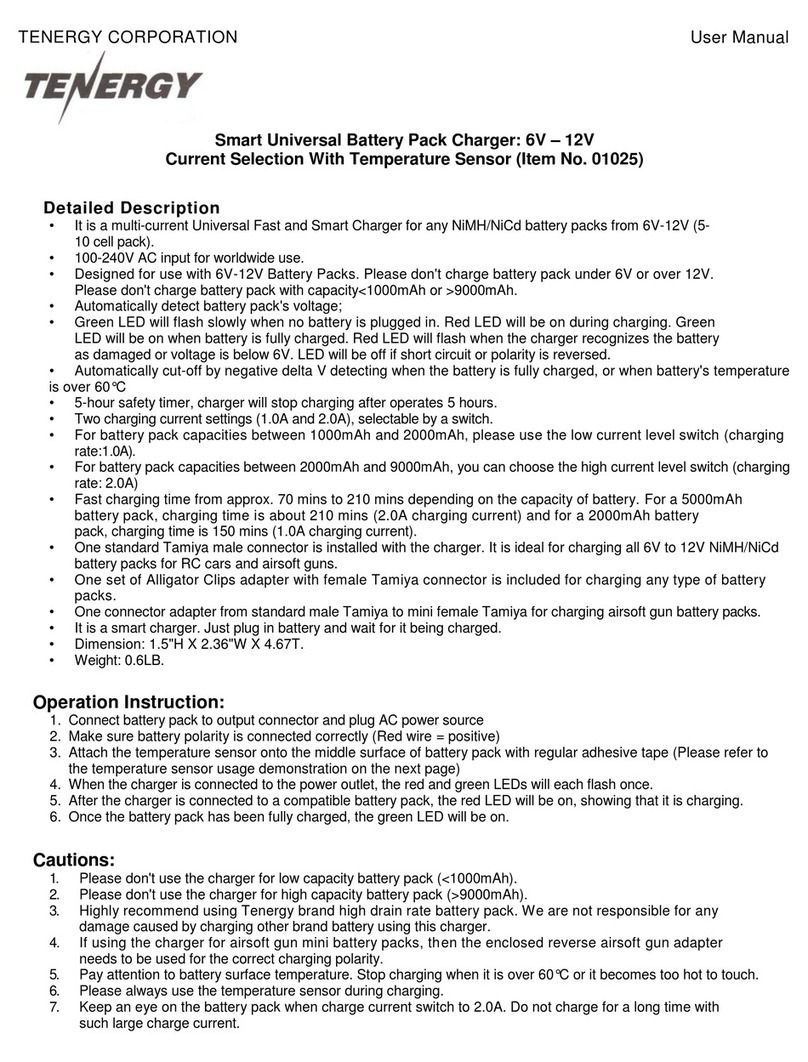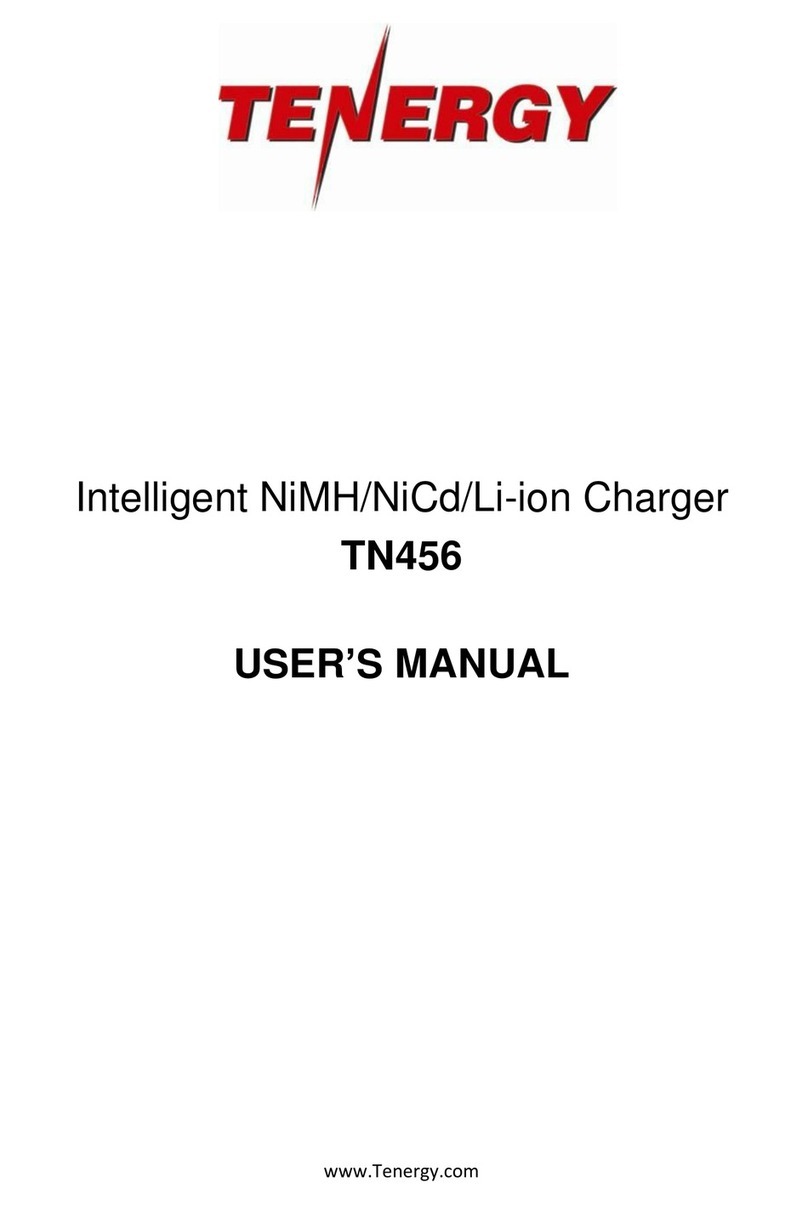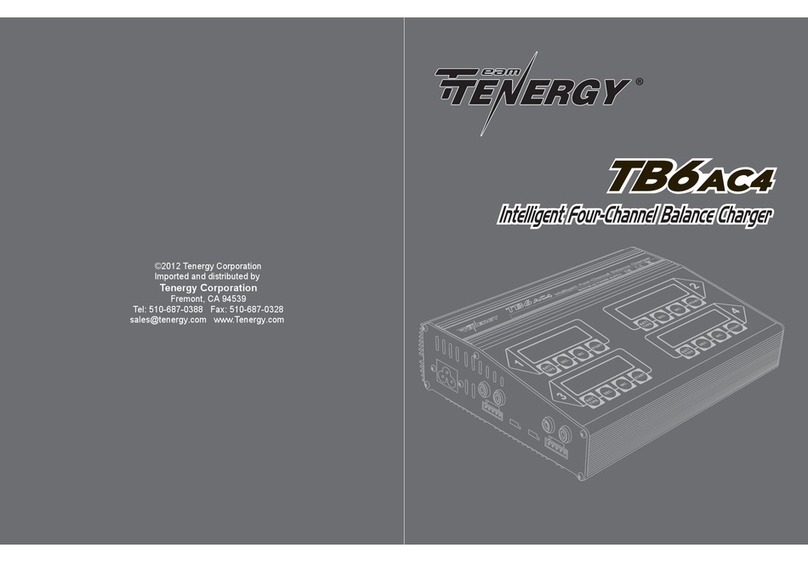Distributed by Tenergy Corporation
Fremont, CA 94539, USA
Tel: (510) 687-0388, Fax: (510) 687-0328
www.Tenergy.com
T4s is a universal, automatic smart-charger compatible with
almost all types of rechargeable batteries to eliminate
the need to own multiple chargers. The T4s automatically
identifies Li-ion, LiFePO4, Ni-MH and Ni-Cd rechargeable
batteries and applies the appropriate charging mode
(Constant Charge Current (CC), Constant Charge
Voltage (CV) and Trickle Charge). Each of the T4s's four
microcomputer-controlled charging slots is capable of
monitoring and charging batteries independently.
Additionally, the yellow lights visibly indicate the
battery status and charging process.
1. Plug one end of the power cord or car charger adapter tothe
charger's power input. Plug the opposite end of the cord into
a wall outlet or the cigarette lighter in your vehicle.
The power light and all yellow power indicators will
light up as the charger runs a quick self-test. The yellow
power indicators will turn off automatically once testing is
completed.
2. The T4s features four charging slots, with each slot able to
charge batteries independently. Rechargeable batteries of
different chemistries and voltages can be charged
simultaneously using 1, 2, 3 or 4 of the charging slots.
Note:3.7V Li-ion or 3.2V LiFePO4rechargeable cells need
to recharge separately. Please use voltage selector for these
specific battery type.
3. When inserting a battery ensure the positive and negative
ends correspond with the positive(+) and negative(-) symbols
on the charger. Incorrectly inserting the batteries will result in
the reverse polarity circuit being activated causing the charge
status lights to blink rapidly. Should this occur, reposition the
batteries tothe correct polarity.
4. When charging batteries, three yellow power indicators in
each slot will display battery status and blink. When charging
is complete the three yellow power indicators will illuminate
steadily without blinking.
Note:When four batteries are charged at the same time,
each charging slot will receive a maximum output current of
425mA. When one or two batteries are charged, each slot
will receive a maximum output current of 850mA.
Input voltage: AC 100~240V 50/60Hz
DC 12V
Output voltage: 4.2V, 3.6V, 1.48V
Output current: 425mA x 4 / 850mA x 2
Dimensions: 137mm x 97mm x 40.5mm
Weight: 206g (without batteries and power cord)
Compatible with:
Li-ion / LiFePO4: 26650, 22650, 18650, 17670, 18490,
17500, 17335,16340(RCR123), 14500, 10440
Ni-MH / Ni-Cd: AA, AAA, C, Sub-C
•Capable of charging 4 batteries simultaneously
•Each of the four battery slots monitors and charges
independently
•Automatically identifies Li-ion, Ni-MH and Ni-Cd rechargeable
batteries
•Features three charging modes (CC, CV and Trickle Charge)
•Automatically detects battery status and selects the
appropriate voltage and charge mode
•3 Color LED lights display charging progress for each battery
•Automatically stops charging when complete
•Features reverse polarity protection
•Designed for optimal heat dissipation
•Certified by CE
LEDIndicator
Yellow (blink)
Yellow (blink rapidly)
Charging
Fully Charged
Error
Yellow (steady)
Specification
3.7V / 3.2V
Battery Type
Switch
IntroductionOperating Instructions
1. When charging a single battery in the T4s, the charging
current can reach as high as 850mA, which exceeds the
current that many Ni-MH/Ni-Cd AAA and 10440 Li-ion batteries
can withstand. For this reason, never charge a single AAA
or 10440 battery on its own, as potential overheating,
damage or even explosion may occur.
2. It is recommended that a minimum of two (2) AAA or 10440
rechargeable batteries are placed into the charging slots together.
When charging two batteries in the T4s, always place them in
either slot 1 and 3 or slot 2 and 4.
3. When charging different battery types simultaneously (for
example, li-ion 26650 and AAA), always ensure solid
contact is made with both sides of the battery and the
charging slot's metal contact points.
4. The T4s is restricted to charging Li-ion, LiFePO4,Ni-MH and
Ni-Cd rechargeable batteries ONLY. Never use the T4s for any
other types of batteries as this could result in battery
explosion, cracking or leaking, property damage
and / or personal injury.
5. The T4s should only be used indoors or inside a vehicle.
Do not expose it to water, high humidity, low or high
ambient temperatures.
6. Do not disassemble or modify the charger.
7. Children under the age of 18 should be supervised by an
adult when using the T4s.
8. The T4s's safe operating temperature is between 0˚C-40˚C.
9. Do not use or store the charger near open flames, direct
sunlight, heating devices or other high-temperature
environments.
Precautions
Features
Please carefully read the instruction
before using.
T4s
INSTRUCTION MANUAL
TENERGY CORPORATION
T4s Intelligent Battery Charger
Power LED
Indicator
Charging LED
Indicator
AC input
DC input