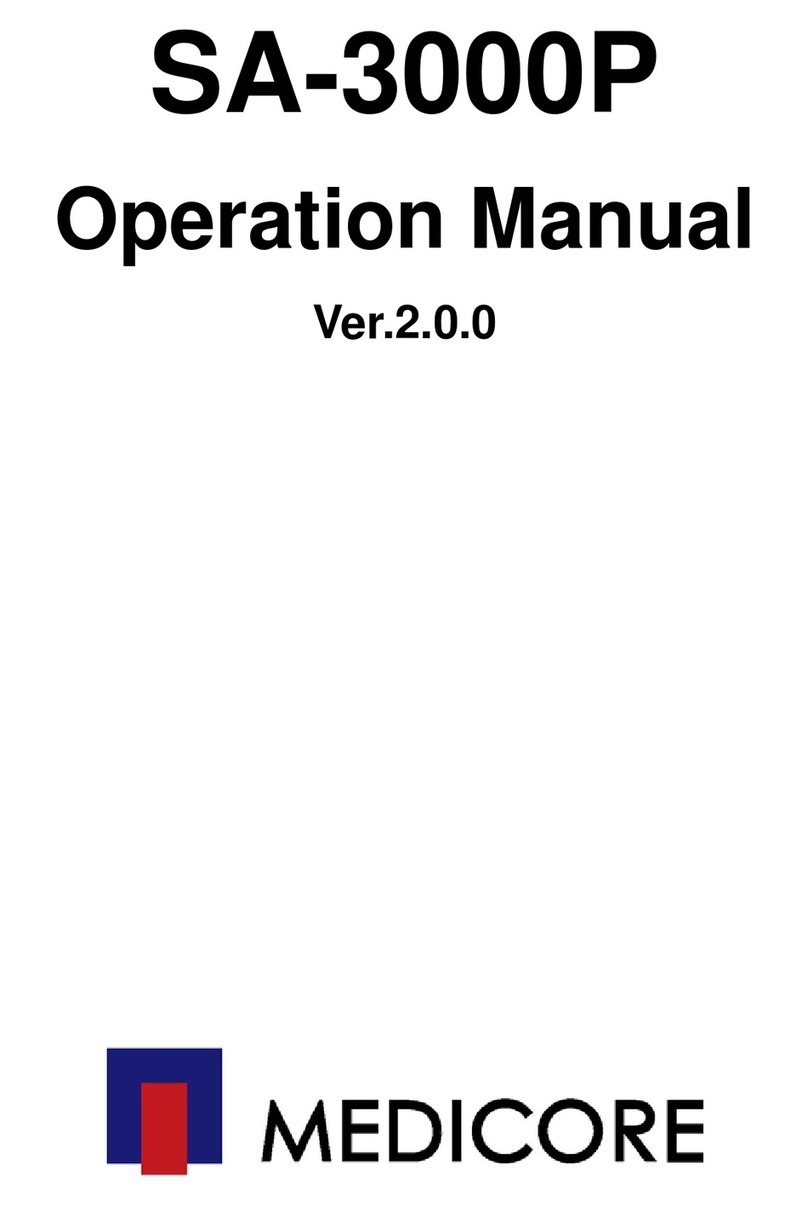MEDICORE IRIS-XP User manual

Service Manual
Model: IRIS-QT MEDICORE
MM-711-33 Medicore Co., Ltd. Page 1 of 68
Service Manual
IRIS-XP
(Quarantine)
MEDICORE Co., Ltd.

Service Manual
Model: IRIS-QT MEDICORE
MM-711-33 Medicore Co., Ltd. Page 2 of 68
Table of Contents
INTRODUCTION................................................................................................ 5
SERVICE REQUIREMENTS.............................................................................. 6
HOW TO REACH US......................................................................................... 7
1. HOW TO USE THIS MANUAL....................................................................... 8
1.1 IN THIS MANUAL.................................................................................................................8
1.2 COMPOSITION....................................................................................................................9
1.3 SYMBOLS AND DEFINITION IN THIS SERVICE MANUAL ............................................................10
2. REMARKS FOR USAGE............................................................................. 11
2.1 SUITABLE ENVIRONMENT FOR USAGE ................................................................................11
2.2 SAFETY CLASSIFICATION OF IRIS-QT.................................................................................12
2.3 MAINTENANCE AND CLEANLINESS......................................................................................14
3. DETAILS OF IRIS-QT .................................................................................. 16
3.3 CONFIGURATION OF THE PRODUCT.....................................................................................16
3.4 NAME FOR EACH PART......................................................................................................17
3.4.1 CAMERA .............................................................................................................................17
3.4.2 Hub Connector....................................................................................................................18
3.4.3 Camera –Front...................................................................................................................19
3.4.4 Laptop.................................................................................................................................20

Service Manual
Model: IRIS-QT MEDICORE
MM-711-33 Medicore Co., Ltd. Page 3 of 68
3.5 DESCRIPTION OF EQUIPMENT SYMBOLS .............................................................................21
4. EXTERIOR DIMENSIONS ........................................................................... 22
4.1 DIMENSIONS AND WEIGHT .................................................................................................22
5. ASSEMBLY AND DISASSEMBLY............................................................... 24
5.1ASSEMBLY ......................................................................................................................24
5.2ASSEMBLY TRIPOD +TRIPOD HEAD....................................................................................24
5.3ASSEMBLY CAMERA +TRIPOD...........................................................................................25
5.4ASSEMBLY LAPTOP +HUB ................................................................................................27
5.5 HUB +CAMERA CONNECTION ...........................................................................................28
5.6 DISASSEMBLY..................................................................................................................28
6. OVERALL STRUCTURE ............................................................................. 29
6.1 STRUCTURE OF THE PRODUCT...........................................................................................29
6.2 CHARACTERISTICS OF THE PRODUCT..................................................................................29
6.2.1 Operational Principle..........................................................................................................29
6.2.2 Safety..................................................................................................................................29
6.3 IRIS-QT BLOCK DIAGRAM................................................................................................30
7. SOFTWARE STRUCTURE.......................................................................... 31
7.1 IRIS-QT PROGRAM INSTALLATION PROCEDURE..................................................................32
DRIVER FOLDER: I3SYSTEM DRIVER, TEAMVIEWER, USB TO
SERIAL............................................................................................................ 43
IRIS PROGRAM FOLDER: IRIS_QT_INSTALL***, EQ1-*******............. 43
EQ1-****** FOLDER: IRIS-QT, REFANCE.............................................. 43
8. HARDWARE STRUCTURE ......................................................................... 54
8.1 IRIS-QT CONTROL,CAMERA HEADER BOARD LAYOUT/SCHEMATIC .....................................55
8.2 IRIS-QT CABLE SCHEMATIC.............................................................................................60
9. TROUBLE SHOOTING GUIDE.................................................................... 64
9.1 CAMERA TROUBLE...........................................................................................................64
9.1.1 Camera Image Abnormality................................................................................................64
9.1.2 Focus Failure......................................................................................................................65
9.2 POWER ABNORMALITY .....................................................................................................65
9.2.1 Power Failure......................................................................................................................65

Service Manual
Model: IRIS-QT MEDICORE
MM-711-33 Medicore Co., Ltd. Page 4 of 68
10. SPECIFICATION........................................................................................ 66
10.1 INFRARED CAMERA UNIT.................................................................................................66
10.2 SAFETY STANDARDS.......................................................................................................66

Service Manual
Model: IRIS-QT MEDICORE
MM-711-33 Medicore Co., Ltd. Page 5 of 68
Introduction
Thank you for purchasing the IR-QT. Understand the functions of the equipment to ensure safe
operation, reliable performance and its use. Read this manual before using the equipment for
the use and follow-up.
Fully understand the basic feature, usage of the equipment and maintenance of the equipment.
Reading the instruction manual ensures with reliable performance over the long term and safe
use of the equipment.
MEDICORE supplies products that can be trusted.
⚫Assembly, eQTansion or repair, etc. of the equipment will be performed by the person
authorized from Medicore.
⚫Electrical installation and other related places are subject to the relevant regulation.
⚫Use the equipment in accordance with the instruction manual.
This equipment should be used under the supervision of a person or party who has completed
training with a qualified medical professional.
Use only parts and accessories recommended by the company for patient safety.
When you connect other equipment not specified in the user manual, you must notify the
distributor or the company.
This manual and the product are protected by the copyright law.

Service Manual
Model: IRIS-QT MEDICORE
MM-711-33 Medicore Co., Ltd. Page 6 of 68
Service Requirements
Service of Medicore Co., Ltd. products should be performed by. Customer Support Team of
Medicore Co., Ltd or a person authorized by the company. The warranty period will be void if an
unauthorized person repairs or attempts to repair the equipment within the warranty period.
It is the responsibility of users requiring service to Medicore Co., Ltd or to one of its authorized
agents
If there is a potential for problems of products or human hazards in the institution or where the
equipment is used, prompt and sufficient maintenance must be carried out.
If there are any problems with the equipment, please follow the steps below:
•Contact our customer support team or our representative immediately.
•Have the Model name, Serial number, date of purchase and the description of problems ready
when you contact.
•Our service team helps out to solve the problem over the phone first. If the problem cannot be
solved over the phone, the service person will come and fix the problem.

Service Manual
Model: IRIS-QT MEDICORE
MM-711-33 Medicore Co., Ltd. Page 7 of 68
How to Reach Us
For the problems that are not solved by the contents of this manual, please contact the following
phone number or address, and you can receive various services from Medicore Co., Ltd.
Medicore’s services are always open.
Please contact us at the numbers below:
Purchasing
Products
Medicore Co., Ltd. Sales Department
Phone : +82-2-2056-2629, +82-2-2056-2650
Service and
Technical
Support
Medicore Co., Ltd. Customer Service Department
Phone : *82-2-2056-2650
When you contact us to request product service, please provide some
information such as:
Product model number, serial number, and the description of the problem.
Online
Support
Homepage : http://www.medi-core.com

Service Manual
Model: IRIS-QT MEDICORE
MM-711-33 Medicore Co., Ltd. Page 8 of 68
1. How to use this manual
1.1 In this Manual
⚫This service manual contains IRIS-QT service related contents, and IRIS-QT is
designed with the user’s convenience in mind.
⚫This service manual has independent chapters, and some of the contents might be
duplicated.
⚫This service manual is a guide for efficient service of IRIS-QT.
⚫This service manual describes how to service the equipment, software of the product,
hardware configuration, and solutions to problems. Please read the manual carefully
when using the product.
⚫In the event of the malfunctioning with the equipment, please contact Medicore Co.,
Ltd. or our customer service department for the parts that cannot be resolved after
following the instruments.
Chapter 1

Service Manual
Model: IRIS-QT MEDICORE
MM-711-33 Medicore Co., Ltd. Page 9 of 68
1.2 Composition
⚫The user must read the contents described in the user manual before using the device.
⚫The service manual is divided into the following chapters:
Chapter 1
How to use this manual
Chapter 2
Remarks for Usage
Chapter 3
Outline of IRIS-QT
Chapter 4
Exterior dimensions
Chapter 5
Disassembly and assembly
Chapter 6
Overall structure
Chapter 7
Structure of the SOFTWARE
Chapter 8
Structure of the HARDWARE
Chapter 9
TROUBLE SHOOTING GUIDE
Chapter 10
SPECIFICATION

Service Manual
Model: IRIS-QT MEDICORE
MM-711-33 Medicore Co., Ltd. Page 10 of 68
1.3 Symbols and definition in this service manual
⚫For a special emphasis on agreement, terms are defined as listed below in operation
manual. Users should operate the equipment according to all the Warning and Caution.
⚫Manufacturer of Sales agency takes no responsibility for any kind of damage or
breakdown that is caused by misuse and failure to maintain the equipment.
NOTE
To inform that it is not dangerous but important for proper installation, operation, and
maintenance of the equipment.
Warning
To inform that it may cause serious injury or death to the subject, property damage, material
losses against the “Warning” sign.
Caution
To inform that it may cause no harm in life but lead to injury against the “Caution” sign.

Service Manual
Model: IRIS-QT MEDICORE
MM-711-33 Medicore Co., Ltd. Page 11 of 68
2. Remarks for Usage
2.1 Suitable Environment for Usage
When using the IRIS-QT, avoid the following environments:
Water vapor and splashing water
Direct sunlight
Dust (Do not use carpet)
High humidity
High air flow
Salts
Chemicals and gases
Extreme temperature
Inclination, vibration and impact
No ground connection
◼For normal operation, it is necessary to maintain a temperature condition of 15 to
24℃(59°F~75°F) and humidity within 60%.
Chapter 2
◼NOTE
Environmental Condition for installation
- Humidity Range : 30% ~ 75%
- Temperature Range : 15oC ~ 24oC (59°F~75°F)
- For normal use : 20oC ~ 24oC (68°F ~75°F)

Service Manual
Model: IRIS-QT MEDICORE
MM-711-33 Medicore Co., Ltd. Page 12 of 68
2.2 Safety classification of IRIS-QT
2.2.1 The followings should be checked before using the equipment.
⚫Ensure the proper voltage (100~240VAC) and power supply line of the equipment.
⚫Make sure all connections are (power cables, or optional equipment) properly
connected to the equipment.
⚫Make sure that the equipment has completely ground available. (if not, noise may
occur)
2.2.2 Classifications
Lightning Protection Type
Class I
NOTE
⚫To avoid electrical noise, the equipment should be installed far away from the
generator, X-ray, broadcasting equipment or electrical wires. (If the
equipment is installed close to these instruments, it will causes inaccurate
results. The independent power circuits and stable maintenance are required
for IRIS-QT.) If you use distributed power from other electronic devices, it can
causes inaccurate result.

Service Manual
Model: IRIS-QT MEDICORE
MM-711-33 Medicore Co., Ltd. Page 13 of 68
Caution
⚫IR-QT passed the EMI / EMC test but usage in the electromagnetic field
may causes damage to the equipment or inhibition of performance of the
equipment due to noise interference. If heavy distortion of the wave of
equipment or noise occurs or there is a performance problem, you must
check whether electromagnetic waves is emitted where the equipment is
being used. (Such electromagnetic radiation can be generated in the same
area or adjacent area). Check a source of electromagnetic waves close to
a mobile phone, a pager, or a nearby radio, TV or a microwave oven. If the
equipment is in interference by the electromagnetic wave, it should be
moved to a place which is isolated from EMI.
⚫Electrostatic discharge (ESD) generally known as a shock caused by static
electricity, may occur in nature. ESD is most frequently occur in dry
environment and easily occurs when to operate heater or air conditioner.
In dry conditions, static electricity is generated naturally in the body or
object. The ESD state occurs even when the person even to contact with a
metal doorknob, a cabinet, computer equipment and others. ESD or static
electricity is generated in the course of charging the battery. Static
electricity that is generated from the system user or patient can sometimes
cause damage to the camera or IR-QT. Spray carpets, linoleum top in order
to prevent damage caused by such ESD events, use an antistatic mat, or
prevent damage for the ground connection between the system and the
beds.

Service Manual
Model: IRIS-QT MEDICORE
MM-711-33 Medicore Co., Ltd. Page 14 of 68
2.3 Maintenance and cleanliness
Accessories for IRIS-QT can be maintained in a several ways. Use the methods recommended
below to avoid equipment damage or contamination.
If a substance that can damage the equipment (unauthorized substance) is used, the product
within the warranty period is not guaranteed.
Use lukewarm water and rub the alcohol on a soft cloth once a month to keep the body clean.
Do not use lacquer, thinner, ethylene, or oxide. These substances can damage the equipment.
Keep cables and accessories free of dirt and dust, wipe with a cloth dampened with lukewarm
water (40℃/104℉), and use clinical alcohol once a month.
Do not immerse accessories in liquids or detergents. No liquids should enter the equipment or
accessories.
Caution
⚫After cleaning the equipment, check the body and the sensors carefully.
⚫If the equipment is aged or damaged, do not use the equipment.
Caution
⚫Do not clean the camera lens.
⚫If there is an unknown substance on the camera lens, wipe it with a cloth that is
dedicated for lens cleaning.

Service Manual
Model: IRIS-QT MEDICORE
MM-711-33 Medicore Co., Ltd. Page 15 of 68
⚫Methods for cleaning the equipment and accessories
1) CAMERA and CABLE
IRIS-QT uses a detector that can be used at room temperature rather than a detector that
uses liquid nitrogen to cool down. Therefore, the only maintenance needed is to wipe the
lens with thin cloth to keep free of dust.
Keep cables and accessories free of dirt and dust, wipe with a cloth dampened with
lukewarm water (40℃/104℉), and use clinical alcohol once a month.
Do not immerse accessories in liquids or detergents. No liquids should enter the equipment
or accessories.
Caution
⚫If a substance that can damage the equipment (unauthorized substance) is used, the
product within the warranty period is not guaranteed.
⚫After cleaning the equipment, check the body and the sensors carefully.
⚫If the equipment is aged or damaged, do not use the equipment.

Service Manual
Model: IRIS-QT MEDICORE
MM-711-33 Medicore Co., Ltd. Page 16 of 68
Chapter 3
3. Details of IRIS-QT
3.3 Configuration of the product
The following accessories and supplies are provided with IRIS-QT.
1. IR Camera : 1ea
2. CCD Camera : 1ea
3. Main Cable : 1ea
4. Laptop (Optional) : 1ea
5. Mouse (Optional) : 1ea
6. USB Hub : 1ea
7. User Manual : 1ea
8. Power Cable : 1ea
9. Tripod (Optional) : 1ea

Service Manual
Model: IRIS-QT MEDICORE
MM-711-33 Medicore Co., Ltd. Page 17 of 68
3.4 Name for each part
3.4.1 CAMERA
①Focus Connection Terminal: Focus Control Input
②Image Connection Terminal: Image Output
③Power Connection Terminal: Camera Power Input
Warning
⚫The assembly, eQTansion and repair of the product can only be performed by
Medicore Co., Ltd. or a person who is authorized by the company.
①
②
③

Service Manual
Model: IRIS-QT MEDICORE
MM-711-33 Medicore Co., Ltd. Page 18 of 68
3.4.2 Hub Connector
①Camera Terminal: Connects to camera (Image Port)
②CCD Camera Terminal: Connects to camera (Image Port)
③Focus Terminal: Connects to camera Focus
④USB Terminal: Connects to laptop USB Port
⑤Hub Power: Power terminal of the hub
Warning
⚫The assembly, eQTansion and repair of the product can only be performed by
Medicore Co., Ltd. or a person who is authorized by the company.
①
②
⑤
③
④

Service Manual
Model: IRIS-QT MEDICORE
MM-711-33 Medicore Co., Ltd. Page 19 of 68
3.4.3 Camera –Front
①CMOS Camera : CCD image acquisition
②IR Camera : IR (Infrared) image acquisition
Warning
⚫The assembly, eQTansion and repair of the product can only be performed by
Medicore Co., Ltd. or a person who is authorized by the company.
Caution
⚫Do not clean the camera lens.
⚫If there is an unknown substance on the camera lens, wipe it with a cloth that is
dedicated for lens cleaning.
①
②

Service Manual
Model: IRIS-QT MEDICORE
MM-711-33 Medicore Co., Ltd. Page 20 of 68
3.4.4 Laptop
①USB Port : Connects to USB Hub
Warning
⚫The assembly, eQTansion and repair of the product can only be performed by
Medicore Co., Ltd. or a person who is authorized by the company.
①
Other manuals for IRIS-XP
1
This manual suits for next models
2
Table of contents
Other MEDICORE Medical Equipment manuals
Popular Medical Equipment manuals by other brands

Getinge
Getinge Arjohuntleigh Nimbus 3 Professional Instructions for use

Mettler Electronics
Mettler Electronics Sonicator 730 Maintenance manual

Pressalit Care
Pressalit Care R1100 Mounting instruction

Denas MS
Denas MS DENAS-T operating manual

bort medical
bort medical ActiveColor quick guide

AccuVein
AccuVein AV400 user manual