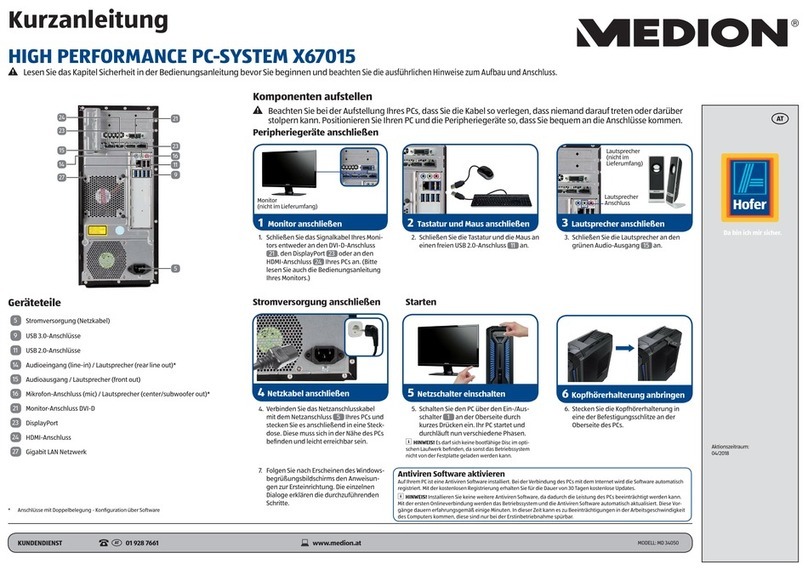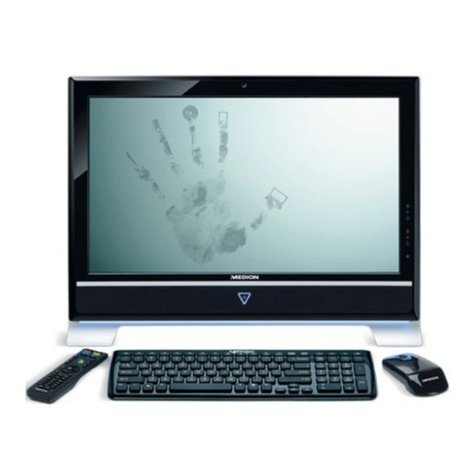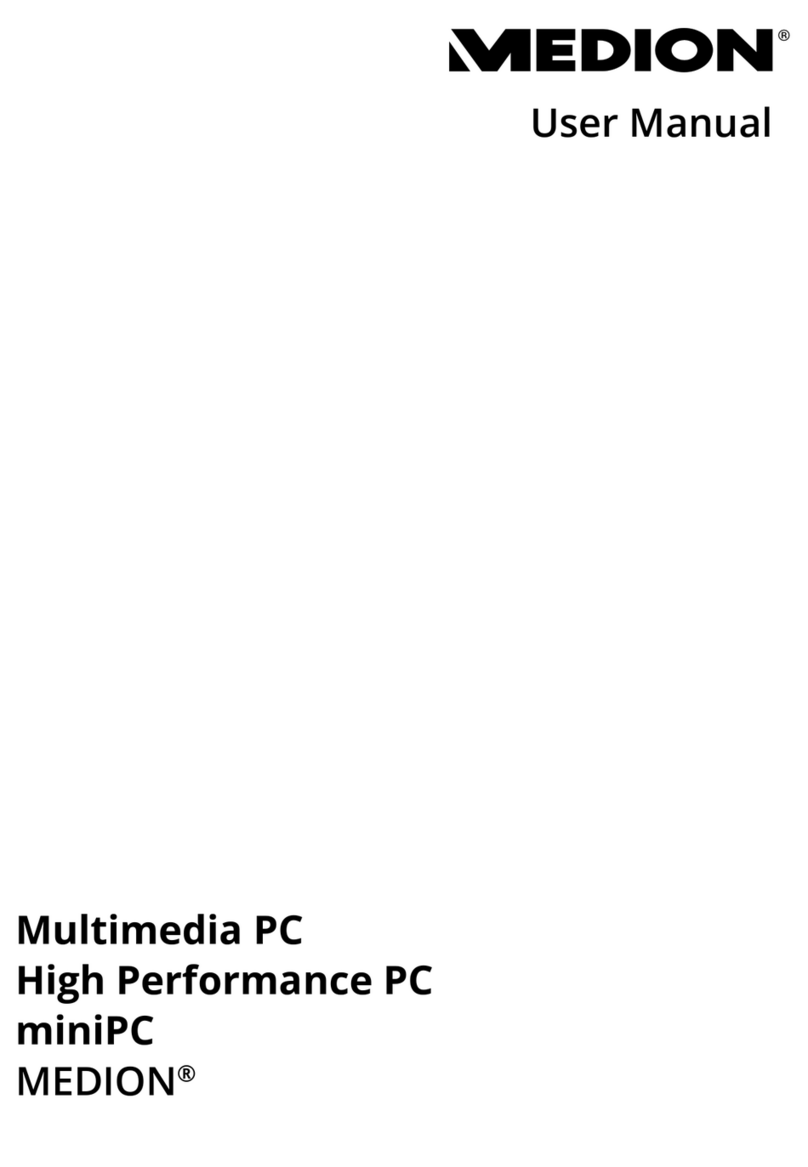Contents
Information about these Operating Instructions........................................... 5
Explanation of Symbols......................................................................................5
Proper Use............................................................................................................6
Simplified EU Declaration of Conformity......................................................... 7
Information on Trademarks............................................................................ 8
Safety Instructions .......................................................................................... 8
Dangers for children and people with reduced ability to operate
electronics ............................................................................................................8
Operational Safety ..............................................................................................9
Never Carry Out Repairs Yourself .................................................................... 11
Setup Location .................................................................................................... 11
Environmental Requirements..........................................................................12
Power Supply .....................................................................................................13
Cabling.................................................................................................................14
Protecting the Display .......................................................................................15
Data Backup........................................................................................................15
Ergonomics ........................................................................................................ 16
Included with your all in one PC.................................................................... 17
Unpacking ......................................................................................................18
Mounting the Base .........................................................................................18
Overview and Device Parts ............................................................................19
Front View........................................................................................................... 19
Rear View............................................................................................................20
Bottom View........................................................................................................21
Power Supply .................................................................................................22
On/Off Button..................................................................................................... 22
Preparation for Starting-Up...........................................................................22
Starting the all in one PC .................................................................................. 23
AC Power........................................................................................................ 24
Power Management (Power Options)...........................................................25
Energy Saving Tips............................................................................................ 25
Sound System ................................................................................................ 26
Contents
3