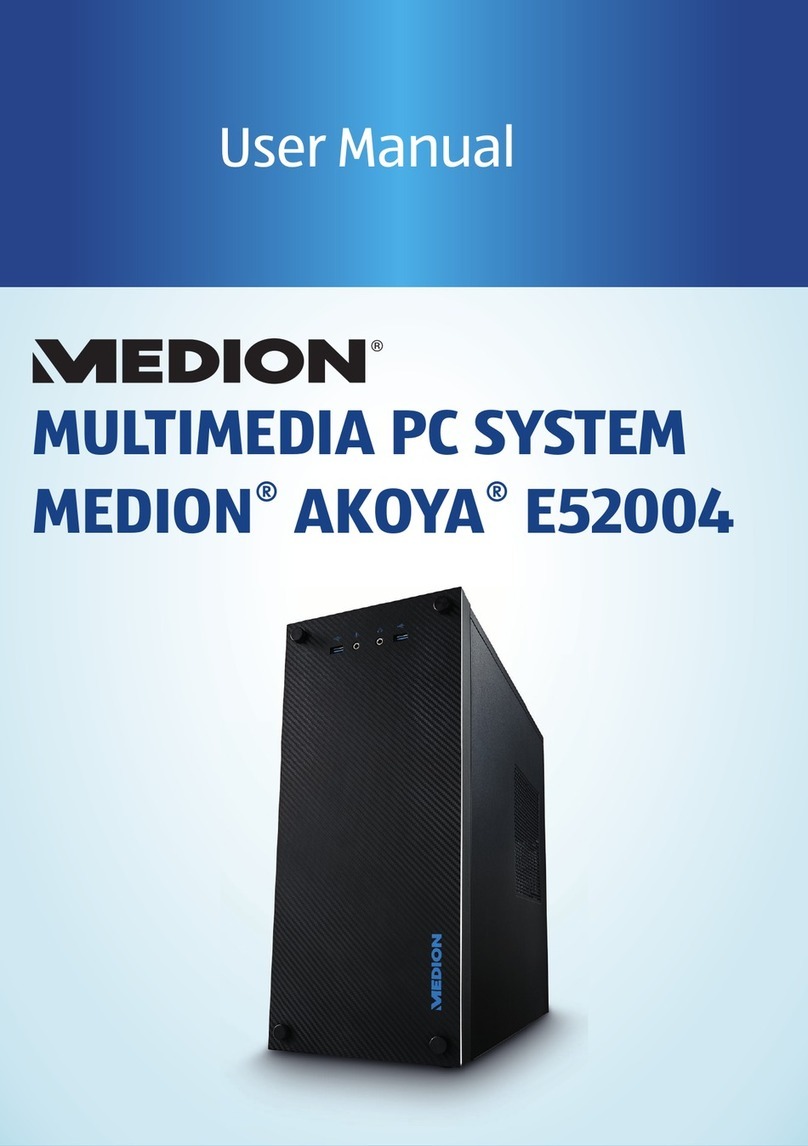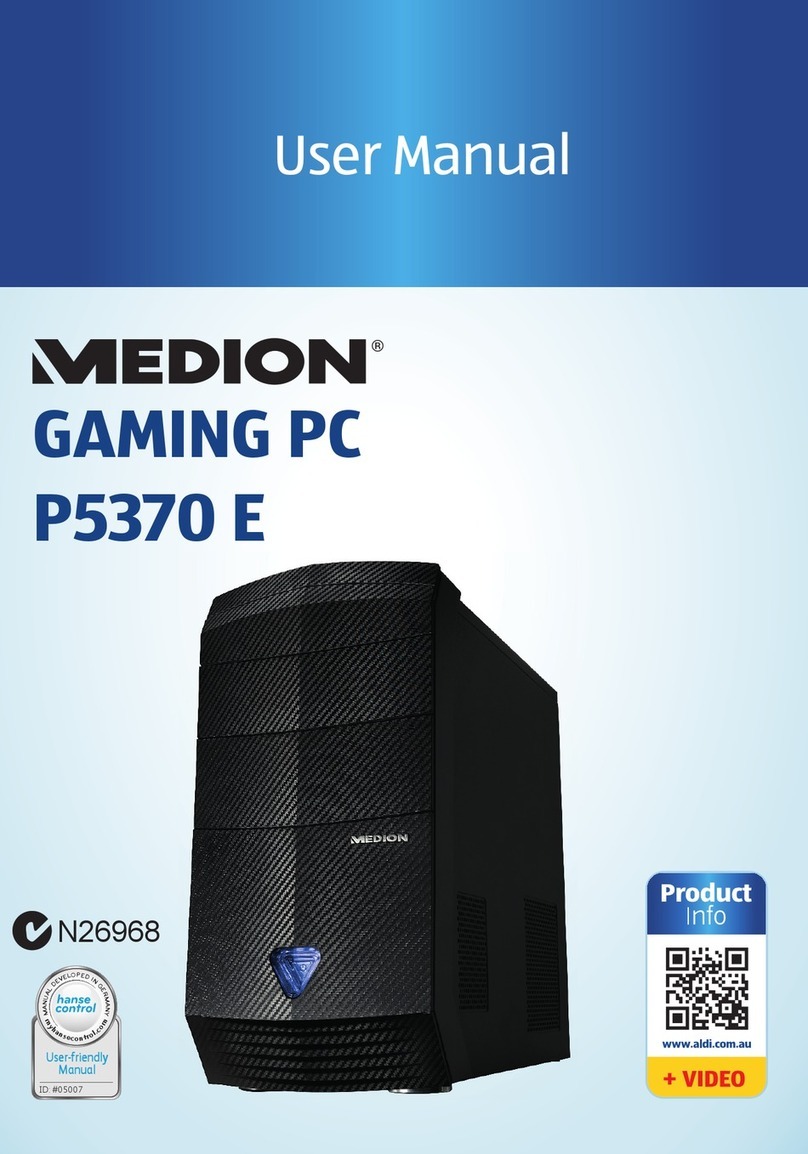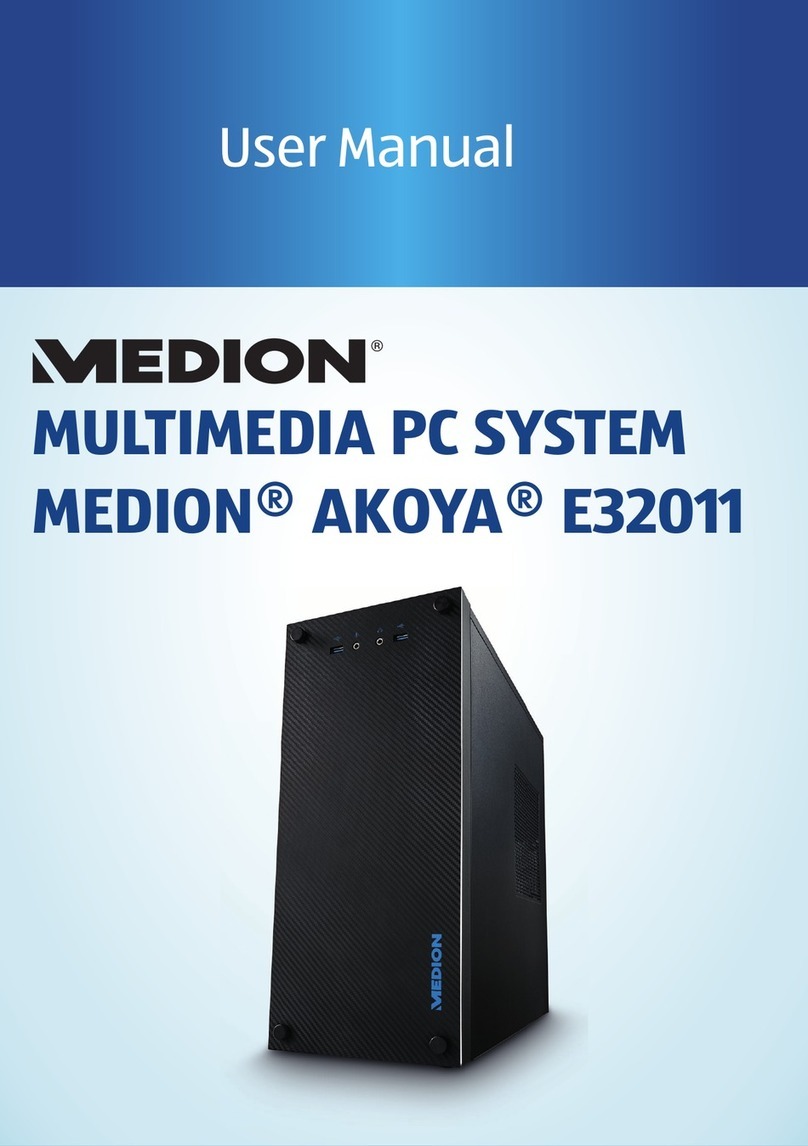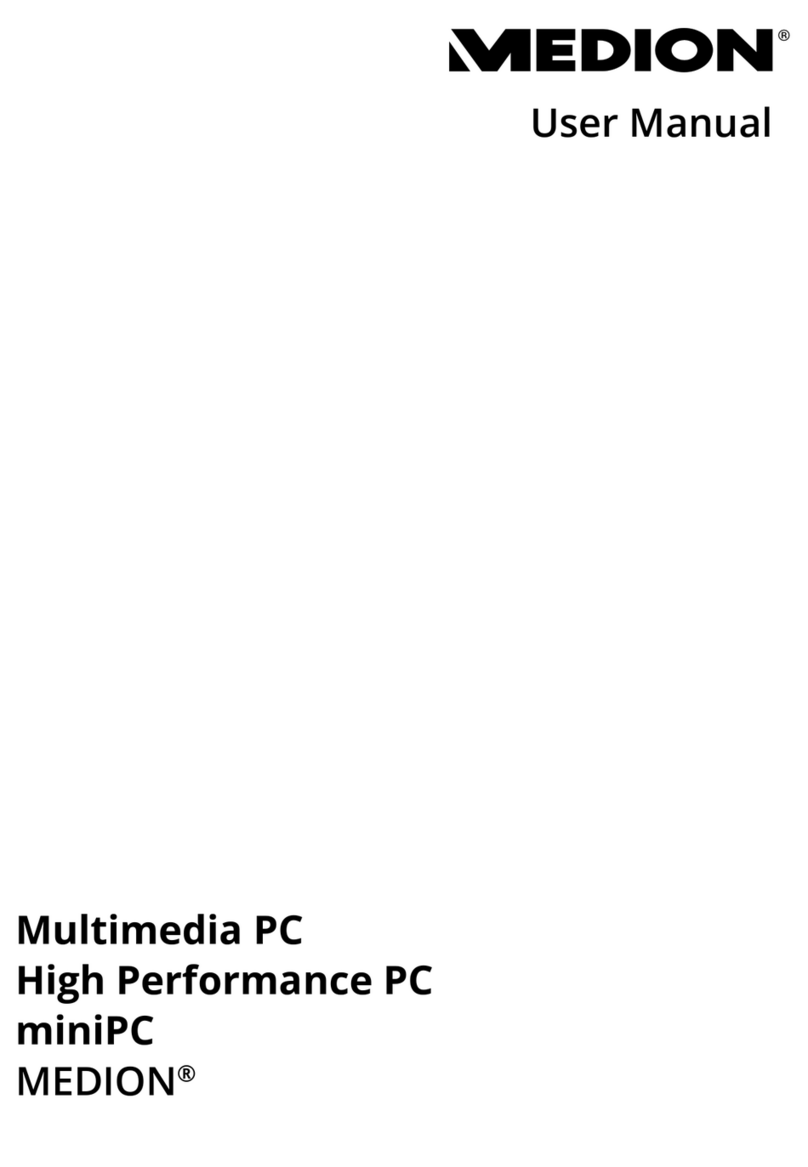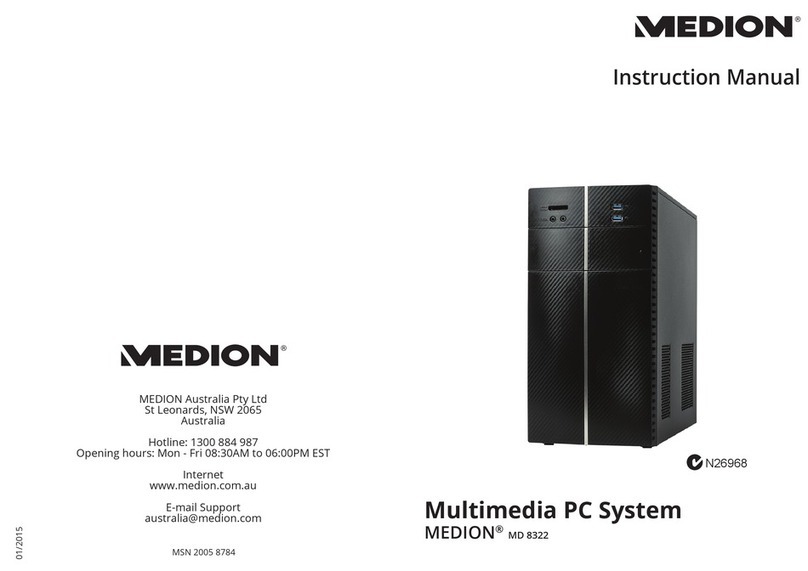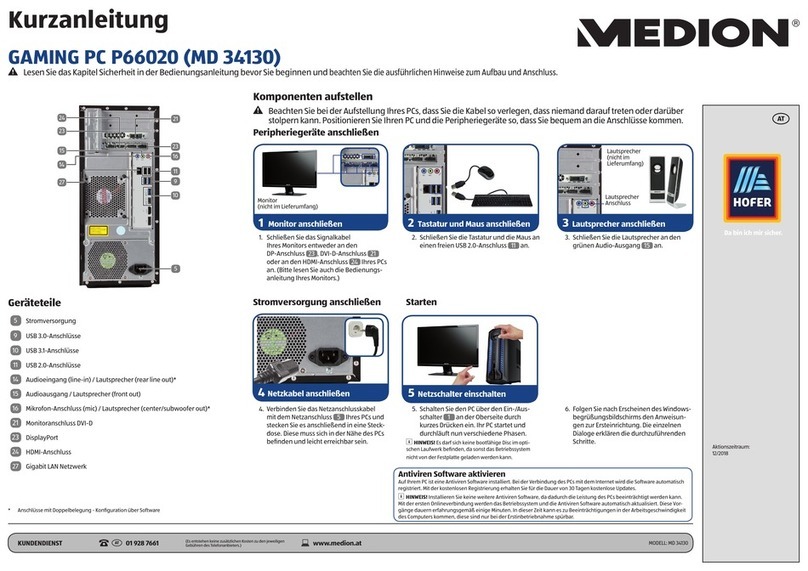iv
Getting started ......................................................... 26
Step 1: Power on.................................................... 26
Switch ................................................................ 26
On/off switch....................................................... 26
Step 2: Starting initial setup .................................... 27
Step 3: Finalizing ................................................... 28
Short description of the Windows® desktop ............. 28
Operation .................................................................. 31
Multimedia at the press of a button ............................. 33
Switch Power Cinema on ......................................... 33
Switch Power Cinema off ......................................... 33
The Mouse ............................................................... 34
Power-saving function ............................................. 34
The Keyboard........................................................... 35
The Alt and Ctrl keys............................................... 35
Multimedia functions ............................................... 36
The hard drive.......................................................... 38
Important directories .............................................. 39
Connecting an external hard drive............................. 39
The optical drive ....................................................... 40
Loading a disc:....................................................... 40
Playing back and retrieving data from discs ................ 41
How to remove a disc: ............................................ 41
The optical drive as boot drive.................................. 41
Regional playback information for DVD ...................... 42
Subjects concerning the CD/DVD-Rewriter ................. 43
LightScribe.......................................................... 43
The card reader ........................................................ 44
The graphics card ..................................................... 45
Performance characteristics ..................................... 45
Current image playback frequencies .......................... 45
Connecting the PC to a television .............................. 46
How to connect the PC to a television: .................... 47
The sound card......................................................... 48
USB port ................................................................. 48
IEEE 1394 (Fire Wire)................................................ 49
Application options for IEEE1394 .............................. 49
Technical specifications ........................................... 49
The radio/TV tuner card ............................................. 50