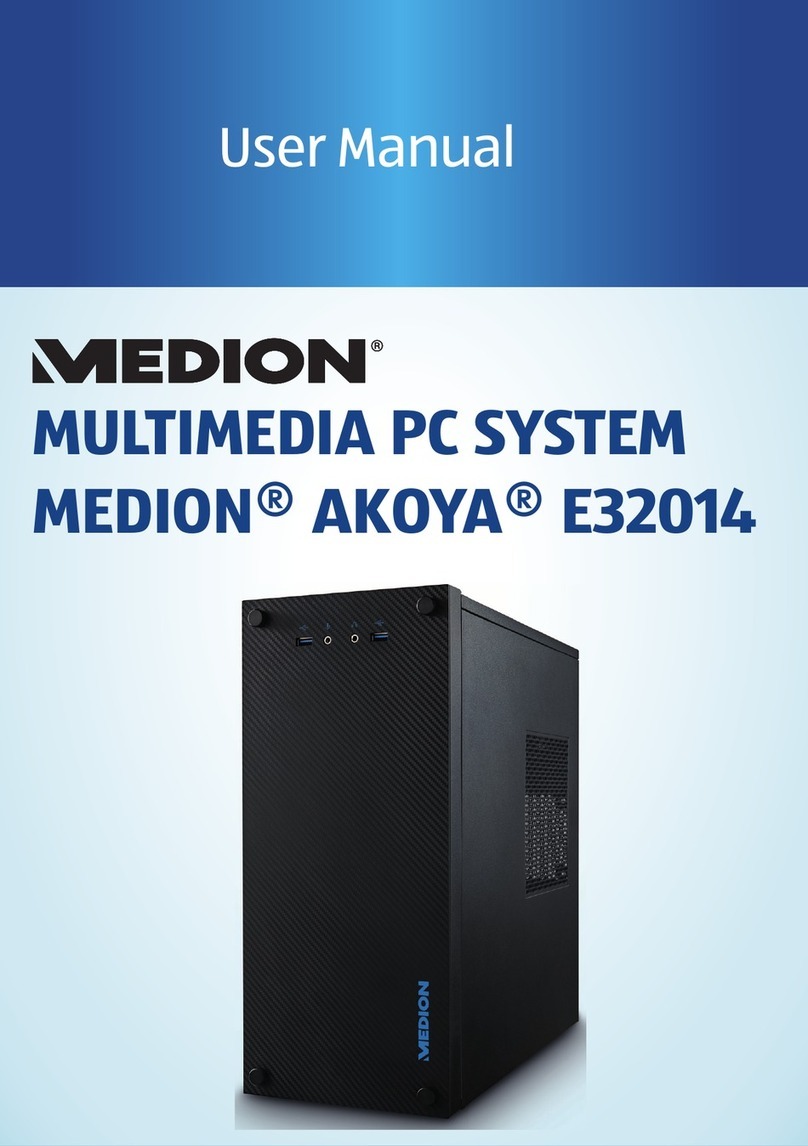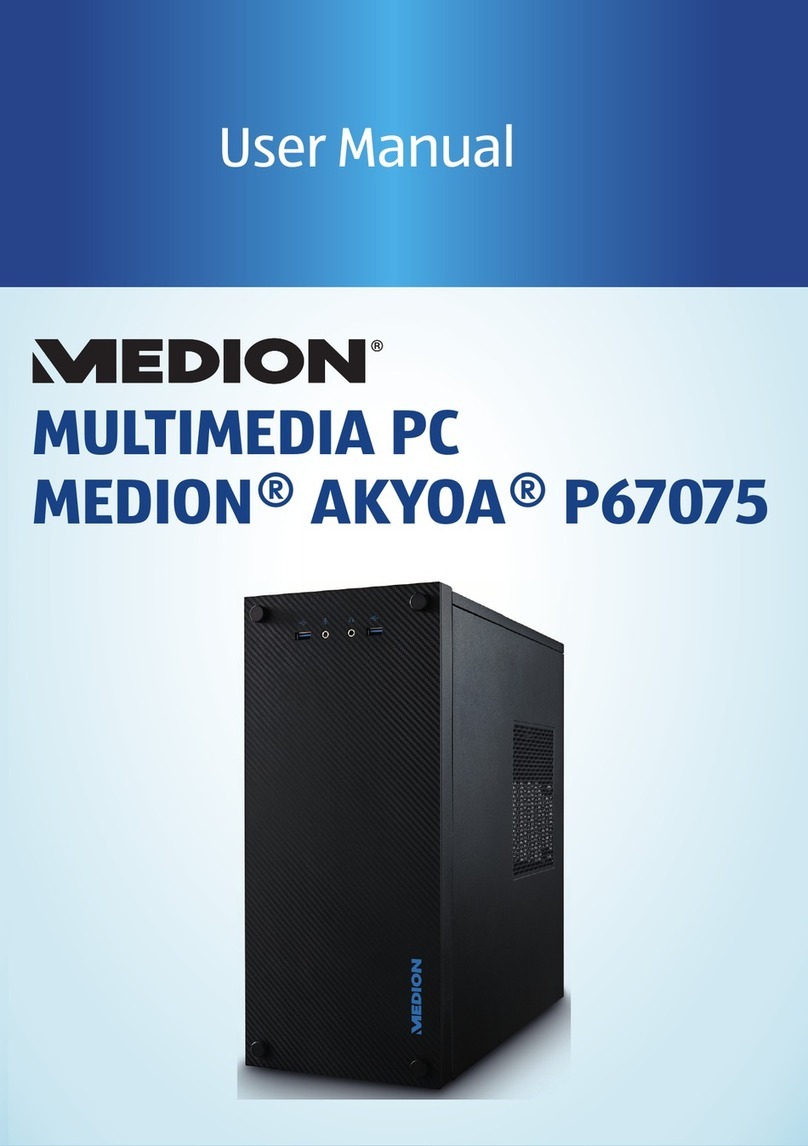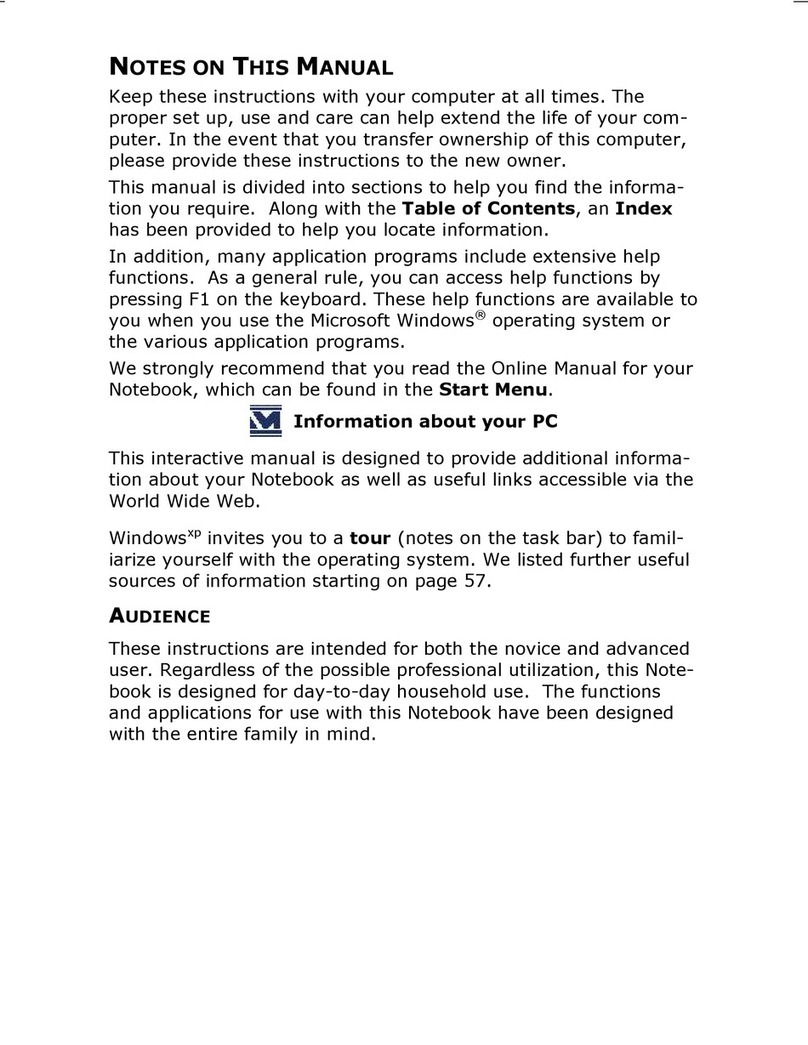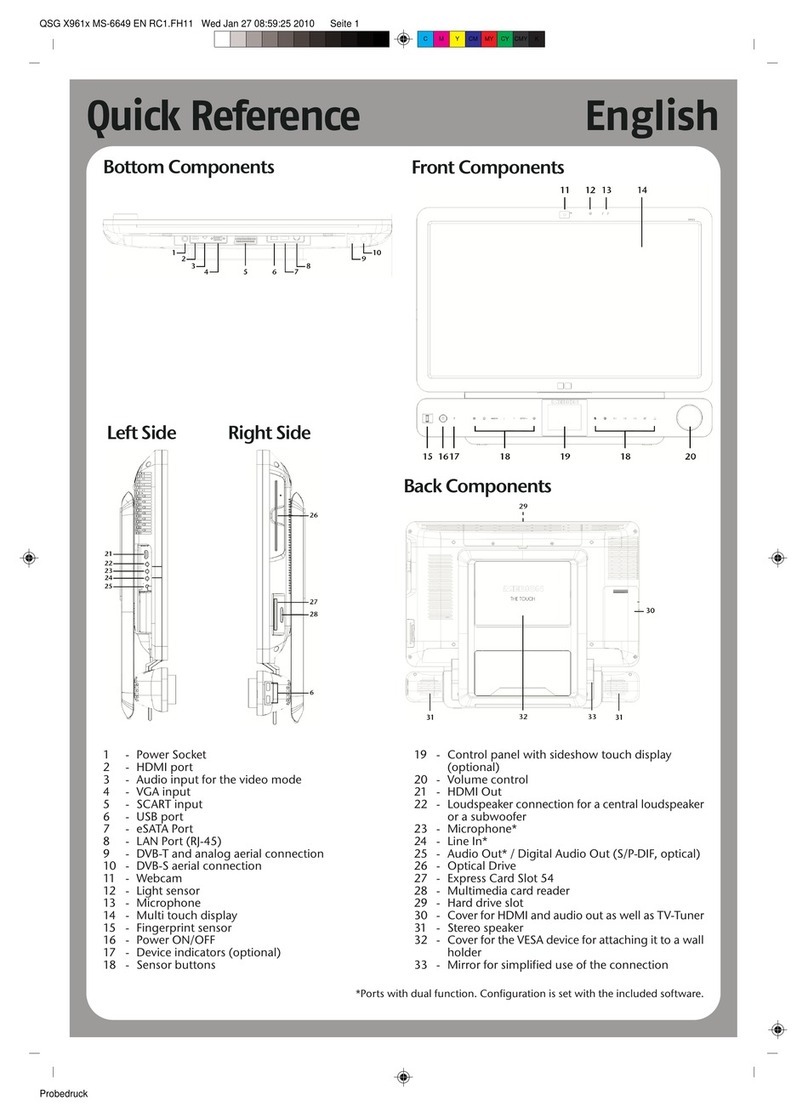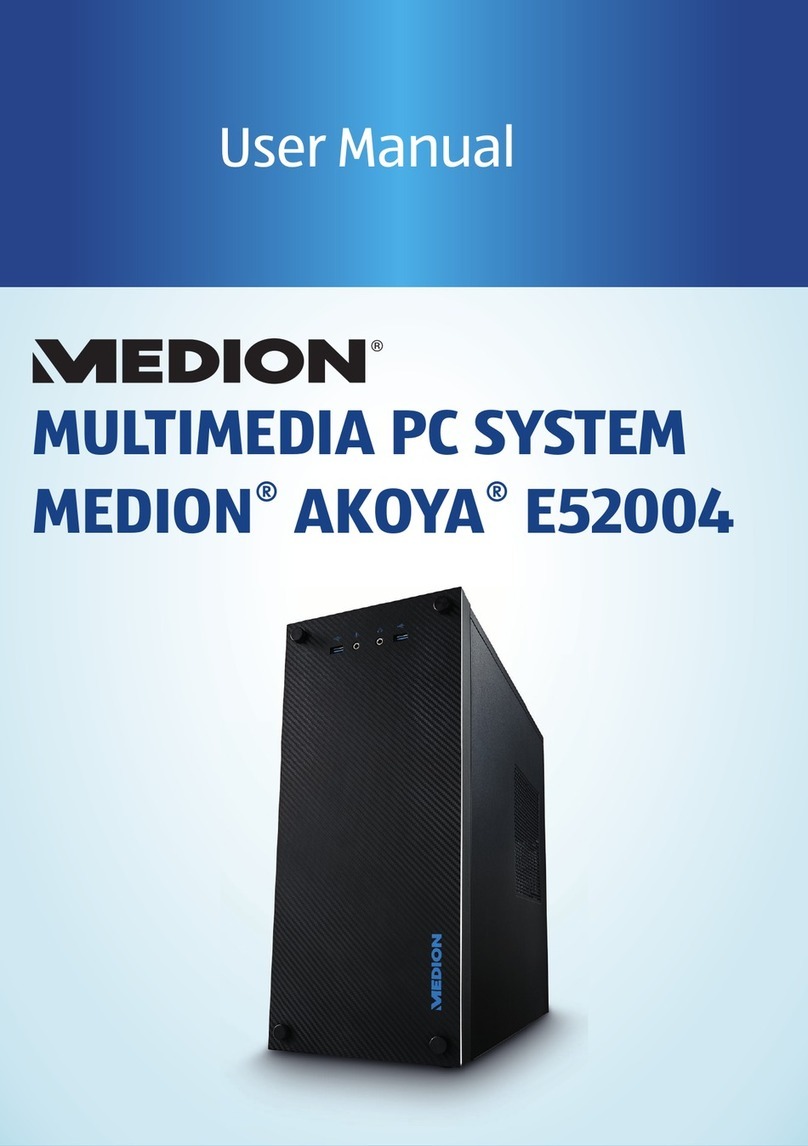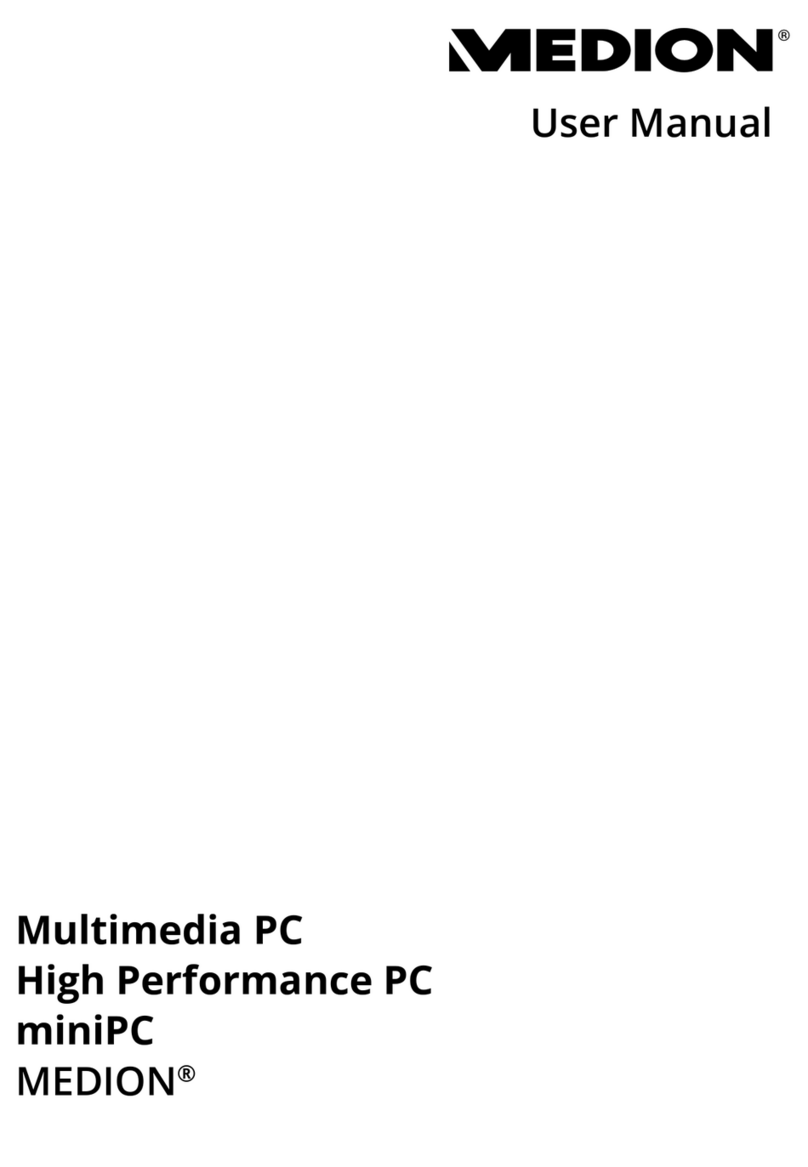- v -
Wireless LAN ..........................................................................................................54
Safety Note .........................................................................................................54
Conditions..........................................................................................................54
Troubleshooting within the Network .....................................................................55
Fingerprint Sensor.....................................................................................................56
Benefits of this technology .....................................................................................56
Registering fingerprints..........................................................................................56
Software....................................................................................................................57
Getting to Know Windows® 7 ................................................................................57
Windows®7 - News .............................................................................................57
Windows®7 - Help and Support ..........................................................................59
Windows®7 – Getting Started .............................................................................60
Windows®7 - User Account Control ....................................................................61
Windows®7 – Control Panel................................................................................62
Windows Media Center..........................................................................................63
Installation of Software ..........................................................................................66
How to Install your Software...............................................................................66
Software Uninstallation.......................................................................................67
Windows Activation ...............................................................................................68
Product Activation on your PC ............................................................................68
BIOS Setup.............................................................................................................69
Execution of the BIOS Setup ...............................................................................69
BullGuard Internet Security ....................................................................................70
Customer Service & Self Help ..................................................................... 73
Data and System Security..........................................................................................75
Data Security..........................................................................................................75
Maintenance Programs ..........................................................................................75
System Restore ..........................................................................................................76
Correction..............................................................................................................76
Windows® Update..................................................................................................77
Windows Update Information for Data Security ..................................................78
System Restore ..........................................................................................................79
Limits of the Recovery ............................................................................................79
Carrying out a Restore............................................................................................79
FAQ – Frequently Asked Questions............................................................................80
Customer Service ......................................................................................................81
Troubleshooting ....................................................................................................81
Localise the Cause..................................................................................................81
Errors and Possible Causes .....................................................................................82
Additional Support.................................................................................................83
Driver Support .......................................................................................................83
Transporting the PC ...............................................................................................84