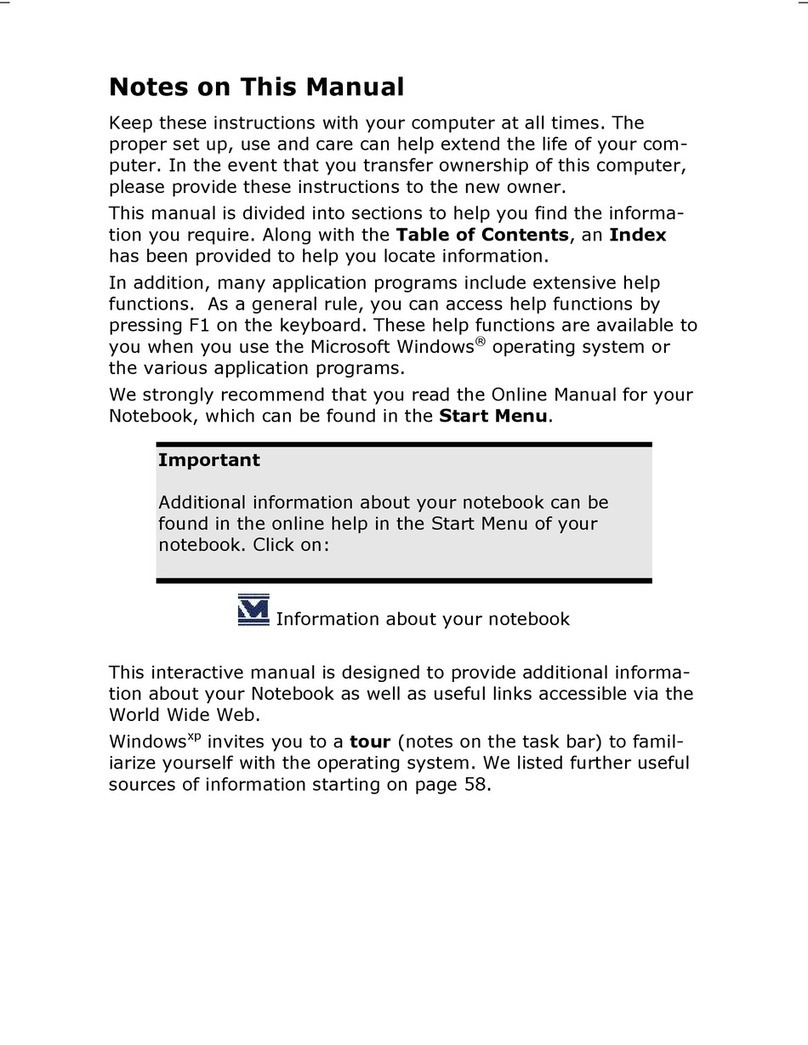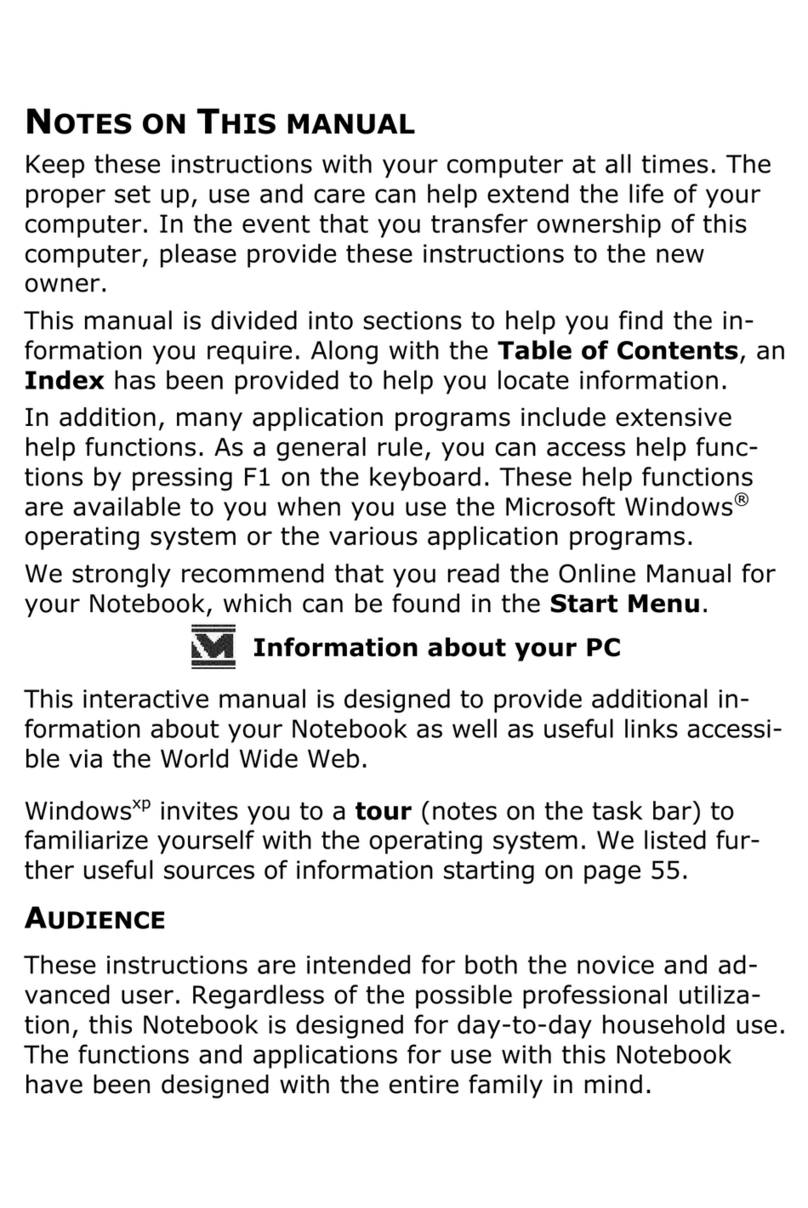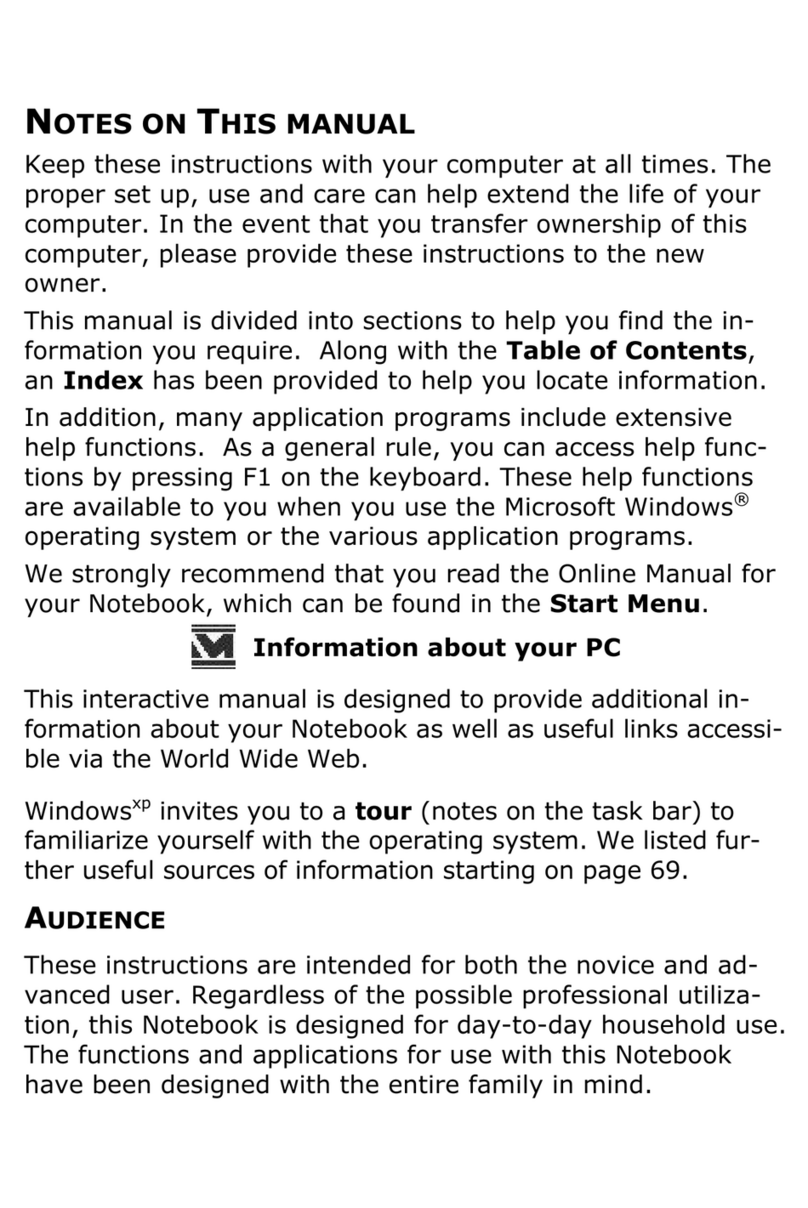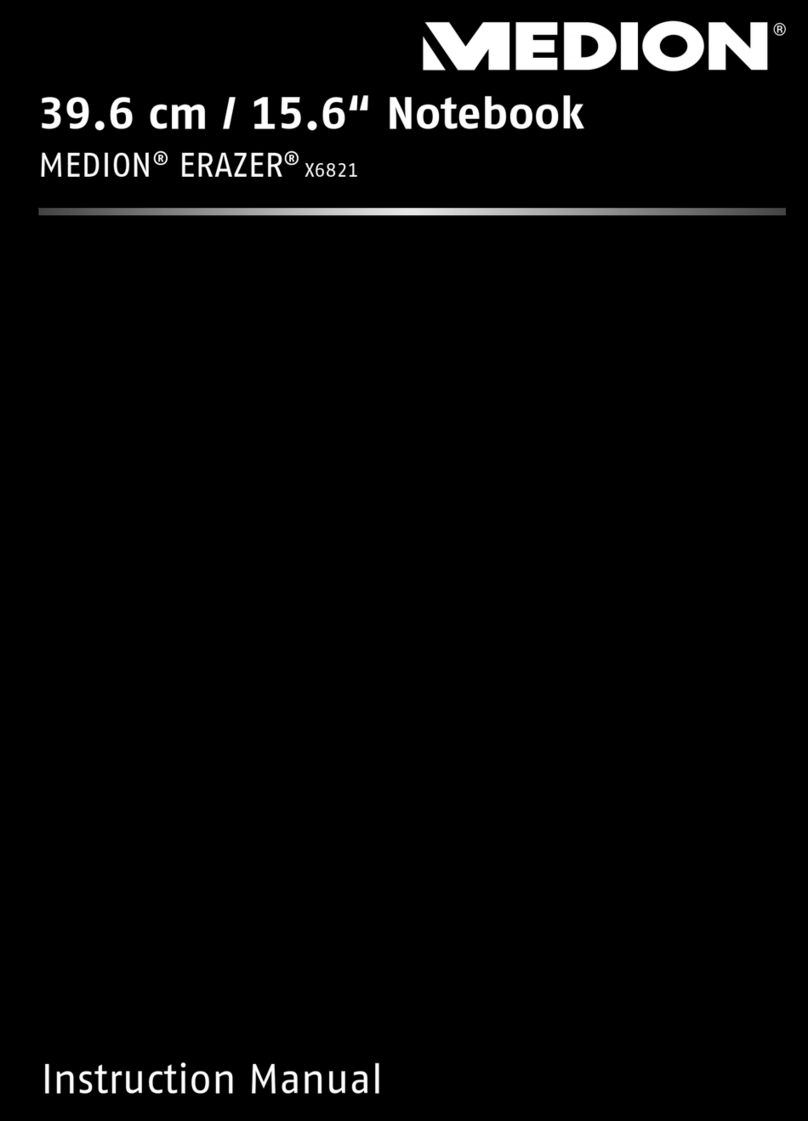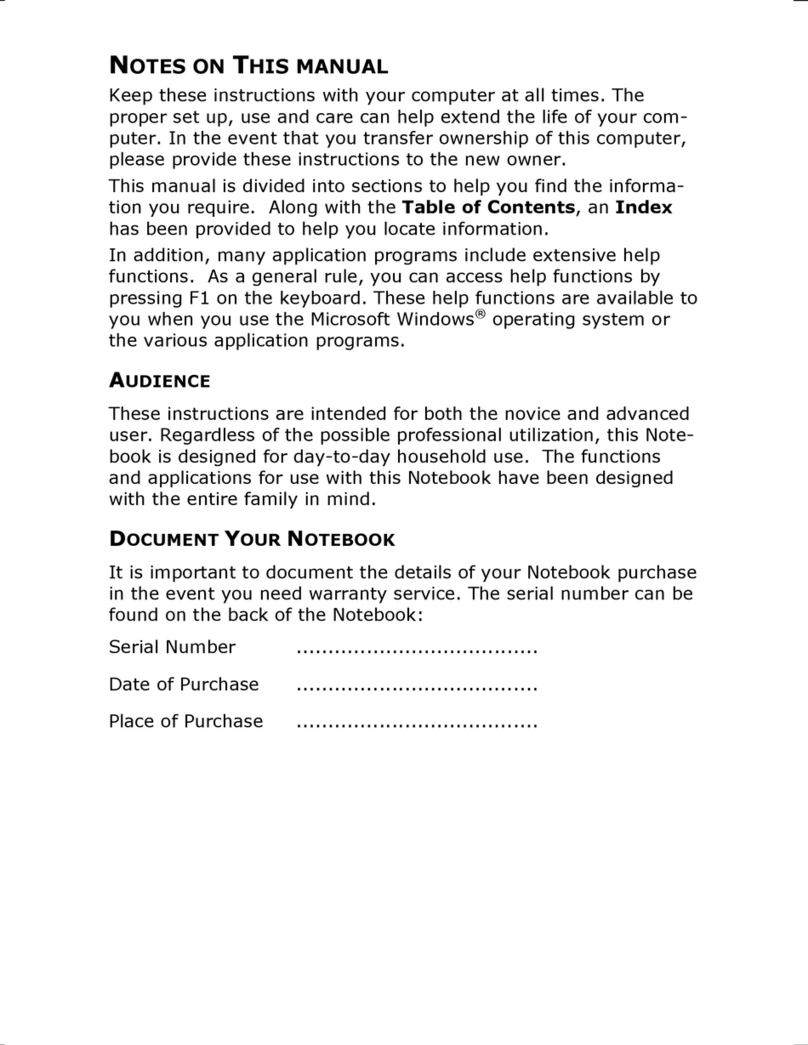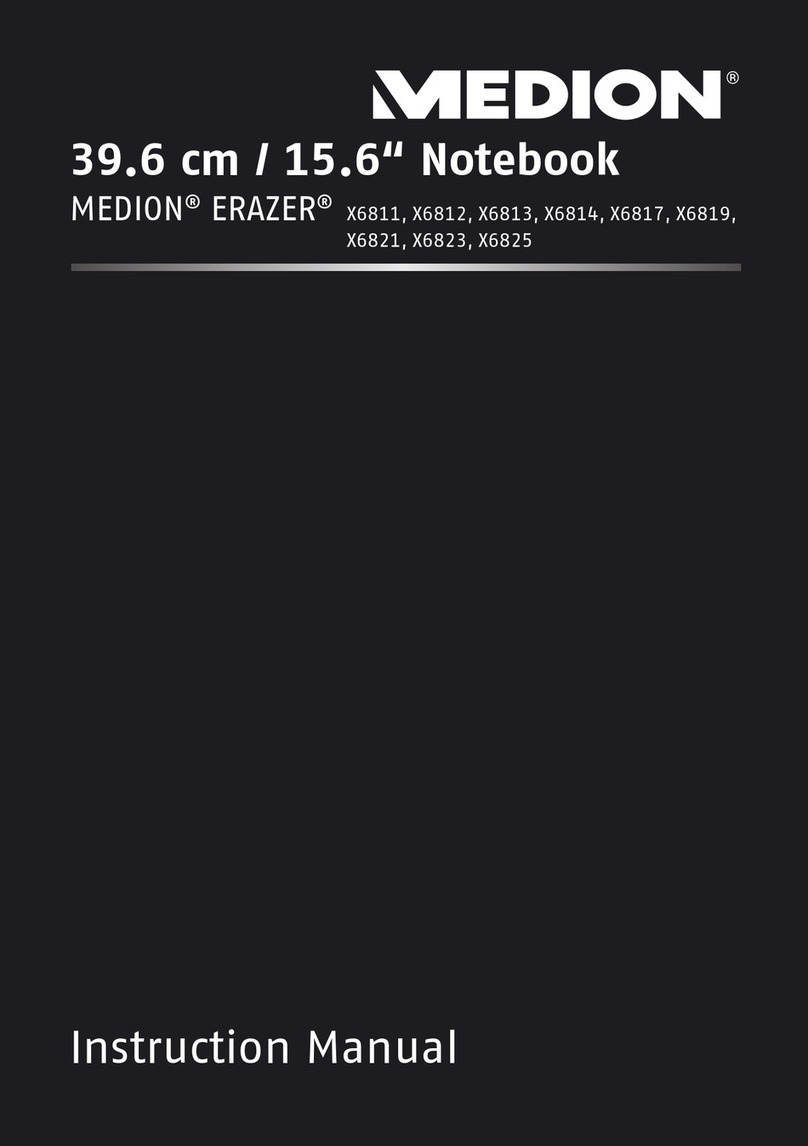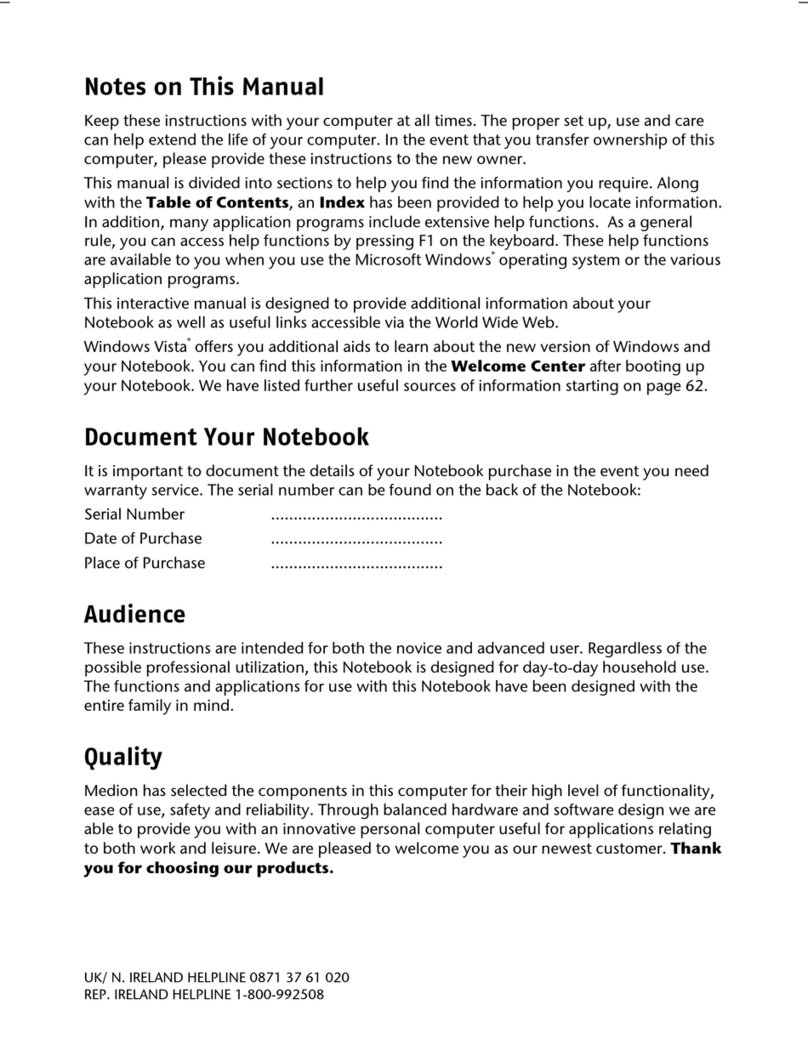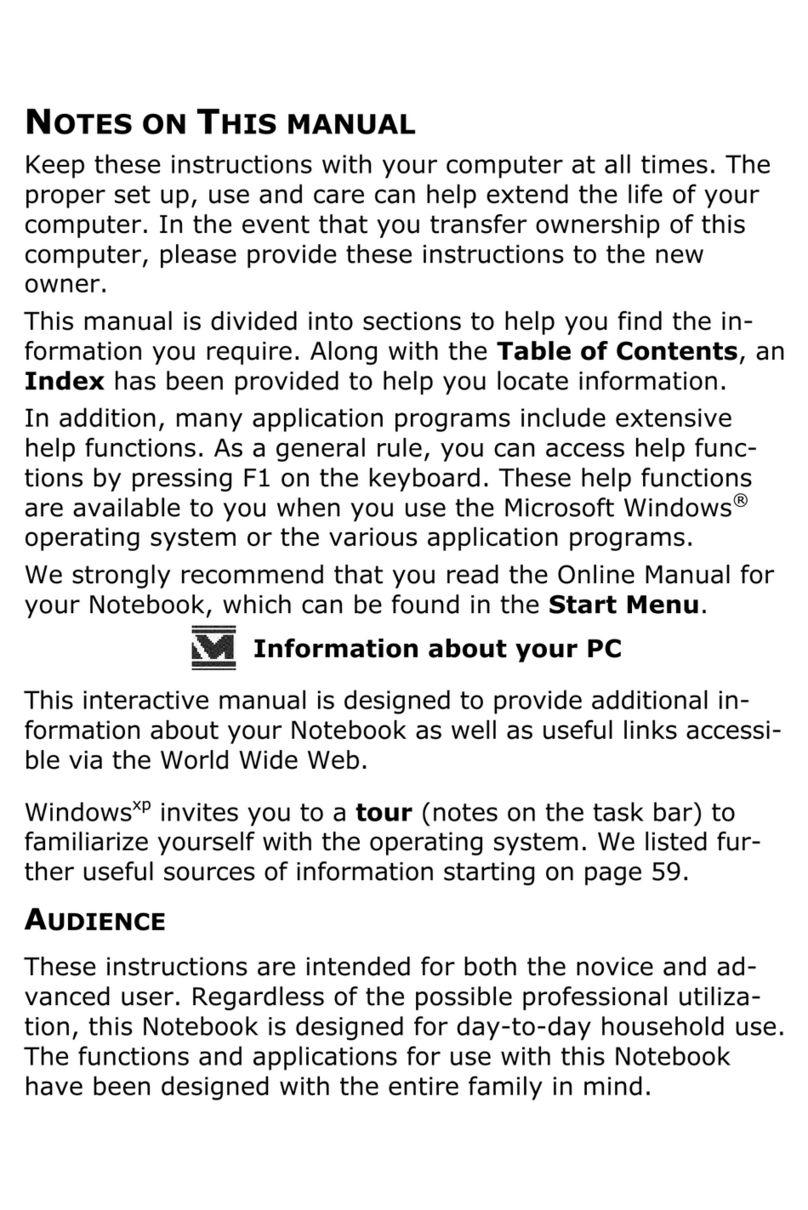3
14. Display........................................................................................................ 31
14.1. Opening and Closing the Display .................................................................31
14.2. Connecting an External Monitor ...................................................................31
15. Data Input .................................................................................................. 31
15.1. Keyboard ................................................................................................................31
15.2. Touchpad ...............................................................................................................33
16. Sound System ............................................................................................ 33
16.1. External Audio Connections ...........................................................................33
17. Network Operation.................................................................................... 34
17.1. Network Connection..........................................................................................34
17.2. Wi-Fi (Wireless Network)...................................................................................34
17.3. Bluetooth® .............................................................................................................35
17.4. Airplane Mode......................................................................................................35
18. USB Port ..................................................................................................... 35
19. Securing Your Notebook ........................................................................... 36
19.1. Password Setting (Power-on)..........................................................................36
19.2. Kensington veiligheidsslot ..............................................................................36
19.3. Fingerprint Sensor (optional)..........................................................................36
20. Resetting the notebook to its Factory Settings ...................................... 37
20.1. System recovery with PowerRecover (optional)......................................37
20.2. System Restore with Windows Recovery Options...................................38
21. UEFI Configuration .................................................................................... 40
21.1. Executing the UEFI Configuration.................................................................40
22. FAQs – Frequently Asked Questions ........................................................ 40
23. Customer Service....................................................................................... 42
23.1. What To Do in Case of Hardware Problems ..............................................42
23.2. Find the Cause .....................................................................................................42
23.3. Do You Need More Help? .................................................................................42
23.4. Driver Support......................................................................................................43
23.5. Transport................................................................................................................43
23.6. Cleaning and Maintenance .............................................................................44
23.7. Storage when not in use...................................................................................44
24. Upgrading/Modifying and Repair............................................................ 45
24.1. Notes for Service Technicians .........................................................................46
25. Disposal ...................................................................................................... 46
26. Information on Display Errors .................................................................. 47
26.1. European EN ISO 9241-307 Class II Standard............................................47
27. Battery Information................................................................................... 49
28. Service information................................................................................... 50
29. Legal Notice................................................................................................ 51
30. Privacy statement...................................................................................... 51
31. Index ........................................................................................................... 52