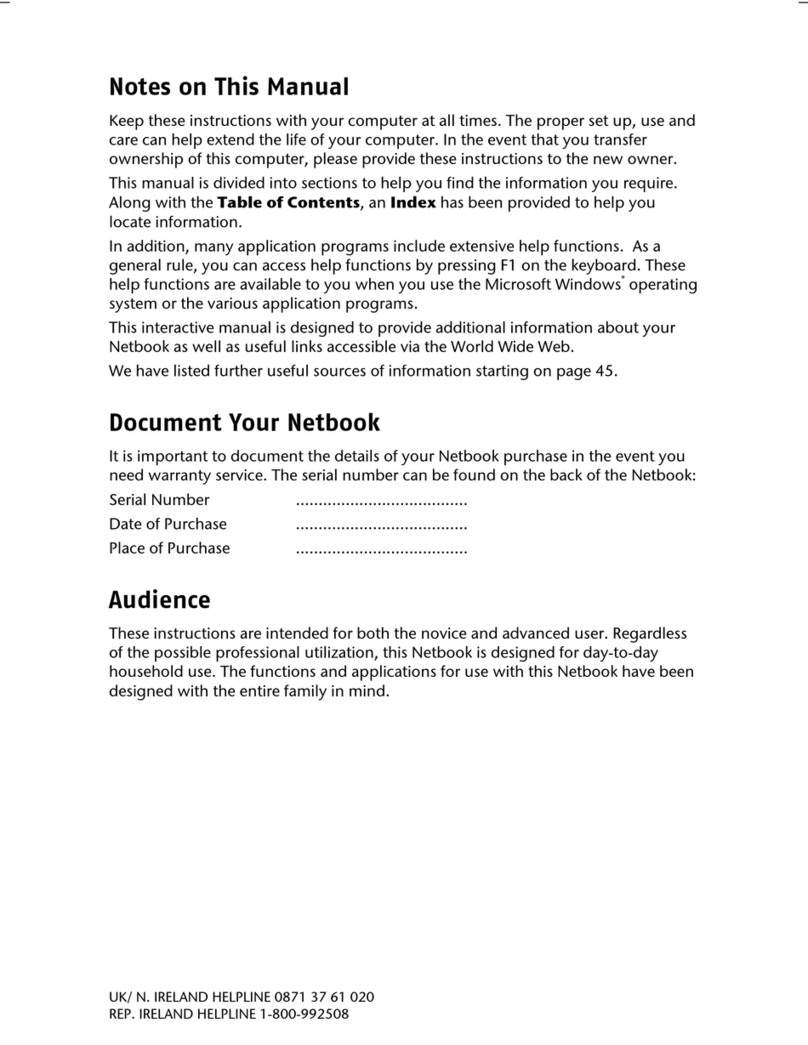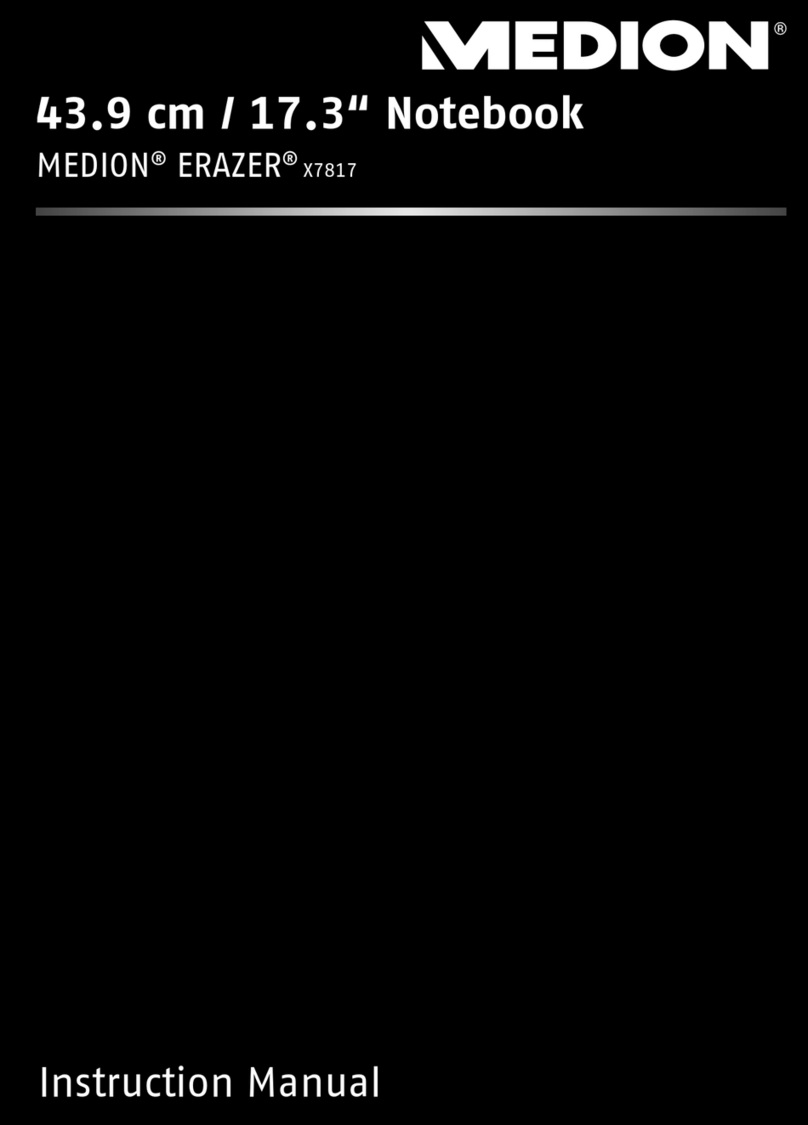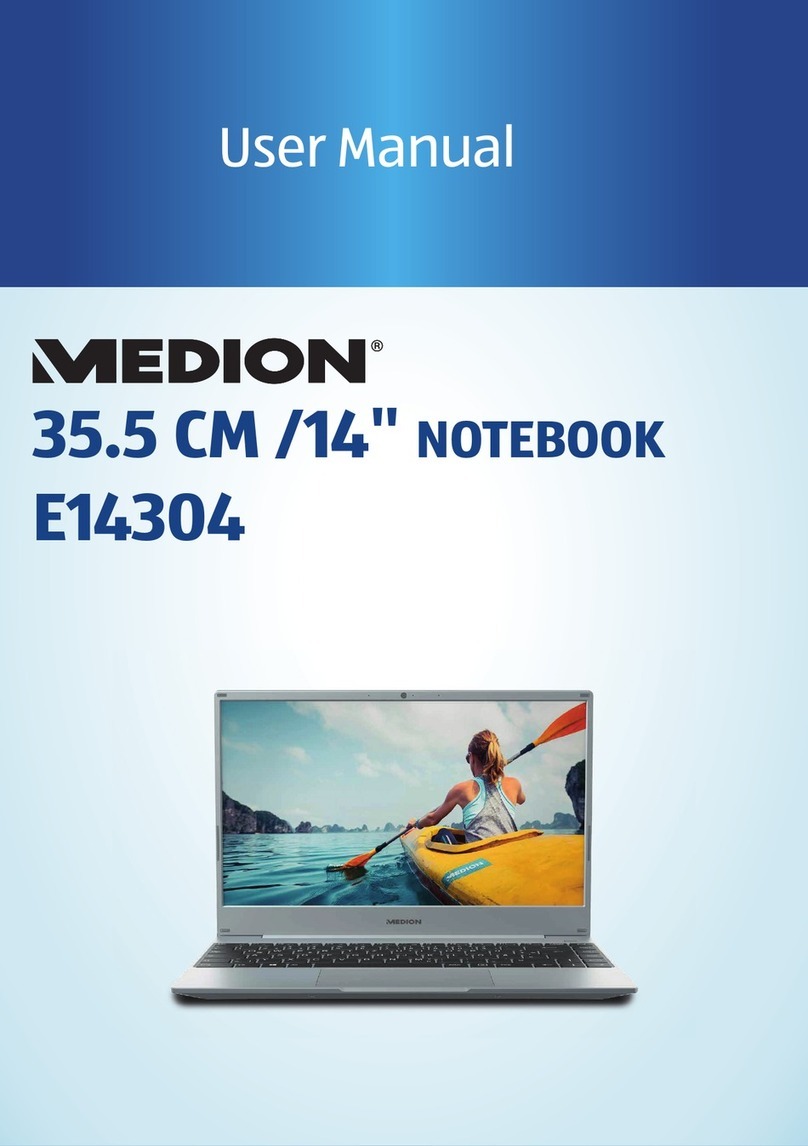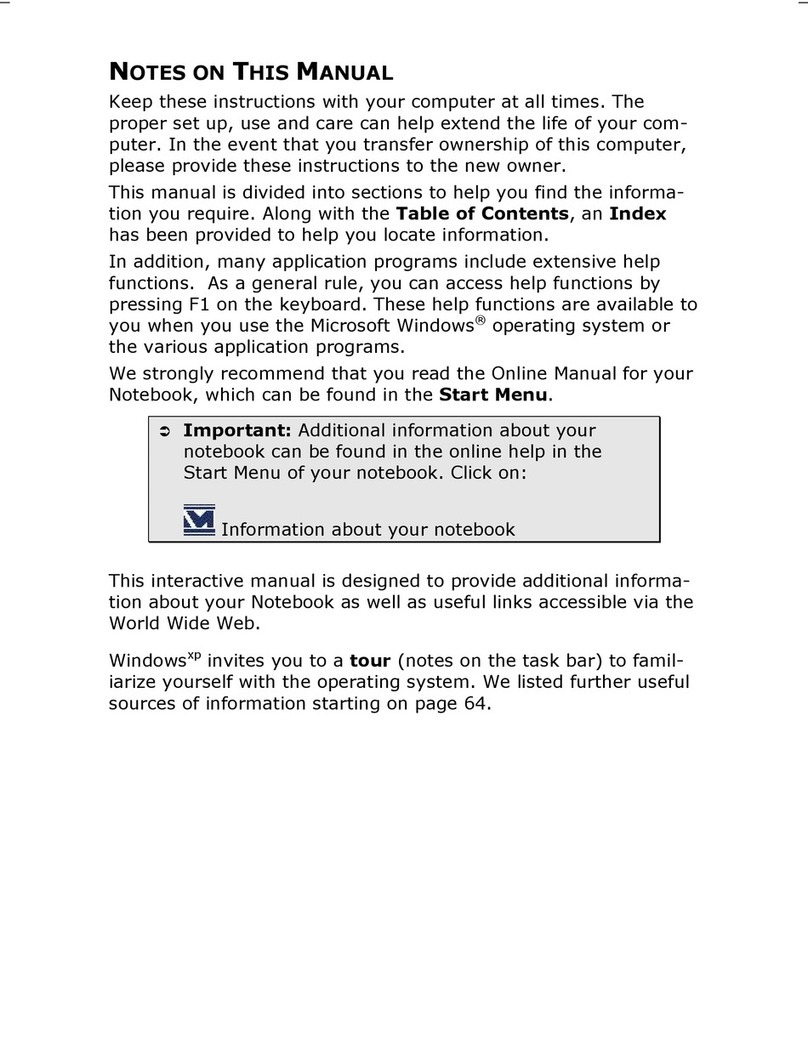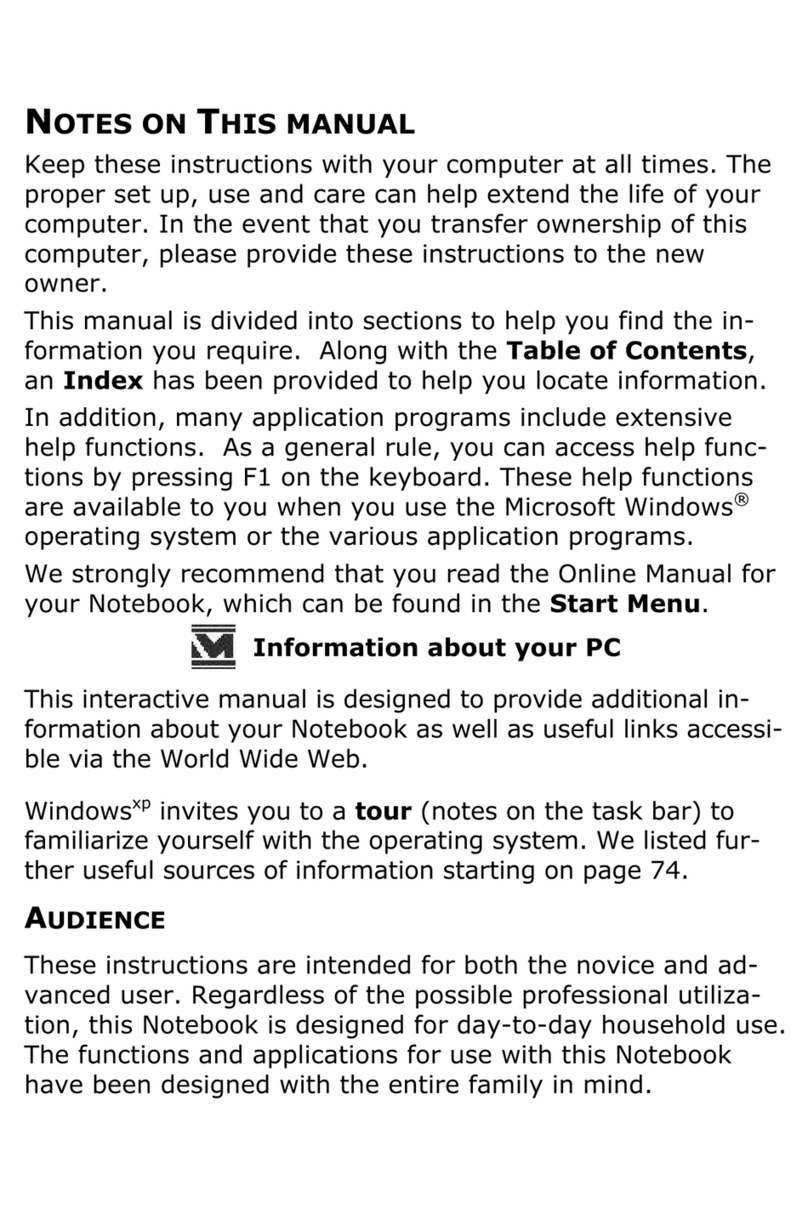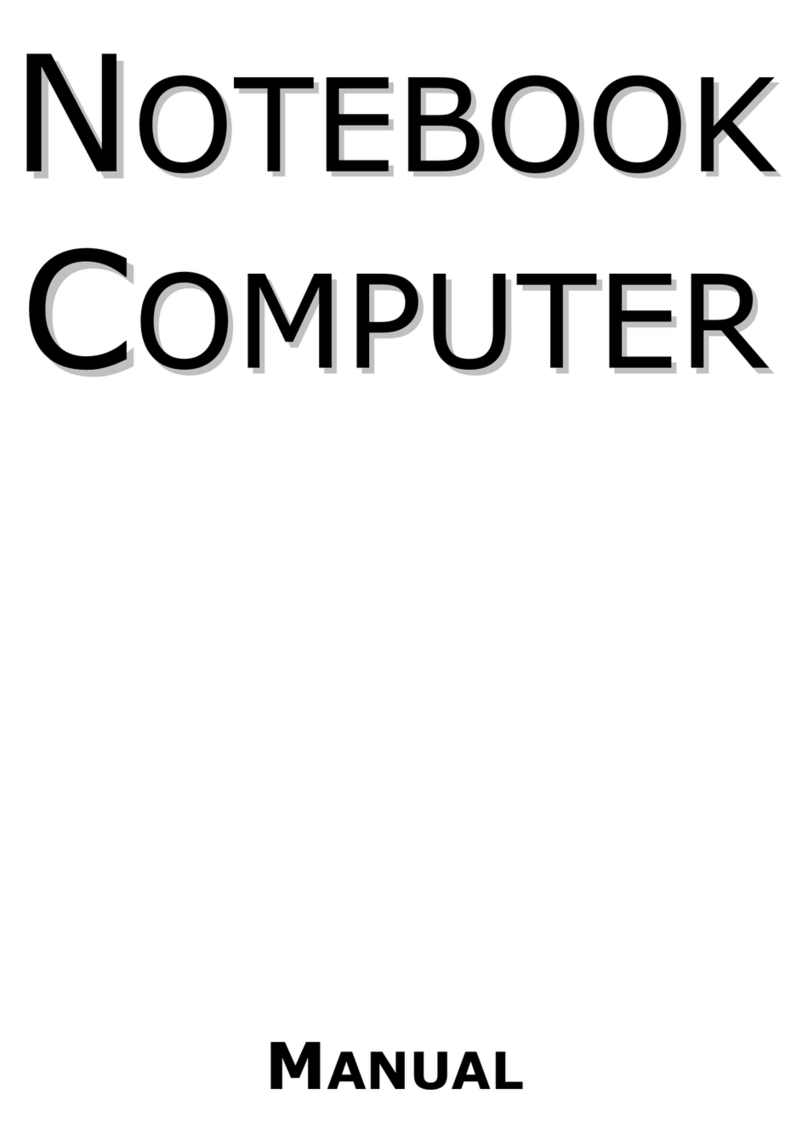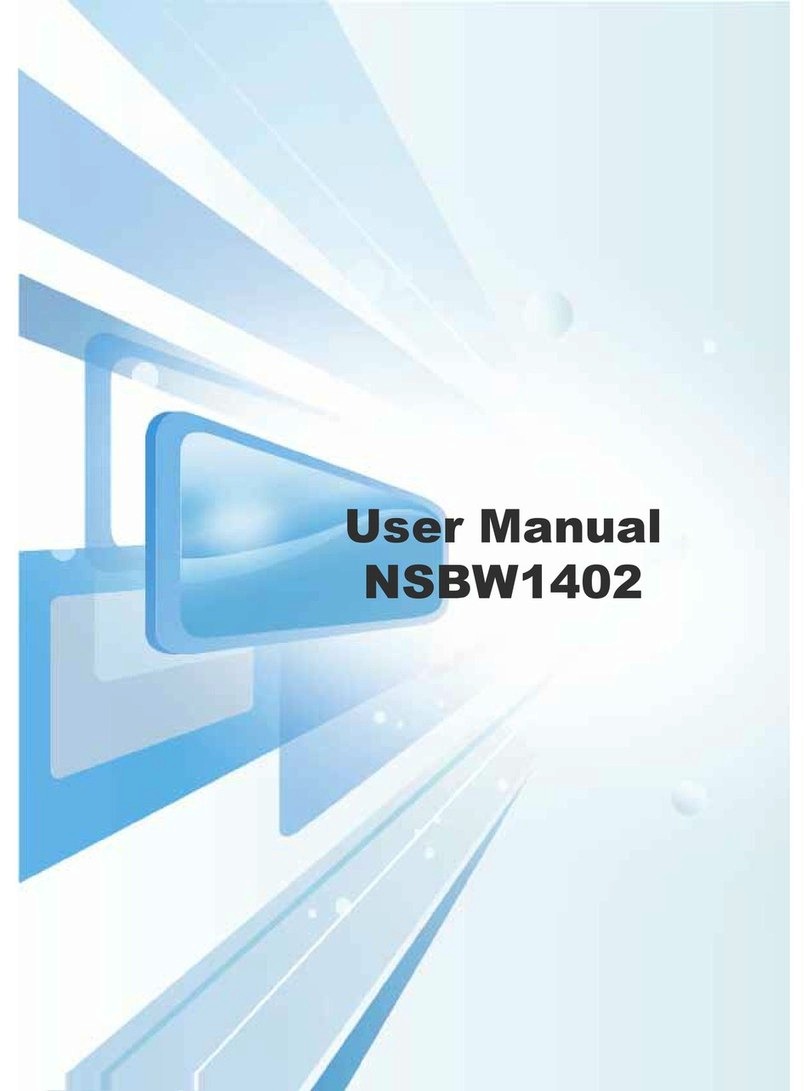iv
Power Management ................................................... 28
Standby Mode................................................................ 28
Suspend (hibernate) Mode ............................................... 28
Display ....................................................................... 29
Opening and Closing the Display.................................. 29
Screen Resolution...................................................... 29
Connecting an External Monitor ................................... 30
Data Entry .................................................................. 32
The Keyboard ........................................................... 32
Notebook-Specific Key Combinations ................................. 32
Touch Pad ................................................................ 33
MAIN COMPONENTS .................................................................. 35
The Hard drive............................................................. 37
Important Directories................................................. 38
The Optical Drive.......................................................... 39
CD-RW/DVD-ROM Combo Drive................................... 39
Handling Discs ............................................................... 39
Loading a Disc ............................................................... 40
Removing a Disc............................................................. 41
Emergency Ejection of a Blocked Disc ................................ 41
Playing Music CDs........................................................... 41
Playing DVD Movies ........................................................ 41
Writing CDs ................................................................... 42
The Sound Card ........................................................... 44
External Audio Ports .................................................. 44
Modem ....................................................................... 45
Modem Port .............................................................. 45
The Network................................................................ 46
What is a network? .................................................... 46
Fast Ethernet-Network .................................................... 46
Wireless LAN.................................................................. 49
Multimedia Card Reader ................................................ 50
Inserting Memory Cards ............................................. 50
Removing Memory Cards ............................................ 50
The PC Card Slot .......................................................... 51
32-bit CardBus Port ................................................... 51
Use of PC Cards ........................................................ 51
Installing a PC Card ........................................................ 52
Removing a PC Card ....................................................... 52