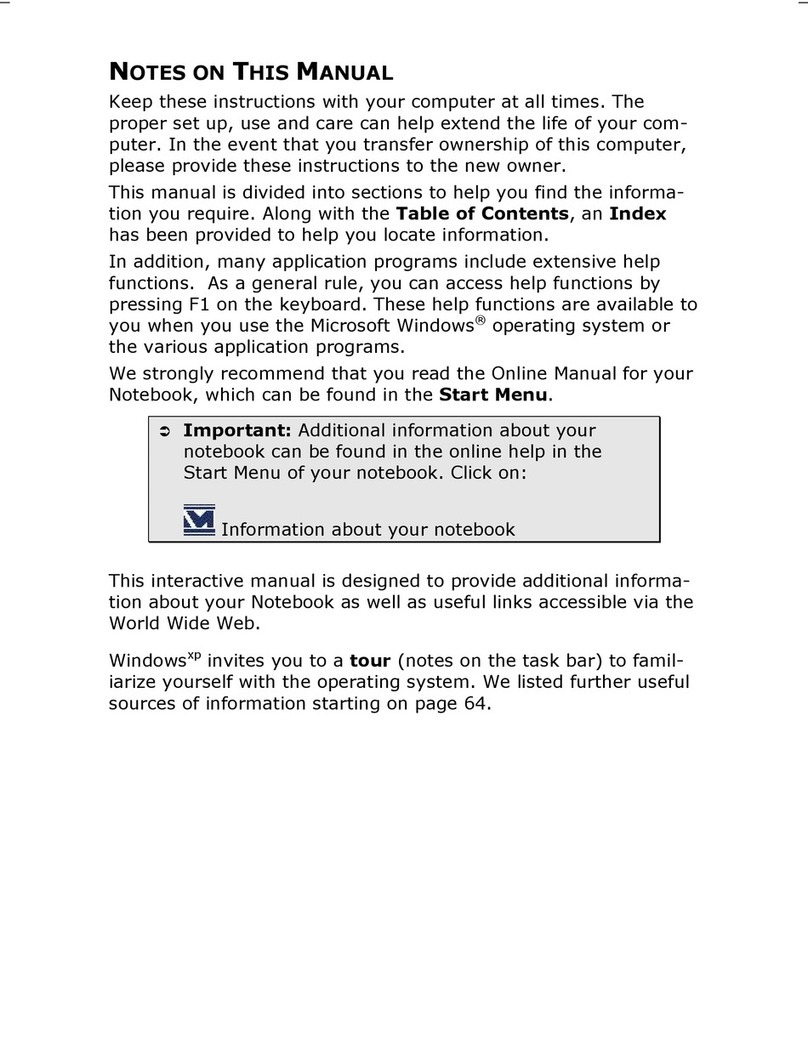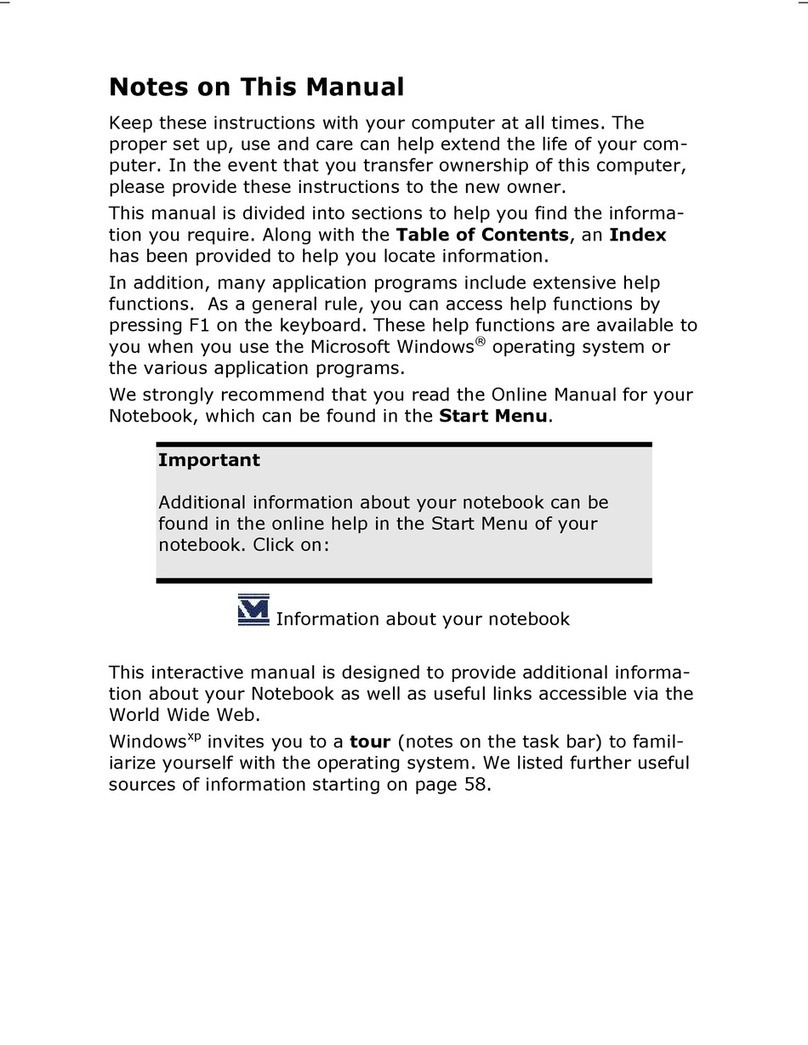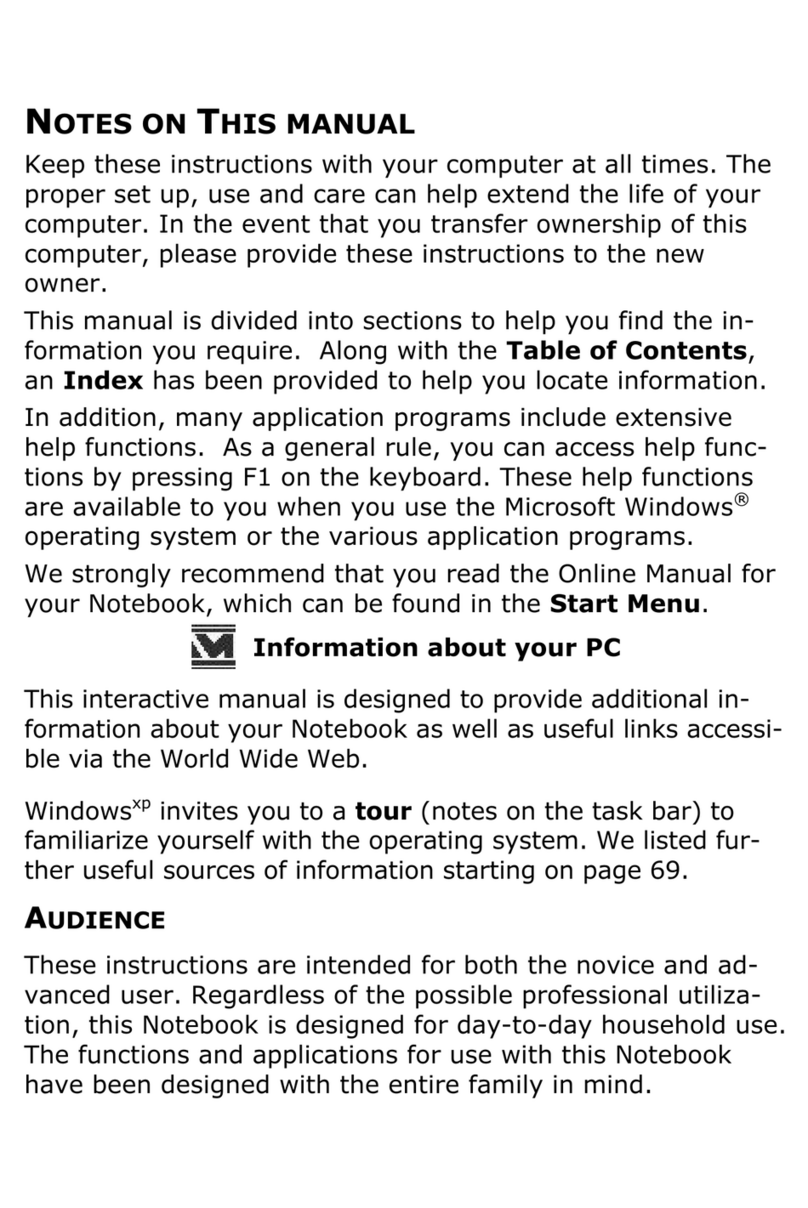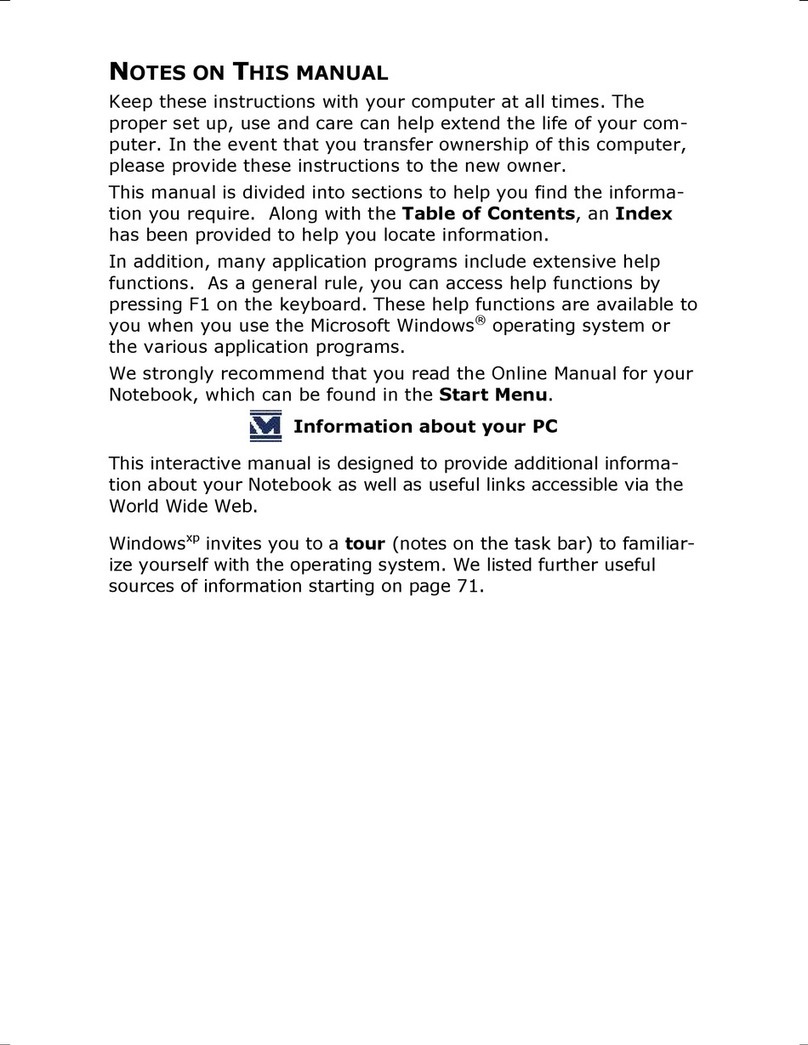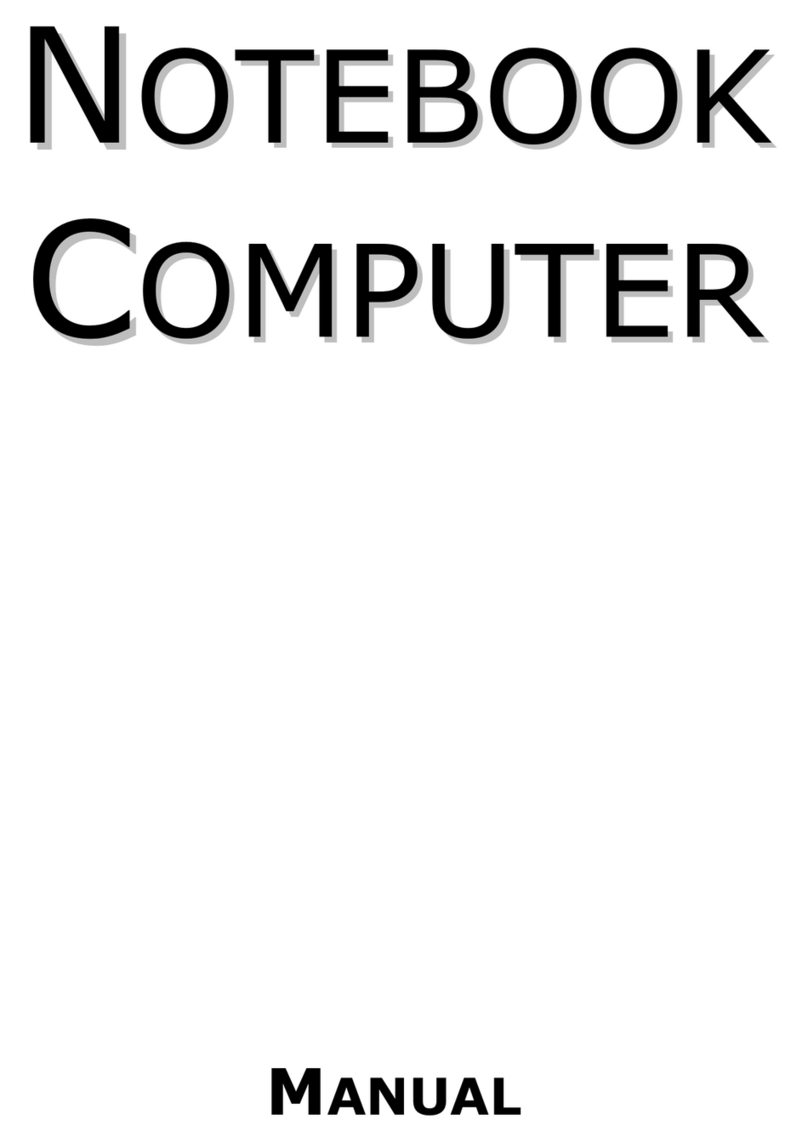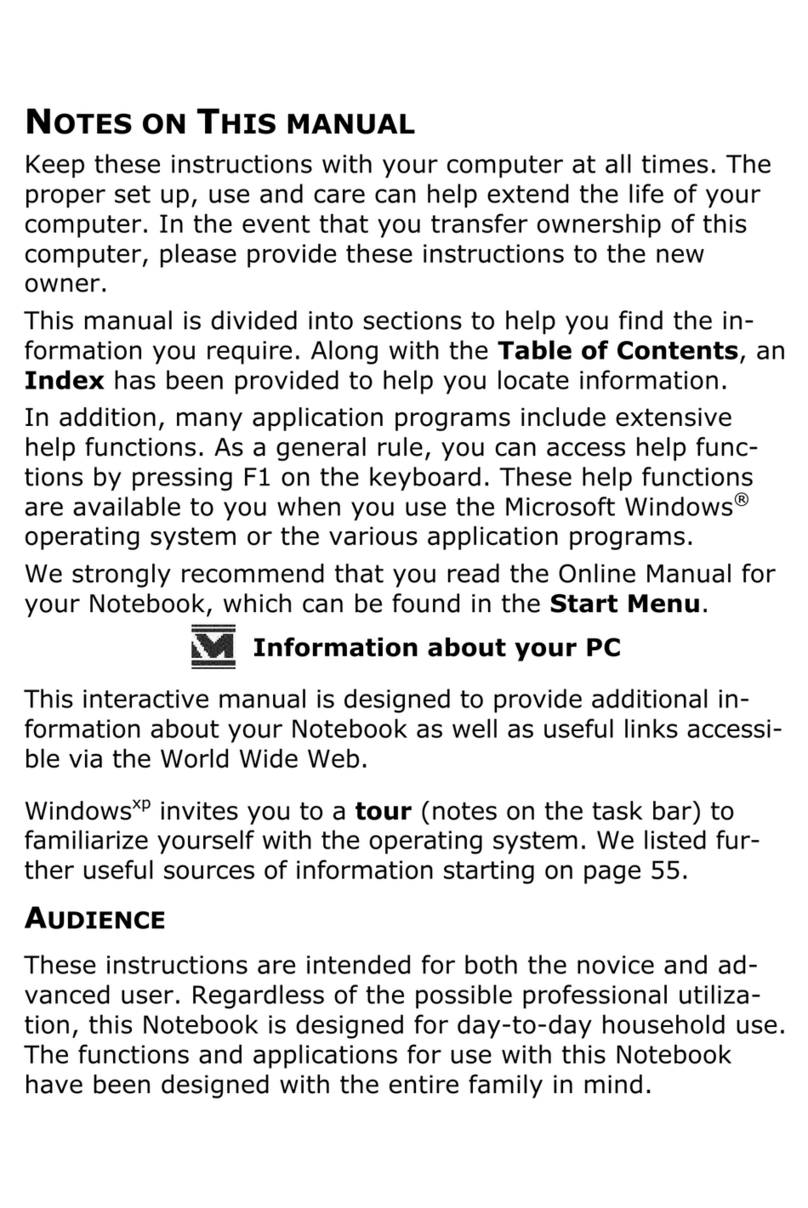v
The Network.......................................................... 63
What is a network? .............................................. 63
Fast Ethernet-Network ..................................... 64
Wireless LAN................................................... 66
The Multimedia Card Reader .................................... 68
Inserting Memory Cards ....................................... 69
Removing Memory Cards .................................. 69
The PCI Express Connection..................................... 70
Installing PCI Express Card ................................... 70
Removing PCI Express Card .................................. 71
The PCMCIA Card Slot............................................. 72
Installing a PCMCIA card................................... 72
Removing a PCMCIA card.................................. 73
TV card with remote control ..................................... 74
TV card .............................................................. 74
Remote control ................................................... 75
Inserting batteries ........................................... 75
Button Layout ................................................. 76
Changing the transmission/reception
channels ........................................................ 79
Operation.............................................................. 80
Inserting the TV card ........................................... 80
Removing a PC card............................................. 80
Connections........................................................ 81
Watch TV ........................................................... 82
Universal Serial Bus (USB) Port ................................ 83
IEEE 1394 (FireWire) .............................................. 84
Application Options for IEEE1394 ........................... 84
Technical Specifications........................................ 84
Bluetooth .............................................................. 85
Infrared Interface................................................... 87
Instructions for Using the IR port ....................... 88
Securing the Notebook............................................ 89
Fingerprint Sensor ............................................... 89
Step 1: Prepare Windows Accounts .................... 90
Step 2: Install the Encryption Program ............... 90
Step 3: Registering Fingerprints......................... 91
File Encryption ................................................ 92
File Decryption ................................................ 92