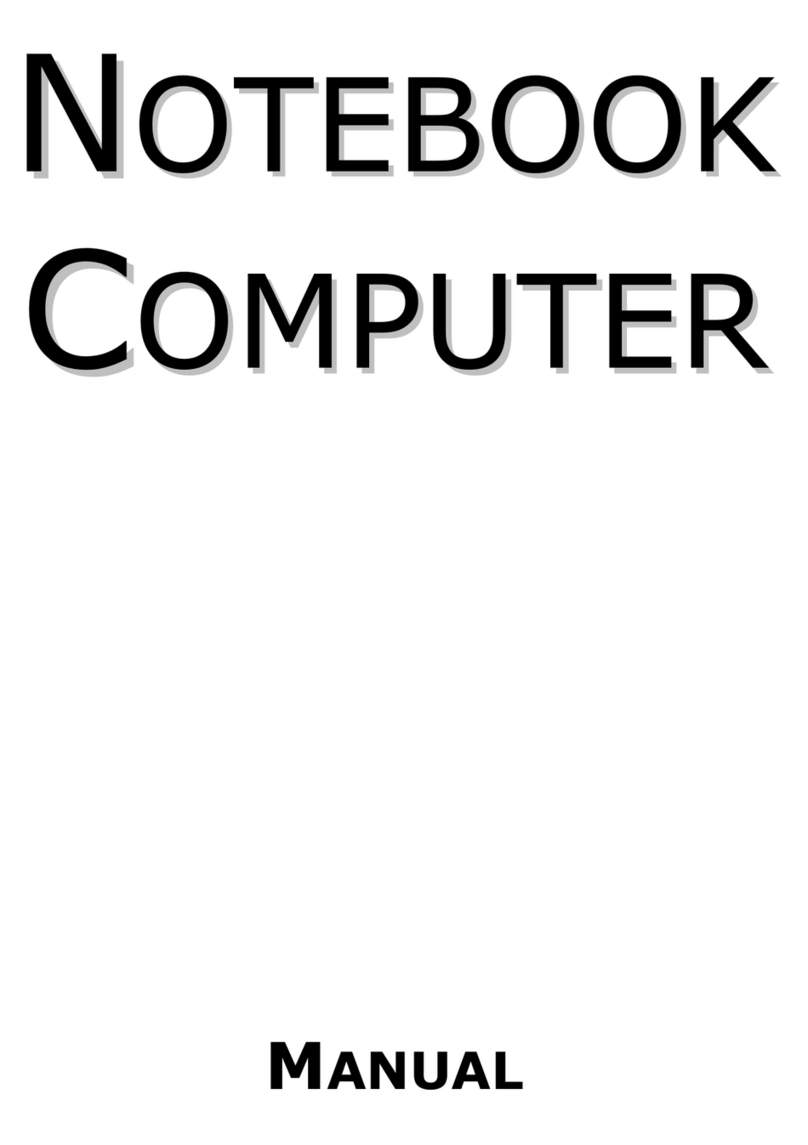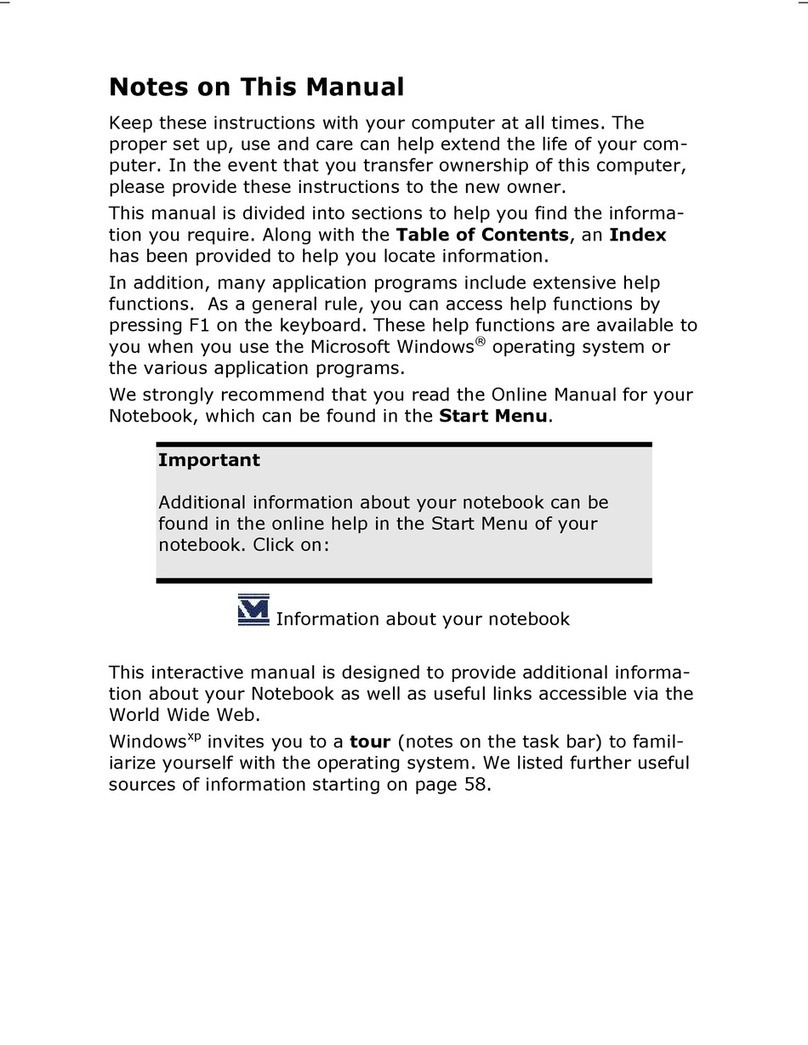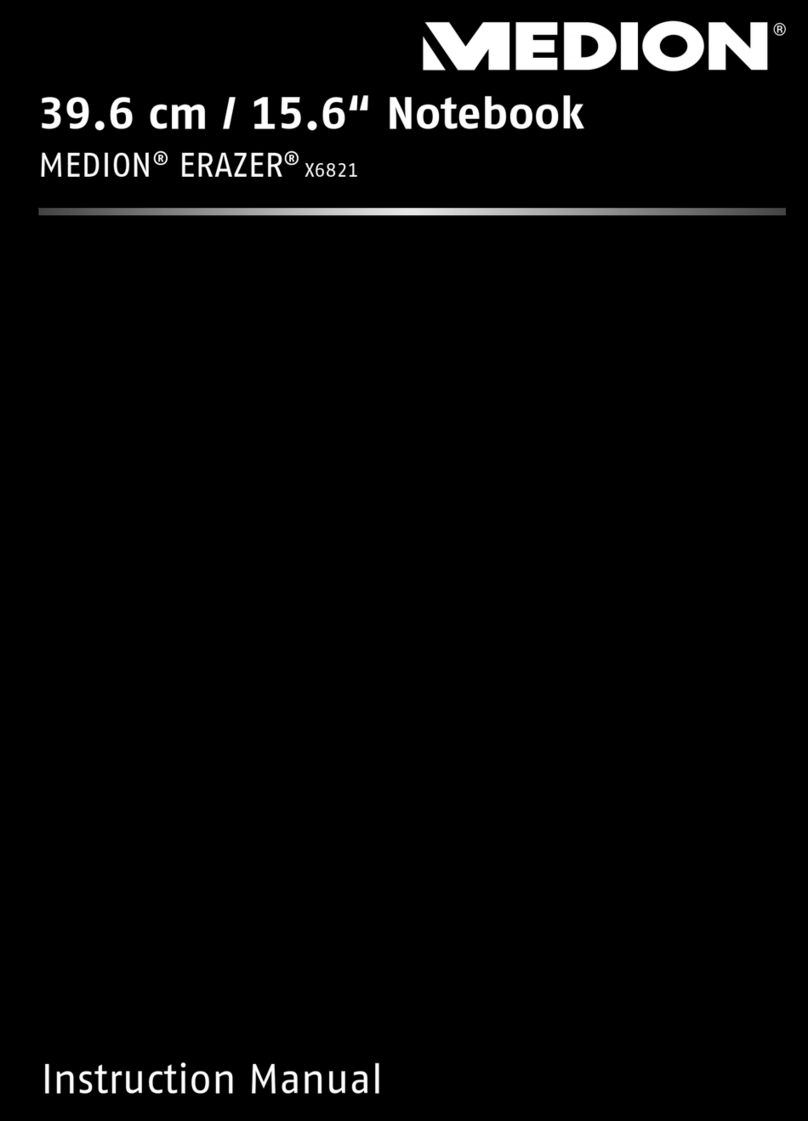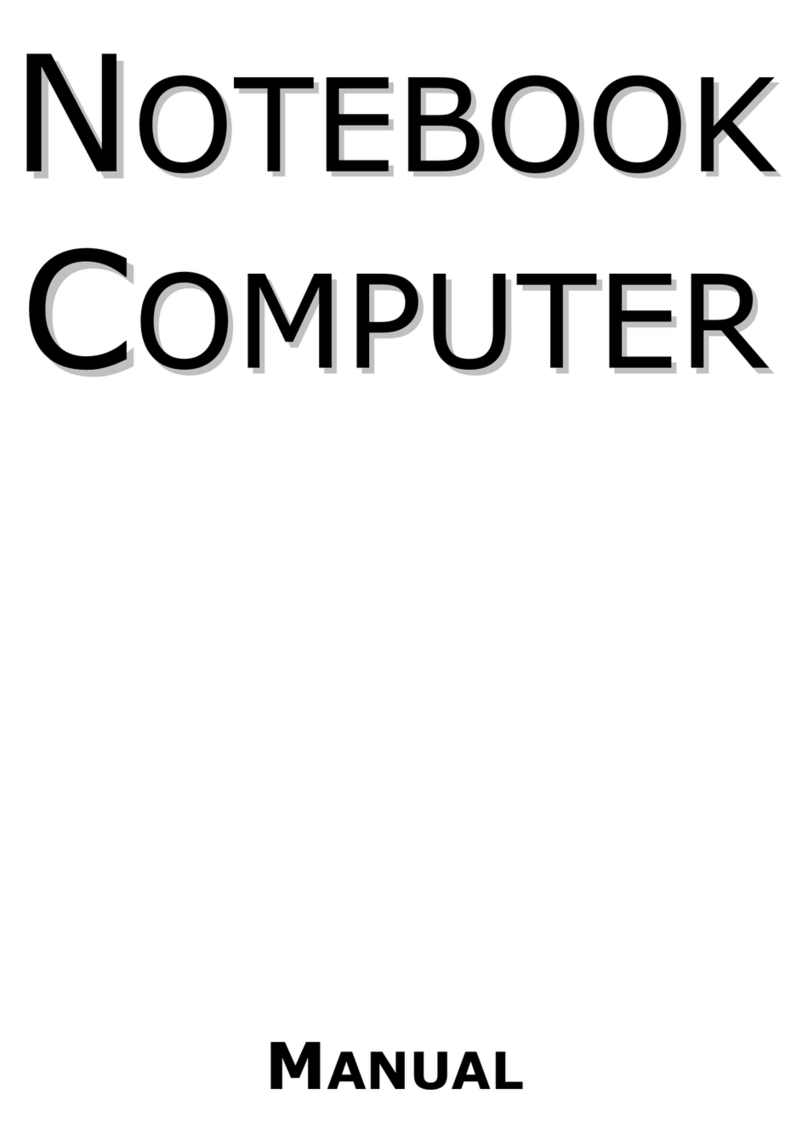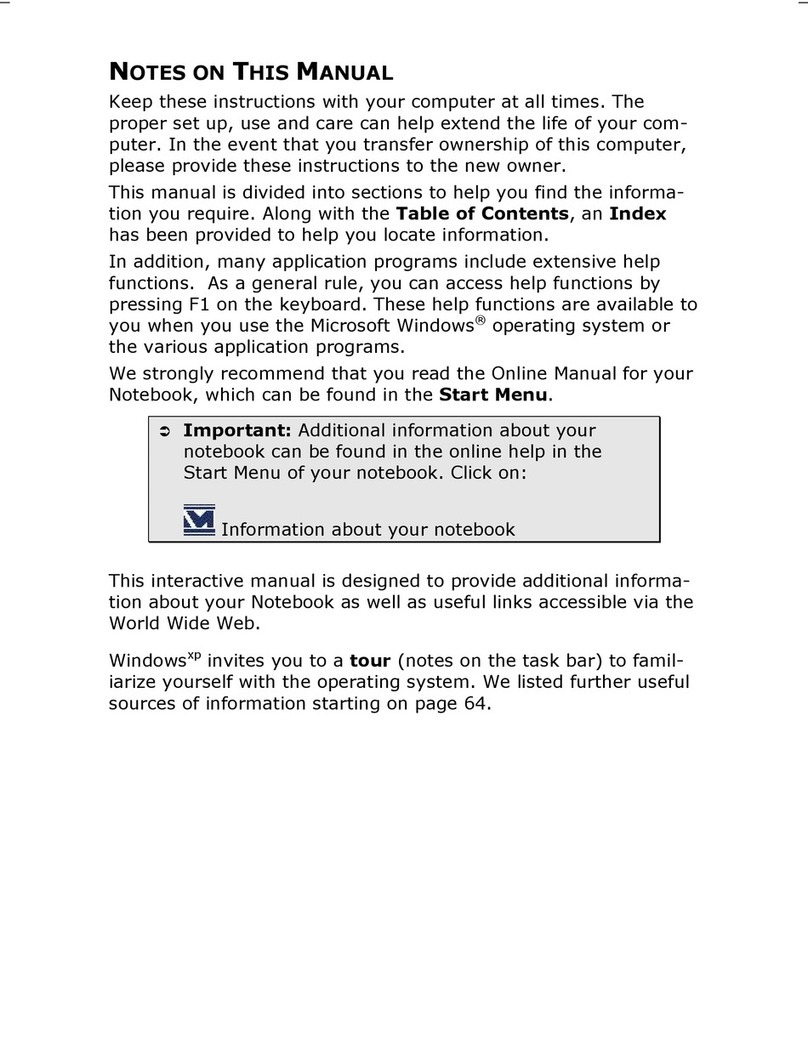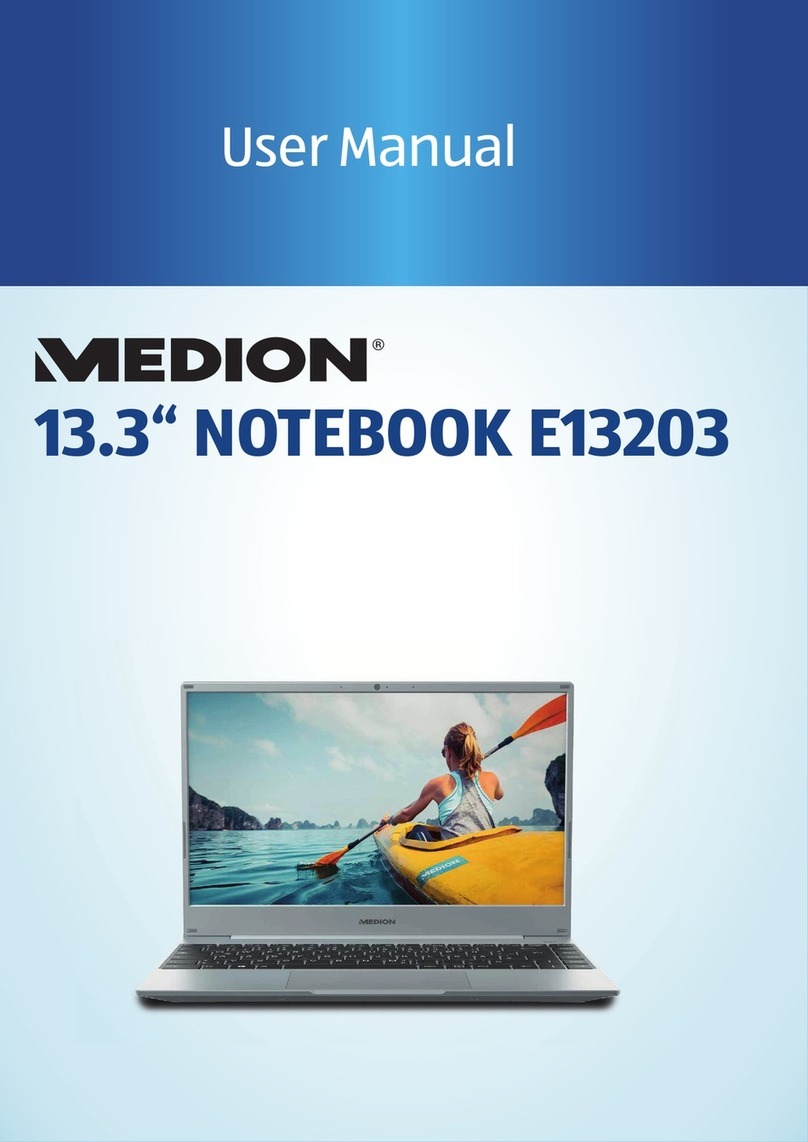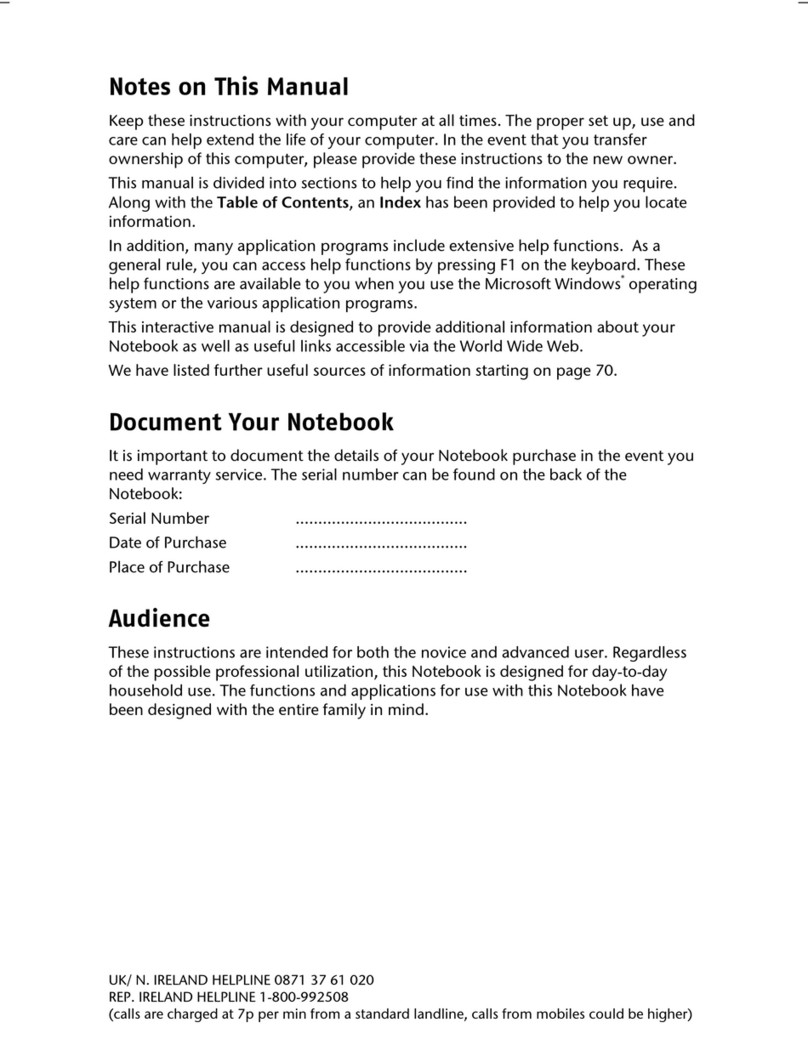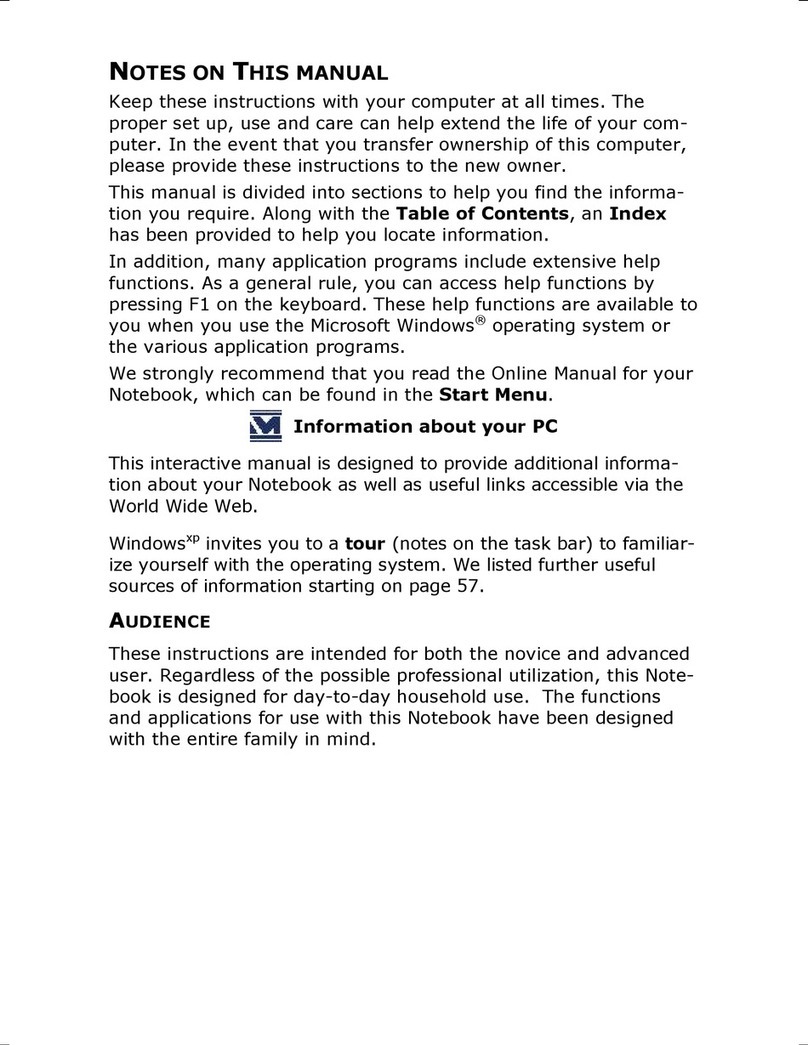2
Table of Content
1. Information about these Operating Instructions ..................................... 4
1.1. Explanation of Symbols ...................................................................................... 4
1.2. Proper Use................................................................................................................ 6
2. EU Declaration of Conformity..................................................................... 6
2.1. Information on WLAN.......................................................................................... 7
3. Information on Trademarks........................................................................ 8
4. Safety Instructions ...................................................................................... 8
4.1. Dangers for children and people with reduced ability to operate
electronics................................................................................................................ 8
4.2. Operational Safety................................................................................................ 9
4.3. Never carry out repairs yourself.....................................................................11
4.4. Setup Location .....................................................................................................11
4.5. Environmental Requirements.........................................................................12
4.6. Power Supply .......................................................................................................13
4.7. Cabling....................................................................................................................14
4.8. Information about the Touchpad..................................................................15
4.9. Protecting the Display ......................................................................................16
4.10. Data backup..........................................................................................................16
4.11. Ergonomics............................................................................................................16
5. Included with your Notebook................................................................... 18
6. Unpacking .................................................................................................. 18
7. Views and description of the controls...................................................... 19
7.1. 0pen Notebook....................................................................................................19
7.2. Right Side...............................................................................................................20
7.3. Left Side..................................................................................................................20
7.4. Rear Side.................................................................................................................21
8. Power Supply ............................................................................................. 21
8.1. On/Off Switch.......................................................................................................21
9. Preparation for Starting-Up...................................................................... 21
9.1. Starting the Notebook ......................................................................................22
10. AC Power .................................................................................................... 23
11. Battery Mode ............................................................................................. 23
11.1. General Handling of Rechargeable Batteries............................................23
12. Power Management (Power Options)...................................................... 25
12.1. Energy Saving Tips..............................................................................................25
13. Display........................................................................................................ 26
13.1. Opening and Closing the Display .................................................................26
13.2. Connecting an External Monitor ...................................................................26
14. Data Input .................................................................................................. 27
14.1. Keyboard................................................................................................................27
14.2. Touchpad ...............................................................................................................28