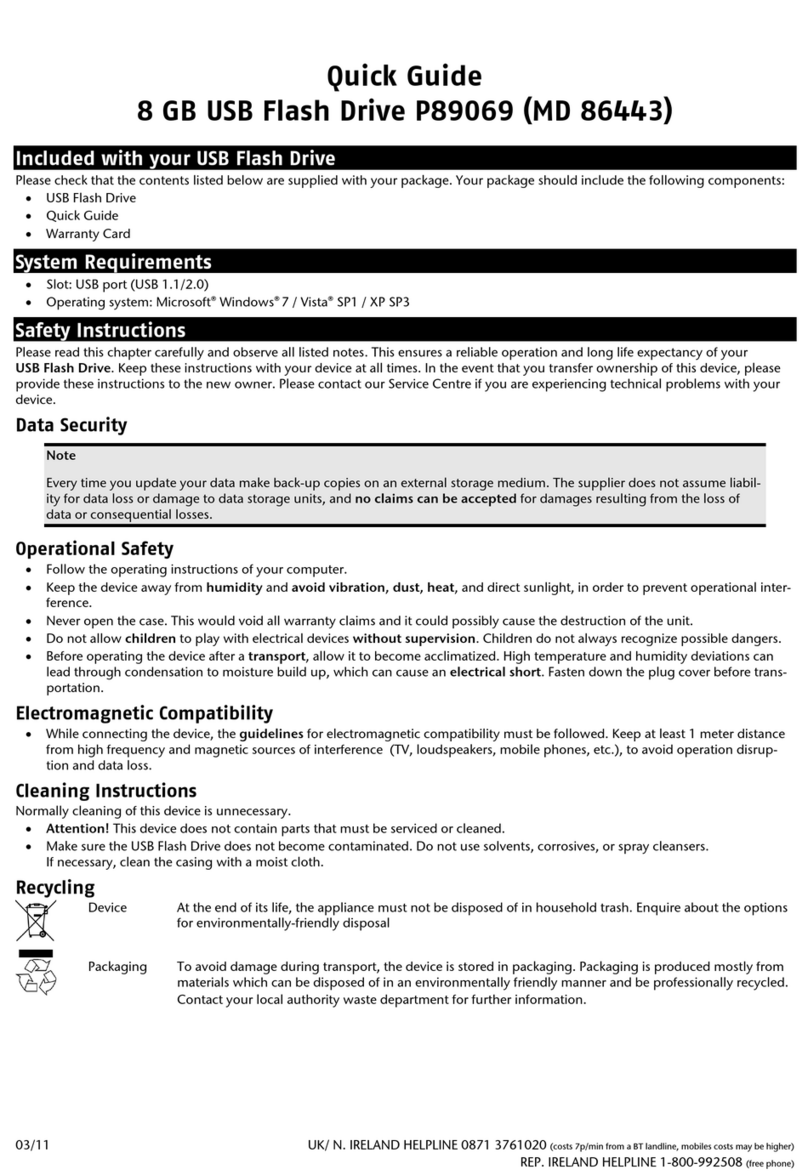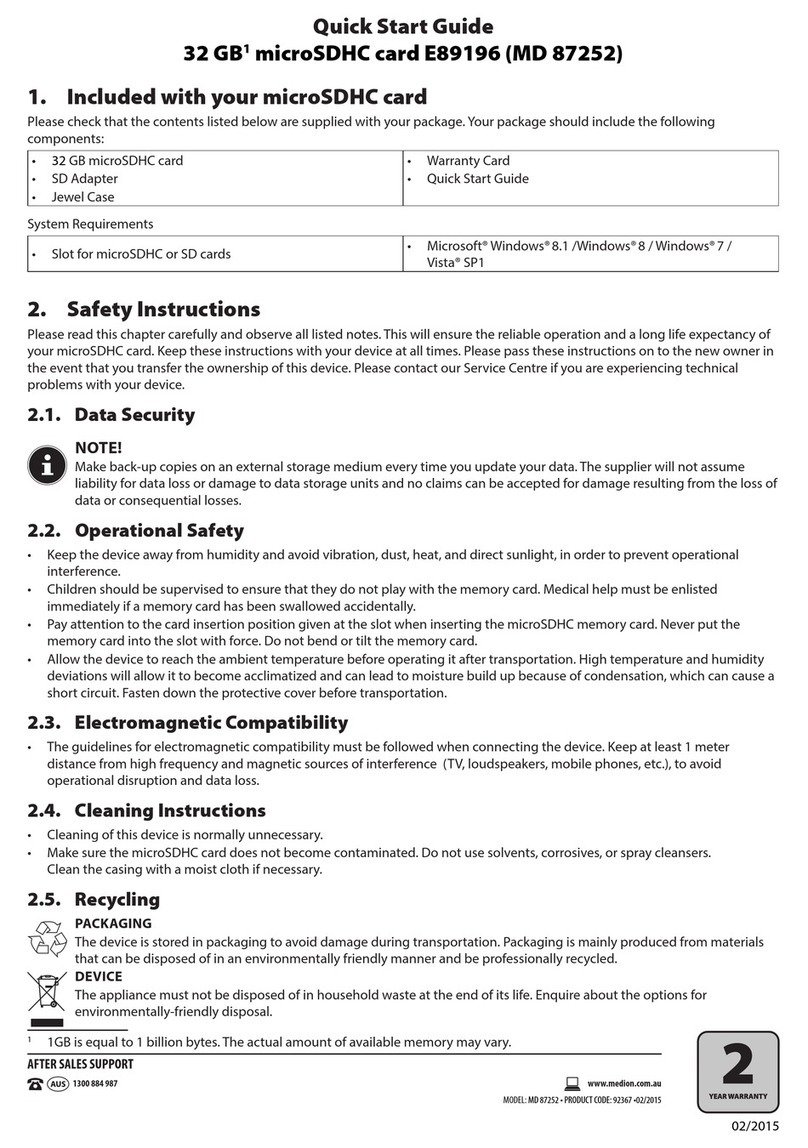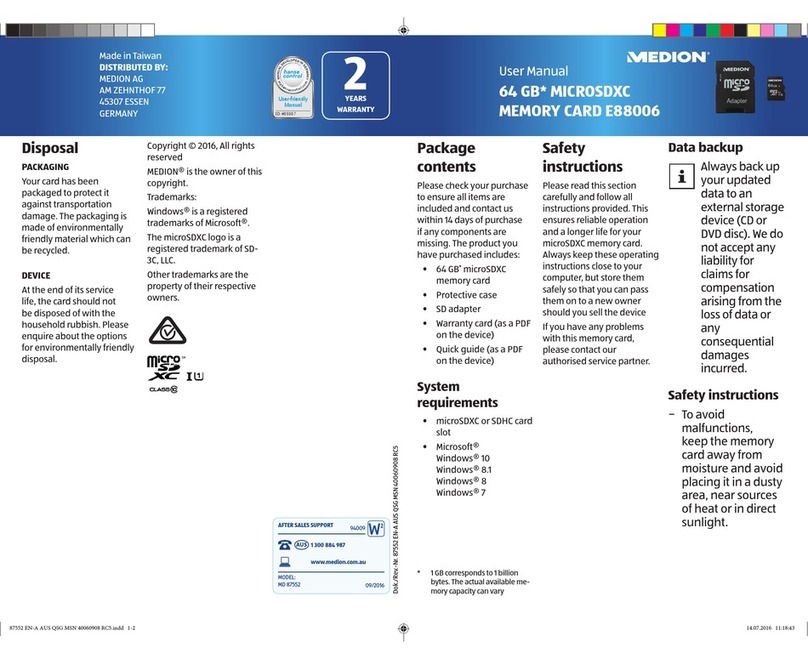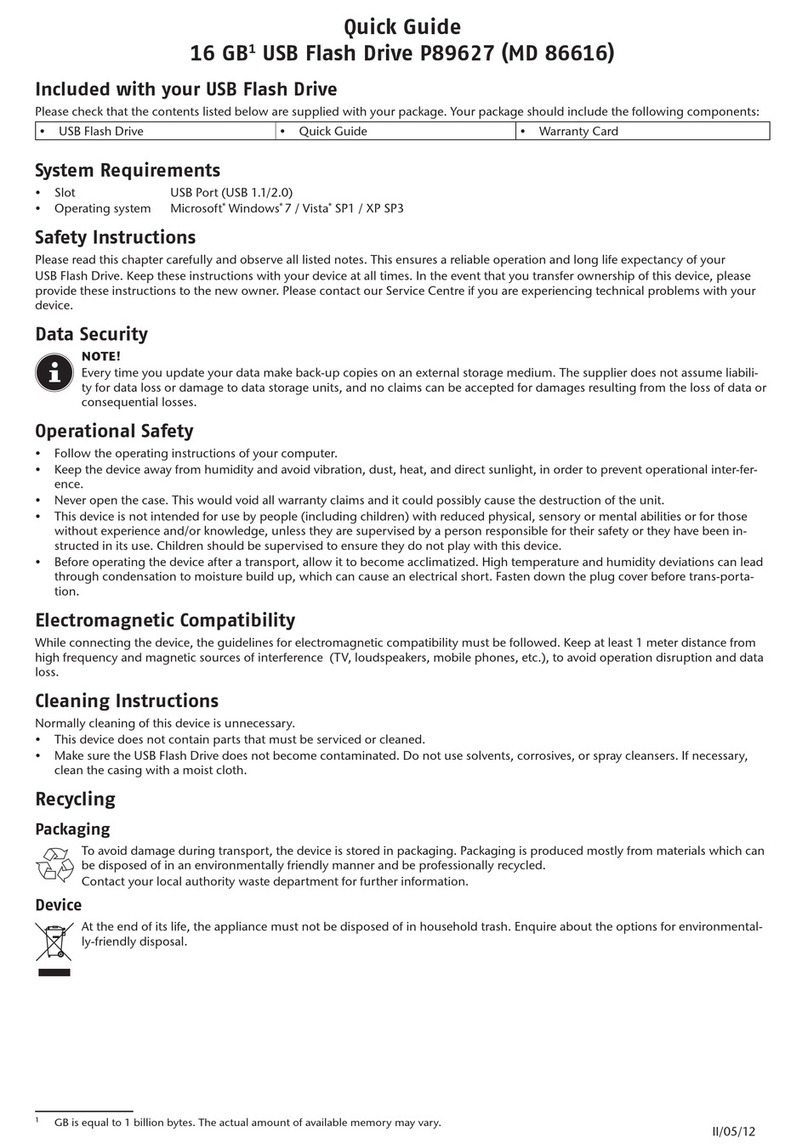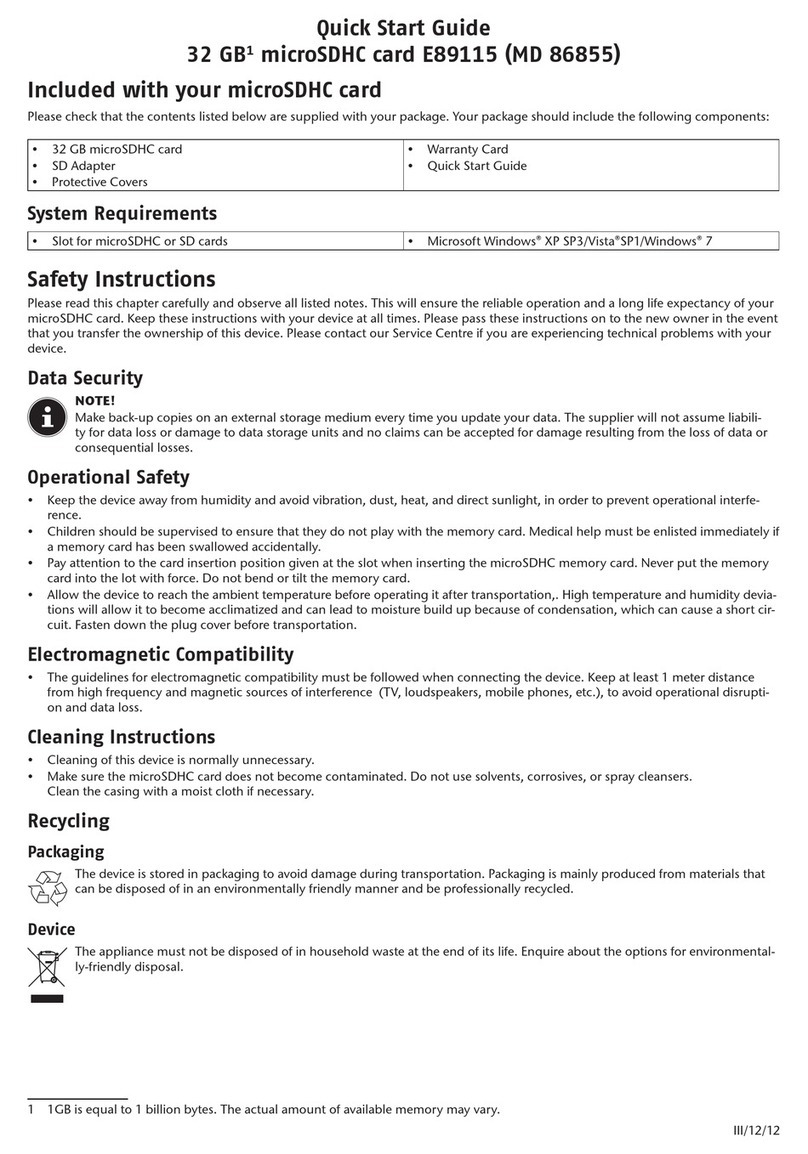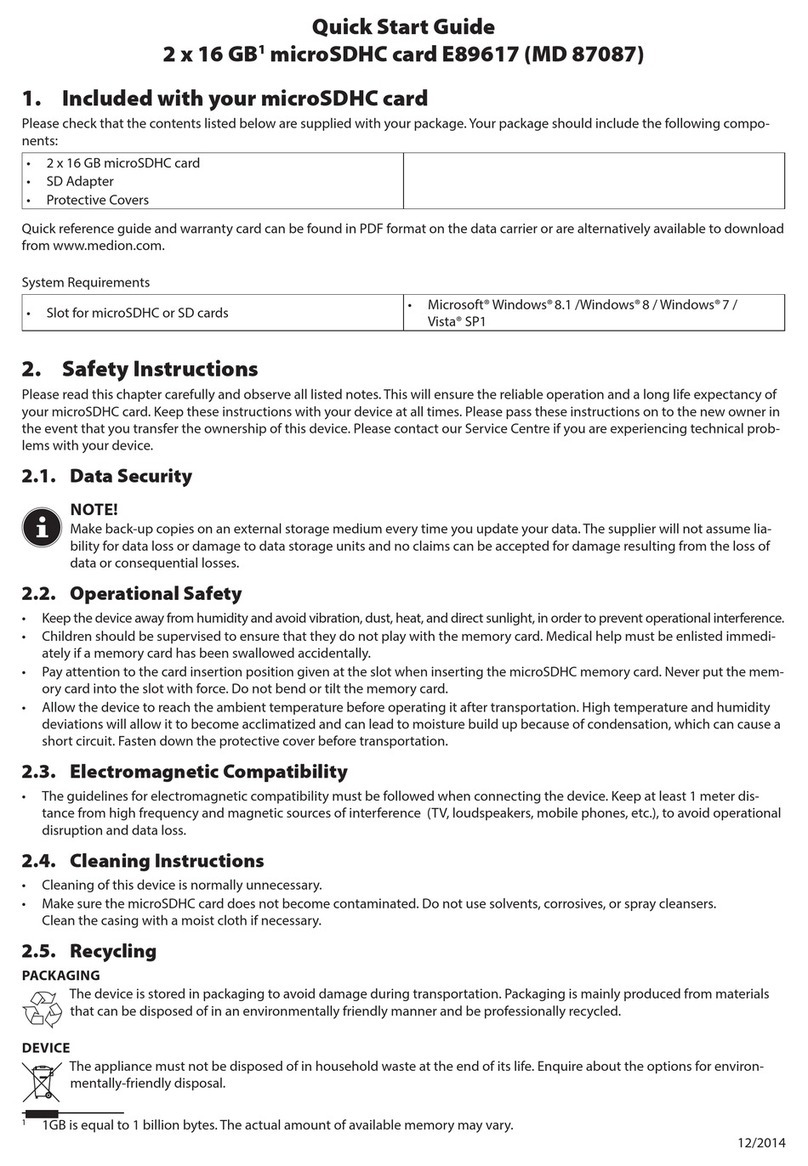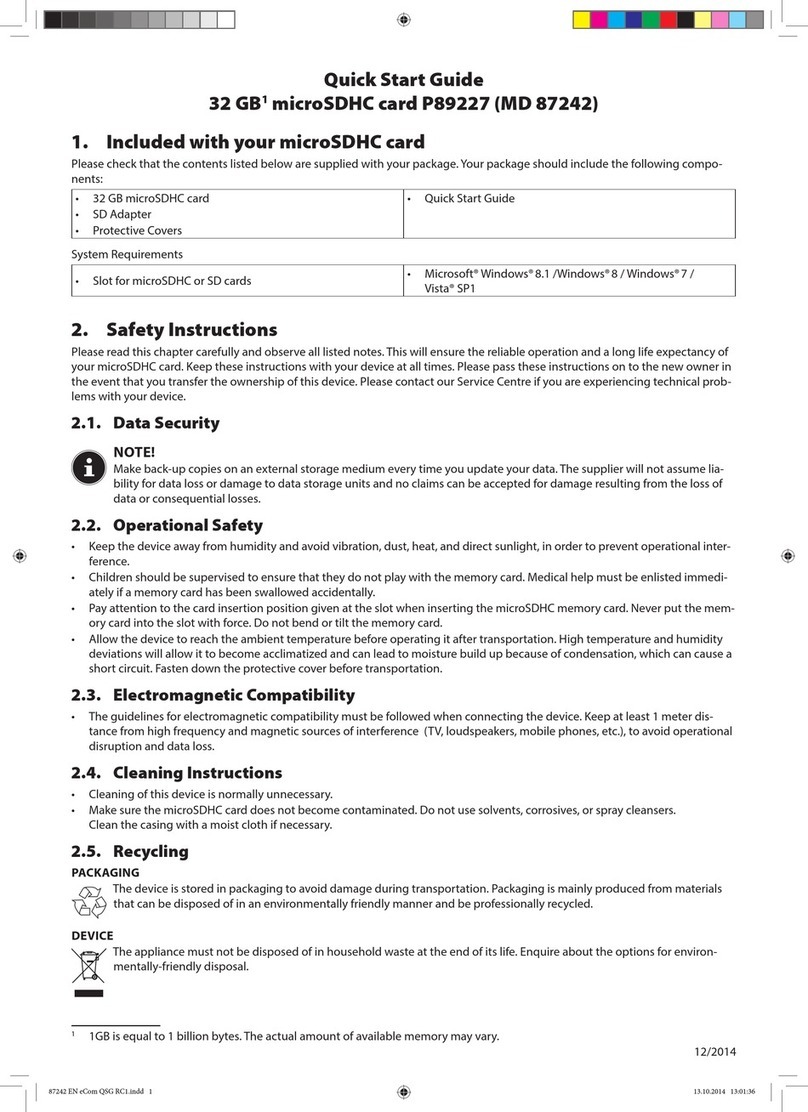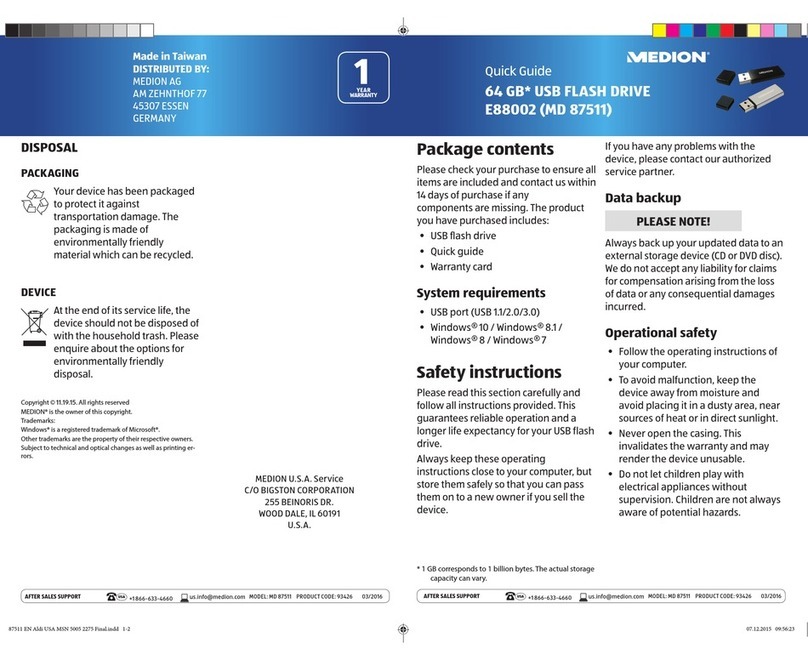177 of 244
EN
Contents
1. Notes on how to use these instructions ....... 179
1.1. Symbols and keywords used in these
instructions .............................................................179
2. Proper use....................................................... 181
3. Safety instructions......................................... 181
3.1. Operating safety....................................................182
3.2. Data backup............................................................184
3.3. Power supply..........................................................184
4. Notes on conformity...................................... 184
5. Before use....................................................... 185
5.1. Check package contents....................................185
5.2. System requirements...........................................186
6. Overview of the device.................................. 187
6.1. Overview of the LED displays...........................188
7. Start of operation........................................... 189
7.1. Charging the battery ...........................................189
7.2. Connections............................................................190
7.3. RJ45 LAN connection ..........................................190
7.4. Switching on the device.....................................191
8. Operation........................................................ 191
8.1. Notebook/PC network connection ................192
8.2. Installing the app on an Android/Apple smart
phone/tablet PC....................................................193
8.3. Smart phone or tablet network connection .....
194