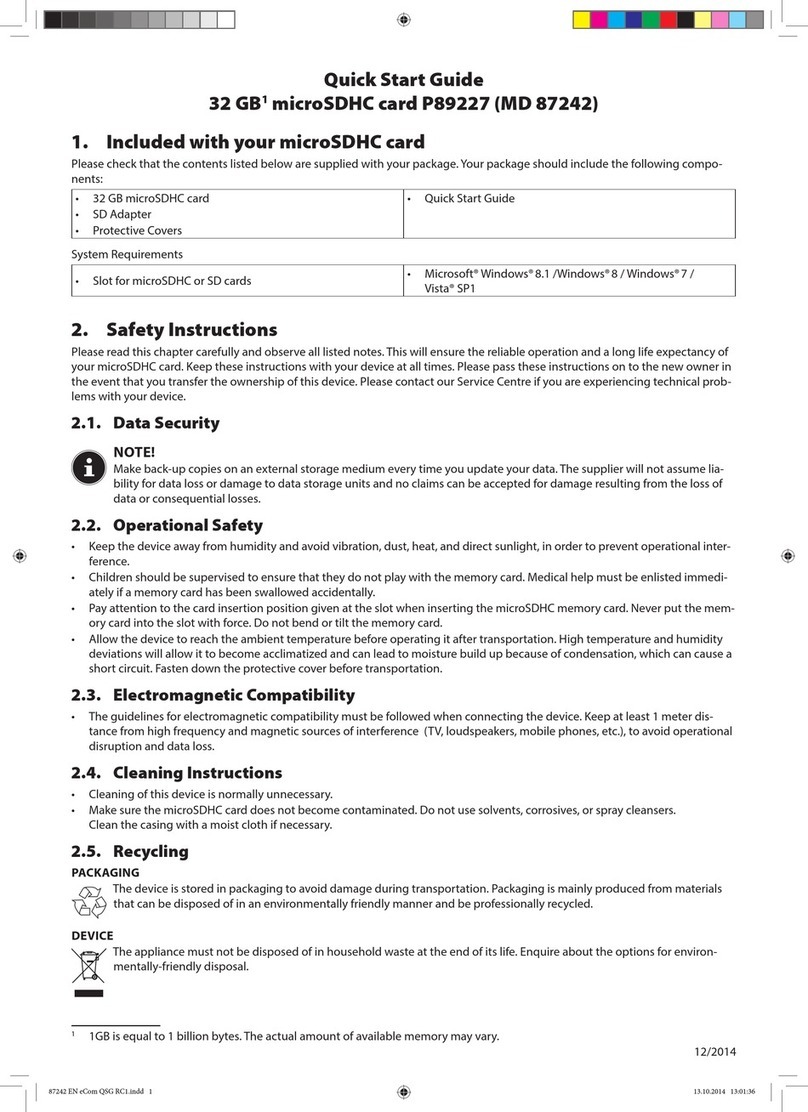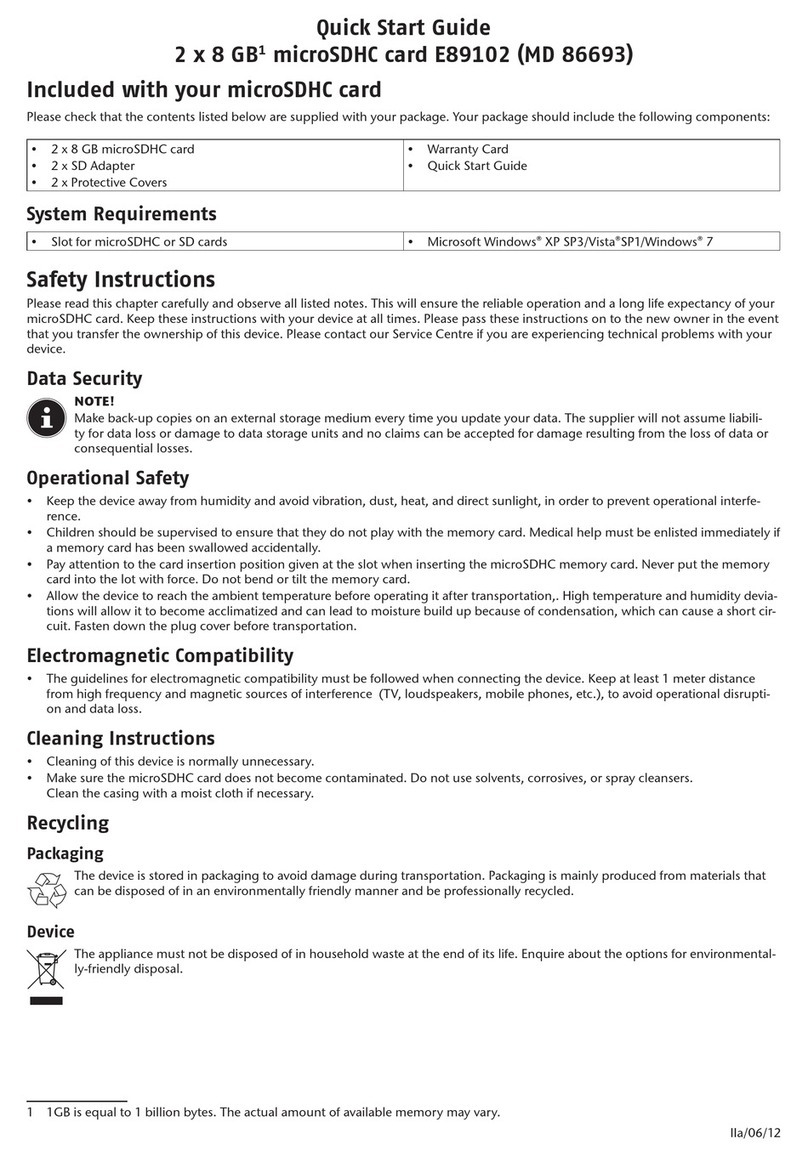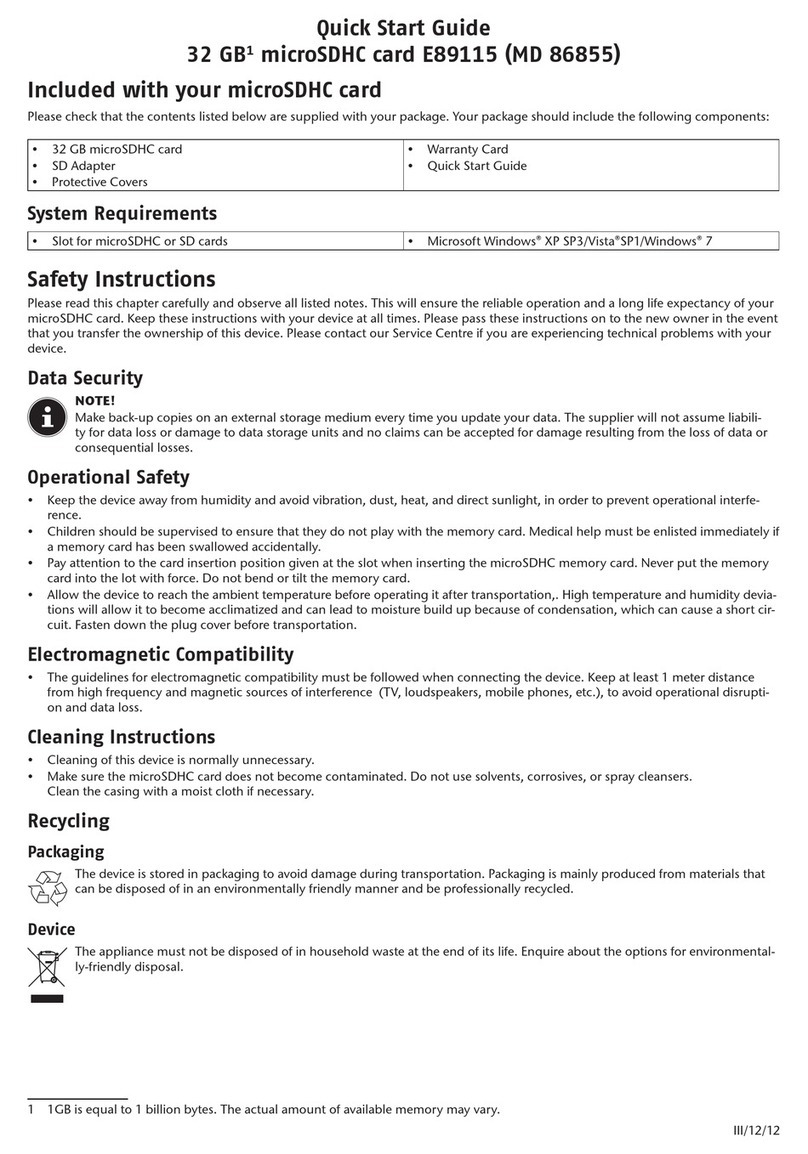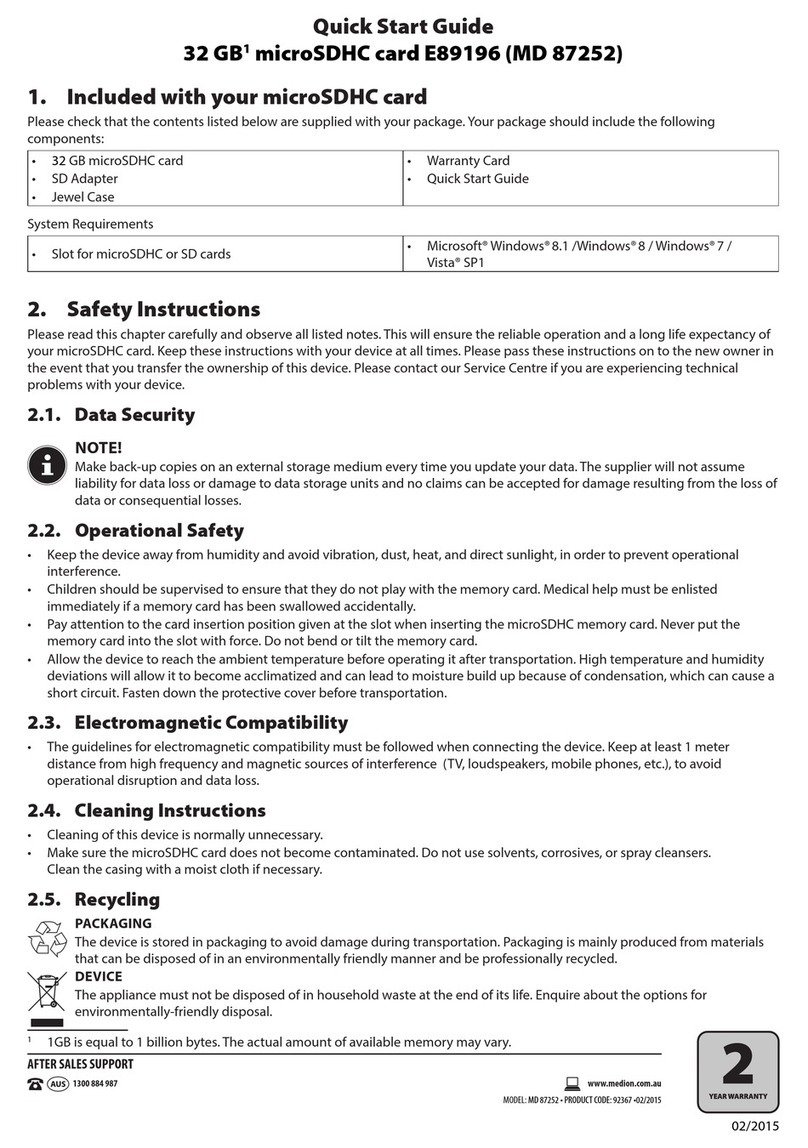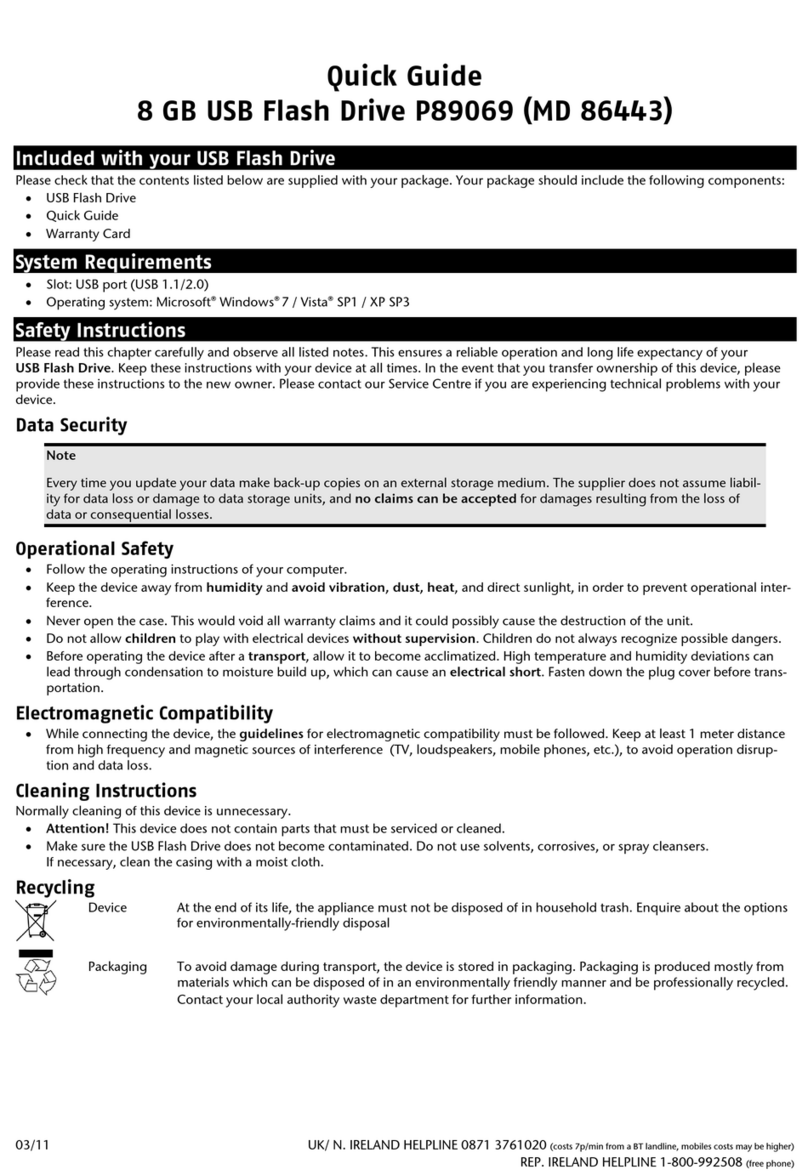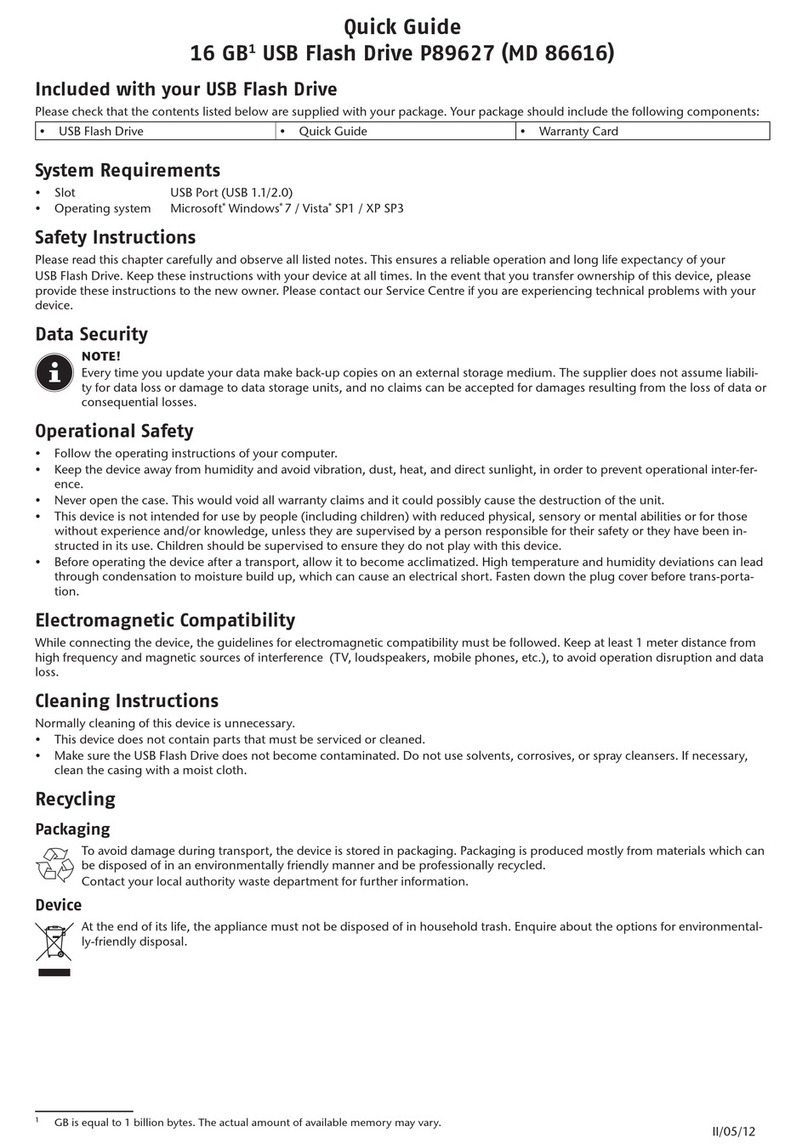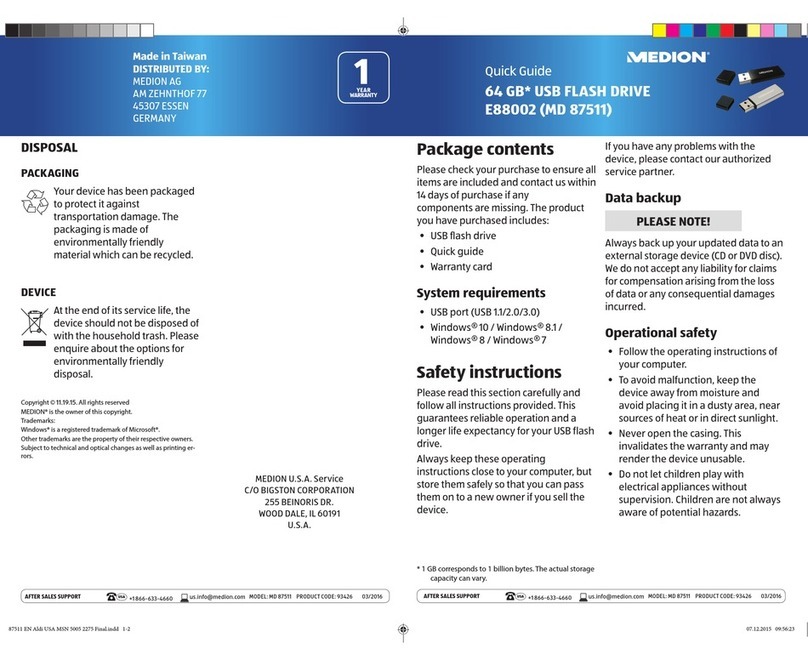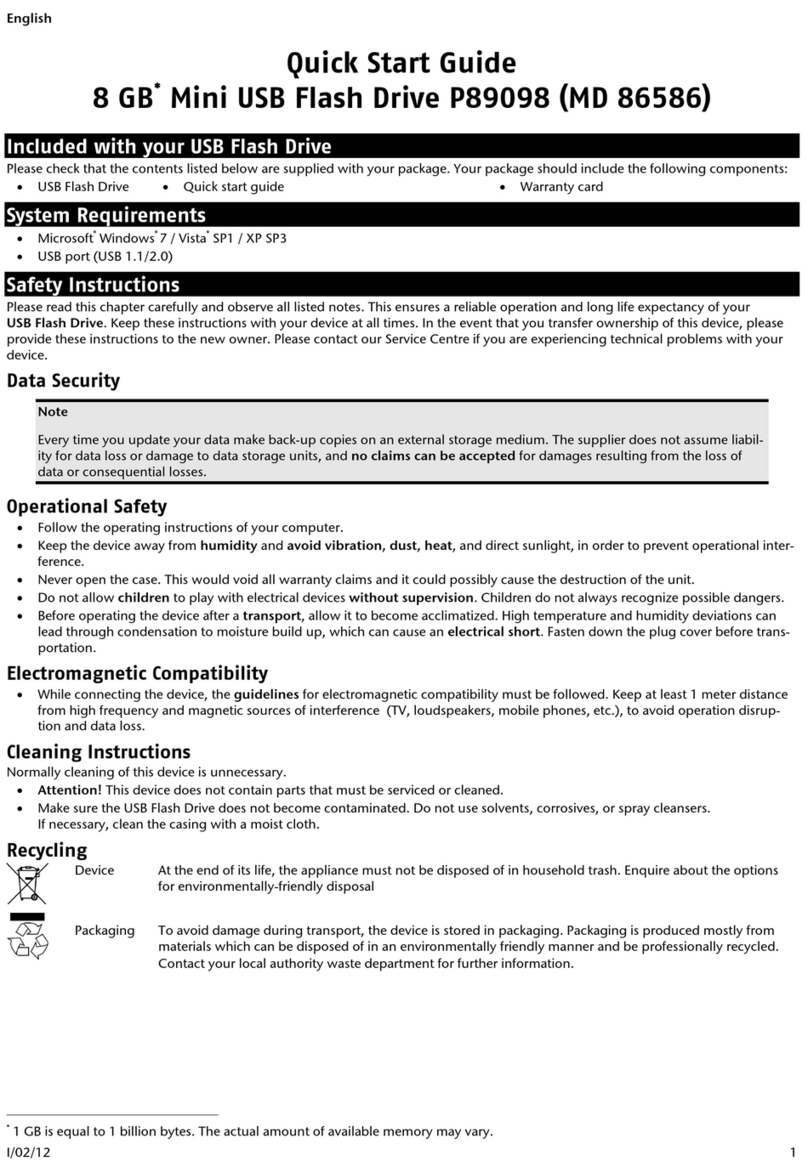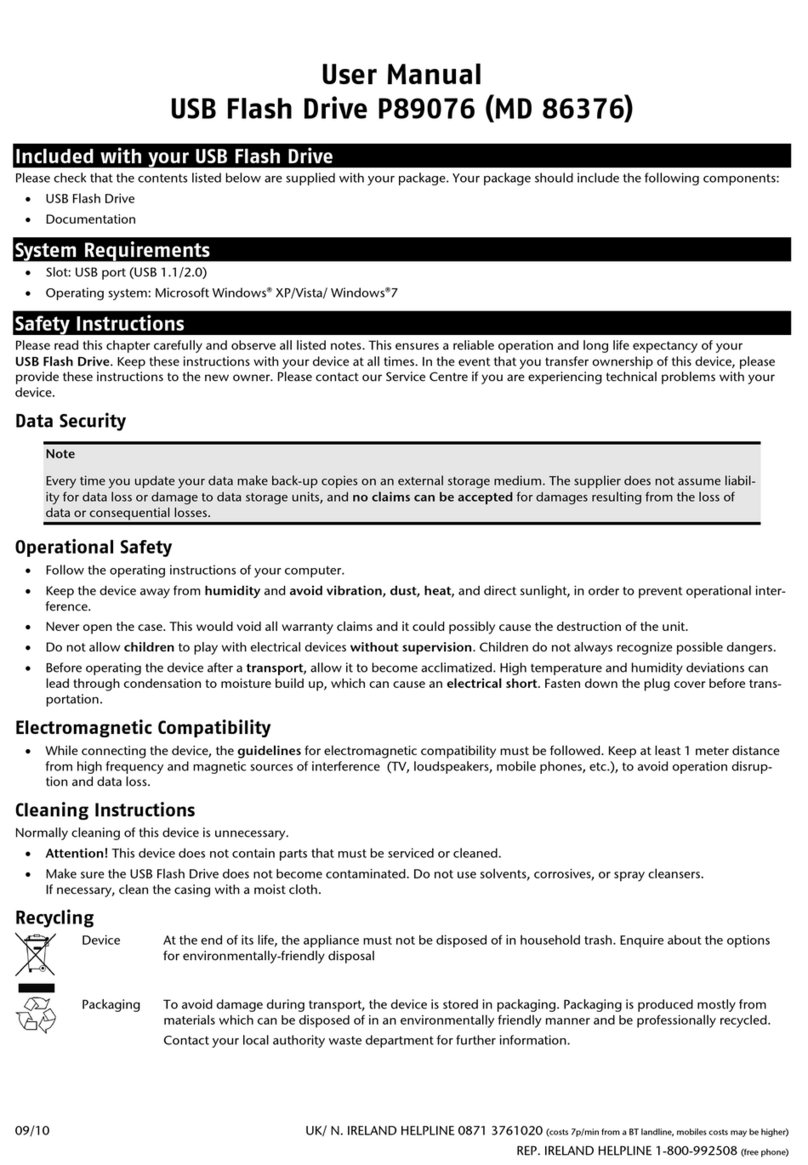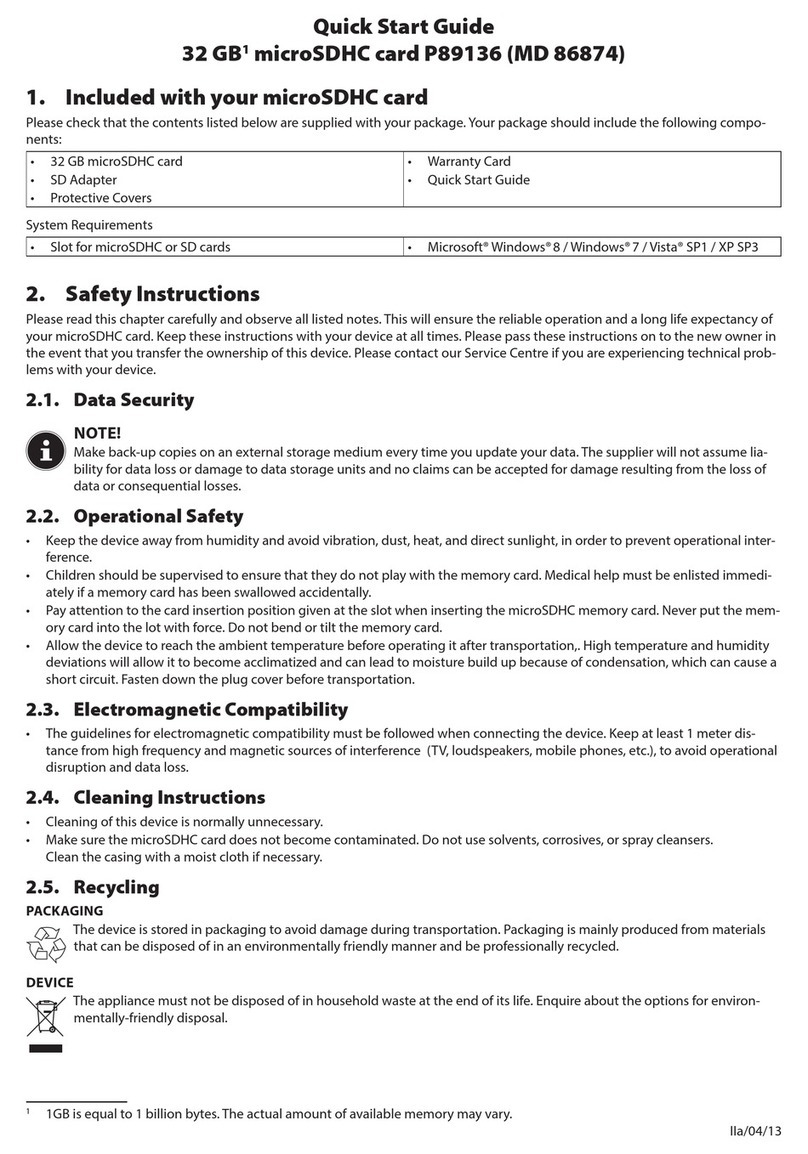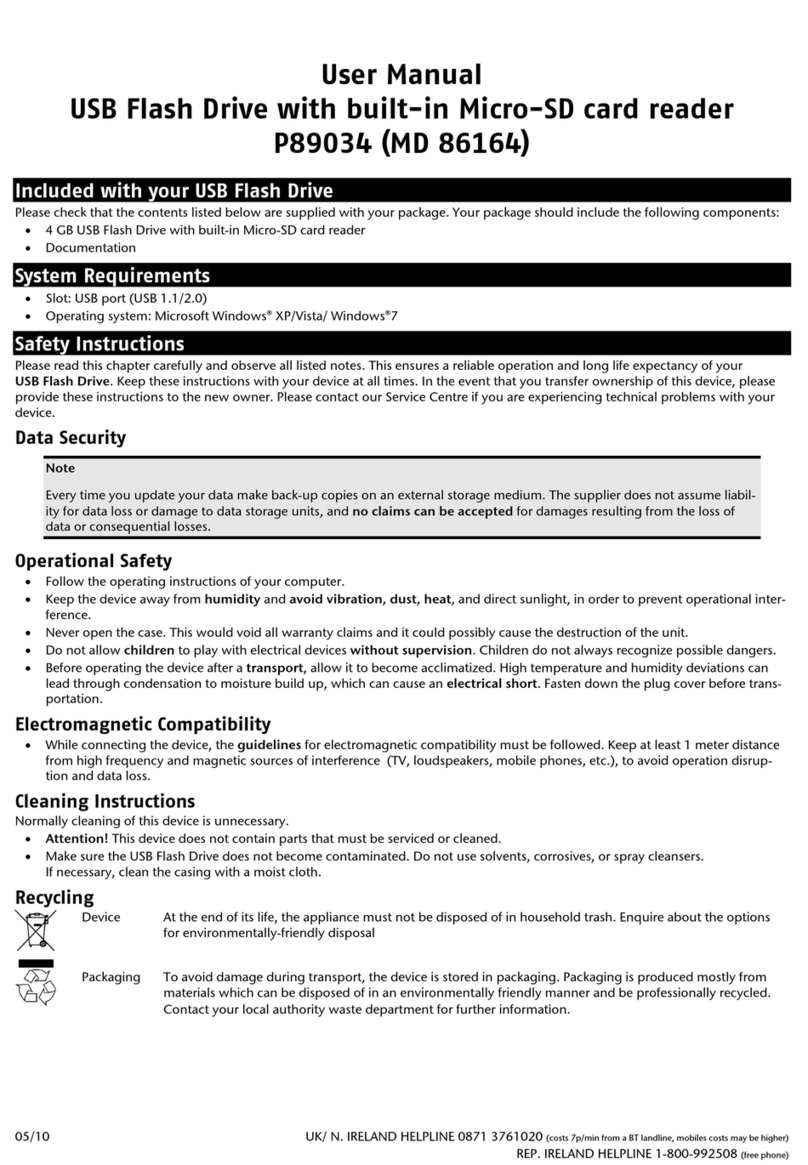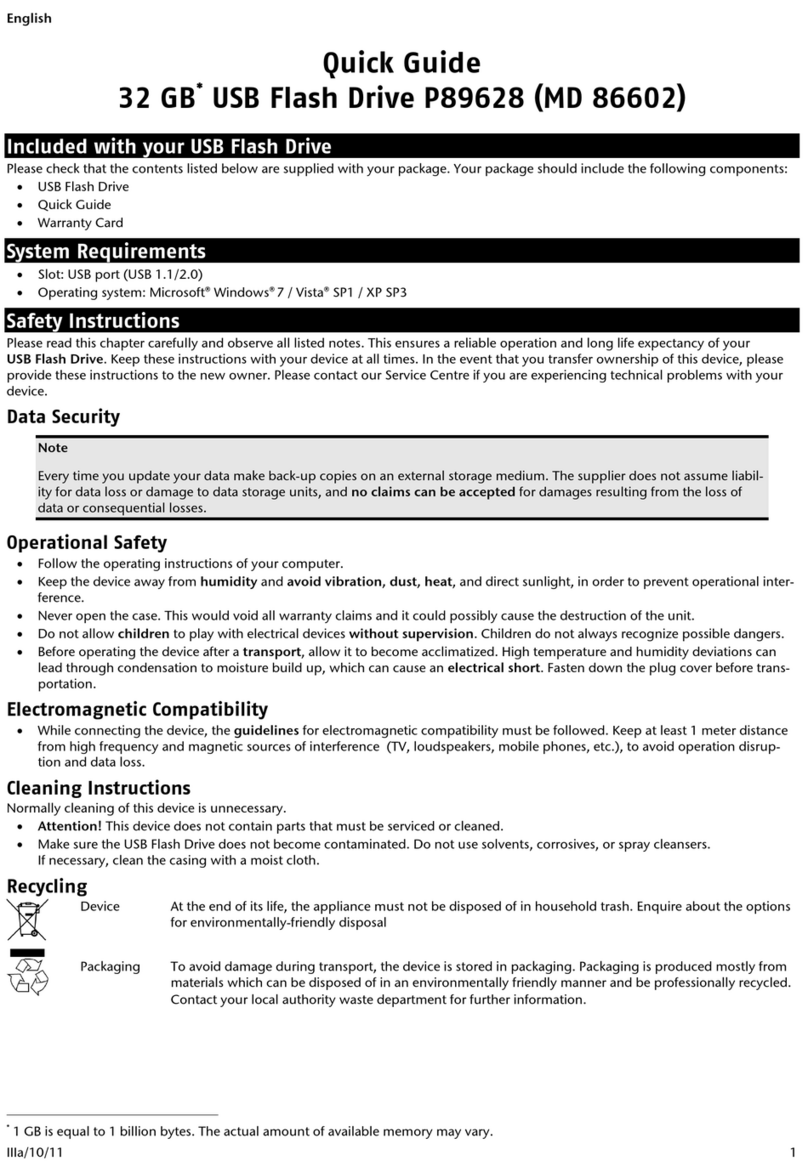ENGLISH
11/2009
2
(item # 6403)
Two-Year Limited Warranty
Toll Free Customer Care:
1-866-633-4660
Customer Service
Errors and Possible Causes
USB Flash Drive is not recognized:
Is the device connected correctly?
Check in the Windows® device manager, whether the USB units are correctly linked. If necessary re-install the USB controller.
Data can not be read / written:
Did you format the USB Flash Drive with another computer? Different formats (FAT/FAT32/HFS) may be incompatible. Save the
data and reformat the USB Flash Drive with a compatible format.
Additional Support
If the suggestions in the above section have not solved your problem, please contact the service hotline and we will attempt to help
you solve the problem. Before you contact the Helpline, however, please have the following information available:
How is your computer configured?
What additional peripherals do you use?
What messages, if any, appear on your screen?
What software were you using when the error occurred?
What steps have you already undertaken to solve the problem?
If you have been given a customer number previously, please quote this.
FCC Compliance Statement
Note: This equipment has been tested and found to comply with the limits for a Class B digital device, pursuant to Part 15 of FCC
Rules. These limits are designed to provide reasonable protection against harmful interference in a residential installation. This equip-
ment generates, uses, and can radiate radio frequency energy and, if not installed and used in accordance with the instructions, may
cause harmful interference to radio communications. However, there is no guarantee that interference will not occur in a particular
installation. If this equipment does cause harmful interference to radio or television reception, which can be determined by turning
the equipment off and on, the user is encouraged to try to correct the interference by one or more of the following measures:
Reorient or relocate the receiving antenna.
Increase the separation between the equipment and receiver.
Connect the equipment into an outlet on a circuit different from that to which the receiver is connected.
Consult the dealer or an experienced technician for help.
Changes or modifications not expressly approved by the party responsible for compliance could void the user’s ability to operate the
equipment. Shielded interface cables, if any, must be used in order to comply with the emission limits.
This device complies with Part 15 of the FCC Rules. Operation is subject to the following two conditions: (1) this device may not
cause harmful interference; and (2) this device must accept any interference received, including interference that may cause un-
desired operations.
MEDION Limited Warranty
PLEASE READ THIS LIMITED WARRANTY CAREFULLY TO UNDERSTAND YOUR RIGHTS AND OBLIGATIONS.
MEDION warrants that the USB Flash Drive item #6403 accompanied by this limited warranty is free from manufacturing defects in
material or workmanship for a period of 24 months from the date of original purchase. This warranty only applies to the original pur-
chaser of the product. The limited warranty period also applies to any implied warranties that may exist under applicable law. Some
States do not allow limitations on how long an implied warranty lasts, so the above limitation may not apply to you.
This limited warranty does not apply to products that have been opened, repaired (except by MEDION or its authorized Service repre-
sentatives), or otherwise altered. This limited warranty does also not apply to defects resulting from misuse, abuse, accident, neglect,
improper maintenance or handling.
If you believe the product is defective please return it to MEDION in the manner described below within the limited warranty period. If
MEDION determines a defect covered by this limited warranty, MEDION will, at its Option, repair or replace the product. This limited
warranty extends to repaired products and replacement products only through the end of the original limited warranty period.
In no event shall MEDION or any of its distributors or resellers be liable for incidental, indirect or consequential damages relating to
the product (including any repaired product or replacement product) or its use. Some States do not allow the exclusion or limitation
of incidental or consequential damages, so the above limitation and exclusion may not apply to you.
This limited warranty gives you specific legal rights, and you may have other rights which vary from State to State.
To make a claim under this limited warranty you must first contact MEDION Customer Care using one of the options below to obtain
a return merchandise authorization (RMA) number. Once you have received the RMA, please return the product as instructed by the
RMA. This warranty does not apply to any products returned to MEDION without a RMA.
To obtain a RMA please contact MEDION Toll Free Customer Care at: www.medionusa.com or 1-866-633-4660
Copyright © 2009, All rights reserved.
Microsoft®, MS-DOS®, and Windows are registered trademarks of Microsoft Corporation in the U.S. and other countries.
The names of actual companies and products mentioned herein may be the trademarks of their respective owners.
Information in this document is subject to change without notice.