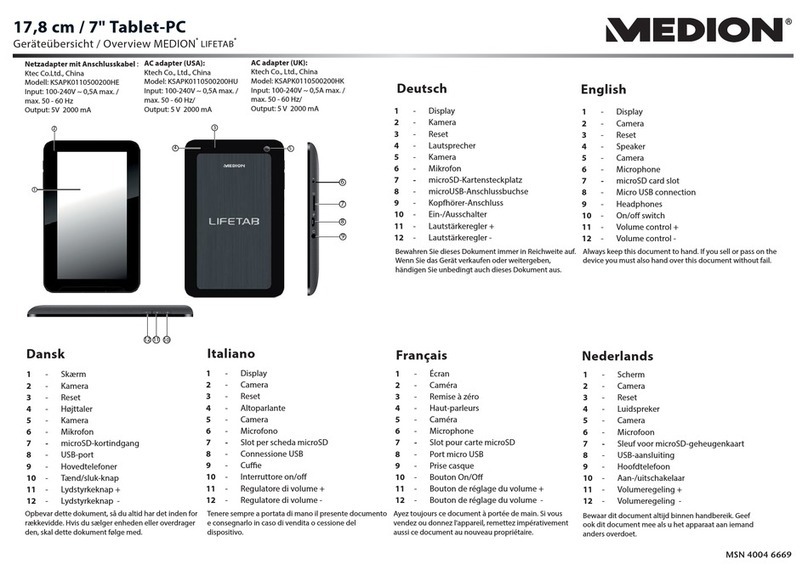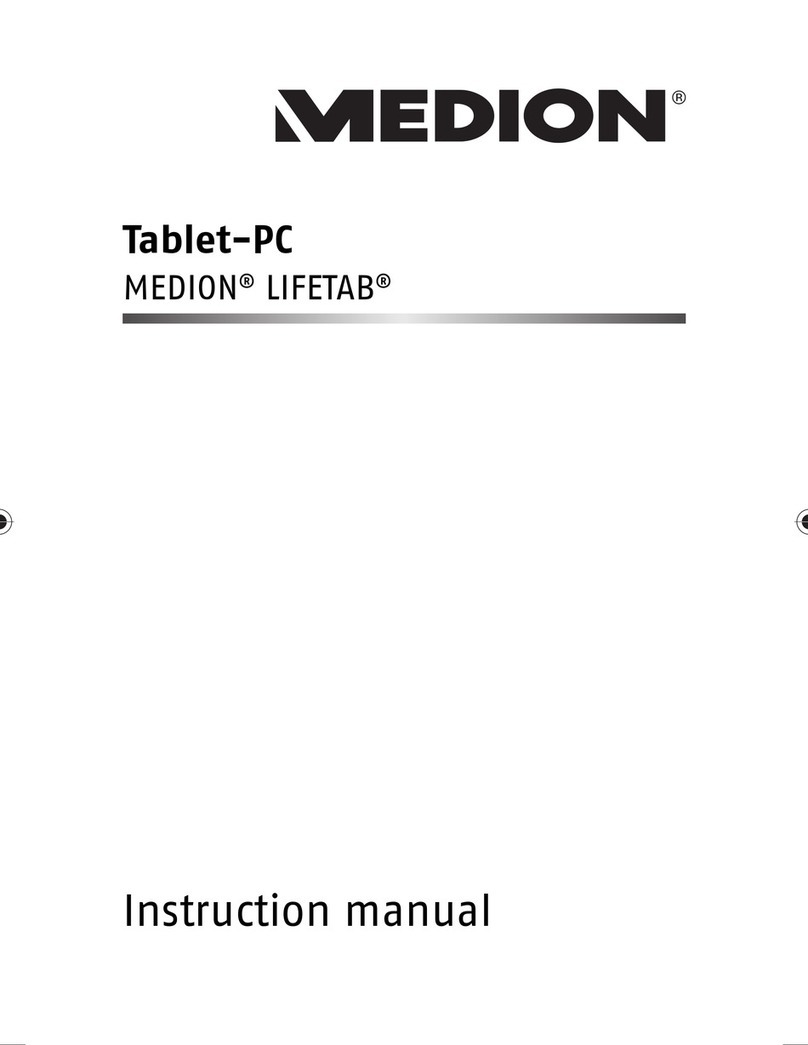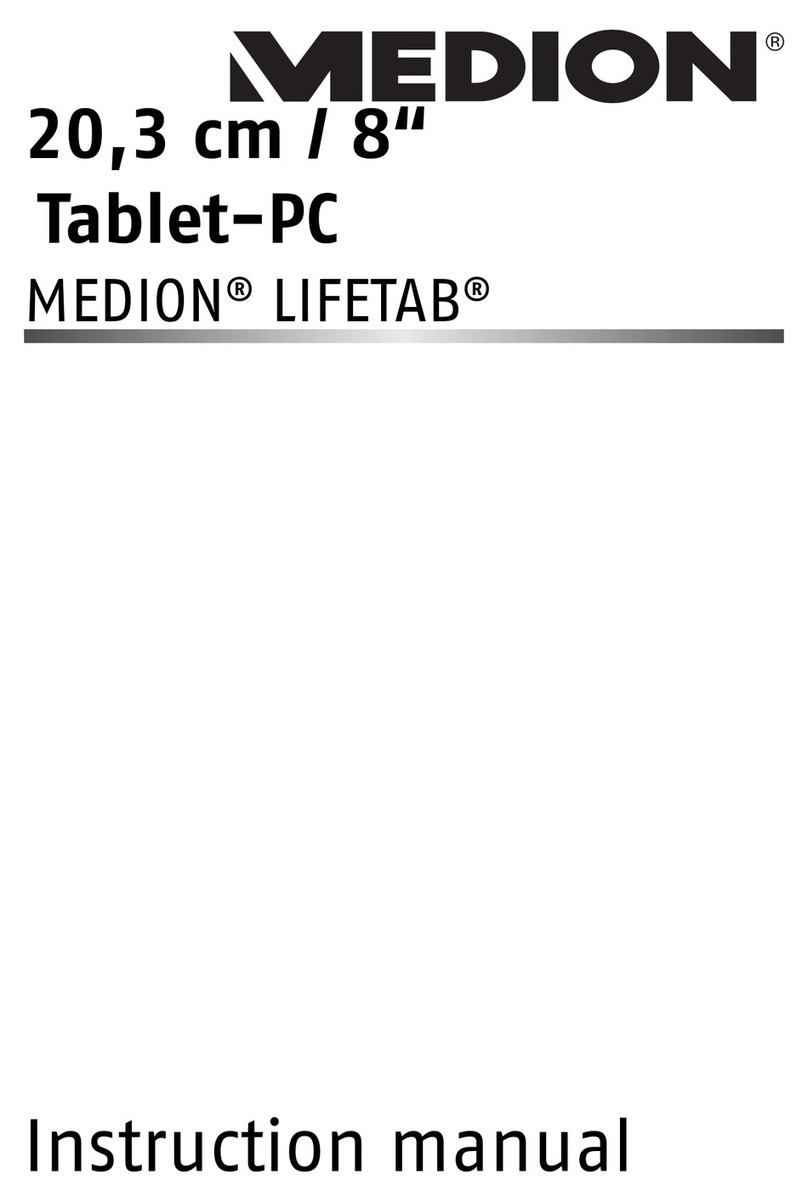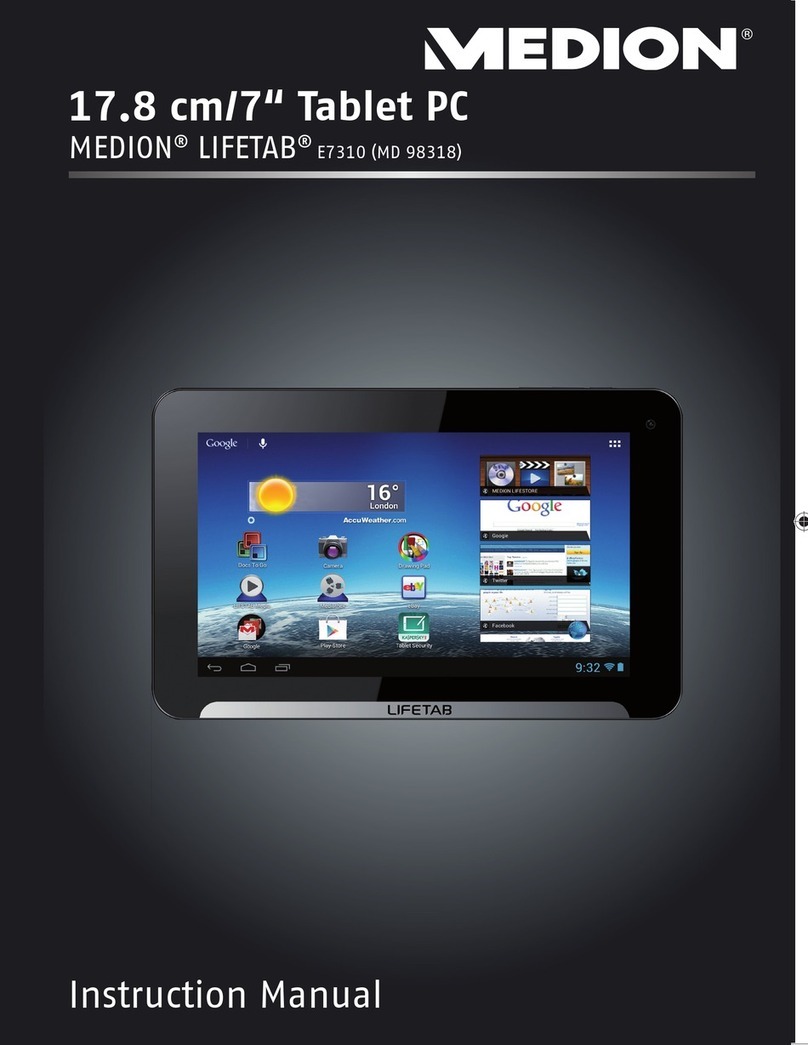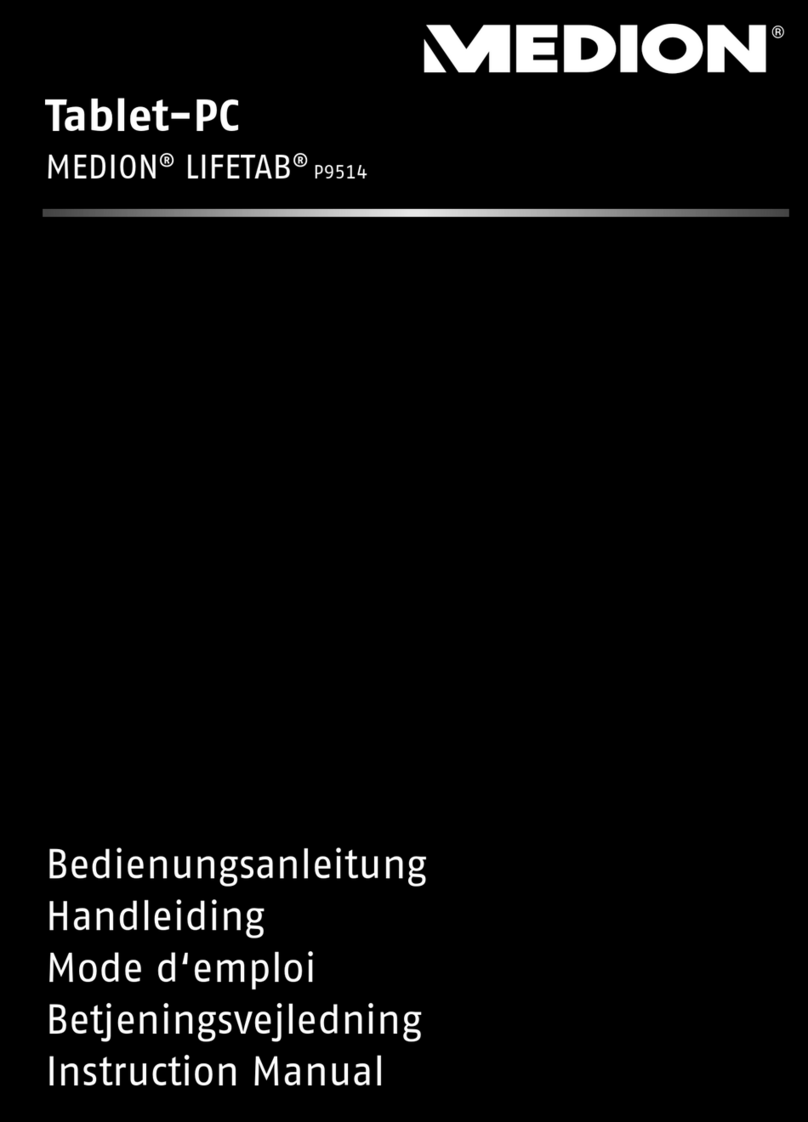3
Table of contents
1. Information about this user manual.......................................................... 5
1.1. Explanation of symbols....................................................................................... 5
1.2. Proper use................................................................................................................7
2. Safety information ...................................................................................... 7
2.1. Restricted group of people................................................................................ 7
2.2. Information regarding the mains adapter ................................................... 8
2.3. Restricted use .......................................................................................................10
2.4. Information on the integrated rechargeable battery ............................11
2.5. General instructions on how to handle lithium-ion batteries ............12
3. Specific safety instructions for the tablet PC .......................................... 12
3.1. Data backup..........................................................................................................13
3.2. Information regarding the display................................................................13
3.3. If there are defects..............................................................................................14
4. Package contents....................................................................................... 14
5. Device overview......................................................................................... 15
5.1. Front.........................................................................................................................15
5.2. Left-hand side
of the device .........................................................................................................16
5.3. Top............................................................................................................................16
5.4. Protective case .....................................................................................................16
5.5. Bluetooth® keyboard .........................................................................................17
6. Preparing for first use ............................................................................... 18
6.1. Power supply ........................................................................................................18
6.2. Charging the battery..........................................................................................18
6.3. Inserting the SIM card .......................................................................................19
6.4. Removing the SIM card.....................................................................................19
7. Operation ................................................................................................... 20
7.1. Switching on the tablet PC..............................................................................20
7.2. Operating the tablet PC....................................................................................20
7.3. Using the device for the first time.................................................................20
7.4. Putting the tablet PC into sleep mode........................................................20
7.5. Switching off the tablet PC..............................................................................21
8. System settings.......................................................................................... 21
8.1. Software updates................................................................................................21
8.2. Enabling WLAN ....................................................................................................21
8.3. Enabling Bluetooth®....................................................................... 21
9. Connecting the tablet PC to a PC ............................................................. 22
10. External storage media ............................................................................ 22
10.1. Inserting a micro SD memory card...............................................................23
10.2. Setting up a micro SD memory card for the first time...........................23