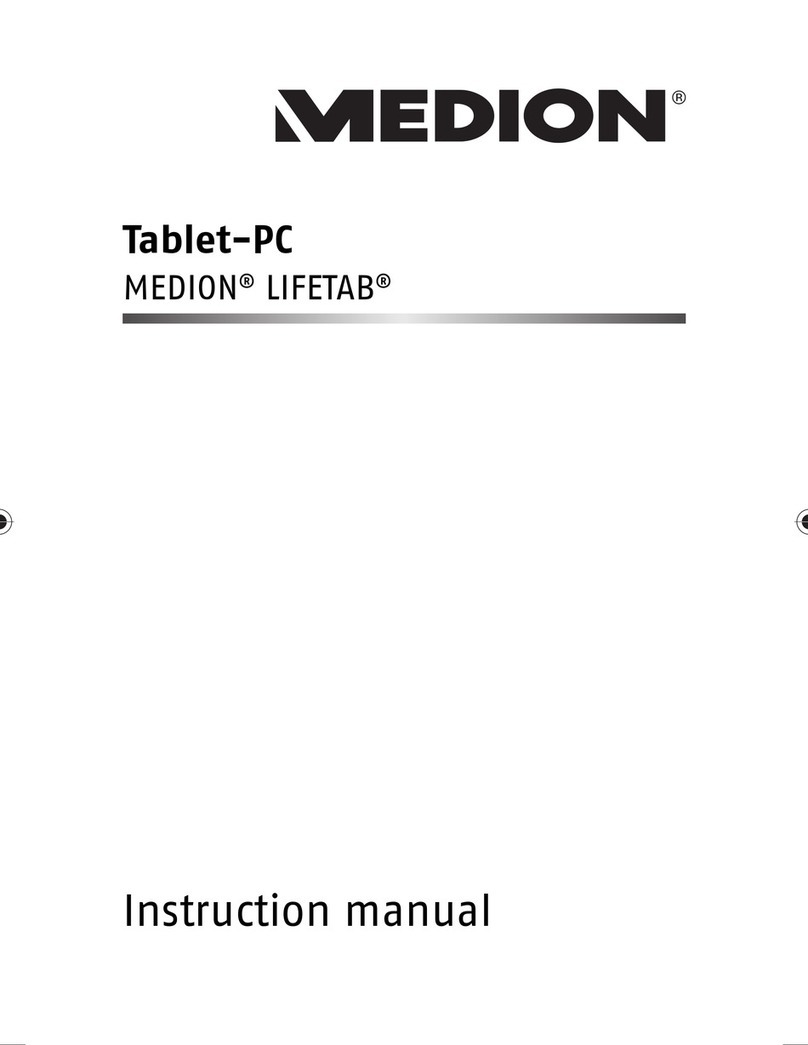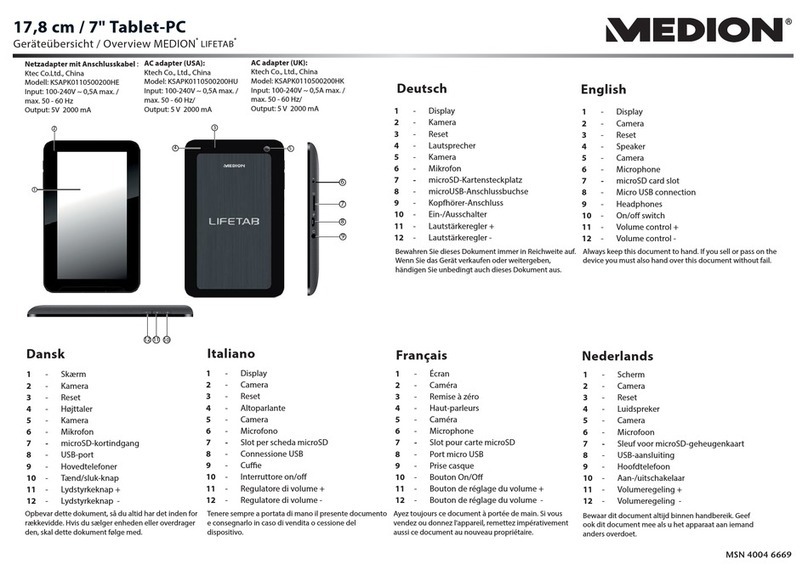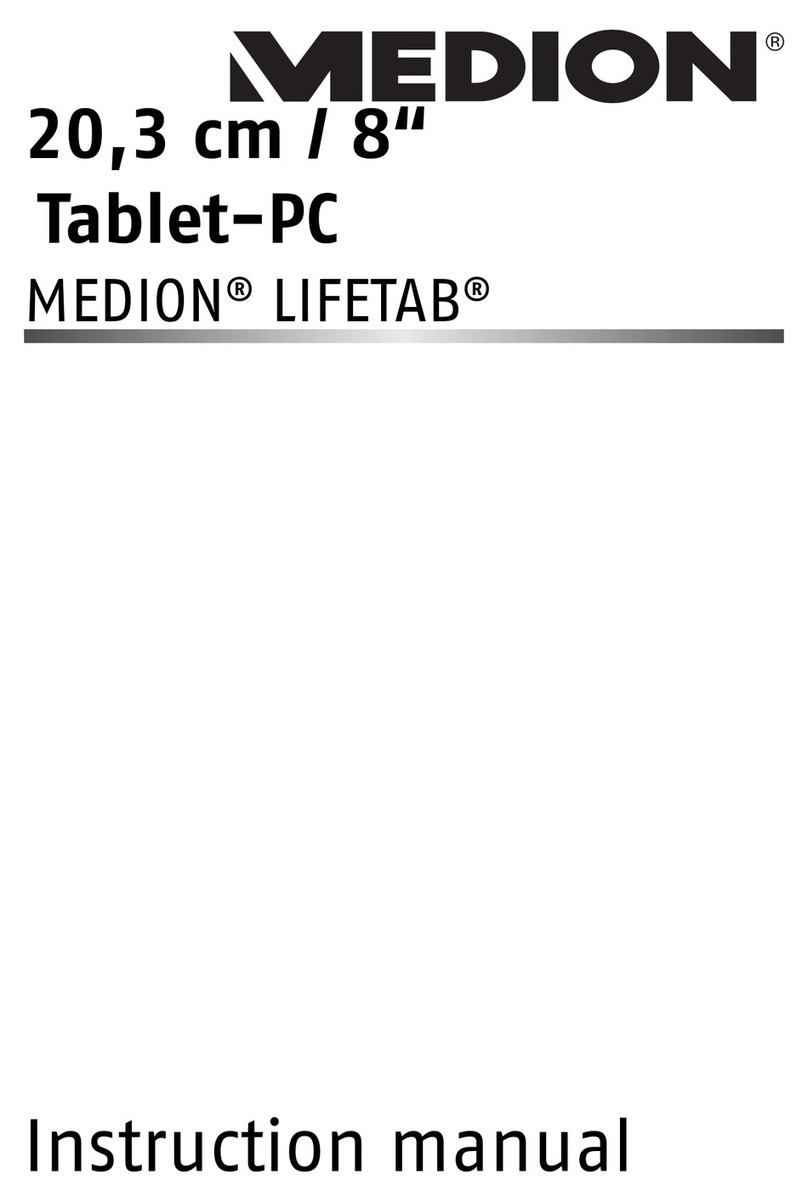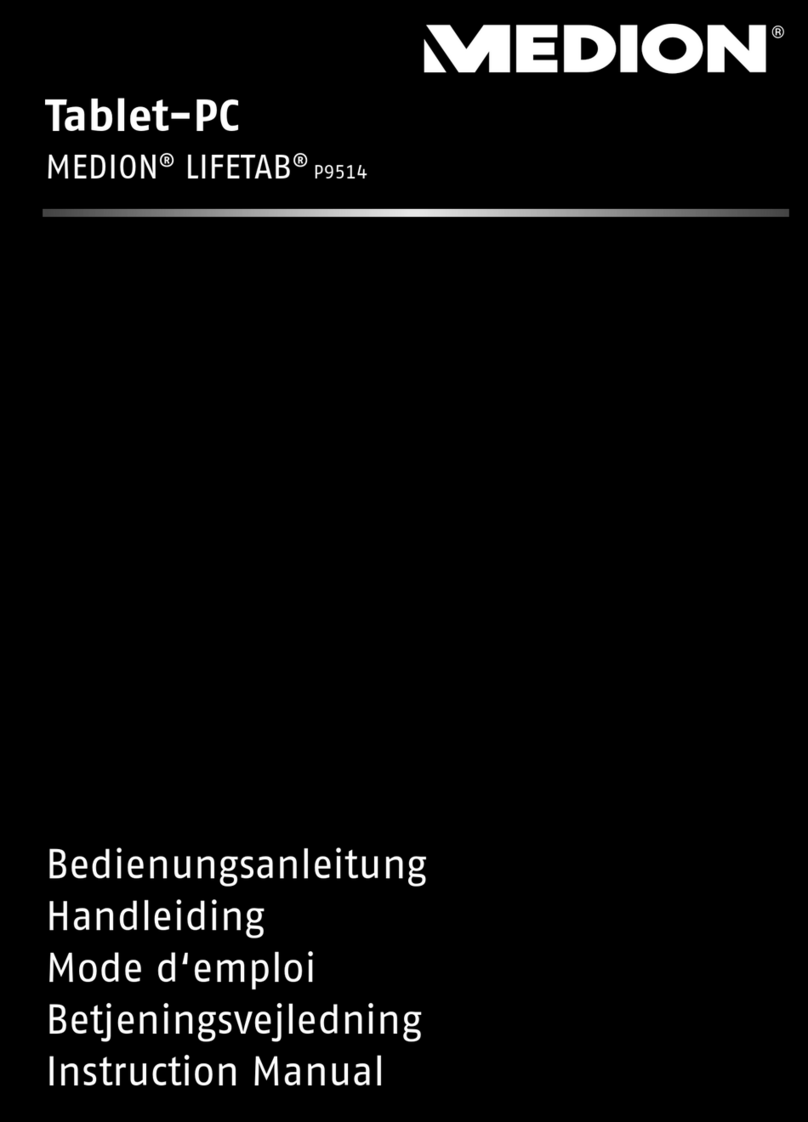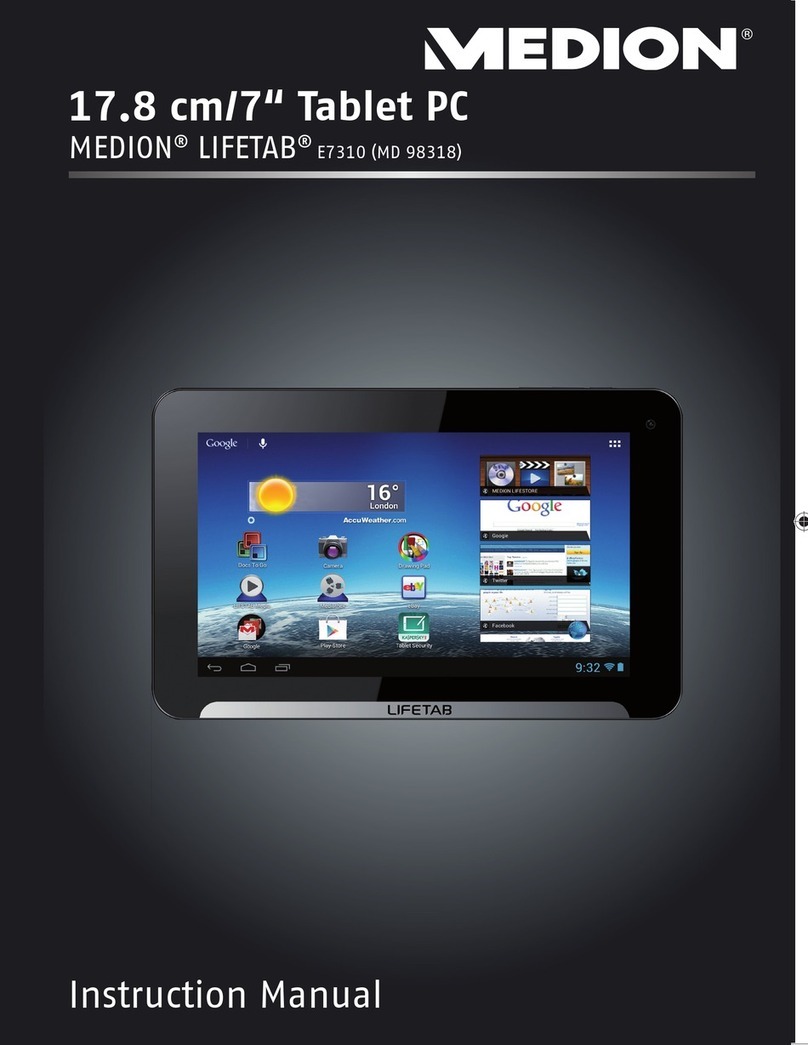2Telephone: 1300 884 987
Internet: www.medion.com.au
After Sales Support
Contents
Warranty Details..........................................................................................1
Notes on how to use these instructions........................................................3
Warning symbols and keywords used in these instructions .....................................3
Proper use...............................................................................................................3
Safety instructions .......................................................................................4
Operating safety .....................................................................................................4
Location..................................................................................................................4
Electromagnetic compatibility.................................................................................4
Data backup ...........................................................................................................4
Repairs....................................................................................................................5
Safety instructions on battery operation..................................................................5
Package contents.........................................................................................6
System requirements .............................................................................................6
Screens.........................................................................................................7
Graphics pad ..........................................................................................................7
Digital pen..............................................................................................................7
Start-up .......................................................................................................8
Inserting or changing the battery............................................................................8
Installing software ..................................................................................................8
Connecting the graphics pad..................................................................................9
Operation ..................................................................................................10
Graphics pad and pen settings..............................................................................10
Handwriting detection in Windows® 7 and Vista®..................................................12
Inserting and changing the refill ...........................................................................12
Maintenance ..............................................................................................13
Repairs..................................................................................................................13
Cleaning ...............................................................................................................13
Customer service .......................................................................................14
What to do in case of malfunctions .......................................................................14
Disposal................................................................................................................16
Specifications.............................................................................................17
Repair and Refurbished Goods
or Parts Notice ...........................................................................................18
86635 EN ALDI AUS Content Final.indd 286635 EN ALDI AUS Content Final.indd 2 09.07.2012 15:44:5209.07.2012 15:44:52