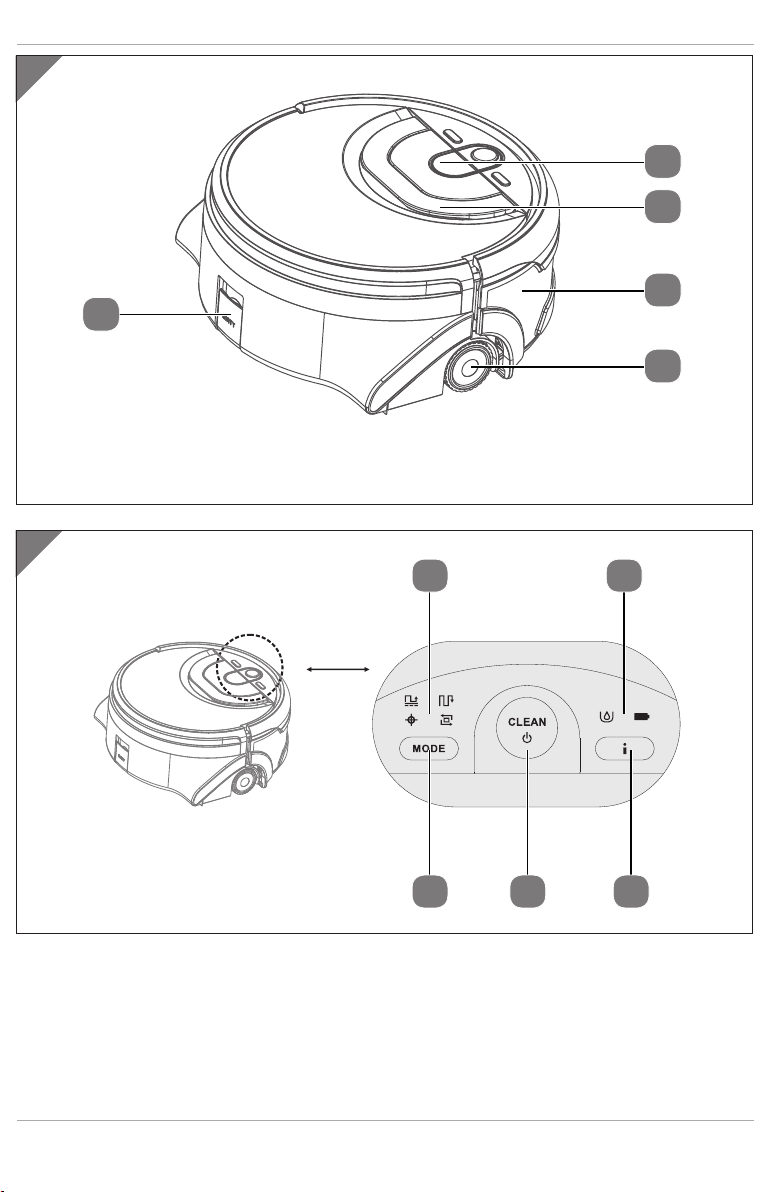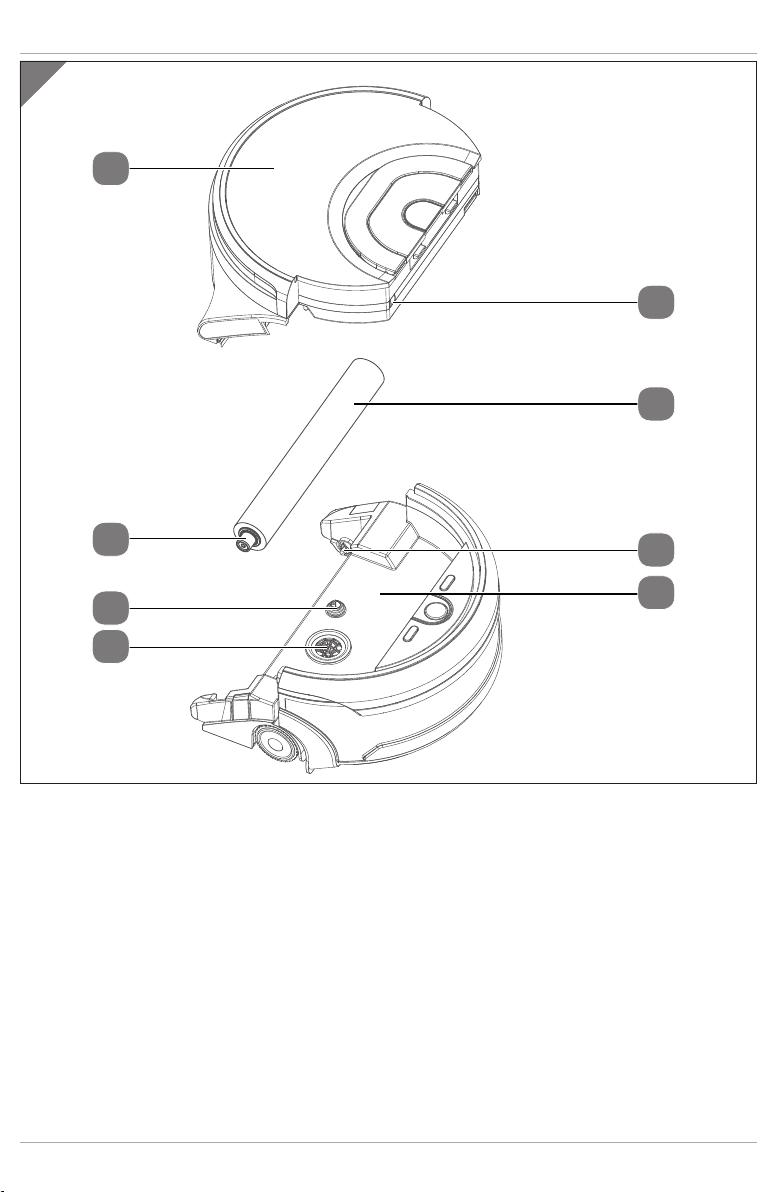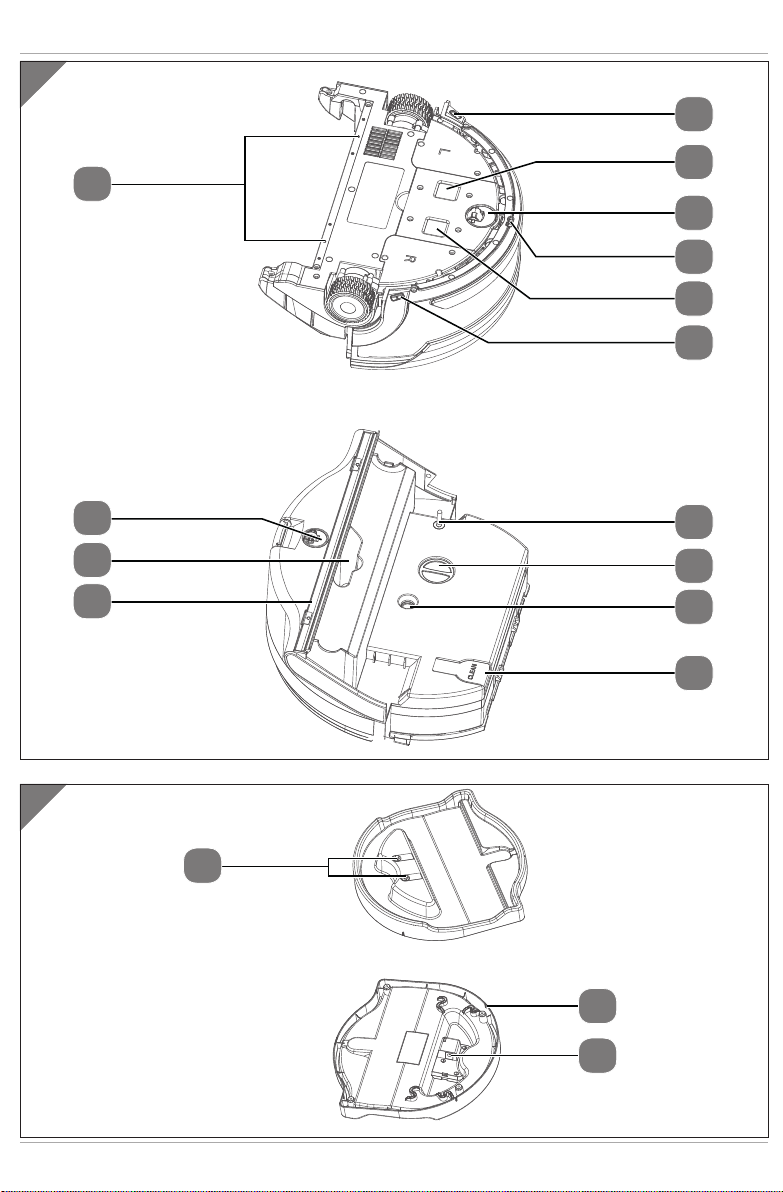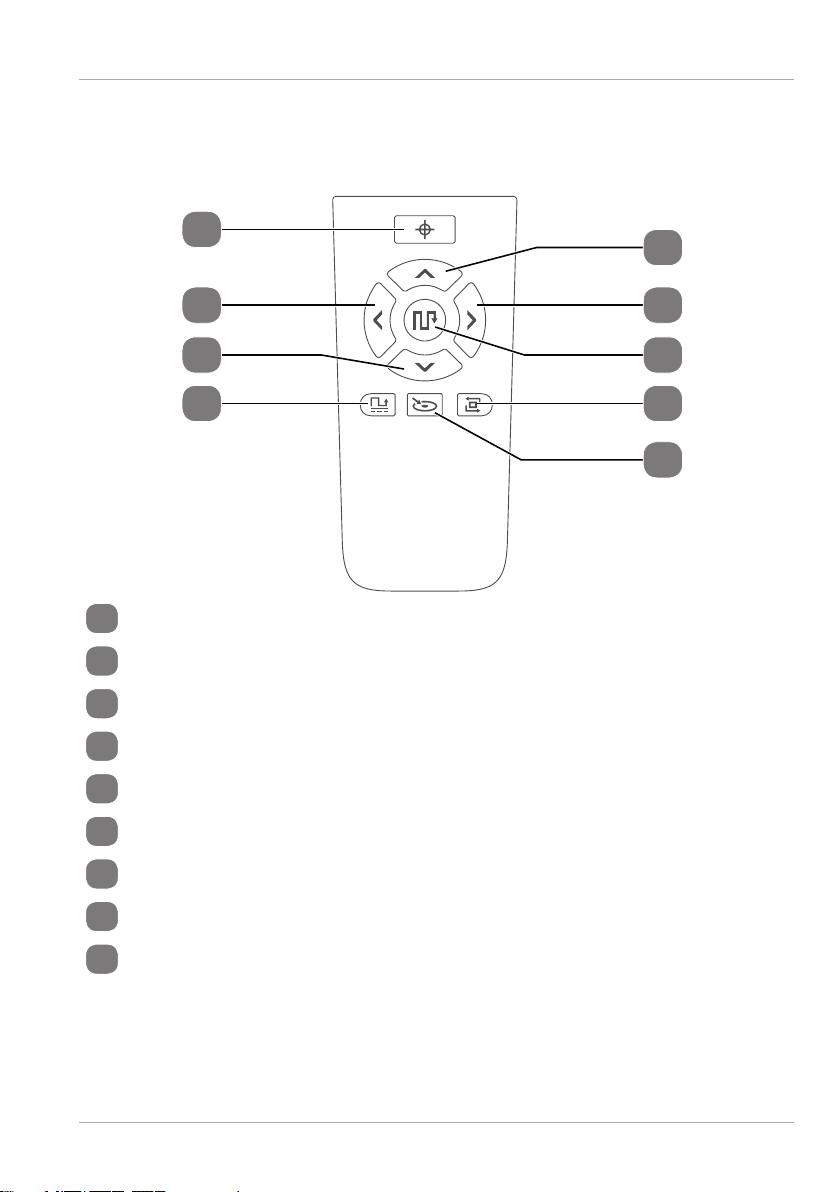Dok./Rev.-Nr. 18999 EN-Aldi UK MSN 50063736 Cover Final
Overview ......................................................................................... 4
Device parts.....................................................................................6
Device parts (instalment) ............................................................... 7
Information about these operating instructions ..........................8
Proper use ..................................................................................... 10
Safety information ......................................................................... 11
Safe handling of batteries/rechargeable batteries .......................15
Package contents...........................................................................17
Using the appliance for the first time .......................................... 18
Charging the wiper robot ...................................................................18
Attaching the cleaning rollers............................................................19
Attaching the wiper lip........................................................................19
Filling the water tank..........................................................................20
Attaching the water tank....................................................................21
Inserting batteries in the remote control.........................................21
Cleaning mode .............................................................................. 22
Switching the appliance on............................................................... 22
Switching the appliance off............................................................... 22
Sleep mode .......................................................................................... 23
Stating the cleaning process............................................................. 23
Manual control of the wiper robot.................................................... 26
Stopping the cleaning process prematurely.................................. 26
Cleaning and storage.................................................................... 26
Cleaning the dirty water tank ............................................................27
Cleaning the cleaning rollers and wiper lip ................................... 28
Cleaning the air filter .......................................................................... 29
Cleaning the air intake and suction port.........................................30
Cleaning the front wheel...................................................................30
Energy management for the wiper robot .......................................31
Troubleshooting.............................................................................31
Voice outputs ....................................................................................... 32
Other faults........................................................................................... 33
Disposal.......................................................................................... 33
Technical specifications ................................................................ 35
Declaration of Conformity............................................................. 35
Service information ...................................................................... 36
Privacy statement ......................................................................... 37
Legal Notice ................................................................................... 38
Contents