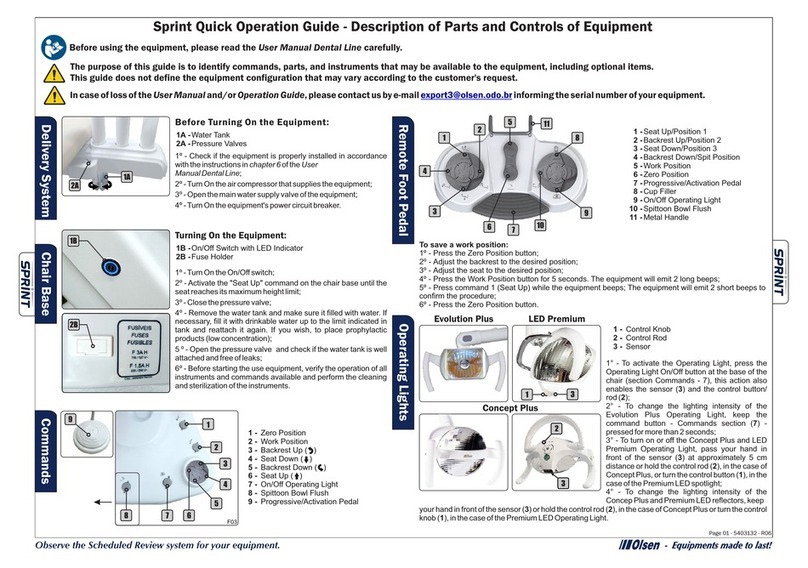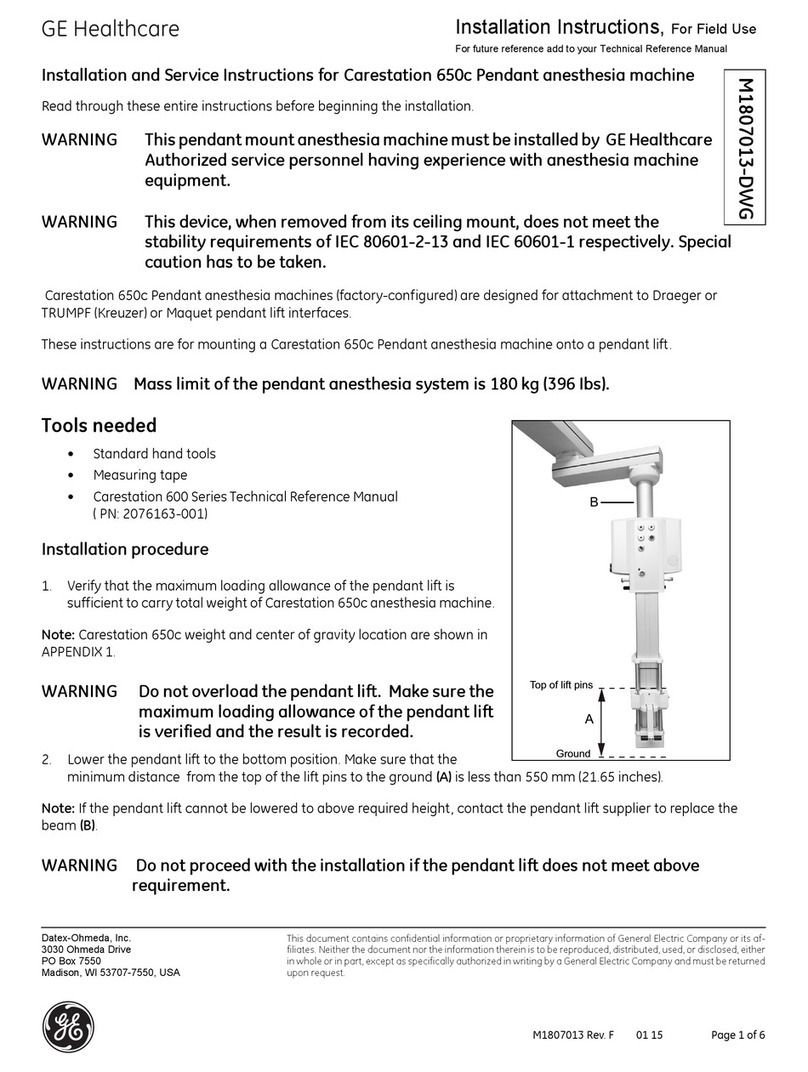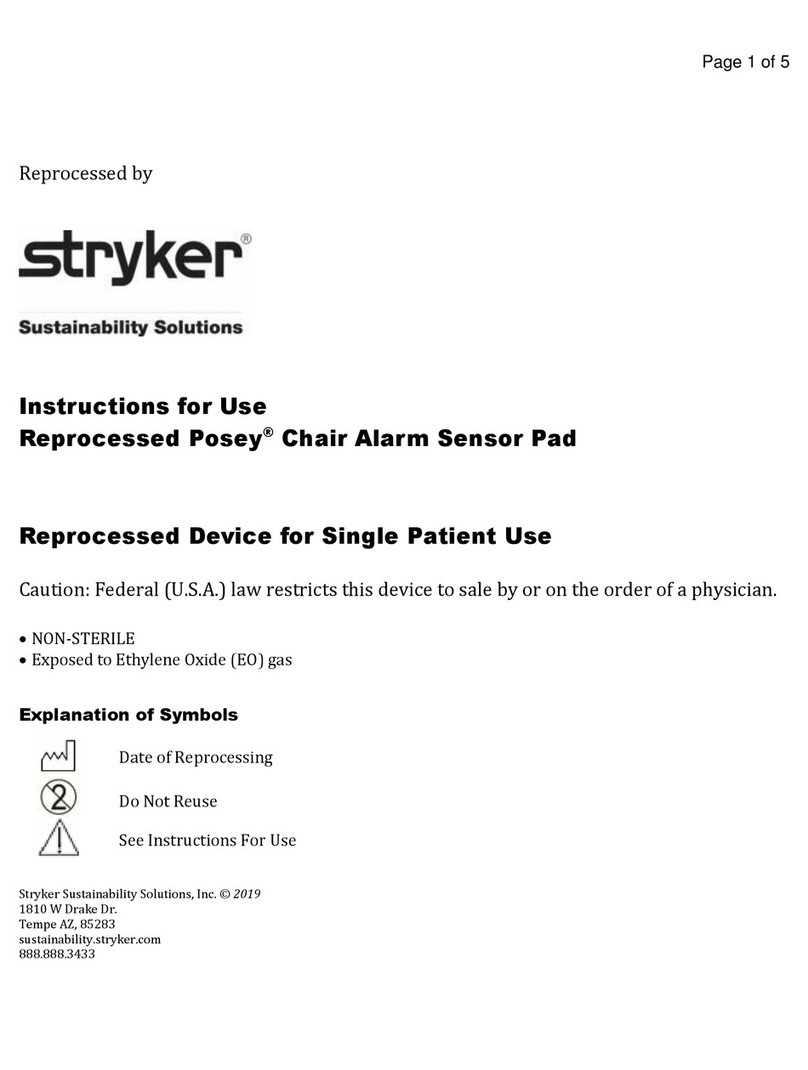Medisoft FeNO+ Instructions for use

:
Version 2.2
30
/
12
/2019
H11
-
EN
HARDWARE USER MANUAL
FeNO+

H11-EN FeNO+ P
AGE
2/31
Con en
1
Foreword .................................................................................................................. 4
1.1
Foreword ..................................................................................................................... 4
1.2
Description of v il ble tests ...................................................................................... 5
1.3
List of st nd rd nd option l tests .............................................................................. 5
1.4
Intended users ............................................................................................................. 6
1.5
Environment l conditions............................................................................................ 6
2
Warnings ................................................................................................................... 7
2.1
Loc tion of the device ................................................................................................. 7
3
General overview ...................................................................................................... 8
3.1
Front p nel................................................................................................................... 8
3.1.1
B sic version ................................................................................................................................. 8
3.1.2
Spirometry option ......................................................................................................................... 9
3.2
Re r p nel .................................................................................................................. 10
3.3
H ndheld pneumot chogr ph .................................................................................. 11
4
Connec ions ............................................................................................................ 12
4.1
Connections on the front p nel ................................................................................. 12
4.1.1
All versions .................................................................................................................................. 12
4.1.2
Spirometry option ....................................................................................................................... 13
4.2
Connections on the re r p nel .................................................................................. 14
5
Calibra ion .............................................................................................................. 16
5.1
Foreword ................................................................................................................... 16
5.2
Prep ring the equipment .......................................................................................... 16
5.3
Initi lizing the c libr tion mode ................................................................................ 17
5.4
Volume c libr tion .................................................................................................... 19
5.4.1
C libr ting the pneumot chogr ph ............................................................................................ 19
5.4.2
Checking the pneumot chogr ph c libr tion ............................................................................. 25
5.5
NO c libr tion ............................................................................................................ 27
6
Main enance ........................................................................................................... 28
6.1
Foreword ................................................................................................................... 28
6.2
M inten nce pl nning ............................................................................................... 29
6.3
M inten nce procedures for the user ...................................................................... 30
6.3.1
Cle ning ...................................................................................................................................... 30
6.3.2
Repl cement of the pneumot chogr ph mesh .......................................................................... 30
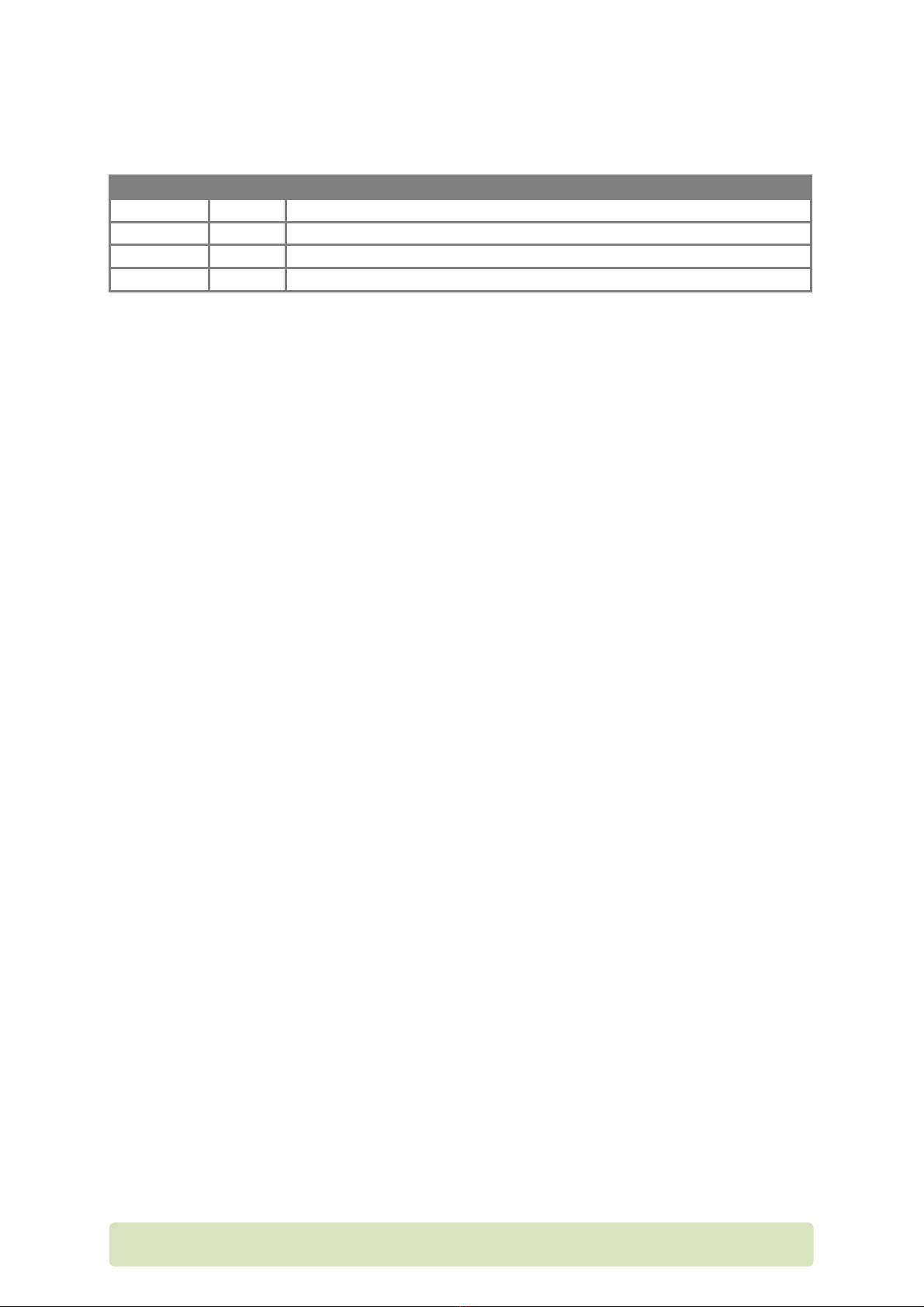
H11-EN FeNO+ P
AGE
3/31
Revision
Da e
Version
Modifica ions
21/02/2016
1.0
Cre tion
01/0
6
/201
8
2.0
New design
14/05/2019
2.1
Modific tion of the CE m rking
30/12/2019
2.2
Removing redund nt inform tion’s

H11-EN Foreword P
AGE
4/31
1
1Foreword
1.1 Foreword
The FeNO+ is device with both exh led NO n lysis nd spirometry functions dedic ted for
predi gnosis nd monitoring of infl mm tory dise se such s sthm .
The FeNO+ is oper ted by Exp ir, softw re progr m developed by Medisoft S.A. th t
functions on Windows b sed PC systems.
The FeNO+ is m nuf ctured, c libr ted nd pplied in conformity with l test technic l
requirements nd offici l recommend tions by ATS nd ERS. The FeNO+ device uses n
electrochemic l sensor for nitric oxide me surement. The spirometry option dopts the Lilly-
type pneumot chogr ph technology for flow/volume me surement. With the spirometry
option, full we ther st tion (temper ture, humidity nd b rometric sensor) for the correct
determin tion of the BTPS correction f ctor is included.
On the following p ges, you will find the instructions needed to oper te your instrument
effectively for pr ctic l uses. Ple se re d this m nu l c refully before using the device for
the first time.
The content of this document is subject to periodic upd te nd revision. Ple se note th t
some items m y be modified slightly in l test version of the softw re.
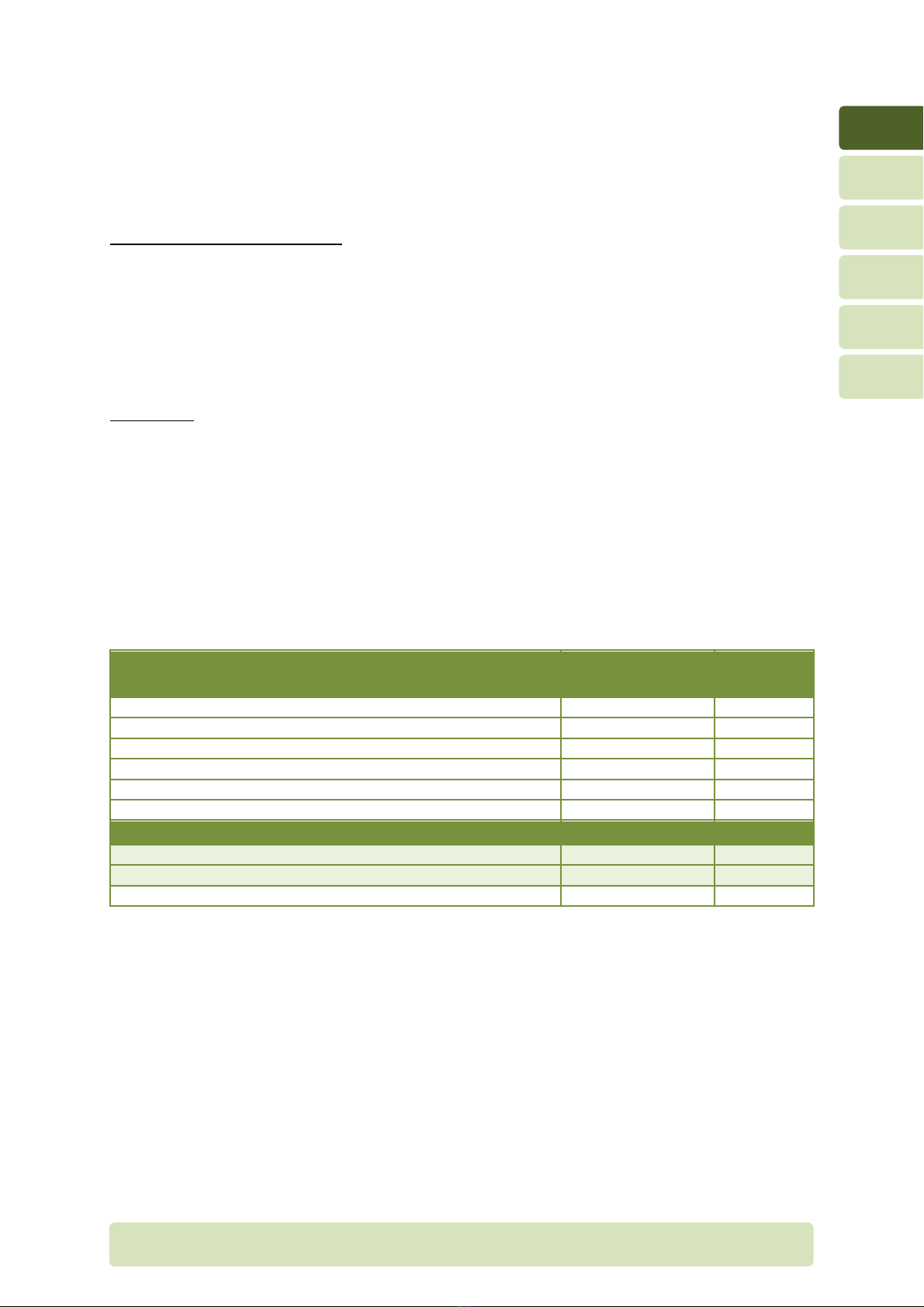
H11-EN Foreword P
AGE
5/31
1
1.2 Descrip ion of available es s
The FeNO+ device llows two types of me surement:
•Me surement of endogenous nitric oxide
•Convention l spirometry (option l)
NO endogenous me surement
The me surement of NO endogenous includes:
•Bronchi l NO me surement t 50 ml/s exh l tion flow r te (st nd rd me surement)
•Alveoli NO me surement by using m them tic l model b sed on multiple flow
me surement (st nd rd me surement)
•N s l NO me surement (option l me surement)
Spirometry
The convention l spirometry includes:
•Slow spirometry with me surement of lung-volume subdivisions (VC, IC, ERV, Vt, RR,
VE)
•Forced expir tory m neuver (FEV1, FVC, PEF, intermedi te flows, FEF25-75…)
•M xim l volunt ry ventil tion test (MVV)
•Minute tid l ventil tion test (VE)
1.3 Lis of s andard and op ional es s
SPIROMETRY Abbrevia ion S andard/
op ional
Vit l C p city VC option l
Forced Vit l C p city FVC option l
M ximum volunt ry ventil tion MVV option l
Minute tid l ventil tion VE option l
Reversibility (pre/post) option l
Ch llenge (only softw re) option l
DIFFUSION
Bronchi l exh led Nitric Oxide Bronchi l NO st nd rd
Alveol r exh led Nitric Oxide by multiple flow me surement Alveol r NO st nd rd
N s l Nitric oxide N s l NO option l

H11-EN Foreword P
AGE
6/31
1
1.4 In ended users
This device is to be used by physiologists, doctors, respir tory ther pists or nurses, or under
supervision of such. D t obt ined must be interpreted nd reported by tr ined medic l
st ff only.
1.5 Environmen al condi ions
This device is for clinic l use in hospit ls, priv te doctor’s offices, medic l schools, sports
medicine f cilities or universities.
The mbient conditions must be within the specified r nge:
•Temper ture: 10 to 35°C
•Humidity: 25 to 85% (non-condensed)
•Atmospheric pressure: 645 to 795 mmHg
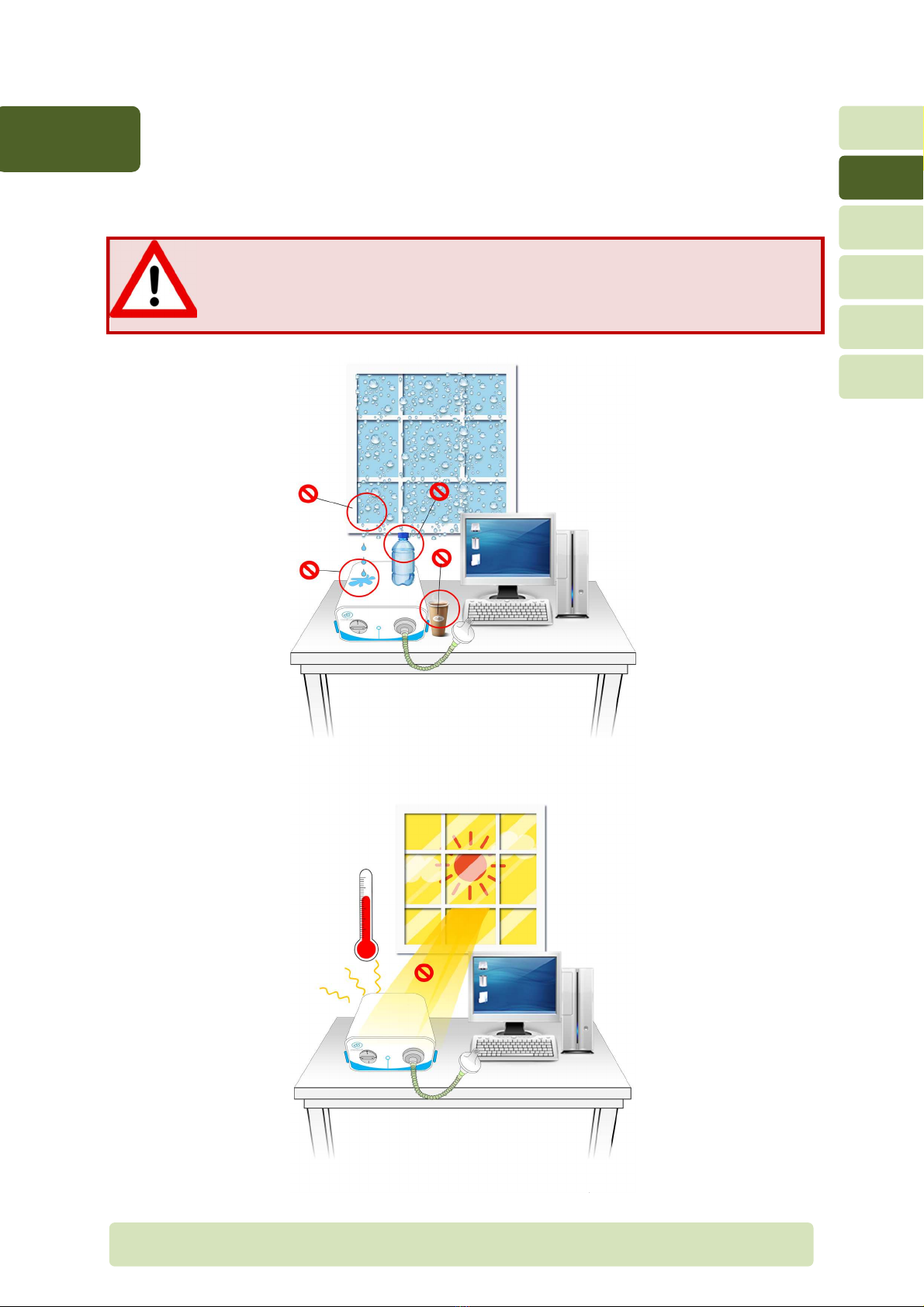
H11-EN W rnings P
AGE
7/31
2
2Warnings
2.1 Loca ion of he device
Loca ion of he FeNO+
The FeNO+ module should not be loc ted on wet or dusty conditions.
The cooling ventil tor on the re r p nel must not be obstructed which could
le d to n overhe ting inside the module.
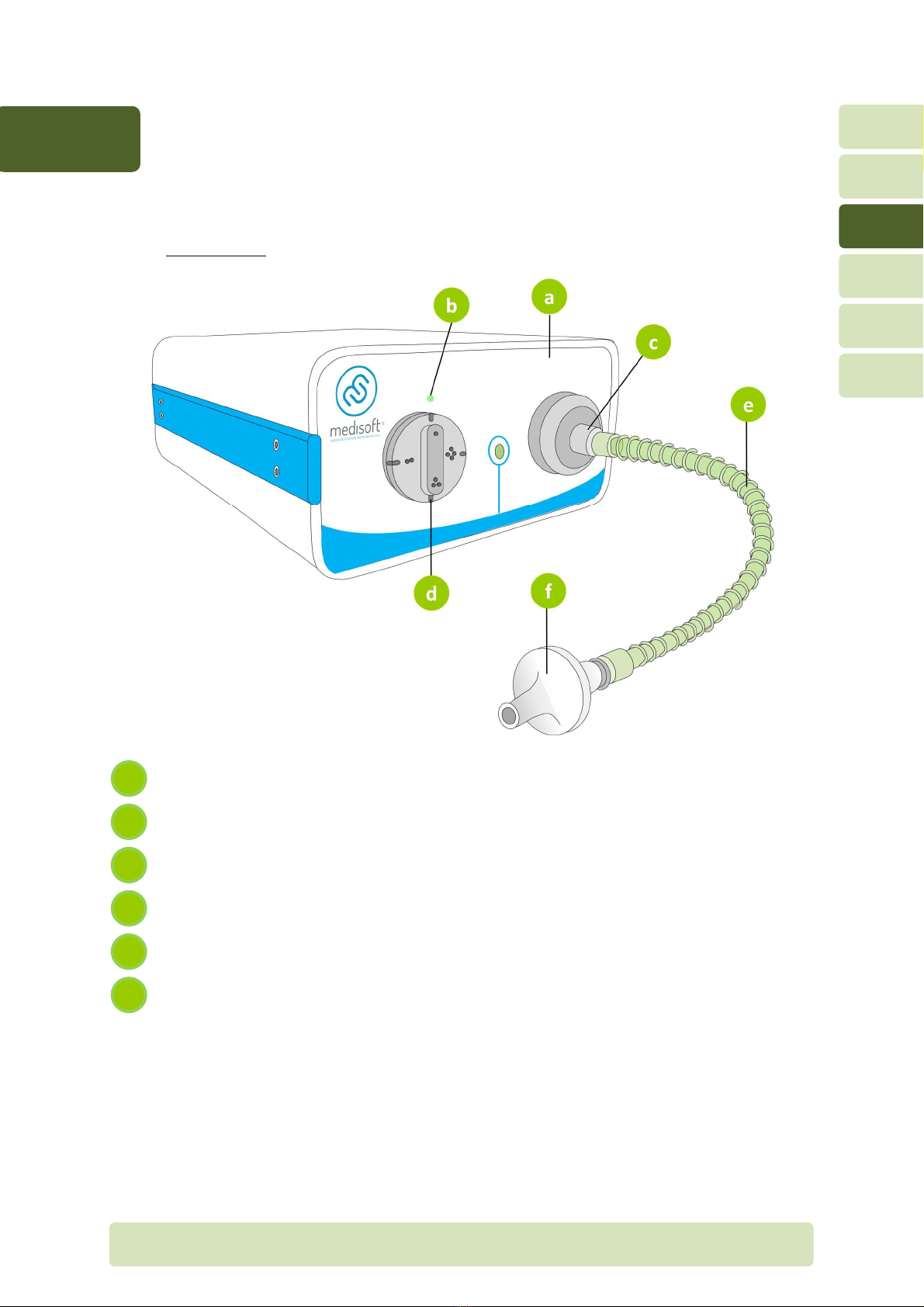
H11-EN Gener l overview P
AGE
8/31
3
3General overview
3.1 Fron panel
3.1.1 Basic version
Front p nel
Power LED
M in s mpling port
Flow selector
Corrug ted tube for exh led ir s mpling
Antib cteri l/vir l filter
f
e
d
c
b
a
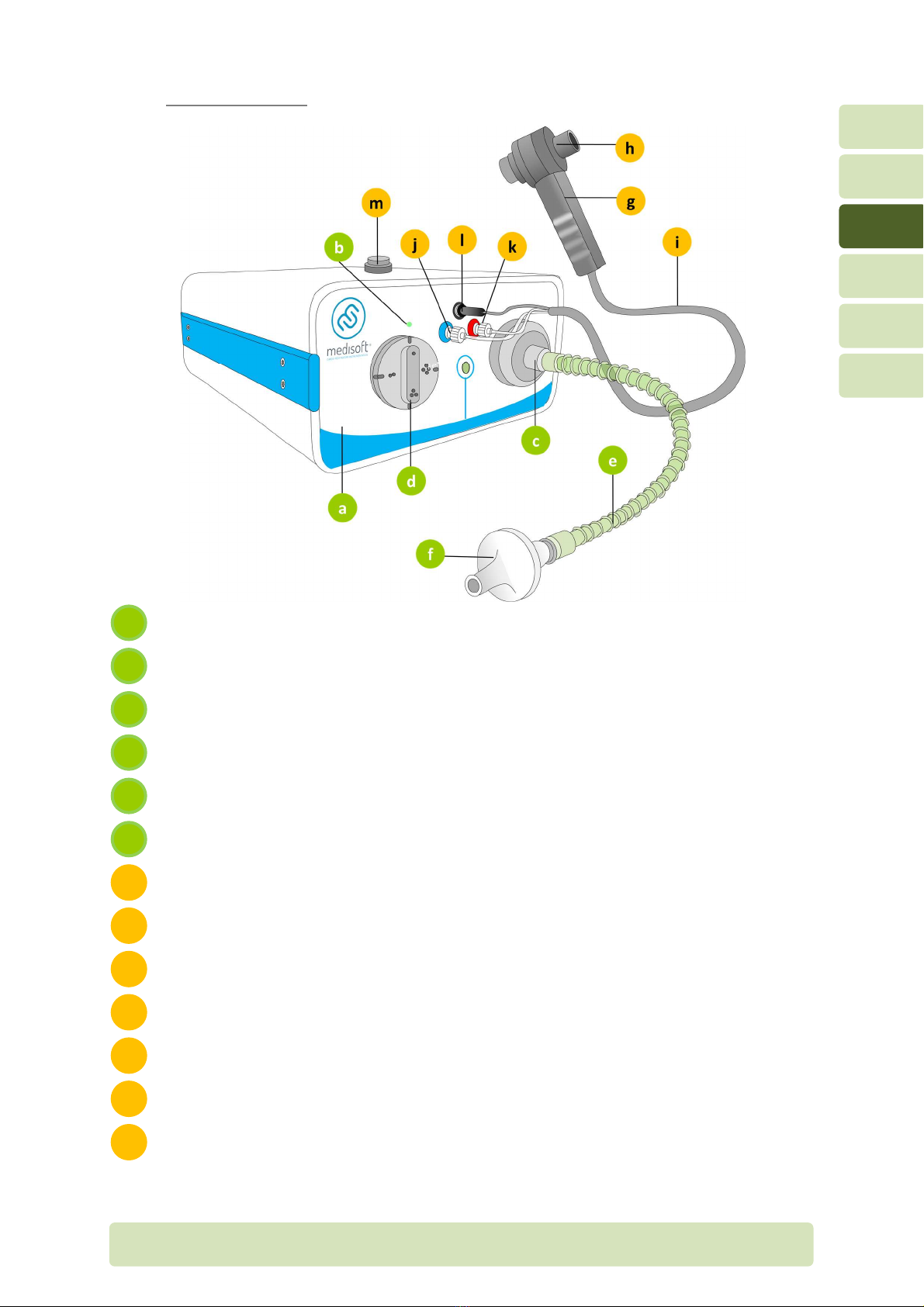
H11-EN Gener l overview P
AGE
9/31
3
3.1.2 Spirome ry op ion
Front p nel
Power LED
M in s mpling port
Flow selector
Corrug ted tube for exh led ir s mpling
Antib cteri l/vir l filter
H ndheld spirometer
Lilly type pneumot chogr ph
Combined tubing for h ndheld spirometer
Downstre m flow connector (-,blue)
Upstre m flow connector (+,red)
He ted wire connector
Holder for pneumot chogr ph
m
l
k
j
i
h
g
f
e
d
c
b
a
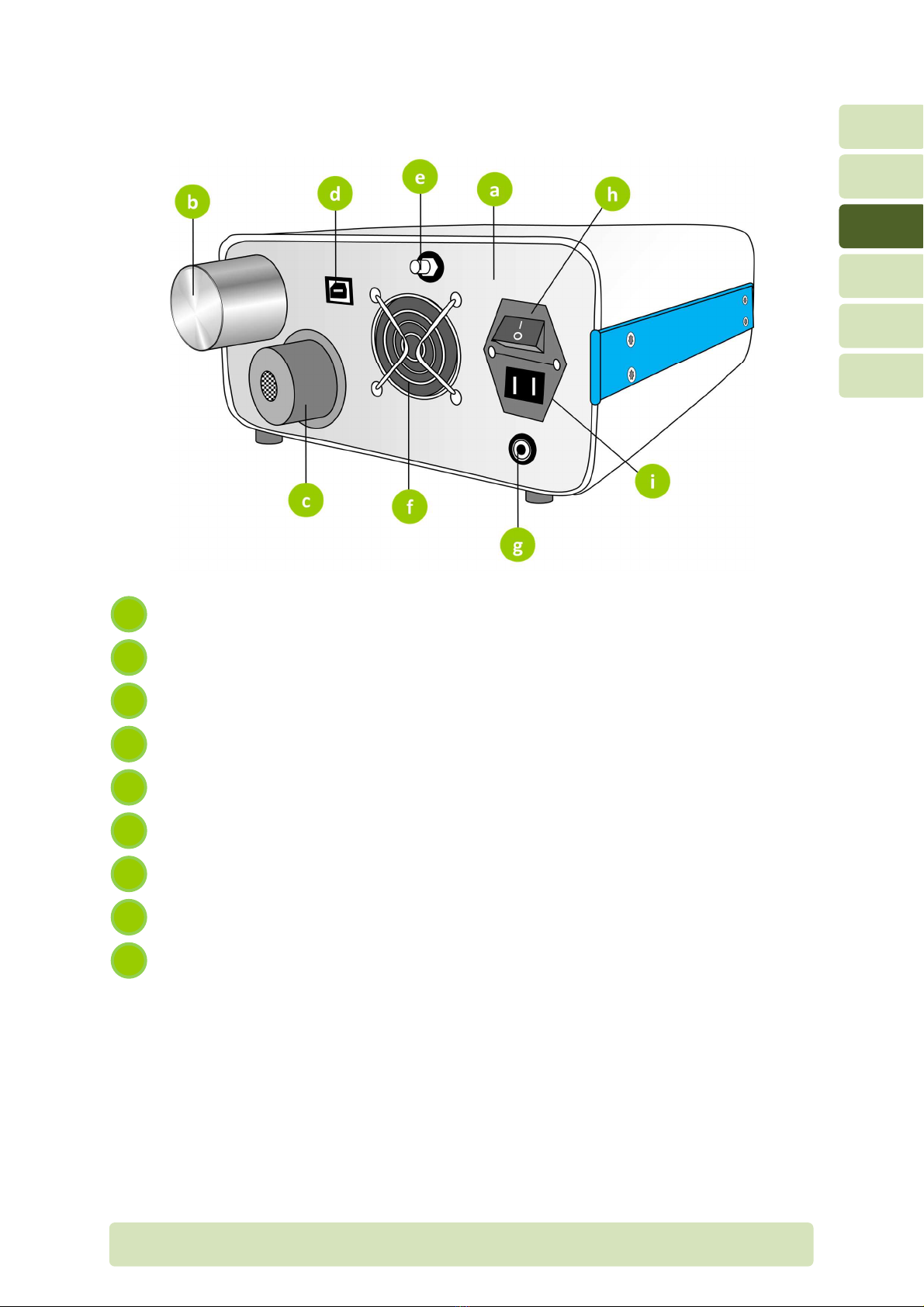
H11-EN Gener l overview P
AGE
10/31
3
3.2 Rear panel
Re r p nel
Electrochemic l NO sensor
Ambient NO scrubber
USB port (connected to computer)
G s s mpling inlet
Cooling f n
C libr tion g s bottle inlet
Power switch (ON/OFF)
Power supply entry
i
h
g
f
e
d
c
b
a
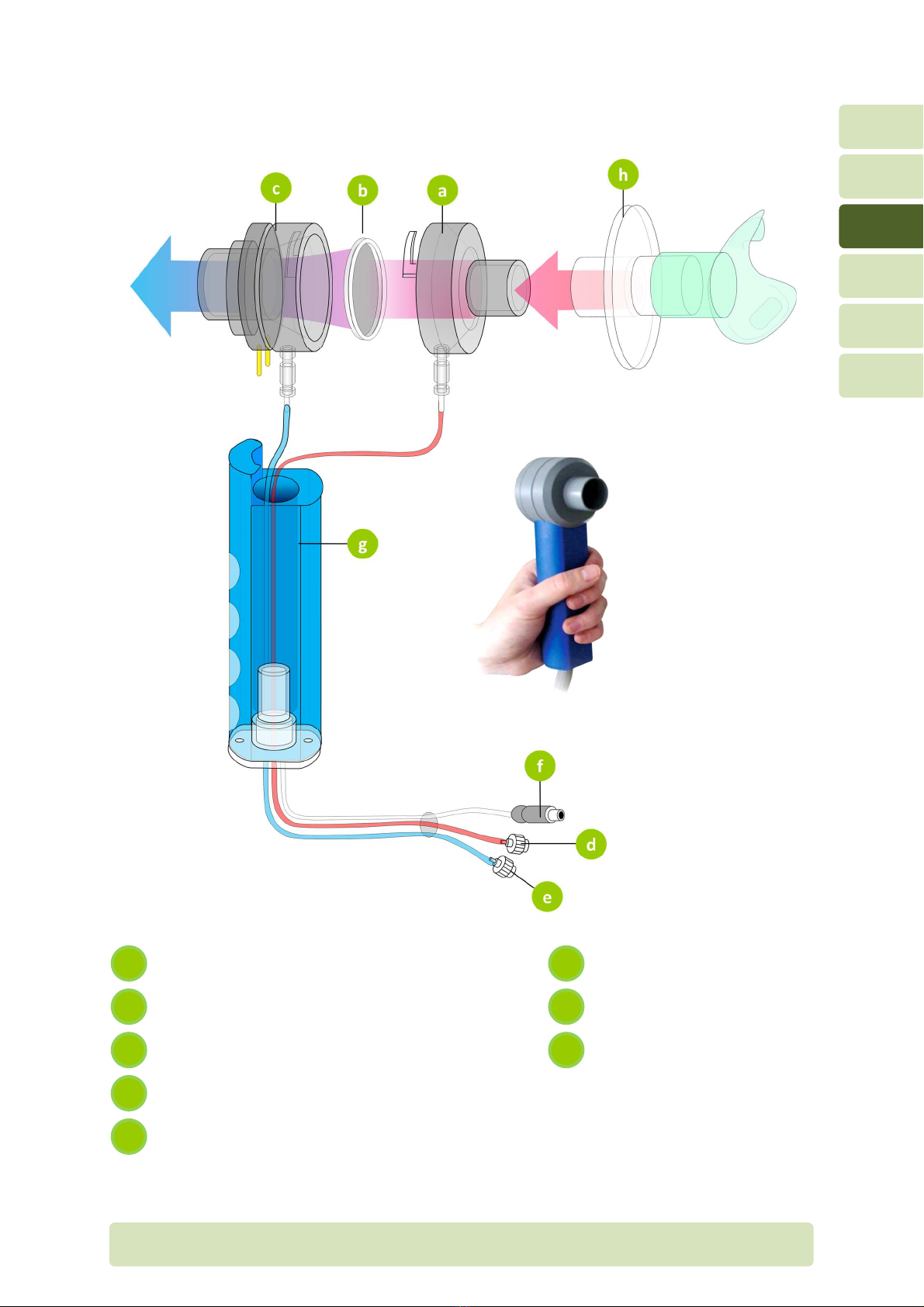
H11-EN Gener l overview P
AGE
11/31
3
3.3 Handheld pneumo achograph
Available wi h spirome ry op ion
Front p rt (p tient f cing)
He ting wire nd plug
Mesh
H ndle
B ck p rt (to mbient)
Antib cteri l/vir l filter
Upstre m flow line nd connector (+,red)
Downstre m flow line nd connector (-, blue)
e
d
h
c
g
b
f
a
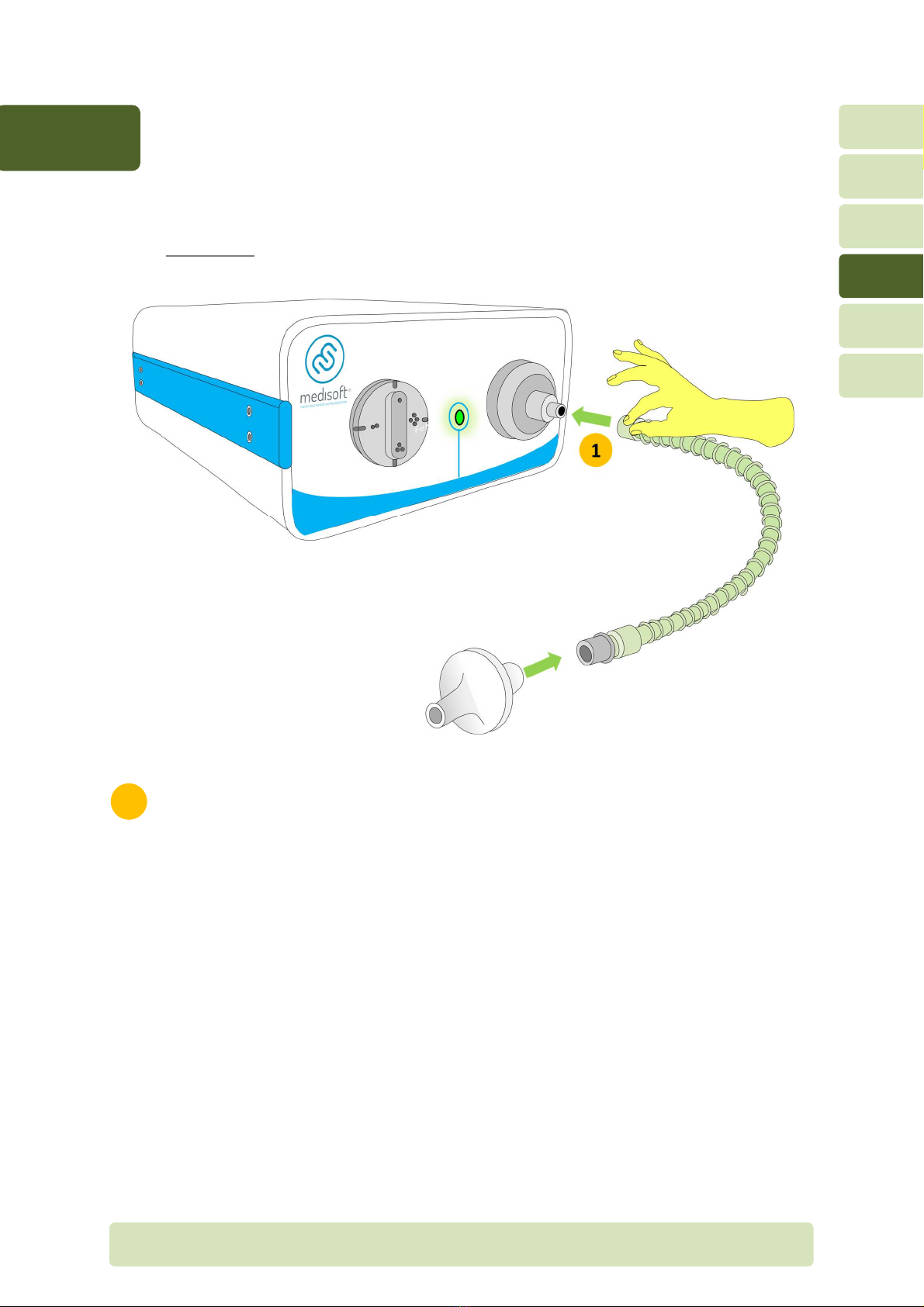
H11-EN Connections P
AGE
12/31
4
4Connec ions
4.1 Connec ions on he fron panel
4.1.1 All versions
Connect the corrug ted tube with ntib cteri l/vir l filter d pter to the m in
inlet
1
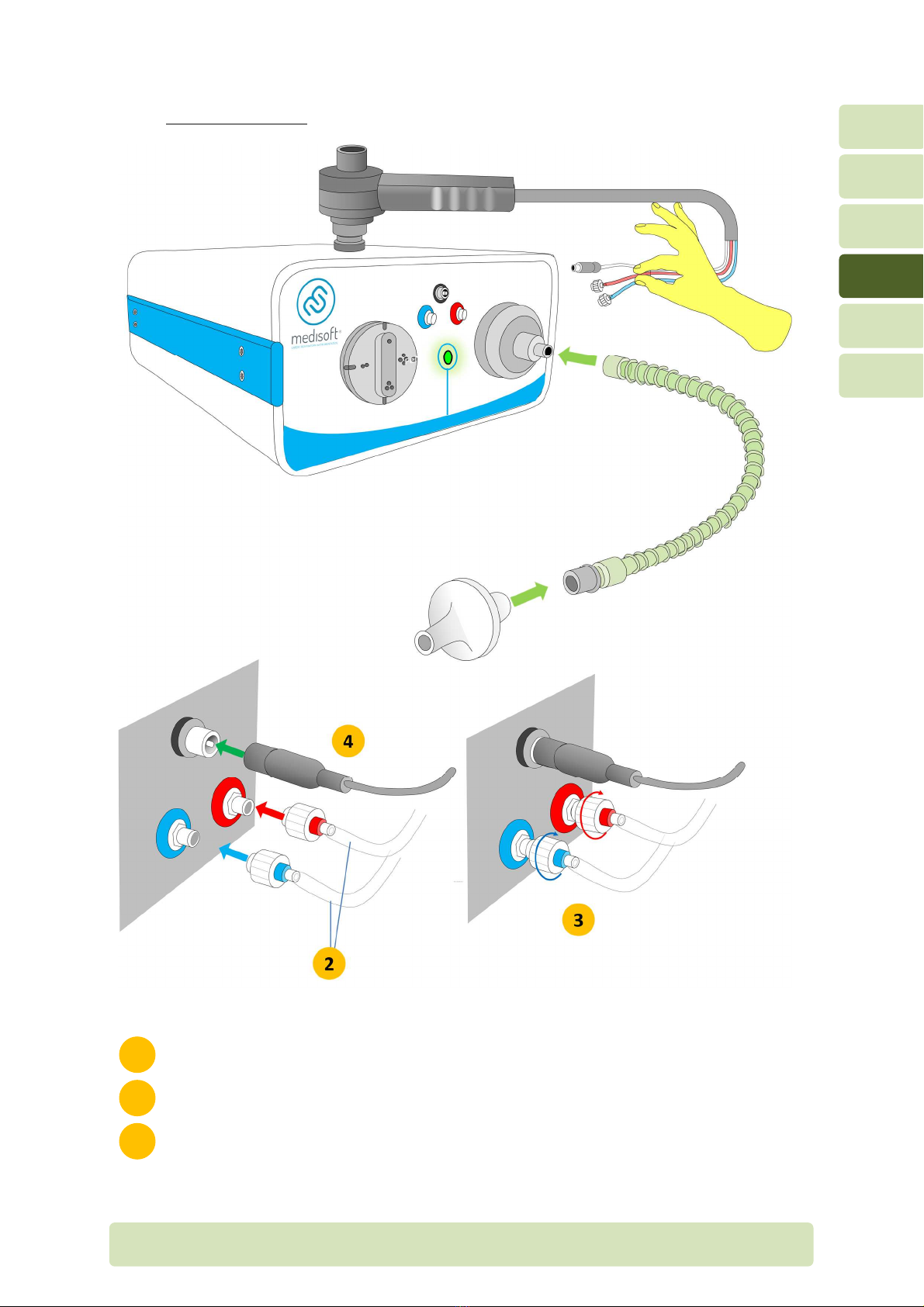
H11-EN Connections P
AGE
13/31
4
4.1.2 Spirome ry op ion
Insert the plug-in connectors to the upstre m (red)/downstre m (blue) ports
Secure the connection by clockwise rot tion of the plug-in connectors
Plug the he ted wire
4
3
2
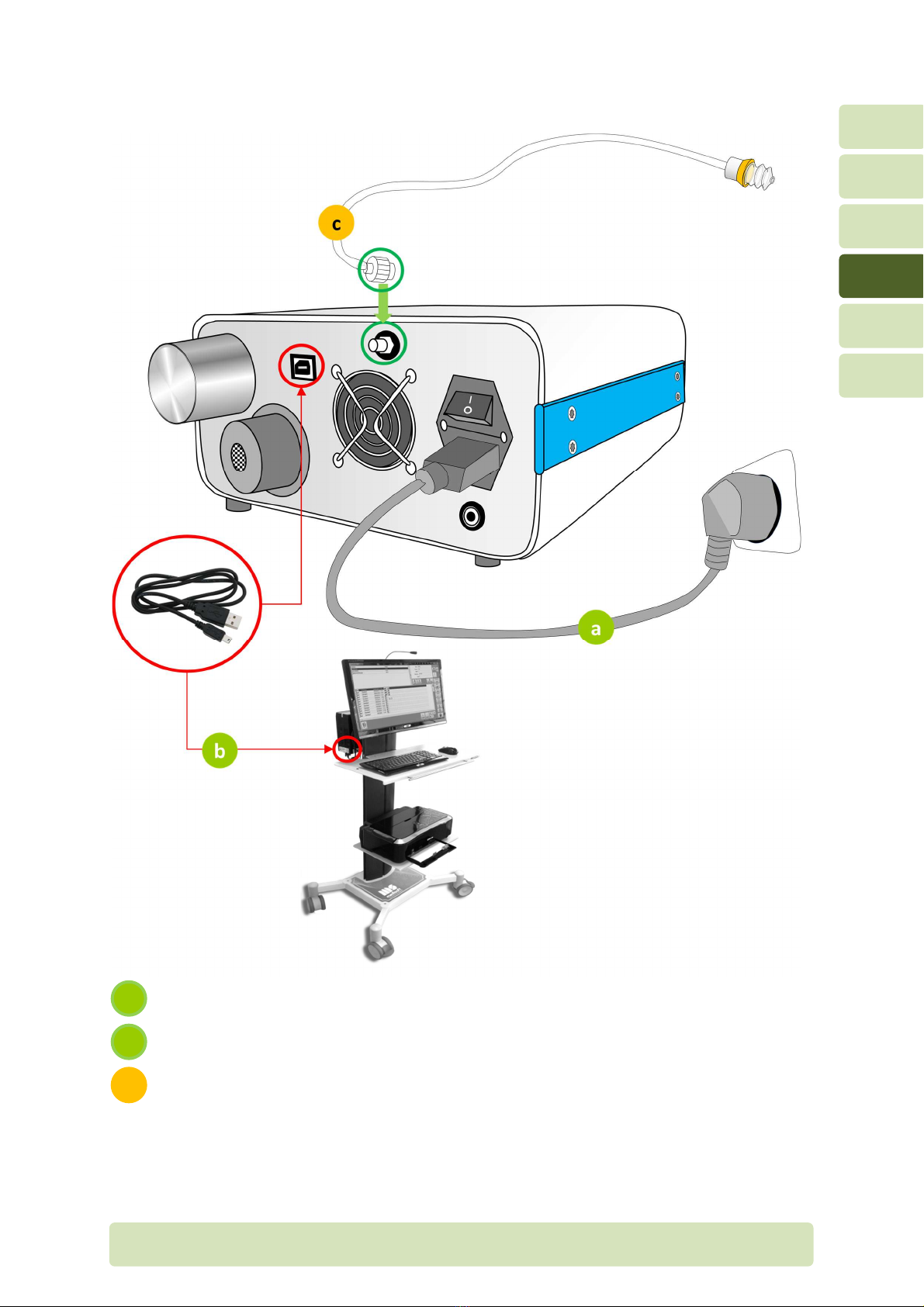
H11-EN Connections P
AGE
14/31
4
4.2 Connec ions on he rear panel
Power supply c ble
USB c ble
N s l c theter (for n s l option)
c
b
a
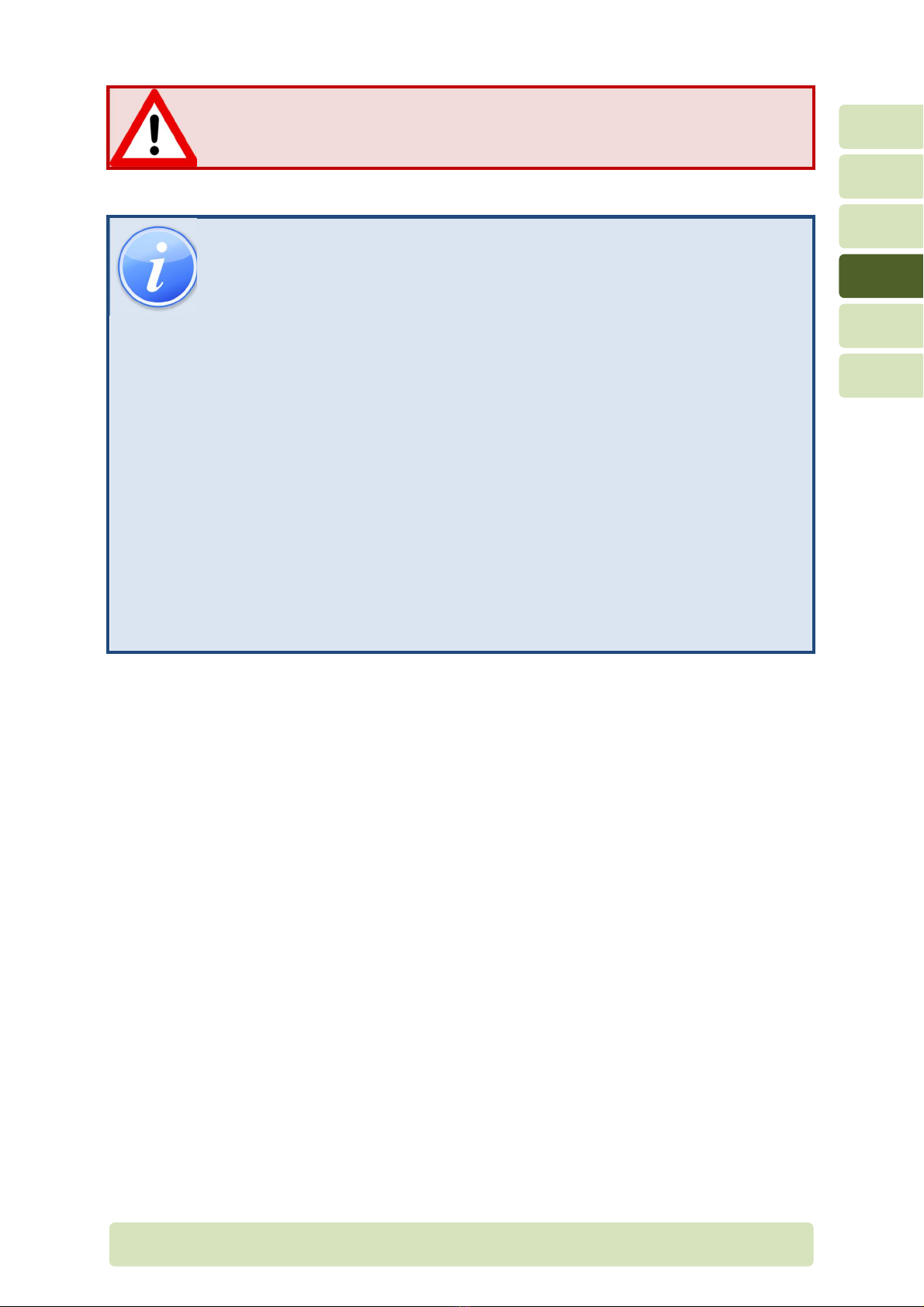
H11-EN Connections P
AGE
15/31
4
If he device has been urned off for more han 40 days, he FeNO+ module
needs a warm up ime of 24 o 48 hours in order o polarize he
elec rochemical NO cell.
Impor an informa ion on NO elec rochemical sensor polariza ion
The FeNO+ module cont ins n electrochemic l cell for Nitric Oxide
me surement. This cell needs to be properly pol rized in order to provide
ccur te re dings. Insufficient pol riz tion might le d to low perform nce
(in ccur te re ding or even cell f ilure).
The FeNO+ module cont ins b ttery to ensure th t the electrochemic l cell
rem ins pol rized during power shut off of maximum of 40 days. The
b ttery is rech rged when power is restored to the module. A full rech rge of
the b ttery t kes 1 hour once the power is restored to the device.
After full disch rge of the b ttery (the module w s turned off during period
of more th n 40 d ys), the electrochemic l cell is no longer pol rized nd
needs w rm up time of 24 to 48 hours to be repol rized nd recover its
origin l st te.
The b ttery h s life time of t le st 2 ye rs (life time of the electrochemic l
NO cell).
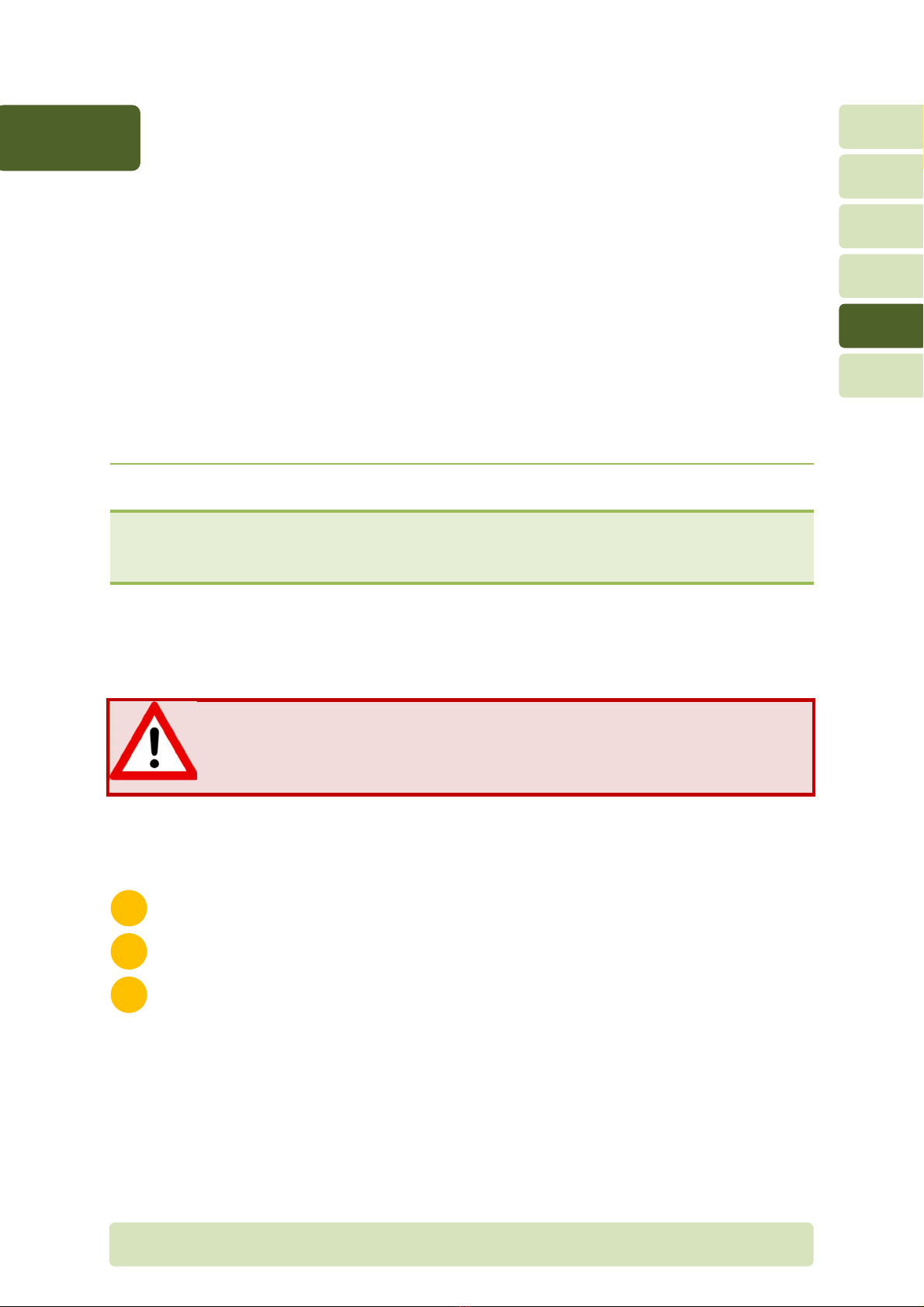
H11-EN C libr tion P
AGE
16/31
5
5Calibra ion
5.1 Foreword
C libr tion of the device is essenti l to ensure correct me surement. Addition lly,
c libr tion llows lso the oper tor to detect possible problem with the module or the
module’s environment.
After c libr tion, it is possible to perform check (which is recommended by ATS-ERS
guidelines) in order to verify the qu lity of the c libr tion nd the ccur cy of the
me surement.
The t ble below summ rises the c libr tions which h ve to be performed on FeNO+ module.
Calibra ion Minimum
frequency
Page Shor descrip ion
Volume 1 x d y 19 Only if spirome ry op ion is available
C libr tion of the volume/flow me surement (Lilly
pneumot chogr ph)
NO g s 1 x
6 months
27 Only performed by a qualified echnician approved
by Medisof SA or i s represen a ive
C libr tion of the electrochemic l NO sensor
The module should be urned on a leas 20 minu es before performing he
calibra ion.
This llows the st biliz tion of the n lyser nd the he ted pneumot chogr ph
temper ture.
5.2 Preparing he equipmen
Turn on the module t le st 20 minutes before performing the c libr tion
Verify the connections of the pneumot chogr ph nd the tubing to the module
Prep re the 3 liters c libr tion syringe
3
2
1
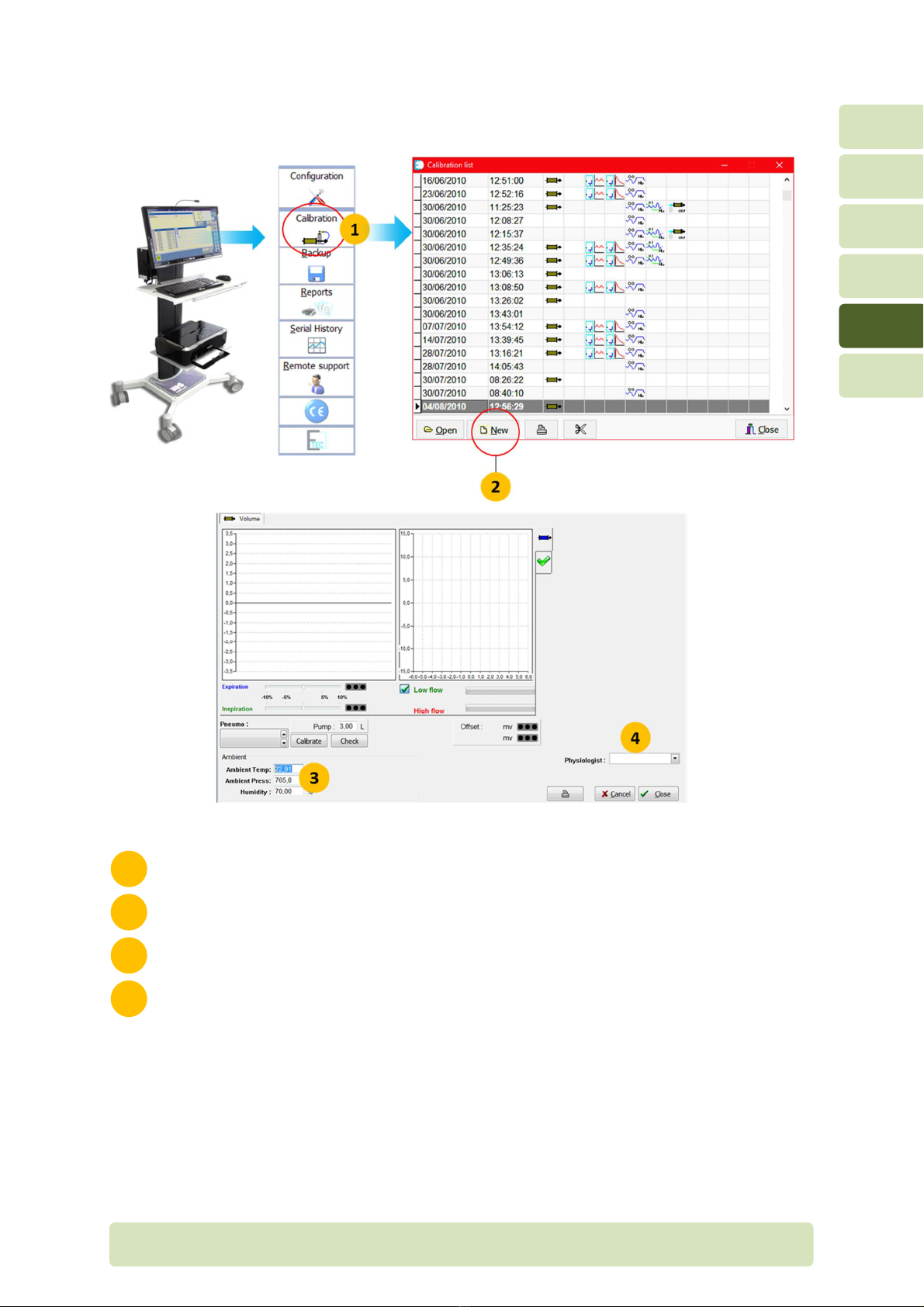
H11-EN C libr tion P
AGE
17/31
5
5.3 Ini ializing he calibra ion mode
On m in menu of Exp ir, select the c libr tion menu
Click on New
Check mbient conditions nd correct if necess ry
Define oper tor’s n me
4
3
2
1
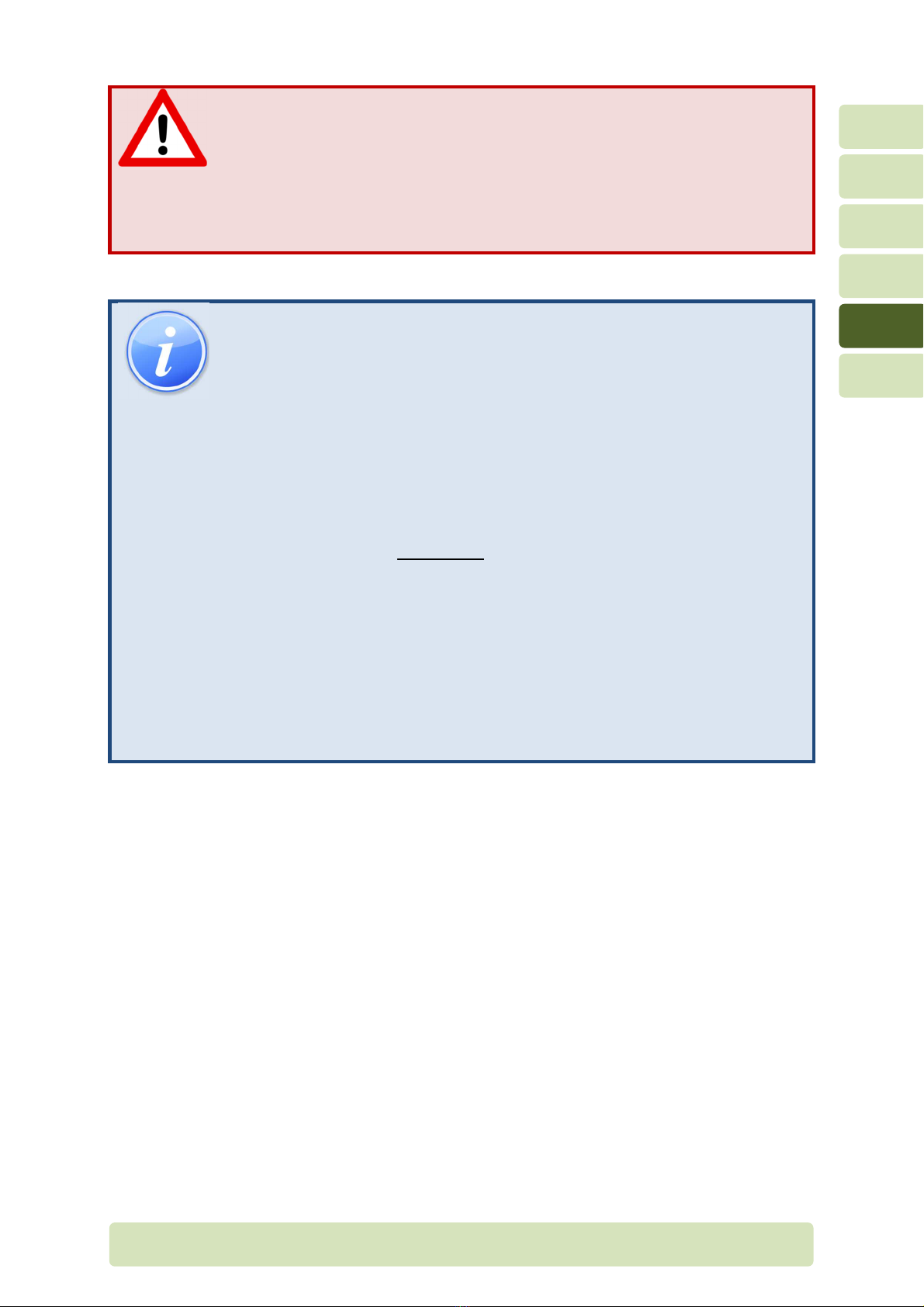
H11-EN C libr tion P
AGE
18/31
5
Only if spirometry option is available
The mbient conditions re used to c lcul te BTPS correction f ctor. It is
essenti l th t mbient conditions re me sured or encoded correctly for
ccur te volume me surement:
•Temper ture: in degrees Celcius
•Rel tive humidity: in %
•B rometric pressure: in mmHg
Impor an informa ion on barome ric pressure
The b rometric pressure used by the softw re is the ac ual b rometric
pressure, not b rometric pressure corrected t se level. Be c reful when
using n extern l we ther st tion bec use it lw ys indic tes b rometric
pressure corrected t se level, depending on the ltitude of the loc tion.
In order to obt in the re l b rometric pressure, the formul below c n be
used:
BP
BP
10.0065h
288.15
.
Where:
-BP
corr
is the b rometric pressure (in mmHg) corrected t se level, s
indic ted on ll extern l we ther st tions
-h is the ltitude (in meters)
Ex mple: we ther st tion indic tes 760 mmHg t n ltitude of 250 meters.
This will correspond to re l b rometric pressure of 738 mmHg.
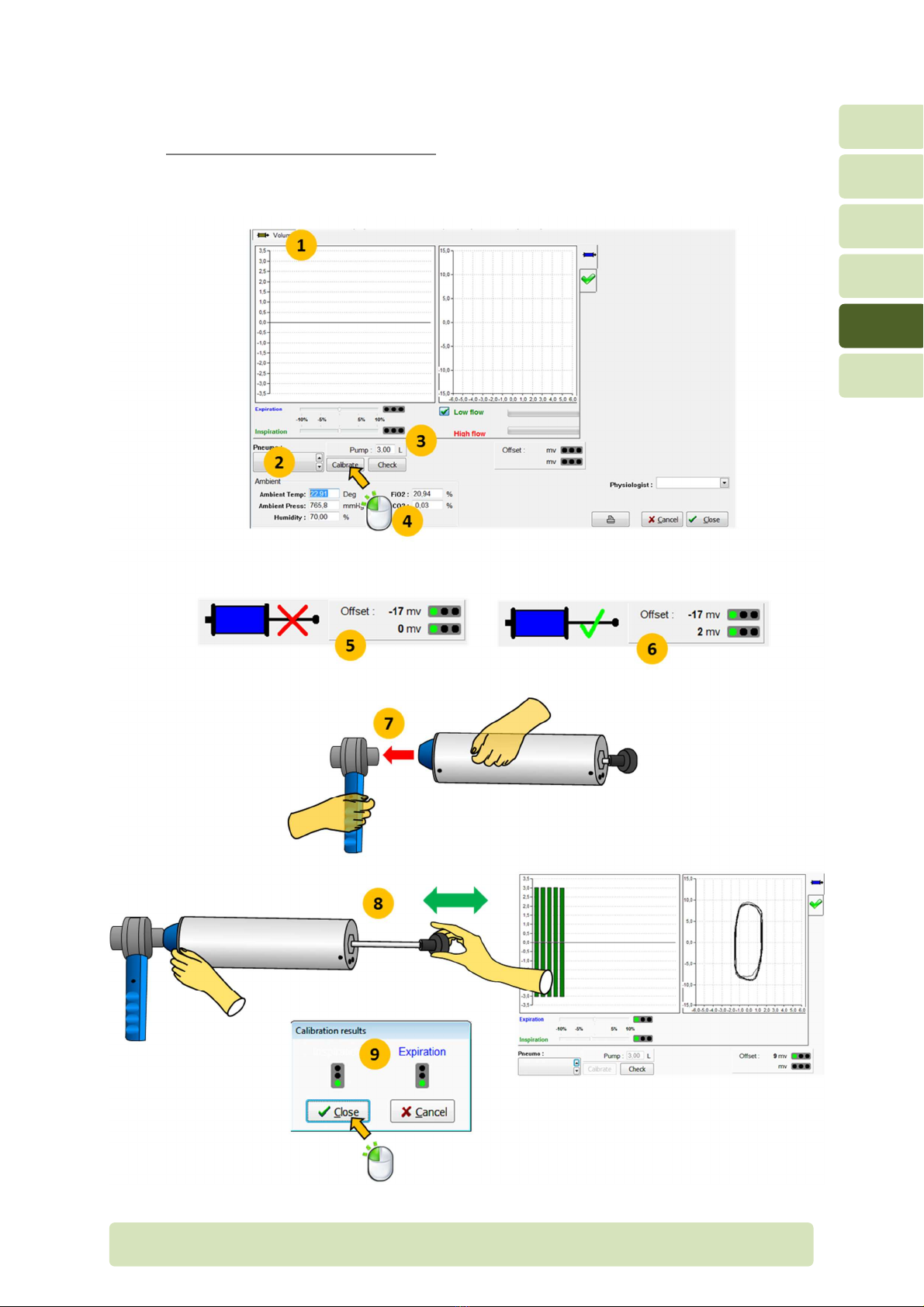
H11-EN C libr tion P
AGE
19/31
5
5.4 Volume calibra ion
5.4.1 Calibra ing he pneumo achograph
Calibra ion process
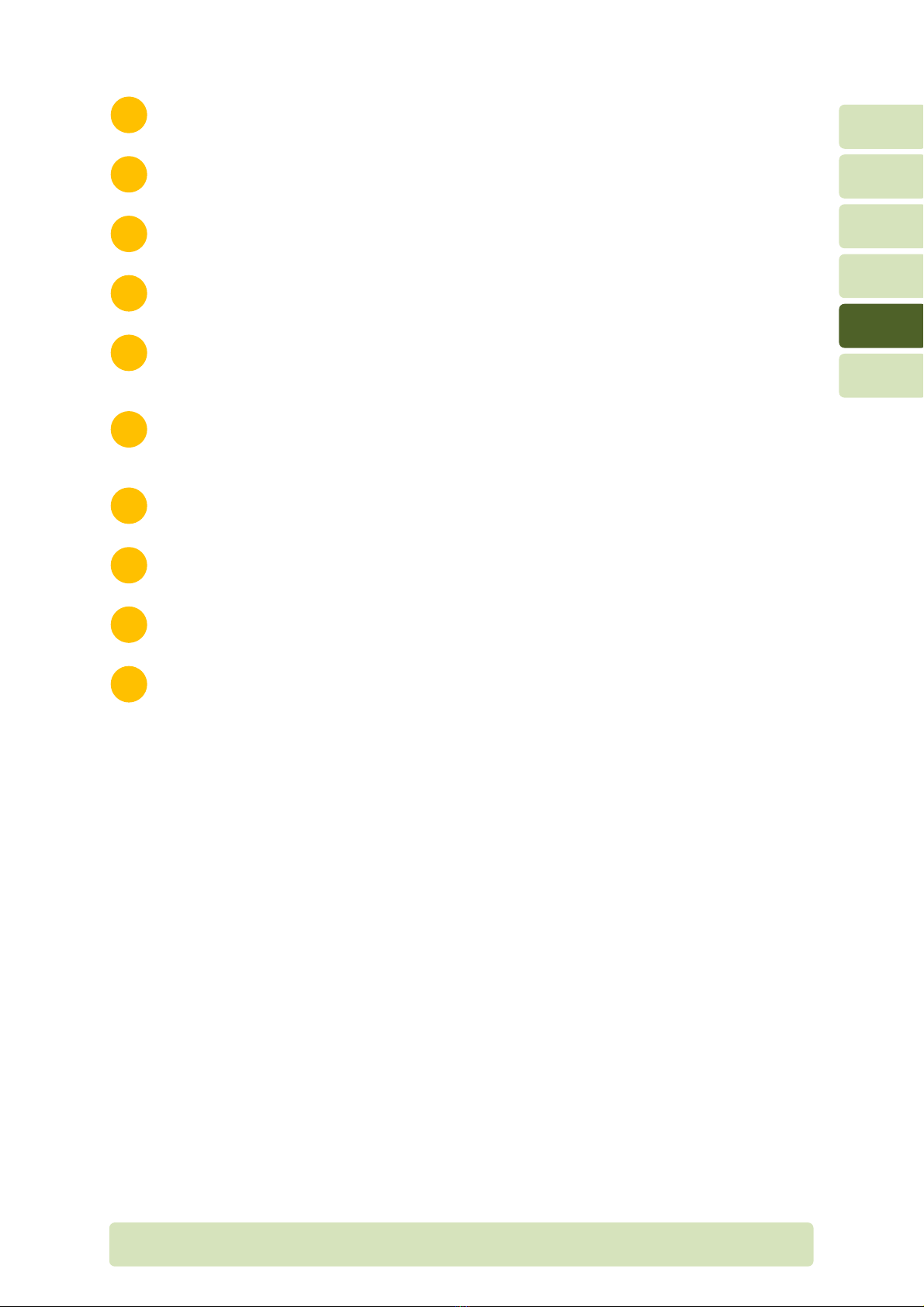
H11-EN C libr tion P
AGE
20/31
5
Select the Volume t b.
Select the device (if there re sever l modules connected to the s me computer).
Define the c libr tion syringe volume (by def ult, it is set to 3 liters).
Click on Calibra e.
W it for the zero me surement (red cross).
When the green check m rk is displ yed, the device is re dy to c libr te. The flow
tr nsducer is zeroed nd sign l displ yed. Be sure the volt ge output of the flow
tr nsducer is between ± 100 mV.
Connect the 3 liters syringe to the pneumot chogr ph.
Perform sever l c libr tion syringe strokes (being sure to include the entire volume,
end to end of the syringe) t medium const nt flow r te.
After 5-6 full strokes of the syringe, the c libr tion results ppe r. Click on Close to
ccept the new c libr tion d t or Cancel to perform new c libr tion.
An lyse the results of the c libr tion.
10
9
8
7
6
5
4
3
2
1
Table of contents
Other Medisoft Medical Equipment manuals
Popular Medical Equipment manuals by other brands

medi
medi Collamed Instructions for use

Hausmann
Hausmann 6058 Installation & operation instructions

ViewLight
ViewLight UNICOS UDR-800P Operation manual

Plinth 2000
Plinth 2000 93C Service manual

Ocutech
Ocutech VES Mini Fittings guide

TRI-TECH MEDICAL
TRI-TECH MEDICAL SLP Series Installation, operating, & maintenance instructions